Download AKVIS Retoucher for Windows
1 min. read
Updated on
Read our disclosure page to find out how can you help Windows Report sustain the editorial team. Read more

Price: $87
Download nowAKVIS Retoucher is one of the best tools for restoring old photographs. Available for Windows and Mac systems, this is a tool that specializes in fixing various picture flaws to deliver its best possible version.
Printed photographs are becoming a rarity since it’s more convenient to create digital pictures that can be stored in the cloud and quickly accessed on all devices.
However, old photographs are priceless, especially when it comes to your family. They are also susceptible to damage since paper deteriorates due to temperature, poor storage conditions, or just the passing of time.
As such, you end up with scratches, dust, spots and other imperfections. Thanks to software applications like AKVIS Retoucher, you can retouch your treasured photographs and create a digital collection of your family’s history, one that has a better survival chance than paper.
Overview of AKVIS Retoucher features
-
- Small defects: remove fine defects like scratches, dust or spots from old photographs
- All-purpose retouching: get rid of bigger objects, like a person who blocks the view
- Selection and retouching: magic wand, contiguous mode, linear retouch, patch, crop, vignette, and other tools
- Post-processing: spot remover, history brush, clone stamp, and chameleon brush tools
- Batch processing: indicate defects to retouch those areas in all the images you load in bulk mode
- Color space: RGB, CMYK, grayscale, 8/16 bits, 32 bits
- Image support: JPEG, PNG, BMP, TIFF and RAW photos from digital cameras (Canon, Nikon, Panasonic, Olympus, and others)
All these features are available for Business and Home Deluxe users. However, Home (Standalone) users can’t work with the post-processing tools, vignette or Photoshop PSD files. Similarly, Home (Plugin) users can’t use the post-processing tools or vignette, and they also can’t crop photos.
Screenshots
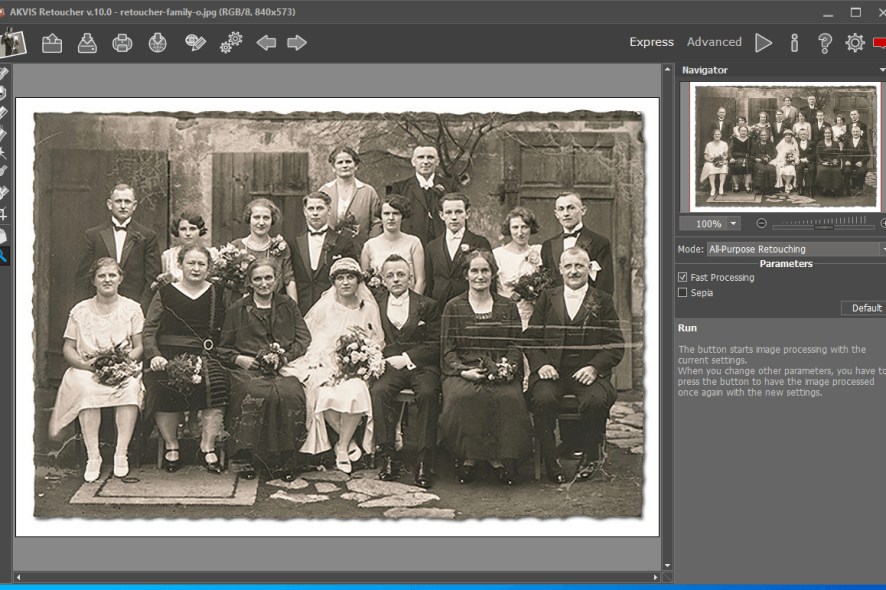
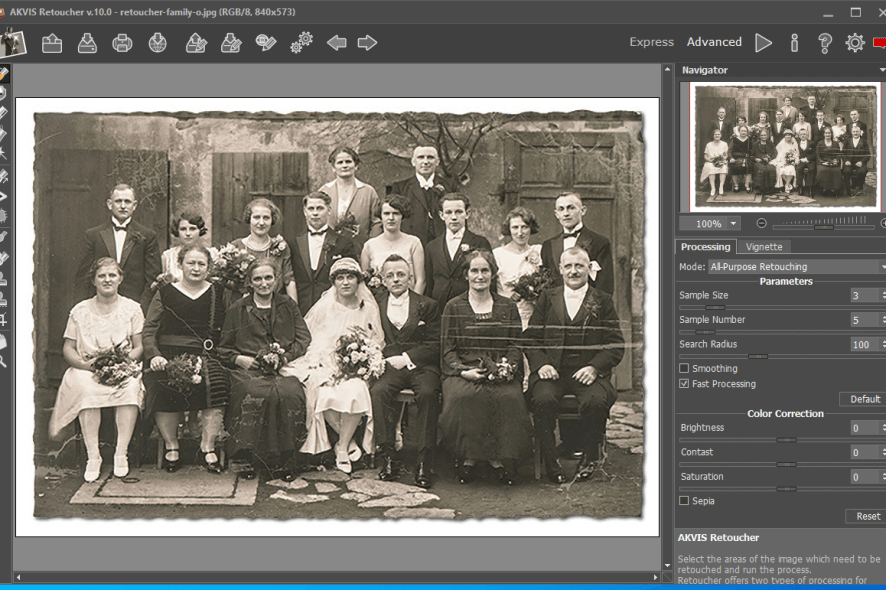
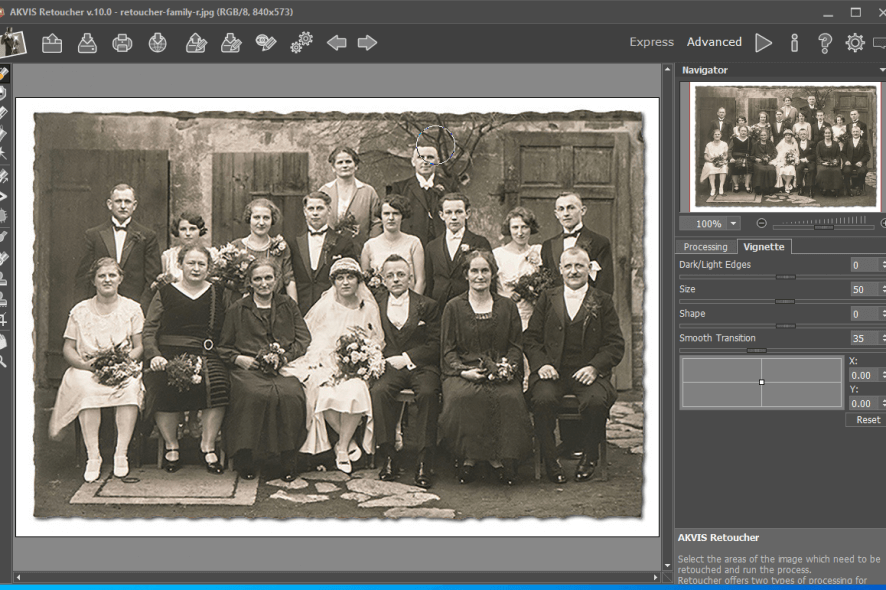
Our Review
- Pros
- Apply automatic photo touch-up settings
- Configure advanced photo restoration settings
- Test all features for free
- Cons
- No forever-free version available
Before checking out our review for AKVIS Retoucher, let’s take a look at its editions, system requirements, installation, interface, and features.
AKVIS Retoucher free version
Unfortunately, the photo restoration tool isn’t free to use. On the bright side, you can evaluate its entire set of features during a 10-days free trial. Once this period expires, you can either get a license or remove the product from your PC.
There are 4 license plans up for grabs: Home (Plugin), Home (Standalone), Home Deluxe (Plugin + Standalone), and Business (Plugin + Standalone). There are some differences, which we will highlight a bit later.
What you need to know is that the home editions are available for personal purposes only. Meanwhile, the business version unlocks commercial usage. Any edition can be fully tested in the 10-days free trial. A license covers 2 computers (both PC and Mac) and implies a one-time payment only (no subscription plans).
AKVIS Retoucher system requirements
Before you download and set up this tool on your PC, check for these system prerequisites:
- OS: Windows 10, 8.1, 8, 7 (either 32-bit or 64-bit)
- CPU: Pentium IV minimum (Intel Core i5 recommended)
- RAM: 1 GB memory minimum (4 Gb recommended)
- HDD: 100 free disk space minimum (2 Gb recommended)
- GPU: DirectX 9 or newer at 32-bit color depth and 32 Mb minimum (128 Mb recommended)
- Optional: a photo editor that supports plugins
If you don’t want to use the standalone product of AKVIS Retoucher, you can install the plugin. It can be integrated with AliveColors, Adobe Photoshop, Photoshop Elements, Corel PaintShop, Photo Paint, Painter or PhotoImpact, Serif Affinity Photo or PhotoPlus, Xara Xtreme, or GIMP.
How to install AKVIS Retoucher
During setup, you can choose the preferred language, review and accept the license agreement terms, and set the destination folder. By default, the software product offers to install both the standalone product and the photo editor plugin. However, you can exclude any of these two components.
The remaining installation is done in just a few seconds. Afterward, you can launch AKVIS Retoucher right away to pick the type of license and activate its 10-days trial.
AKVIS Retoucher interface
As far as the graphical interface is concerned, the standalone version of AKVIS Retoucher has a dark theme and clear-cut layout. You can toggle two UI modes (Express and Advanced), depending on how many image restoration settings you wish to tweak.
Buttons on top give you the possibility to open, save, print, share, or process files in bulk. On the left, you can access photo touch-up tools, such as selection brush or bucket, exclusion, eraser, magic wand, spot remover, history brush, crop, hand, or zoom.
Meanwhile, the right side shows the navigator, image retouching mode, and descriptions for any button that you hover with the mouse. Everything should be pretty clear by now, so you can go ahead and open a graphical file to start retouching it. Worth noting is that AKVIS Retoucher doesn’t have a feature implemented for acquiring photos from scanners, so you have to take care of this before using the program.
What is AKVIS Retoucher?
All aspects considered, it seems that AKVIS Retoucher has a bit of something for everyone. Casual users can swiftly retouch their old photos in express mode, while skilled users can switch to advanced mode to take control over the entire operation.
The software application uses minimal system resources and applies image modifications without delays. It has distinct licenses for home and business users, as well as for home users who prefer the standalone version of AKVIS Retoucher over the plugin, or vice versa. It’s quite versatile and reasonable in this matter.
More importantly, AKVIS Retoucher delivers excellent photo restoration results.
FAQ: Learn more about AKVIS Retoucher
- Is AKVIS Retoucher free?
No, AKVIS Retoucher isn’t free, but you can test everything it has to offer during a 10-days free trial. If you prefer a free photo editor, try GIMP or Paint.net.
- Is AKVIS Retoucher safe?
AKVIS Retoucher is 100% safe. It’s a legitimate piece of software, part of a suite of tools dedicated to photo processing, created by Two Pilots. It doesn’t contain any malware and doesn’t alter your original images.
- What is the best software for restoring old photos?
AKVIS Retoucher is one of the best old photo restoration software for your Windows PC. However, if you want to play with other tools like it, you should check out Retouch Pilot, SoftOrbits Photo Retoucher, and SketchWay.
Full Specifications
- License
- Free trial
- Keywords
- retouch, photo editor, photo restoration




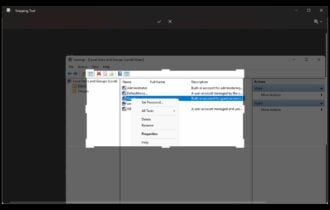


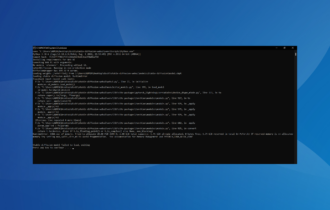
User forum
0 messages