Download C-Organizer for Windows 10
1 min. read
Updated on
Read our disclosure page to find out how can you help Windows Report sustain the editorial team. Read more

Price: $29.95
Download nowC-Organizer is a personal information manager that can be used at home and at work to boost your productivity. It’s also one of the best address book tools for your Windows computer.
Personal information management is stressful work that requires time and attention to detail. The slightest mistake can set you back, whether you’re a diligent employee or an overwhelmed parent.
Having the right assistant by your side is essential to proactively coordinate your activities and improve your productivity. Ultimately, you will make better decisions, both at home and at work.
C-Organizer is a software application that specializes in information management solutions. Available for Windows computers, it helps you organize your tasks, events, appointments, to-do lists, notes, and contacts in a single place.
Overview of C-Organizer features
-
C-Organizer Lite:
- Keep track of your calendar, appointments, tasks, contacts, and notes in a single place
- Configure advanced task settings, such as priority level, recurrence, and % completion
- Effortlessly set reminders with custom messages and sound alerts
- Full formatting features, similar to working with Microsoft Word
- Create an address book with names, phone numbers, addresses, and custom fields
- Increase your efficiency by storing your information in different databases and folders
- Create backup copies of your databases, easily restore your data, and schedule automatic backups
- Export information to CSV, XML or C-Organizer database files with all records or just a selected folder
- Seamlessly import data from previous exports by setting the destination and folder
- Add information from vCard or vCalendar files
- Organize and add favorites with hyperlinks to files, folders, URLs, email addresses
- Show any record as a sticker
- Protect databases with passwords to lock access to other PC users
- Automatic spellchecker and autocorrect with customization preferences
- Download new dictionaries and update them with your own entries
- Use a phone dialer with Skype support
- Create one template with contact fields
- Synchronize with Dropbox (installation only)
- Make C-Organizer portable by saving settings in an INI file instead of the system registry
- Customize the text editor’s font, background, and padding
-
C-Organizer Pro:
- Add password protection not only to databases but also to sections
- Create more than one template with contact fields
- Print reports from templates or export them to RTF and HTML file format
- Make changes to the print templates with ease
- Explore multiple calendar views, including yearly mode
- Generate random and secure passwords for database encryption
- Manage passwords for all your databases
- Get email notifications and send emails to contacts from your address book
- Pick different folder images, attach files, and create subtasks
- Tell categories apart easier by color-coding them and using filters
- Share database info with others in your LAN
- Create user profiles to share database access with other people
- Synchronize with Dropbox, Google Calendar, Tasks and Contacts
Screenshots
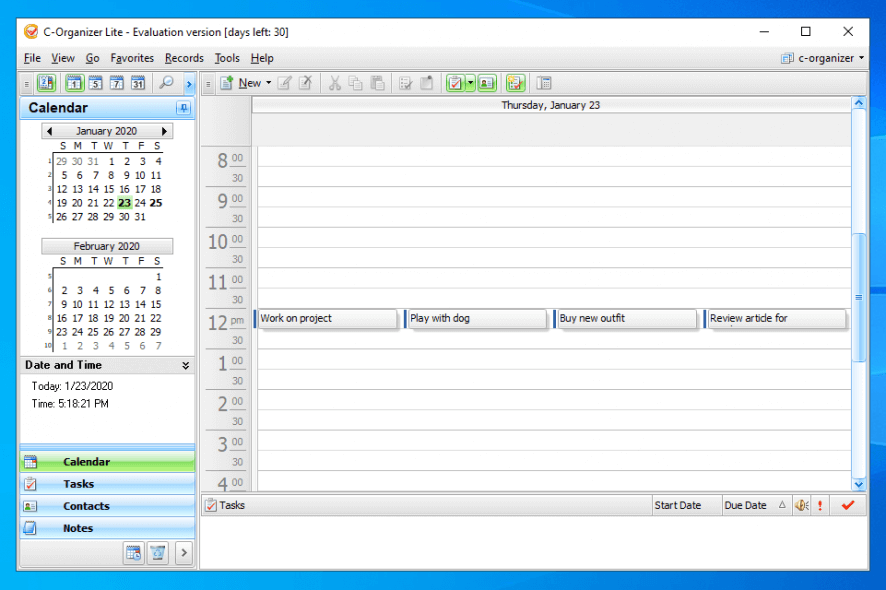
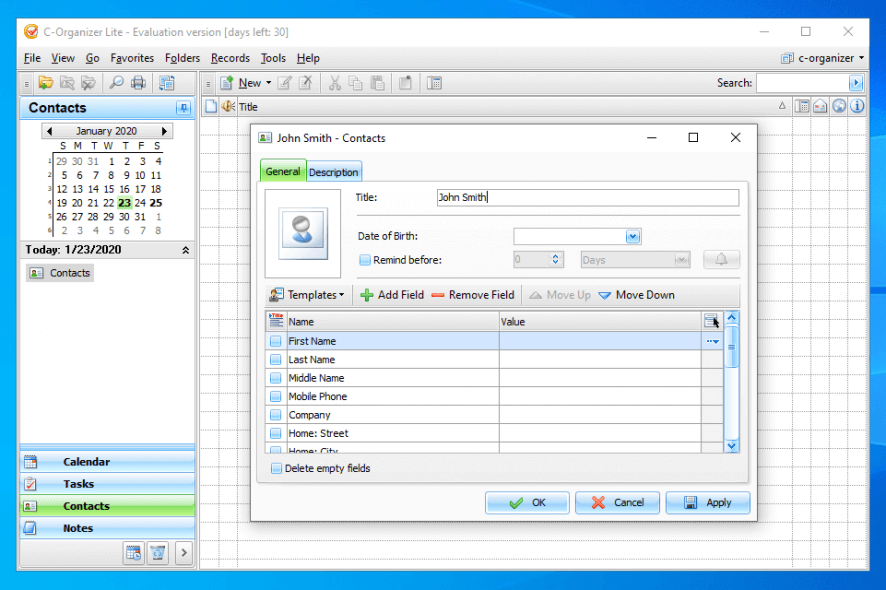
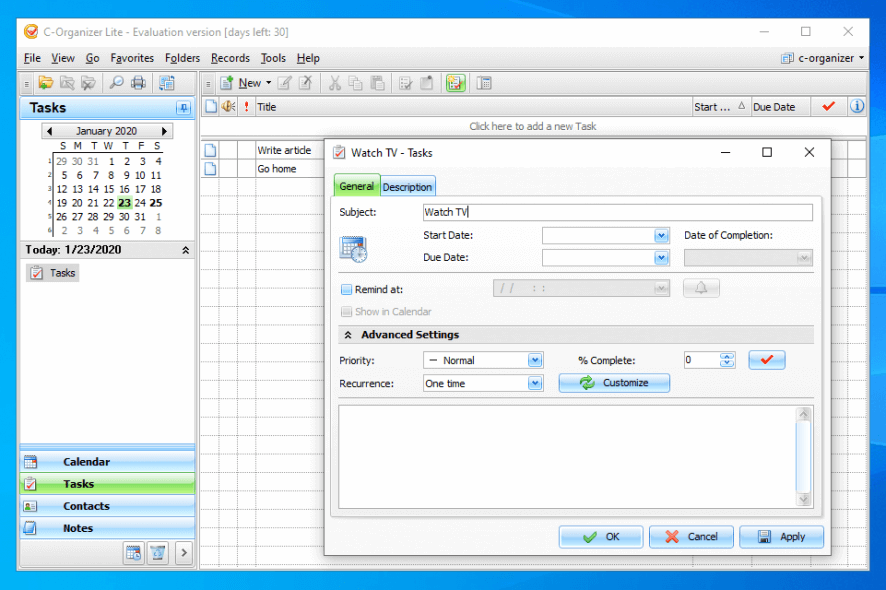
Our Review
- Pros
- Rich tools and options for managing information
- Password-protected databases and data sync
- Great for home and work tasks
- Cons
- The interface could use a few improvements
- No forever-free version available
Check out the requirements, editions, installation, interface, and features before reading our C-Organizer review.
C-Organizer system requirements
The program has no hardware specs, so it works with most machines. It’s compatible with these OS versions:
- Windows 10, 8.1, 8, 7, Vista, XP (both 32-bit and 64-bit)
C-Organizer free trial
The information organizer tool isn’t freeware, but it’s possible to evaluate its options and configuration settings during a 30-days free trial.
Because there are two editions available, called C-Organizer Lite and C-Organizer Professional, you should expect some differences between them, which we will highlight below.
Needless to say, the Professional edition has more features since it’s oriented toward commercial usage.
How to install C-Organizer
Setting up C-Organizer is an easy task since it’s wrapped in a lightweight file. Using a conventional setup wizard, you can modify the default install path, control desktop shortcuts, and ask C-Organizer to automatically run at system startup. You can launch the program as soon as the setup is over.
C-Organizer interface
When it comes to the graphical interface, C-Organizer has a simple look and structure, keeping all its options neatly organized in different sections: Calendar, Tasks, Contacts, and Notes. Additional controls are available in the menu bar.
The personal organizer minimizes to the systray when you close the main window so that you can quickly bring it up on the screen whenever you need to update your schedule.
When it comes to UI customization, you can explore the standard, ribbon, and mixed style, change the color scheme, and create a floating panel.
What is C-Organizer?
To conclude, C-Organizer is a crafty software tool dedicated to personal information management. It has many useful skills under its hood, such as the address book and password-protected databases.
Despite its comprehensive set of features, C-Organizer is quite intuitive, whether you’re a first-time user or already experienced with organizer software. It has minimal impact on system performance, making it a good fit for weaker computers running older Windows versions.
FAQ: Learn more about C-Organizer
- Is C-Organizer free?
No, C-Organizer isn’t free, but you can use it for free in the first 30 days. Afterward, you can either uninstall the tool or purchase a license to continue using this productivity software.
- Why does my desktop wallpaper keep disappearing?
If your desktop wallpaper turns black or keeps disappearing, find out our quick fixes to resolve this issue in no time.
- What’s the best calendar planner software free?
Check out the best calendar tools for Windows PC to efficiently plan your tasks, events, and to-do lists using a calendar.
Full Specifications
- License
- Free trial
- Date Published
- April 10, 2020
- Keywords
- information manager, address book
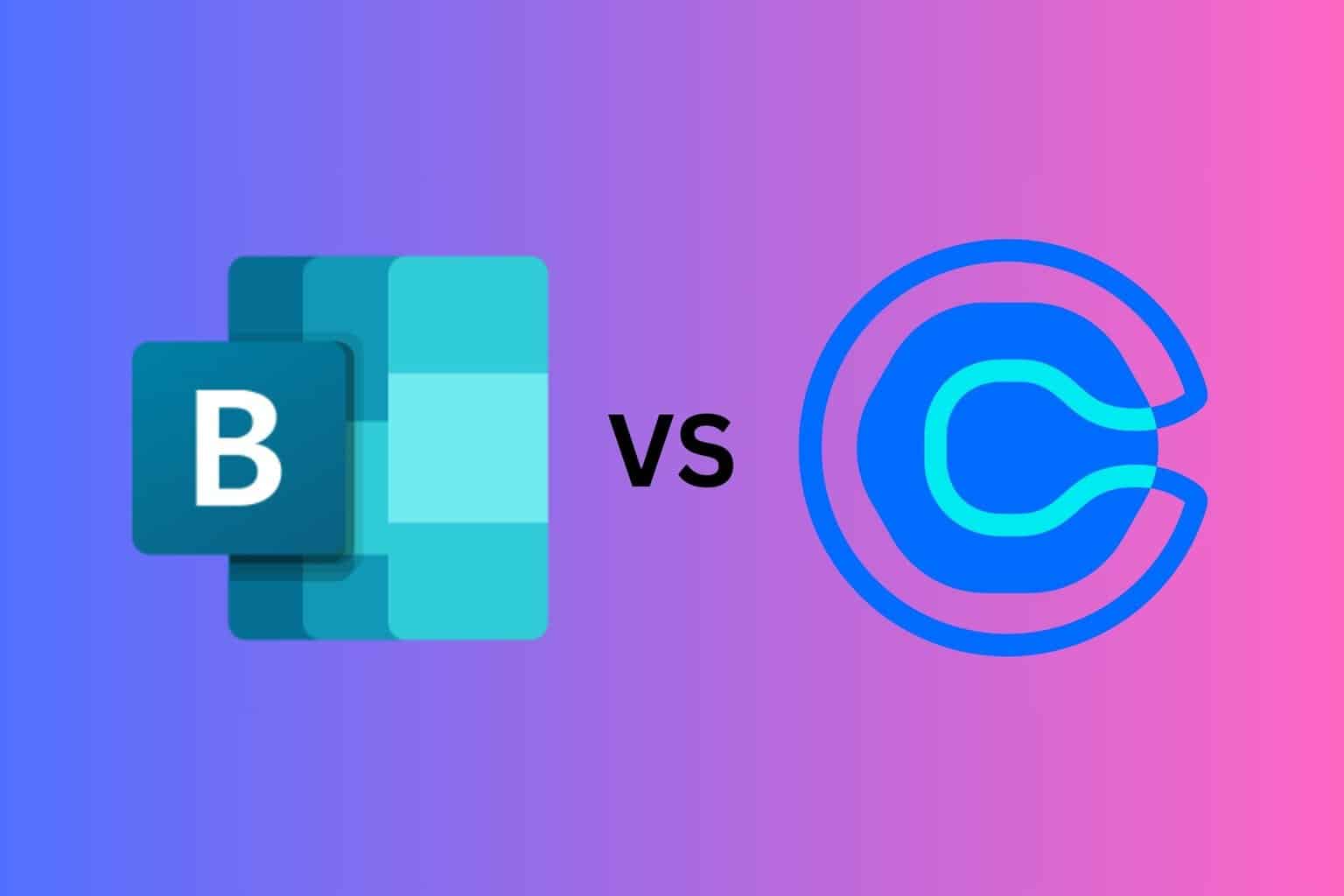
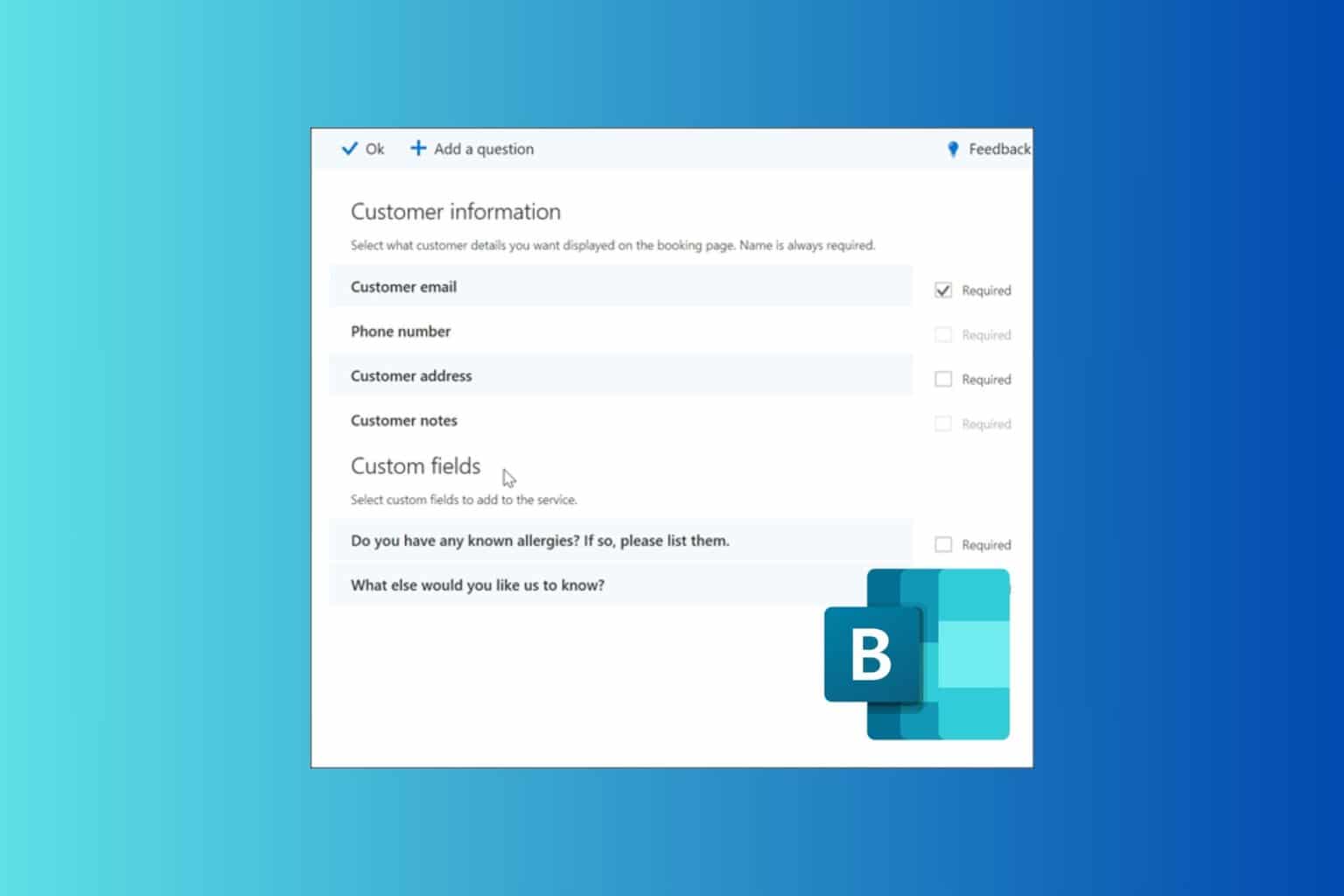
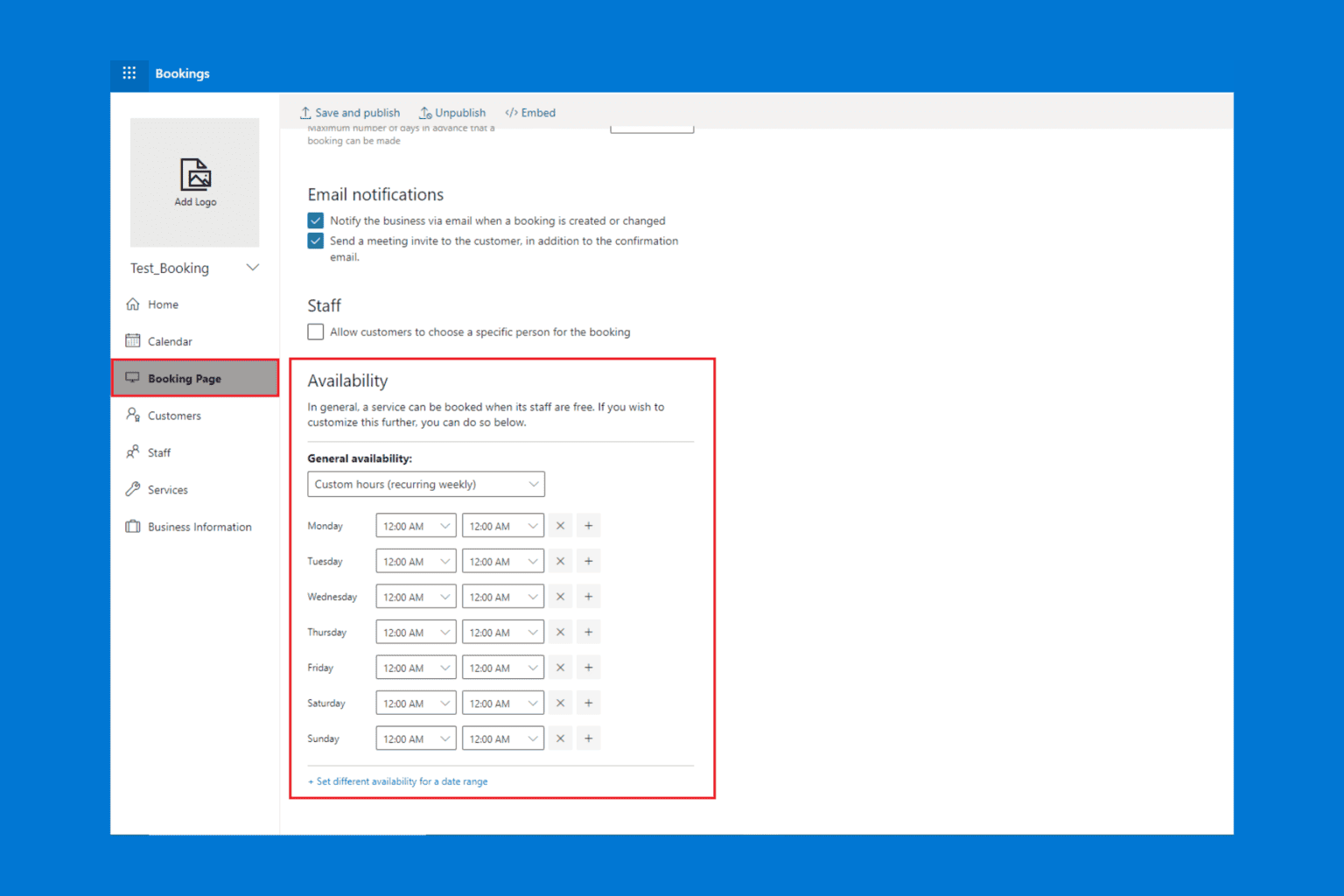
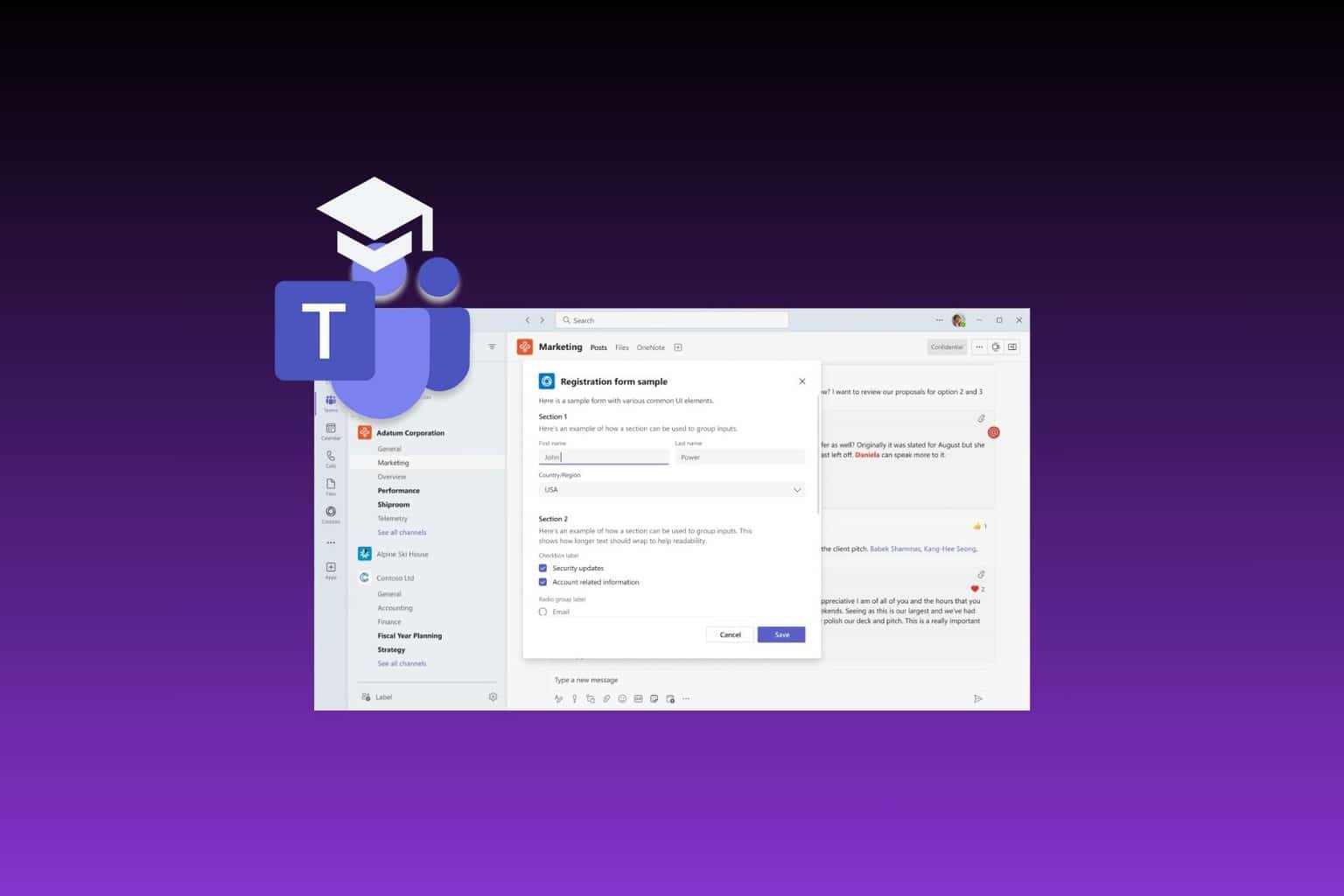

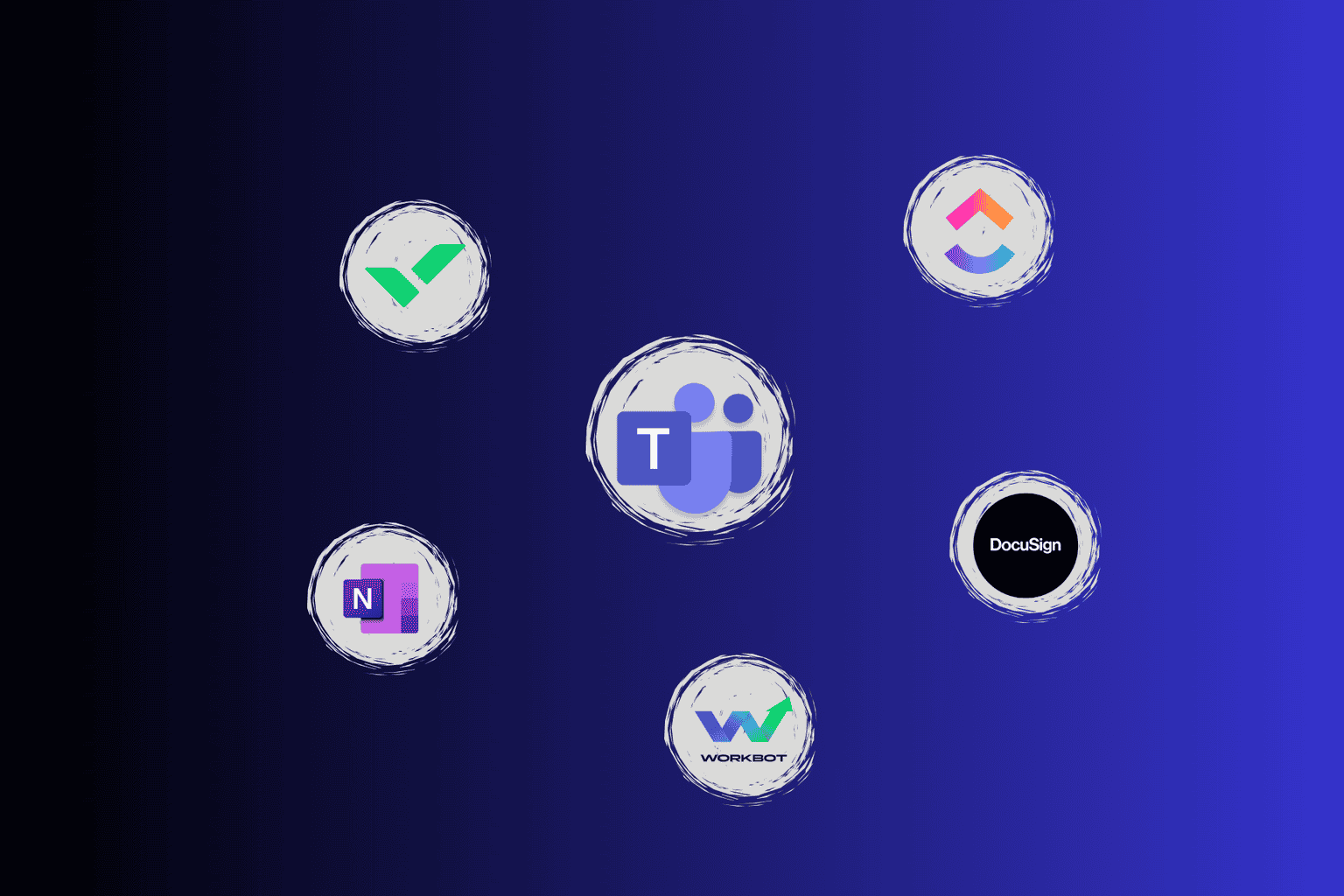
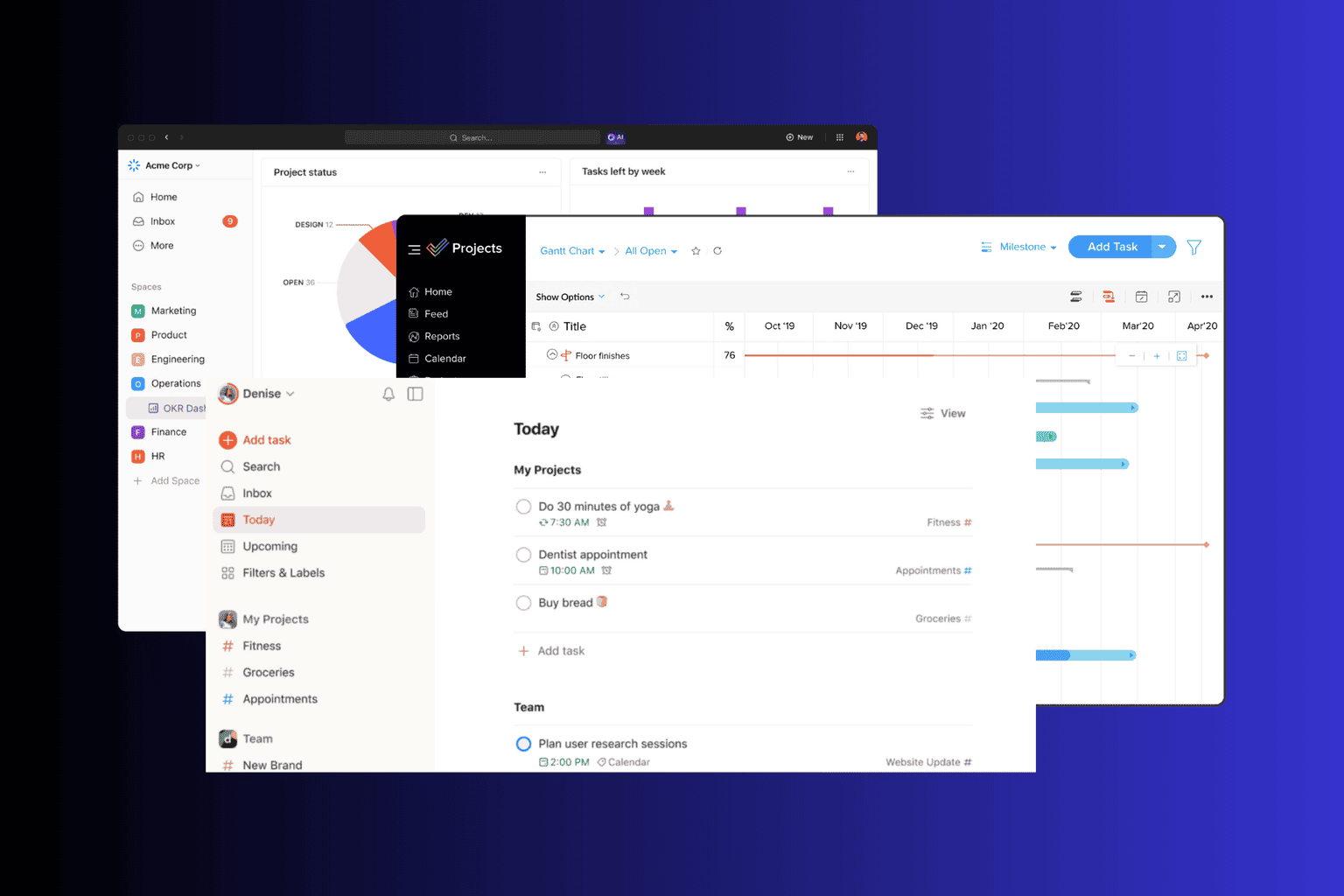
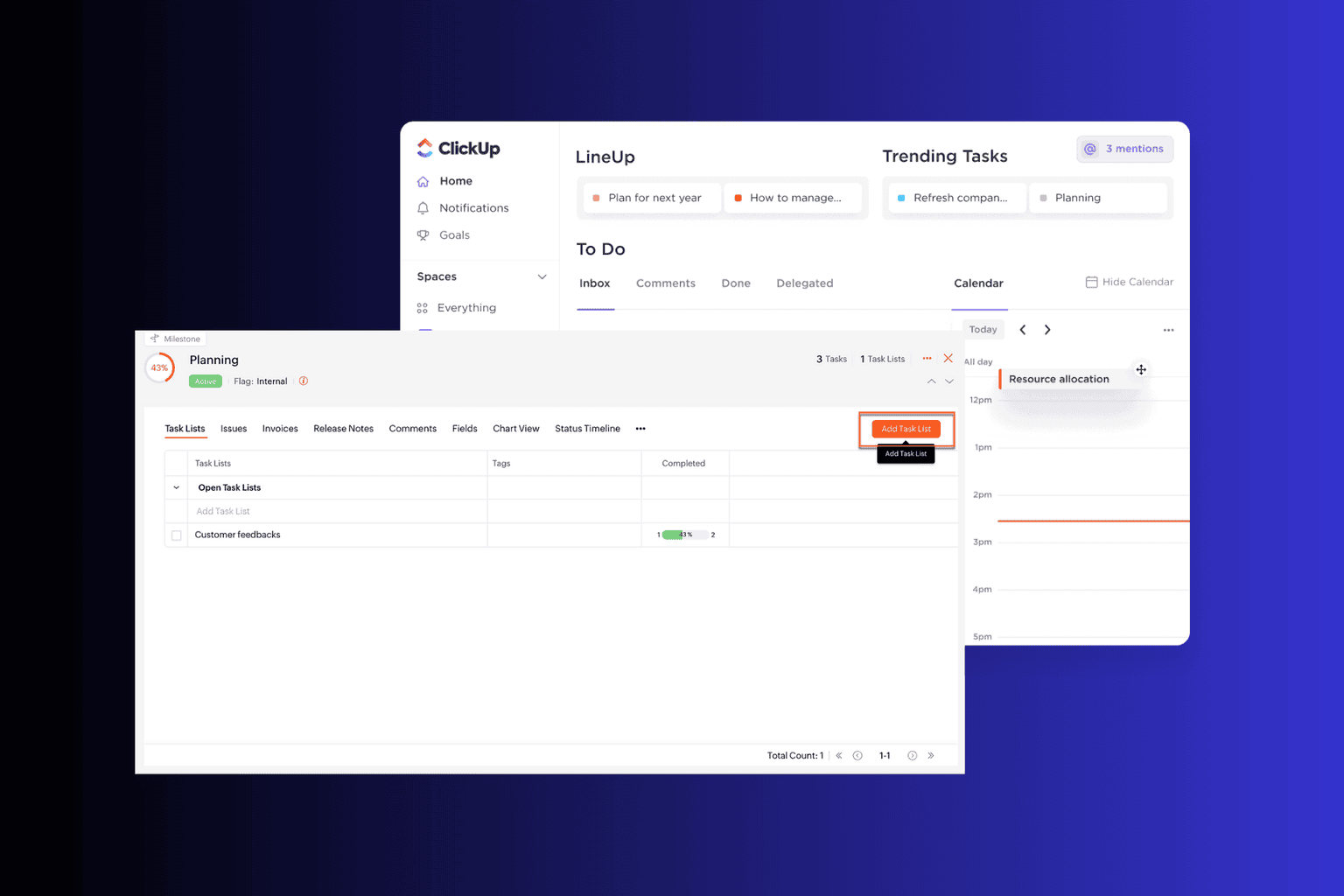
User forum
0 messages