Click&Clean Extension [Free Download]
Version 9.7.5.1
3 min. read
Updated on
Read our disclosure page to find out how can you help Windows Report sustain the editorial team. Read more

Click&Clean is a Chrome extension designed to remove cache and optimize and speed up your browser. It scans your system and deletes temporary files, searched URLs, or download and browsing history.
The extension has even an anti-malware scanning functionality, though it might be less efficient or powerful than traditional antivirus software.
Its main use remains that of cleaning your system of junk and removing traces of your online presence. A useful detail is that the extension is available for use not just on Windows OS, but also on Mac and Chromebooks.
How do I install Click&Clean?
- Visit the Click&Clean page on Chrome Web Store.
- Now click on Add to Chrome.
- Click on the Add extension button.
- You’ll be asked to install Click&Clean Host. This isn’t mandatory, so you can choose the Skip option.
After doing that, Click&Clean will be installed and ready to use.

Click&Clean
Click&Clean is a browser extension that will clean your browsing history and cache and make your browsing sessions private.How do you use Click and Clean?
- Make sure that Click&Clean is installed.
- Click the Click&Clean icon in Chrome.
- Select one of the following options:
- Securely close browser – Clear the browsing data and close the browser
- Clear Private Data – Clear the browsing data without closing the browser
- Cache – Remove browser cache
- History – Remove browsing history
The software offers other great features, but these are the ones that you’ll use the most.
How to stop Click&Clean clear browsing history pop-up?
- Press Windows Key + I to open the Settings app.
- Go to the Apps section.
- Now uninstall AppNHost software.
If the problem persists, you might have to reinstall the extension:
- Right-click Click&Clean icon and choose Remove from Chrome.
- Now install the Click&Clean extension again.
During our testing, we didn’t notice any browsing history pop-ups, but if you do notice them, be sure to remove the AppNHost software that comes with Click&Clean.
What are Click&Clean alternatives?
If you’re looking for a Click&Clean app, you only have some alternatives. One is CCleaner to remove your cache, temporary data, and browsing data.
On the other hand, if you’re looking for a private, secure, and fast browser, you might want to consider using Opera.
Opera is based on the Chromium engine, so it’s pretty similar to Chrome, and it can even work with Chrome extensions.
The software is lightweight, and thanks to the built-in ad blocker, you won’t have to deal with ads again.
For additional privacy, the browser has a built-in VPN with unlimited bandwidth, so you can enjoy in private browsing sessions with ease.
Other great features:
- Ability to search open tabs
- Workspaces
- Integrated messengers, Twitter, and Instagram
- Video pop-out feature
- Battery saver

Opera
If you’re looking for a fast, reliable, and private browser, be sure to consider using Opera.Click&Clean is a great extension that can speed up your browser, or clear your cache, browsing history, so you might want to try it out.
Screenshots
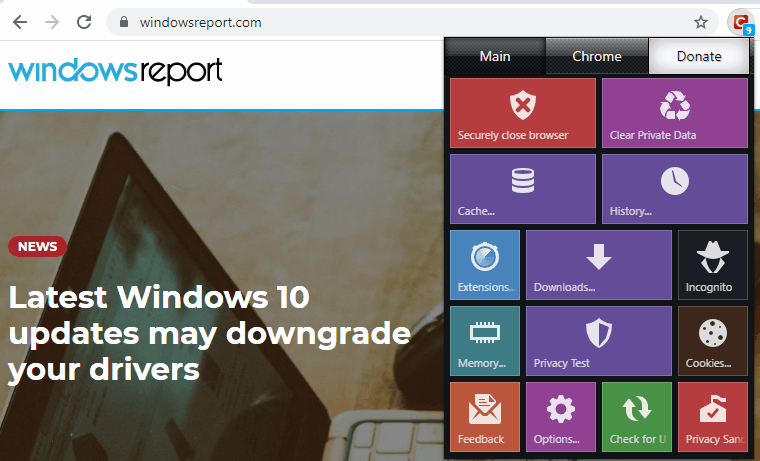
Full Specifications
- Software Version
- 9.7.5.1
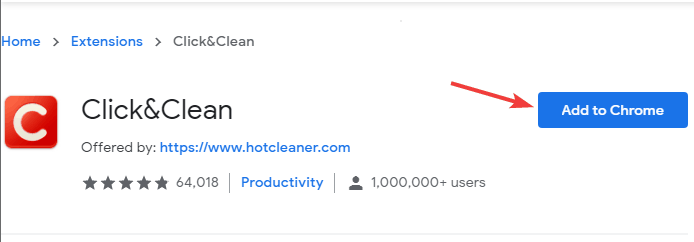
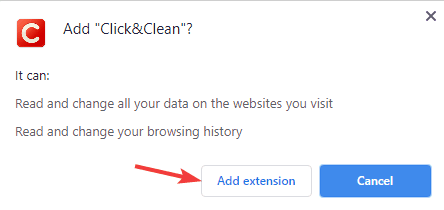
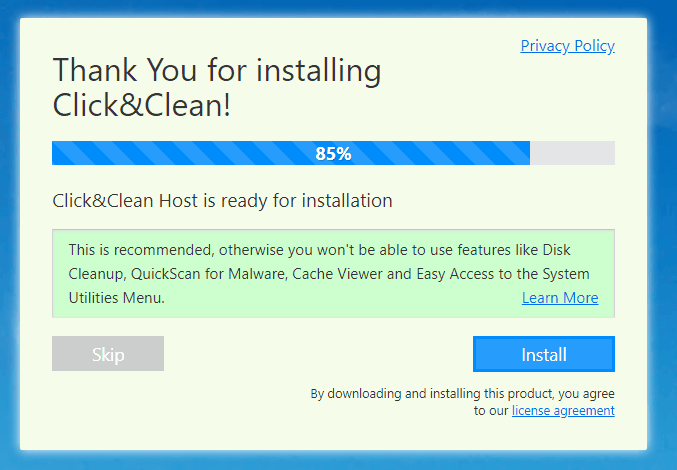
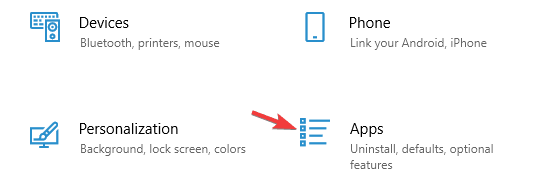
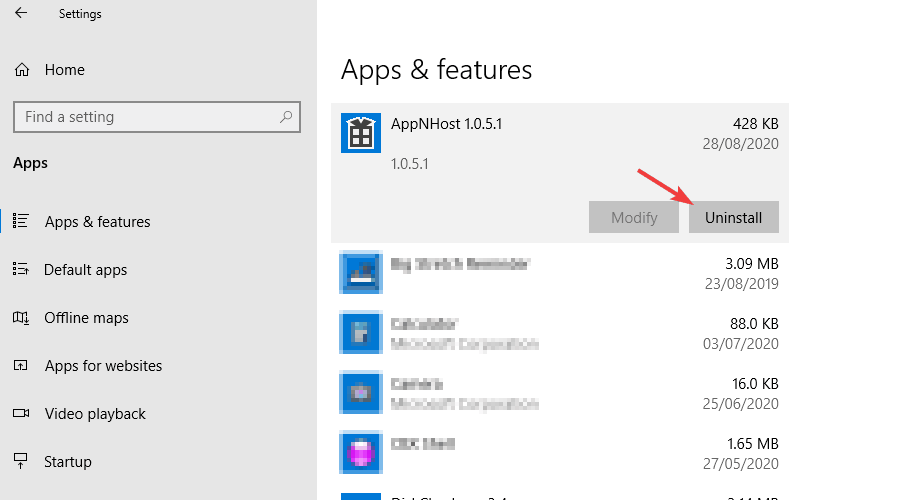
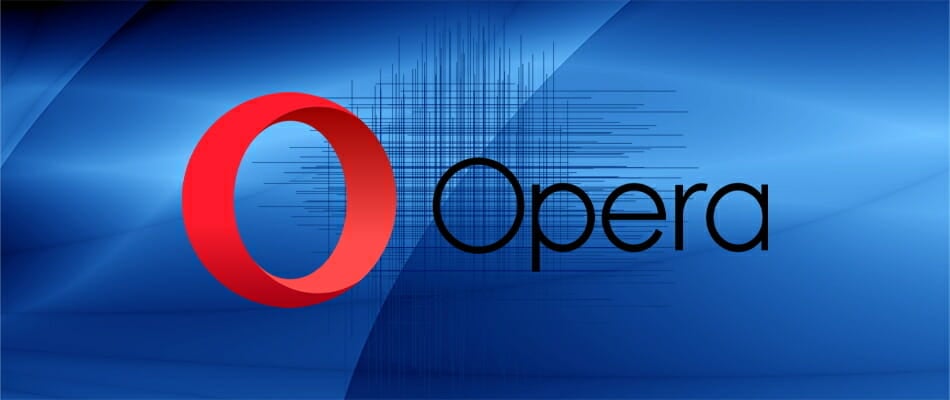

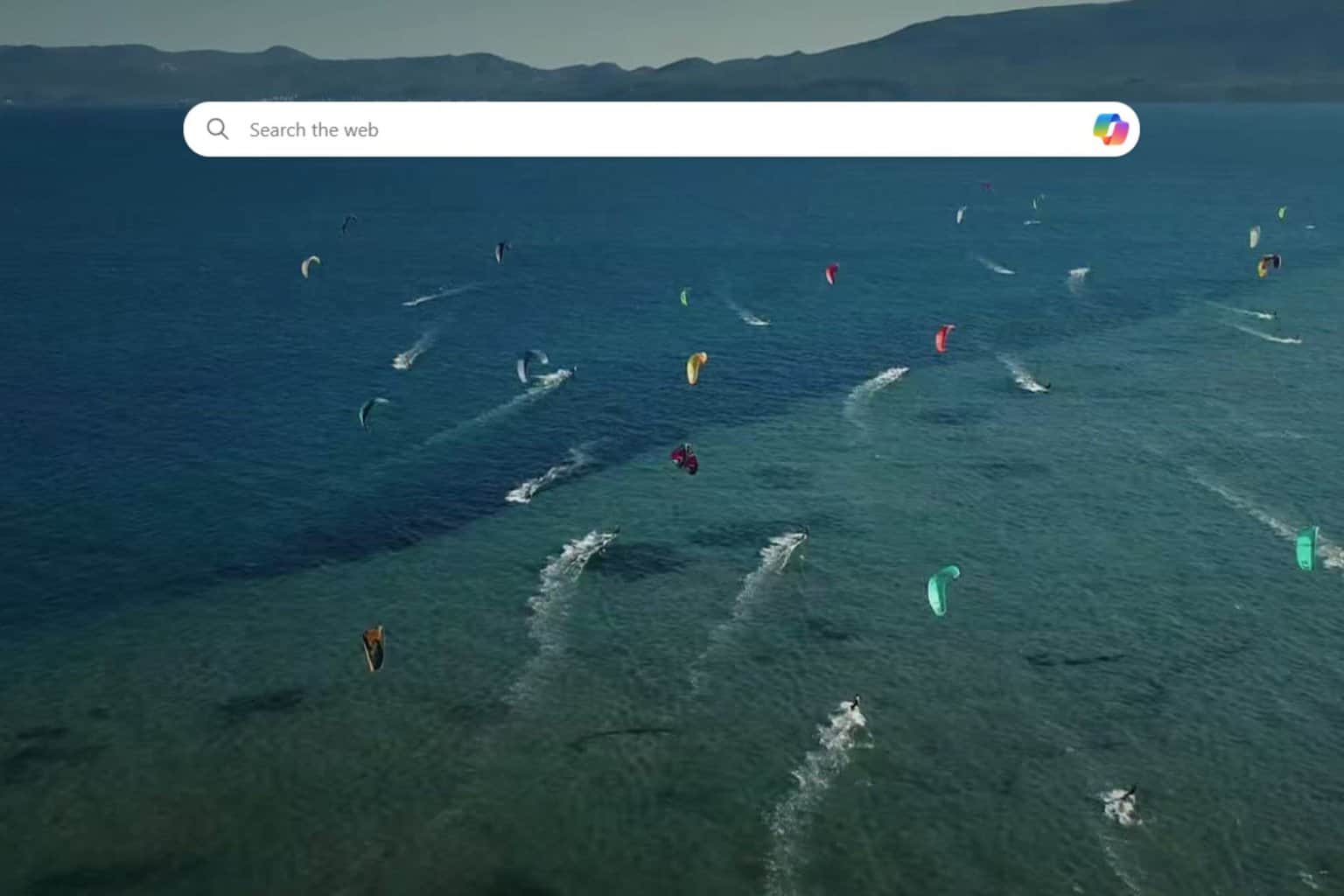
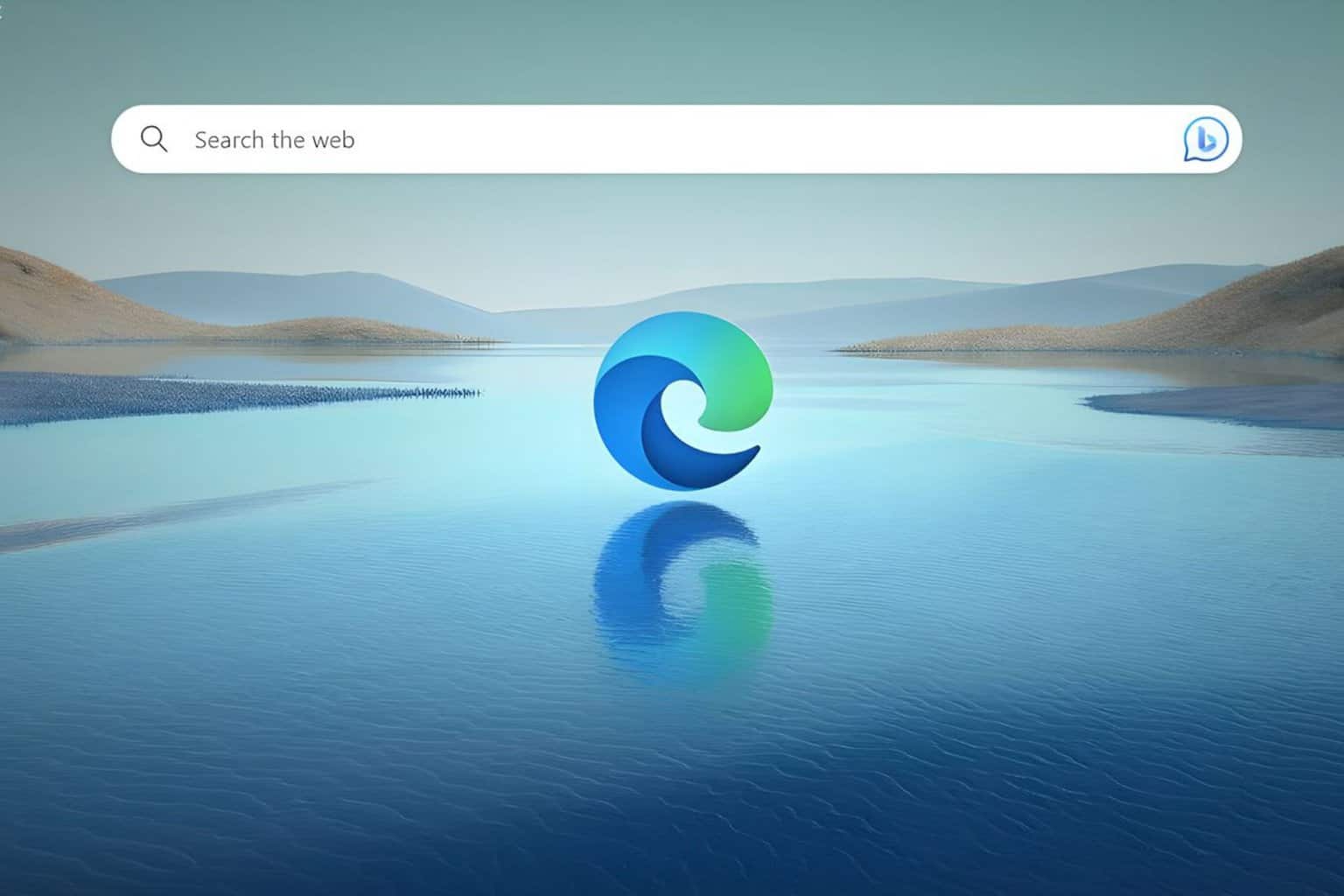
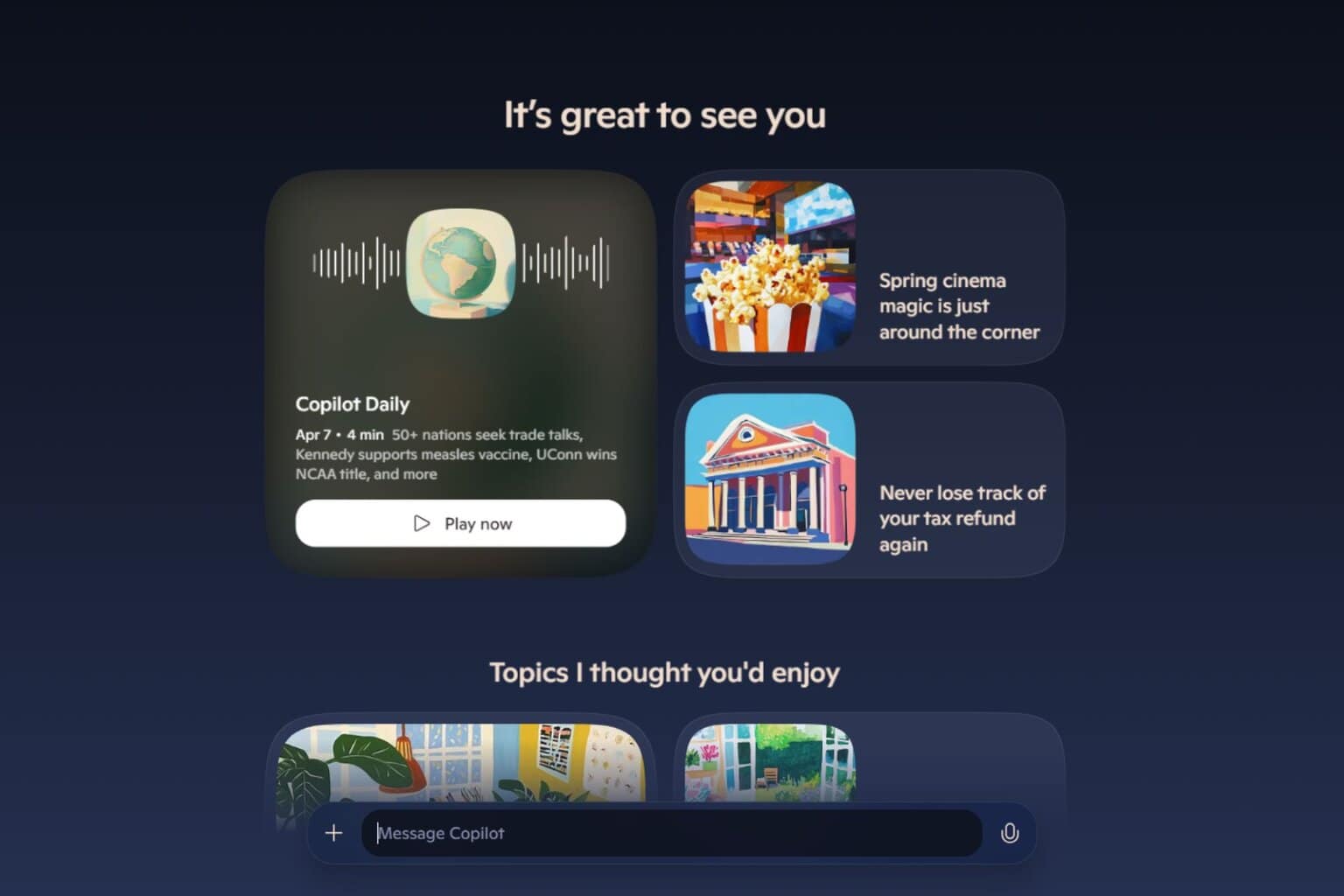

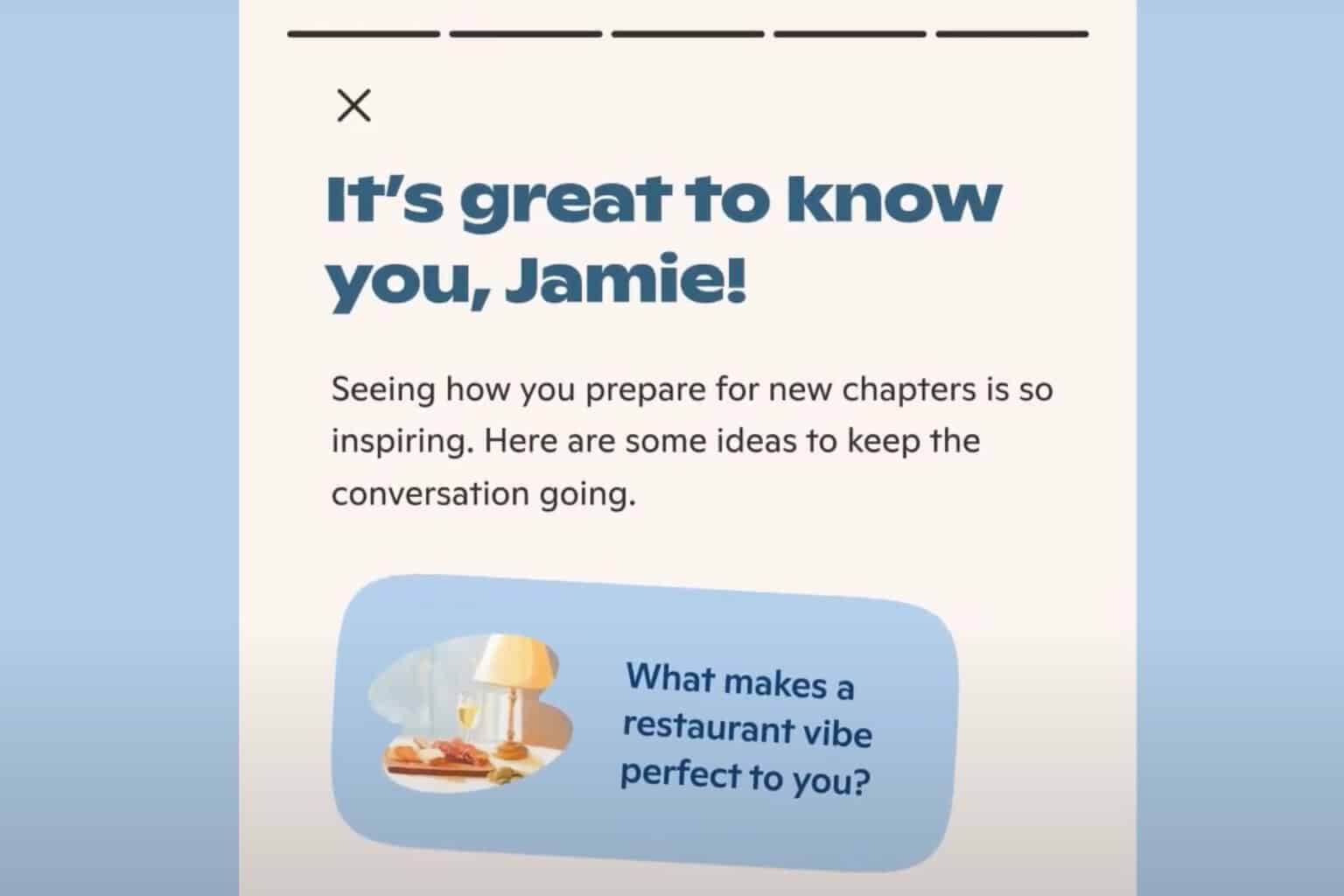
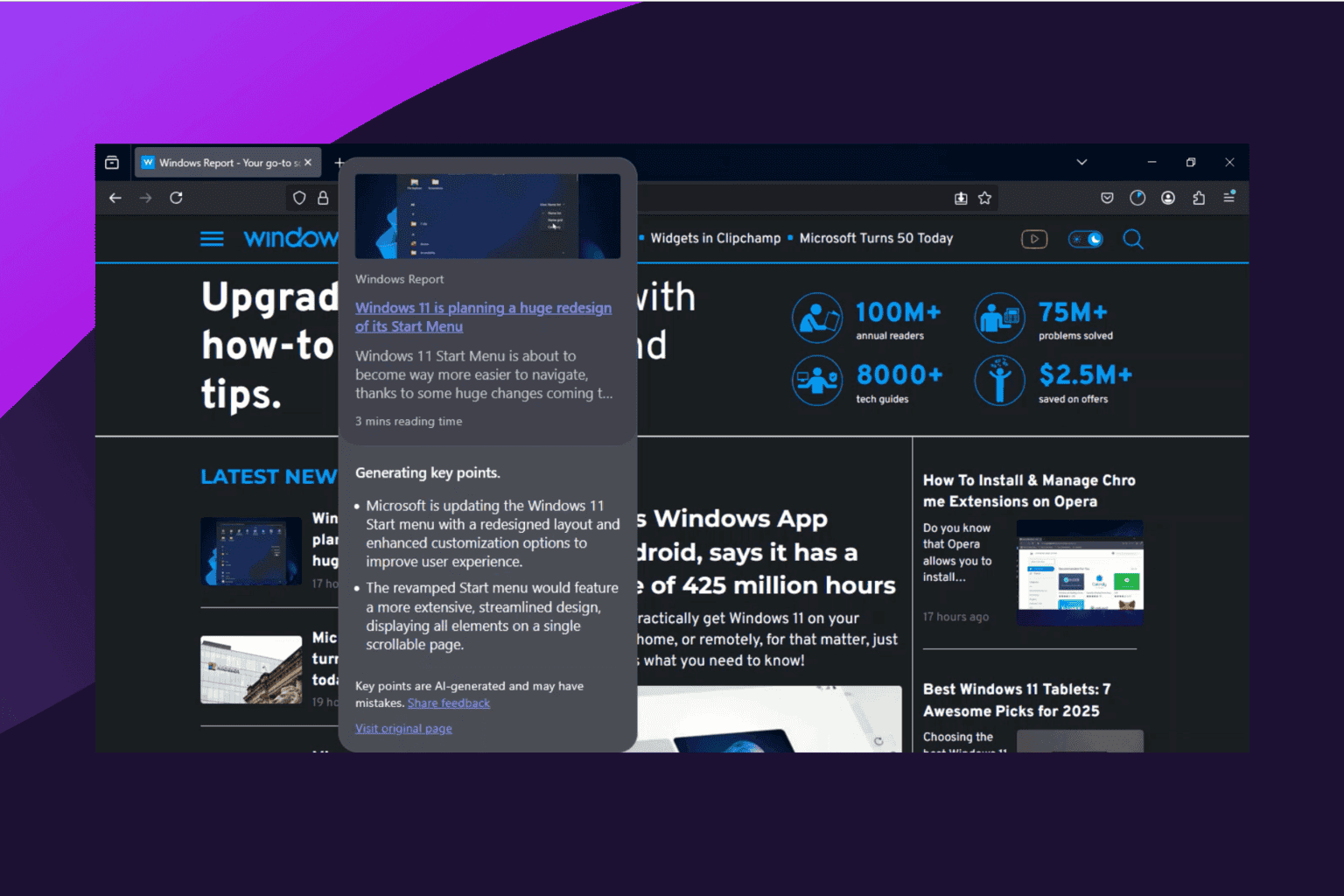
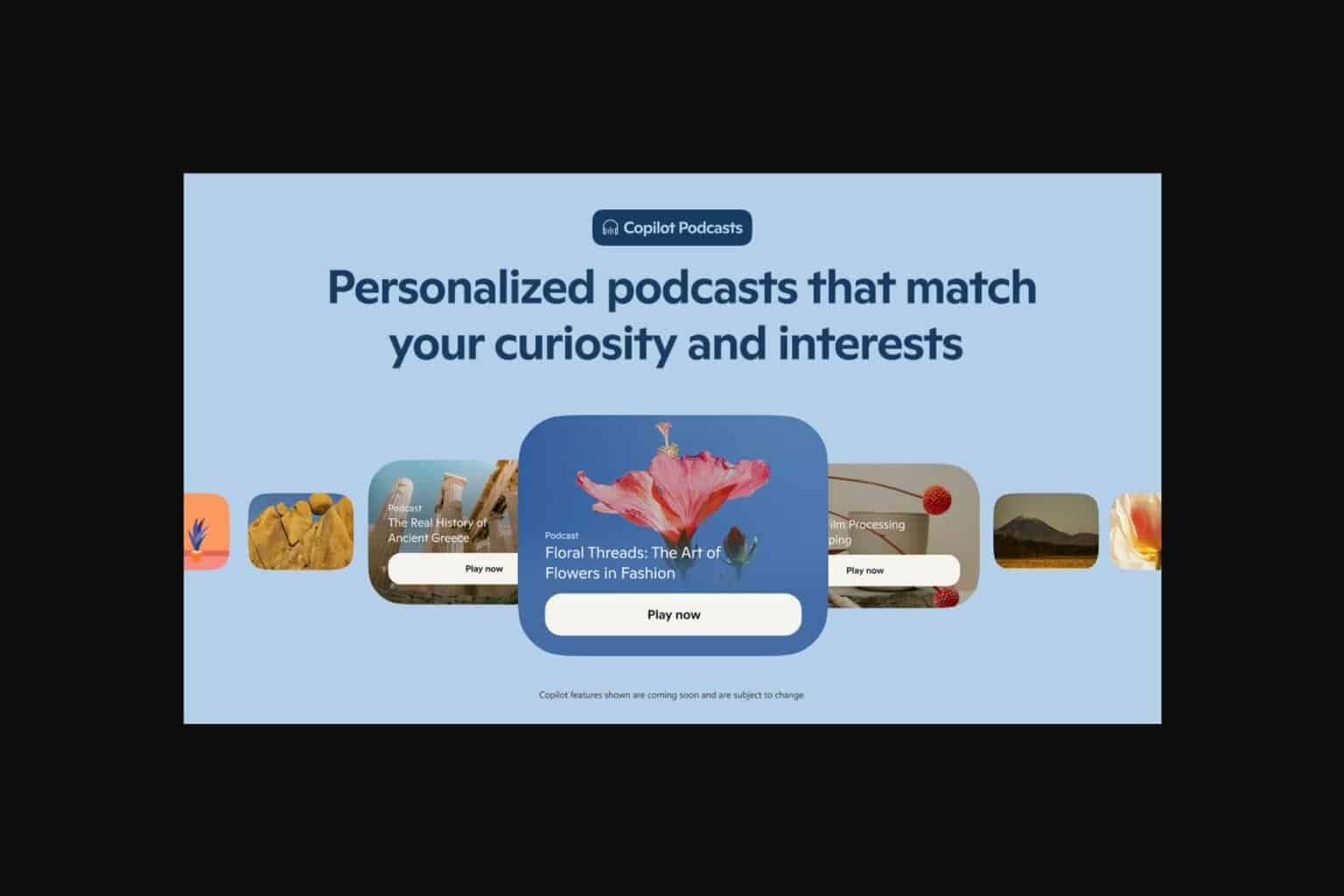

User forum
0 messages