Divvy window manager
1 min. read
Updated on
Read our disclosure page to find out how can you help Windows Report sustain the editorial team. Read more

Price: $13.99
Download nowThe Divvy window manager is a tool for Windows and Mac, which enables you to organize your desktop and rearrange your open windows quickly. It’s one of the best solutions to split your screen.
It’s tricky to stay organized when you have to deal with multiple tasks at the same time. Nevertheless, there are various ways in which you can become more productive when working on the computer.
For example, you should turn to a software program that can help you with window management, like the Divvy window manager. It takes away the frustration of clicking and dragging panels to get them out of the way by automatically placing them in fixed locations.
Overview of Divvy features
-
- Easily resize your application’s windows in a virtual grid that overlays your desktop
- Increase your window space to make room for new tools and boost your productivity
- Set up a global keyboard shortcut to bring up the Divvy panel
- Switch between screens using hotkeys
- Show margins and configure margin settings for the window and screen edges
- Change the default number of rows and columns for the grid and use these settings on activation
Screenshots
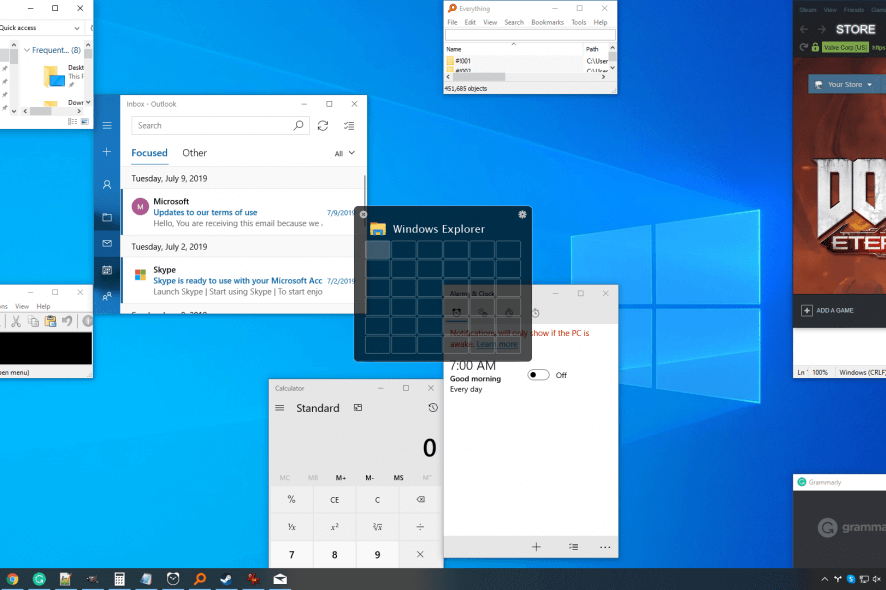

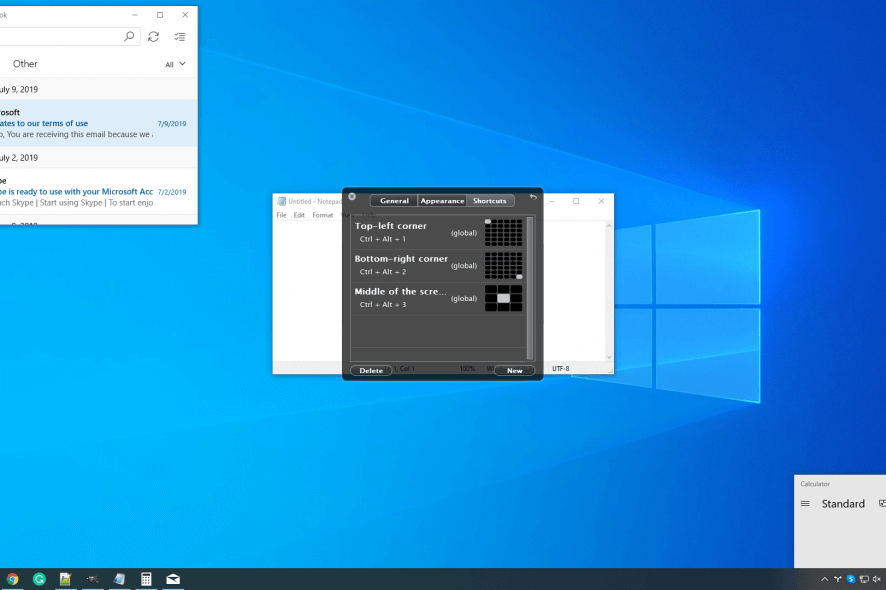
Our Review
- Pros
- Rearrange open windows with a few clicks
- Use global hotkeys to instantly organize windows
- Fully customizable
- Free to try
- Cons
- No recent updates
- Can't save window layouts
Divvy is an excellent addition to any PC, whether you want to arrange your windows at home or work quickly. You can do so with your mouse or by setting up global hotkeys to control the active window. The software program comes bundled with several customization preferences so that you can configure it to your liking.
Before reading our Divvy window manager review, check out its limitations, system requirements, setup operation, interface, set of features, and how-to-use steps we listed below.
Divvy free trial
The window management utility isn’t free to use. However, you can take it for a spin to test all its options and configuration settings during a free trial. There’s no expiration date set, and all features are unlocked. But if you want to continue using the product, you have to buy Divvy.
On the bright side, you only have to make a one-time payment since there are no subscription plans involved. As such, you don’t want to worry about monthly or yearly fees. You can get an individual license that covers only Windows or Mac systems, or a bundle for both platforms.
Divvy system requirements
There are no hardware specifications listed for Divvy, so it should work even on older PCs. You just need:
- Windows 10, 8.1, 8, 7, Vista, XP (either 32-bit or 64-bit)
Divvy installation and interface
Setting up Divvy on your PC doesn’t take long. You can choose a Start Menu folder for the Divvy shortcuts and proceed with the installation process by just clicking a button. It’s not possible to modify the default setup folder. But you can create a desktop shortcut and launch the software application right away.
The Divvy window manager creates an icon in the system tray at launch, so you can click it whenever you want to bring up its panel. This panel is small, semi-transparent, can’t be moved, and stays on top of other windows.
How to use Divvy
Here’s how you can use the Divvy window manager on your Windows PC:
- Click Divvy’s icon in the systray to bring up its panel
- Press one of the grid spaces to send the active window to that position on your desktop
- To customize preferences, click the settings icon in the upper-right corner
- To increase the size and amount of grids, go to Appearance, and check the Show resize preview option
- Make sure to activate the Enable margins option, then play with the Window and Screen Edges values until you get the right dimensions
- You can also increase or decrease the number of Rows and Columns at Grid Settings
- To set up shortcuts for sending the active window anywhere on the screen, go to Shortcuts, and click New
- Select the preferred grid, write the Shortcut Name, and record the hotkey
- Make sure that the Enable shortcut and Global shortcut options are active
A great window manager that declutters your desktop
Taking everything into consideration, Divvy delivers a simple and straightforward window management solution. It declutters your desktop and, ultimately, helps you become more organized by automatically resizing windows, based on your preferences. It can be a bit confusing at first to figure out how to use it, and that’s why you should check out the in-depth user guide available on the developer’s website.
The Divvy window manager gives you the possibility to efficiently multitask when working on your PC. Its best feature is probably the keyboard hotkey support, which lets you swiftly send the active window to a part of the desktop without using your mouse. Also, the application uses minimal system resources, so you don’t have to worry about keeping it running in the background while you follow your routine on the computer.
FAQ: Learn more about the Divvy window manager
- Is Divvy really free?
No, the Divvy window manager isn’t freeware. However, you can test its complete set of features for free. There are no time limitations or feature restrictions.
- Is Divvy legit?
Yes, the Divvy window manager is a legit tool for your Windows PC. It does what it says: rearrange your open windows using keyboard shortcuts to make more room on your desktop.
- Is there a window manager better than Divvy for Mac?
If you’re looking into Divvy alternatives for Mac, check out BetterSnapTool, Spectacle, or MOOM.
Full Specifications
- License
- Free trial
- Keywords
- window manager, window resizer, desktop manager
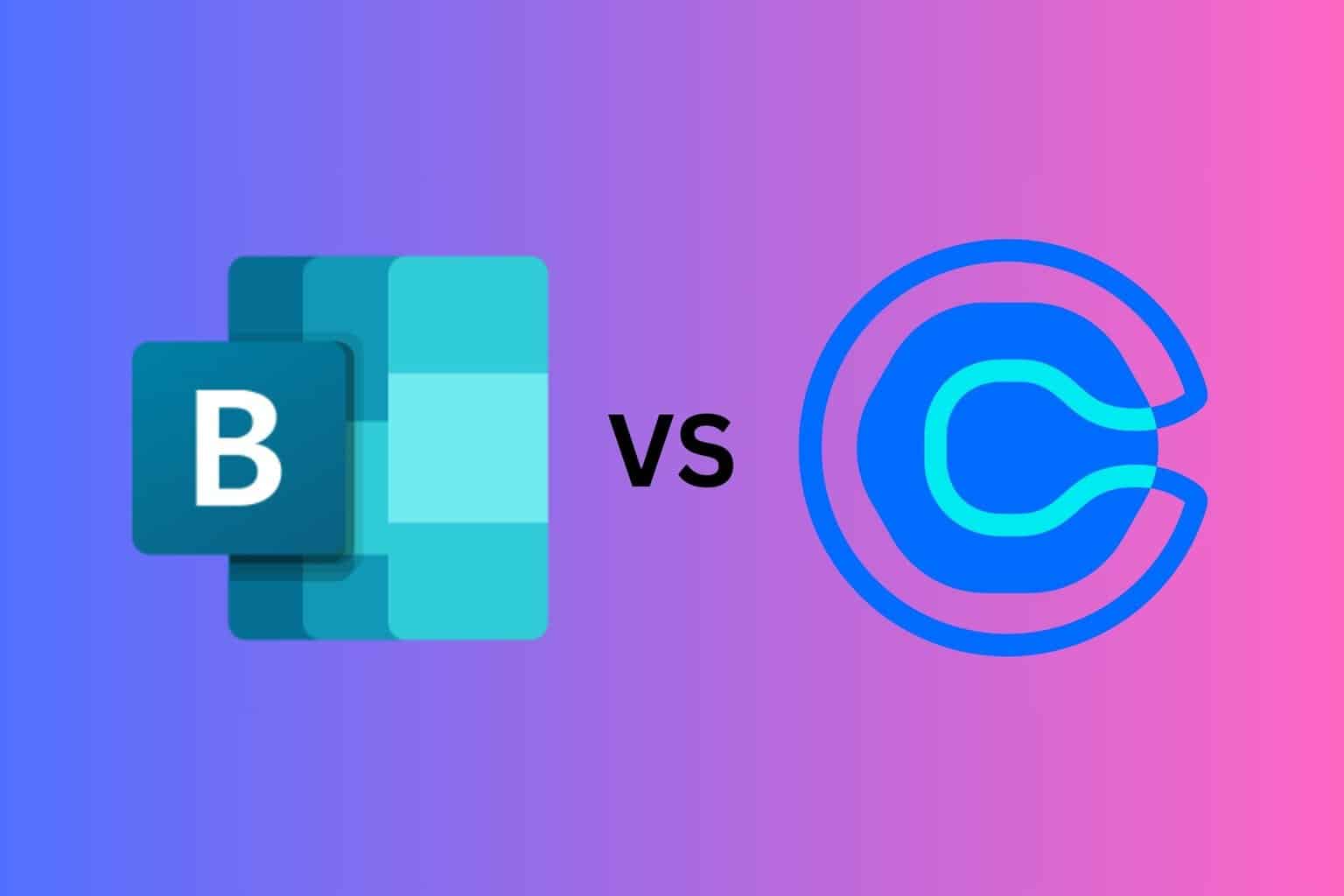
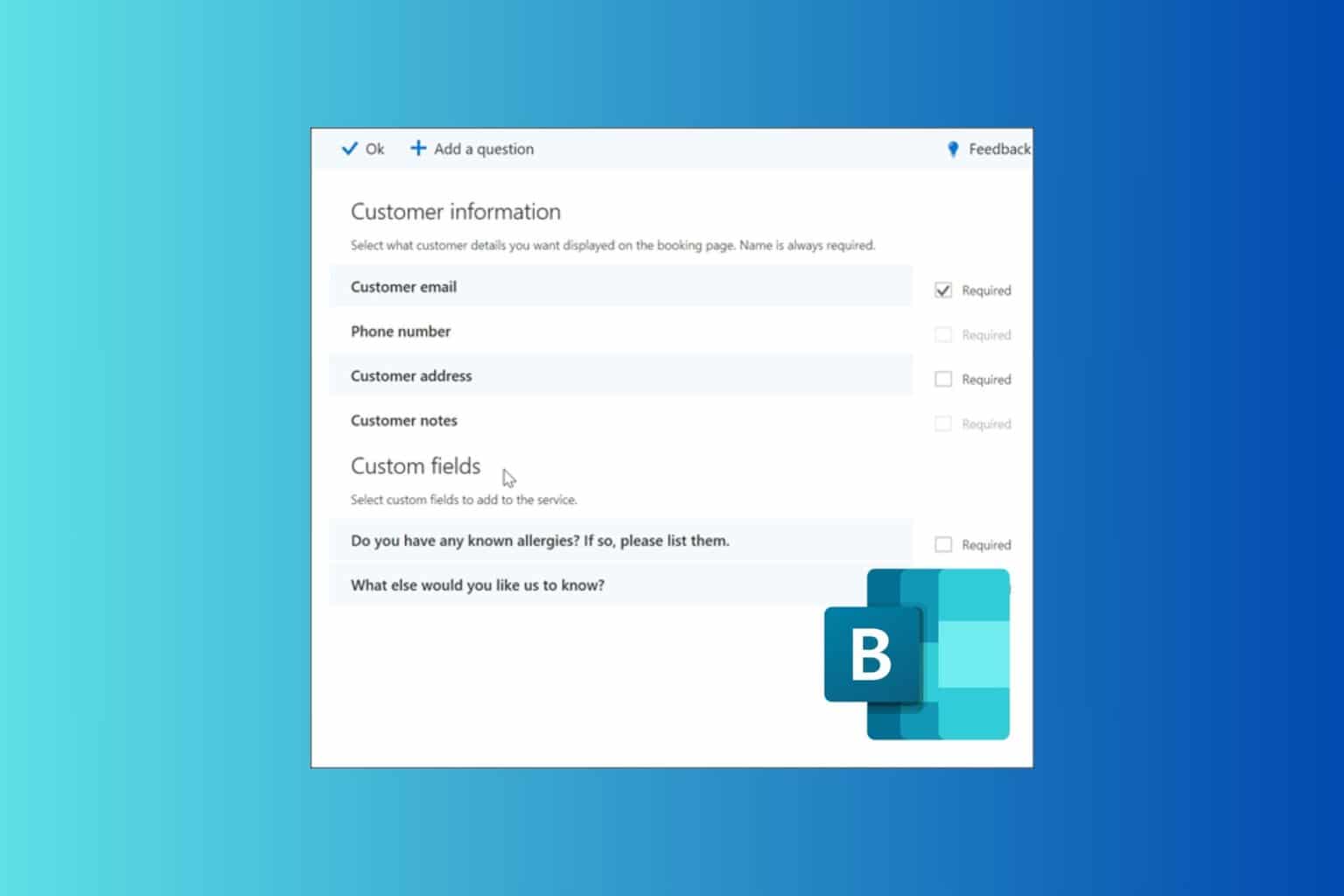
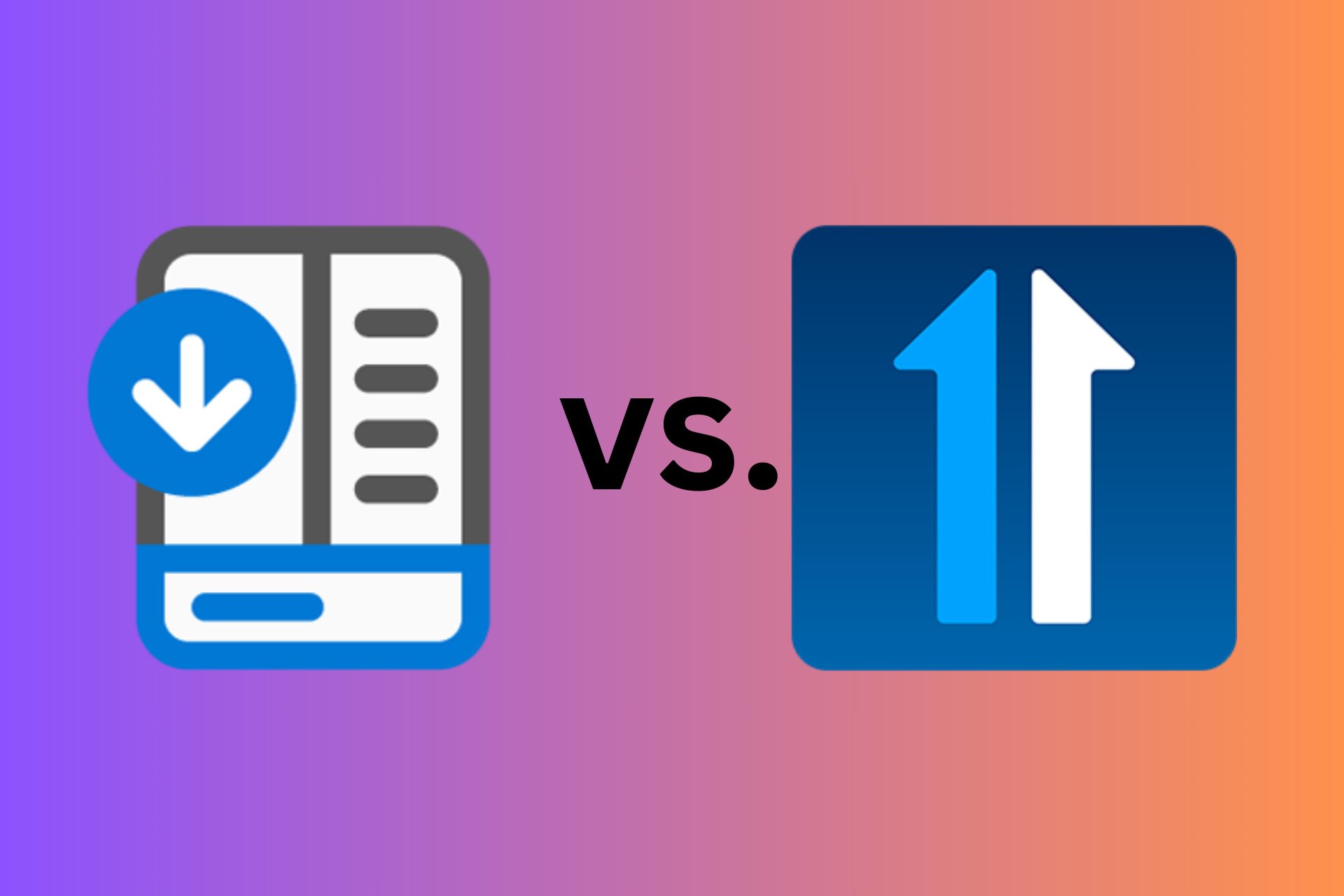


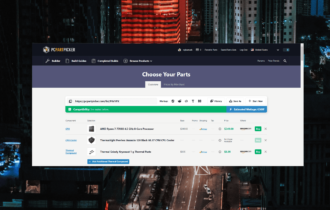

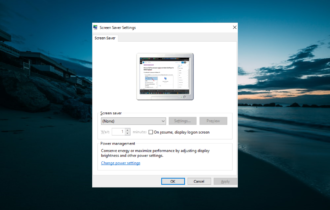
User forum
0 messages