Split Screen Software: 4 Best We Tested in 2025
3 min. read
Updated on
Read our disclosure page to find out how can you help Windows Report sustain the editorial team. Read more

Multitasking is often the buzzword in this age to make the most of the given time. And why not, what with computers becoming more powerful by the day and being able to handle several applications simultaneously.
If you need to deal with multiple apps simultaneously, here are a few software solutions for you to do that.
What’s the best software for splitting my PC screen?
DisplayFusion
DisplayFusion will make working with multiple windows a breeze by arranging them in the exact spot where you’d like them to be.
In fact, it can split the display to the extent that each portion will have its own taskbars, wallpapers, functions and so on.
Each portion will work as its own virtual display, therefore allowing for true multitasking operations.
Features:
- Multi-monitor Taskbar
- Advanced monitor controls
- Support for events and triggers
Divvy
Using the Divvy software is as simple as just dragging and dropping the windows. All you need to do is split up your available screen space into the portions that you need.
Once you have that done, just launch the individual windows followed by dragging and dropping those at the spot that suits you best. The windows resize on its own and you are ready to go. It’s as simple as that.
AquaSnap
With AquaSnap, you will need to drag and drop the windows that you need open to the sides or the corner of your display.
The window will then be resized automatically to fill up one half or a quarter of your display depending on preferences.
Features:
- Window tilling – all other windows will autocratically resize while resizing a certain window
- Window snapping – windows will snap one to another thus utilizing every pixel on your screen
- Window stretching – simply double-click an edge of a window to expand that side
- Ability to move multiple windows at the same time
- Ability to make windows transparent or stay on top
- Various mouse and keyboard shortcuts
MaxTo
If you’re looking for a powerful application that can split your screen, MaxTo is a perfect choice.
You just need to divide your monitor into regions and drag your windows to these regions and you’re good to go.
Features:
- Virtual desktop support
- Ability to load and save different regions.
- Ability to start multiple programs simultaneously and arrange them in specific regions.
- Command line support for advanced users.
- Extensive shortcut support.
There you go, those are some of our picks for the best apps for splitting your screen while multitasking. Be sure to try them all and let us know which application worked best for you.
READ ALSO:
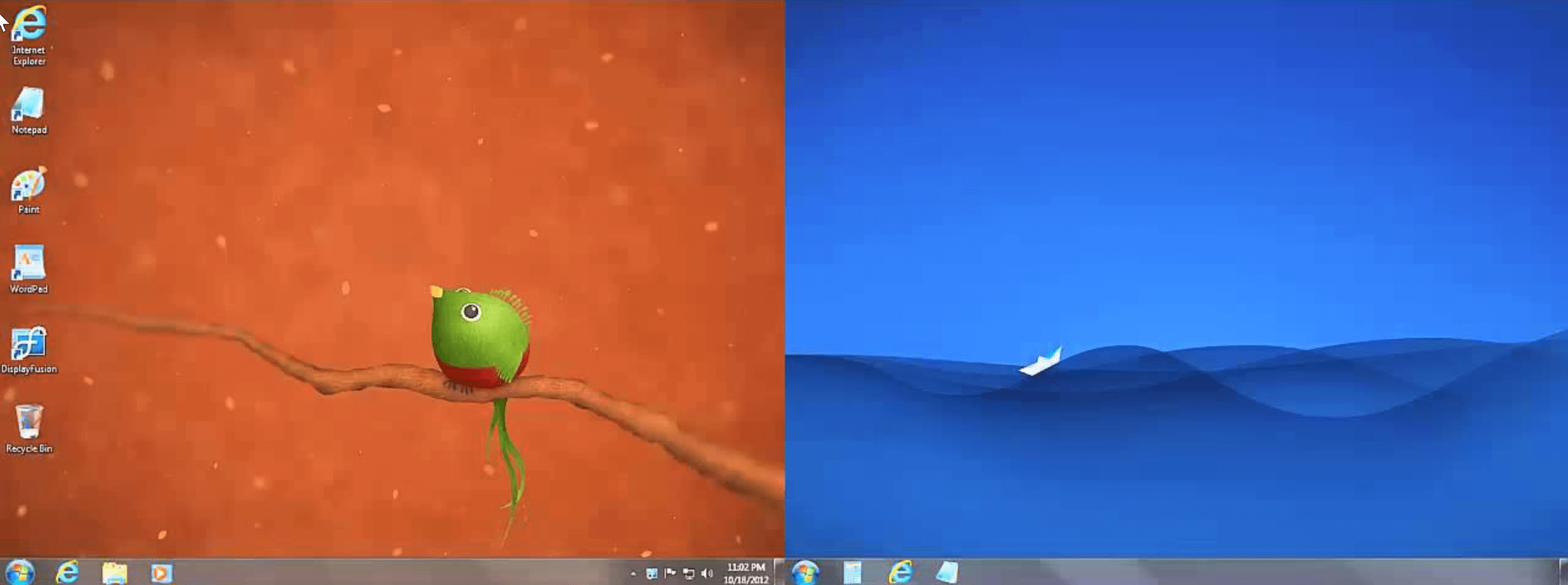
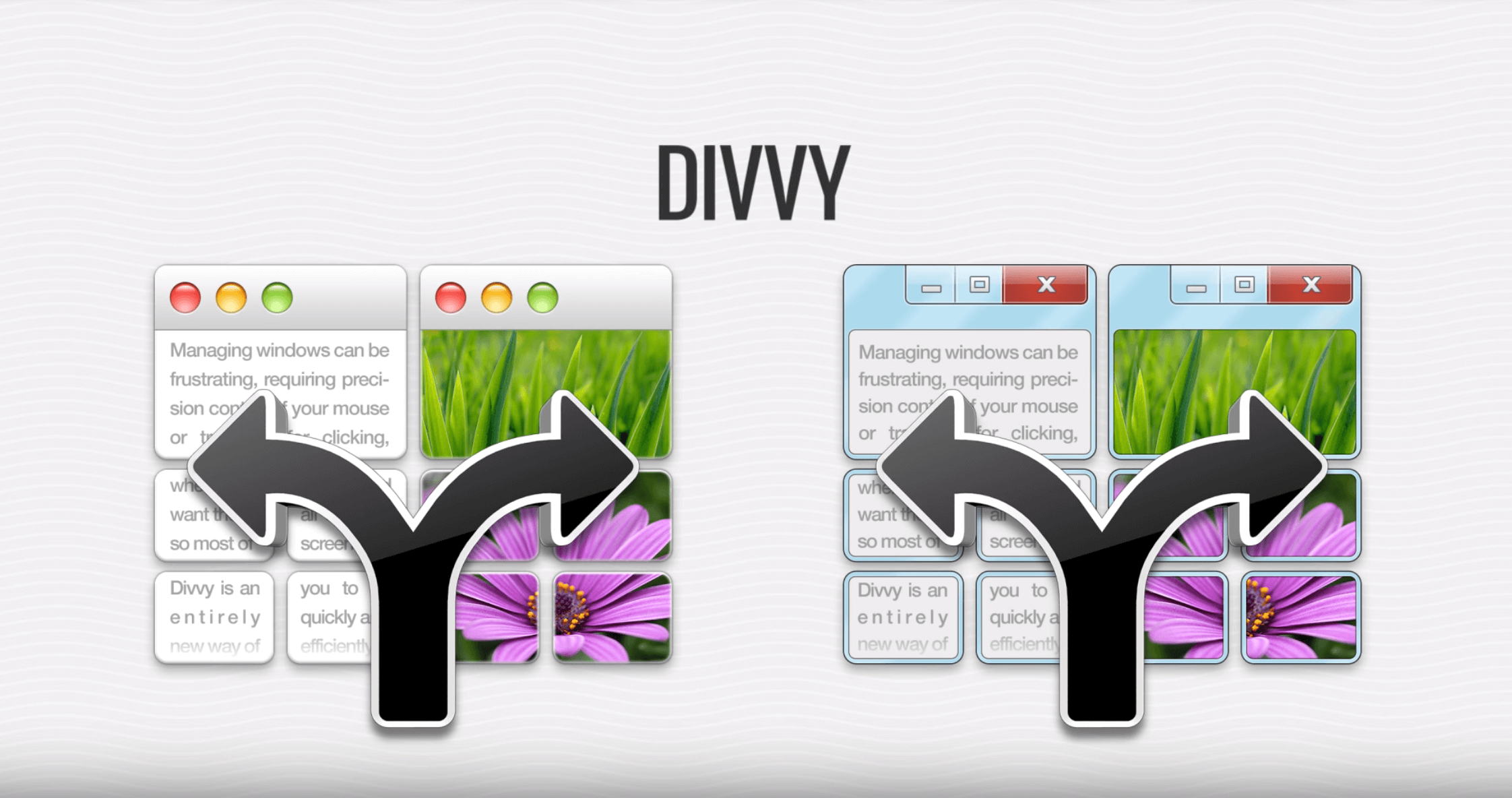
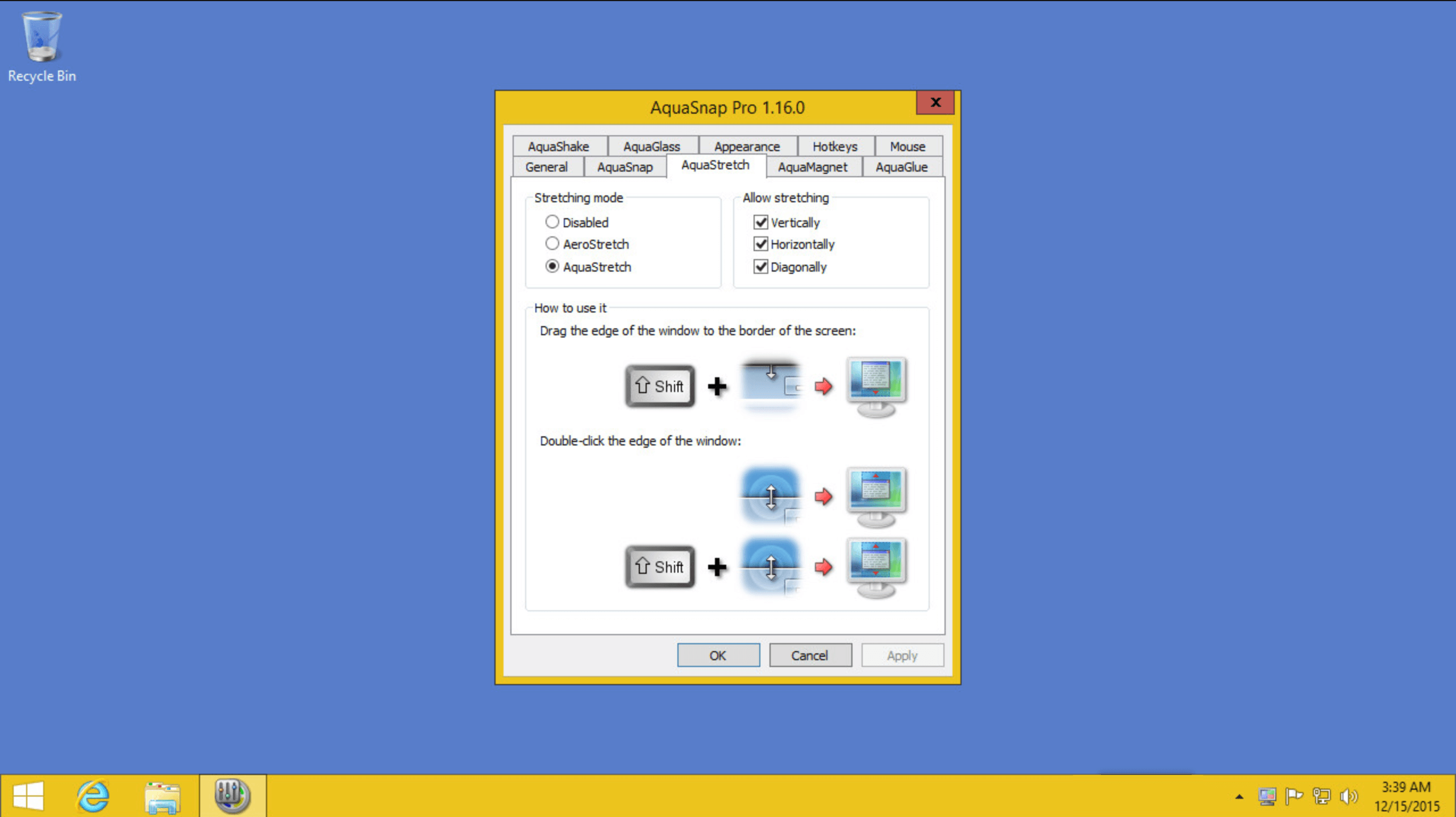
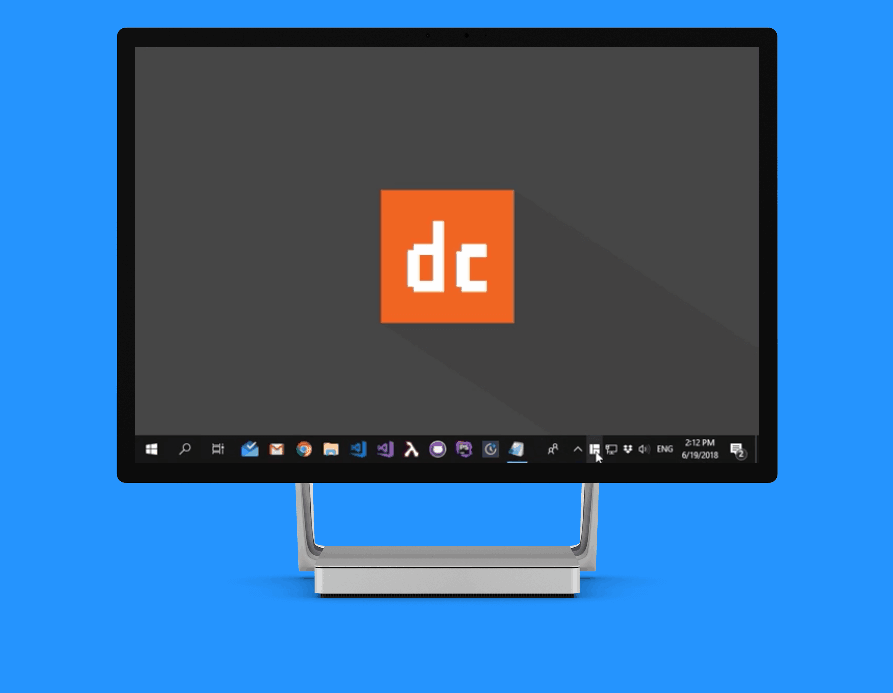



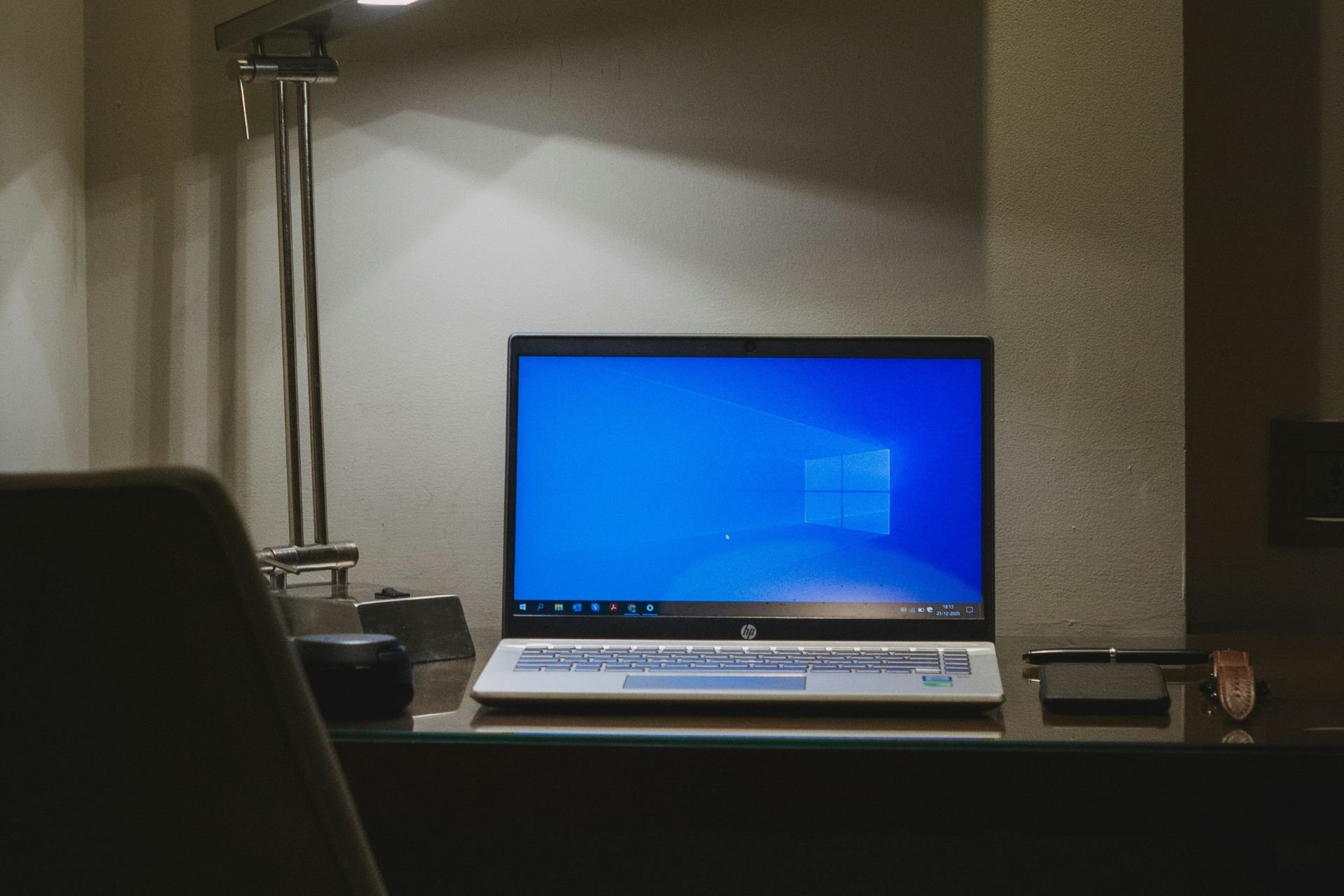


User forum
0 messages