Download DRPU Setup Creator
1 min. read
Updated on
Read our disclosure page to find out how can you help Windows Report sustain the editorial team. Read more
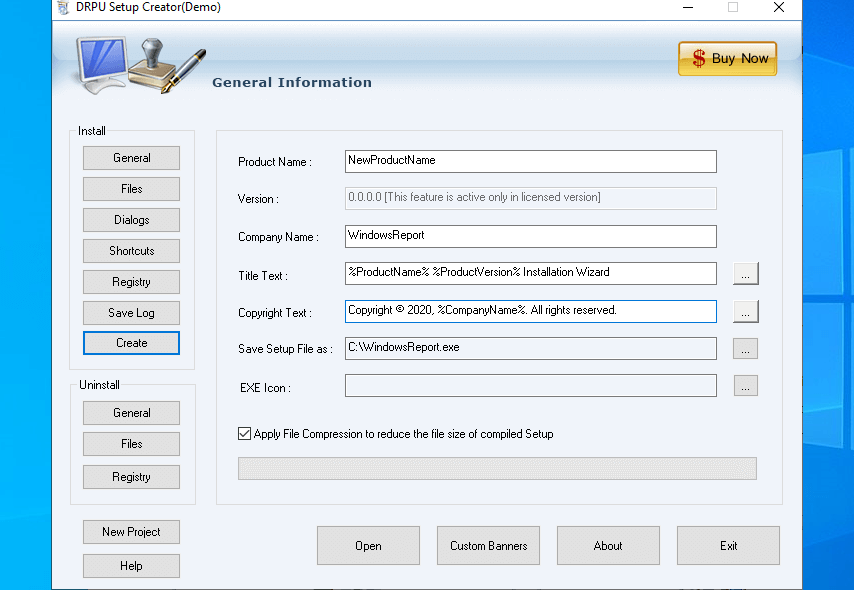
Price: $69
Download nowDRPU Setup Creator helps software developers create installation files for their applications quickly and efficiently. It’s one of the best setup creator software for Windows PC.
If you’re a software developer looking for simple business solutions so that you can do your job faster and easier, then you might be interested in a setup builder. It spares you the trouble of compiling all required files and folders to create installation and uninstallation wizards for end-users.
One of the best in the business is, without a doubt, DRPU Setup Creator. It’s a highly intuitive installer maker oriented toward Windows developers who want to generate self-extracting EXE setup files so that end-users can deploy their applications on Windows machines with minimum efforts.
Overview of DRPU Setup Creator features
-
- Create install and uninstall setup wizards for your Windows software applications
- Add general information to install wizards, such as product name, version, company name, title and copyright text, file name, and EXE icon
- Compress files automatically to reduce the file size of the compiled setup
- Include any number of files and folders in the installation package
- Set the default product folder and menu group, show a “Launch Application” checkbox, and include an end-user license agreement dialog
- Add custom banners with images for the header and size wizard
- Specify the new entries to add to the system registry when installing your product
- Create a log file with the program’s activity for later examination
- Add general information to the uninstall wizard, such as title, or product uninstall webpage to visit
- Indicate the file, folders, and registry entries that will be deleted after removing your software product from the end user’s PC
Screenshots
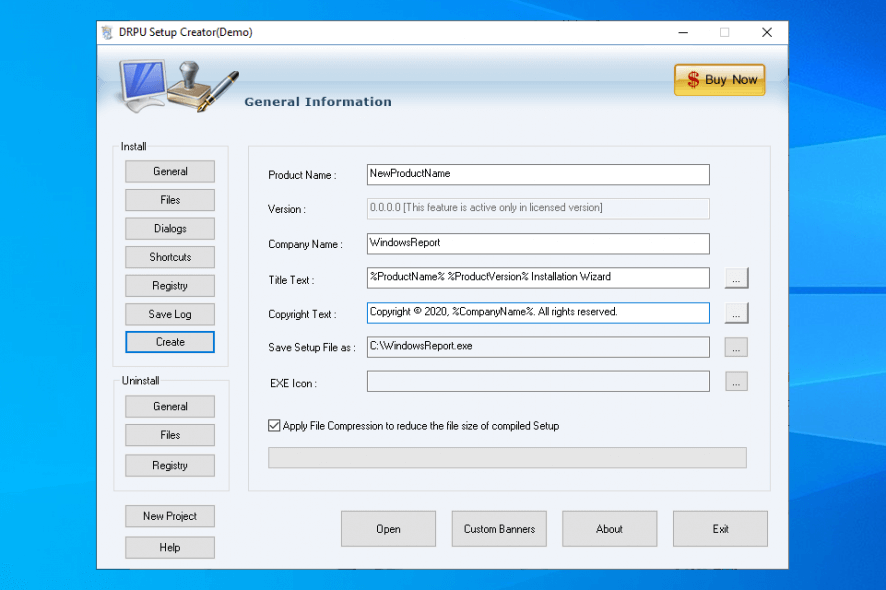
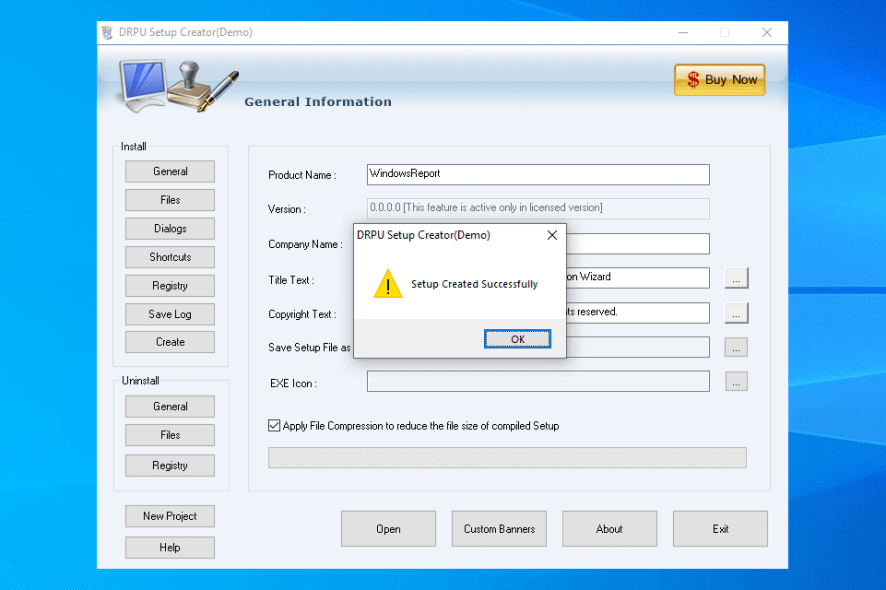
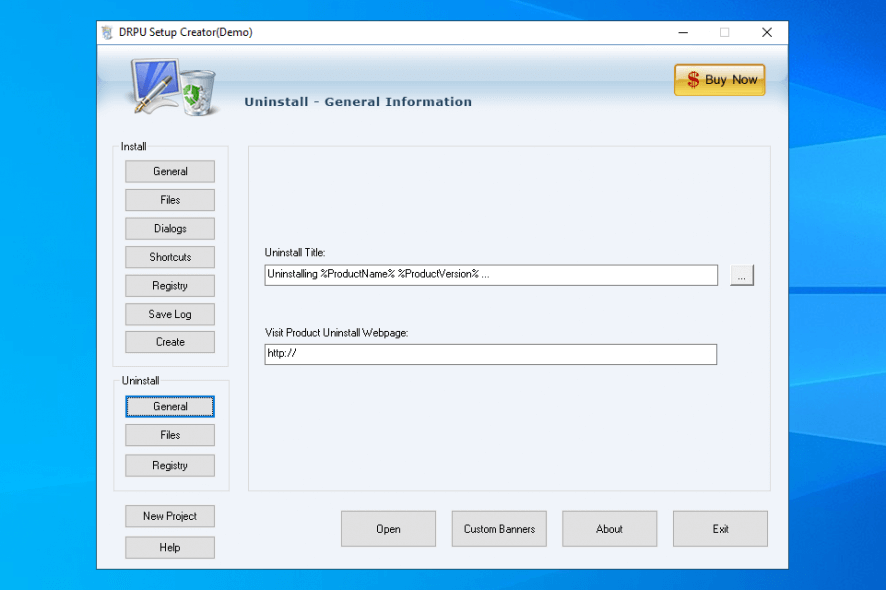
Our Review
- Pros
- Easy interface and options
- Most settings are free
- Create install and uninstall wizards
- Cons
- No advanced options
- No recent updates
DRPU Setup Creator comes bundled with simple and straightforward options to compile installer and uninstaller files for your Windows programs. Before proceeding, though, you should know that it doesn’t contain advanced settings. For instance, you can’t include dependencies in your setup packages.
Before reading our DRPU Setup Creator review, take a look at the system requirements, editions, installation procedure, interface, and set of features we described below.
DRPU Setup Creator system requirements
The installer creator has modest system prerequisites and works even on older PCs. Here’s what you need:
- Processor: Pentium class or equivalent CPU
- Memory: at least 256 Mb RAM
- Hard disk space: around 10 Mb
- OS: Windows 10, 8, 8.1, 7, Vista, XP, and even older (either 32-bit or 64-bit)
- Other: administration rights
DRPU Setup Creator editions
The installer maker isn’t freeware, but it offers most of its options and configuration settings for free. The only problem is that you can’t add a custom file version to the setup wizard.
To lift this restriction and use all features available, you have to buy DRPU Setup Creator. On the bright side, there’s a fixed price that unlocks a lifetime license, so you don’t need to worry about subscription plans with recurring costs.
DRPU Setup Creator installation and interface
Installing DRPU Setup Creator on your PC doesn’t take long. You can review and accept the license agreement and pick a different install path. It automatically places a shortcut on your desktop, and you can launch the tool as soon as the setup is over.
As far as the interface is concerned, DRPU Setup Creator has a simple look. It’s quite clear that it focuses on functionality instead of style, showcasing the software install and uninstall options in a neatly organized layout.
An easy-to-use installer maker for Windows developers
Taking everything into account, DRPU Setup Creator turns out to be one of the most intuitive setup makers you can find on the web for your Windows software products. It’s wrapped in a simple interface that shows all install and uninstall options, so you just have to fill out a few fields.
We’ve noticed that it creates setup packages quickly and doesn’t hog system resources, so you don’t need to worry about possible computer performance issues.
DRPU Setup Creator gets the job done and can be easily operated by any users, even those who have never created setup packages. Besides, the EXE creator includes a comprehensive help guide that should clarify any issue you might stumble upon.
FAQ: Learn more about DRPU Setup Creator
- Is DRPU Setup Creator free?
No, DRPU Setup Creator it’s freeware. All options can be used for free, except for adding a custom program versions.
- Is DRPU Setup Creator safe?
DRPU Setup Creator is a legitimate application designed to help Windows developers compile self-extracting setup packages for their software products. It doesn’t contain malware, making it perfectly safe to download, install, and use.
- What’s the best setup creator software?
DRPU Setup Creator is our top choice when it comes to the best setup creator software for your Windows PC, thanks to the fact that it’s so easy to use. However, if you want to check out other similar solutions, we suggest starting with Setup Factory, InstallForge, and DCP Setup Maker.
Full Specifications
- License
- Free demo
- Keywords
- setup maker, create installer, EXE
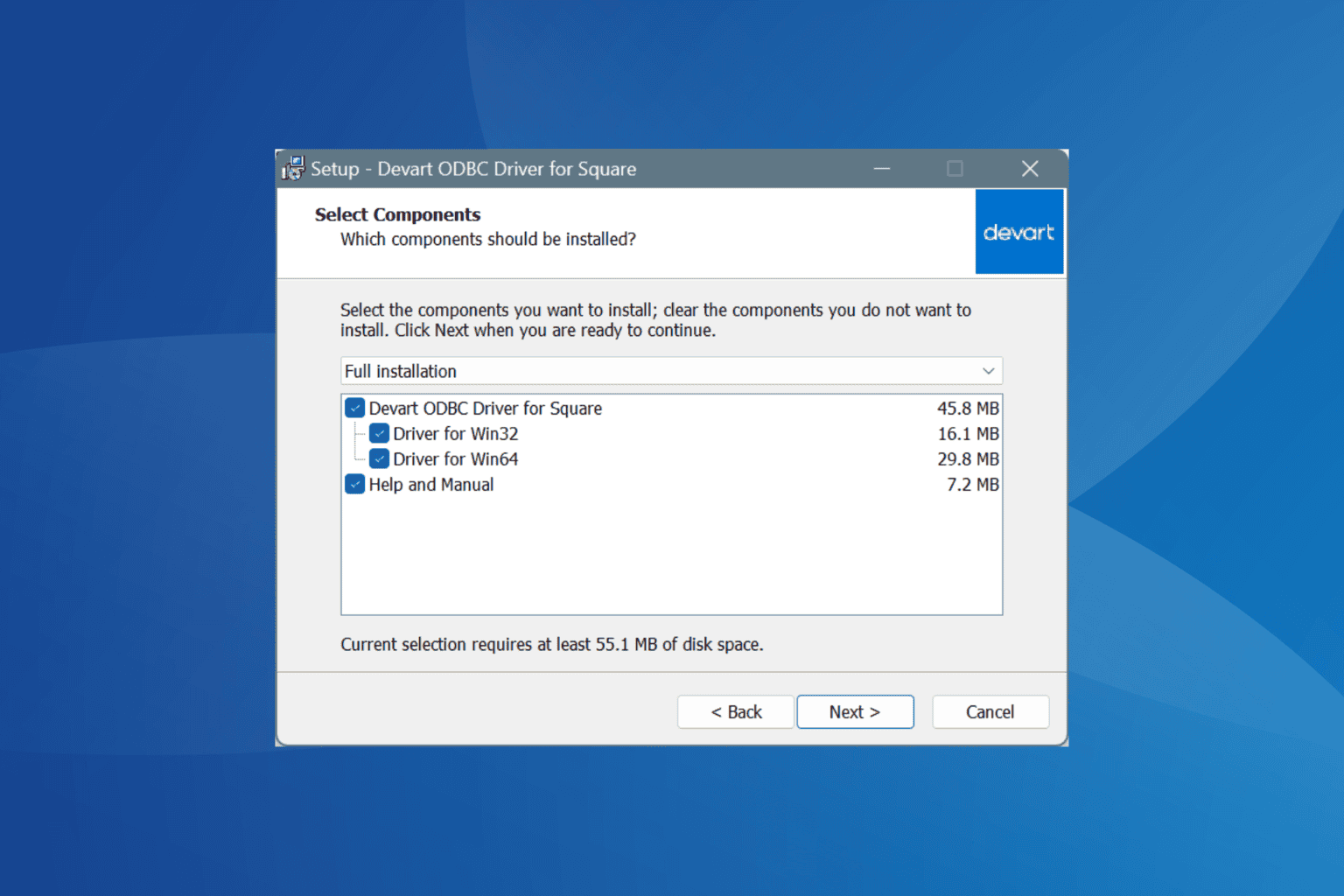
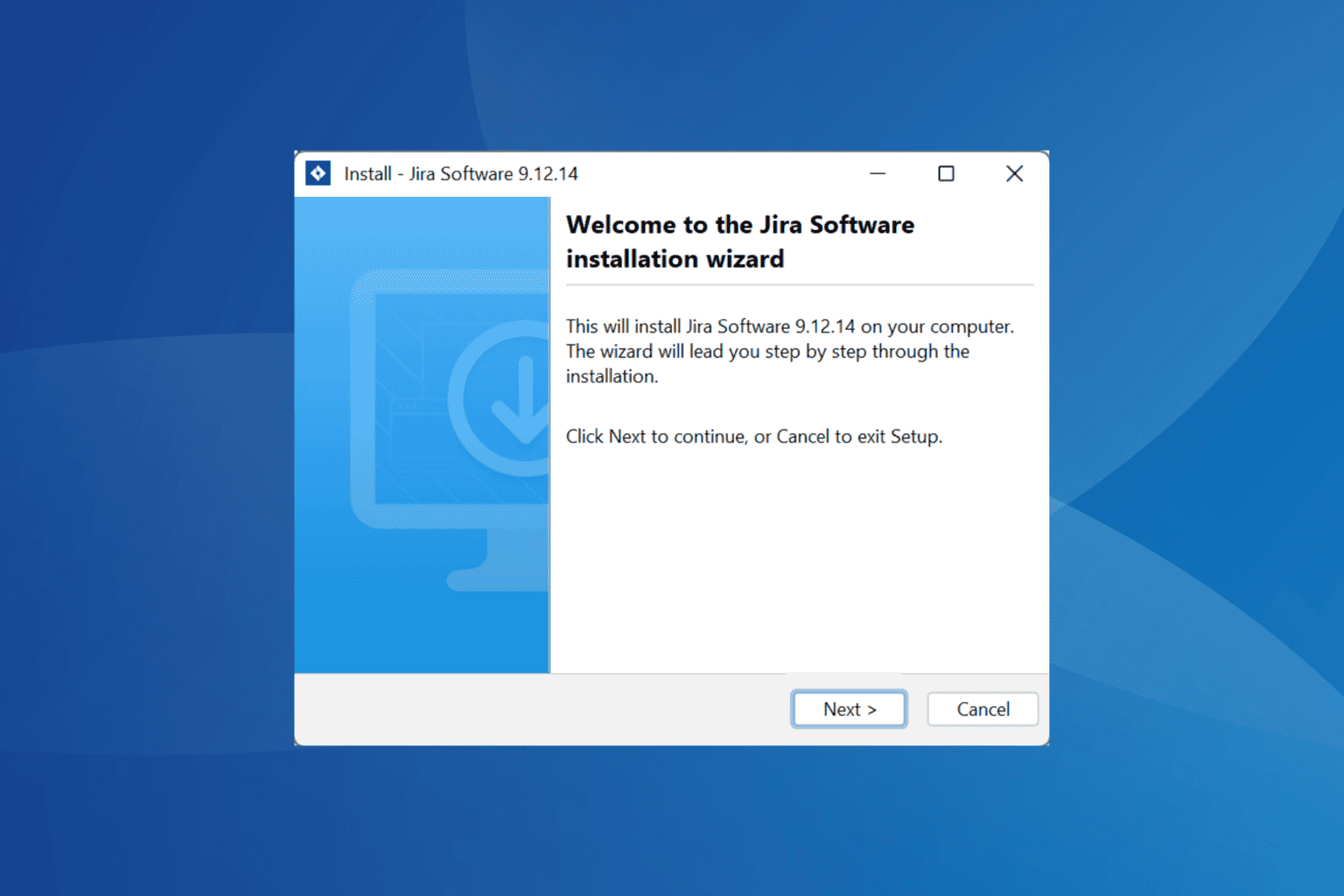





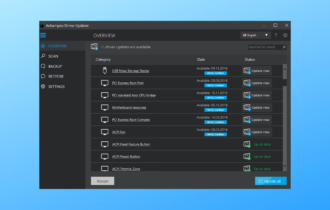
User forum
0 messages