Download Efficient Reminder
1 min. read
Updated on
Read our disclosure page to find out how can you help Windows Report sustain the editorial team. Read more

Price: $29.95
Download nowEfficient Reminder is a personal information manager and one of the best reminder software tools you can download for free.
It’s quite challenging to efficiently organize your information, tasks, to-do lists, events and notes, in order to improve your productivity. This applies to all kinds of people, whether you’re a stay-at-home mom or dad who has to manage all household activities or an ambitious employee who wants to become an expert at multitasking.
However, you can reduce a lot of the workload by turning to a reminder software solution like Efficient Reminder. Available for Windows, Android, and iOS, Efficient Reminder is an intuitive application with a comprehensive set of features, designed as your personal digital assistant.
Screenshots



Our Review
- Pros
- Rich event management options
- Import, export, and sync data
- Forever-free version
- Cons
- Outdated interface
Let’s take a look at the system requirements, editions, installation, and features that come with Efficient Reminder before getting our final verdict for this application.
Efficient Reminder system requirements
There are no special hardware requirements to download Efficient Reminder and install it on your PC. It works with:
- Windows 10, 8, 7, Vista, XP
Efficient Reminder free version
You should be happy to know there’s a forever-free, personal version available for download, called Efficient Reminder Free. It doesn’t have any time limitations, but you can’t use some advanced features.
On the bright side, if you are curious about those extra options, you can test them during a 30-days free trial by turning to the professional edition of the program, simply called Efficient Reminder.
There’s also a third edition named Efficient Reminder Network, dedicated to business users working at small and medium-sized enterprises (SME). Just like the professional version, you can evaluate it during a 30-days free trial.
How to install Efficient Reminder
The free and professional versions of Efficient Reminder have an installer and portable counterpart so that you can choose the type of download suits you best.
When it comes to the installer, you can instruct Efficient Reminder to autorun at Windows startup and open ERFW-formatted files by making file type associations. This is also possible in the portable edition but by configuring program settings.
On the other hand, the portable version can be unpacked to an external storage device, like a USB stick, so that you can take Efficient Reminder with you and quickly access it on any PC after inserting the flash drive.
Efficient Reminder interface
In terms of appearance and style, Efficient Reminder loses many points, unfortunately. Although it’s a software product that receives regular updates, the UI resembles the Microsoft Office 2003 look, making it challenging to convince people that it’s an excellent information organizer for modern use.
Despite this drawback, the graphical interface has a clean layout. You can toggle calendar, events, search, and recycle bin mode from the left side, as well as make all related operations on the right.
Efficient Reminder features
Here’s what you can do with Efficient Reminder Free, the personal edition:
- Create an unlimited number of events and consult a calendar
- Organize your affairs and set audio reminders with comments
- Add file attachments and file links to your events
- Set event priority, apply color-coded labels, and filter displayed activities by label
- Mark recurring events, set the appointment time, mark the recurrence pattern and range
- Use MS Word formatting to add comments, like tables, numbered or bulleted lists
- Create and manage categories
- Send events to the recycle bin to permanently delete or later restore them
- Use an intuitive search tool with advanced filters
- Back up and restore data, set automatic backups
- Import and export data
- Important international holidays or national holidays from the United States, Canada, United Kingdom, Australia, or New Zealand
- Add password protection if you share your PC with others
- Synchronize with Efficient Reminder data from other devices (LAN only)
- Supports multiple UI languages
In addition to the free features, here’s what Efficient Reminder, the professional edition, has to offer:
- Manage all data by hierarchical grouping, categories, and contacts
- Create a contacts list with name, company, address, phone, email, web page, and IM address fields
- Switch to read-only or card viewing mode
- Change the calendar viewing mode to week, workweek, year, or time grid
- Configure spelling settings and set custom fields
- Sync Efficient Reminder data by connecting to a server or cloud server
And finally, here’s what Efficient Reminder Network, the business edition, throws into the mix:
- Organize team meetings
- Access multiple calendar views
- Enable calendar views for individual team members
Excellent reminder software for home and pro use
Taking everything into account, Efficient Reminder turns out to be an excellent reminder software solution for home and professional users alike. It provides several editions to suit your needs, including installer and portable modes.
The application has minimal impact on the computer’s performance and supports multiple UI languages. It also features extensive help documentation available offline. And, if you don’t want to sync info across the cloud, you can freely use Efficient Reminder without an active Internet connection.
Unfortunately, the personal assistant has an outdated interface that probably puts off a lot of users interested in a more modern approach, especially since it’s the type of application on which you come to depend.
FAQ: Learn more about Efficient Reminder
- Is Efficient Reminder free?
Yes, there’s a forever-free version of Efficient Reminder available, called Efficient Reminder Free. It doesn’t expire, but you can’t access some advanced features.
- Is Efficient Reminder safe?
Efficient Reminder is a legitimate software product that doesn’t contain malware, making it safe for download and installation.
- What’s the best reminder software?
We think that Efficient Reminder is one of the best reminder software solutions for your Windows PC. If you want to check out something else, you can try 2Day, Remember the Milk, and Remind-Me.
Full Specifications
- License
- Free / Free trial
- Keywords
- organizer, event planner
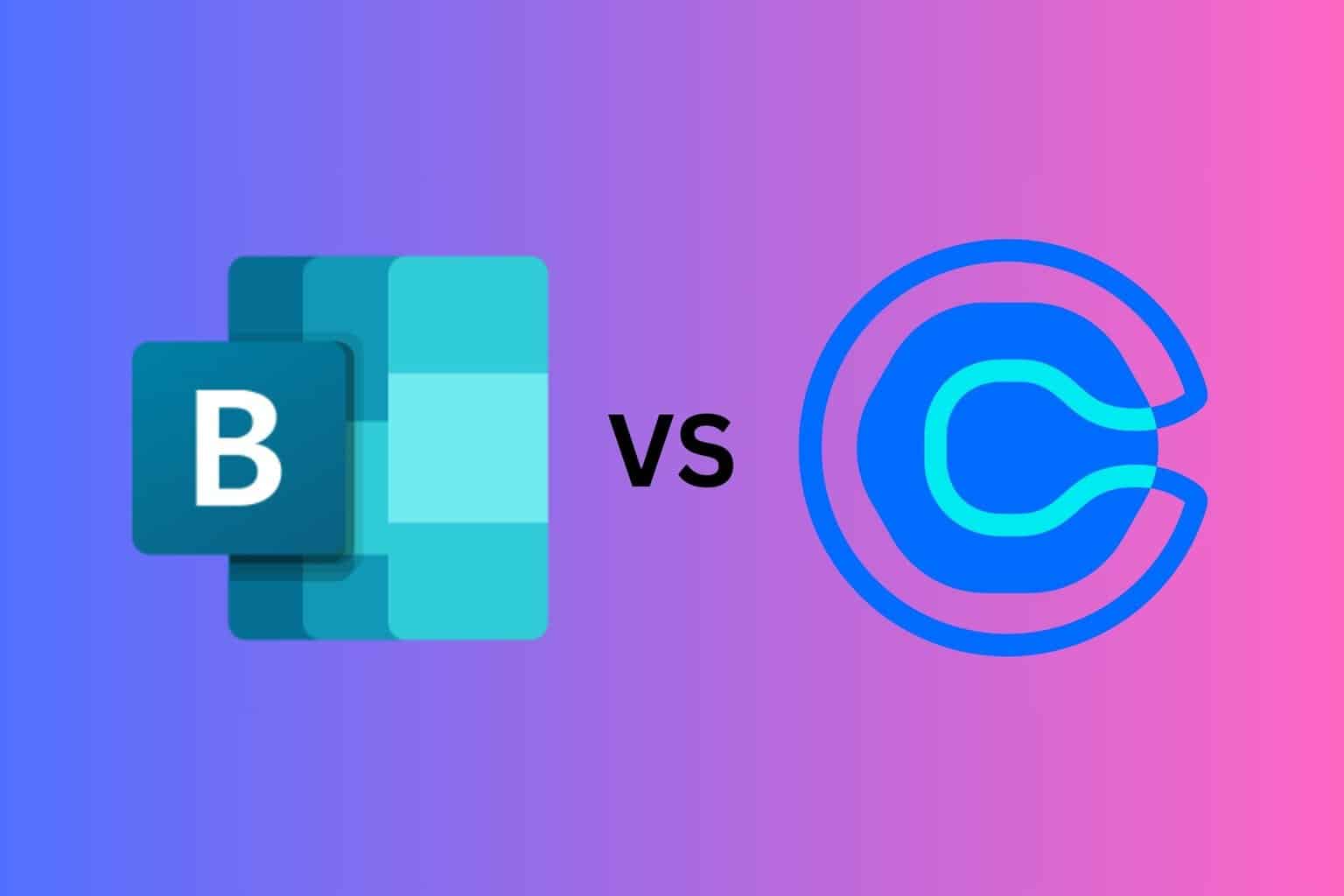
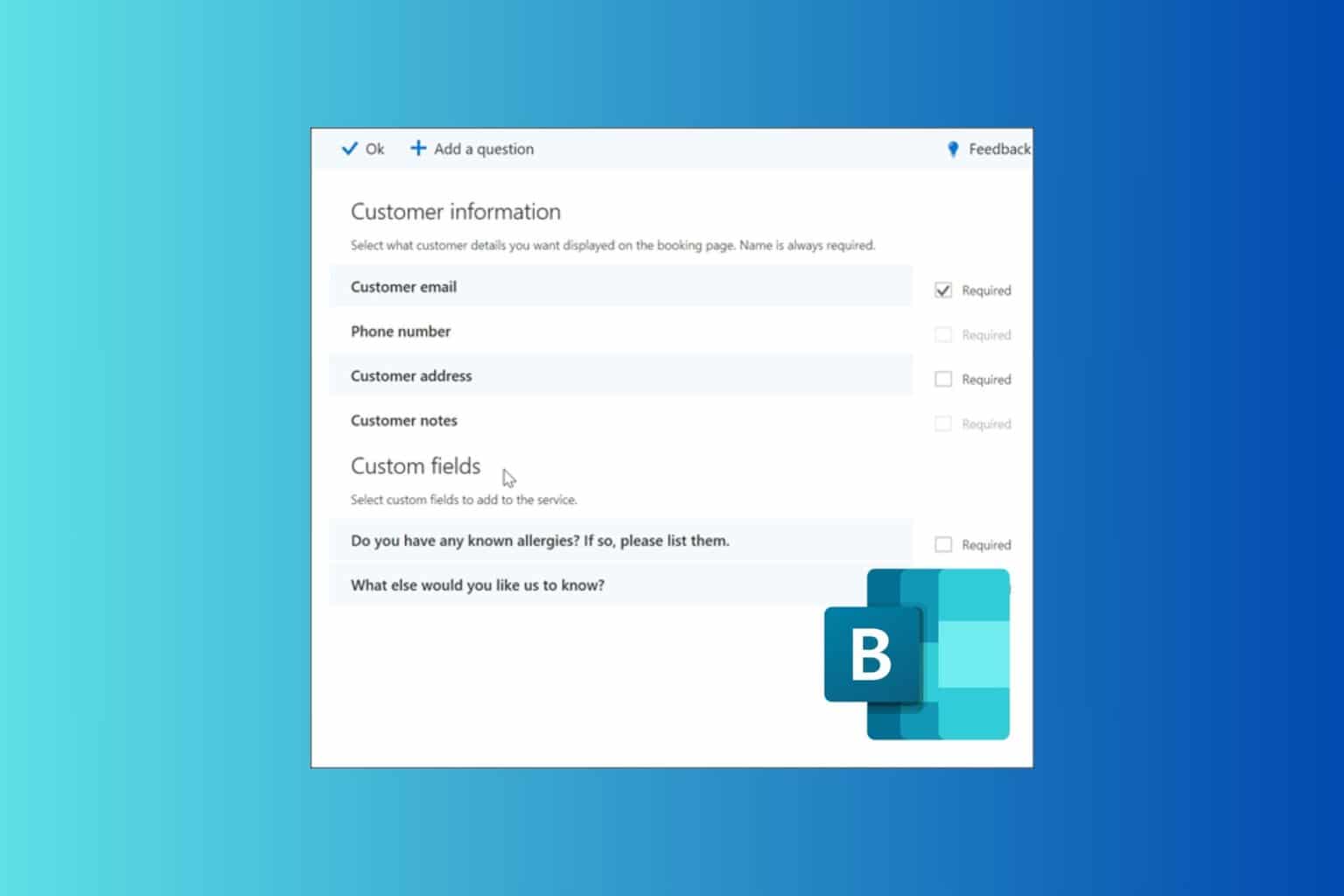
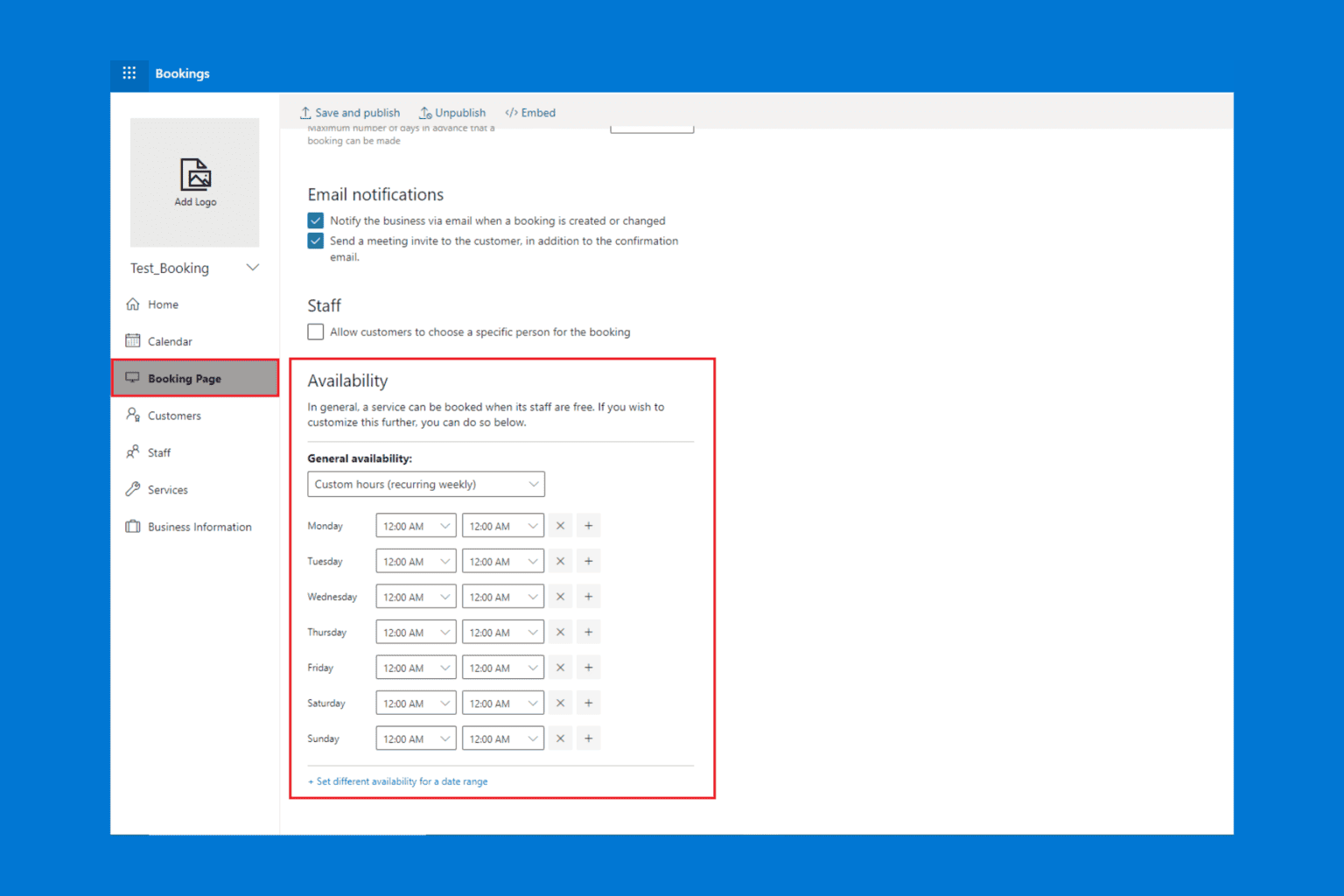
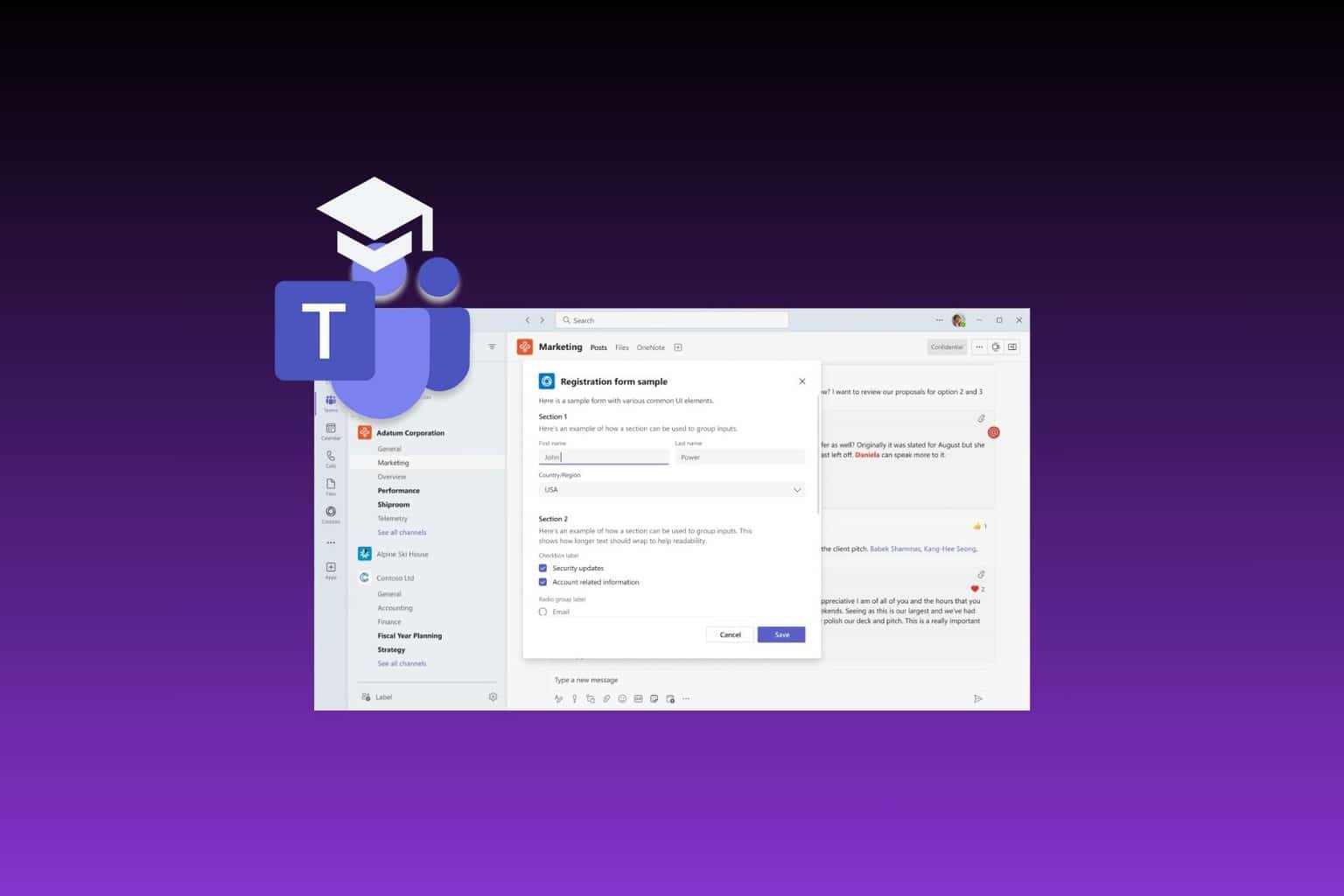

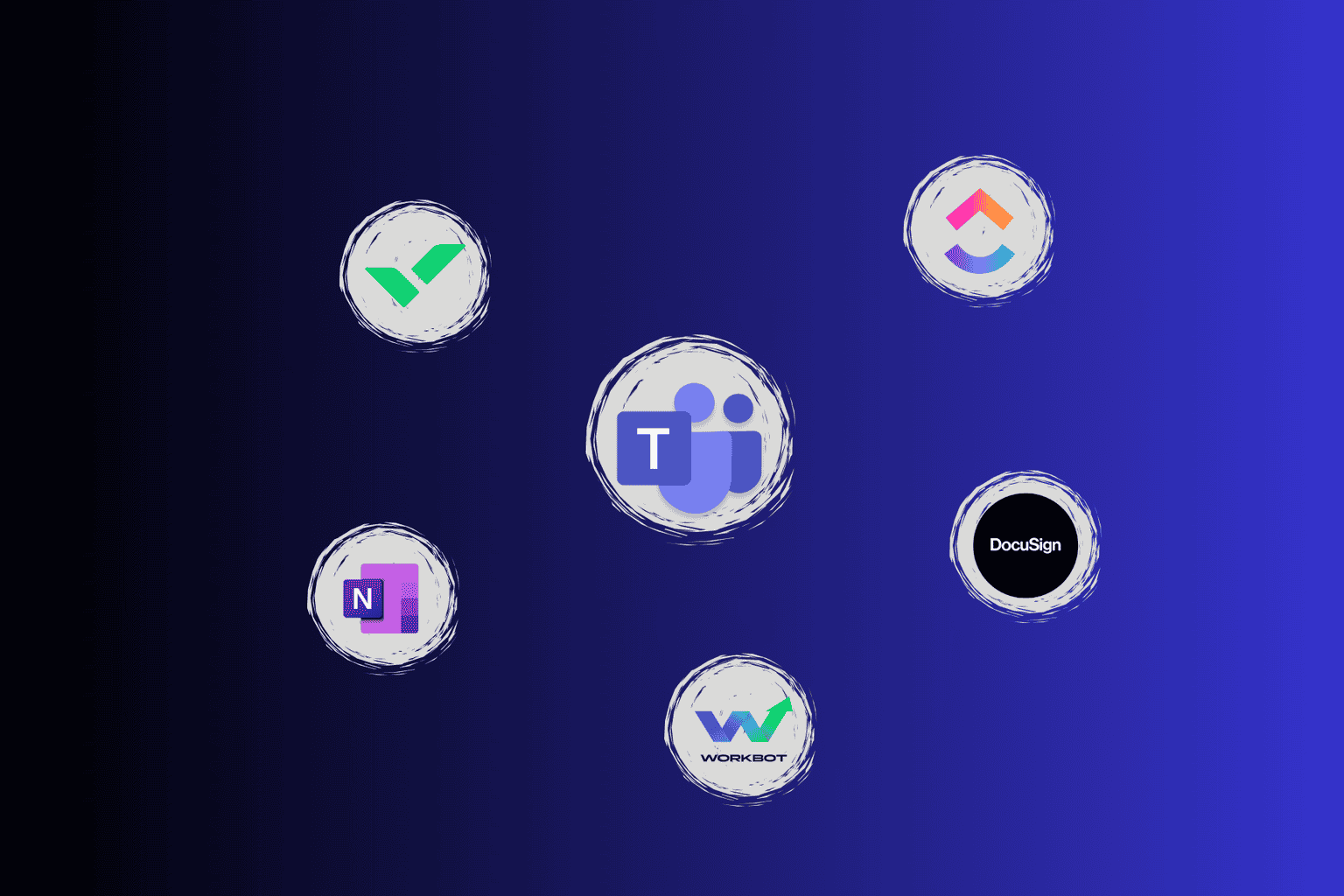
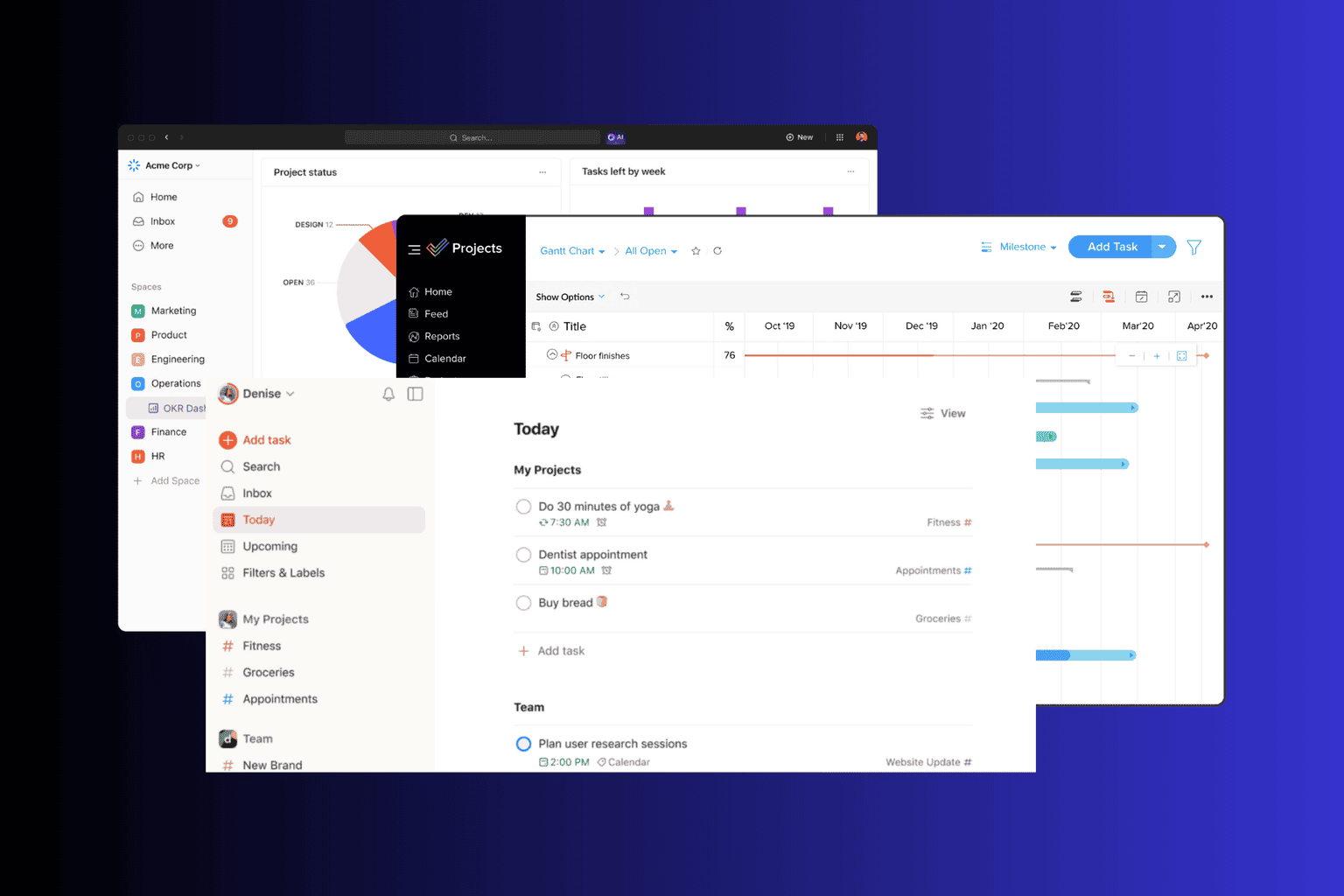
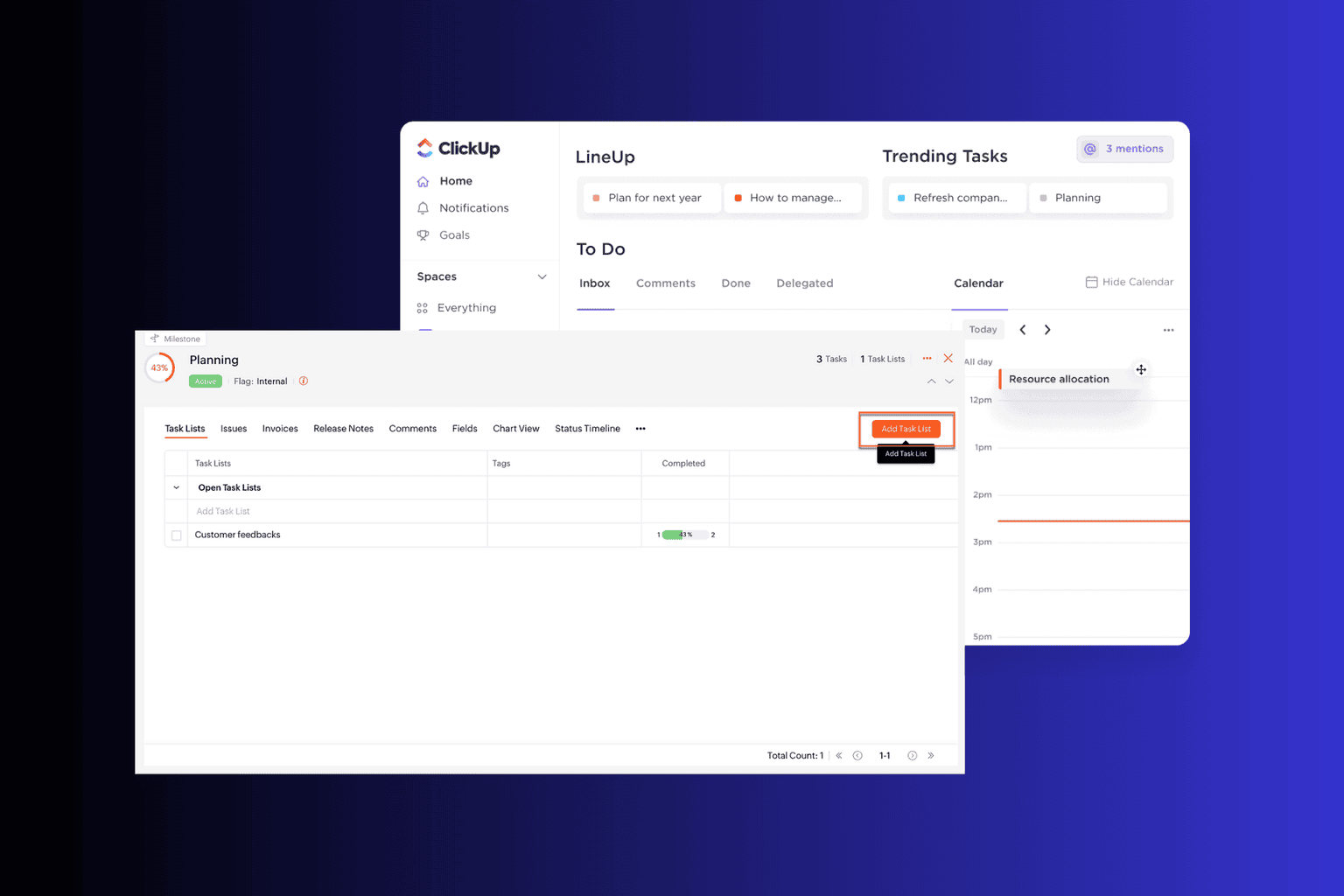
User forum
0 messages