Epubor Ultimate
1 min. read
Updated on
Read our disclosure page to find out how can you help Windows Report sustain the editorial team. Read more

Epubor Ultimate is a Windows and Mac tool that can convert your ebooks and remove DRM protection.
Ebook converters are necessary tools for making your favorite digital books compatible with your reader device. Otherwise, you will receive an incompatibility error due to an unsupported format.
In other cases, it might be impossible to read your purchased ebooks on multiple devices due to DRM protection. This mechanism prevents you from using other ebook devices from the competition. It’s a marketing technique.
Fortunately, you can resort to software applications that help you not only convert ebooks to the desired file type but also remove DRM protection. And one of the best tools in the business is Epubor Ultimate.
Overview of Epubor Ultimate features
-
- Decrypt and convert ebooks to other formats
- Convert multiple ebooks at the same time in bulk mode
- Easily add ebooks, thanks to drag-and-drop support
- Prepare EPUB, MOBI, PDF, DOCX, HTML, TXT, and other types of files for conversion
- Convert to EPUB, MOBI, AZW3, PDF and TXT formats
- Connect with Kindle, Kobo eReader, or Adobe Digital Editions for direct ebook conversion
- Edit ebook metadata before conversion: cover, title, author, identifiers, date, language, publishers, introduction
- Automatically scans your library of ebooks
- Removes DRM protection from ebooks
- Click a button to open the destination folder in your file explore to swiftly check conversion results
- Supports multiple languages for the interface
- Set the PDF paper size, source location, and a path to a favorite location for quick conversion
- Repair EPUB files that aren’t proper ZIP archives
Screenshots



Our Review
- Pros
- Convert ebooks to EPUB, MOBI, AZW3, PDF, TXT
- Remove DRM protection to read ebooks on multiple devices
- Replace ebook covers and edit metadata
- Cons
- No forever-free version available
- Can't remove DRM protection for more than 10 ebooks in the free trial
Available for Windows and Mac, Epubor Ultimate is a software solution that helps you resolve ebook compatibility issues by converting the files to a format recognized by your ebook reader. It supports many types of ebooks, including EPUB, MOBI, and AZW3. You can also use it to remove DRM protection.
Before reading our Epubor Ultimate review, check out its requirements, editions, setup, interface, and features.
Epubor Ultimate system requirements
The ebook converter has modest system prerequisites, so it should work even if you have an older computer:
- Processor: at least 1 GHz CPU
- Memory: 1 Gb RAM or more
- Hard disk: around 2 Gb free disk space
- Video card: 1 Gb or better GPU
- OS: Windows 10, 8, 7, Vista (either 32-bit or 64-bit)
- Other: administrative rights
Epubor Ultimate free trial
Regrettably, the ebook conversion tool doesn’t offer a forever-free version. Instead, you can evaluate its entire set of options and configuration settings during a 30-days free trial. In addition to the time restriction, you can’t convert more than 10 ebooks with DRM protection.
Once the trial expires, you can either remove Epubor Ultimate from your PC or purchase a license for the full edition. Three license plans are up for grabs, depending on the number of PCs and duration you prefer. All come with a 30-days money-back guarantee.
How to install Epubor Ultimate
Setting up Epubor Ultimate on your Windows PC is an easy task, thanks to the traditional wizard. Besides modifying the default install path, there’s nothing else you can do since the application handles the rest.
At program startup, you might receive a Windows Security Alert that requires you to allow Epubor’s access to the internet using administrative rights. Next, the program asks you to register with an email address, but you can skip this step if you haven’t purchased a license yet.
When it comes to the graphical interface, Epubor Ultimate doesn’t make a very good first impression. That’s because it has a minimalistic main window, where you can add multiple documents for conversion using drag-and-drop support.
An easy tool to convert ebooks and remove DRM protection
Taking everything into account, Epubor Ultimate may not be the most feature-rich ebook conversion tool out there, but it offers a simple solution for swiftly converting ebooks and removing DRM protection to the desired format. It converts ebooks quickly, uses a low amount of system resources, and delivers quality post-conversion results.
What’s more, you can connect with Kindle, Kobo eReader or Adobe Digital Editions to immediately scan your library and add your ebooks to the conversion task. Thanks to its minimal interface and intuitive options, Epubor Ultimate can be easily used by anyone.
FAQ: Learn more about Epubor Ultimate
- Can Epubor Ultimate convert OverDrive audiobooks?
No, Epubor Ultimate can’t convert OverDrive audiobooks, but Epubor Audible Converter is perfect for that job. It’s made by the same software developer who created Epubor Ultimate, and it’s free to try.
- Is Epubor Ultimate safe?
Epubor Ultimate is 100% safe. It’s a legitimate software application designed to convert ebooks and remove DRM protection. It’s legal to remove DRM protection from ebooks that you have purchased. Plus, Epubor isn’t infected with any malware, so it’s safe to download, install, and use.
- How do I get books from Kindle onto Epubor Ultimate?
Connect your Kindle to your computer using a USB cable and launch Epubor Ultimate. The books should be visible on the left side. Just switch to the Kindle tab. Then, you can select the Kindle books you wish to convert or remove DRM protection.
Full Specifications
- License
- Free trial
- Keywords
- convert ebook, ebook DRM removal
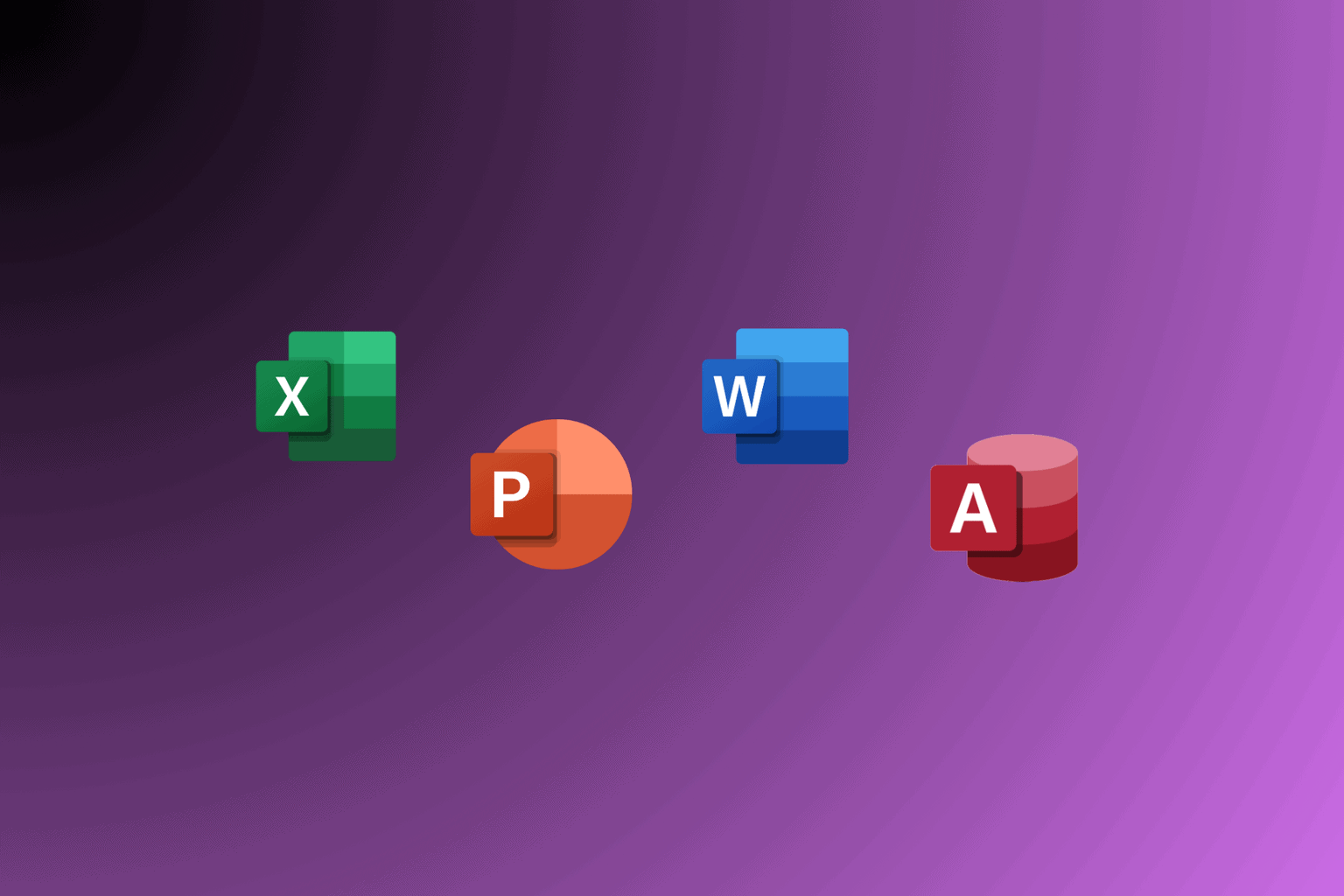
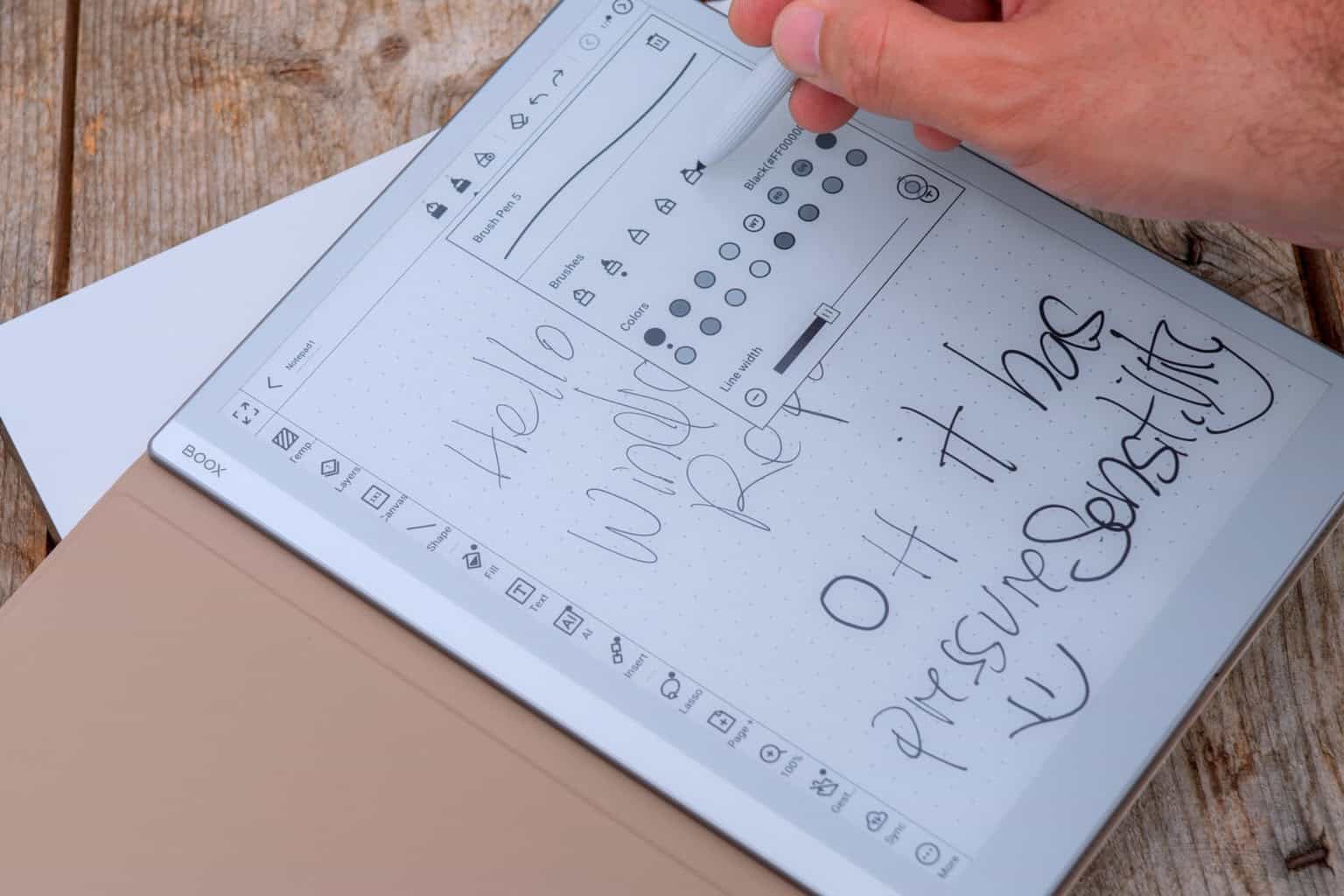
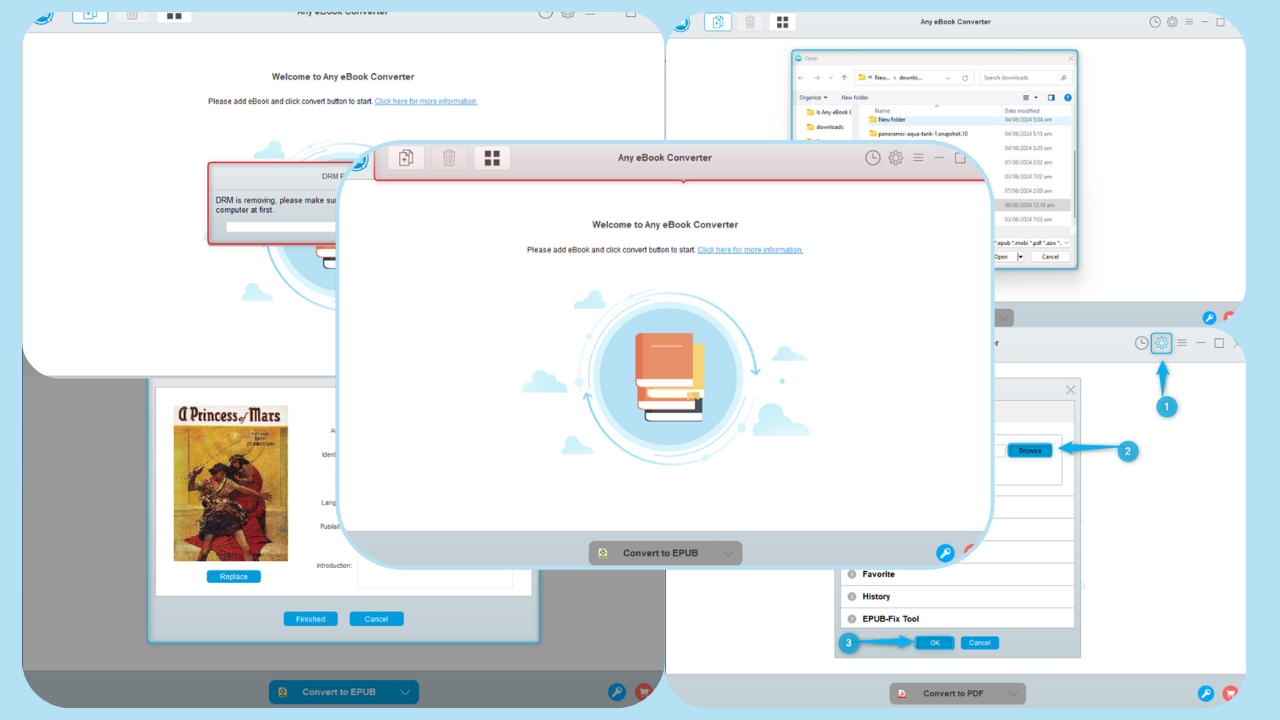
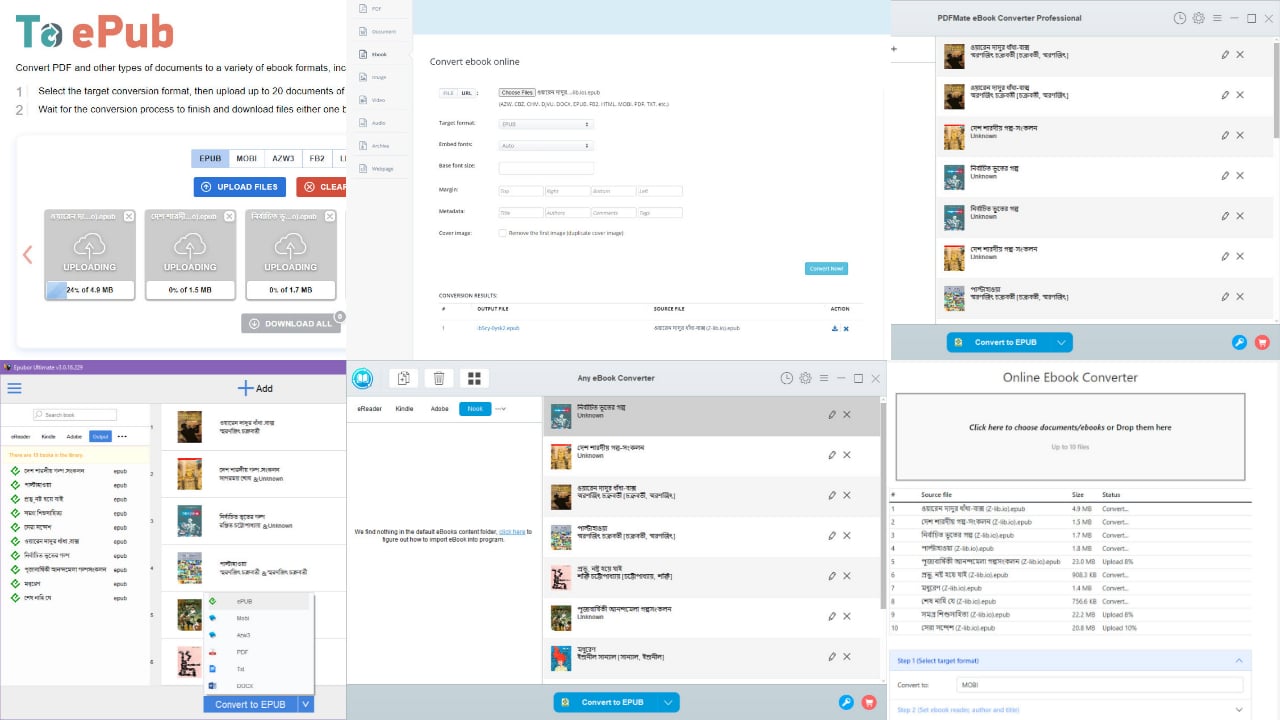
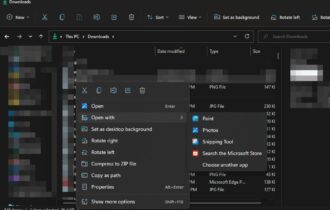
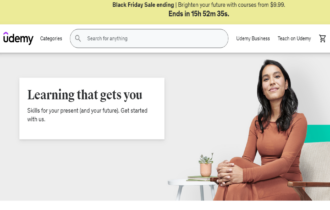
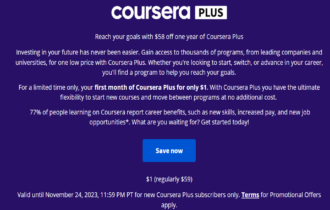
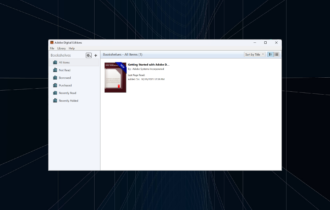

User forum
0 messages