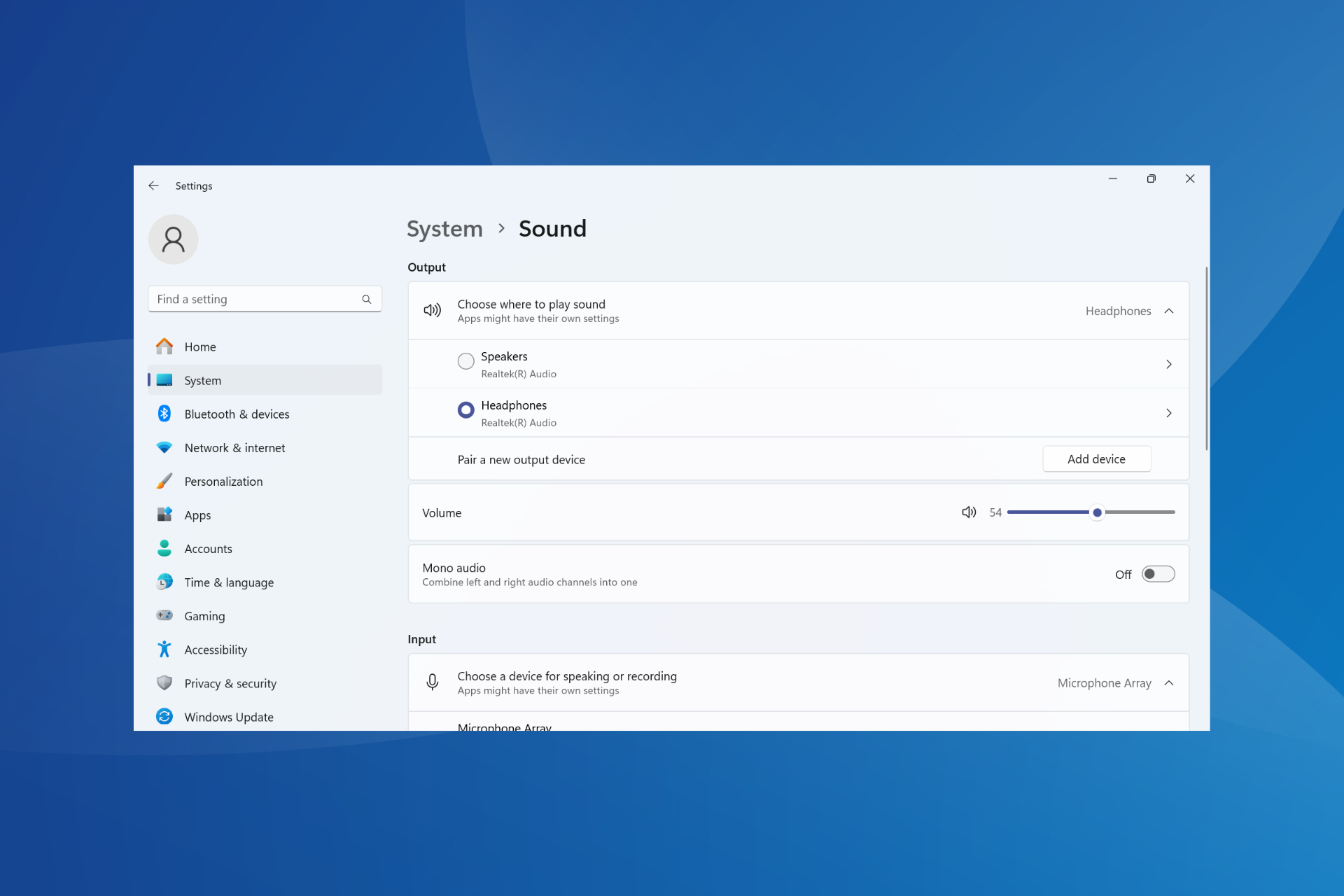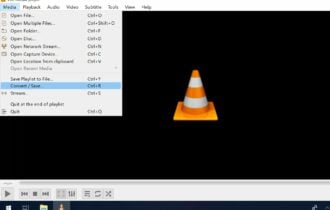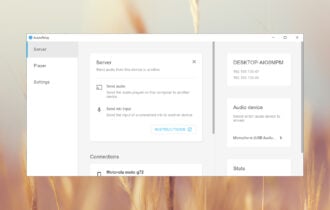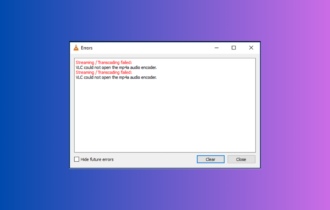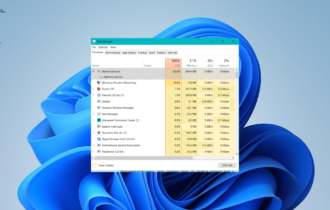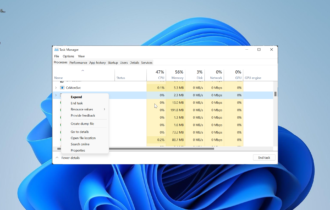Download WavePad for Windows 10
1 min. read
Updated on
Read our disclosure page to find out how can you help Windows Report sustain the editorial team Read more

Price: $29.99
Download nowWavePad is an advanced audio editor that can be used on any Windows computer. It’s one of the best audio recorders ever made.
Whether you’re a professional who works in audio production or an amateur looking for a simple way to make changes to music files, you must depend on a powerful audio editing application that provides you with all the necessary tools to carry out various sound-related tasks.
When it comes to the Windows platform, few applications match the set of intuitive features facilitated by NCH WavePad. It’s a robust software solution that helps you edit audio files on your personal computer.
WavePad boasts various options and configuration settings that you can use to record music and vocals, apply sound effects, and save results as new files or publish them on the Internet. Batch operations are included to speed up repetitive tasks.
Screenshots
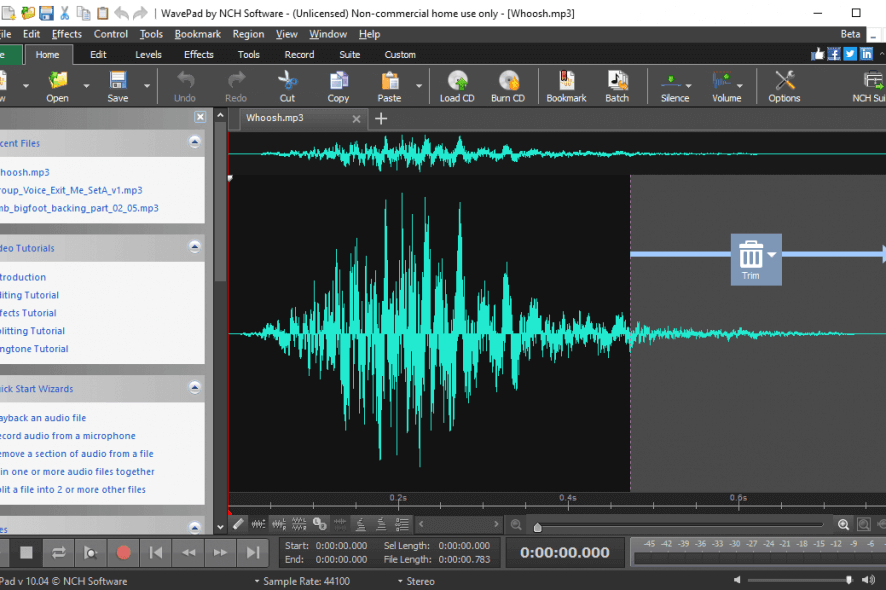
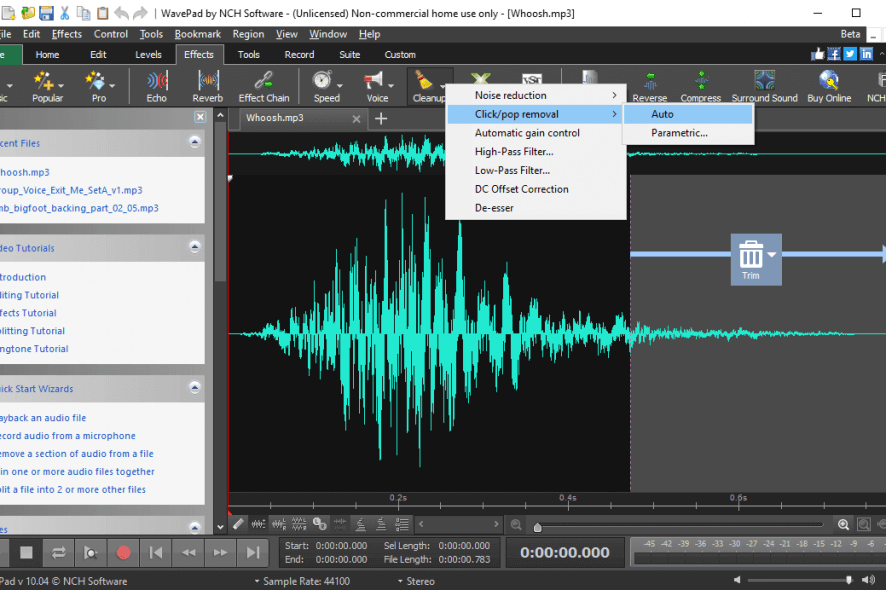
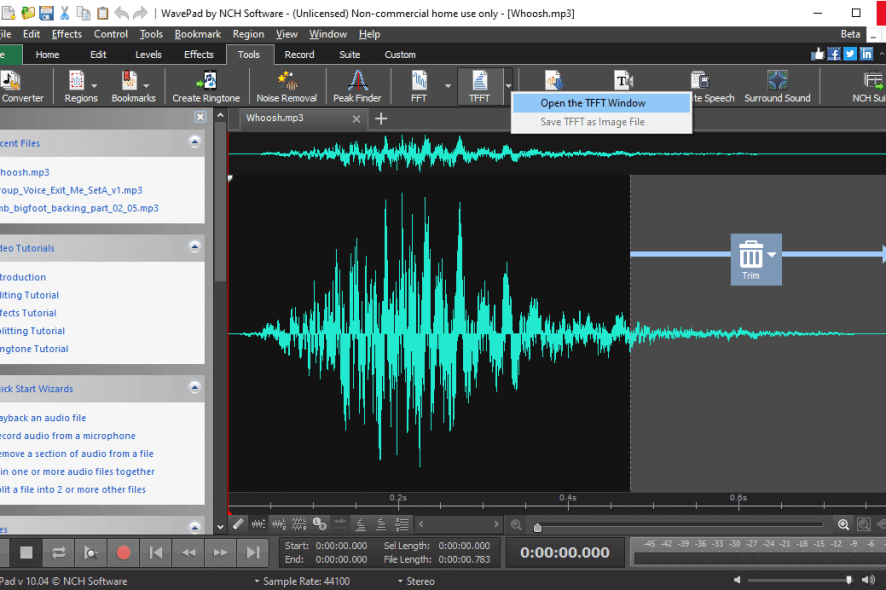
Our Review
- Pros
- Rich editing options, effects, and tools
- Support for VST plugins for more audio effects
- Abundant SFX library
- Easy interface and controls
- Forever-free version, no time limitations
- Inexpensive for professional use
- Cons
- Some visible functions can only be unlocked by installing additional tools from the same developer
Let’s see what are the system requirements and editions of WavPad, how to get started with the audio editor, what its set of feature is, and what our final verdict for this product is.
WavePad system requirements
Before downloading and setting up this audio editor, make sure that your system meets these system prerequisites:
- Windows 10, 8.1, 8, 7, Vista, XP (both 32-bit and 64-bit)
- At least 1Ghz processor
- 4Gb RAM or more
- Minimum 100Mb free disk space
WavePad free version
You can use the free edition for WavePad forever, without any time restrictions. But some features are unavailable. If you’re interested in extra features, you can purchase WavePad Standard Edition. And, if you wish to use an SFX library as well as extend the application‘s support via plugins, then you should get WavePad Master’s Edition.
Both editions imply a one-time payment (volume discounts available), so you don’t have to worry about monthly or yearly subscriptions (free updates for any new program versions released up to six months since the time of purchase). Moreover, if you are not satisfied with the product within the first month, you can issue a refund thanks to the 30-days money-back guarantee.
By default, the downloaded setup file installs WavePad Master’s Edition, which you can test for 14 days at no cost (non-commercial use only). Afterward, it reverts to the free edition if you don’t get a license key.
How to install WavePad
It’s incredibly easy to install WavePad, especially since the setup file is lightweight and can be quickly downloaded. Setup requires one click only since the software application takes care of the rest and automatically launches itself afterward.
The clean interface has all options well organized in different menus, but it can be confusing for rookies who’ve never worked with similar software before. Luckily, WavePad takes first-time users into account, preparing video tutorials and quick-start wizards, together with documentation for simple file operations and tools, and other related tasks.
How to use WavePad
Once you get accustomed to WavePad, here’s what you can accomplish with this sound editing tool:
- Editing: split, join, trim, silence, cleanup, duplicate, copy to new, paste mix, mix with file, redact or beep, insert file, repeat loop, reverse, lossless MP3, sample editing, channel conversion
- Recording: record audio or voice from sound devices
- Audio effects: reverb, reverse, sample rate converter, echo, chorus, voice quality, speed adjustments, and others
- Levels: amplify, normalize, compress, auto gain, equalizer, fade, envelope, stereo pan, silence
- More audio effects: DirectX effects, VST plugins, special effects
- Batch operations: effect chain and file type converter
- Upload: publish music on YouTube or SoundCloud, or upload to cloud (Dropbox, OneDrive, Google Drive);
- Tools: regions, bookmarks, ringtone maker, peak finder, frequency analyzer (FFT), temporary frequency analyzer (TFFT), text-to-speech converter, speech navigator, surround sound editor
- Audio CD: load songs from albums, burn audio or data to CDs
- Others: edit audio tags, download from a rich sound library, send files using a built-in email client
- Extensive filetype support: WAV, MP3, FLAC, Real Audio, iPhone Ringtone M4R, and others
Excellent audio editing software
WavePad comes with more than enough options and configuration settings to help you record, edit, create, save, and publish audio files for whatever purpose you have in mind. It’s delivered in an intuitive interface and, although it might seem intimidating at first, you can explore the tutorials to figure out how to use the program.
All features are neatly sorted in different groups on the menu bar. But you can also open Menu to quickly access them. The software application uses minimal system resources, making it suitable for older hardware configurations.
Taking everything into account, WavePad is a great companion for enthusiasts and professionals alike, sporting impressive functions for carrying out most audio-related tasks.
FAQ: learn more about WavePad
- Is WavePad safe?
Yes, WavePad is the favorite audio editor of many users, and for good reasons. It’s perfectly safe, has a forever-freeversion that includes all key premium features. It never expires but can’t be used commercially. Furthermore, WavePad has an abundant set of options for recording, editing, saving, and publishing audio files.
- Is WavePad free?
You can use a free version of WavePad, but it has some limitations. WavePad Sound Editor Standard Edition costs $39.95 and WavePad Sound Editor Master’s Edition costs $69.95. You can also pay a quarterly subscription to Master’s Edition for $5.50/month.
- What is the best free audio editing software?
WavePad is our first choice when it comes to audio editing software for Windows 10. However, if you would like to try alternative software solutions with similar functionality, you can take a look at Adobe Audition, FL Studio, Audacity, and ocenaudio.
Full Specifications
- License
- Freemium
- Keywords
- audio editor, sound editor