Download Orion File Recovery
1 min. read
Updated on
Read our disclosure page to find out how can you help Windows Report sustain the editorial team. Read more
Key notes
- Files that you have lost or accidentally deleted are not gone forever.
- It also has features for shredding files to make sure they can't be recovered by similar utilities.

Price: $6.99
Download nowDownload Orion File Recovery to get your files back and start rebuilding your photo albums. It’s available for Windows PC only.
Files that you have lost or accidentally deleted are not gone forever. Thanks to a special kind of software, it’s possible to scan your hard drive and recover a wide range of files.
But the success rate depends on multiple factors: how the files were deleted if they were overwritten with new data, and how good the recovery tool is. There are many applications designed for data recovery. And the one we’re inspecting right now is Orion File Recovery.
What is Orion File Recovery?
Orion File Recovery is data recovery software you can download, install, and use to find and extract deleted files.
For instance, you can retrieve music, private photos, homemade videos you accidentally removed, or just changed your mind about.
You can learn how to use Orion File Recovery to securely wipe files and make sure they can’t be recovered by similar utilities.
Check out our Orion File Recovery review below.
Overview of Orion File Recovery features
-
- Recover deleted documents, images, music, videos, and other types of files
- Scan entire drives or particular folders for file recovery, including HDD, SSD, external drives, and USB flash drives
- Try deep scans for stubborn files that can’t be identified by regular scans
- View the potential of recovery before attempting to extract the files
- Filter search results by file name, type, folder, and others
- Scrub free disk space to overwrite erased files and prevent future recovery
- Select the overwrite mode from 1, 12 or 100 passes
- Wipe whole drives or specific locations
- Works with both FAT and NTFS file systems
Screenshots

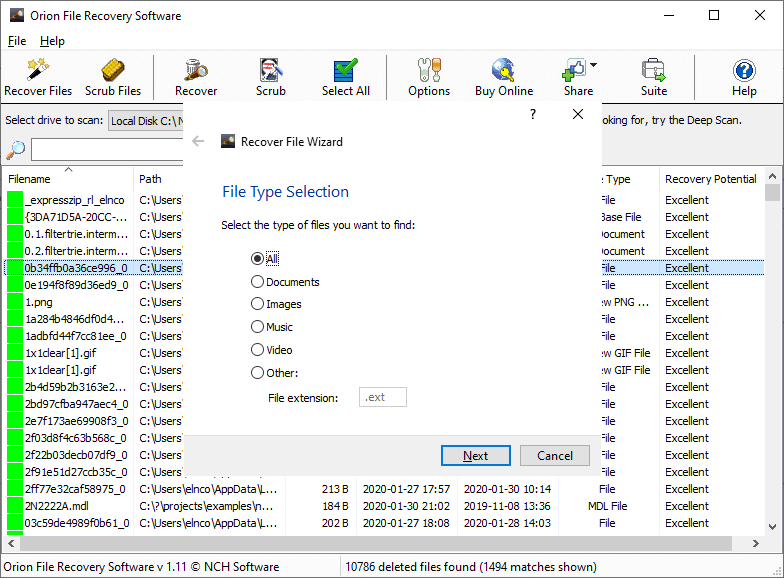
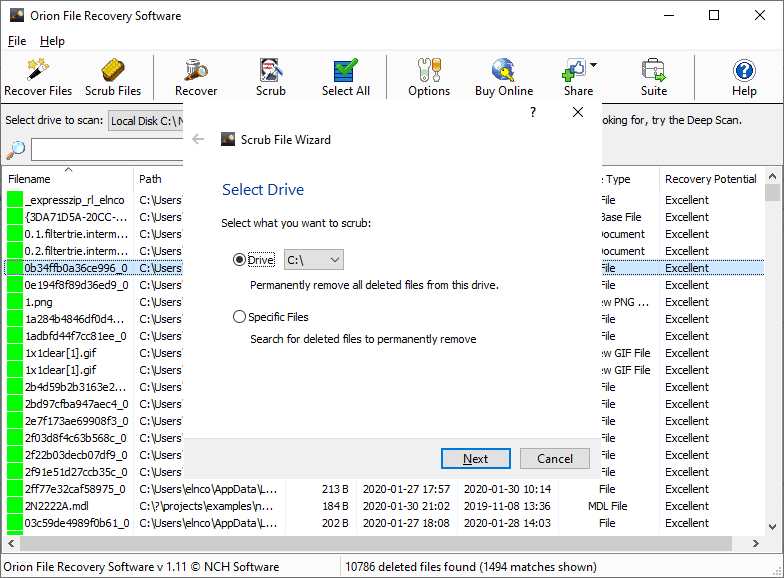
Our Review
- Pros
- Easily recover files and wipe free disk space
- Simple wizards for rookies
- Customize scans for data recovery
- Multiple overwrite modes for the scrubber
- Good speed
- Cons
- Outdated interface
- Limited free version
- Modest recovery detection rate
- No recent program updates
Download Orion File Recovery to recover deleted photos, videos, music, documents
Orion File Recovery has easy wizards that assist you every step of the way. It can undelete your essential data as well as wipe free space to make sure that deleted files can’t be restored by unauthorized people.
Keep in mind that you can download Orion File Recovery and use this tool to recover files deleted from Recycle Bin or removed with the Shift + Delete key combination. It doesn’t work with formatted partitions or drives.
The scrubber component is practical if you share your computer with someone else and don’t want them to try can recover the private photos or documents that you previously deleted. It also comes in handy when preparing your PC for recycling, whether you’re selling, trading, or donating it.
Orion File Recovery system requirements
Before you download Orion File Recovery, make sure you have one of these OSes:
- Windows 10, 8.1, 8, 7, Vista, XP (both 32-bit and 64-bit)
Orion File Recovery free version
You can download the Orion File Recovery free version, but you shouldn’t get too excited about it because it comes unusable after completing three tasks. It mostly acts as a demo for the paid versions.
There are two paid editions you can purchase by making a one-time payment if you’re interested in this product. Orion File Recovery and Drive Scrubber Software Plus – Home use only is dedicated to home users, while Orion File Recovery and Drive Scrubber Software Plus – Commercial License is made for business purposes.
A 30-days money-back guarantee is attached to both types of licenses, so you can safely test Orion beyond the three uses of the free version and ask for a refund if you’re not completely pleased within the first month.
How to install Orion File Recovery
After you download Orion File Recovery, you shouldn’t rush with its setup. It automatically selects other tools for installation, which are made by the same developer (NCH Software) but have nothing to do with the application‘s functionality.
Therefore, if you don’t want extra programs on your desktop, make sure to pass on these offers before finalizing Orion File Recovery‘s setup.
At launch, the tool asks you what to do between recovering deleted files and wiping free disk space to make sure that deleted files can’t be recovered with specialized applications like this one.
How to use Orion File Recovery software
Recovery mode scans the entire computer for deleted files that can be recovered. However, to narrow down the search and speed up the task, you can instruct it to look only for documents, images, music, videos, or files with a specific extension.
If you remember the file name or part of it, write it down to reduce the scan scope even further. It’s also possible to guide Orion File Recovery toward the My Documents folder, Recycle Bin, or any other directory instead of the whole drive.
If the initial scan is unsuccessful, you can try a deep scan and hope for better results. Once you get a list of results, inspect the recovery potential to find out your chances at getting the file back: red (unlikely), orange (poor), yellow (questionable), green (high). As a general recommendation, a file should be extracted to a different drive than where it came from.
As far as the scrubbing mode is concerned, Orion File Recovery can wipe free space on entire drives or specific files, depending on how much time you’re willing to dedicate to this task. When it comes to the security mode, you can choose from 1 (quickest), 12 (DoD standard) 100 passes (extreme). Even unallocated space is scrubbed.
A straightforward file recovery and disk wiping tool
It scanned drives rapidly in our tests while using minimal system resources. Unfortunately, it barely found some deleted files to recover. On top of that, although the interface is intuitive, it’s also outdated, failing to meet the modern standards of Windows 10.
All aspects considered, you can download Orion File Recovery to safely recover deleted files and wipe free disk space. It’s not as powerful or efficient as other similar software solutions we know, but it does manage to find some deleted items. Its biggest drawback is that the free edition can’t be used more than three times – that’s not enough to thoroughly test its capabilities.
FAQ: Learn more about Orion File Recovery
- What is Orion File Recovery?
You can download Orion File Recovery on your Windows computer to find and recover deleted files. It can also be used to securely delete data.
- Can I remove Orion File Recovery?
Yes, you can remove Orion File Recovery from your Windows PC. Right-click the Start button, open Apps and Features, then find and uninstall Orion. Or you can use uninstaller software.
- What is the best file recovery software?
If you’re interested in the best file recovery software for your Windows PC, we suggest checking out Stellar Phoenix Windows Data Recovery, Easy Drive Data Recovery, Recuva, DMDE Free Edition, and ParetoLogic Data Recovery Pro.
Full Specifications
- License
- Free demo
- Keywords
- data recovery, file recovery, file shredder, secure deletion





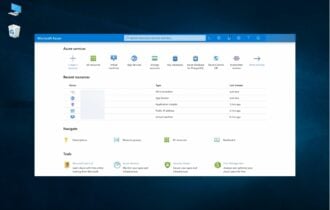
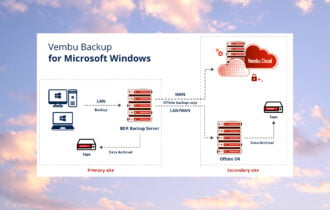
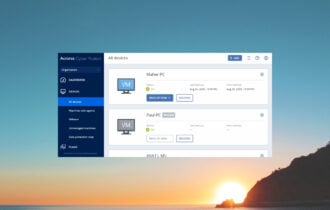
User forum
0 messages