Download Shredder Classic Chess Engine
Trial / Version 5 (13)
2 min. read
Updated on
Read our disclosure page to find out how can you help Windows Report sustain the editorial team. Read more
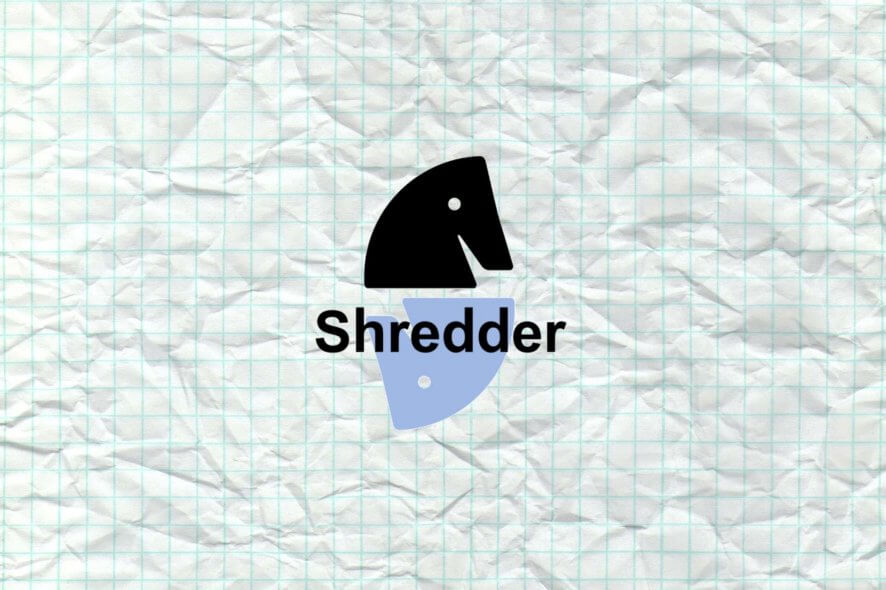
Price: €29.99
Download nowShredder Classic might not make you think of chess right away, but that’s actually its area of expertise. If you’re passionate about chess, then you might know this program already, especially since it won nineteen titles as World Computer Chess Champion.
However, you shouldn’t mistake Shredder Classic for a simple chess game. You can rather think of it as a chess engine. It does let you play chess matches, adjust its difficulty, and save, just like a regular game would. However, it comes with a series of advanced features on the side that can help you perfect your skills seamlessly.
Shredder Classic’s system requirements
It goes without saying that Shredder Classic, like any other software solution, has some requirements that your PC must meet so it can run properly on it. However, you shouldn’t worry too much about it, since various chess software tools tend not to be resource mongers.
As a matter of fact, according to the developer, Shredder Classic runs on any Windows PC. The only condition is that your PC’s operating system must be at least Windows Vista. So the only prerequisite is this:
- Operating system: Windows 10, 8.1, 8, 7, Vista
As long as your PC runs on any OS listed above, you’re probably good to go.
Overview of Shredder Classic features
-
- User-friendly, customizable interface
- Multiple sets including 2D and 3D chessboards and pieces
- Powerful, customizable chess engine with an adjustable difficulty level
- Can simulate a human player of various playing strengths
- Shredder Classic makes typical human mistakes at lower levels of difficulty
- Includes chess coach that detects mistakes and offers suggestions for better moves
- Automatically examines own games for identifying mistakes and better strategies
- Daily chess puzzles with three different difficulty levels
- Automatic online updates
- Built-in opening advisor lets Shredder Classic play better without an opening book
- Lets you play Chess960, also known as Fischer Random Chess
- Can access an outstanding online endgame database that’s worth more than 1200 GBs straight from the app
- Multi-language interface
- Input your movement choices by either mouse or keyboard
- Includes daily tips to improve your game style
- Append comments and lines to your games
- Several training and analysis features
- Search and examine endgame databases
- Built-in UCI protocol that ensures a direct connection between the chess engine and user interface
- Load up to ten chess engines simultaneously
- Perform automatic tests and comparisons for various chess engines
- Analyze your game with a computer-assisted component
- Can access a huge online database comprising opening suggestions (over 16 million moves)
- Rate your games against different computer opponents to measure your skill effectively
- Automatic skill leveling that lets Shredder Classic adjust to your own level
- Voice-announced moves
- Threats, hints, best moves displayed using arrows
- Generates histograms automatically
- Displays legal moves and attacked pieces
- Shredder Classic enables chess engines to access their own chess opening books
Screenshots
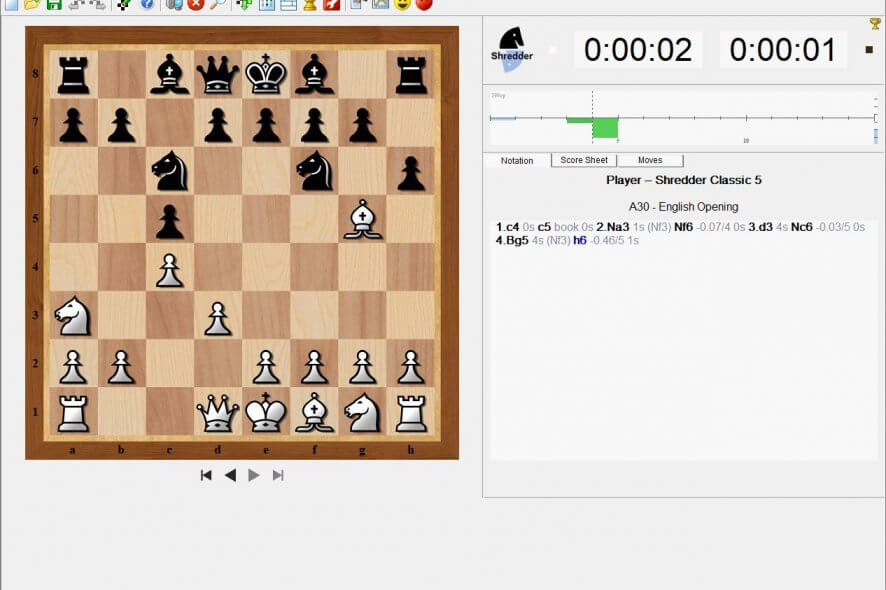
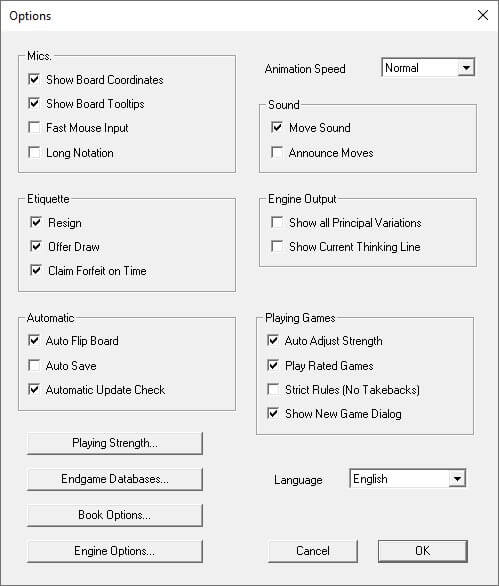
Our Review
- Pros
- Adjustable difficulty level
- Helps you learn chess effectively
- In-depth strategy analysis
- Cons
- Not as fast and efficient as other editions
How to install Shredder Classic
Shredder Classic comes with a standard wizard installer. Thus, virtually anyone can handle installing it on their PCs with absolutely no effort. Assuming that you’ve downloaded the installer already, go ahead and launch it.
First of all, you should accept the End User License Agreement. Once we’re past that, define the destination path on your PC, adjust shortcut creation and follow the on-screen instruction. Shredder Classic should be done installing in no time.
Note that you can download and use Shredder Classic for free for 30 days. After the trial period expires, you must purchase a license if you want to keep on using it. On the bright side, 30 days is more than enough to decide whether or not it’s the right tool for you.
Shredder Classic is easy to use
It seems that Shredder Classic didn’t invest much in looks. However, granted that its purpose is not to look pretty and smile, we can overlook this aspect. What we’re looking for is actually efficiency, straightforwardness, and usability.
The program’s layout is a simple one. Once you launch the app, you’ll be greeted by a large interactive play section. This represents a chessboard and its pieces, which you can interact with according to chess rules.
After performing a move, the notation screen on the right will record it. That way, you can have a handy history of the game, for future analysis. You can choose from Notation, Score Sheet and Moves tabs by simply clicking them.
Improve your chess game with Shredder Classic
Shredder Classic should not be underestimated, as it calculates a huge number of possible moves even before you think of it. It will occasionally throw you some hints. For instance, whenever you click a piece, ready to make a move, possible moves will be highlighted on the board.
However, risky moves (such as your piece getting captured) are highlighted with red. That way, you’ll have a clear overview of the consequences of your actions. However, we suggest you don’t turn this feature into a crutch, as it can impede your evolution as a great chess player.
FAQ: Learn more about Shredder Classic
- What can I do if I lose my code?
If you lose the program or your personal license key, you can get a free replacement. You can also make backup copies of Shredder Classic.
- How can I reduce Shredder’s strength?
Access the Levels menu, then select the Limit Strength option. Here you can adjust the playing strength of Shredder Classic. Note that beginners typically have playing strengths of 1000 Elo, while club players have about 1600 Elo.
- What does UCI stand for?
UCI stands for Universal Chess Interface and represents the interface between the user interface and the chess engine.
Full Specifications
- Software Version
- 5 (13)
- License
- Trial
- Keywords
- chess, learn, play, analyze, strategy
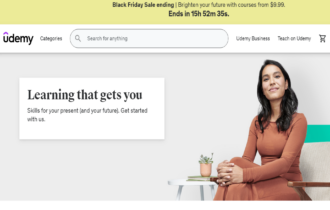
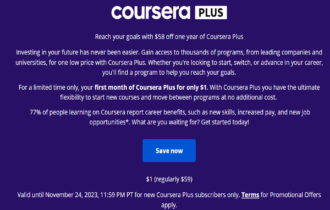
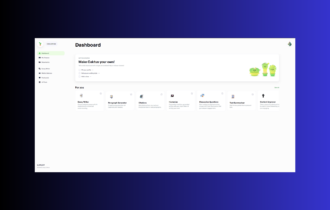
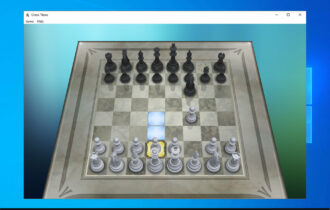
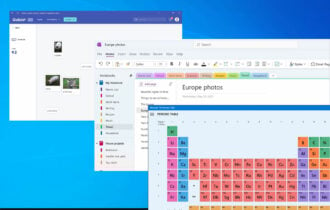

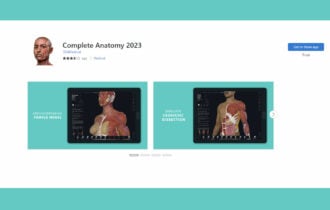
![What are the best mathematical equation writing software [2021 Guide]](https://cdn.windowsreport.com/wp-content/uploads/2019/11/Best-mathematical-equation-writing-software-2021-Guide-330x210.jpg)
User forum
0 messages