Download Website Email Extractor for Windows
1 min. read
Updated on
Read our disclosure page to find out how can you help Windows Report sustain the editorial team. Read more
Key notes
- Website Email Extractor is one of the best email extractor tools for your Windows PC.
- Instead, you can turn to practical software solutions that can automatically scrap webpages to retrieve email addresses.

Price: $72
Download nowWebsite Email Extractor is one of the best email extractor tools for your Windows PC.
If your business involves getting in touch with clients or partners via emails, it usually means that you have a database ready with all contact information, including email addresses.
However, if your haven’t quite reached that stage yet, you might be stuck with a webpage that contains hundreds of email addresses, which you must manually process in order to respond to clients.
As you can imagine, it can be tedious task to do this on your own or hire someone especially for this job. Instead, you can turn to practical software solutions that can automatically scrap webpages to retrieve email addresses. A good example in this case is Website Email Extractor.
Overview of Website Email Extractor features
-
- Extract emails from multiple websites at the same time by just entering URLs
- Import URLs from an external file in CSV or TXT format to harvest the pages for email addresses
- Limit the number of email addresses to process
- Specify how deep the application should dig by limiting the subdomains
- Automatically check if URLs are correct or skip validation
- Include the domain only, webpage only, or both the domain and external link in the scrapping job
- List duplicate email addresses or only unique entries
- Save the list of URLs to a plain text document (TXT format)
- Supports both HTTP and HTTPS pages
- Pause and resume URL parsing with one click
- View various details, like occurrences, total parsed URLs, URLs in queue, parsed and unique emails, or elapsed time
- Filter email addresses by creating simple exclusion rules
- Save the list of emails to a CSV, line-separated or tab-delimited TXT file
- Configure options to skip particular URLs or email addresses
- Instruct the tool to auto-save emails at a regular time interval
Screenshots
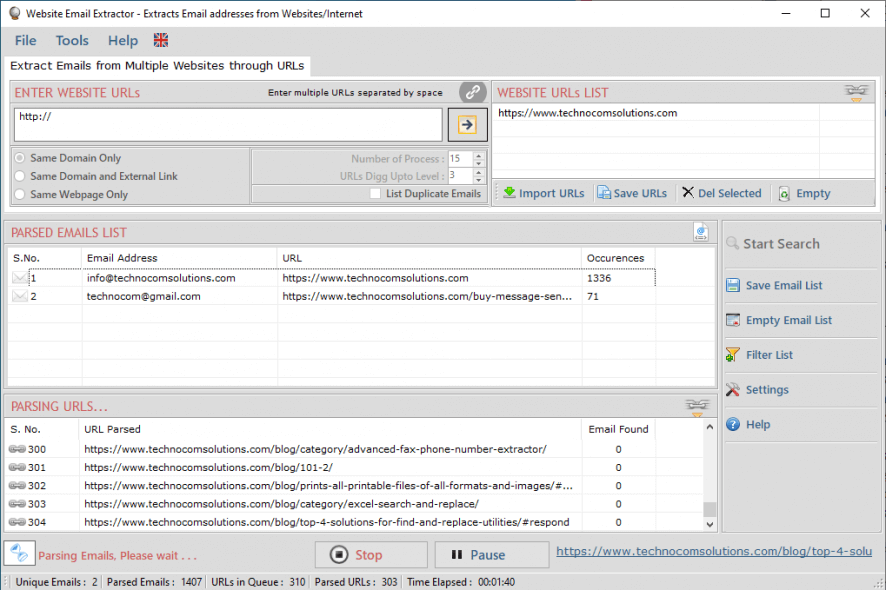
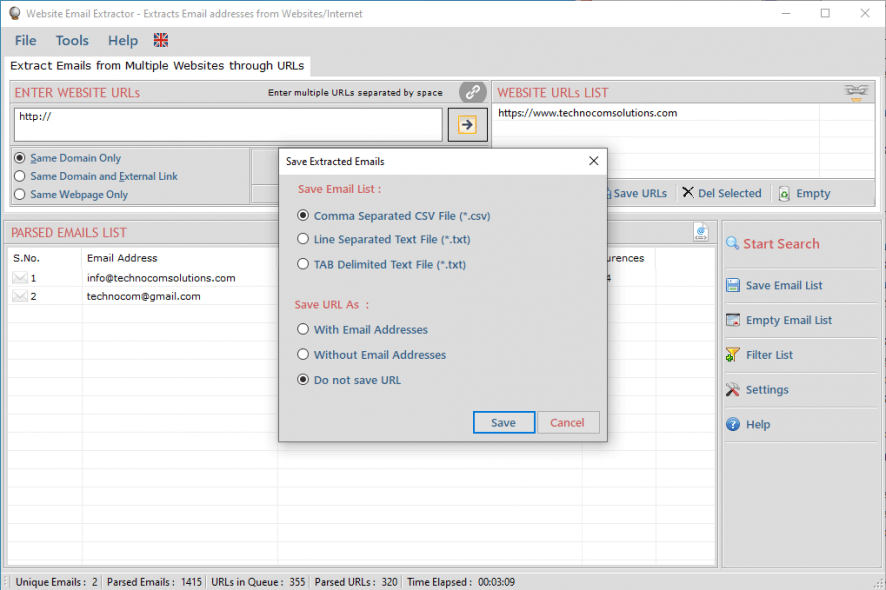
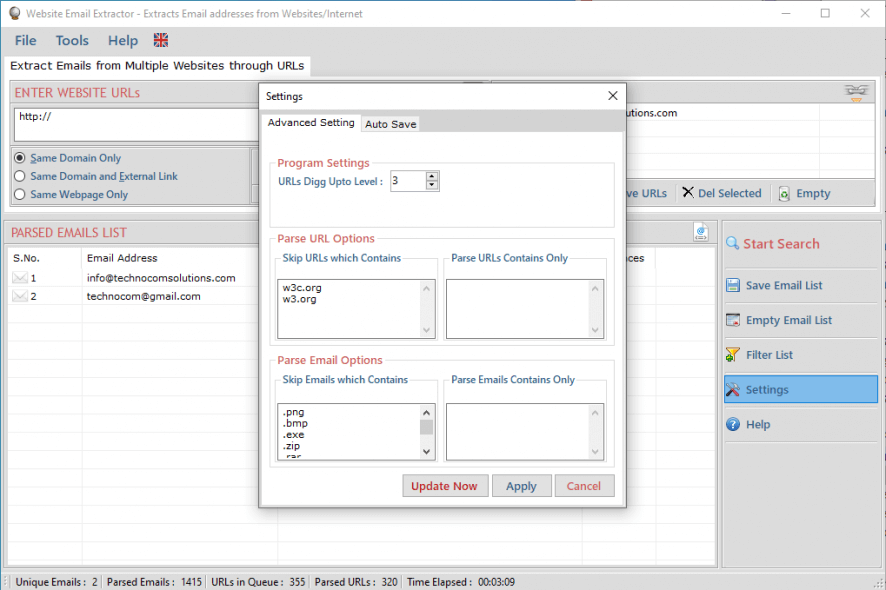
Our Review
- Pros
- Easily extract email addresses from specified URLs
- Filter email addresses and URLs
- Save email addresses and URLs locally
- Cons
- Can't save extracted emails in the demo edition
Dedicated to Windows computers only, Website Email Extractor is an easy-to-use software application that reduces your workload when it comes to gathering email addresses from specific URLs.
With its aid, you won’t have to strain your eyes by staring at your monitor to collect email addresses. It’s also an excellent solution for organizing email addresses found in large text documents.
Before getting our final verdict for Website Email Extractor, check out the application’s editions, system requirements, installation and interface, together with features.
Website Email Extractor free
Unfortunately, Website Email Extractor isn’t free but you can test most of its options and configuration settings at no cost. There are no time limitations involved, but you can’t save any emails identified by the program. It only finds them.
To get past this restriction, you have to purchase a license for Website Email Extractor. Multiple license plans are available, depending on how many PCs you use. On the bright side, there are no subscription plans, so you can make a one-time payment and don’t have to worry about recurring fees.
Website Email Extractor system requirements
The software application doesn’t have special hardware requirements. Just make sure your system fulfills these conditions:
- Windows 10, 8.1, 8, 7, Vista, XP (both 32-bit and 64-bit)
- .NET Framework 4.5
- Administrative rights
How to install Website Email Extractor
Once you download the lightweight installation package of Website Email Extractor, you can begin setup to follow familiar wizard steps. It’s only necessary to accept the license agreement since the program handles the rest. On the downside, you can’t change the default install path or control desktop shortcuts.
To activate the free demo, you have to register for a free account using an email address, and by entering some personal information. Email confirmation isn’t required since the tool automatically grants you access to the main window.
When it comes to the graphical interface, Website Email Extractor adopts a standard window with a plain appearance, providing you quick access to its email extraction options.
What is Website Email Extractor?
Taking everything into account, Website Email Extractor proves to be a practical software application that can help you harvest hundreds of email addresses from any number of websites at the same time.
It comes bundled with easy options and configuration settings that can be operated by anyone, even users who haven’t worked with such software before. URLs are swiftly parsed and Website Email Extractor uses minimal system resources. All emails and URLs can be then saved to external files in user-friendly formats.
FAQ: Learn more about Website Email Extractor
- How do I get email addresses from my website?
To get email addresses from your website using Website Email Extractor, fire up the application, enter your website’s URL in the main window, and click Start Search. Once the emails are parsed, click Save Email List, pick a preferred file format, and click Save.
- Is email harvesting illegal?
It depends on why you’re using email harvesting software. Many jurisdictions regulate anti-spamming, including the United States and Australia. So email harvesting is prohibited when used to send unsolicited commercial email. However, if you previously obtained the owner’s consent (for both email addresses and website you’re parsing), it’s safe.
- What is the best email extractor?
Website Email Extractor is our first choice when it comes to the best email extractor software solutions for your Windows PC, thanks to its advanced, yet intuitive options. However, if you want to get a second opinion from another similar product, we suggest trying Yellow Leads Extractor, Email Extractor Pro, and Gmail Email Extractor.
Full Specifications
- License
- Free demo
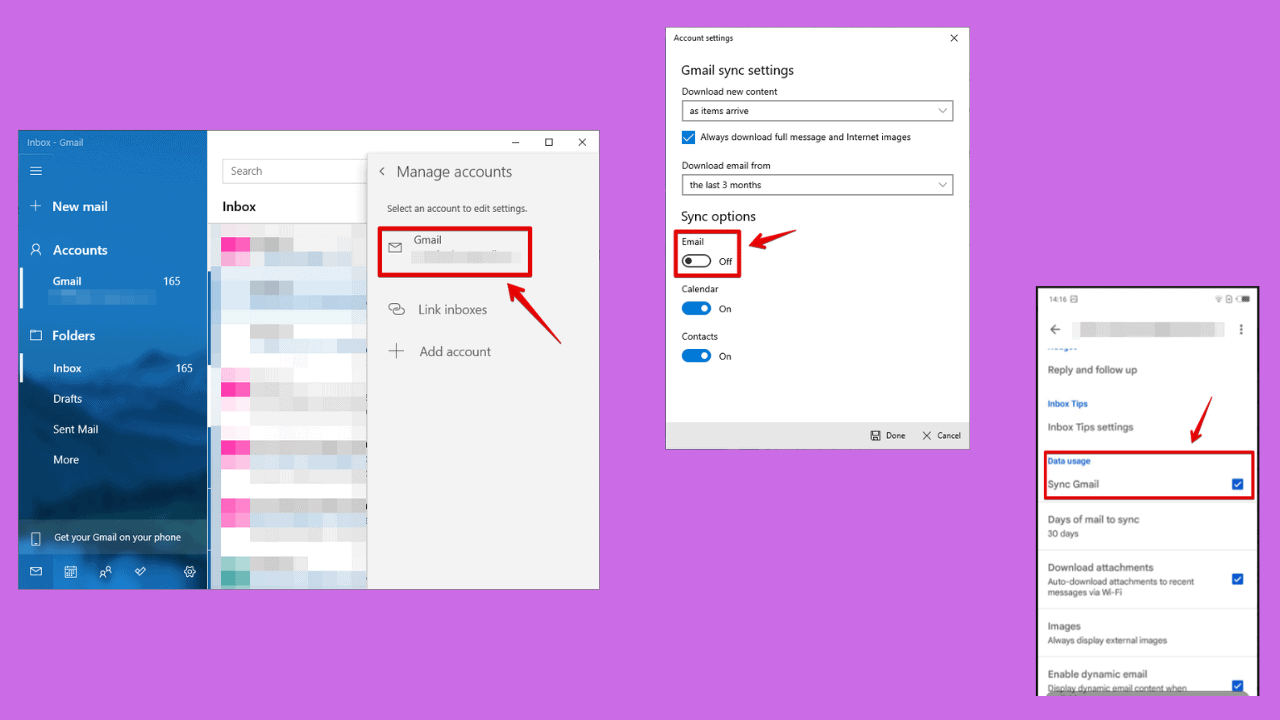
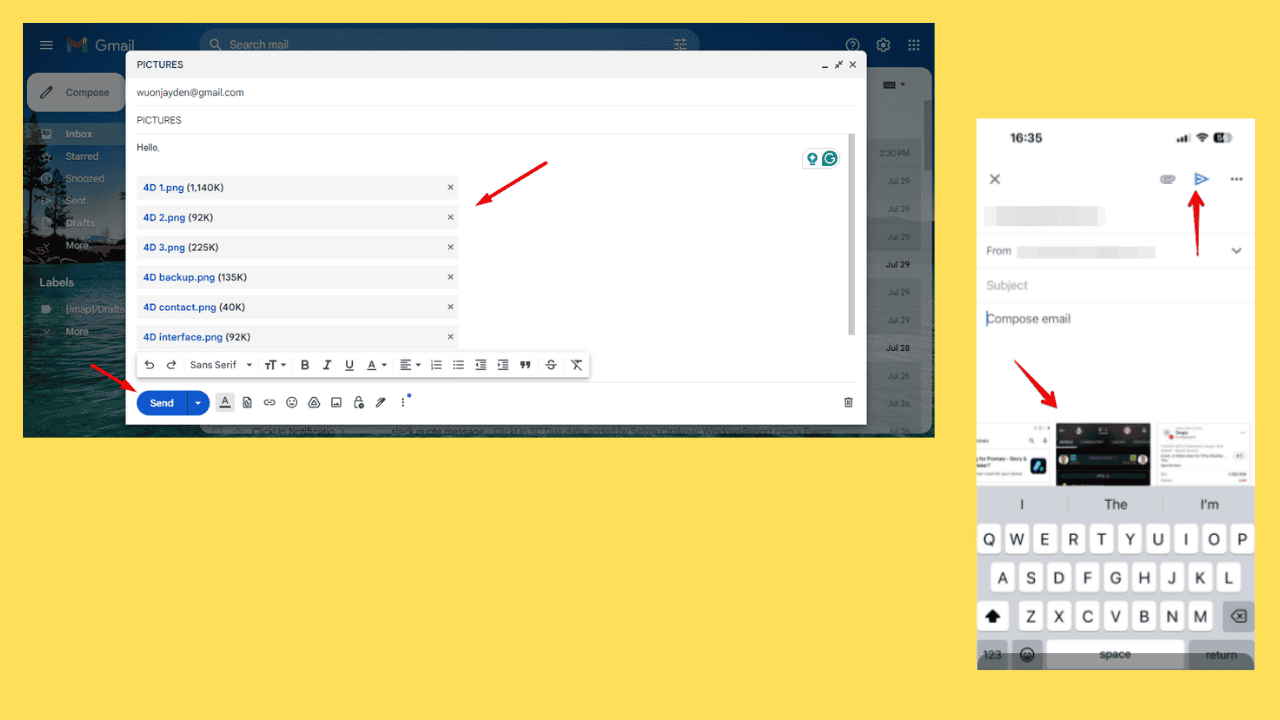
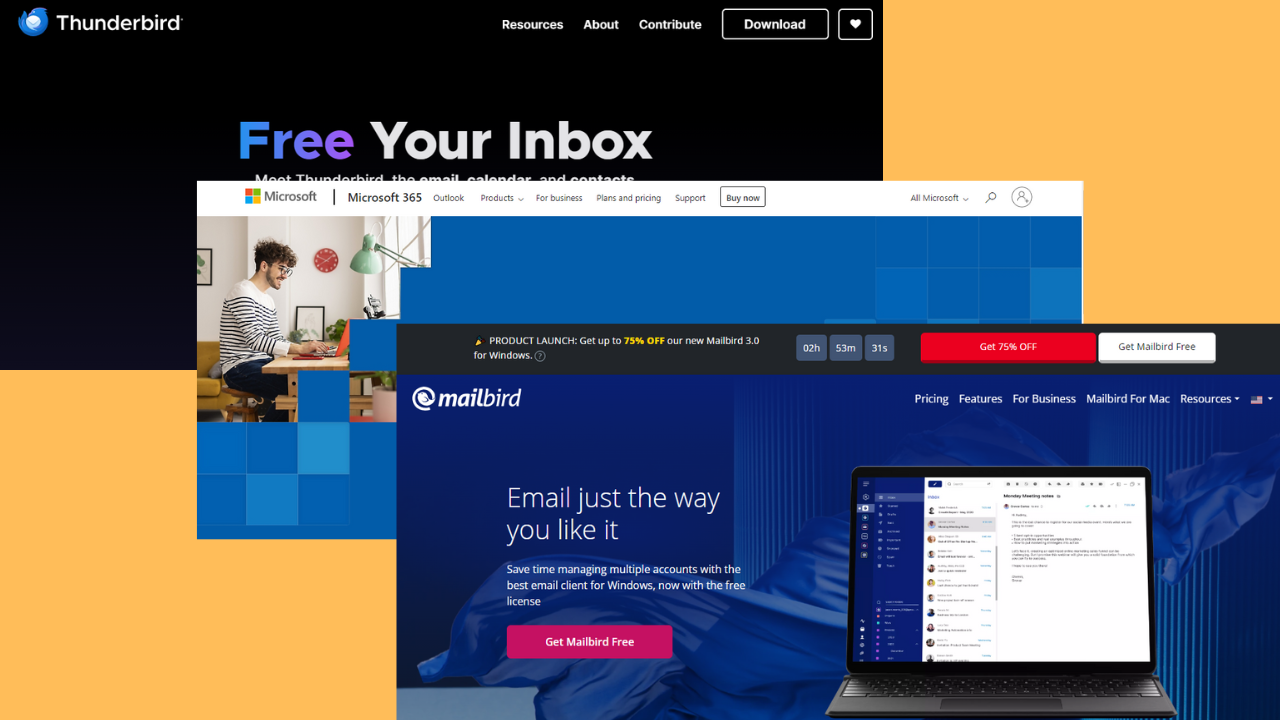

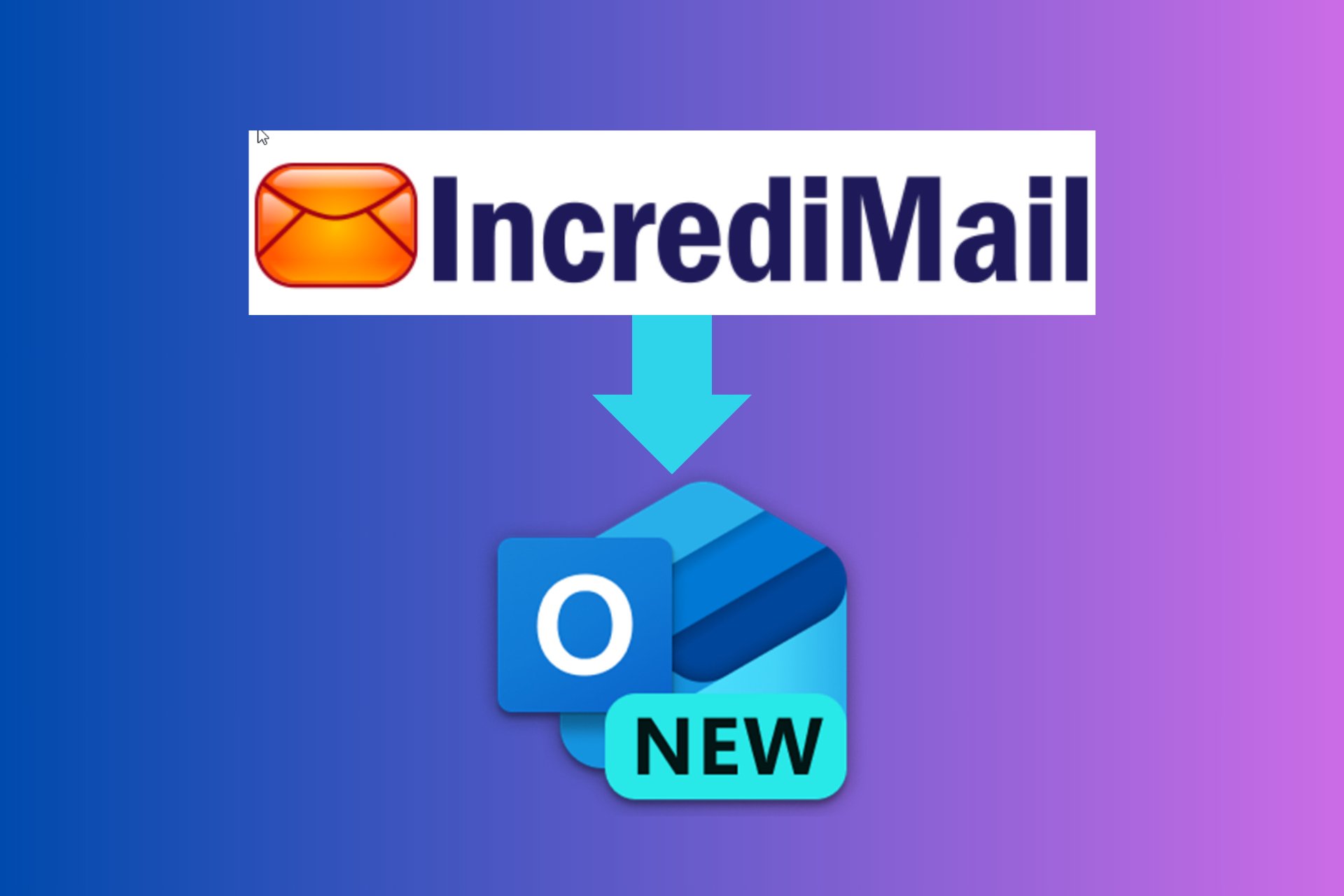
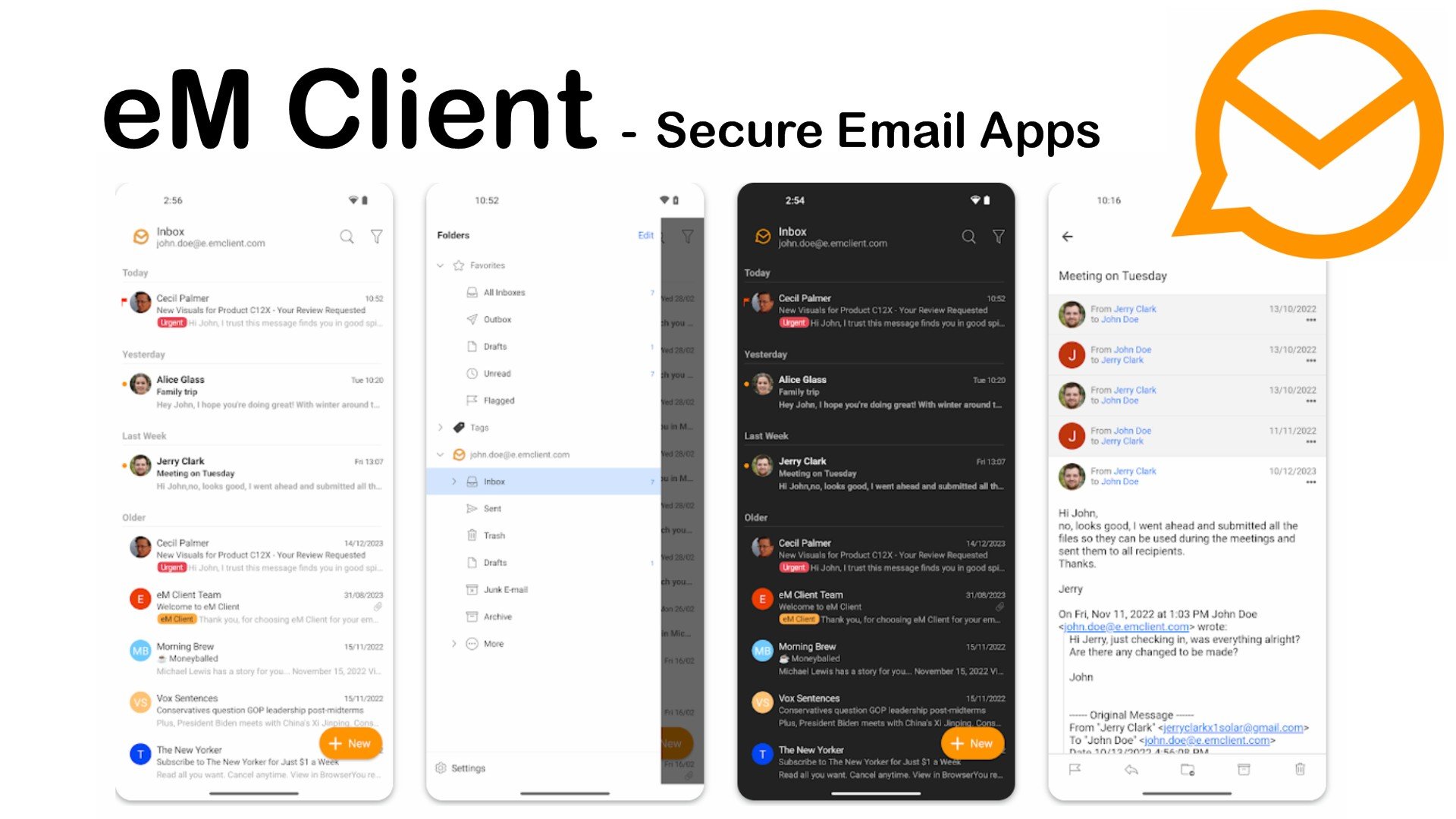
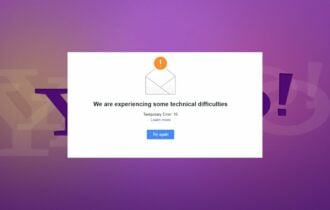

User forum
0 messages