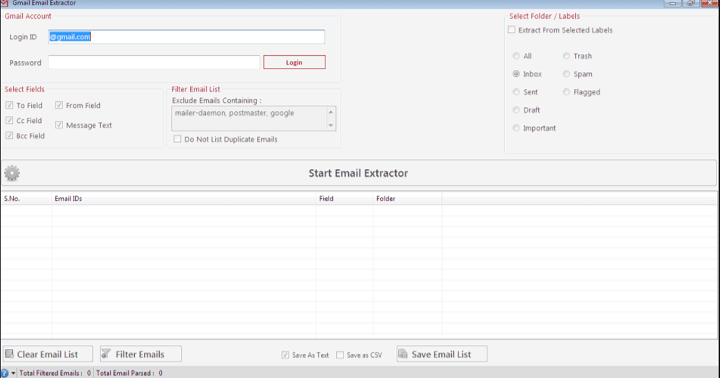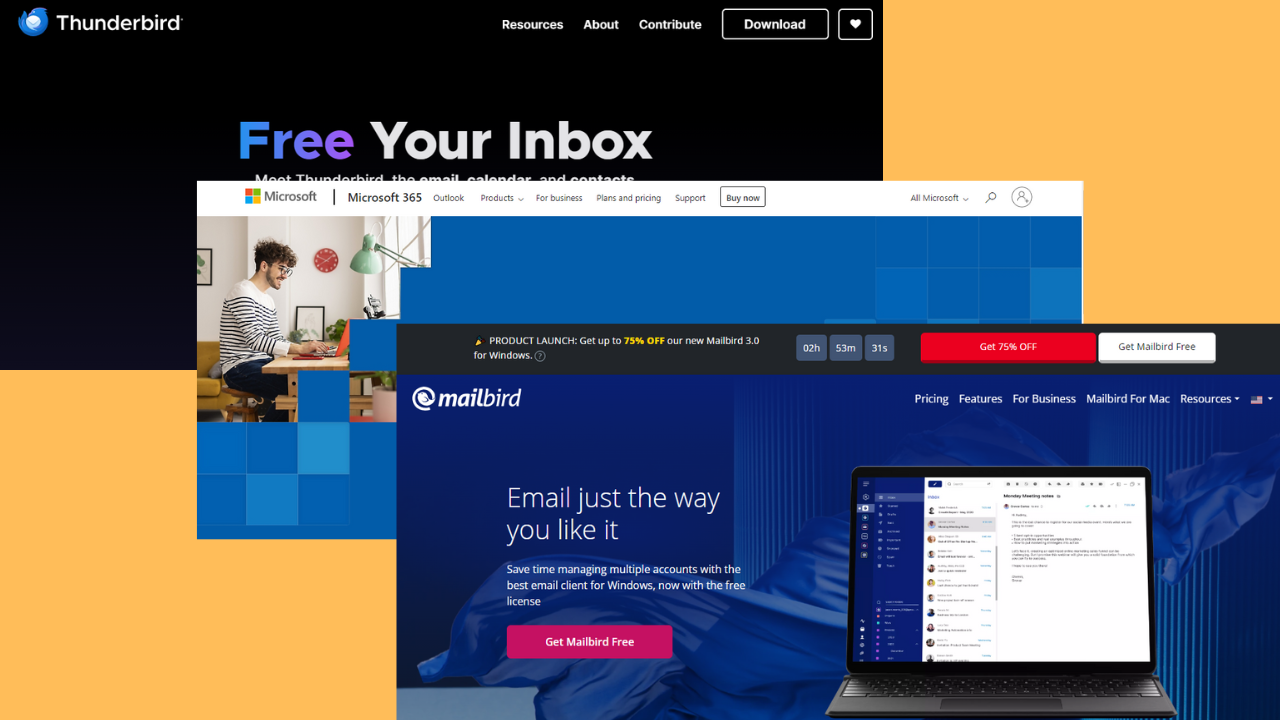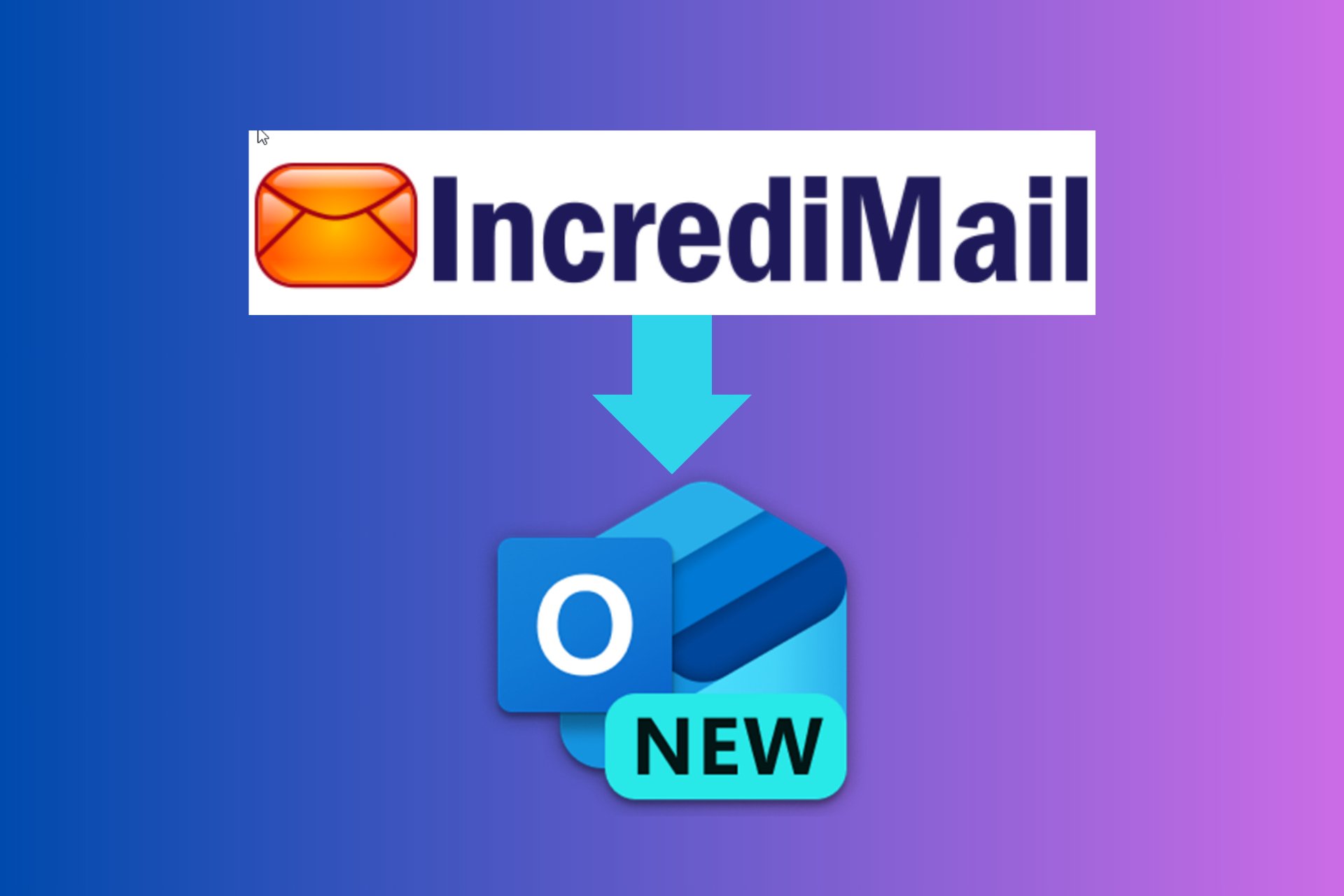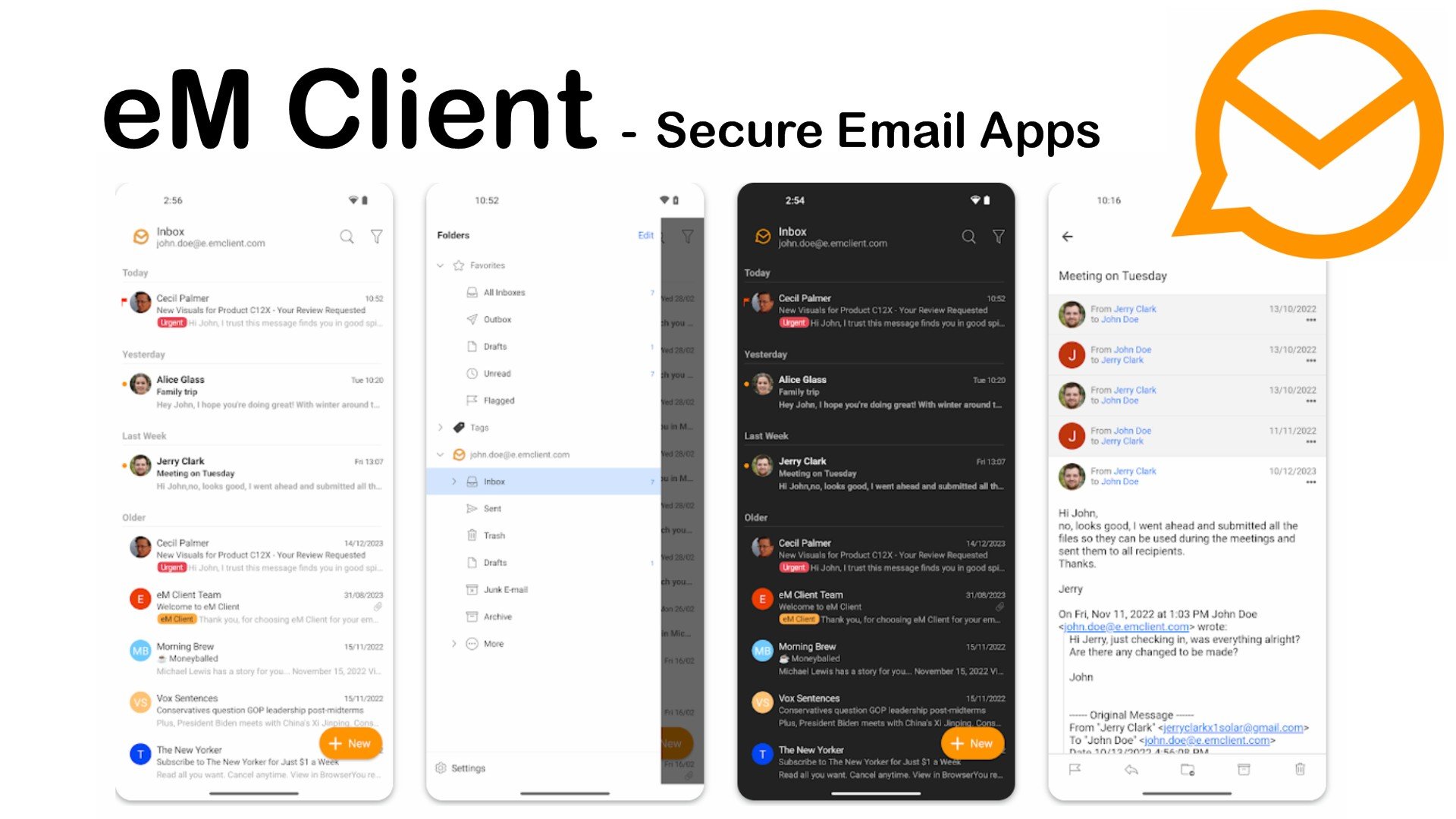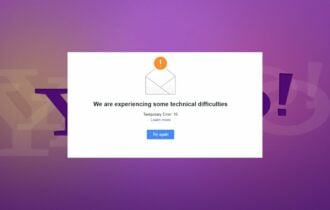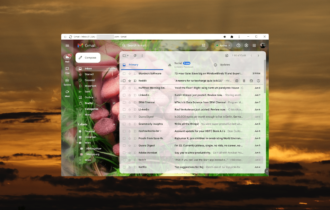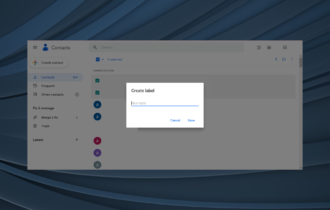9 Best Email Extractor Software for Windows 10/11
Establish the filters and extract your preferred email addresses
10 min. read
Updated on
Read our disclosure page to find out how can you help Windows Report sustain the editorial team Read more
Key notes
- Email extractors help you quickly build a database of your customers by scanning entire websites of email addresses, extracting this info, and saving it to files.
- There are many software tools designed to harvest email addresses, but the best ones are user-friendly and feature-rich.
- For example, they can identify duplicate email addresses and add only one copy to your list.
- We've compiled some of the best email extractor software in the list below, so make your pick.

Email extractor software involves an email address harvester. In other words, an email extractor tool extracts email addresses from the Internet.
You are able to determine any search criteria which can be a domain name, a search engine, and a keyword.
There are lots of email extractor tools on the market, and we chose the best nine of them, just to make your choice much easier.
What’s the best email extractor to collect email addresses?
Hunter.io – Transparent policy
Outreach is one of the key components of successful marketing and online money-making.
That is why you will need an email extractor software that will penetrate the deepest layers of the internet and find for you valuable emails of top management levels.
Hunter.io gained a lot of popularity in recent years and is one of the most popular options right now. It scrapes the website of the company and then analyses the adjacent positions attached to the emails.
The bulk email finder is one of the most useful and time-saving options if you have lots of companies and names to scrape. Also, you can see the freshness of the mail and conclude if it is good for you or not.
Other key features of Hunter.io include:
- Verify the deliverability of any email address
- Transparent policy only uses public sources
- Domain Search
- Author finder
The email verification feature is also great for email protection which makes sure that your emails won’t get to the spam folder as often. It also comes with Zapier integration for seamless synchronization between apps and management tools.

Hunter.io
Use Hunter.io to find email addresses properly, with complete and honest data transparency.Technocom Email Extractor – Select dig levels
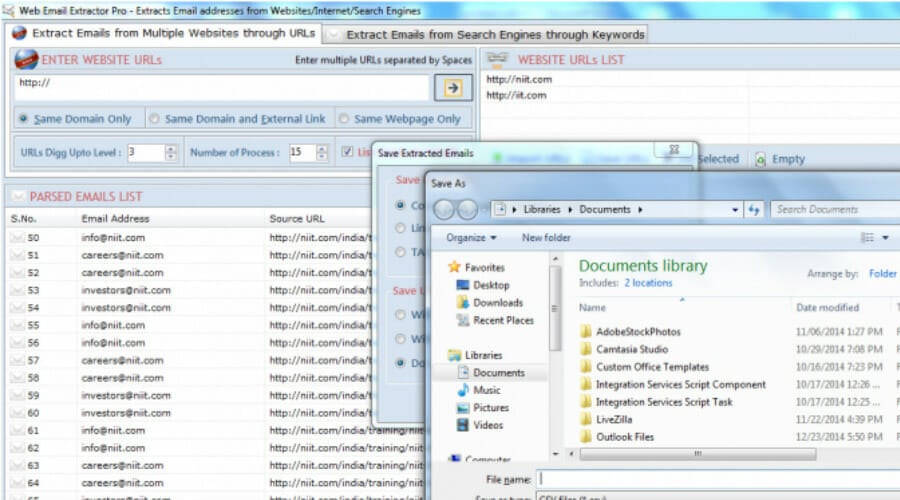
Technocom Email Extractor is one of the fastest tools that we tested. It extracts all possible email addresses from all websites, URLs, and generally from the web.
With it, you can extract emails in fast mode. All you have to do is to add the URLs you want the emails extracted from and start the process.
Another great functionality is the elimination of duplicate addresses. You will have less selection and deleting work thus speeding up your workflow.
You can also select to keep the emails you really want and focus on the important addresses by using the “dig up to level” function.
Technocom Email Extractor claims to be one of the fastest software of its kind, with a powerful engine and plenty of filtering options.
Users of this software can save the email addresses found in different formats, including CSV and TXT.
The tool is very easy to use. Just enter the URL of the website you want to extract email addresses from and let the utility conduct the scan.
Other key features of Technocom include:
- Criteria and filtering
- Select dig levels
- Displays a list of all addresses found
You can download it for free and test it and you also can directly buy it from the links below.

Technocom Email Extractor
Extract and organize emails at a higher speed, directly from URLs, and with no duplicate mistakes.Y-LEADS EXTRACTOR – Easy and intuitive
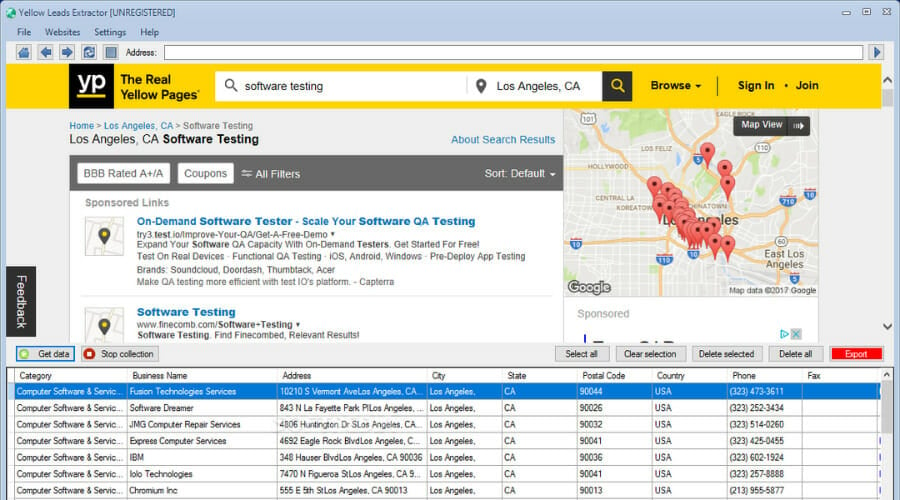
Yellow Leads Extractor is a useful and professional tool for those who need to create a database of business prospects.
In fact, the program is able to scan and extract contact data (such as business name, phone, and email address) of thousands of companies directly from the Yellow Pages websites all over the world.
It’s easy and intuitive. Just select the desired country, choose a category, a location, and a keyword and press the “Get Data” button. At the end of the extraction process, you can export all records to Excel or CSV.
The sources supported by Y-Leads Extractor are YellowPages, Yelp, and Infobel directories of the major countries of the world such as the USA, Germany, Canada, Spain, France, Brazil, Russia, India, and many others.
The software is very easy to use, you can start your search in just a few minutes.
Just download and install the application following the prompts in the install wizard and then launch the app.
On the main screen, you will see many different source sites. You can select your favorite and start the search.
Other key features of Yellow Leads Extractor include:
- Exports data as CSV
- Can export individual or bulk email lists
- Supports sources for many different locations
The program is constantly updated and new sources are added monthly.
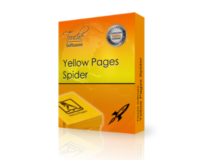
Yellow Leads Extractor
Connect with professionals around the world with Yellow Leads Extractor.GetEmail.io – API Access
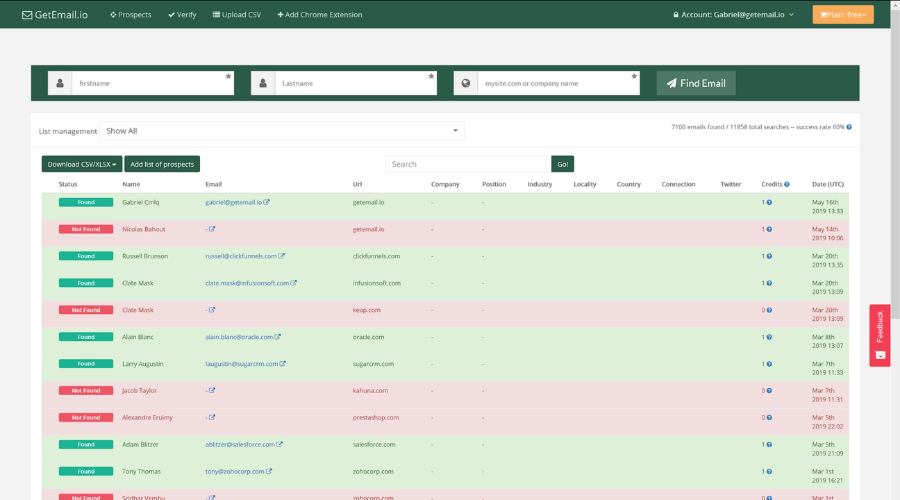
GetEmail.io is an online service that promises to extract the email addresses for anyone from pretty much any website, regardless of the domain or email format.
Not only that but if the person of interest is not publicly displayed on any website anywhere, the program uses clever algorithms to generate a professional email address for you.
That being said, as long as a person has an email address that adheres to a certain format, GetEmail.io will get it for you in mere seconds, saving you precious time otherwise scanning a website that might not even be displayed there.
The application features an easy-to-use interface. It is a great tool if you are looking for the contact information of a specific person, as it lets you provide names.
Other key features of Getemail.io include:
- Browser extension
- CSV download
- API Access
The program is available via web browser, so there’s no additional software to install, and the price plans are quite accessible, with a free version available so you can test out just how good it is.
Email Extractor Pro – High-quality support
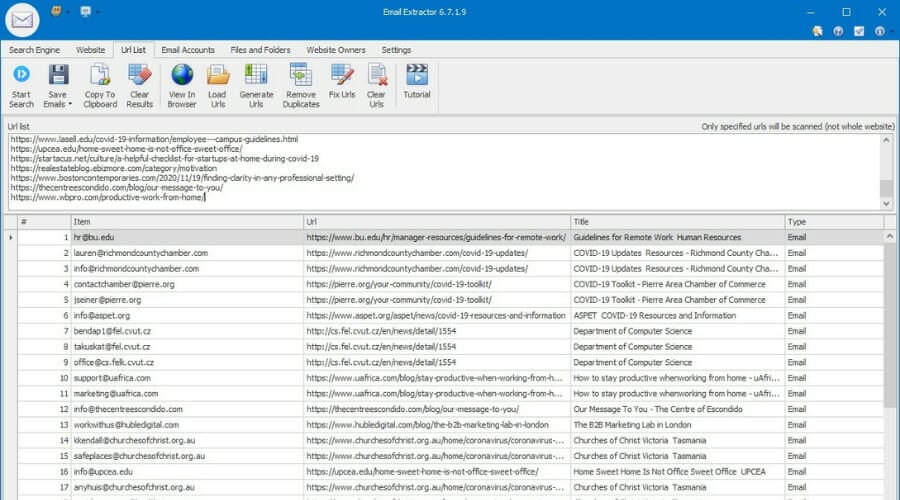
Email Extractor Pro is an advanced email address harvester that extracts email addresses from the Internet. The software’s powerful engine will quickly extract email addresses from the websites and top search engines including MSN, Yahoo, and Google.
This email extractor software for Windows 10 and Windows 11 can help you stay organized by automatically deleting any duplicates within your emails and contact lists.
The software is able to save you plenty of time and create comprehensive emailing lists with very little effort on your part.
It can extract email addresses from the web and local files as well.
You can set it up and carry on with more important tasks. The software uses very few system resources and it can run smoothly in the background.
Other key features of Email Extractor Pro include:
- Easy to use, user-friendly interface
- Fast and powerful engine
- Easy to install/uninstall
- High-quality support from a professional team
Despite the fact that the tool is lightweight and it won’t take up lots of space on your system, its speed rate is awe-inspiring.
Gmail Email Extractor – Lightweight app
Gmail Email Extractor can harvest email ids in bulk from Gmail, and this tool is small but effective at the same time. It has mastery in fetching email IDs from the Gmail account.
Users of this email extractor for Windows are able to harvest email IDs directly from Gmail folders. It scans your inbox, sent, drafts and other folders you may have and generates an email list of all contacts found.
The tool also gives the option to fetch email IDs from fields including To, CC, From, BCC, and so on.
The process is very straightforward and effortless on your part. Just set up the soft and it will automatically generate a comprehensive email list.
The tool also takes care of duplicates so you will not have to come back and fix this issue manually.
Other key features of Gmail Email Extractor include:
- Extract name and email addresses
- Download extracted data as a CSV file
- Extract from unread emails
This is a premium service, but you can benefit from a free trial and try it out first.
GSA Email Spider – Javascript Analysis
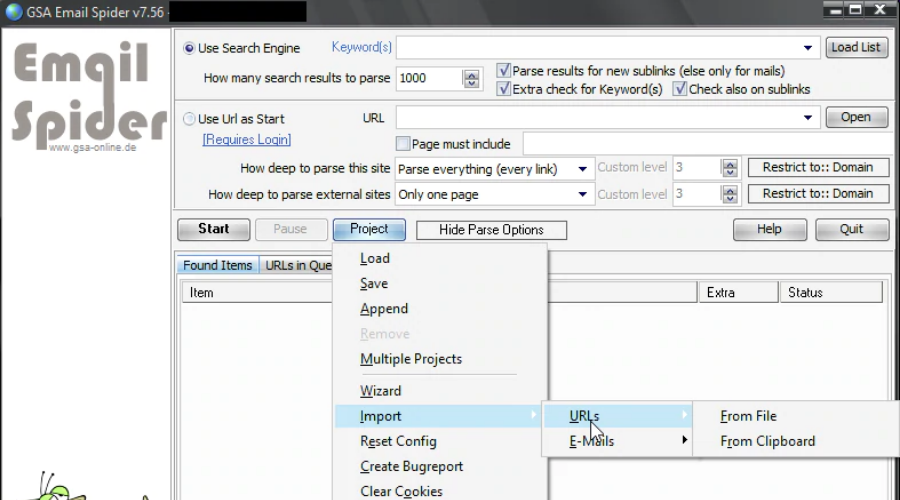
GSA Email Spider allows you to collect and extract emails and also phone and fax numbers from websites around the whole world.
The tool will enable you to use specific keywords and the sites will be analyzed by the app using the keyword that you previously entered.
The tool is able to spider, grab, crawl, rip, harvest, and extract items.
Not only does this email extractor gather addresses from your inbox, but it can also identify them on specific websites.
Along with that, it is also able to extract phone and fax numbers. It also lets you harvest emails with the help of search engines (300+ included).
This tool has a simple and intuitive user interface that is available both in English and German.
Other key features of GSA Email Spider include:
- Support for HTTPS websites
- Support for SSL-only email providers
- Protection from anti-spider engines
- Javascript analysis
You will be able to enjoy high-speed processing. For instance, with 100 threads, you can easily extract 500 new emails a minute.
Top Lead Extractor – Filtering options
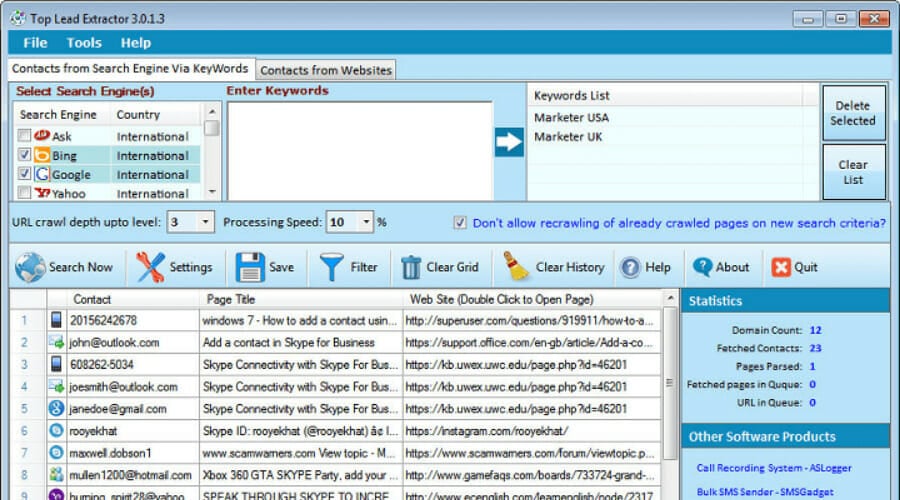
Top Lead Extractor can extract email addresses, phone numbers, fax numbers, Skype, MSN, AOL, Yahoo, and ICQ IDs from the web.
Communicating with your friends by Skype or phone, or SMS messages is often more effective than sending them bulk emails, and that’s why this tool will find and collect information for you in just a couple of minutes.
Top Lead Extractor can extract email addresses, landline contact information, mobile phone, and fax numbers, as well as contact information for Skype, MSN, and ICQ IDs.
This application extracts the information using information available in search engines such as Yahoo, Google, Bing, and so on.
It is designed to extract the data with various criteria and options in order to provide relevant results for its users.
Other key features of Top Lead Extractor include:
- Filtering options
- Save search results in different files
- Effortless user interface
It can process hundreds of contacts per second from multiple sources at once. The tool uses multithread technology.
Email Grabber – Duplicates removal
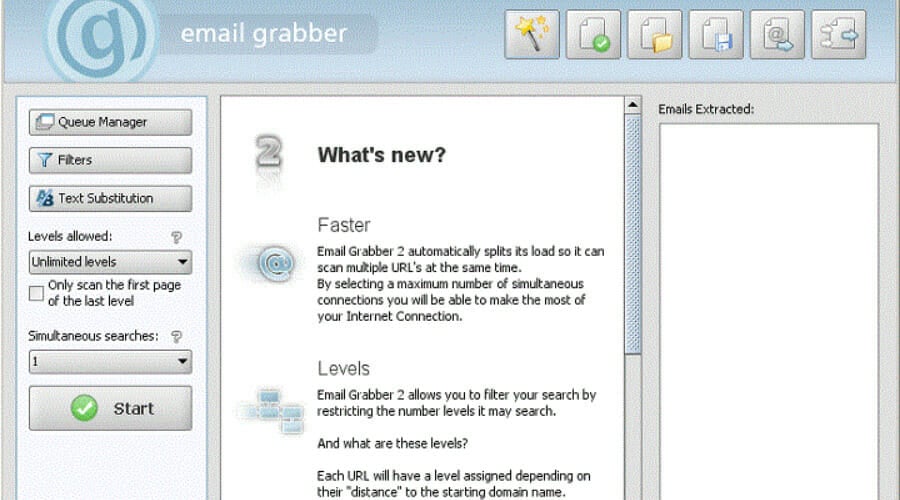
Email Grabber allows you to extract email addresses from various websites automatically. This is a fast email extractor that uses multiple simultaneous connections in order to scan more URLs at the same time and also as fast as possible.
Email Grabber uses its own Search Wizard option where you can provide either a website URL or keywords and then let it conduct its research.
The tool crawls the web and collects all email addresses it finds.
You can customize your search by using the level filter and URL filters.
This email extraction application lets you filter your search by restricting the number of levels allowed.
In case you want to interrupt a search session, you can save it and resume it later on, so no data gets lost.
Other key features of Email Grabber include:
- Extract addresses in multiple formats
- Remove duplicates
- Available for Windows and macOS
The software navigates the web by searching for email addresses, and it performs this incredibly fast saving you lots of time. Email Grabber comes with tools that allow you to guide the software so you can keep the search focused on your objective.
These are the best seven tools for extracting emails and as you can see they all come with unique features.
Visit their official web pages to find out more details about these programs and choose the one that you like the most according to your needs.
If you have any other suggestions or questions, don’t hesitate to drop them in the comments section below.