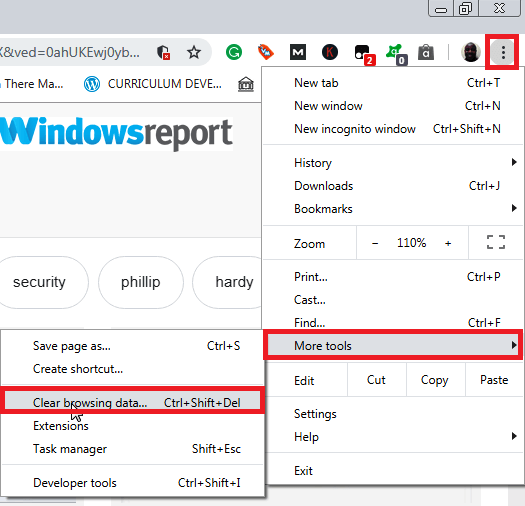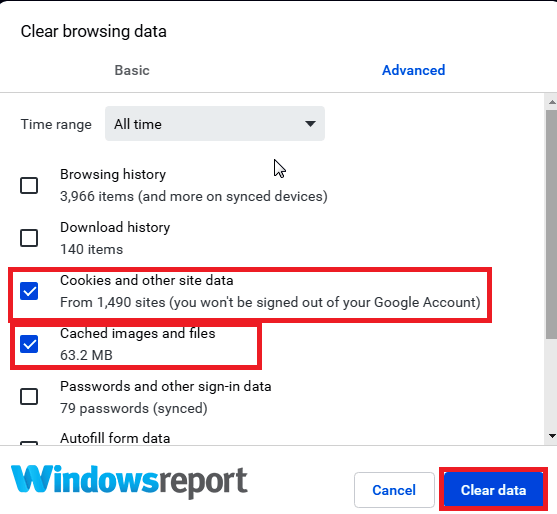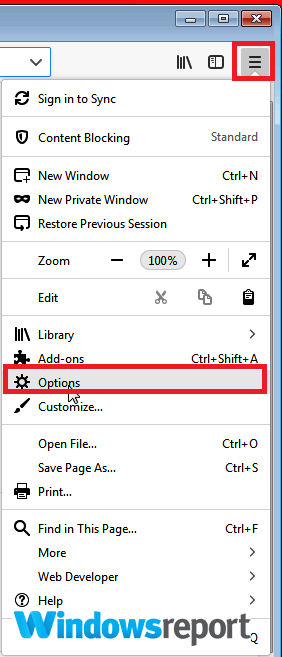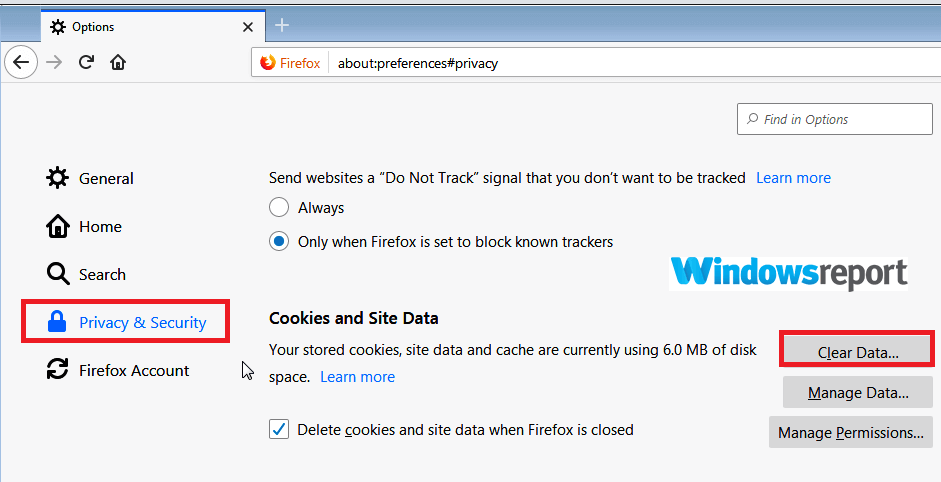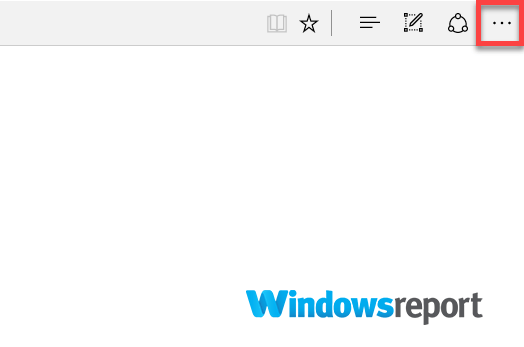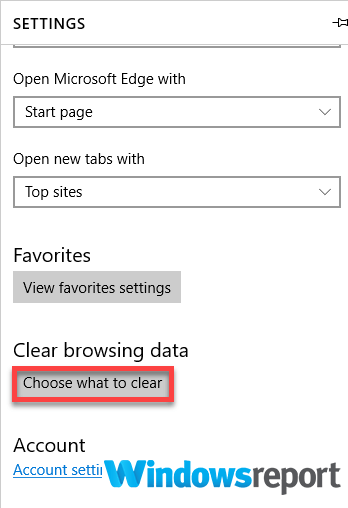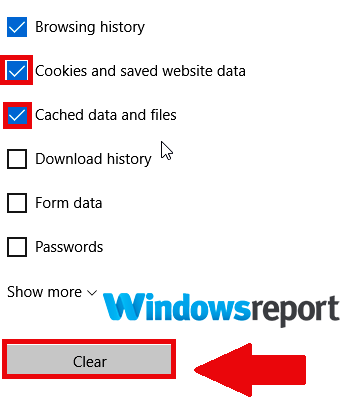Something Went Wrong on Our End PayPal Error [Fix]
5 min. read
Updated on
Read our disclosure page to find out how can you help Windows Report sustain the editorial team Read more
Key notes
- PayPal is one of the biggest online payment systems in the world.
- The guide below will show you what to do when you can’t use PayPal anymore.

If you use Paypal frequently, you may have encountered Something went wrong on our end PayPal error. This issue can arise when you’re trying to reset your password or when attempting to log in to your PayPal account.
Additionally, the issue which is sometimes accompanied by the message about PayPal having some trouble completing your request may also arise when trying to checkout from an online store.
Now, Paypal tries to self-correct the hitch and some users succeed in carrying out their desired transaction after retrying some minutes later. However, there are things you can do to rectify the frustrating issue. Let’s go through them:
How can I fix Looks like something went wrong PayPal error?
1. Change your browser
Your browser may be in very bad shape because of malware, harmful browser extensions, and faulty plugins so the only remedy could be to shift to a new browsing program.
If you want a highly responsive browser, we suggest trying Opera One. It’s fast and includes anti-tracking features as well as a VPN that can contribute to better online privacy, which is a must when using PayPal.
The browser is very customizable, allowing users to create their workspaces with everything they need. It supports tons of verified browser extensions, including PayPal official extensions.

Opera One
Access PayPal with no errors and benefit from advanced security for your transactions!2. Wait then retry
As I mentioned, Something went wrong on our end error is just a temporary glitch, and it can go away on its own.
Therefore, wait for a few minutes before retrying.
3. Use an alternative to PayPal
If the solutions in this guide yield no results, then maybe it is time to consider replacing PayPal and managing your finances using other means.
In the case at hand, the best solution to go for in case you can’t use PayPal anymore is to check out other finance-type apps.
Multiple apps can provide useful services for managing your money via credit cards. Using one of these services, you will transfer money easily to your peers, change the currency, or even trade crypto.
Plus, you can benefit from excellent features of transferring money to others, in just a few taps. It is also possible to manage monthly expenses and always be on time with your bills.
If you need to get these services now it’s advised to be informed first, so make your move considering the best virtual credit card apps.
4. Clear your browser cache and cookies
Accumulated browsing history, cookies, passwords, and other browsing information may slow down your browsing software and make it unstable.
Subsequently, that can lead to Something went wrong on our end error message. fix this issue by clearing your cache like this:
- Open Chrome.
- Click More ( top right corner).
- Select More tools then Clear browsing data.
- Choose a relevant time range or select All time to erase everything.
- Check the boxes next to Cookies and other site data as well as Cached images and files (see above) then Click on Clear data.
Firefox
- In Firefox, select the Menu button (three horizontal bars) then choose Options.
- Choose the Privacy & Security panel.
- Under Cookies and Site Data, click Clear Data….
- With the Cached Web Content check-marked, click on the Clear button.
Edge
- Open Microsoft Edge, click on the three dots in the upper right corner of your screen then choose Settings.
- Locate the Clear browser data section and click Choose what to clear.
- Check the applicable boxes including Cached data and files.
- Click the Clear button.
5. Other Tips
Other ways that you can use to tackle the Something went wrong on our end PayPal setback includes trying to log in to PayPal from a different computer (on a different Internet connection) or even your phone.
Always try refreshing your page any time you’re logged in and a PayPal problem such as this emerges. Still, your antivirus might be messing up your PayPal gateway again bringing this nagging issue.
We, therefore, recommend that you temporarily pause your protection and see if the payment provider will work.
6. Contact PayPal support
If after all these attempts you haven’t managed to fix Something went wrong on our end PayPal issue, reach out to their support team.
You can start by writing them an email explaining your situation.
Steps:
- Log in, as usual, to your PayPal account.
- Click on Contact us (check the link near the bottom of the home page).
- Select a topic and sub-topic that best matches the something went wrong at our end PayPal fault.
- Click on Email us as shown.
- Type your message describing the details then click Send Email.
You can also call PayPal support on 000 1 402-935-2050.
It’s best not to select any options when your call goes through. Instead, wait until you are transferred to one of their agents. Alternatively, press 0 or say the word ‘Agent’ to access an agent.
PayPal is overall secure and responsive, but errors happen now and then. Make sure to verify your connection. As mentioned, trying a different browser is a quick and easy solution, good options are Opera One and UR Browser.
If you have problems with other payment methods, we also have a guide on handling Google Pay error OR_PMCR_32, so don’t miss it.
We hope these solutions helped you with Something went wrong on our end PayPal error, so be sure to try them all.