Surface Pro Making Weird Noise? 3 Ways to Fix it
Expert solutions to get rid of the noise in minutes!
3 min. read
Updated on
Read our disclosure page to find out how can you help Windows Report sustain the editorial team. Read more
Key notes
- When the Surface Pro laptop makes a weird or buzzing noise, it's generally the fan to blame.
- You can configure the power settings for best performance or manually control the CPU fan.
- A replacement could be the way to go if the problem remains unresolved.
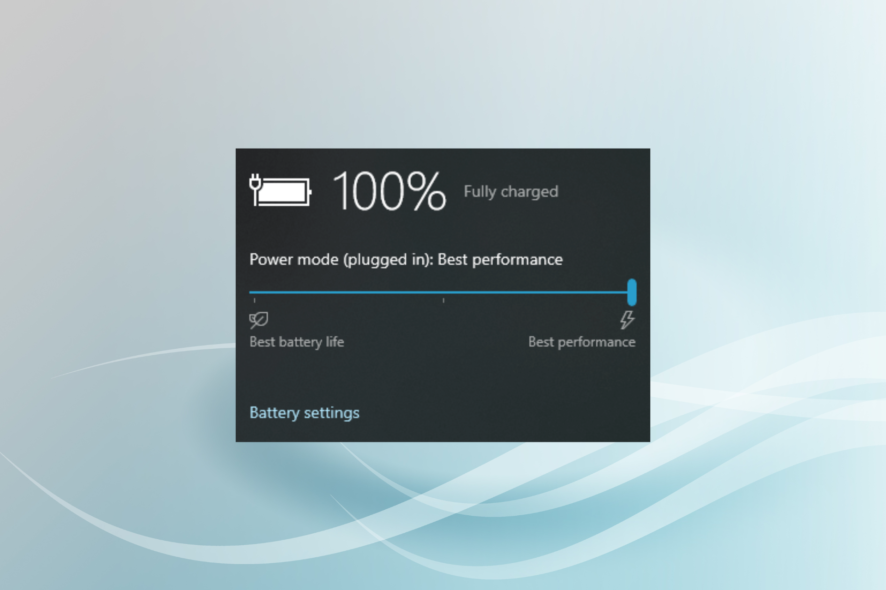
Microsoft’s line of Surface laptops is trendy among users. Not only are they powerful and boast great functionality and design, but they are also optimized for the Windows OS. But for some users, Surface Pro was making a weird noise.
Surface laptops aren’t exactly cheap to buy or have spare parts replaced, so a buzzing sound means that maybe something is straining it too much. The problem seems to appear on all models. Keep reading to find the solutions!
What can I do if Surface Pro is making a weird noise?
Before we proceed, here are a few quick tricks to try:
- Make sure they are no loose components inside the laptop’s body. Gently shaking it will make this evident.
- If the fan makes a noise, clear any dust accumulation using a can of compressed air.
- Ensure all the connections are in order and verify whether Surface Pro still makes a buzzing sound.
If none work, head to the fixes listed next.
1. Change your laptops performance mode
Strangely enough, fan sounds are usually heard when the CPU is under strain, so the fan has to rotate faster to compensate for the heat. However, this buzzing sound that has been reported is more persistent when the laptop is idle or using little resources.
Also, if the problem is somewhat eliminated, you can manually control the fan in Windows and set it to run at the optimal speed.
2. Get a replacement
Microsoft’s return policy is very flexible, and you can always ask for a replacement, especially if the device is under warranty. All you have to do is contact Microsoft Support and share the problem.
However, if this is a general hardware flaw, the new item will most likely have the same issue as the old one.
If you are still keen on getting a Surface laptop, check the best deals on Surface laptops and get one today!
3. Get a different device
If the problem persists even with the new laptop, you may request a refund and use the money to buy another laptop.
Here are some good Surface laptop alternatives, depending on what you want:
That’s all for now! There aren’t many solutions to it when your Surface Pro is making a weird noise. And you should let experts handle the problem.
If you know another way to solve this problem, share it in the comments section below so that other users can also try it.
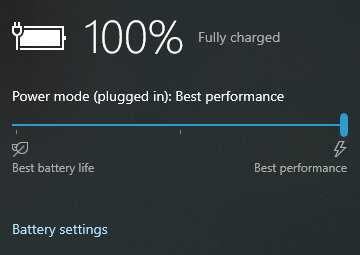

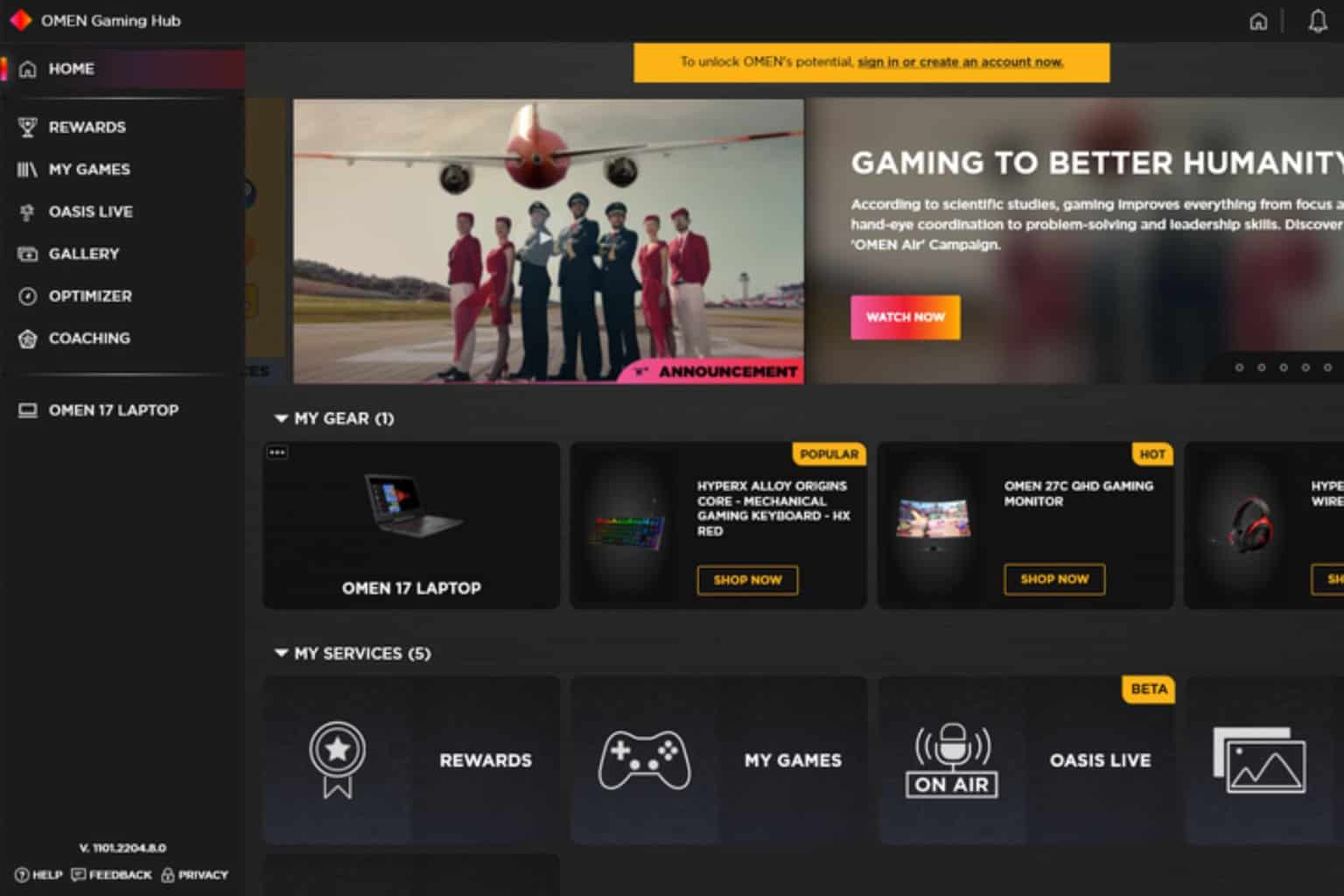
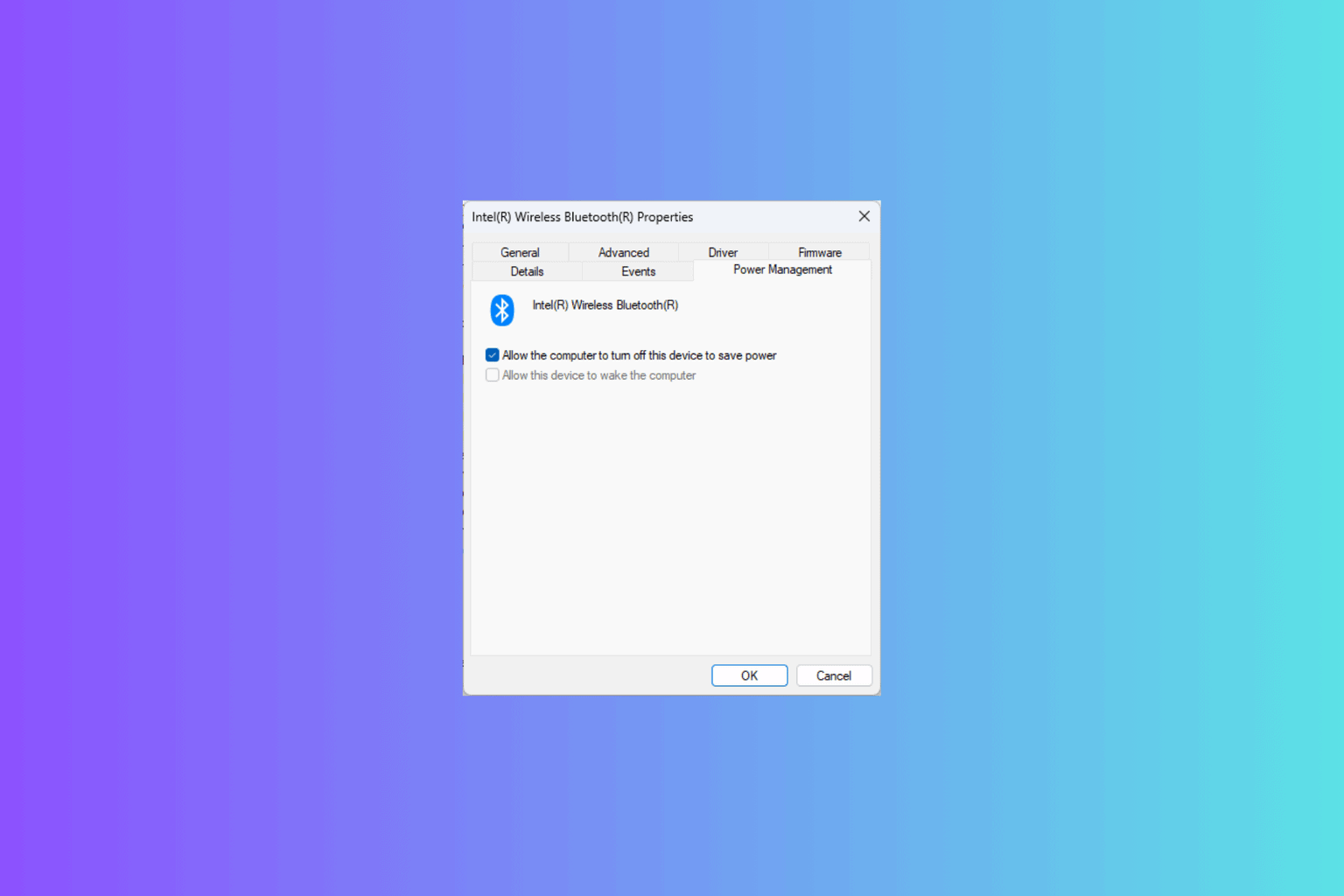

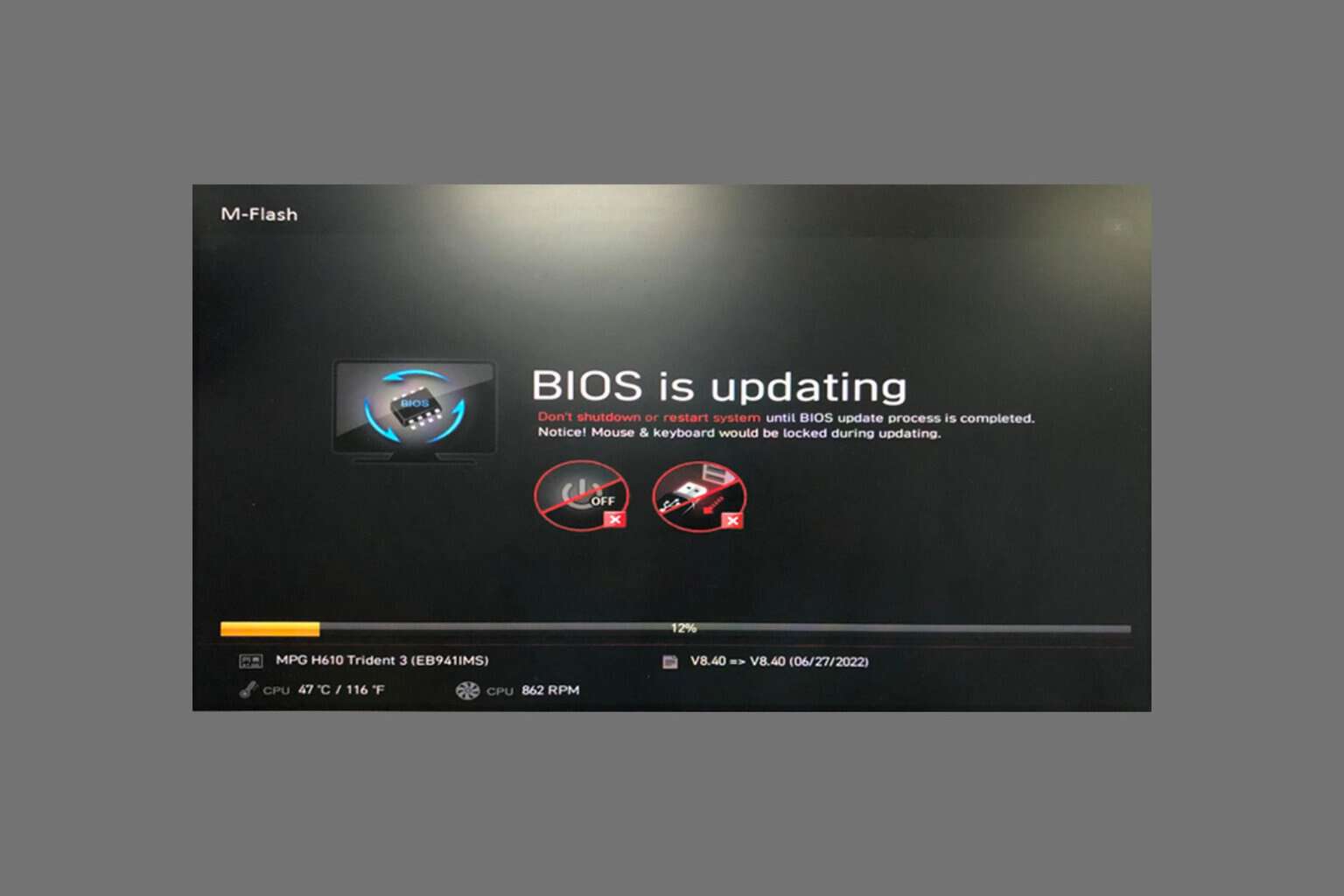
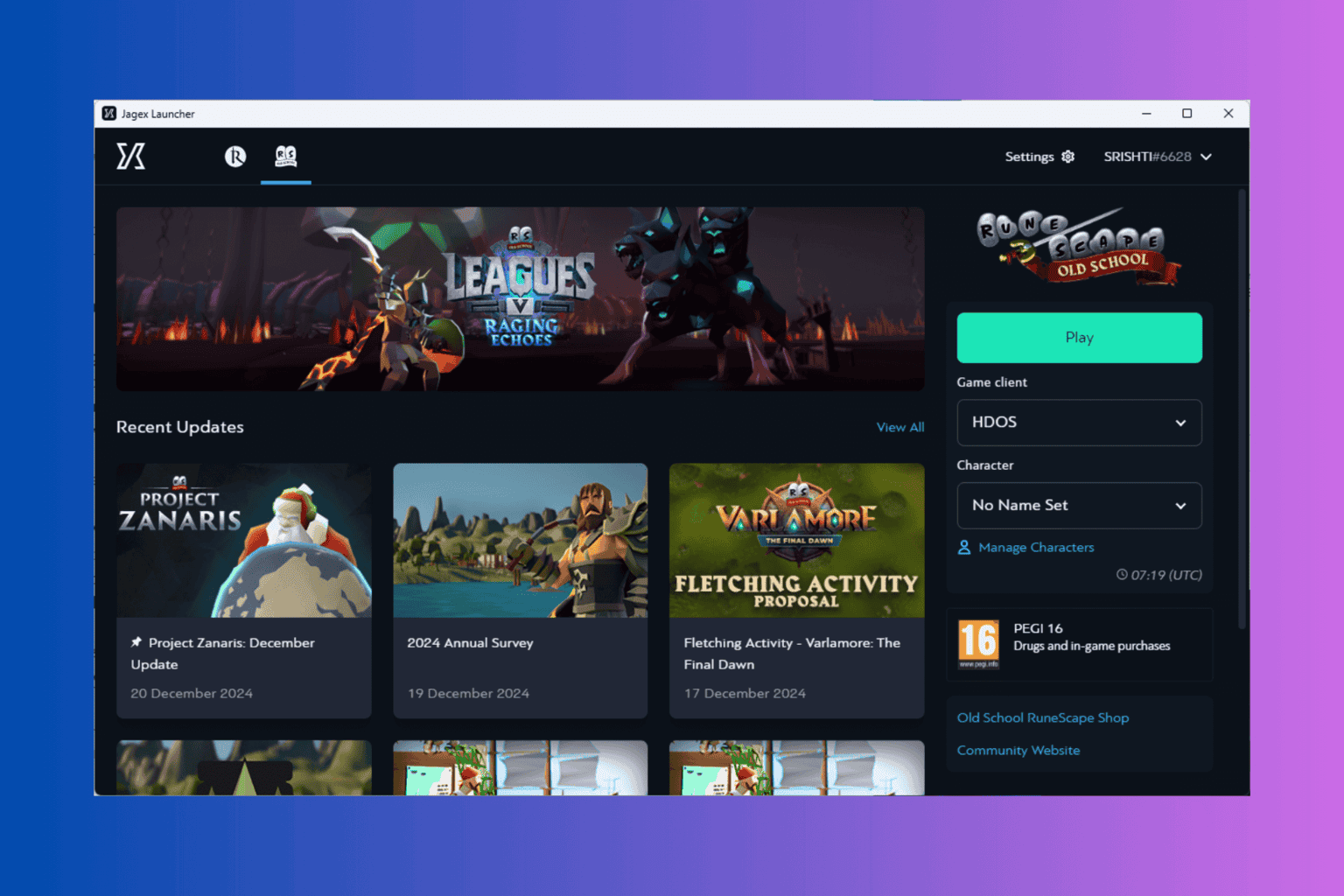
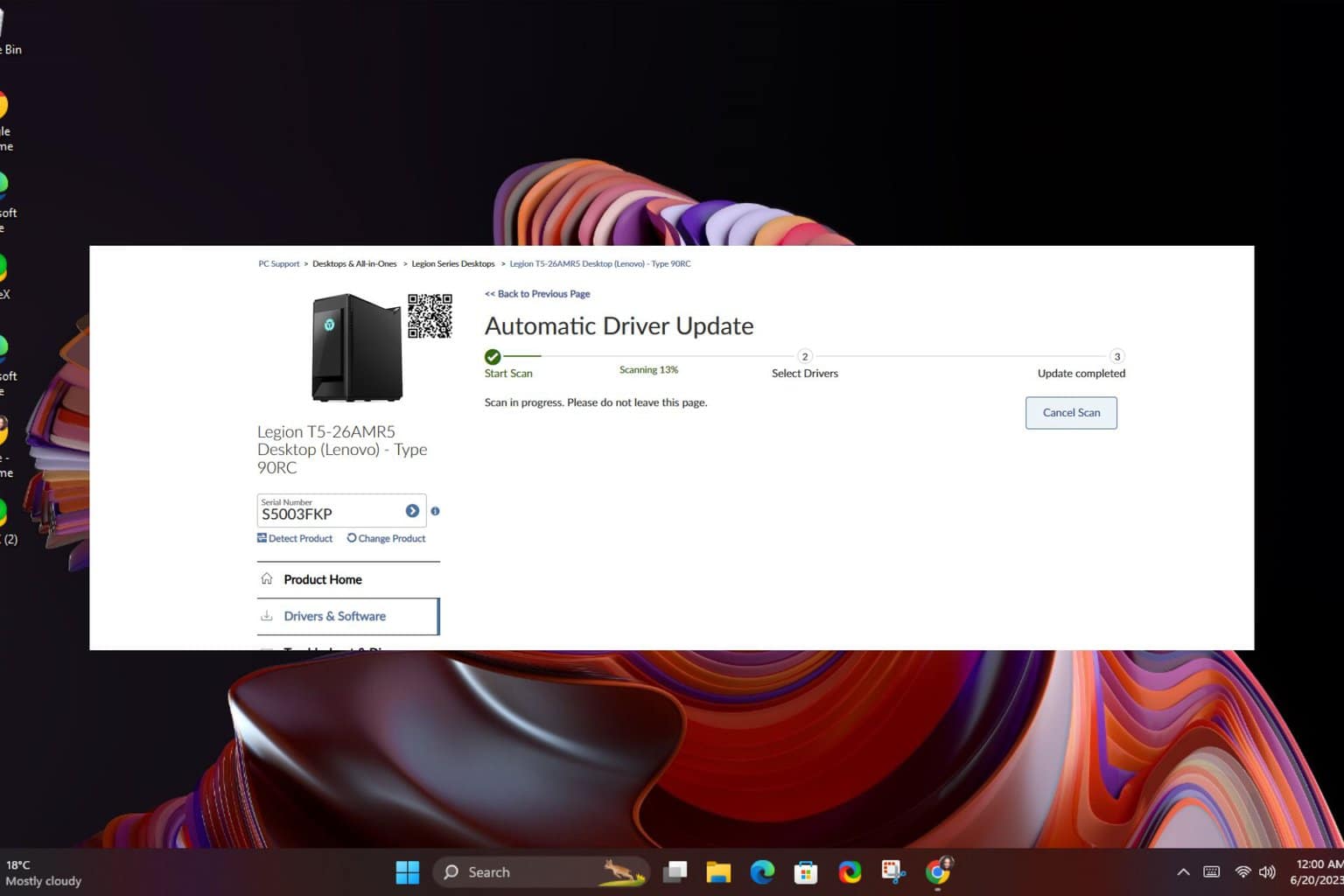
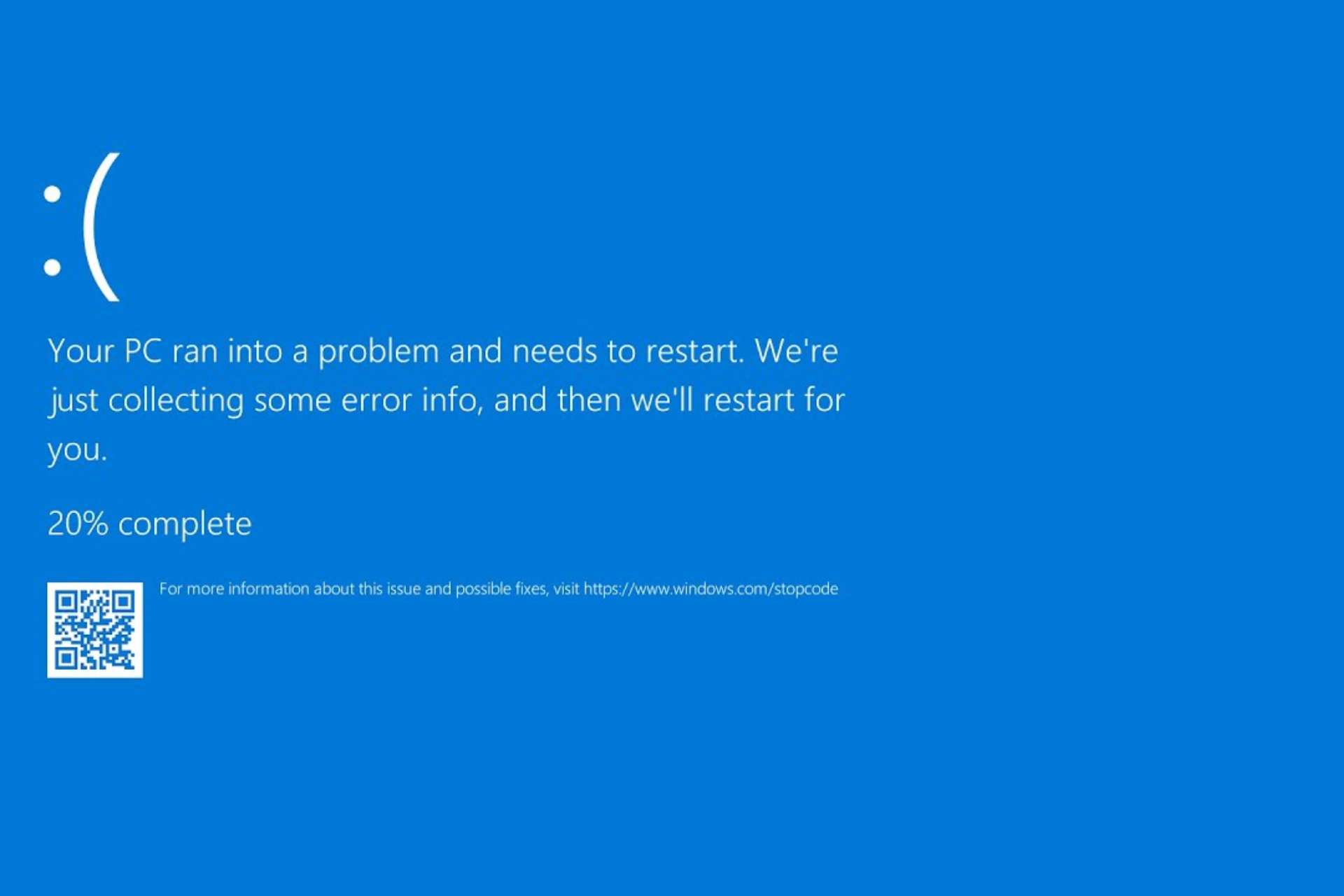
User forum
1 messages