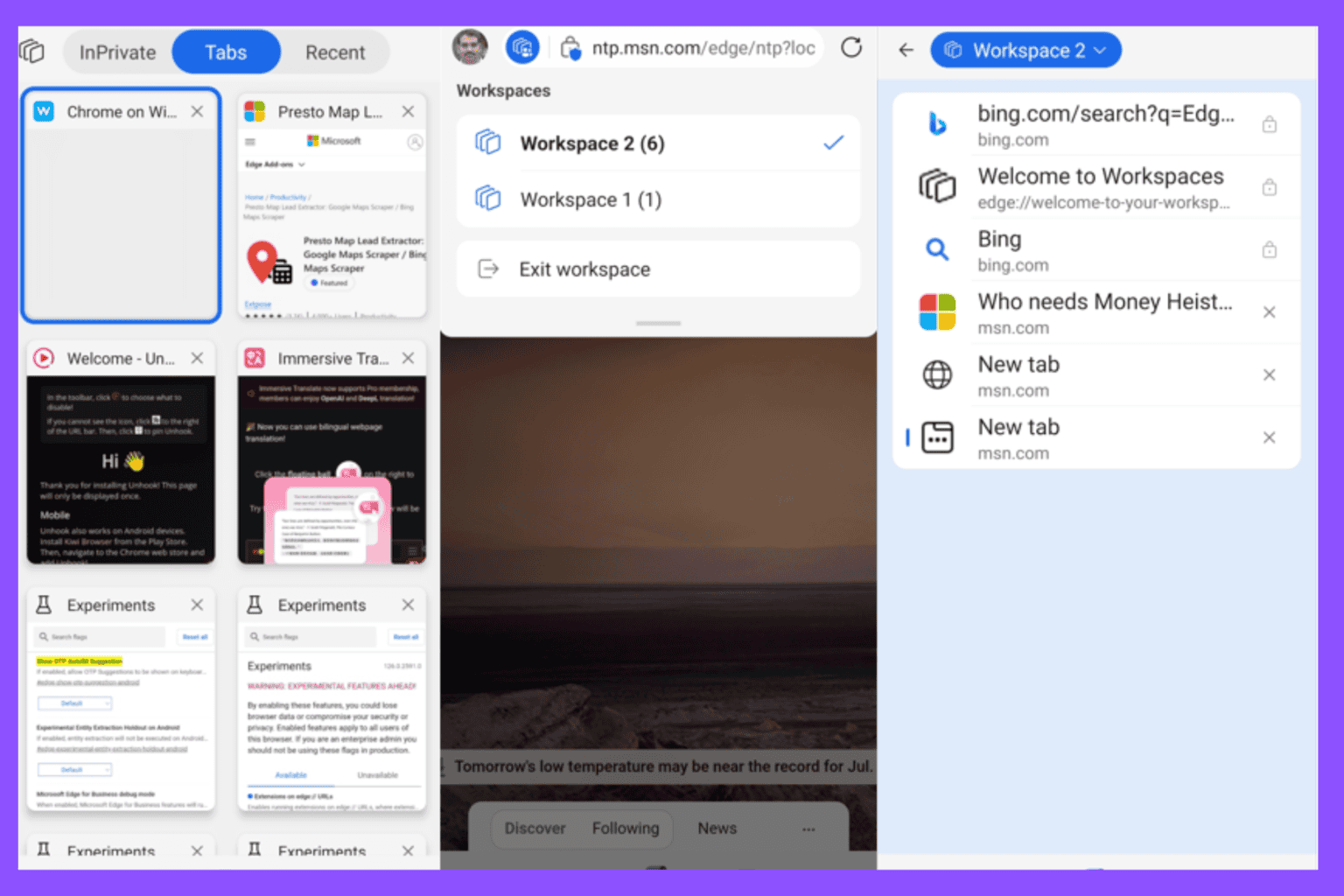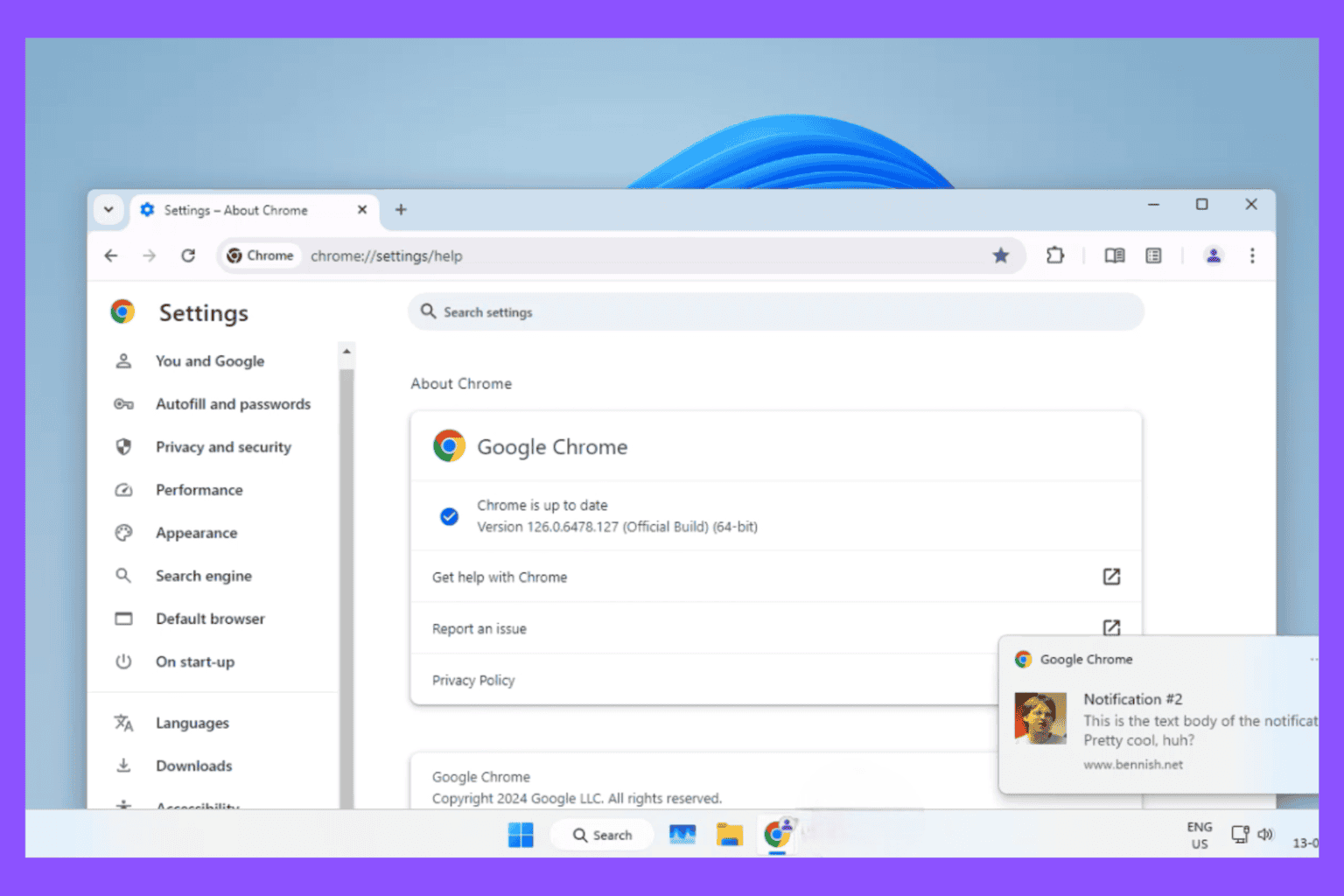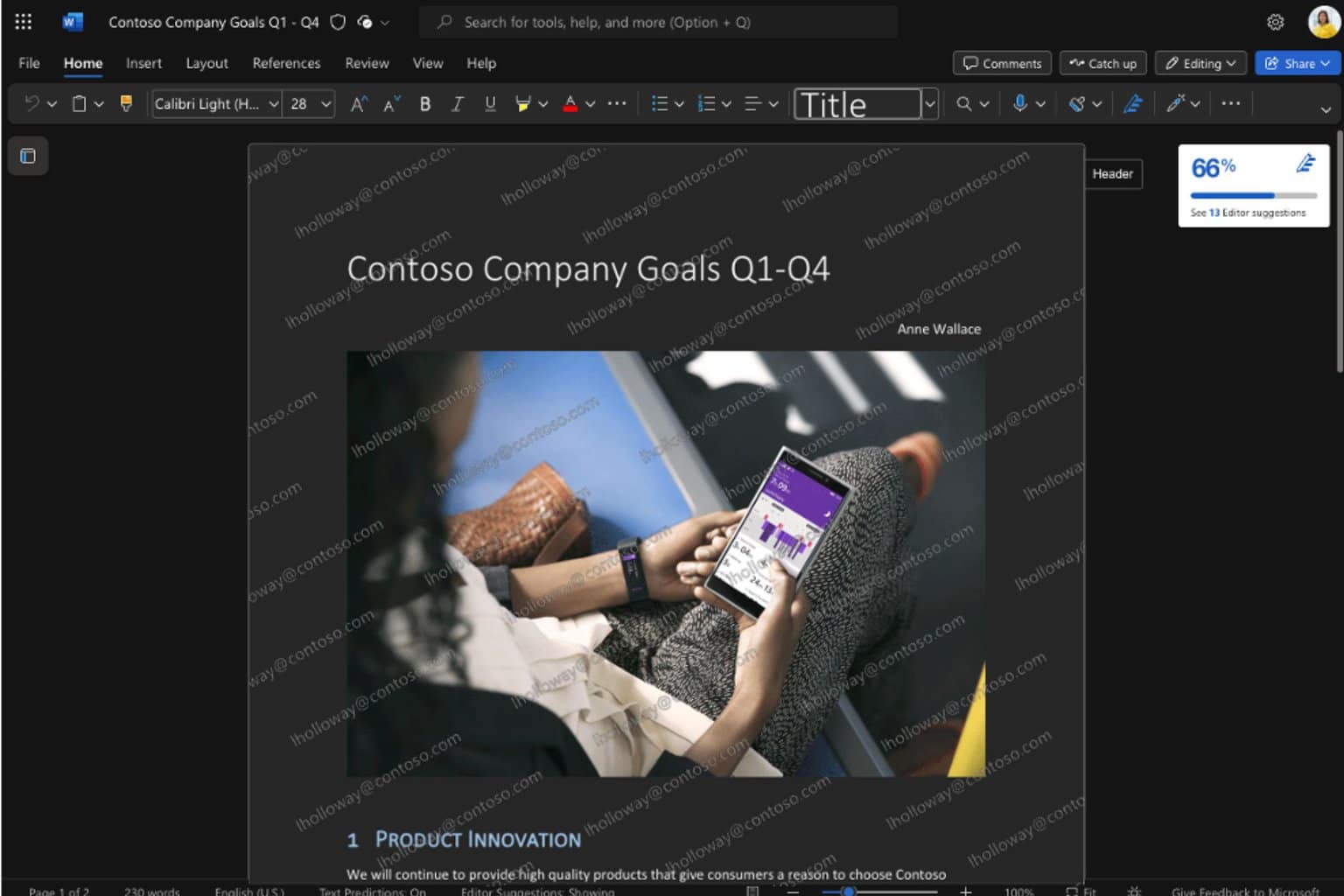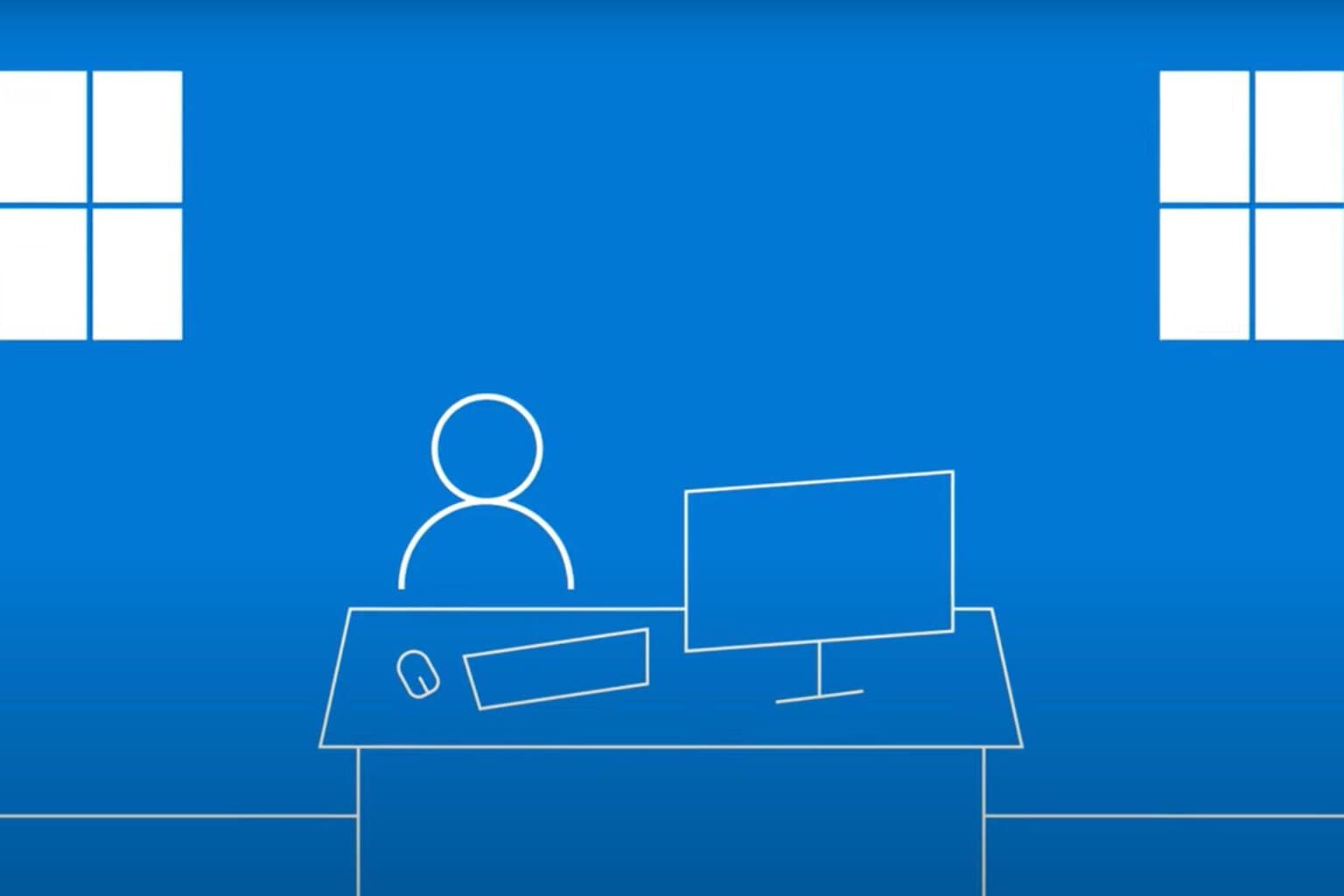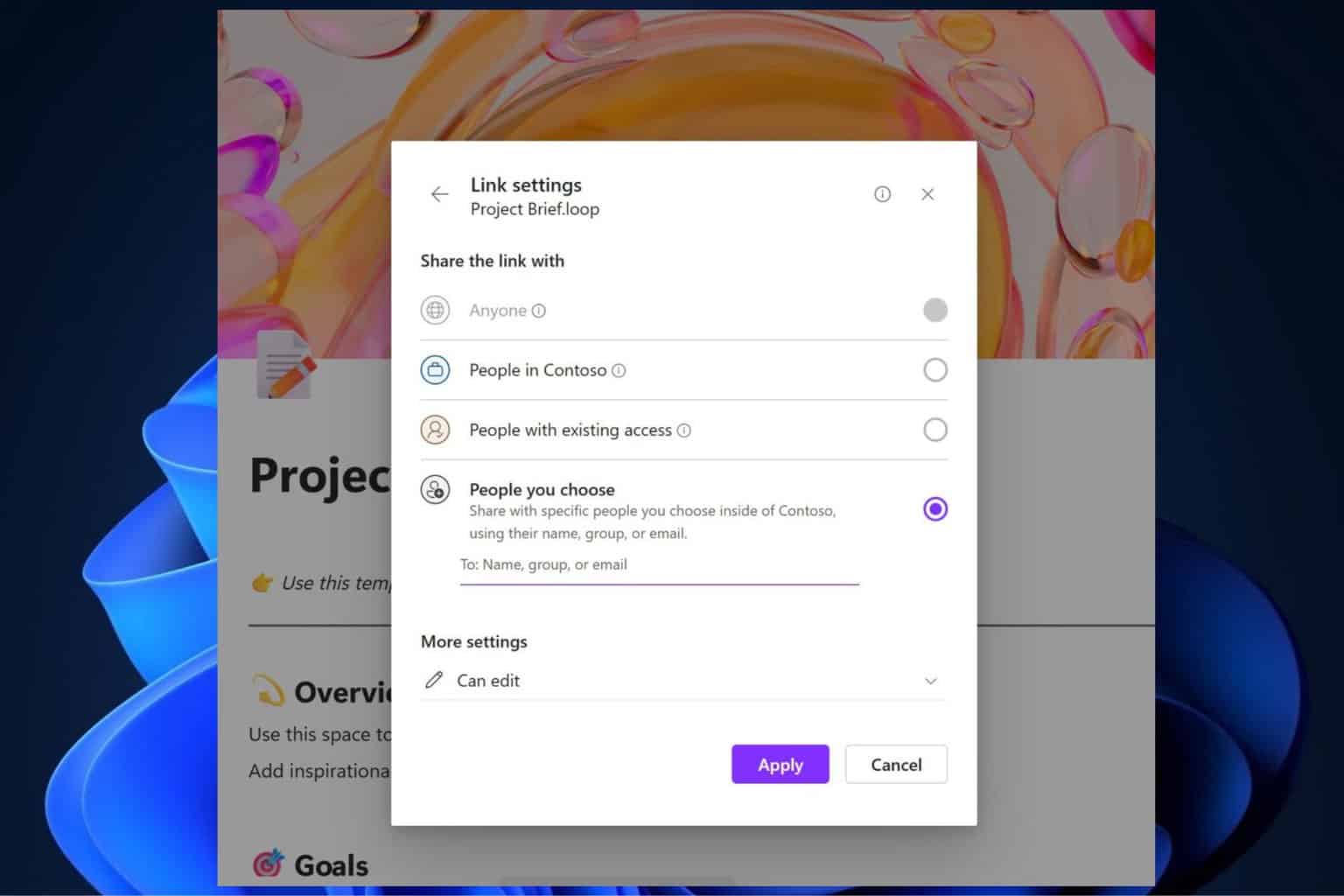Surface Book and Surface Pro 4 get new camera driver updates
2 min. read
Published on
Read our disclosure page to find out how can you help Windows Report sustain the editorial team Read more

Microsoft has recently rolled out seven camera driver updates to Surface Book and Surface Pro 4 devices, improving the reliability and stability of the cameras. Since these updates directly target the camera drivers, you should also be able to see improvements in Windows Hello’s performance.
The recent camera driver updates for the Surface Book and Surface Pro 4 are currently available only to Fast Ring and Release Preview Ring Insiders, but Microsoft should soon pushed them to the production version as well.
Here are the seven camera updates available for Surface devices:
- Intel driver update for Intel Imaging Signal Processor 2500
- Intel Corporation driver update for Microsoft Camera Rear
- Intel Corporation driver update for Microsoft Camera Front
- Intel Corporation driver update for Microsoft IR Camera Front
- Intel Corporation driver update for Intel Control Logic
- Intel Corporation driver update for Intel AVSTream Camera 2500
- Intel Corporation driver update for Intel CSI2 Host Controller
The Surface Update history page doesn’t list these recent Intel driver updates yet. The latest updates available are the ones improving touch and pen settings along with sound.
Speaking of Surface devices, Windows 10 build 14393 promises to fix the BSOD issues reported by Surface Book and Surface Pro 4 users. If you are still experiencing BSOD errors, simply go to the Windows Update center and install the latest build. Once you install it, bluescreen errors should be history.
If you can’t install the latest Windows 10 build updates, check out our fix article on this topic. Since quite a significant number of users have complained about not being able to install the latest Windows 10 build, we gathered all the available workarounds in one place in order to help you.
RELATED STORIES YOU NEED TO CHECK OUT: