3 Best Surface Dial Alternatives To Buy Now [2025 Guide]
4 min. read
Updated on
Read our disclosure page to find out how can you help Windows Report sustain the editorial team. Read more
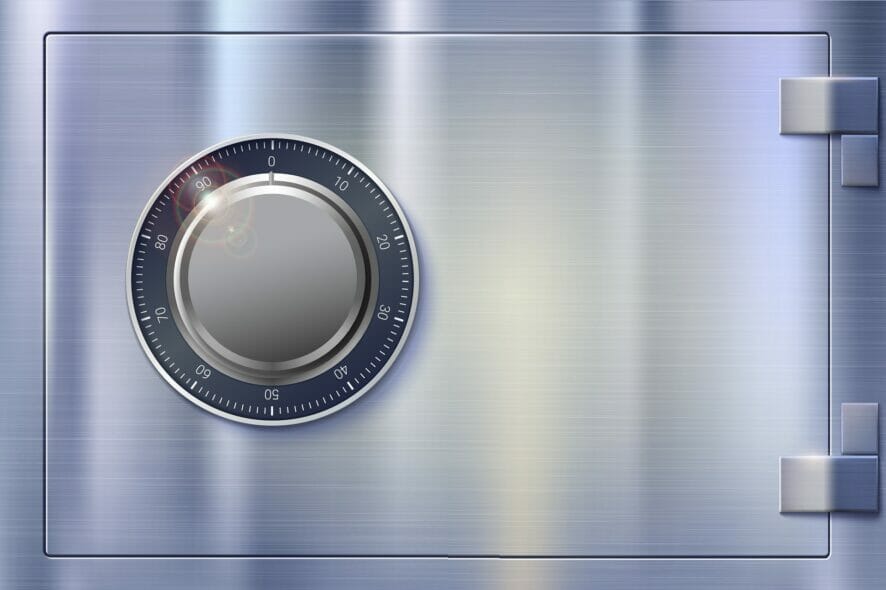
The Surface Dial is an innovative controller that allows Windows 10 users to perform various actions in a new way. Everything from adjusting the volume on Spotify, scrolling through website articles, flying through various cities in Windows Maps, drawing, and more are all fair game.
Despite its usefulness, many wonder if there is a Surface Dial alternative. They like Microsoft’s new controller but have been refraining from buying it for various reasons.
We’ve done some research to answer your question. We found a couple of Surface Dial-like devices offering similar features, but none of them perfectly match its characteristics. However, if these two Surface Dial alternatives meet your needs, you can try them out.
Which are the best Surface Dial alternatives?
Contour ShuttleXpress Input Device
- Will automatically select the configuration according to active apps
- Can also be used for scrolling, volume control, sequencing, and more
- Designed to enhance the productivity of multimedia content creators
- Made for every application you have on your computer
- Has five (5) programmable buttons
- Driver issues with High Sierra versions
Although not as good-looking and feature-rich as the Griffin PowerMate Control Knob, the Contour ShuttleXpress Input Device is an interesting Surface Dial alternative indeed.
This device is equipped with five programmable buttons. You can set a specific configuration of your Shuttle device for every app installed on your PC.
You can use Contour ShuttleXpress for scrolling, volume control, increased productivity in graphics and photo editing, Word processing, Spreadsheet manipulation, Internet browsing, and more.
To use it, you need to download the dedicated software that allows you to manage it. Windows 10 PC owners have identified one tiny issue with this device when using Adobe Premiere.
Sometimes, the preset buttons set for Adobe Premiere won’t work. To fix this, mount the software icon to the Windows taskbar. Then right-click on the little wheel icon when you want to pick your software mode when you open the app.
AIMOS Control Knob
- It directly adjusts audio device volume without causing any distortion
- No need to install any driver or software on your PC to use it
- Made with a metal shell, supporting 360° infinite rotation
- Luxurious whole aluminum design makes it fashionable
- Supports Windows 10, 8, 7, Vista, XP, Mac
- Button presses need to be done firmly
Design is important for many users, and for them, the AIMOS Control Knob is top-tier in that department.
Made with an aluminum shell that makes sit look both elegant and gives it much-needed resistance, this control knob will fit perfectly in your hand.
Installing it is incredibly easy, with a plug-and-play system that doesn’t require drivers to be installed either, so go ahead and get it today, and change the way you control things on your PC.
Griffin PowerMate
- Connects to your compatible Mac laptop or desktop via Bluetooth 4.0
- Gleaming brushed aluminum with a blue glowing base
- Great control for iTunes or video/audio editing
- Automates repetitive actions and keystrokes
- Flexible configuration software
- Only works for Mac
If you like controlling your Mac PC desktop or laptop in an entirely different way, then the Griffin PowerMate control knob is what you need.
It completely replaces the functionalities of a mouse, and to some extent, it can also take over specific keyboard duties.
Additionally, the control knob is programmed to work specifically with pretty much any other Mach application, including iTunes.
Have you tried out other devices similar to Surface Dial? Share your experience in the comment section below.











User forum
1 messages