What is SwUSB.exe & How to Fix its Errors
End task for the file in the Task Manager if you encounter errors
3 min. read
Updated on
Read our disclosure page to find out how can you help Windows Report sustain the editorial team. Read more
Key notes
- SwUSB.exe is an executable for the Switch USB2.0/USB3.0 for WinXP process by Realtek.
- You can verify whether it is safe by checking the file properties and location.
- Disabling SwUSB.exe will terminate its process on your PC and mitigate any harm.
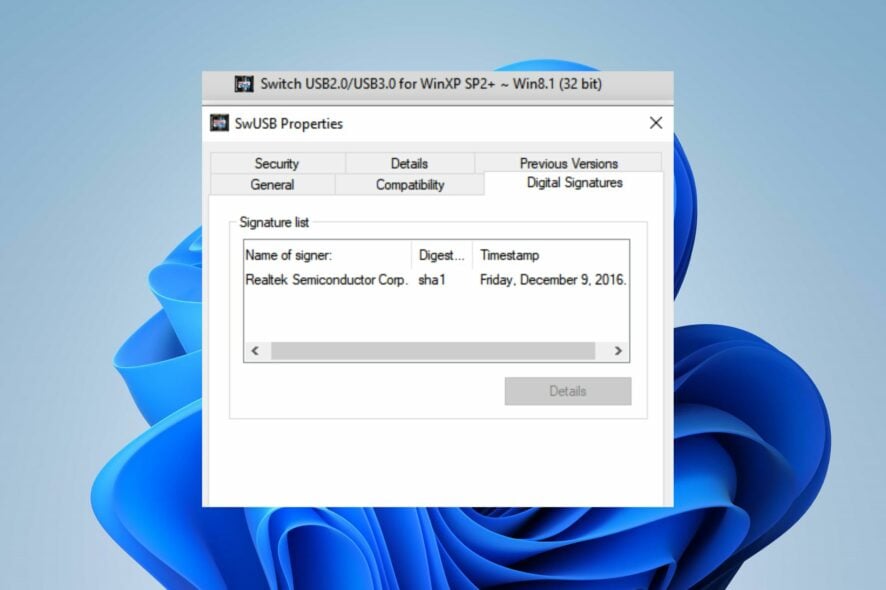
Recently, many users have reported seeing a SwUSB.exe process running in the Task Manager on their Windows PCs. It sprouted some concerns about its safety to the computer. Hence, this guide will take you through what SwUSB.exe does and what to do if it causes any errors.
Likewise, you may be interested in our article about exe files deleting themselves on Windows 11 and some steps for fixing it.
What is the SwUSB EXE file?
SwUSB.exe is an executable file belonging to the Switch USB2.0/USB3.0 for the WinXP process. The executable comes as a component of the Realtek Wireless LAN Utility by Realtek. The executable does the following:
- Configure and facilitates compatibility between Realtek Wireless LAN cards and the operating system.
- The Realtek Wireless LAN Utility starts running when the SwUSB.exe process starts in Task Manager.
- SwUSB.exe process enables data transmission from Wireless LAN cards through a USB connection.
Is SwUSB.exe safe or a virus?
To verify whether the SwUSB.exe file on your computer is safe, observe the following checks:
- Check the file location and make sure the file is in the Windows folder.
- Check if the SwUSB.exe file is digitally signed and Copyrighted by Realtek.
- Try a virus scan using reputable antivirus software on your PC to detect malicious files.
How can I fix the SwUSB.exe application error?
1. End task for SwUSB.exe
- Right-click the Start button and select Task Manager from the menu.
- Go to the Processes or Details tab. Select the SwUSB.exe from the list, right-click on it, then click End Task from the drop-down menu.
- Then, click OK to confirm that you want to end the task for the program.
- Restart your PC.
The above steps will stop the SwUSB.exe process on your PC and prevent it from harming the computer. You can check our article on what to do if the Task Manager is slow to open or respond on your PC.
2. Remove the file via File Explorer
- Right-click the Start button and select Task Manager from the menu.
- Locate the SwUSB.exe in the Processes or Details tab, right-click on it, and click on Open File Location from the drop-down menu.
- Right-click on the SwUSB.exe file and delete it.
- Restart your computer and check if its process still runs.
Removing the executable file in File Explorer will disable the program running on it.
In conclusion, read our detailed guide on why exe files are not opening and how to fix it on Windows 11. Also, you can check antivirus software blocking .exe files on the PC and ways to resolve it.
Should you have further questions or suggestions, kindly drop them in the comments section.
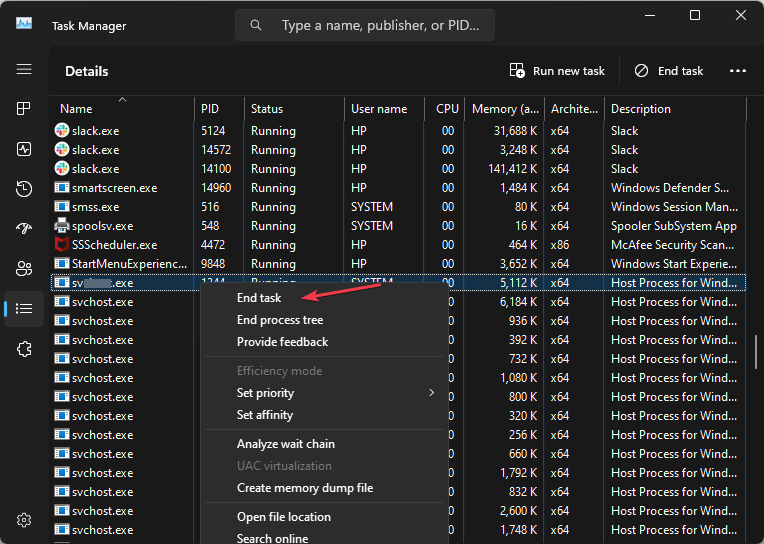
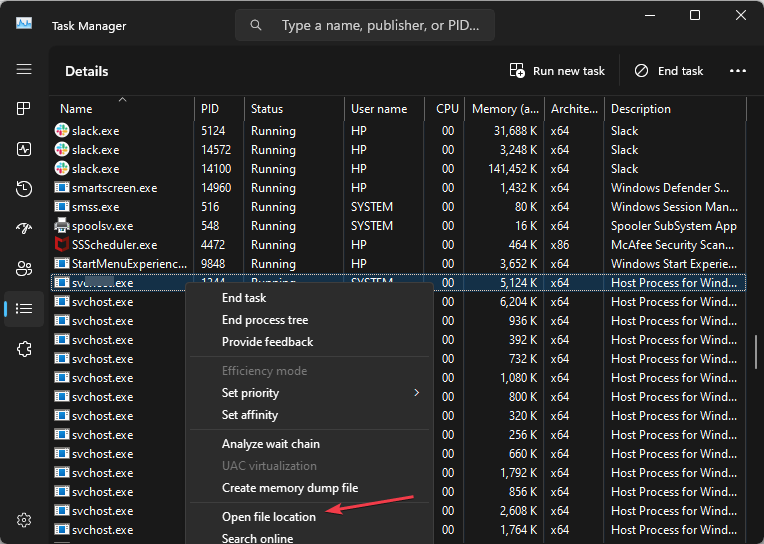
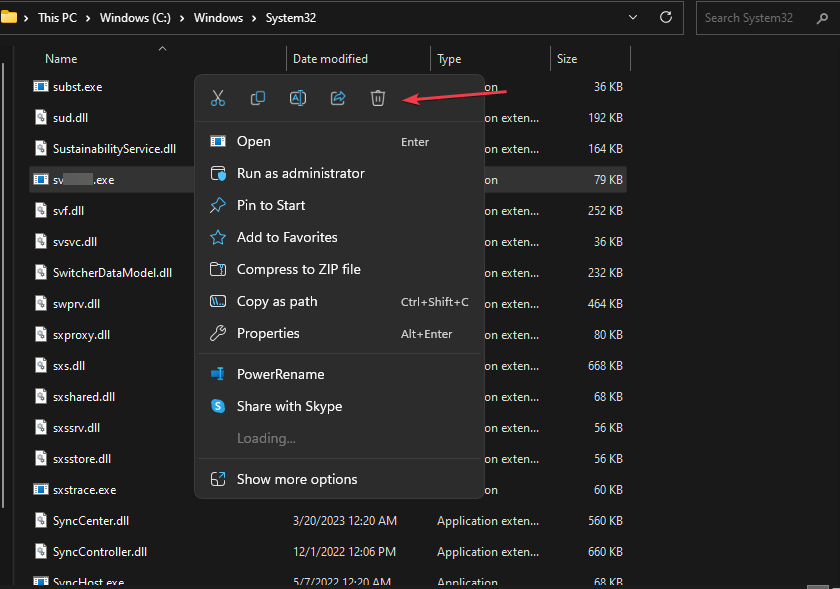







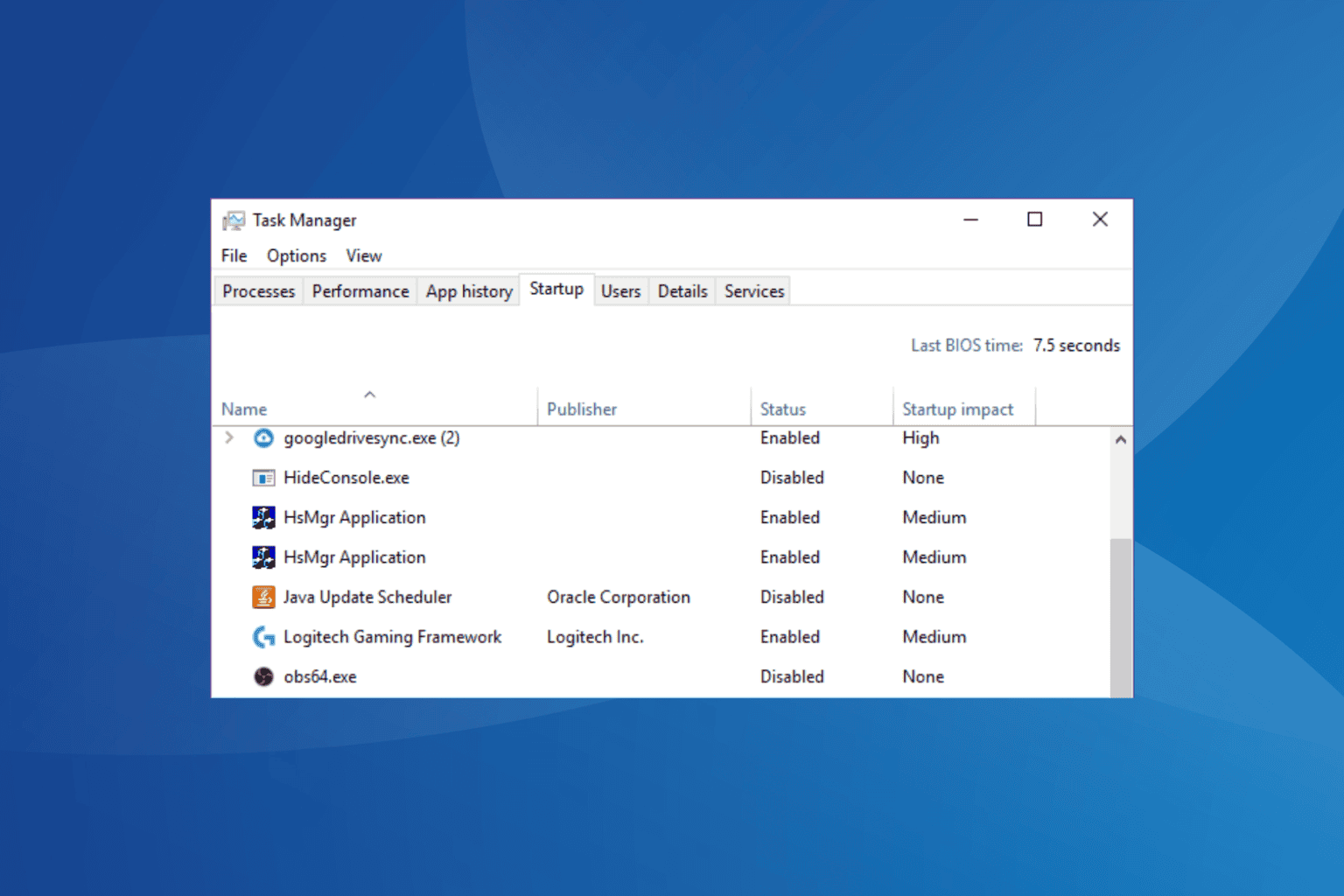
User forum
0 messages