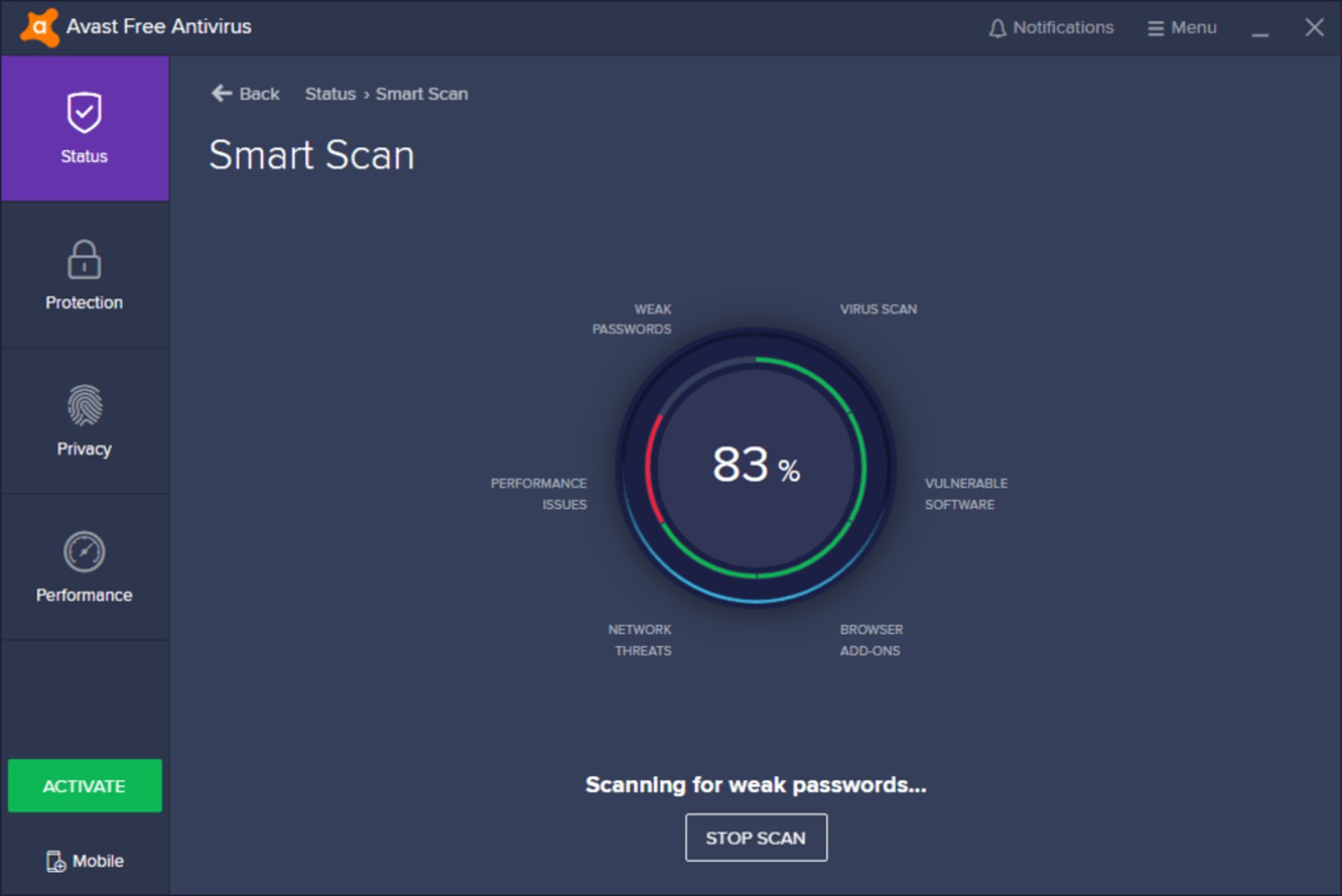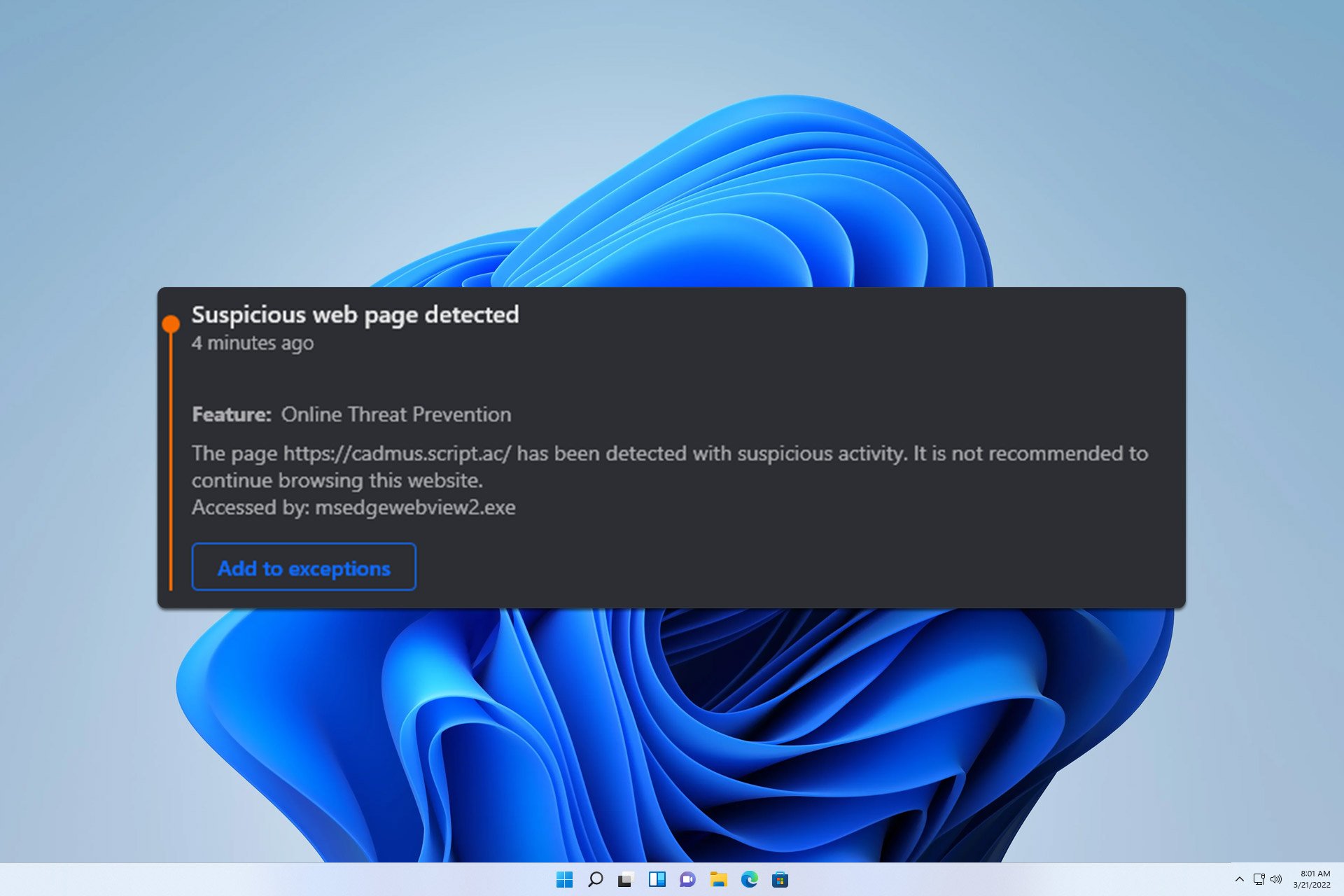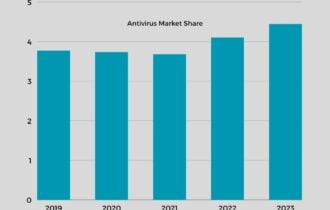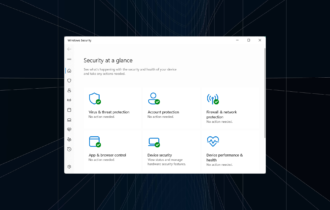Antivirus for Windows 10 Pro 64 Bit: 8 Best to Download
Get the best security for your 64-bit Windows 10/11 PC
11 min. read
Updated on
Read our disclosure page to find out how can you help Windows Report sustain the editorial team Read more
Key notes
- The best antivirus for your Windows 10 64-bit device needs to provide high-quality security.
- Tools that block suspicious programs and unknown signatures are also nice to have.
- Our choices of professional antivirus for your Windows 10 64-bit platform are free to download and easy to use.
- See each antivirus feature and choose the one that suits you best.

If you’re wondering what’s the best antivirus for your Windows 10 64-bit PC, look no further. We’ve compiled a list of the best antivirus programs for the 64-bit version of Windows.
First thing first, since the 64-bit architecture is widely used today, all major antivirus programs work great on it. So, the choice is going to be hard.
Let us mention that there is a variety of antivirus programs, but these are the most efficient in our opinion. The list has something for everybody’s taste, and your choice will depend on your priority.
Whether that’s malware protection, Internet security, or ease of use, we’ll just tell you about their most important features, and differences. So, you can choose the best option for yourself.

Secure your devices with award-winning cybersecurity technology.

Maximize your PC's security and performance with top-notch digital threat detection.

Keep secure with groundbreaking AI detection and prevention technology.

Browse the web securely for up to 3 devices across Windows, Mac, iOS or Android systems.

Best security tool for intense browsing activity.
What are the best antivirus tools for Windows 64-bit PCs?
ESET HOME Security Essential – Most advanced security tools and features
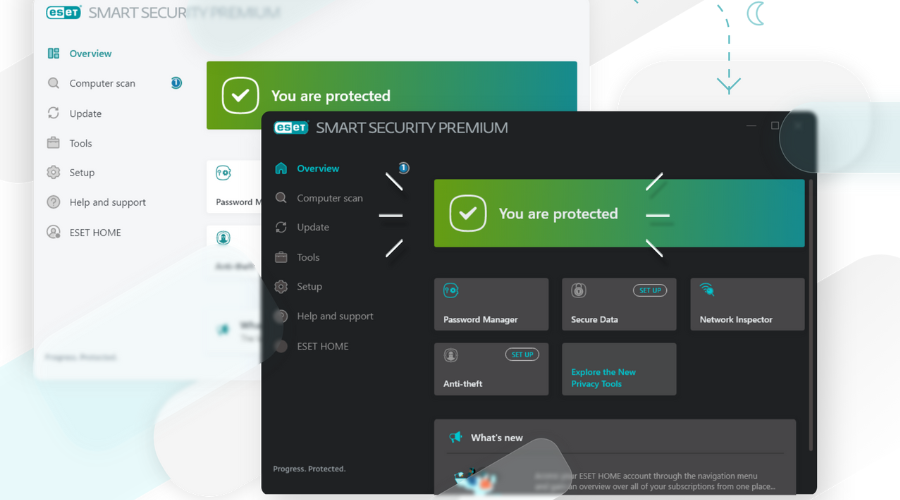
When it comes to the best protection for 64-bit Windows 10 platforms, ESET HOME Security Essential is one of the most reliable options out there.
Thanks to the advanced technology that this tool is based on you’ll benefit from enhanced security against phishing and ransomware in order to keep your personal data safe.
You’ll definitely enjoy the fact that this antimalware tool is very lightweight which means that it uses minimal power so that you can keep your device unplugged longer, using battery-saving mode.
Another excellent feature that you’ll definitely find very useful, is the anti-theft function that can track and locate your device in case it gets stolen or lost.
Take a look at some of its best features:
- Remote security check of your devices
- You can use a single license for multiple devices
- Free, U.S.-based tech support
- 30-day free trial
- Advanced banking protection

ESET HOME Security Essential
Get the best protection for your 64-bit Windows 10 PC with this professional antivirus.Bitdefender Total Security – Best virus protection and prevention

People tend to believe that premium antivirus solutions perform better than their free counterparts. Whether that’s true or not, we’re not going to discuss it here.
But if you’re among those who believe that they’ll be safer if they purchase an antivirus, BitDefender is definitely the best value for money.
Don’t get us wrong on this one, an affordable price is not the only thing BitDefender has to offer. This software indeed is one of the best on the market, regardless of its price.
It’s way above the industry average in almost every important category, according to AV-Test. BitDefender performs equally well with both Internet security and keeping your system safe as a whole.
It will prevent you from visiting all shady websites, and block, with high precision and efficiency rate, every suspicious application on your computer before you execute it.
The latest updates have also made BitDefender a strong tool against ransomware attacks, in accordance with recent events. But its defense mechanism against ransomware is also its only real downside.
Namely, you may encounter some false positives along the way, as BitDefender tends to sometimes register legit files or programs as a threat. But that can be resolved with whitelisting.
Check out its top features below:
- Perfectly adjusted for Windows 10 PCs
- Multi-layered protection to fight against the newest online threats
- Efficient anti-phishing protection
- Easy to install and use
- Safe online banking protection
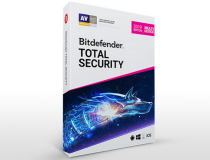
Bitdefender Total Security
Trust this antivirus software built on advanced technology for real-time security even on a slow PC.TotalAV – Best system maintenance and browsing security
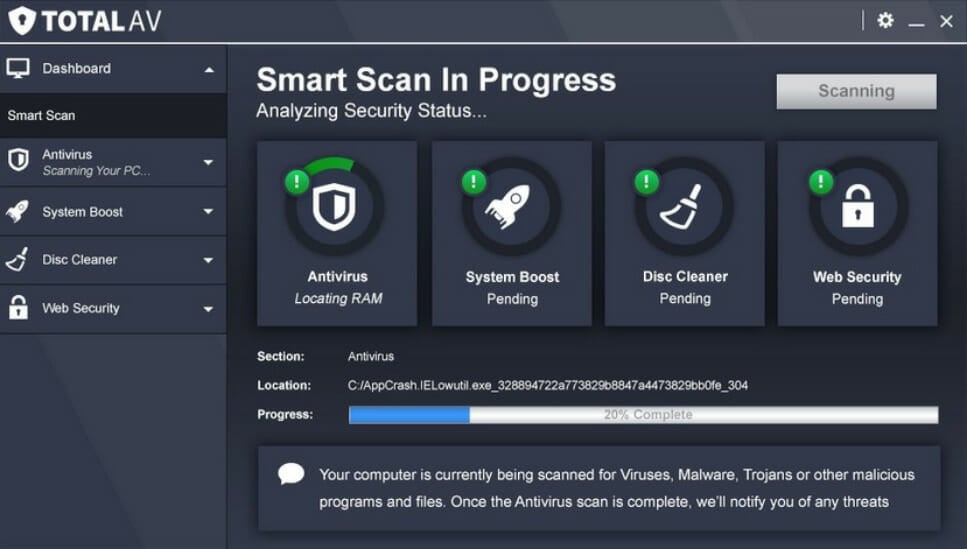
TotalAV is the ultimate inline security and privacy solution for personal or business computers. With great features on either side, it will protect your workstation from any threats.
Experience a cleaner browsing experience with WebShield. These features will block all harmful websites, links, and downloaded files from infecting your PC.
Also, with TotalAdblock enabled you won’t see any of those pesky ads anymore. No ads, notifications, and pop-ups mean less data to be loaded so it will make your browsing faster than ever.
It comes with great real-time protection and prevention of all types of viruses, with their definitions regularly updated. Eliminate anything that might pose a threat to your system.
Some of the key features of using TotaAV:
- Multi-device protection for Windows, Mac, Android, and iOS
- Password manager and vault
- Ransomware protection from accessing your data
- PUA protection and zero-day cloud scanning
With a built-in VPN, you gain access to geo-blocked content such as web pages and streaming platforms. Using a VPN is completely safe and enhances your privacy.
TotalAV offers system tuning tools to improve system performance and free up disk space by removing junk files and unnecessary folders.

TotalAV
An amazing tool that will keep your system secure and optimal.Emsisoft Anti-Malware – Best anti-malware features
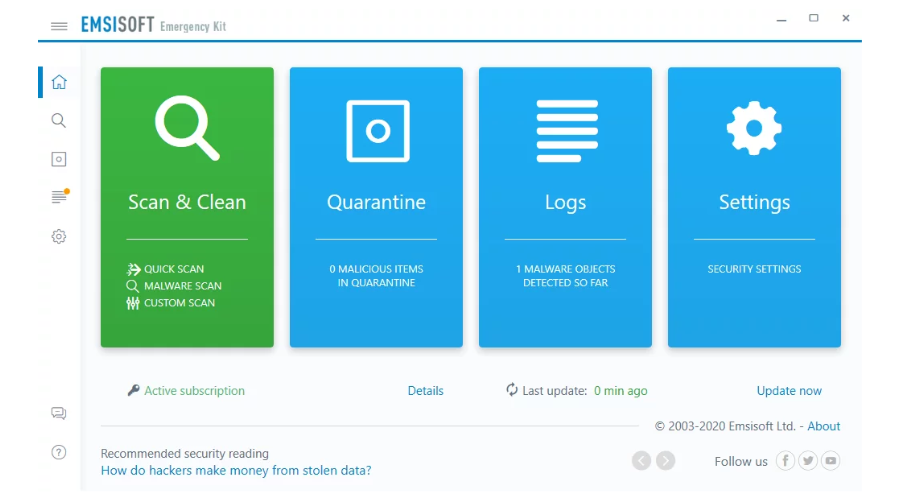
Let us start by saying that Emsisoft Anti-malware fits perfectly on all x64 PCs and laptops. This is an anti-malware and antivirus tool that was created for low-spec machines.
It can easily run a scan even on an older configuration so you can try it without any problems.
It comes with a bunch of cool features that will improve your security such as the Behaviour Blocker function that blocks unknown signatures.
The dual Engine Scanner is a tool that can analyze all your downloaded or modified files that could be a potential threat. In addition, it comes with real-time surfing protection.
It is one of the most popular ransomware and malware protection (hourly updates that could prevent over 300,000 daily attacks).
Top features of Emsisoft Anti-Malware:
- Hourly updates
- Behavior Blocker blocks unknown signatures
- Anti-phishing and anti-ransomware protection
- Command-line scanner for advanced users
- Runs on Windows desktops and servers
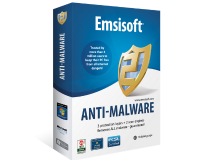
Emsisoft Anti-Malware
Not only that Emsisoft’s solution works on 64-bit PCs but it can also run on older configurations.Kaspersky – Great parental control options
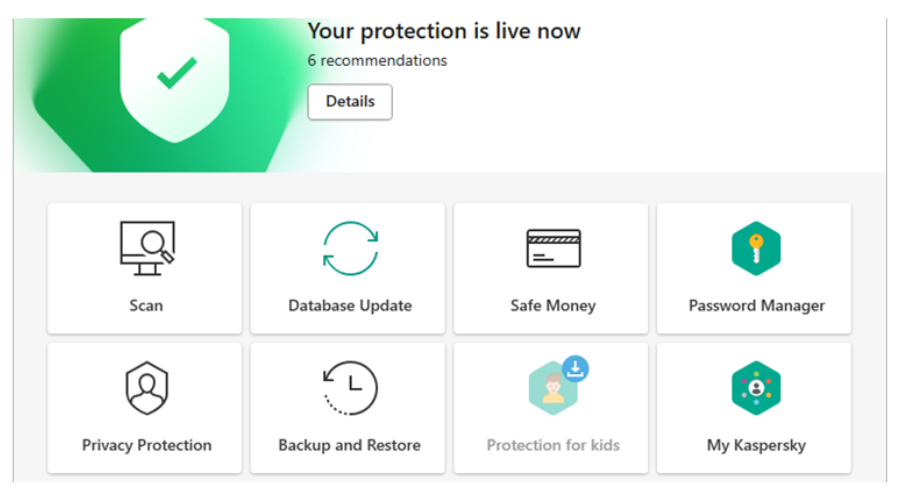
If BitDefender is the best value for the money, and Norton is a more expensive option, Kaspersky Antivirus comes right in the middle.
And it’s another elite, worldwide known antivirus solution that’s been right at the top for years.
As you’ve probably noticed by now, this article is mainly based on AV-Test results, and Kaspersky absolutely edged them.
This antivirus achieved perfect scores in all three important categories of the test – Performance, Protection, and Usability.
It surely deserves these scores, if nothing else but for usability, where both Norton and BitDefender fell short.
We’ll give Kaspersky the title of the most usable antivirus on this list. But when it comes to actual protection (on contrary to its AV scores), it gives slightly less accurate results than BitDefender or Norton.
But in Kaspersky’s defense, these are various tests where hundreds of malware samples were put to work. In reality, Kaspersky is as accurate as you need it to be.
Also, you’re very unlikely to encounter a false positive using Kaspersky, which is truly positive (I know where the door is).
Take a closer look at some of its best features:
- Very simple to use and manage
- Protects against viruses, spyware, phishing, and dangerous websites
- High performance with low resource consumption
- Parental control features
- Password storage

Kaspersky
When it comes to an antivirus that does a great job even when you’re offline rely on Kaspersky.Norton Security – Best for families and businesses
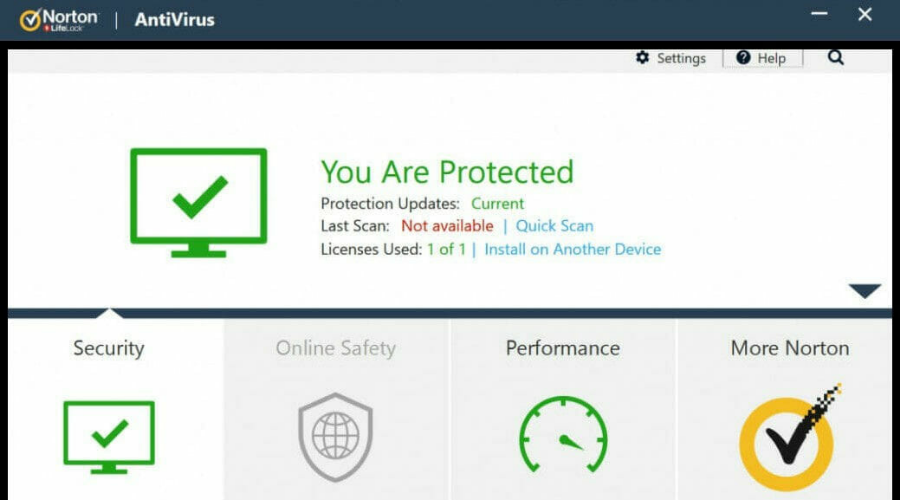
Norton Securit Standard is the total opposite of Bitdefender. But only when it comes to pricing. This product is more expensive than the industry average, but we can say it’s worth the money.
It’s one of the most complete antivirus packages you can get right now and will provide you with a bunch of features, and respectable precision.
But enough about pricing, let’s see what you actually get for the money. According to the trustworthy AV-Test, Norton’s scores are among the highest in the industry.
Of course, you get great security against malware and virus attacks. But if you’ve ever heard of Norton, you already know that.
There are two defense stages that Norton implies to malicious software. First, it will automatically detect malware and instantly delete it.
But if the threat somehow manages to slip through, Norton will immediately block it on launch. All that with very high accuracy.
The best thing about Norton Security actually lies in the details. For example, as soon as you download and install it, you’ll get the latest virus definitions, and it also features great security features for browsing.
So, you can freely browse the Internet, open emails, and download everything you want. Norton will let you know if you’re at risk.
The biggest downside of Norton Security, besides its relatively high price, is that it doesn’t have legitimate support services. So, if you have any problems, you’ll have to look for the solution yourself on online forums.
Also, the initial system scan upon installation may take more time than it should. However, Norton has a feature that allows it to memorize good files, in order to speed up future scans, so we can’t say this is a real issue.
Take a look at a few of its top features below:
- Cloud backup for PC
- SafeCam feature that secures your webcam against high jacking
- Built-in firewall for PC and Mac
- Password management
- Anti-spyware, antivirus, malware, and ransomware protection
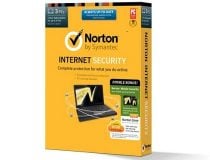
Norton Security
Ensure the protection of your 64-bit device and your webcam with this amazing software.Avast Free Antivirus – Great security for free version
Avast Free Antivirus is perhaps the most affordable option on this list, simply because you can get it for free! The free version offers so much, that you’re basically paying just for bonus features in the Pro version.
Avast Free Antivirus offers a respectable level of protection for a free antivirus. It even has better scores than some paid solutions.
Actually, these results are not better than any antivirus from this list, but the other abovementioned antiviruses are elite premium security solutions, so we can say that Avast hangs in there quite well.
As for the bonus features, there’s the Wi-Fi Inspector feature which, obviously, scans nearby networks for any security problems.
There’s also a simple password manager that should help you organize your passwords, and keep them secure.
Additionally, the Pro option brings the Online Security browser extension, which should keep you safe while browsing. We’ll leave it to you to judge whether the Pro version is worth the money or not.
Let’s see what are its key features:
- 100% free antivirus
- Great network security inspector
- Password manager for securing all your accounts
- Very easy to use and maintain
- Passive mode to be used as a secondary security solution

Avast Free Antivirus
Don’t miss putting in this great antivirus software that works wonders on your Windows 64-bit PC.Windows Defender – Basic security
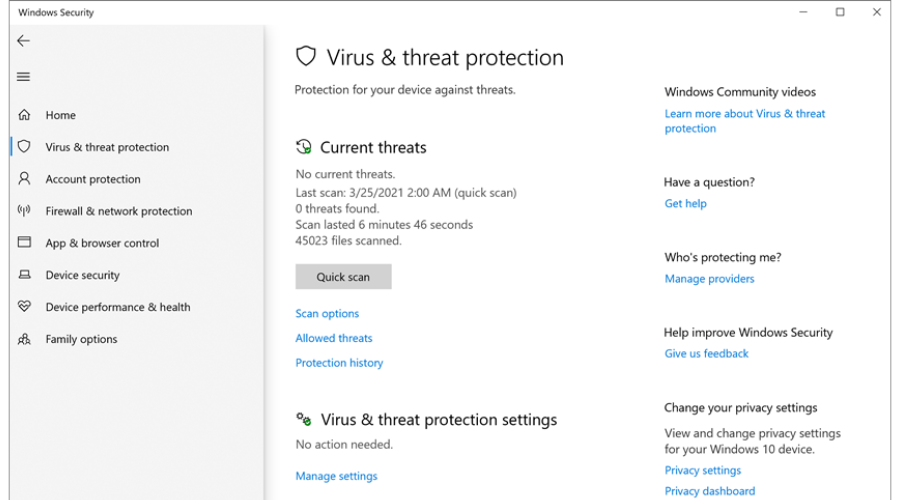
Let’s get this one straight first. Windows Defender is by no means in the conversation for the best antivirus for Windows. So, why would we even put it on the same list with all these beasts from up there?
Well, simply it’s a built-in Windows feature, and millions of people prefer it over any of the flashy, advanced antivirus programs.
Windows Defender is an integral part of the conversation that has been on for ages – whether you need an antivirus on your PC or not.
We’re not going to discuss it here, but for people who believe that antivirus is actually unnecessary, Windows Defender is an obvious (and only) choice.
The level of protection you get with Windows Defender is rather basic, but it’s still enough to keep you relatively safe.
Even though Microsoft knows a lot of people use Windows Defender instead of third-party antiviruses, the company actually doesn’t sit on its hands when it comes to developing Windows Defender.
In fact, each major update for Windows 10 makes this feature better. There’s even a rumor that suggests Microsoft will implement some artificial intelligence into Windows Defender.
What is 64-bit?
64-bit means that something is 64-bits wide, regardless of Windows, apps, processors, or simply memory addresses or other units of data. They are all 64 bits wide and are used for computational power.
For computers, I run 64-bit Windows because it works better with current processors, which are also 64-bit. Windows and processor manufacturers only make 64-bit products because they are the most affordable today.
So, this is our comprehensive guide to the best antivirus for Windows 10 64-bit platforms. We hope our recommendations will help you benefit from some excellent Internet security.
If you think of updating to the latest OS version, take a look at our exclusive selection of the best Windows 11 antiviruses.
We want to know your opinion on this matter so drop us a comment in the dedicated section below.