Telegram Free Download for Windows 10: How To Install It Safely
2 min. read
Updated on
Read our disclosure page to find out how can you help Windows Report sustain the editorial team. Read more
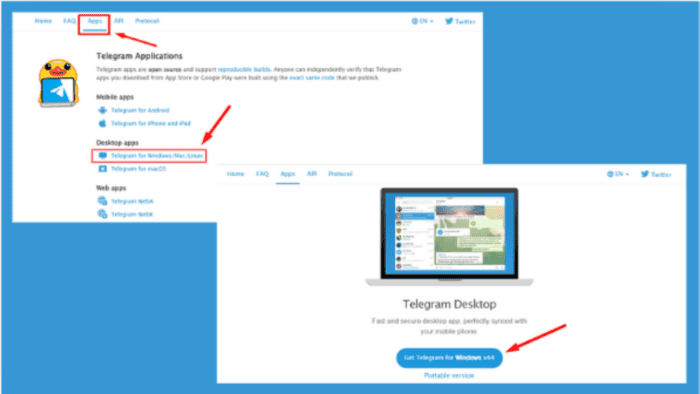
If you’re looking for a Telegram free download for Windows 10, you can choose between the official website or third-party sources. It’s a popular messaging app that provides fast, secure communication across devices.
I’ll show you the steps to download Telegram directly from its official site to ensure you have the safest and latest version. I’ll also touch on third-party sources, though it’s not always the most secure choice.
Let’s begin!
How To Download Free Telegram on Windows 10
Here are the methods:
Using the Official Website
Follow these steps to ensure you’re getting the most up-to-date and secure version of Telegram:
- Open your browser and go to the official Telegram website.
- Click “Apps” in the top menu, scroll down, and select “Telegram for Windows/Mac/Linux” under Desktop apps.
- You’ll be redirected to the Windows version download page. Click “Get Telegram for Windows x64” (or x32 if you have a 32-bit system).
- Once the download is complete, tap the Downloads icon on the top right corner to access the file. Click it to run the setup.
- Follow the installation prompts to complete the process.
Now, open Telegram, enter your phone number, and follow the verification steps.
Using Third-Party Websites
While it’s possible to download Telegram from third-party websites, you should choose a reputable site like uptodown. However, this method has certain risks, including outdated software or malware.
Also, always verify the downloaded file with antivirus software before installation. Still, I recommend you prioritize your device’s security by sticking to the official site whenever possible.
So, now you know how to get Telegram as a free download for Windows 10. For Windows 11 users, we have an article on how to download Telegram too.
Also, learn how to use Telegram Web on any browser and fix it if it’s not working in Chrome.
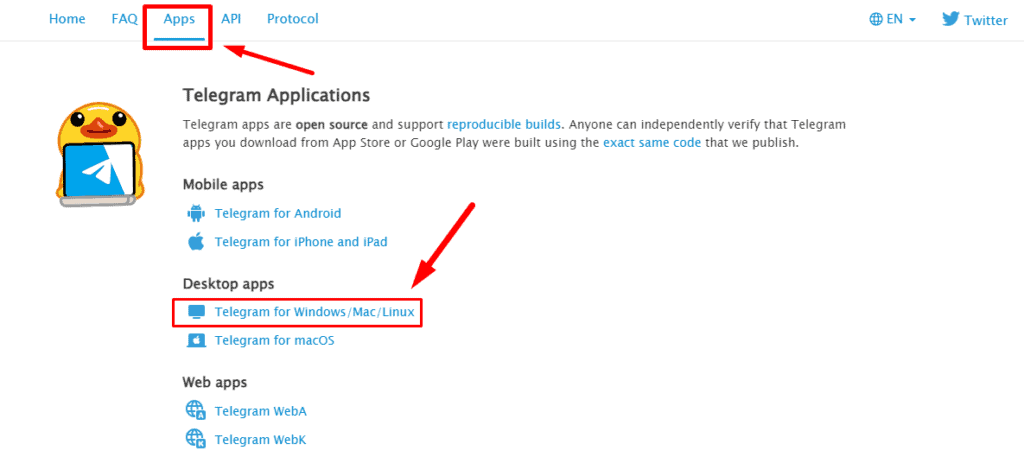
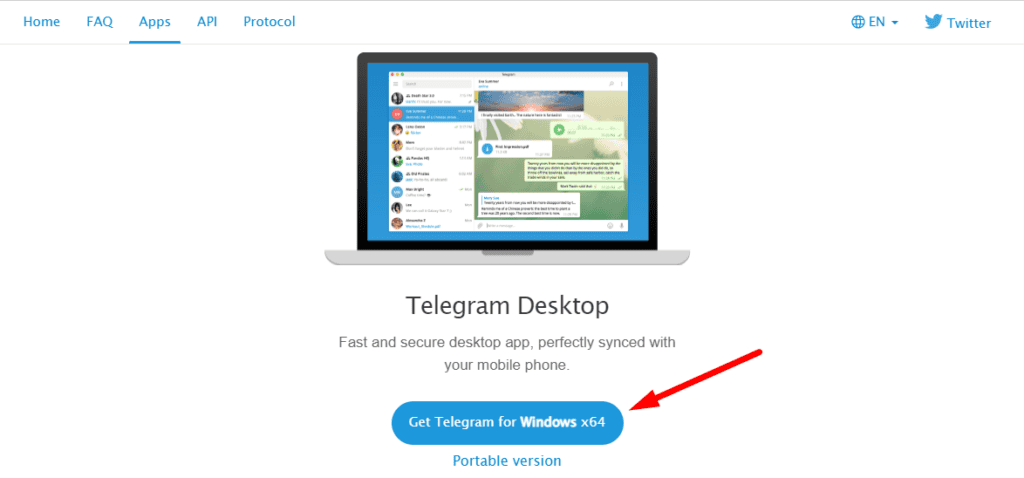
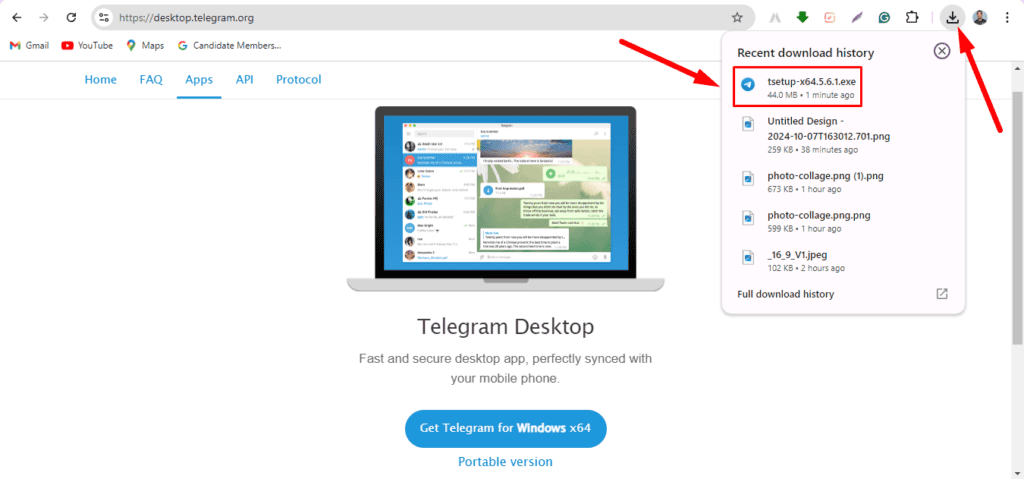
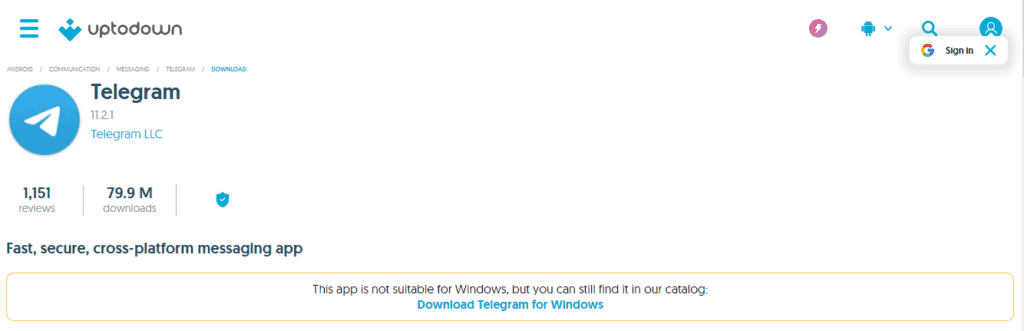
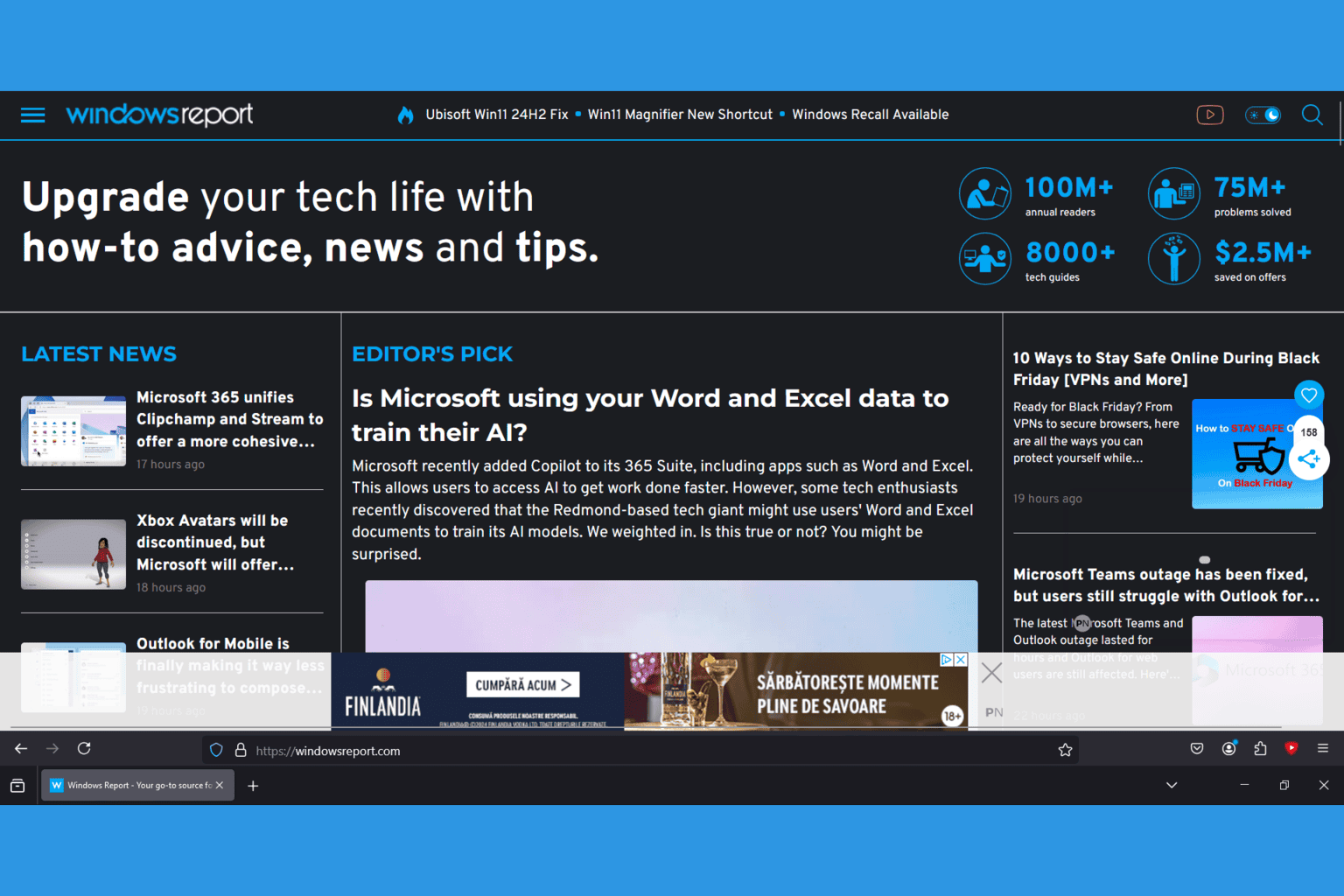



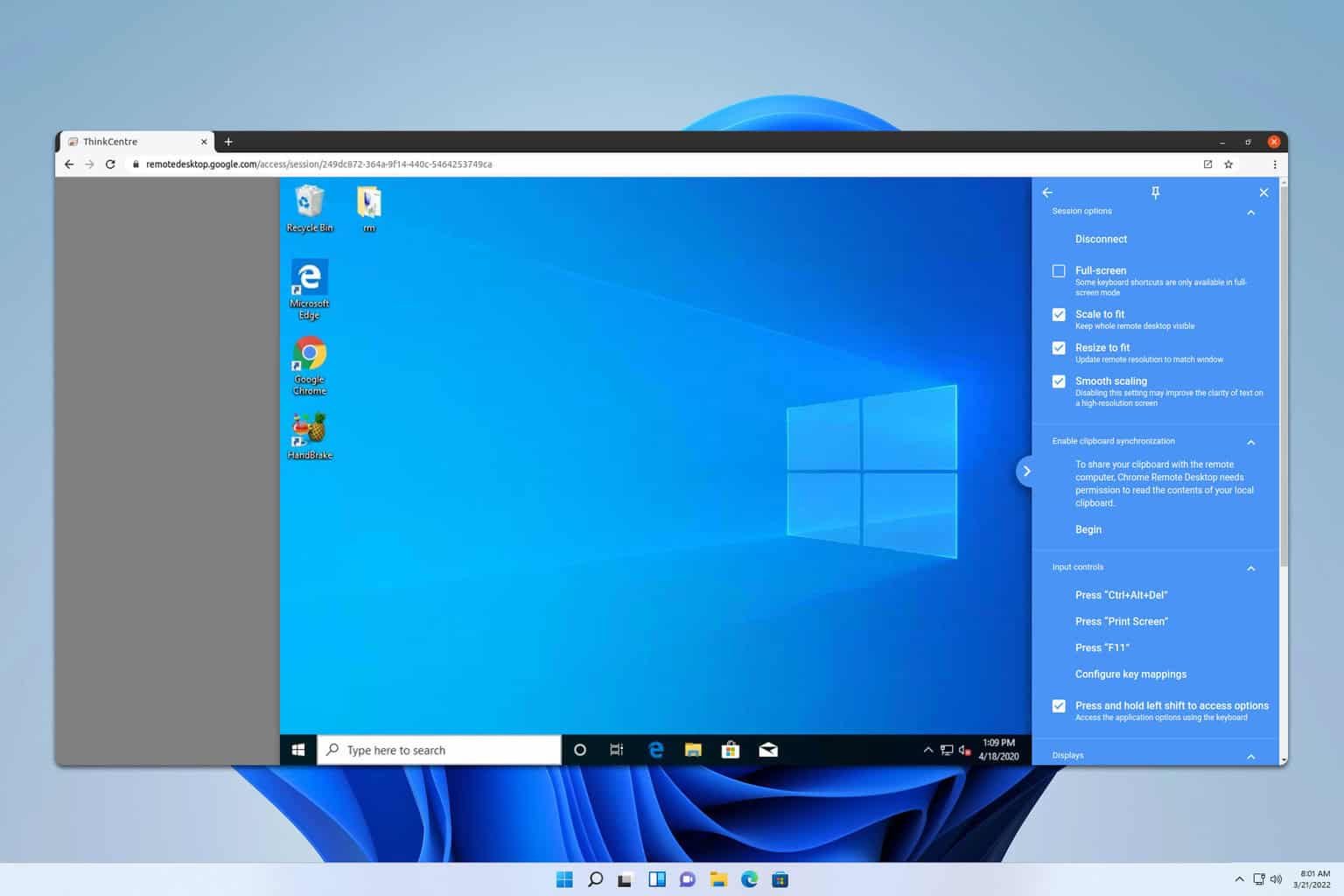

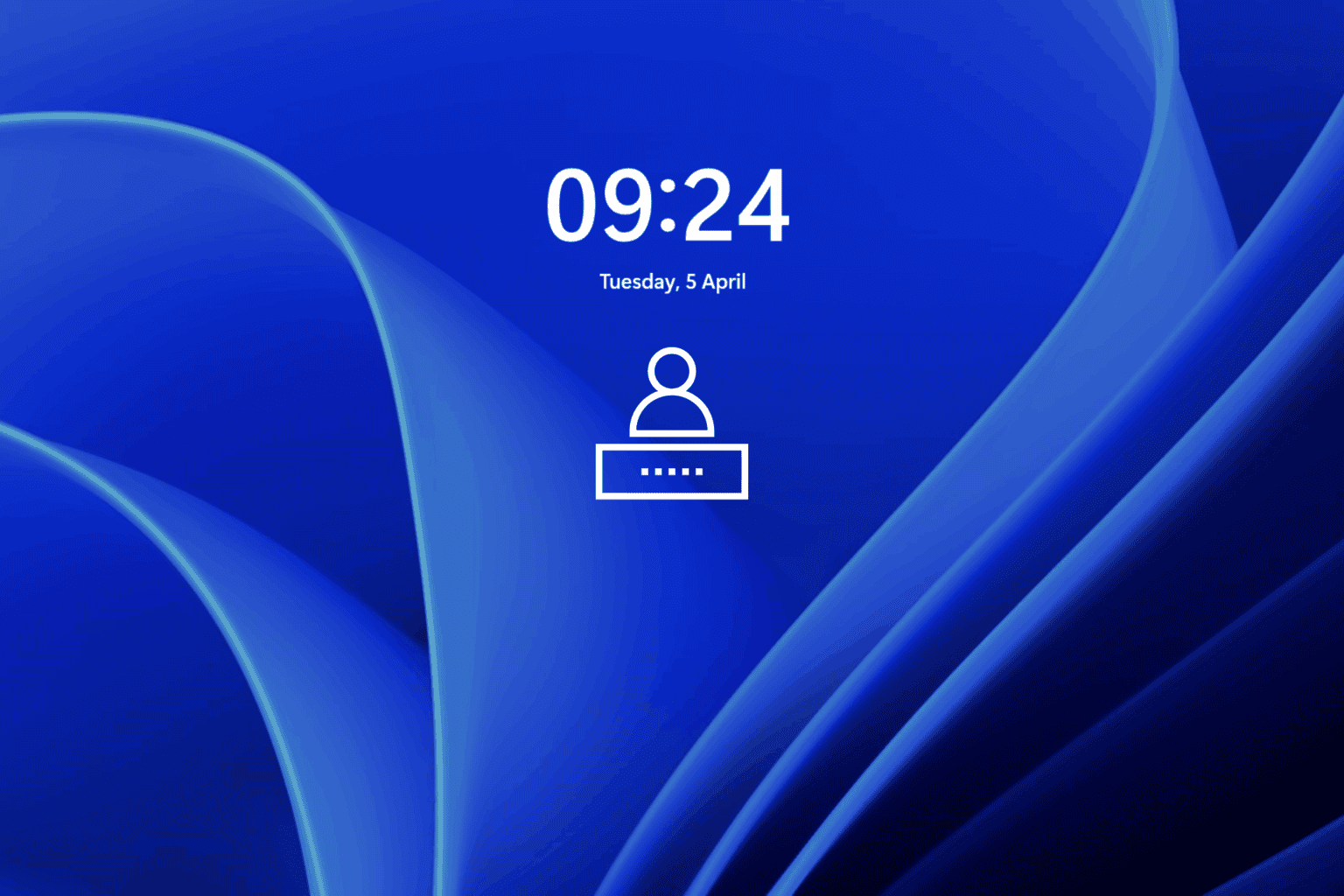
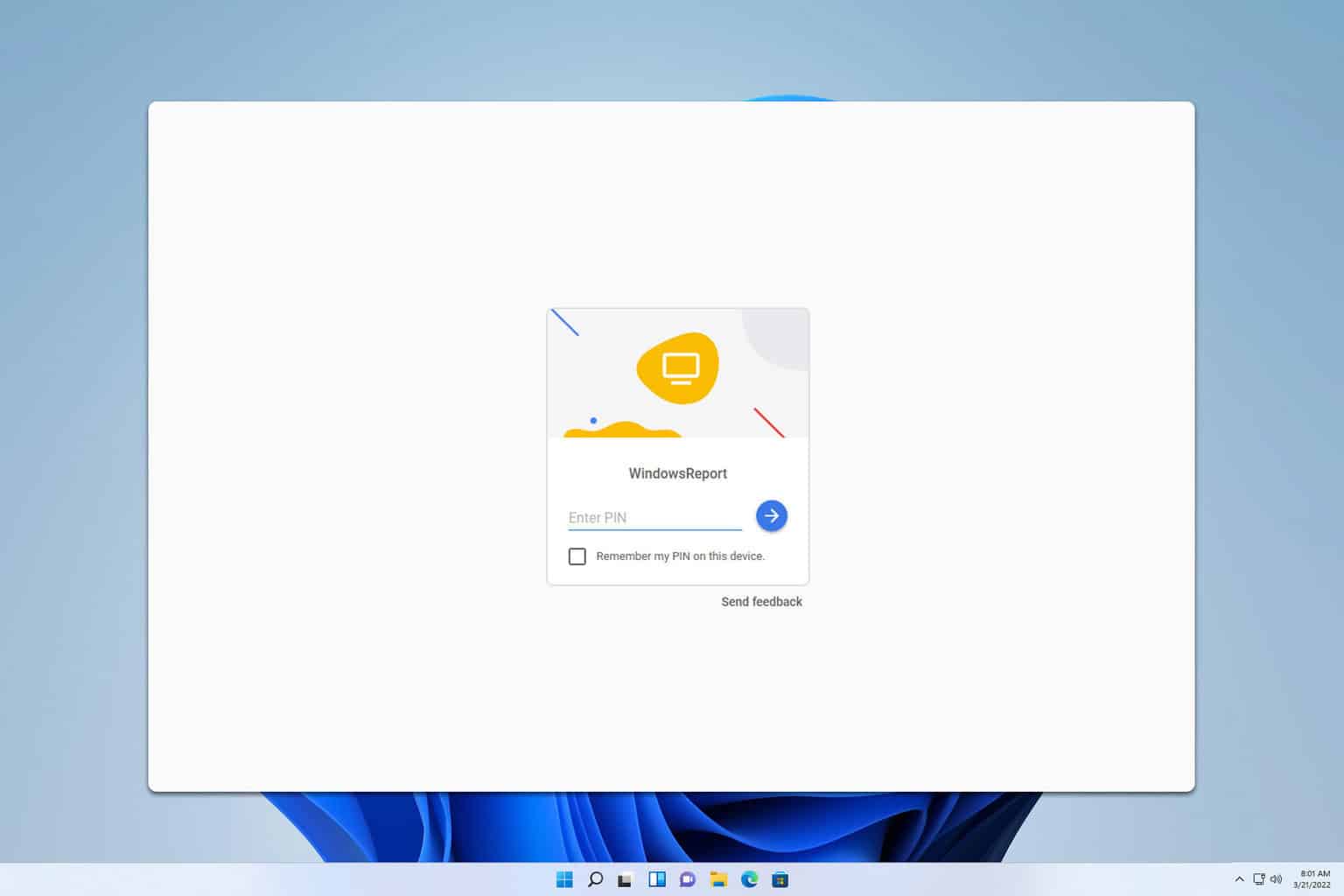
User forum
0 messages