The latest Build 27823 in the Canary Channel makes it easier to the PC's specs in Windows 11
The build is now available to download.
2 min. read
Published on
Read our disclosure page to find out how can you help Windows Report sustain the editorial team. Read more
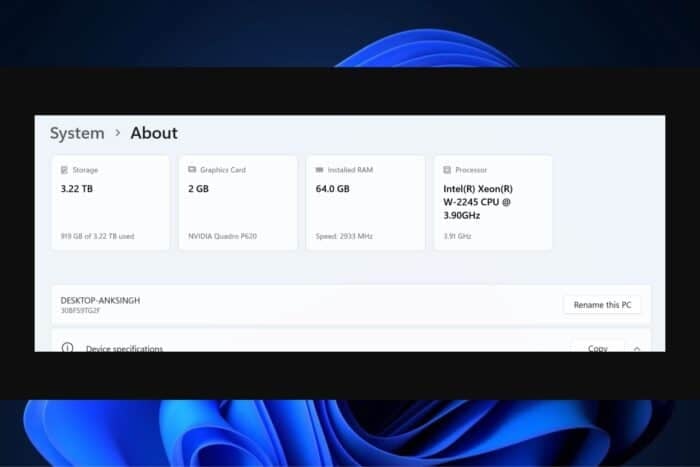
The latest Windows 11 Insider Preview Build 27823 for the Canary Channel brings several noteworthy updates and fixes, enhancing system functionality and user experience. Here’s a closer look at the changes:
A new feature has been introduced within the Settings menu, particularly under System > About, where users can now see “top cards.” These cards provide a quick overview of key specifications such as the processor, RAM, storage, and GPU. It’s designed to offer easy access to the hardware details of your device without having to dig through technical menus.
Accessibility is a significant focus of this build. Text scaling within File Explorer is now improved, ensuring compatibility with accessibility tools. This improvement will particularly benefit users who rely on larger text sizes for readability. Additionally, annoying bugs have been addressed, such as blank rendering when using the ALT + Tab shortcut in File Explorer.
This build includes a variety of fixes targeting stability and functionality across the system:
- Settings Crashes: Instances where the Settings app crashed unexpectedly have been resolved.
- Login Issues: Problems with user login have been fixed, providing a smoother sign-in experience.
- Printing Problems: Users had reported issues while trying to print documents, which are now resolved.
- App Installation Failures: Failures during app installations have been addressed to ensure smoother installations.
The latest Canary build is now available to download and install. If you’re an Insider but haven’t updated in a while, beware: the most recent Canary builds removed the Location History in Windows 11, and it also revealed a new design for the Microsoft Store.
If you want further details, you can visit the original announcement here.
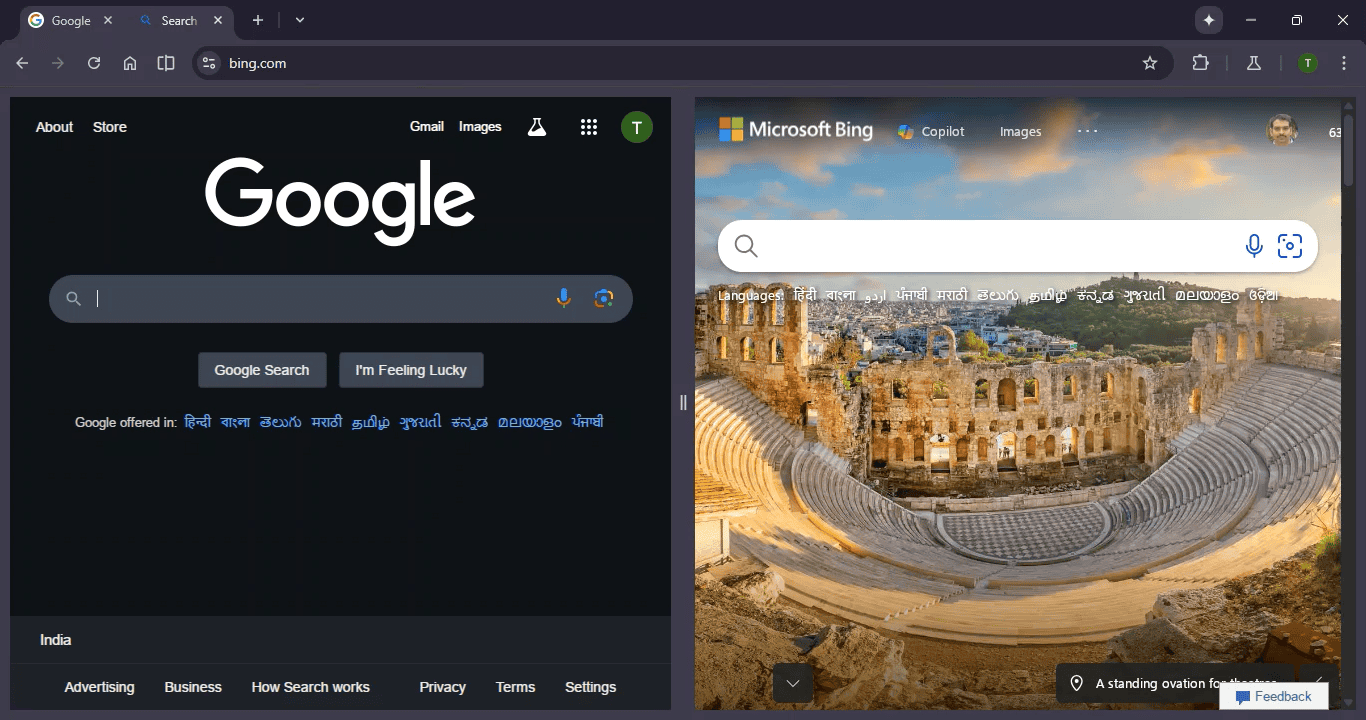
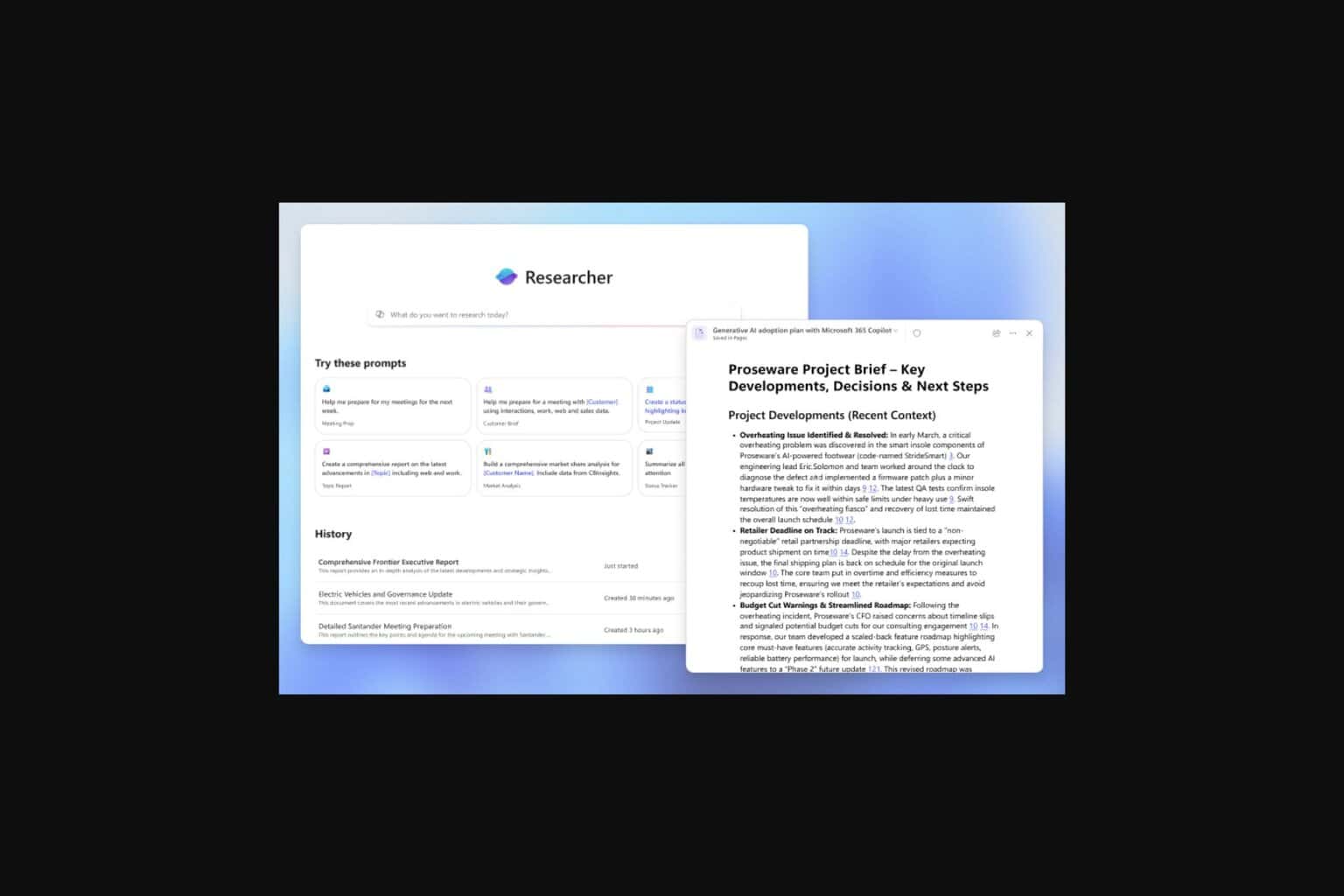
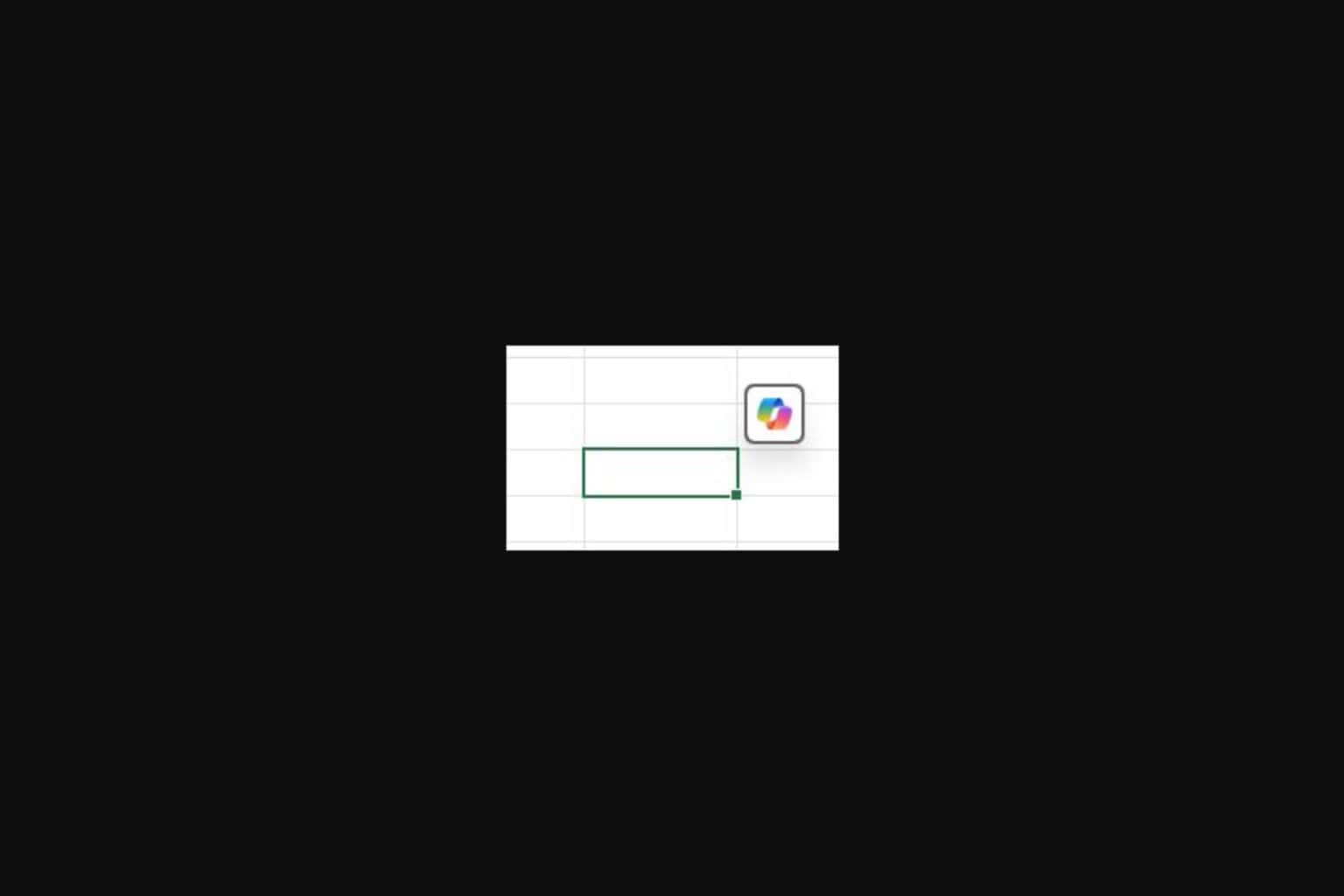

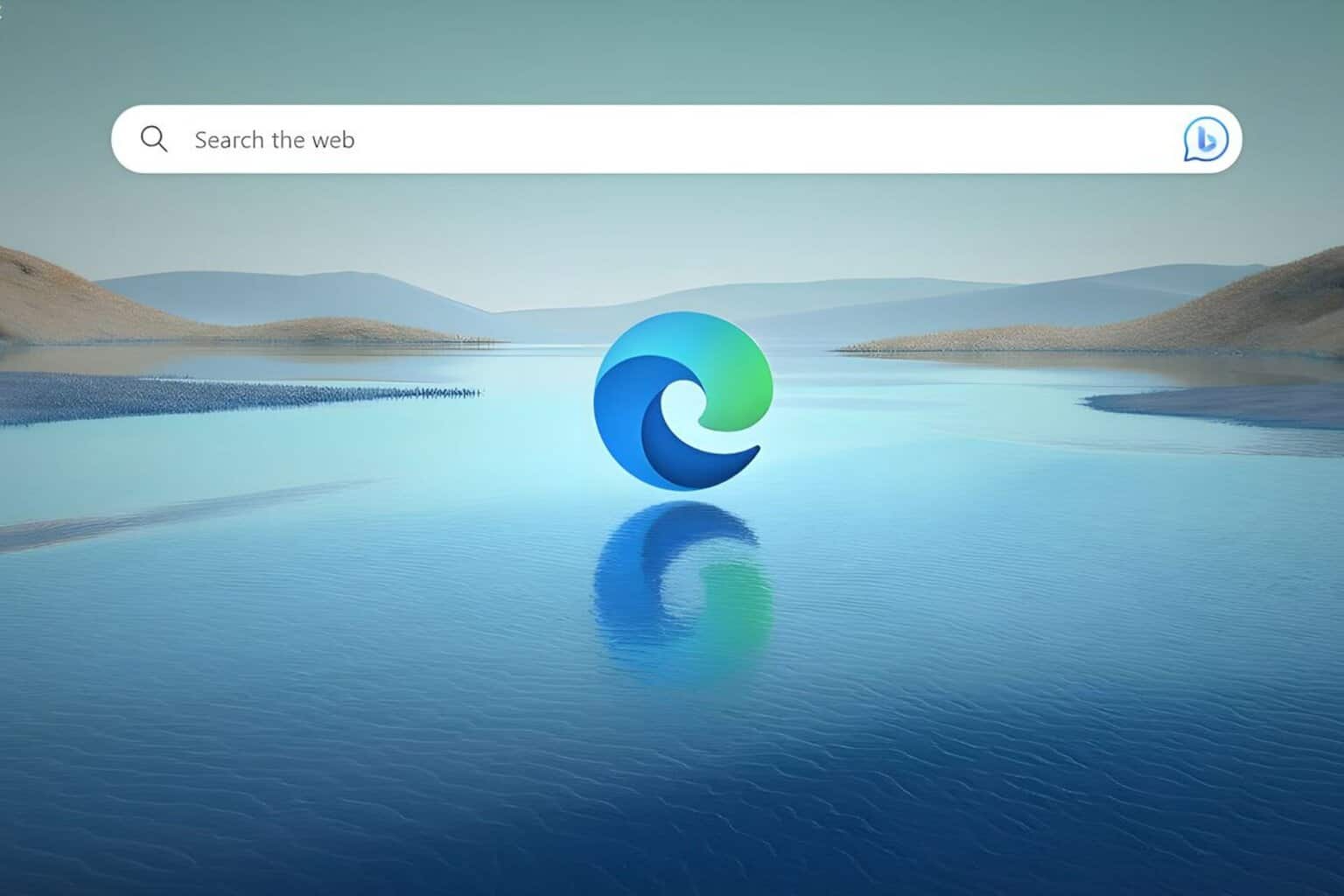
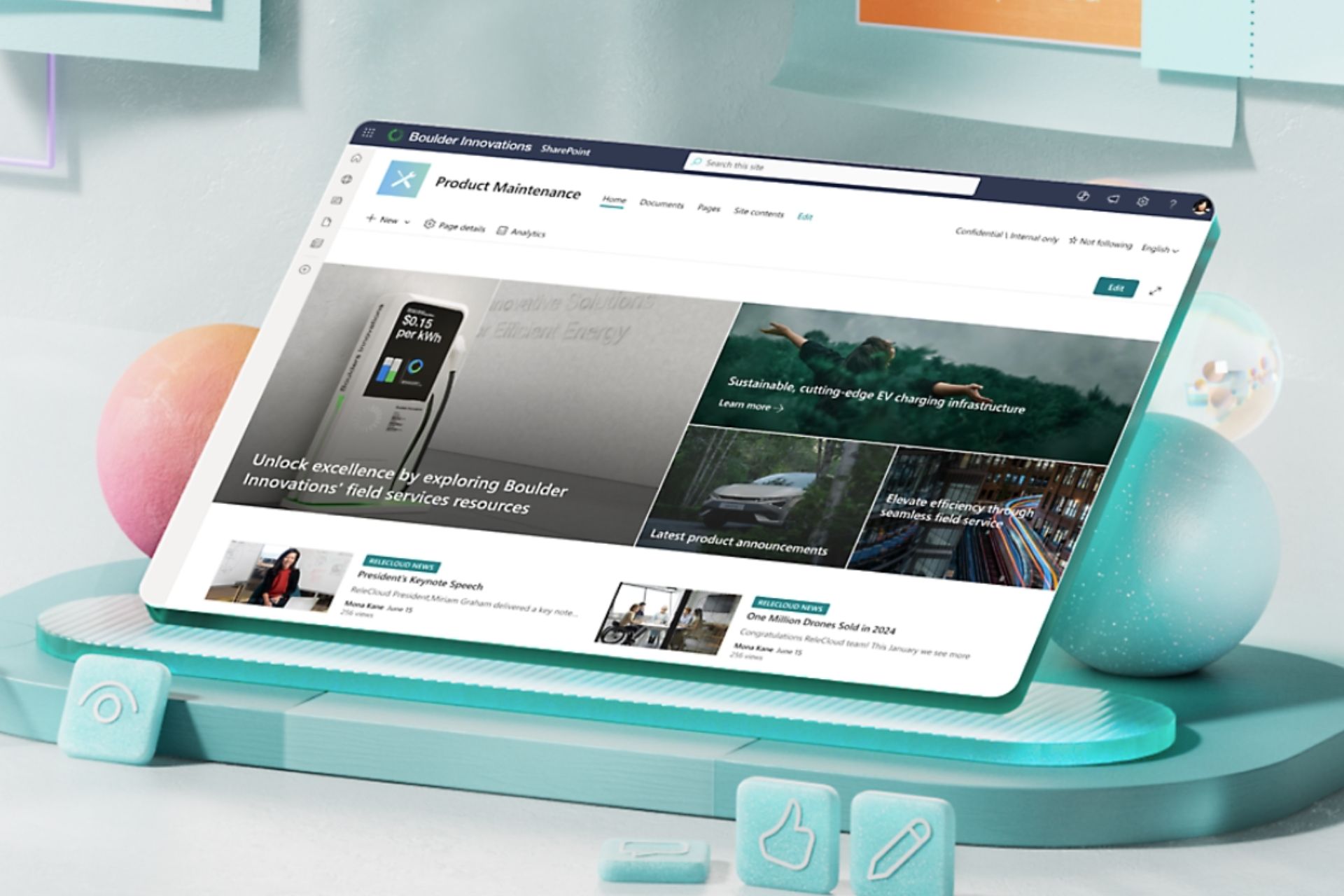



User forum
0 messages