The latest KB5041873 to the Windows Insider Beta Channel fixes the Emoji panel
You can download the patch now.
2 min. read
Published on
Read our disclosure page to find out how can you help Windows Report sustain the editorial team. Read more

Microsoft has just rolled out a fresh build, KB5041873, for those in the Windows Insider Program Beta Channel. This build includes a new Studio Effects icon debuting in the system tray. This addition, alongside several bug fixes and known issues, marks the latest update under build number 22635.4076.
Microsoft’s recent release isn’t just about the new icon. For instance, the Studio Effects icon, designed to elevate, has been gradually introducing changes and improvements but is set to come with updates.
The improvement introduced with Build 22635.3930 that introduces a Studio Effects icon in the system tray when using any application with a Studio Effects-enabled camera has temporarily been disabled with this build. We plan to re-enable this feature in a future flight.
Microsoft also addressed many fixes with KB5041873. From resolving issues where keyboard focus could wander to fixing Voice Access commands for non-English languages, the update aims to smooth out the creases for a more seamless interaction with Windows 11. Even the emoji panel and Registry Editor quirks were improved.
The update doesn’t stop at targeted fixes, though. It addresses broader system concerns, too, like a system hang when large data packets travel over Wi-Fi or adding drivers to the Vulnerable Driver Blocklist to beef up security. KB5041873 also enhances stability and security, from the nuances of Group Policy Preferences to the specifics of Autopilot provisioning for Surface Laptop SE devices.
However, the patch also has known issues, such as explorer.exe crashes linked to taskbar interactions or archive file engagements, which remain on the radar.
You can read KB5041873’s full changelog here.
In other news, the Canary channel was also recently updated with one of the biggest patches, including the Windows Sandbox, among many different capabilities. However, if it shows up as a Dev build, ignore it. It’s Canary.
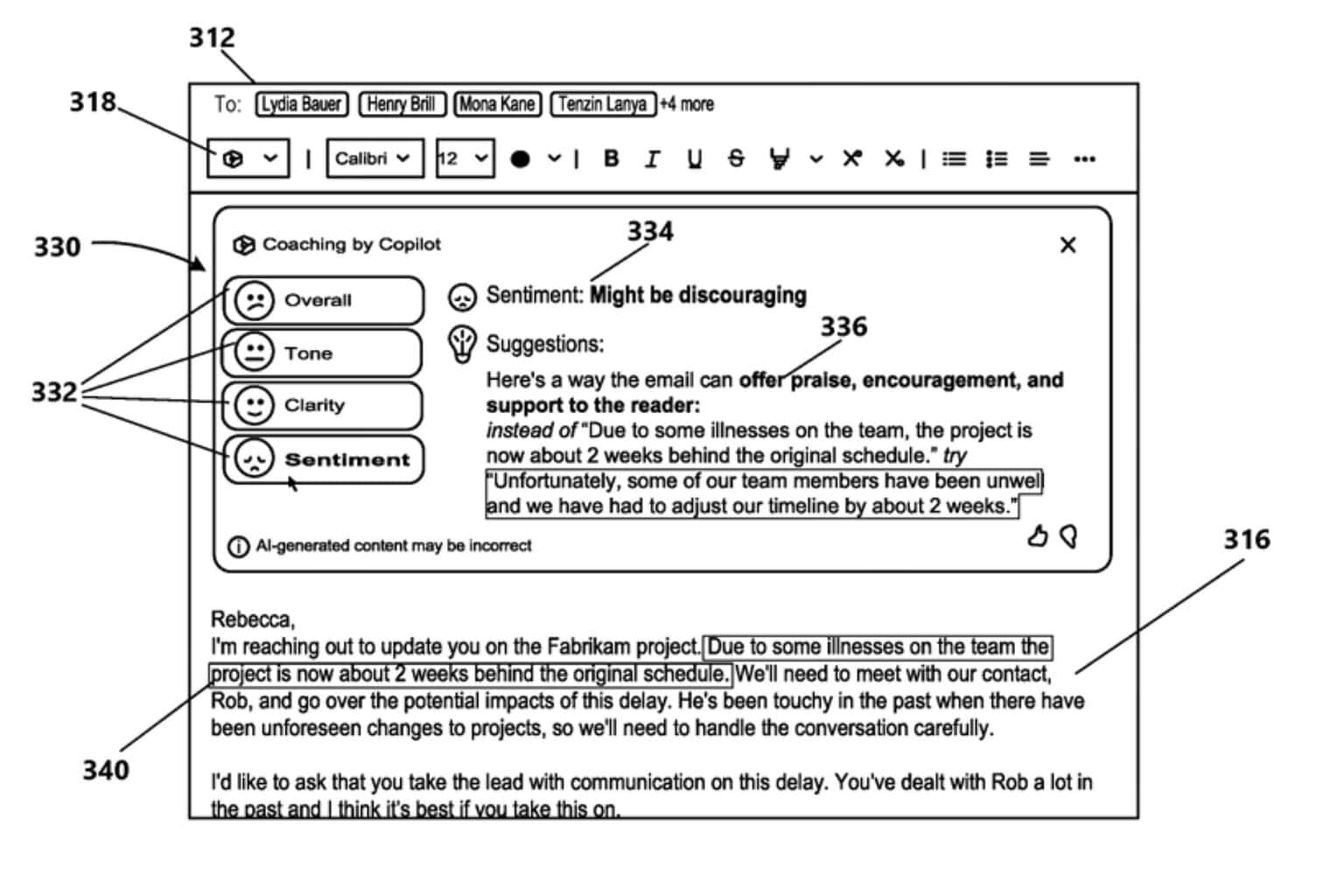
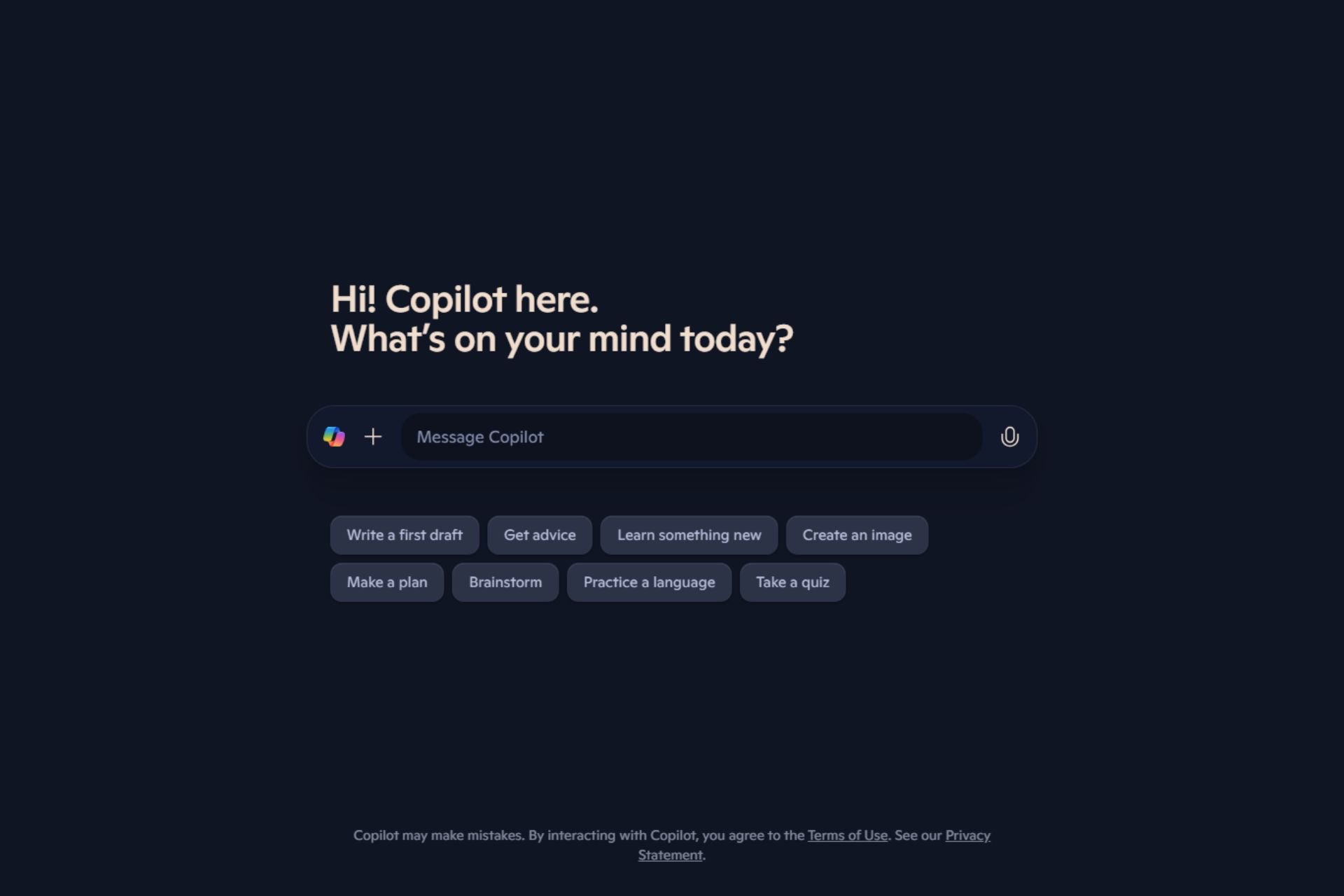
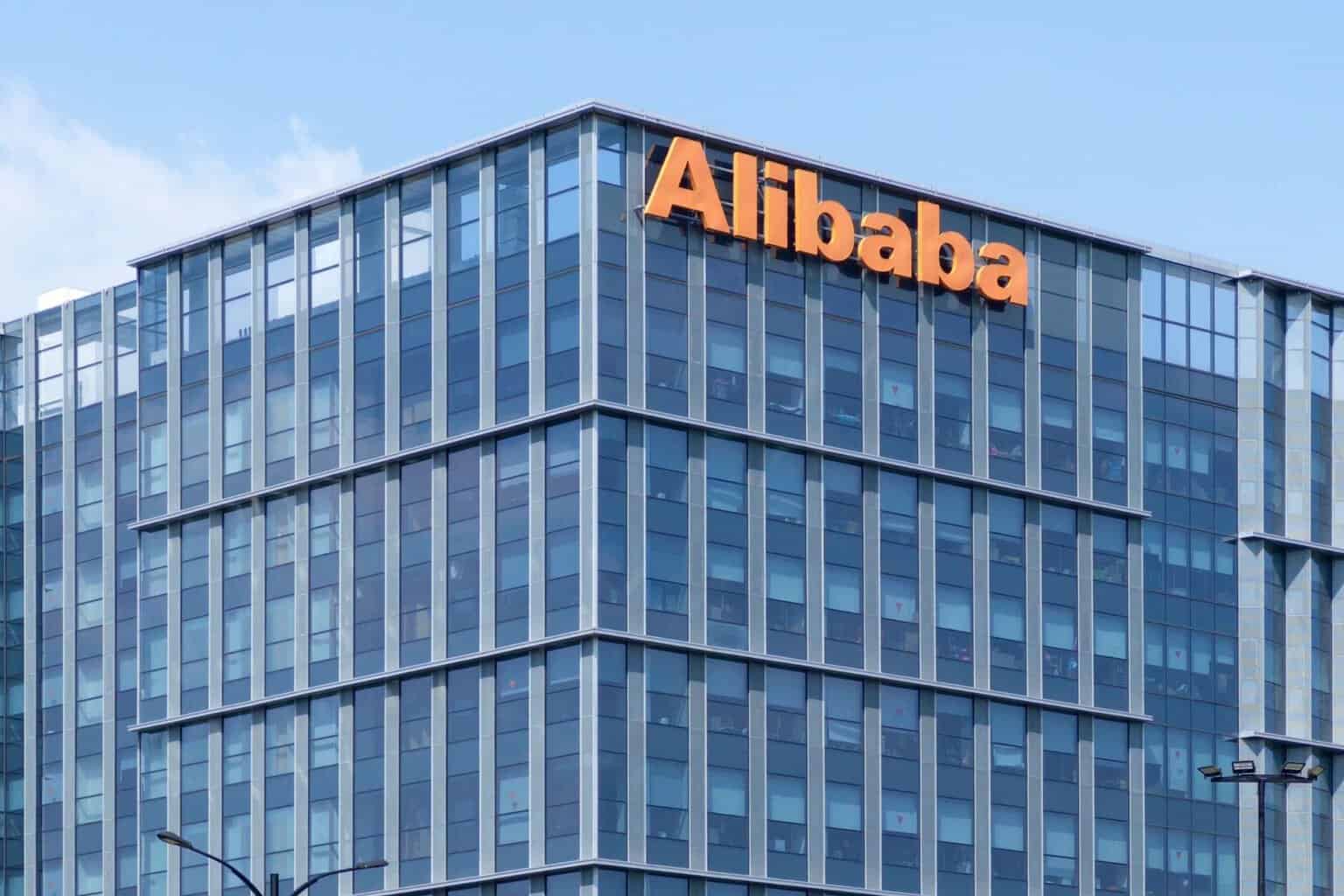
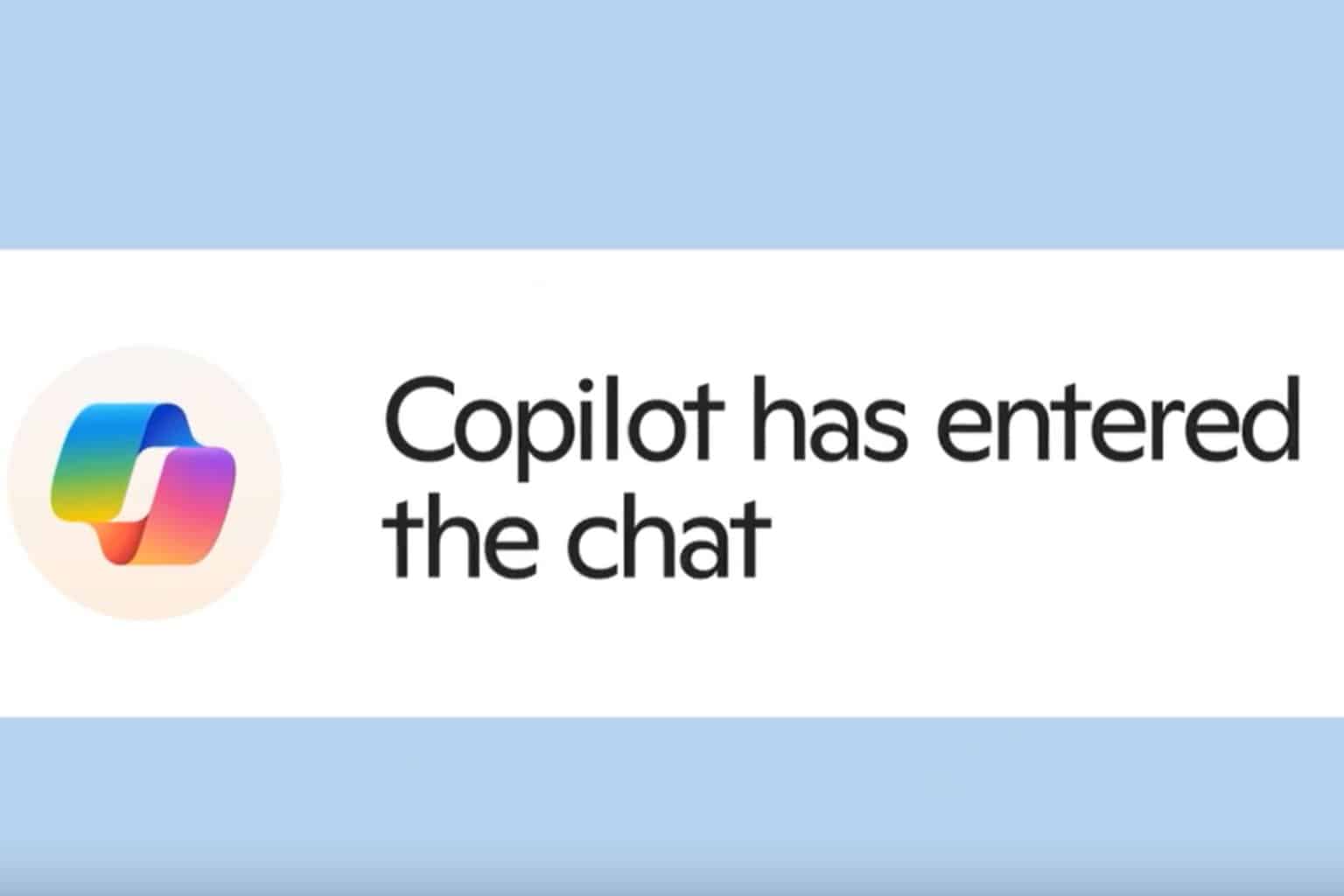
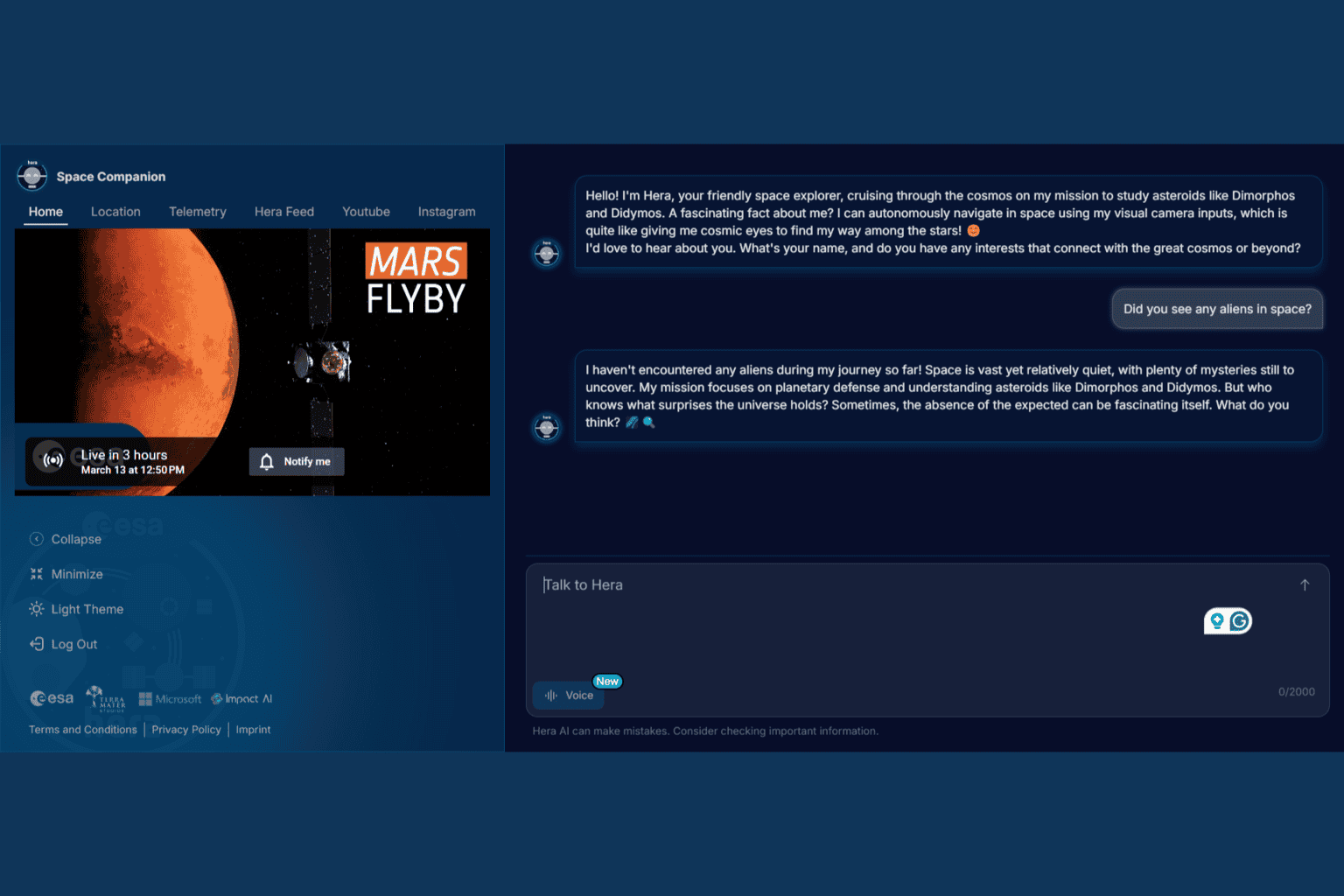
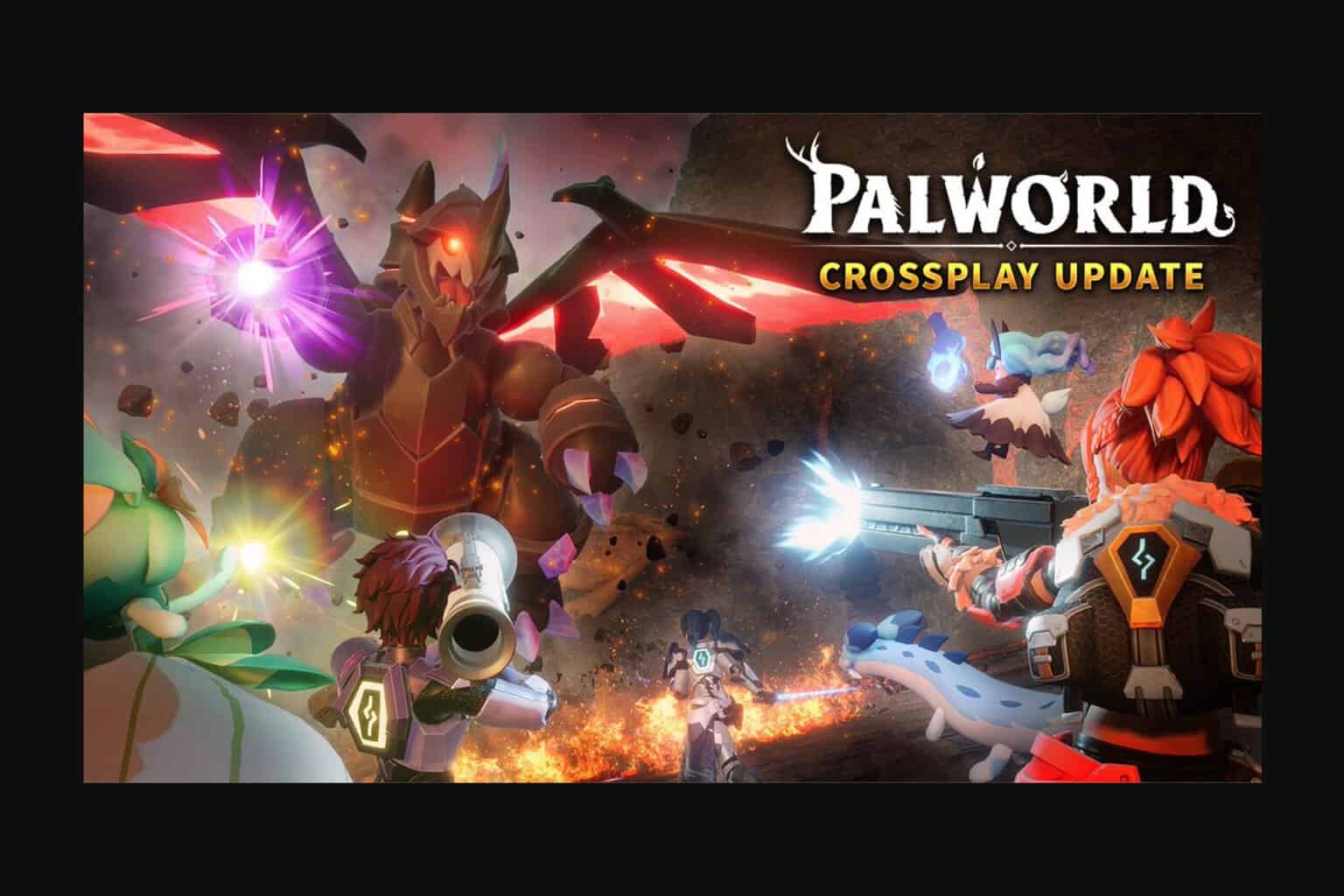
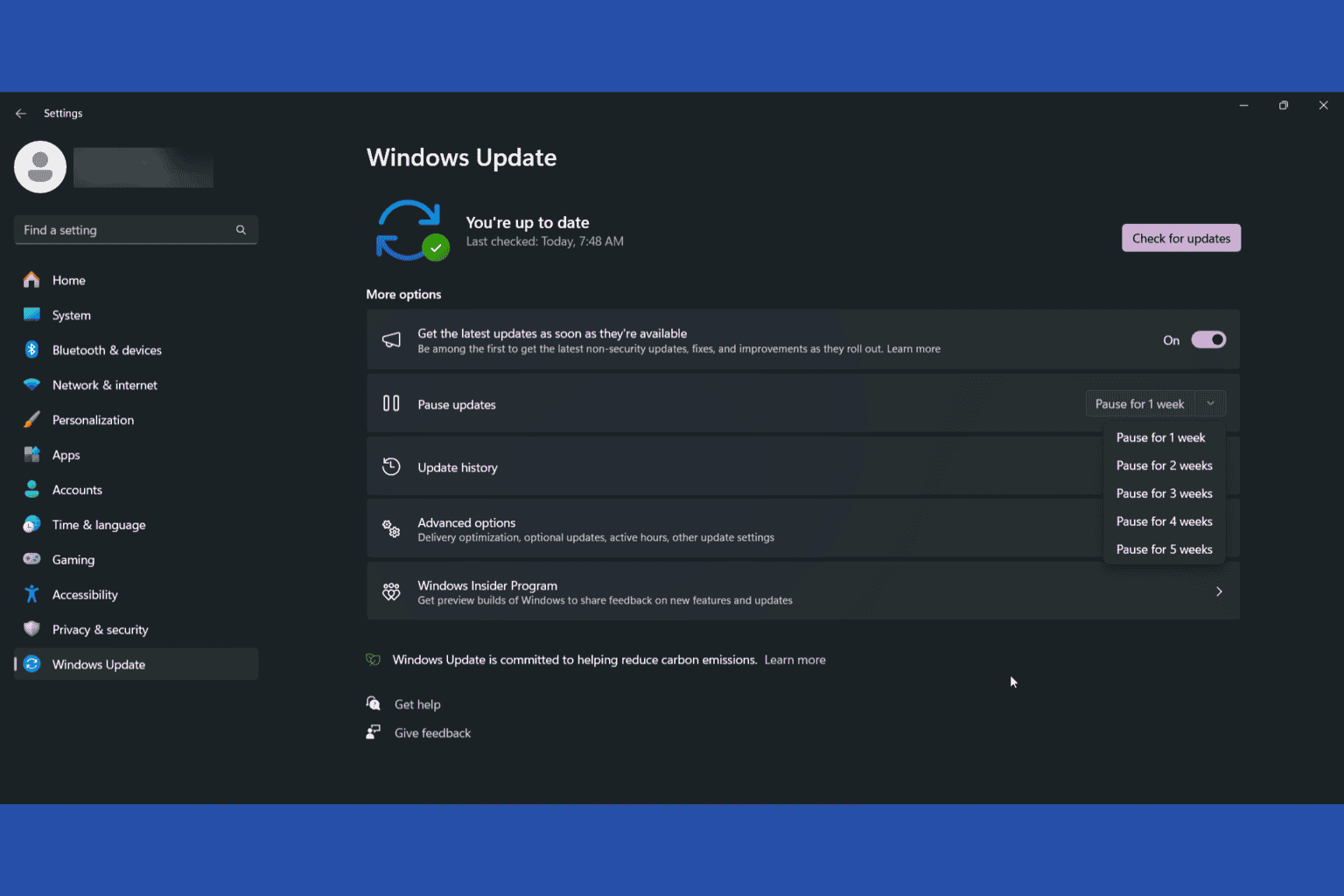
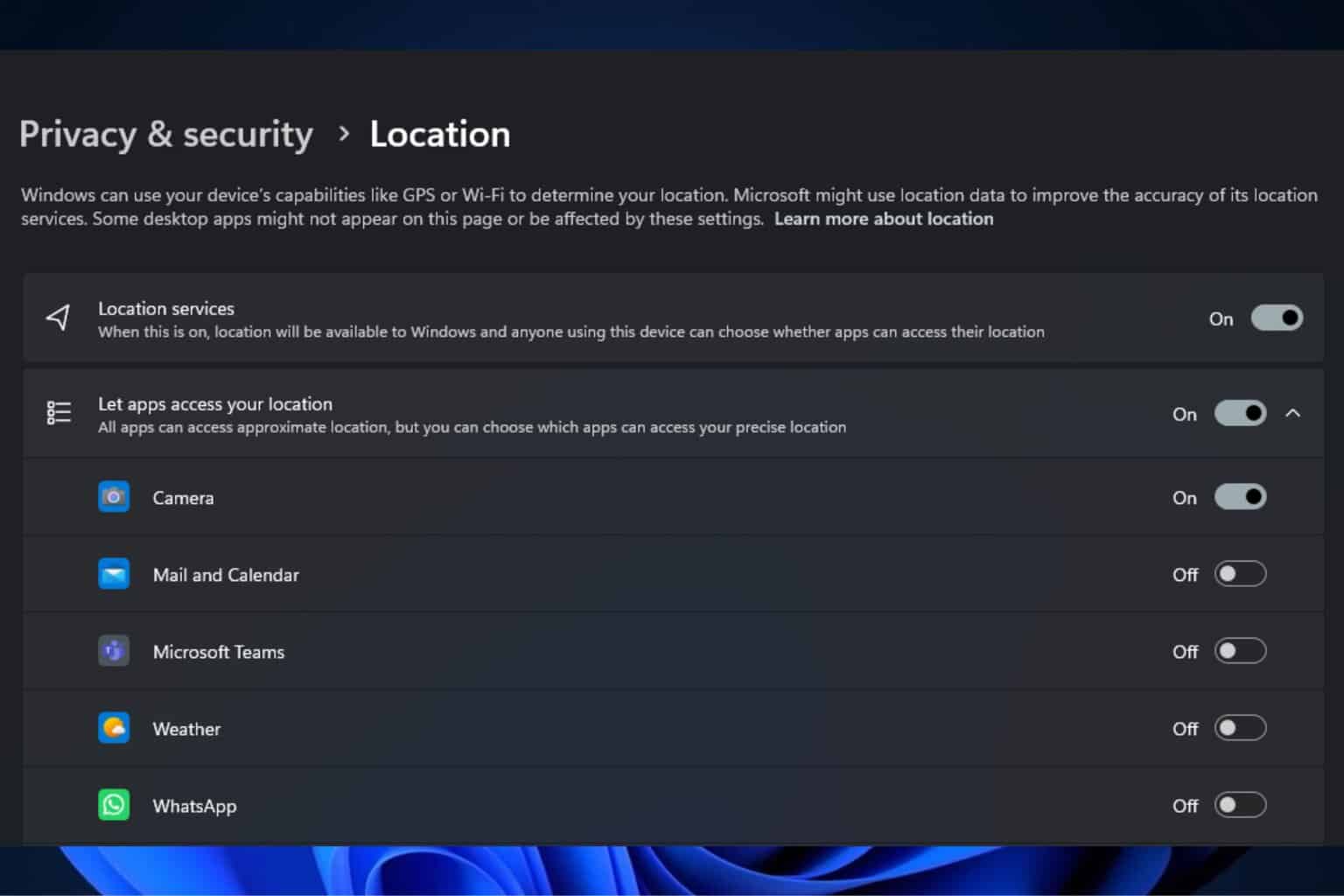
User forum
0 messages