The latest update for Edge Dev finally fixes a long-standing issue with Guest Mode
The build can now be downloaded.
2 min. read
Published on
Read our disclosure page to find out how can you help Windows Report sustain the editorial team. Read more

Microsoft has rolled out the latest update for its Edge Dev Channel, bringing the version to 135.0.3168.2. This update introduces several new features and improvements, enhancing the overall user experience across various platforms, including Windows, macOS, iOS, and Android.
One notable addition in this update is the inclusion of the browser icon in the update menu item, making it easier for users to identify and access updates. Additionally, the Adjust campaign has been added to the extension hub, providing users with more options and flexibility when managing their extensions.
The update also addresses several issues that have been affecting users. For instance, a problem where a saved tab group caused the browser to crash has been resolved.
Similarly, the browser will no longer crash after clicking on the Feedback icon in Guest Mode. Other fixes include resolving issues with clearing data when logging out of an MSA account on iOS, and crashes occurring while loading FRE/Soft FRE in incognito mode.
Regarding behavior changes, the update ensures that the Copilot side pane will close when the new tab page is closed without interacting with the auto-opened side pane. Additionally, the Game Assist browser can close tabs by clicking the mouse scroll wheel.
The update resolves issues related to VPN reconnection, landscape mode spacing, and the reading aloud feature for iOS users.
Android users will benefit from smoother zooming in and out of online PDFs, and the browser will no longer automatically switch to the user’s work profile.
Mac users will see improvements in the flash welcome page experience and the correct display of ‘Create account’ instead of ‘Sign in to sync’ during FRE when no account is detected.
You can read Edge Dev Channel 135.0.3168.2’s full release notes here.
In similar news, Edge Dev is also testing a new way to promote Copilot: if you’re searching for any other AI model on Bing, the search engine will let you test Copilot. On the other hand, Edge Canary plasters Copilot ads in the Settings page.
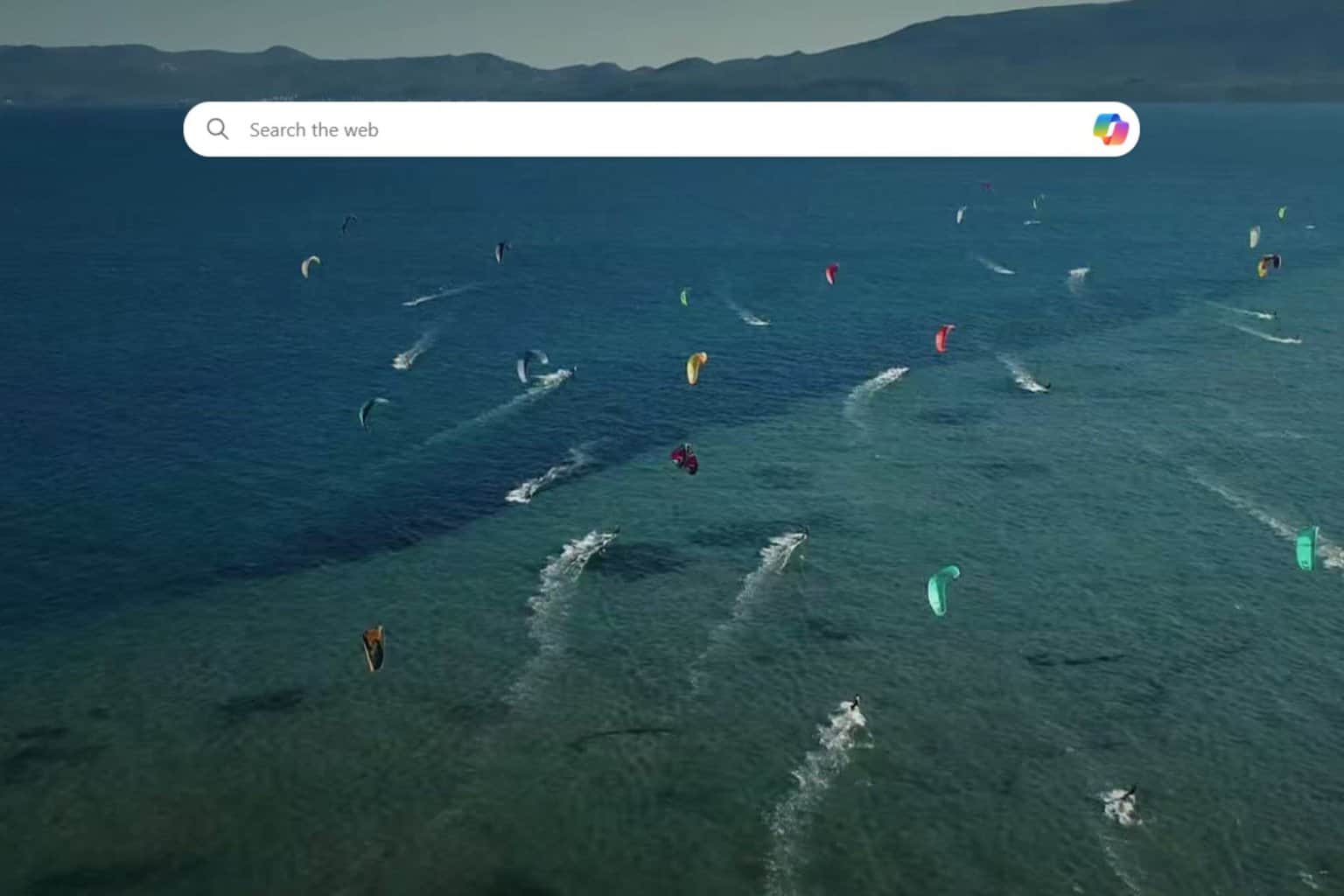
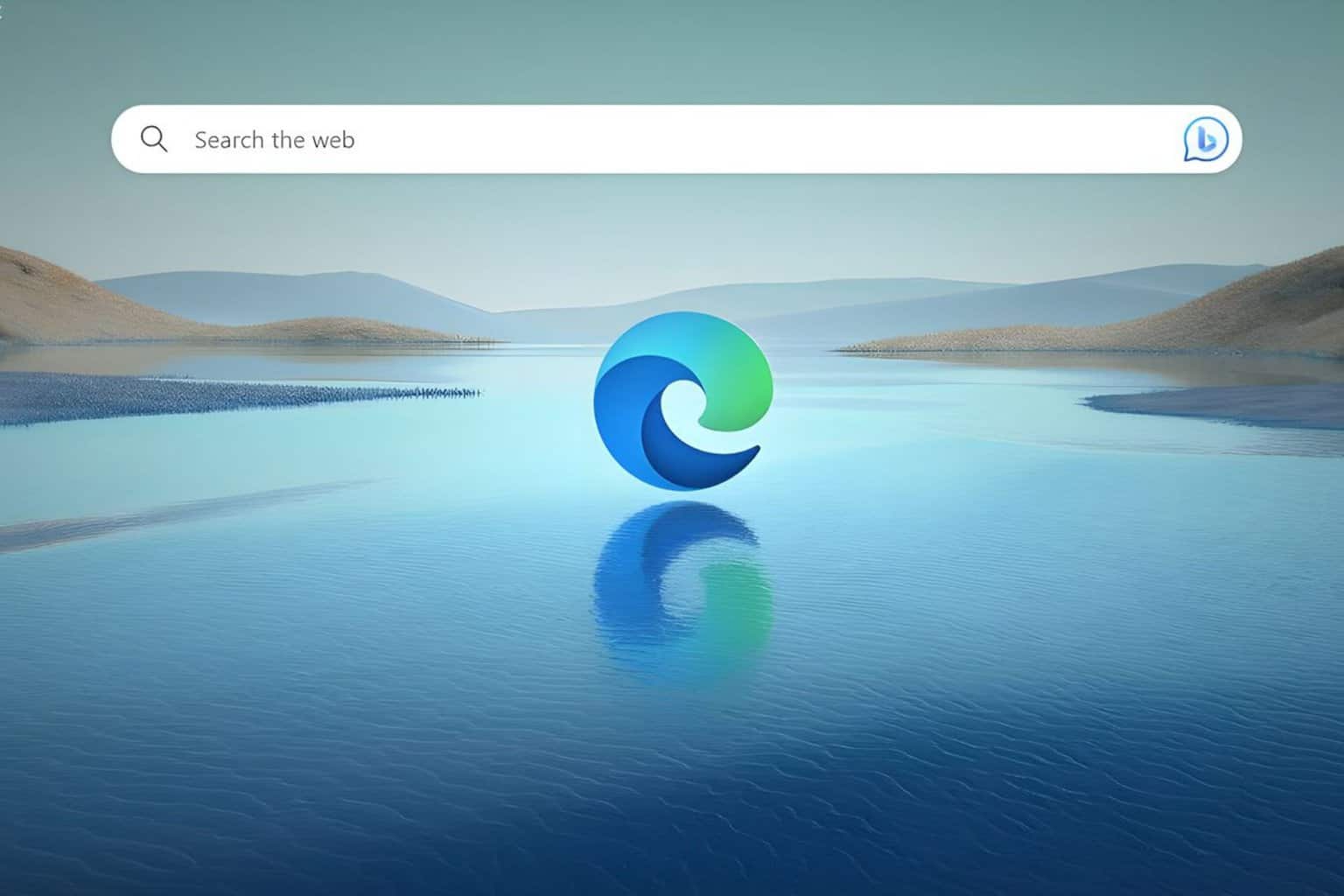
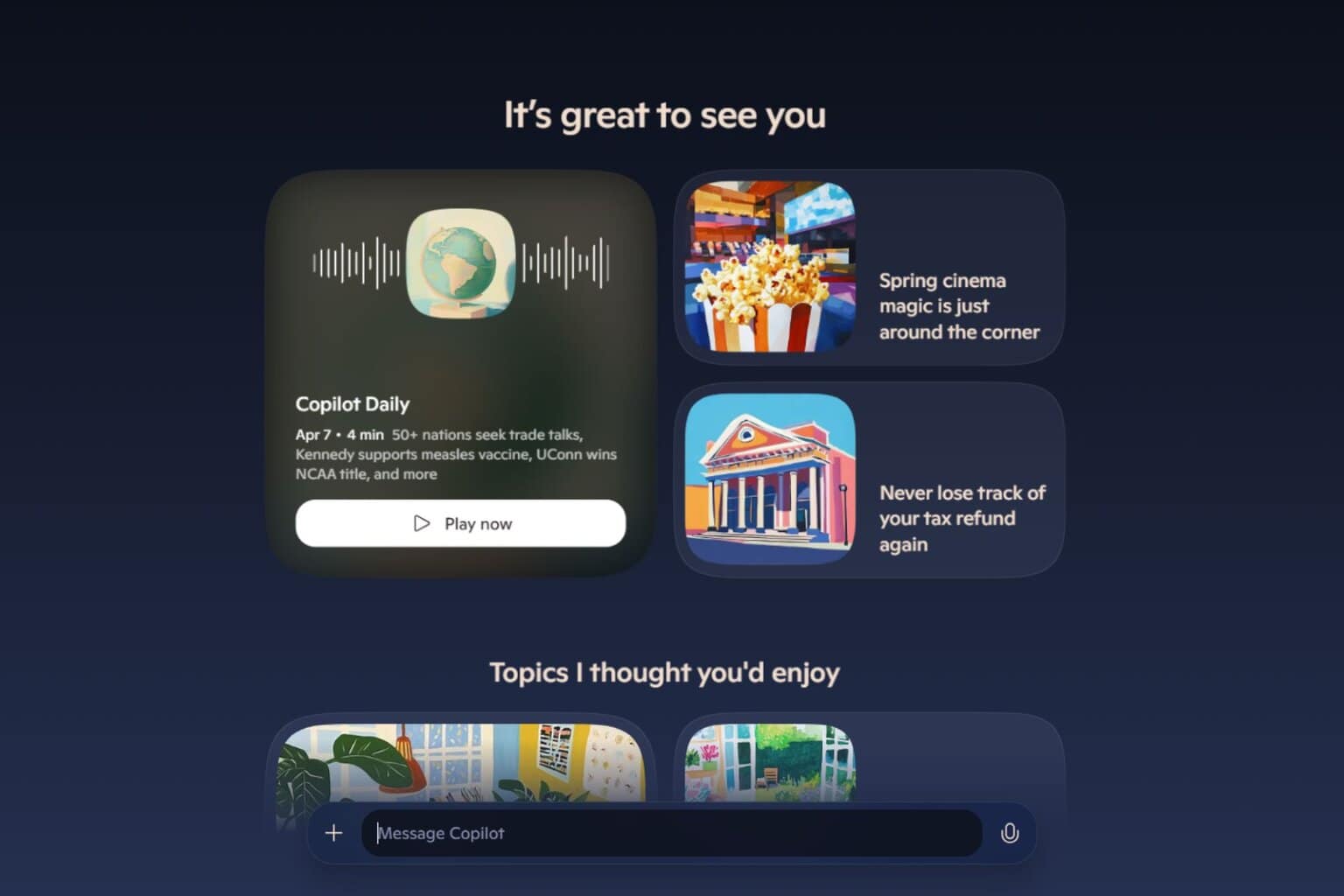

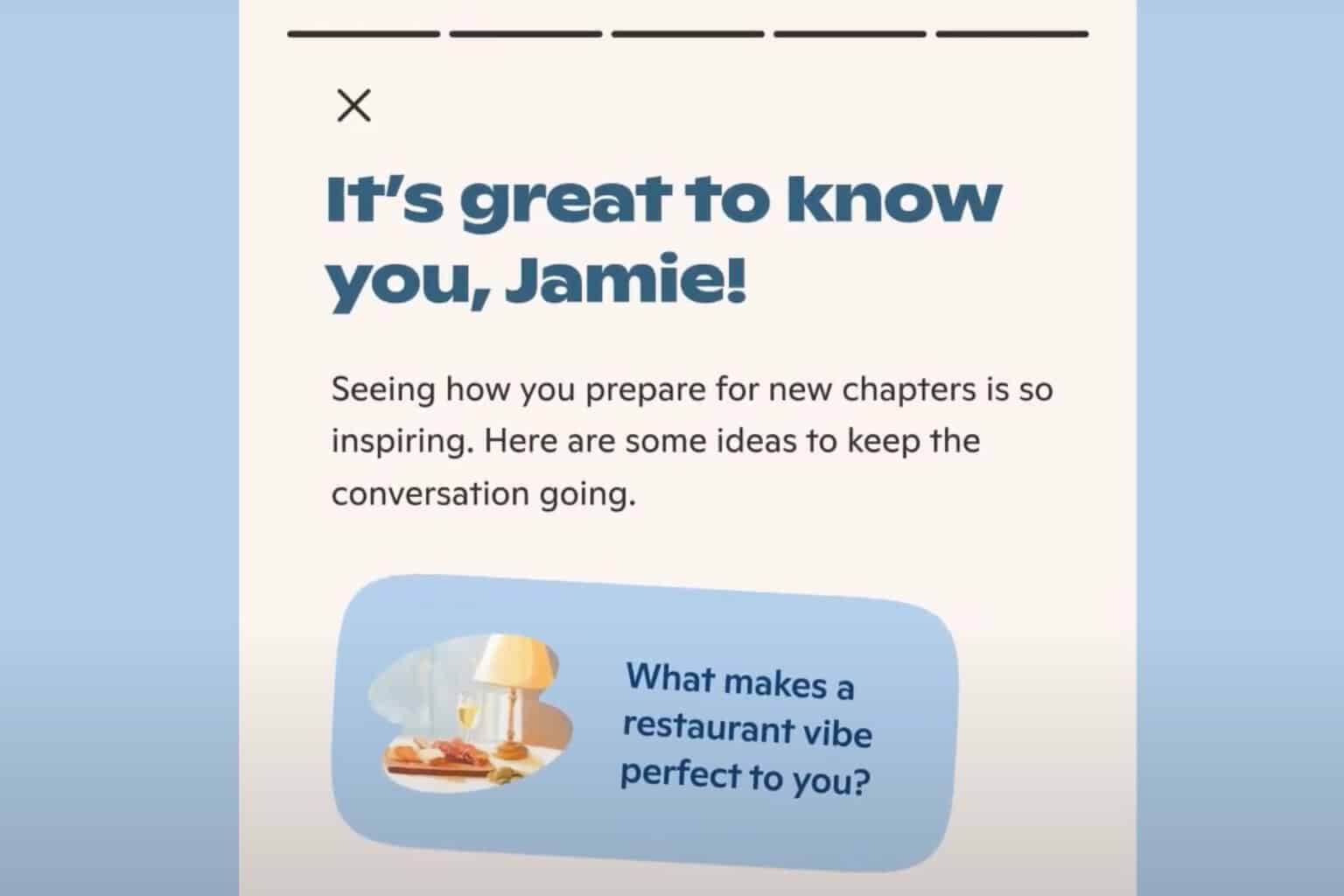
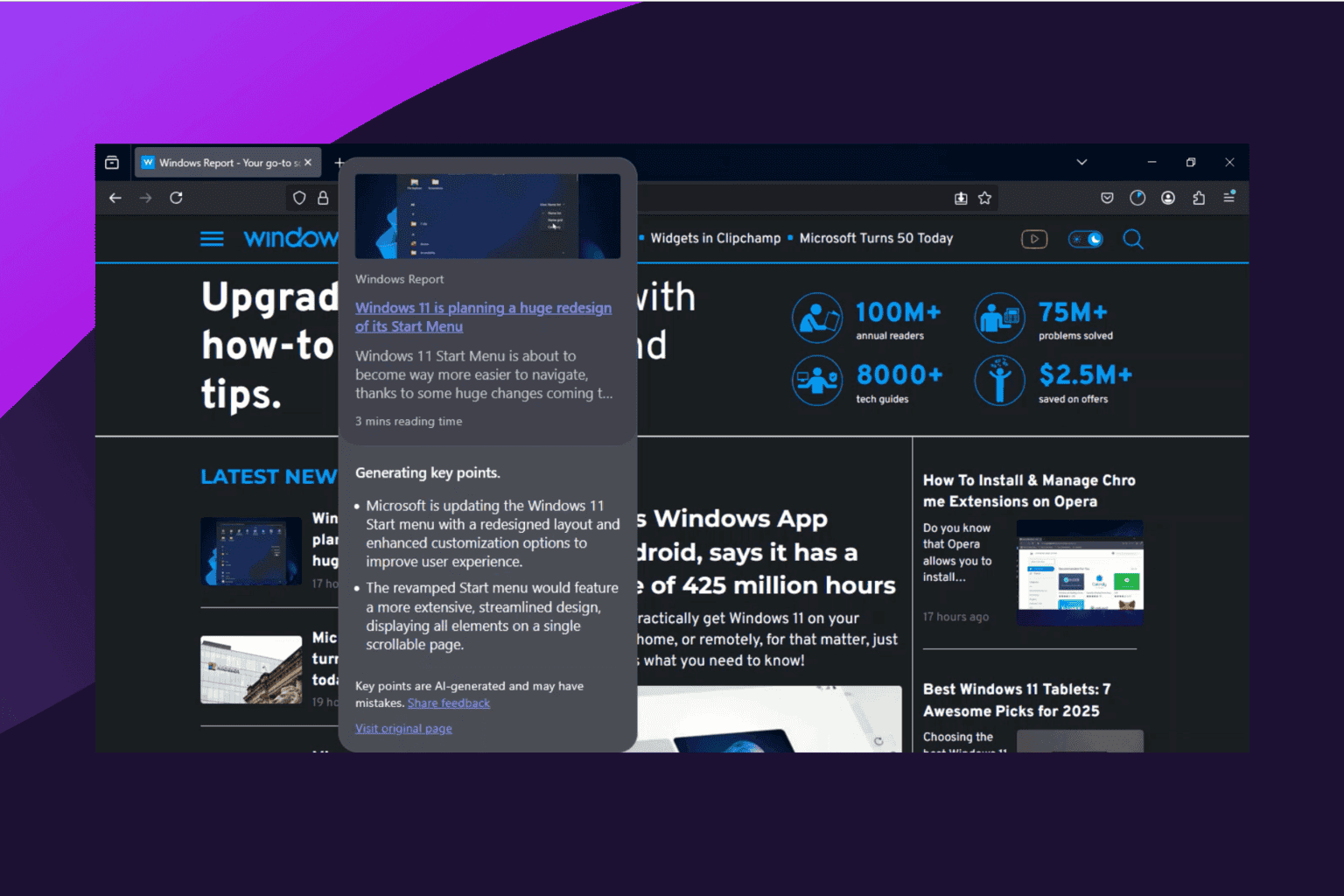
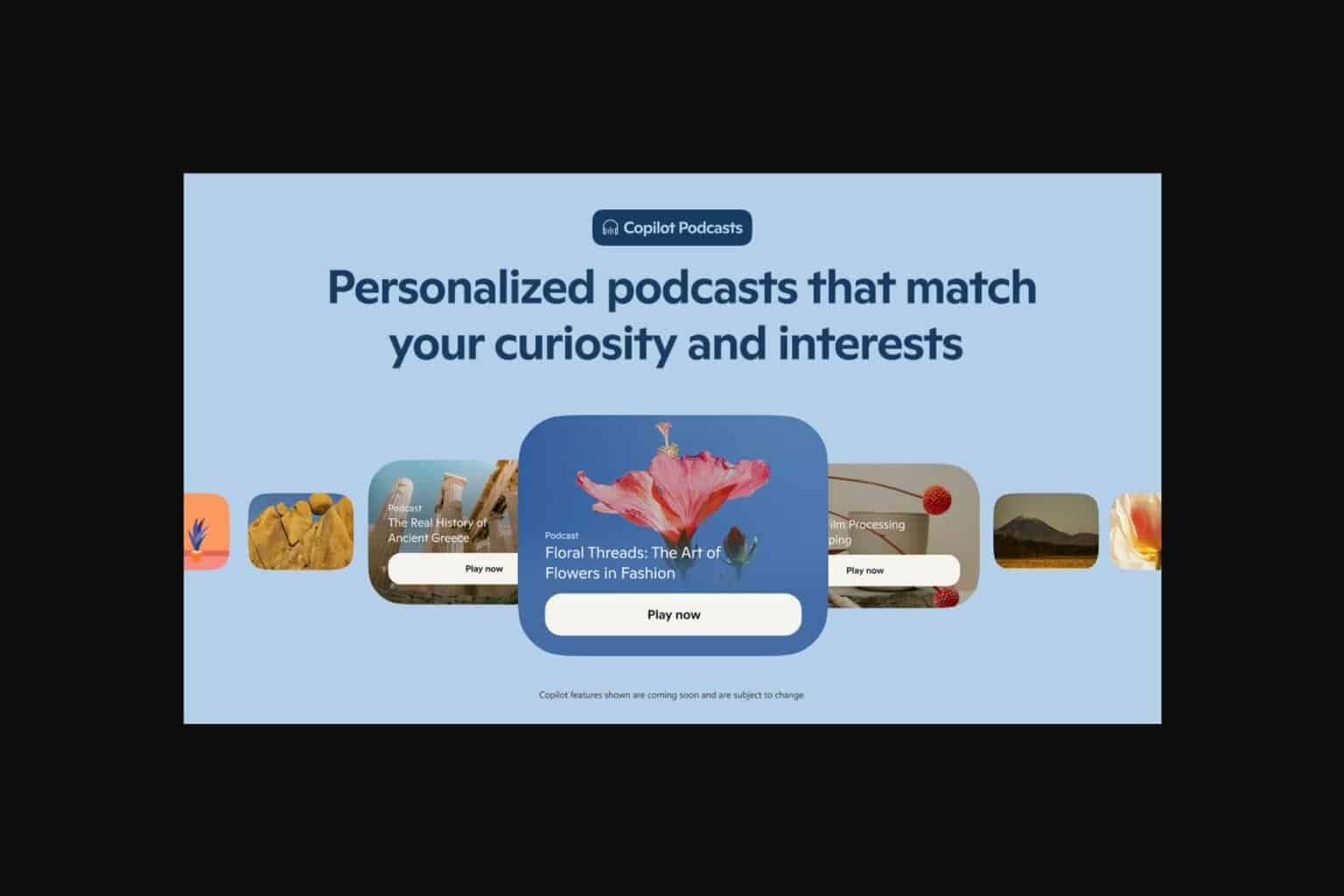

User forum
0 messages