The new Opera One R2 brings Split Screen and Tab Traces, allowing you to navigate through tens of tabs
The browser is now available to download.
3 min. read
Published on
Read our disclosure page to find out how can you help Windows Report sustain the editorial team. Read more
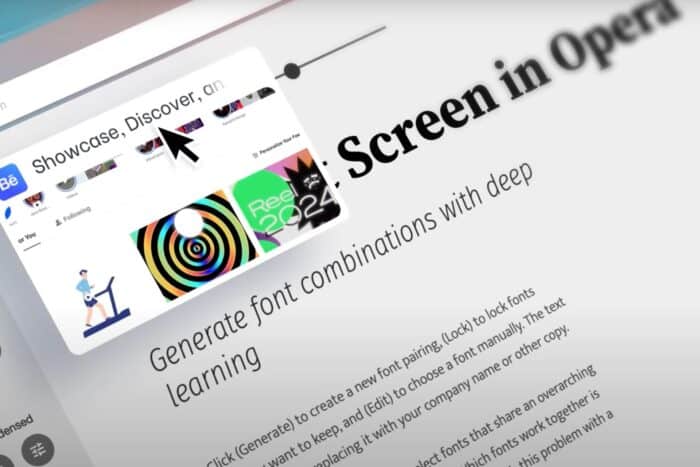
Opera has launched the new Opera One R2, touted by the company as the most powerful and best-looking Opera browser to date. And that’s for a good reason.
The new browser enhances Opera One’s AI capabilities to new heights while also introducing more traditional but much-needed features, such as Split Screen and Tab Traces. You can personalize your theme with animations, sound effects, or music through the new dynamic theme’s capability. Opera’s AI model, Aria, has been enhanced to accompany you in your browsing experiences while also generating and understating images.
First things first. The Spit Screen and Tab Traces will let you easily manage tens of tabs. The first capability will normally allow you to work in two tabs simultaneously, while Tab Traces provides visual information on the five most recently visited tabs. Tab Traces works best when you have more than 30 tabs open, so if you are that kind of Internet explorer, this is for you.
Regarding multitasking, the new Opera One R2 allows users to detach the music & video player controls and move them around the screen without interrupting the browsing experience. What’s cool is that this enhancement also works with video calls, so you can quickly move the video call windows to a corner of the screen. Plus, if you’re listening to music while waiting to join a call, Opera One R2 will automatically pause it for the duration of the call and resume after the call.
Aria, Opera’s AI model, can now summarize web pages, analyze articles, and even help you shop online. Opera One R2 has enhanced the model to leave the chat box and follow you around as you browse the Internet.
Like Copilot, Aria can now generate images and understand the ones you upload. The AI model will tell you what’s in the image and can create images based on the photo provided. Users won’t have to log in to access Aria and these features.
On the visual side, Opera One R2 introduces Dynamic Themes and a Glass UI. The Dynamic Theme allows you to customize your theme, starting from one central idea and adding various elements to make your browsing experience unique.
The browser will let users choose between the Midsommar, Classic, and Aurora themes, allowing them to build the perfect Opera One R2 for their aesthetics. Future updates will add more immersive themes.
Opera One R2 will also continue to support the native ad blocker, meaning you won’t have to install additional ad blocker extensions. However, if you want to, the browser supports Manifest V2 extensions, meaning you can also customize these preferences.
The browser is now available for free and you can download it on the official site.
Let us know your experience with it.
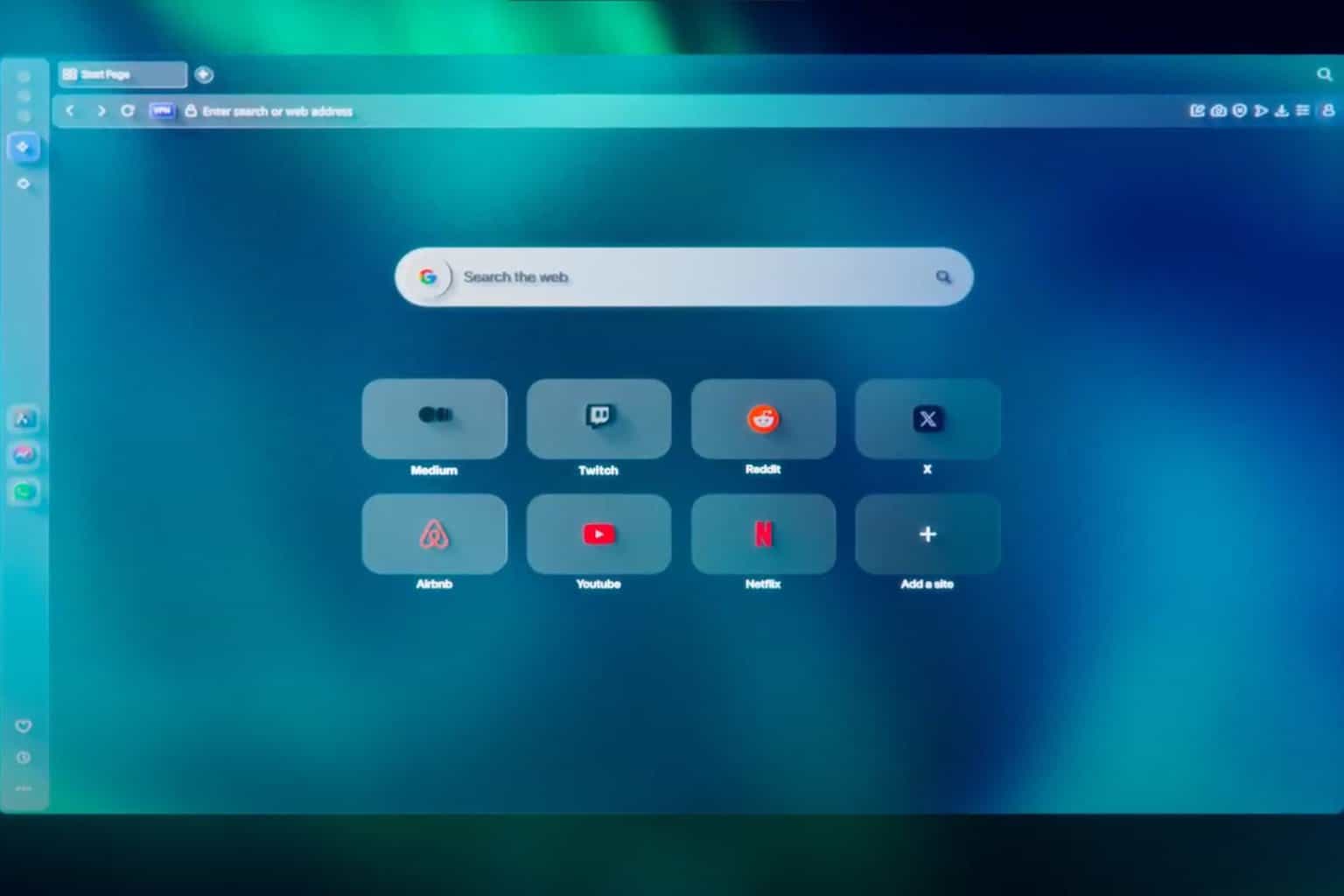









User forum
0 messages