Fix: This Browser Doesn't Support Ledger Devices
Incompatible versions of the browser/extension may lead to this issue
3 min. read
Updated on
Read our disclosure page to find out how can you help Windows Report sustain the editorial team. Read more
Key notes
- Ledger devices can securely store your Cryptocurrency and protect them with your own private keys.
- Using a problematic browser, as well as not connecting the Ledger in the proper way amongst others may be the cause.
- This issue can stem from having outdated Ledger firmware also.
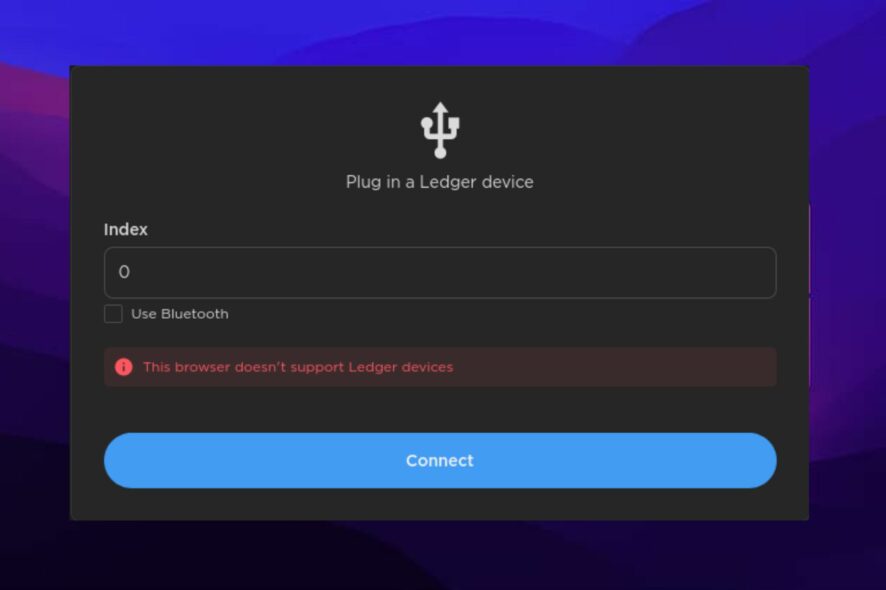
Have you been encountering This browser doesn’t support Ledger devices problem? Well, you need to know that Ledger Chrome apps have been deactivated and replaced by Ledger Live for security purposes.
A Ledger device can securely store your cryptocurrency and protect them with your own private keys. It acts like a bank vault that you own, and only you have access to.
The Ledger is a device that acts as a crypto wallet. It can hold multiple currencies offline. You can easily connect the Ledger hardware with MetaMask.
However, sometimes, you may encounter MetaMask not connecting to the Ledger issue. That is enough to ruin your experience with that software crypto-wallet.
Go through this article to find solutions along with some other helpful information.
Why is my Ledger not connecting?
We have tried to find out what may cause such problems in most situations. After doing some deep research, we have found the following ones:
- Incompatible version of the browser and extension
- Not connecting the Ledger in the proper way
- Outdated Ledger firmware
- Outdated Ethereum app
- Problematic browser
Moreover, there can be other technical issues that can produce Ledger connectivity issues with MetaMask. Fortunately, you can quickly get rid of it if you follow some tricks.
Quick Tip:
Try another browser with Ledger management options and support. We recommend Opera One because it’s light and easy to use. Plus it’s very secure for crypto, having integrated antitracking and VPN.
It’s worth mentioning that Opera One has an integrated Crypto Wallet feature that helps users make secure transactions and manage tokens and collections. This browser also bring it’s own AI.

Opera One
Use a browser with dedicated support for Ledger for seamless and secure currency management and transactions.How can I fix This browser doesn’t support Ledger devices error?
1. Update MetaMask extension
1.1. Update Chrome extensions
- Open the Google Chrome app.
- Right-click on the MetaMask icon in the upper right side of the browser and select Manage extensions.
- Click on Update.
1.2. Update the Firefox add-ons
- Open the Mozilla Firefox browser.
- Type this address about:add-ons in the address bar and press Enter.
- Click on the gear icon and then select Check for updates.
2. Update your browser
- Open Chrome again.
- Click on three vertical dots on the top right corner and then go to Settings.
- Click on About Chrome.
- Google Chrome will check for the update and install automatically if it finds any newer versions available.
- Relaunch Chrome.
You can try the same steps for your other browsers, and we believe you should be able to update your browser. Since browser compatibility could cause the browser doesn’t support the ledger device’s errors, this should fix the issue.
3. Close Ledger Live
- Click on the MetaMask extension icon.
- Click on Profile and go to Settings.
- Go to Advanced.
- Toggle off the Ledger Live.
- Now try to connect the Ledger again.
The above methods are the best ways to fix browsers doesn’t support Ledger devices. However, you can check out our guide on how to Metamask not connecting to Ledger if you encounter this issue.
Also, our article on what to do if your computer doesn’t recognize Ledger Nano S might be useful if you encounter such problems also.
If you have an opinion on this, feel free to let us know in the comments box.
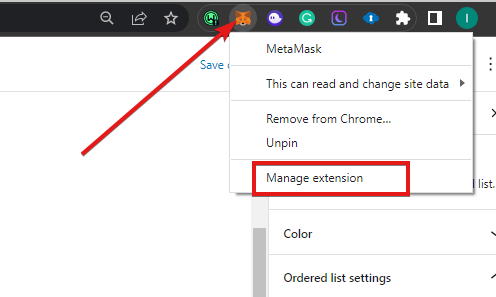
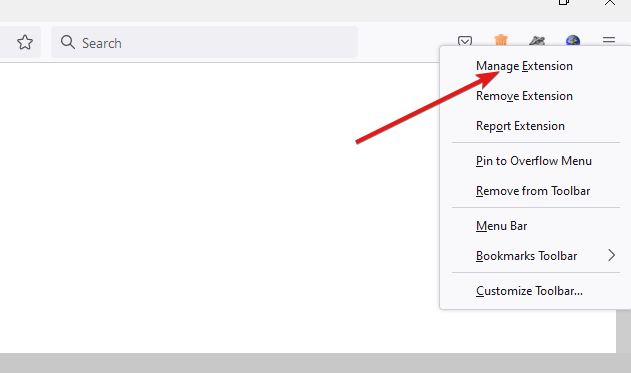
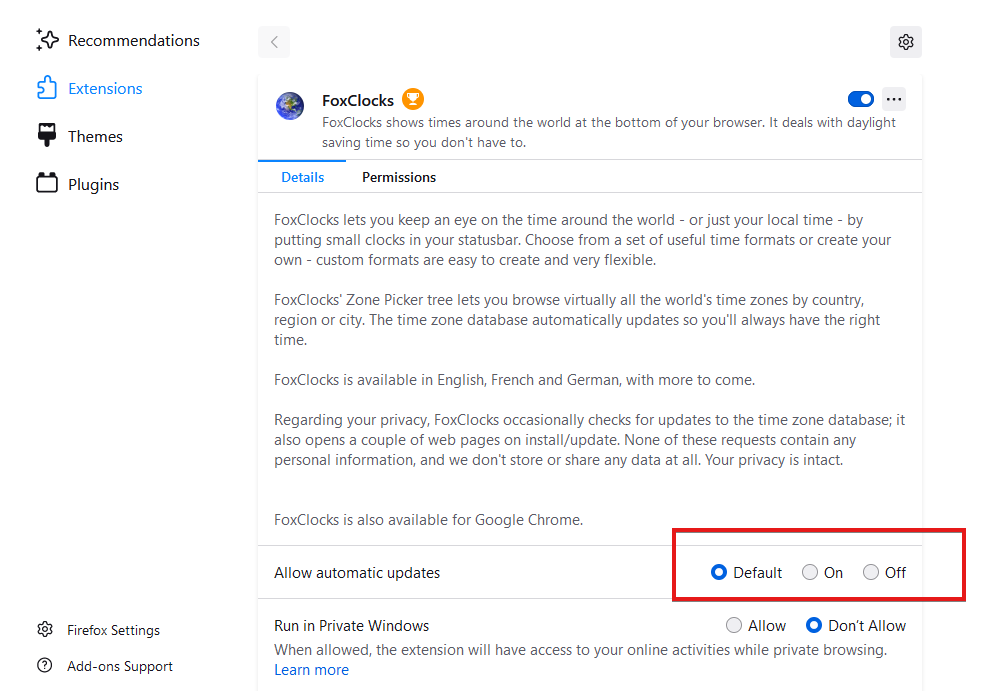
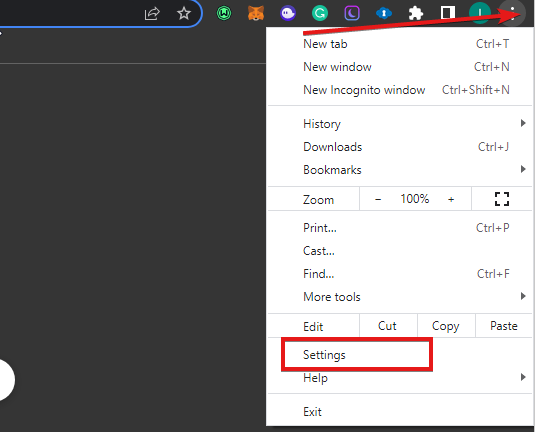
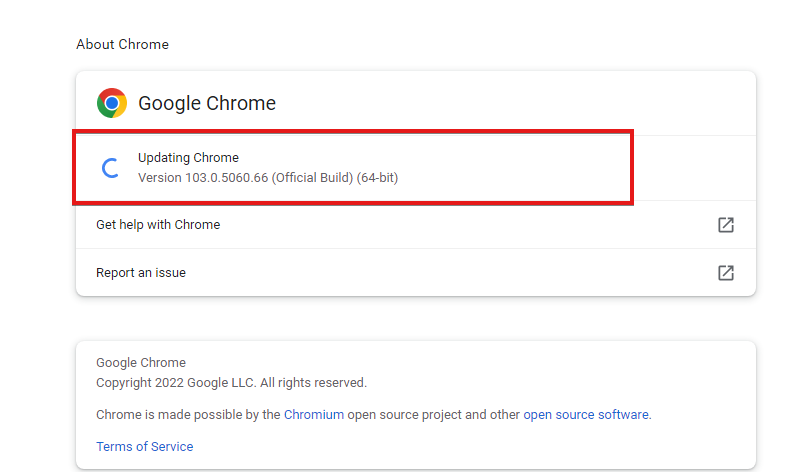
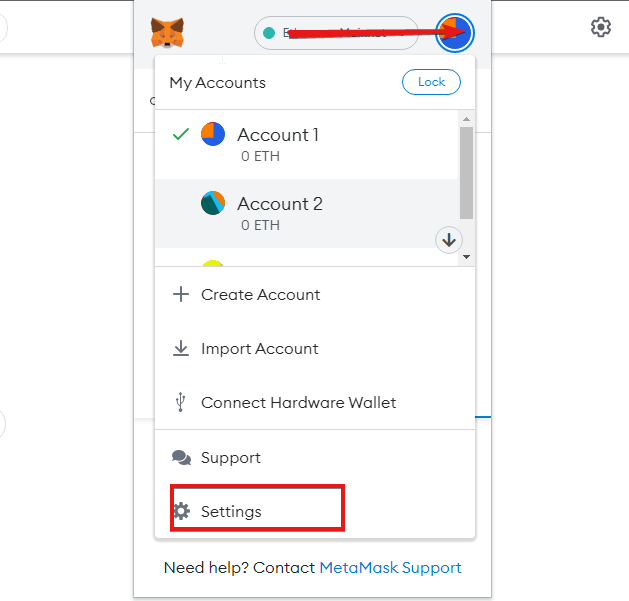
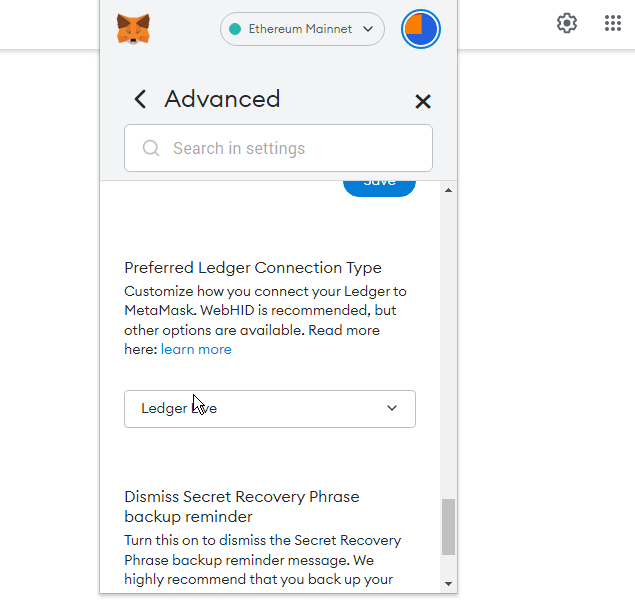








User forum
0 messages