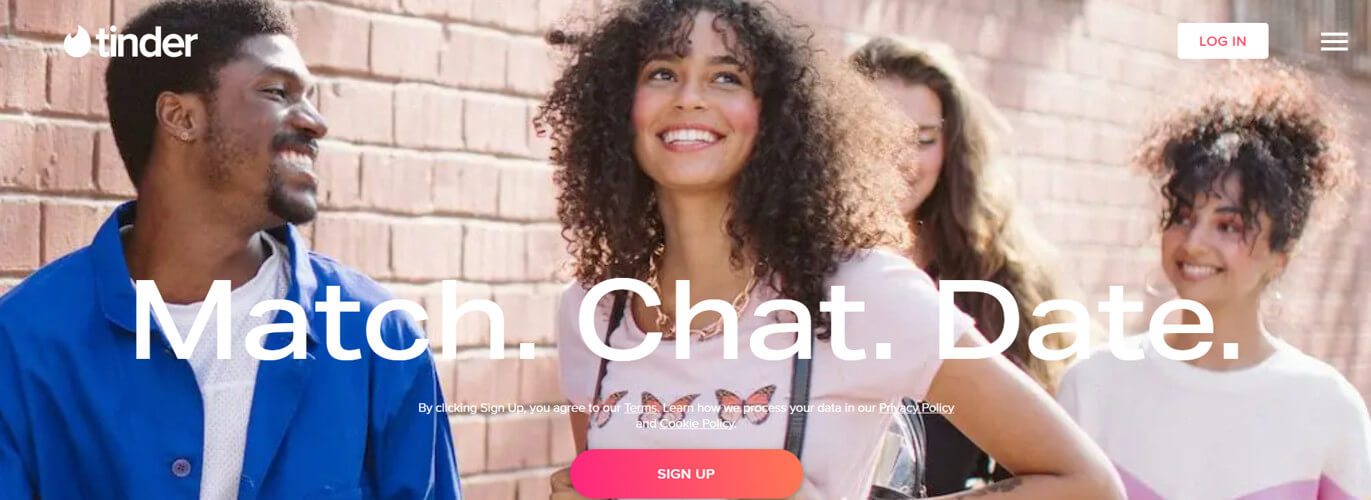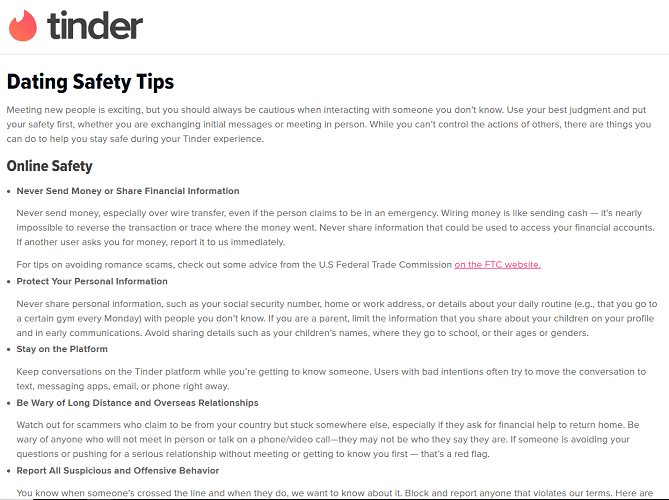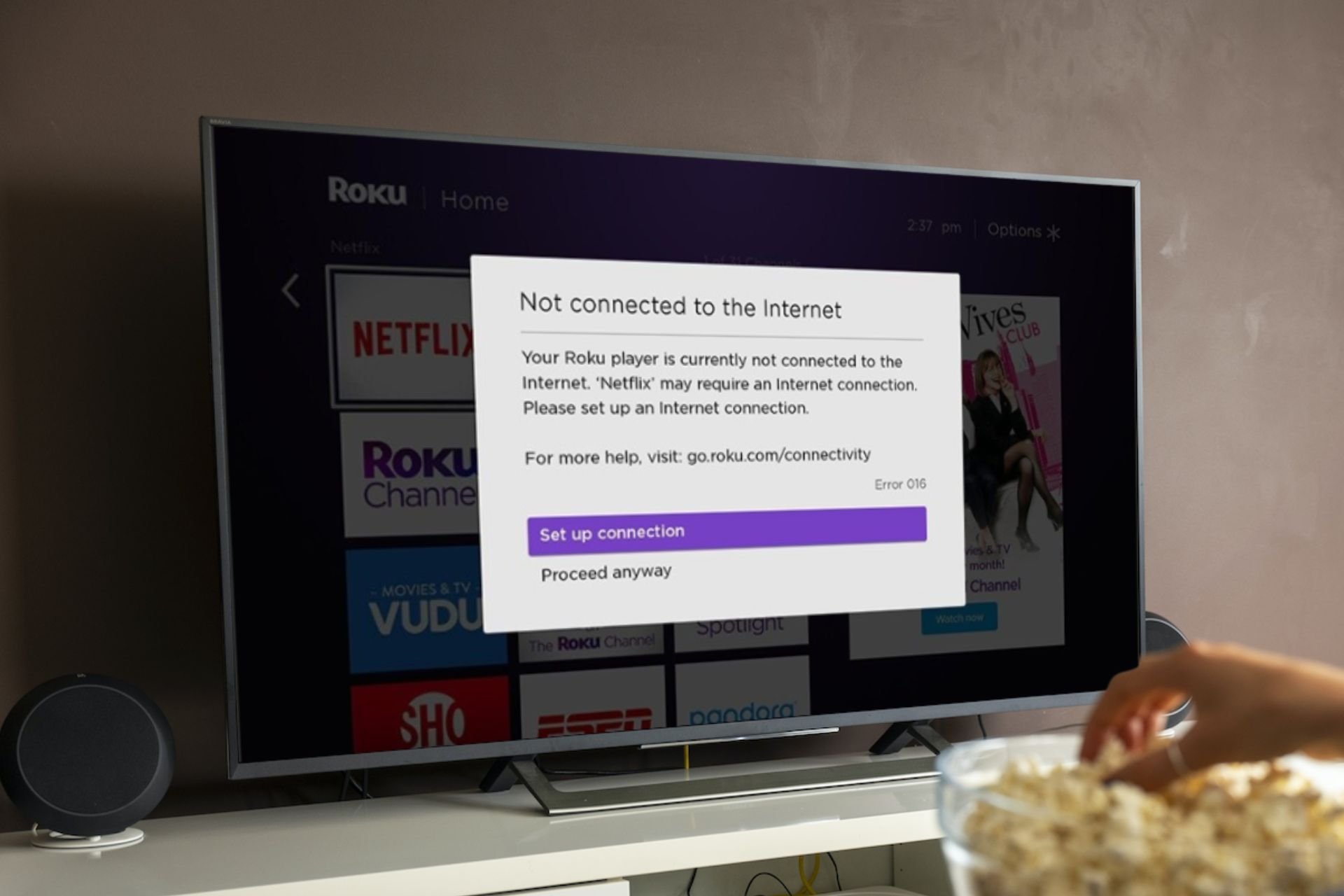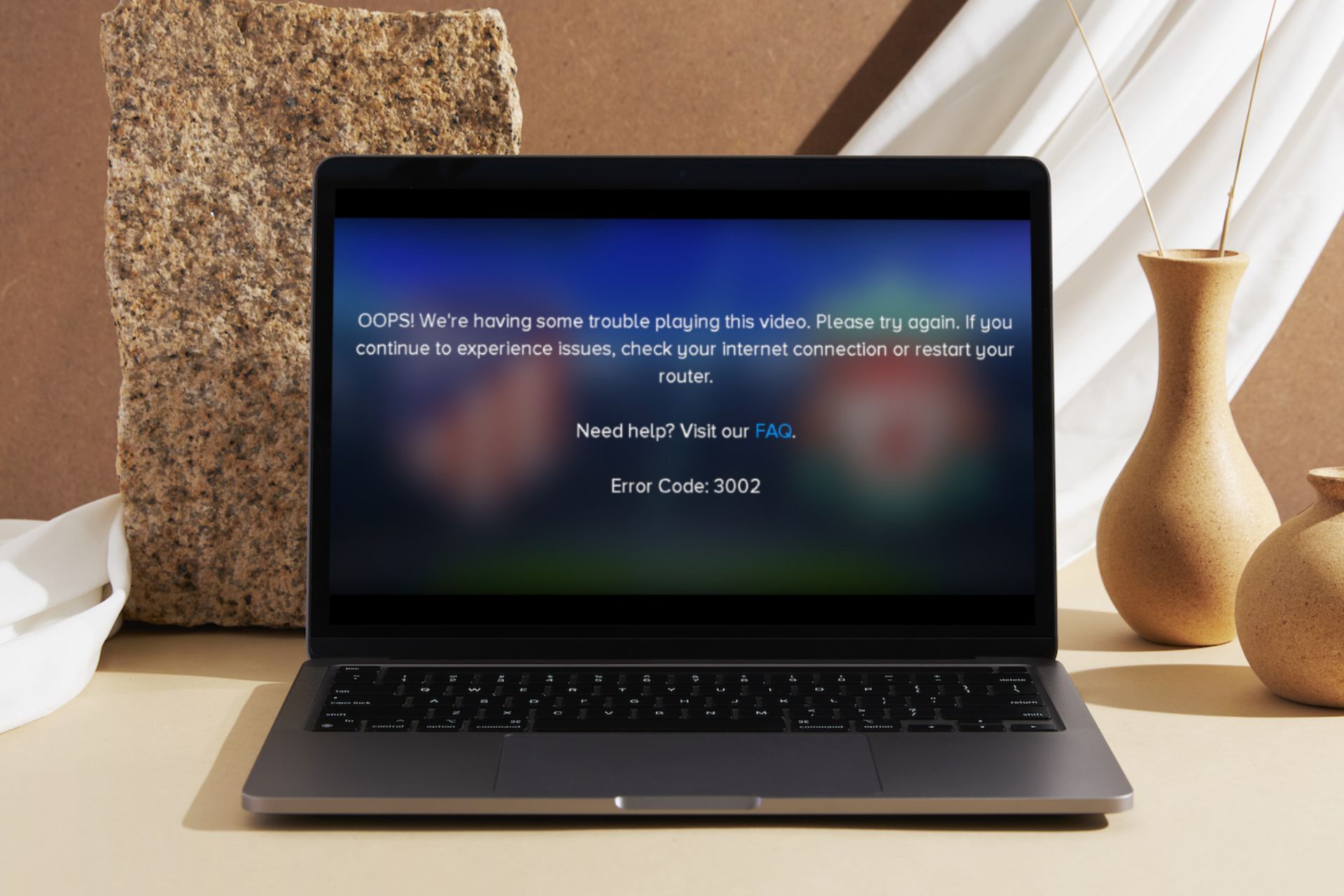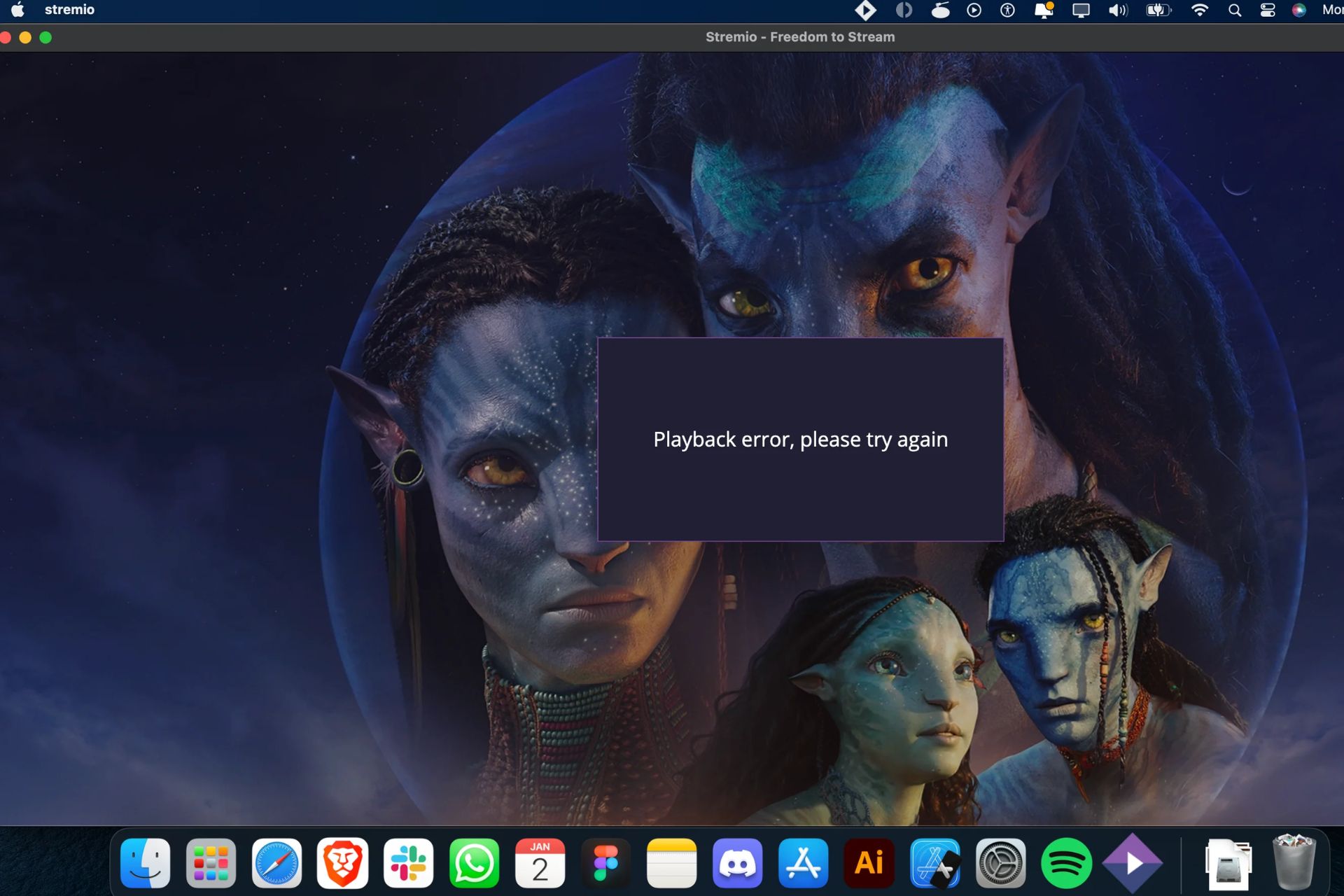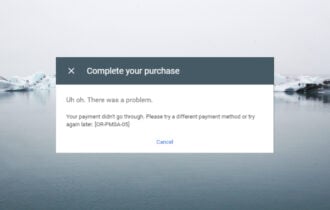How to fix Tinder error 40303
2 min. read
Updated on
Read our disclosure page to find out how can you help Windows Report sustain the editorial team Read more
Key notes
- Seeing the Tinder error 40303 usually means that your account has been banned.
- To resolve this issue, you can contact Tinder support to explain and ask for the account to be restored.
- For more useful information, check out our detailed Web Apps Hub.
- To ensure that you'll be ready to deal with any Tinder error in the future, consider bookmarking our Fix Tinder Errors section.

Tinder error 40303 is its way of saying that you’ve been banned from the platform. This error normally comes when you violate Tinder‘s Terms and Conditions while using the app. However, it could be purely done in error.
In this article, we’ll discuss the reasons for this error, how to avoid Tinder bans, and what you can do to get back your Tinder account.
How do I fix Tinder error 40303?
1. Appeal to Tinder support
Send an email to [email protected]. If you remember the reason for the ban, explain what happened and why you think you were banned. In your appeal, it’s helpful to give as much detail as possible on the events around your account getting banned and the Tinder error 40303.
Tinder‘s support will reply to your email with useful insights into your problem. If you’re fortunate, they’ll realize that the ban was made in error, and they’ll reactivate your account.
Otherwise, Tinder will only tell you the cause of the Tinder error 40303. In this case, you have to create a new Tinder profile.
2. Create a new Tinder profile
Unfortunately, most times, appealing your case to Tinder doesn’t fix the issue. When you get a Tinder error 40303, you’ll most likely make a new account. But first, try as much as possible to avoid using the exact information from the banned account.
On your new Tinder profile, try to avoid violating Tinder‘s Terms and Conditions. You wouldn’t want to get the Tinder error 40303. If you do, and you get reported up to four times, you risk getting the ban once again.
Tips to avoid the Tinder error 40303
- Don’t harass other users.
- Avoid sending private NSFW media.
- Never threaten anyone.
- Don’t reset your Tinder account.
- No discussion about scams, politics, or similar sensitive topics.
- Never make hate speech on the platform.
Visit the Tinder Safety page to find out the complete Tinder terms of use.
The majority of users who get the Tinder error 40303 are people who were reported multiple times by other users due to their conduct. If your account was blocked in error, then you have a chance of getting your profile back.
However, if you really are guilty of the reports, you’d most likely not recover your account. But it’s worth giving it a go.
[wl_navigator]