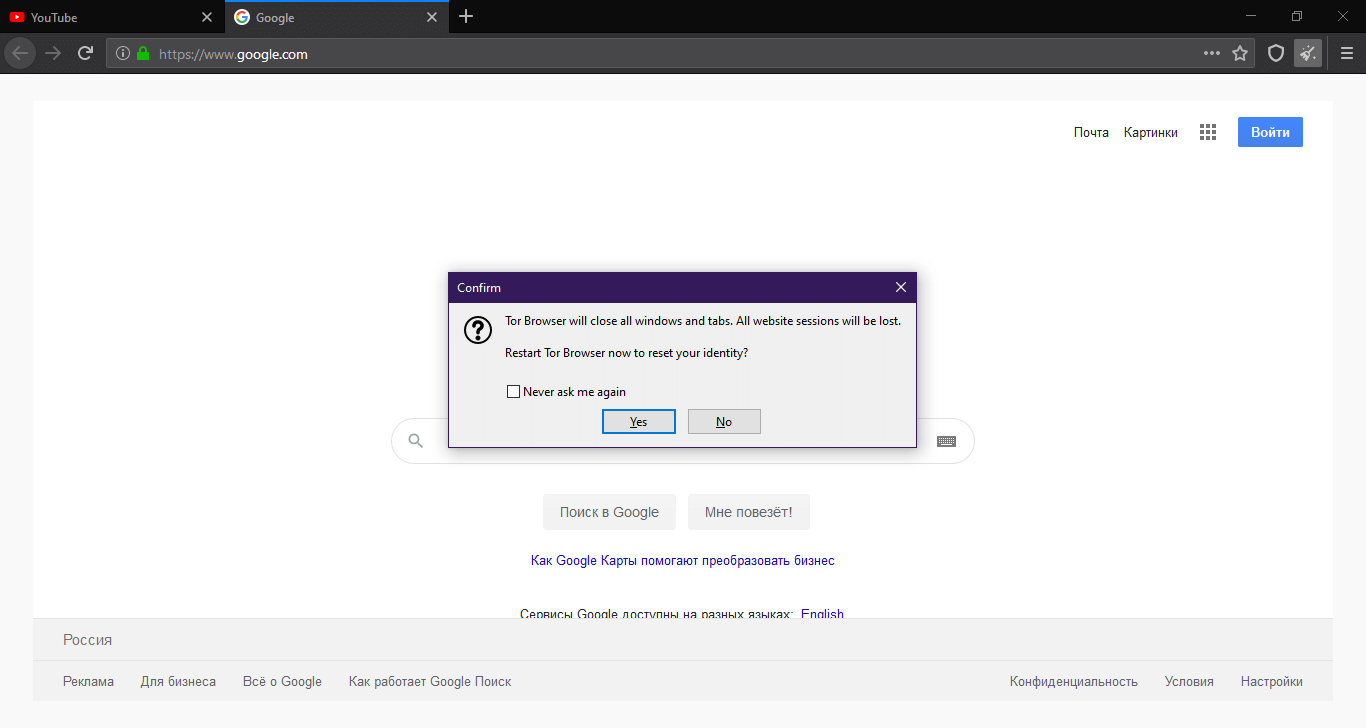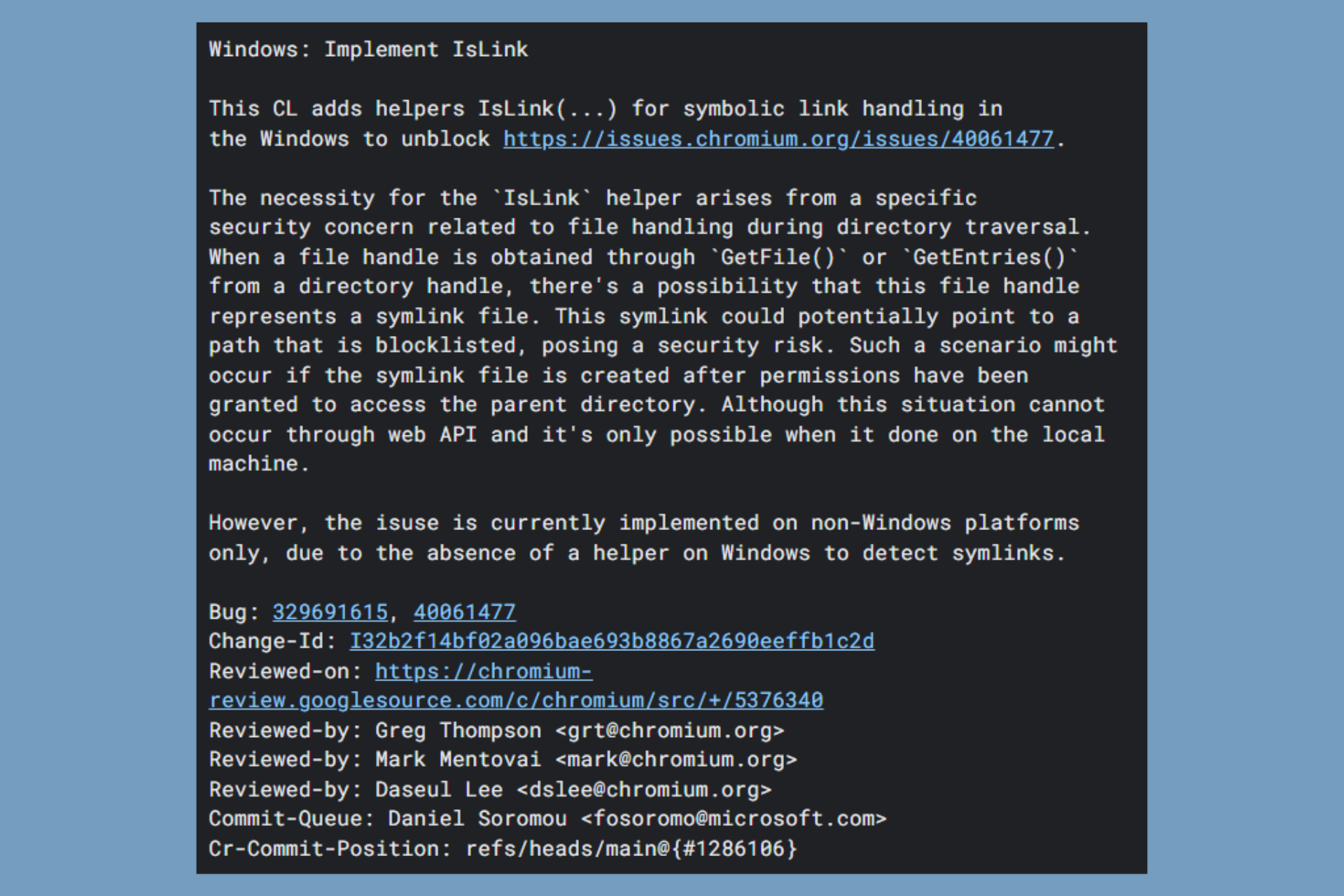How to use the New Identity feature in Tor Browser
3 min. read
Updated on
Read our disclosure page to find out how can you help Windows Report sustain the editorial team Read more
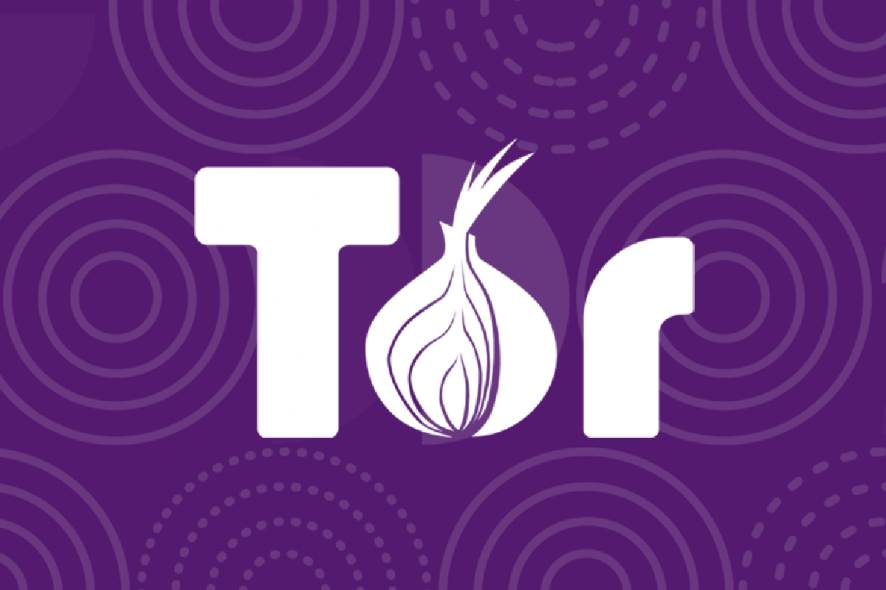
Tor Browser is an Internet browser probably most well-known for its security features. These features allow it to be extremely safe when navigating websites, as it protects your identity and data in pretty much every way imaginable.
Another thing that makes Tor Browser efficient is that it gets frequent updates. One such update introduced the New Identity feature, which allows users to reset their identity when browsing.
One thing you should know is that this is the first version in a long time to be based on Firefox 68 ESR, and not Firefox 60.x.
The feature is only available in the latest version of the browser, which can be found on their official website, completely free of charge. Those of you that already use the browser can simply perform an update to get the latest features.
How do I use the New Identity feature in Tor Browser?
- Launch Tor Browser
- Navigate your cursor to the upper-right part of the menu
- Press the broom icon
- A warning message will appear telling you it will close all windows and tabs
- Press Yes
- The browser will automatically restart
- Resume browsing
You may repeat the process as many times as you like, especially if you think your activity is starting to get tracked. However, remember that the browser will not remember what tabs you had open, and you will have to go back on all the websites manually.
Need a browser with the same security level as Tor Browser? Try out this great alternative!
According to the Tor website, this option is useful if you want to prevent your subsequent browser activity from being linkable to what you were doing before. This makes it especially useful in extended browsing sessions where your data could be tracked.
Using New Identity it will close all your tabs and windows, clear all private information such as cookies and your browsing history, and use a new set of Tor circuits for all connections.
Basically, it spares you the trouble of closing, restarting and establishing new connections. This makes it great when you need to browse privately, but time is short.
Do you think that the New Identity feature in Tor Browser will further improve the browser’s powerful privacy protection potential?
Let us know in the comments section below.
RELATED ARTICLES YOU SHOULD CHECK OUT: