Trading Software for PC: 9 Best to Use in 2024
12 min. read
Updated on
Read our disclosure page to find out how can you help Windows Report sustain the editorial team Read more
Key notes
- Looking for the best way to claim a chunk of the markets?
- Team up with the best trading software and start making a profit today.
- Save time and hassle with these intuitive and user-friendly platforms.
-
Get relevant charts and investment market analysis to help you with your next move.

Computer programs that facilitate the trading of financial products such as stocks and currencies are known as trading software tools.
Brokerage firms usually provide these tools, enabling clients to trade their assets, and also to manage their accounts.
By using these platforms, you can choose to analyze financial products and trade between stocks, bonds, options, currencies, and crypto coins.
Using specialized software will certainly help you make informed decisions and invest successfully in different stocks, plus trade for the leading companies’ shares.
Additionally, some of the presented tools in this list can also support you as cryptocurrency converter apps.
In this post, we will be looking at the best trading software for Windows & Mac PC.
How does trading software work?
First of all, before you start investing, you want to know the prices of the stocks, futures, and/or currencies you want to trade.
For stocks and futures, those prices will usually come from the exchange where they are traded. Forex, however, doesn’t have a central exchange.
Smart traders will usually chart prices in charting software. Many vendors will also offer data feeds. These charting packages usually offer basic technical analysis indicators.
Opt for a more advanced package and you can benefit from more indicators and the ability to backtest your strategies.
With your data to hand and after analyzing it on a chart, at some point, you’ll want to enter a trade. For that, you’ll need some sort of trade execution software, an electronic trading platform.
A lot of software today will also allow you to develop your own trading strategies with an application programming interface (API). They may also offer you automated trading capabilities specifically for day trading.
A lot of brokers will offer software directly linked to their in-house systems, but you can also use third-party applications through independent software vendors with brokers that support such integration.
The benefit of third-party solutions is that they often have more advanced features and enable you to trade with several different brokers with one single interface.
What is the best trading software for my Windows or Mac PC?
eToro

Featuring a unique combo of easy-to-use, intuitive interface, and innovative trading features, eToro is the world’s leading social trading app with millions of users from over 140 countries.
This tool delivers 2000+ financial instruments such as stocks, crypto, and is more suited for novices and experts alike, and ready-made copy portfolios, all while taking good care of your privacy.
With this financial solution, you can smartly invest in stocks and expand your portfolio of investments for market-leading companies.
Plus, eToro is created as a social hub for anyone who needs to make informed decisions about their trade and observe what other investors are buying or selling.
Regardless of transaction types, you’re able to benefit from copy trading tools and even discuss with your connections about future changes.
In addition, you have access to famous US stocks and ETFs (Exchange-traded funds) with 0 commissions and an active community of traders.
eToro USA LLC does not offer CFDs, only real Crypto assets are available.
Let’s quickly look at its key features:
- Intuitive, user-friendly platforms adapted for all skill levels
- Best-in-class security protocols and strong data protection
- $100,000 virtual portfolio to practice your strategy
- CopyTrader technology for an easy start
- Charts and advanced analysis tools
- Seamless integration with the eToro wallet

eToro
eToro opens up the markets for you – experience the world’s favorite social trading app!Disclaimer: 74% of retail investor accounts lose money when trading CFDs with this provider. You should consider whether you can afford to take the high risk of losing your money. eToro USA LLC and eToro USA Securities Inc.; Investing involves risk, including loss of principal; Not a recommendation.
TradingView

TradingView is a social/trader network where anyone is allowed to publish a trade idea. It is the ideal trading software for PC and is accessible even on mobile phones.
By choosing this tool used by 30 million investors worldwide, you have access to detailed market charts to always know about price fluctuations and stock data.
You have over 12 chart types that are customizable to meet your viewing needs. Thus, you can analyze your investments with detailed reports and get more educated decisions.
Hence, with TradingView it is much easier to do your own research and inform about new market changes or stock price statistics.
Let’s quickly look at its key features:
- Users are allowed to draw anything on any chart. TradingView pen allows you to draw freely any line or shape.
- You can effectively split your screen into many synced-up charts. It makes looking at the time frames much easier by enabling you to view multiple charts on the same screen.
- Accountability by sharing or publishing your trade ideas.

TradingView
The most active social trading platform with tools that scale from simple to complex to perfectly fit your needs.ZuluTrade

ZuluTrade is a simple and versatile tool that grants you access to exclusive access trading services in just a few steps.
From a single copy-trading experience to automatic fully managed portfolio rebalancing with immediate initialization, you can go as basic or as advanced as you like.
The best part is that you can experience the feel of the software risk-free for up to one month.
In addition, this trading service is perfect for beginners who just need to learn more about stock or crypto transactions. You also have copy trading opportunities to learn from experienced investors.
Thus, you should benefit from this tool for stock investing and get into multiple trading instruments for future moves.
Let’s quickly look at its key features:
- Social Charts to share your comments, exchange views with other traders and explore trends visually
- Tradewall to filter events according to your selected criteria such as open or closed trades
- Calendar to schedule your important economic events
- Forex tools including currency converter, pip value calculator, margin calculator, and profit/loss calculator
- Automator feature to notify you when things happen or automatically execute actions based on predefined rules and settings

ZuluTrade
Get all the tools you need for simple, efficient, and profitable trading in a single app!MetaTrader 4

MetaTrader 4 is a platform specifically designed for trading foreign exchange, financial markets analysis, and expert Advisor’ use. It is compatible with major Windows OS.
Trading Signal, Mobile trading, and the Market are the integral parts of MetaTrader 4 that improve your Forex trading experience.
Furthermore, this software offers a lot of opportunities to traders of all skill levels.
In case you need to be part of the Forex trading community and consciously invest in this market, this platform is specially created to help you get the newest financial insights.
You can therefore use this financial analysis solution regardless of the trading experience and profit from advanced tools for your trades.
Let’s quickly look at its key features:
- Advanced technical analysis
- Flexible trading system
- Algorithmic trading
- Expert Advisors, as well as mobile trading applications.
- Signal and market additional services extend the frontiers of MetaTrader 4. It allows you to copy the trades of other traders while providing you with several expert advisors and technical indicators that you can purchase.
- Ability to check if there is still money available in your account
- You can easily access history data by using the predefined arrays of Time, Open, Low, High, Close, and Volume
- Very easy to get the information about errors in the program
Cobra Trading
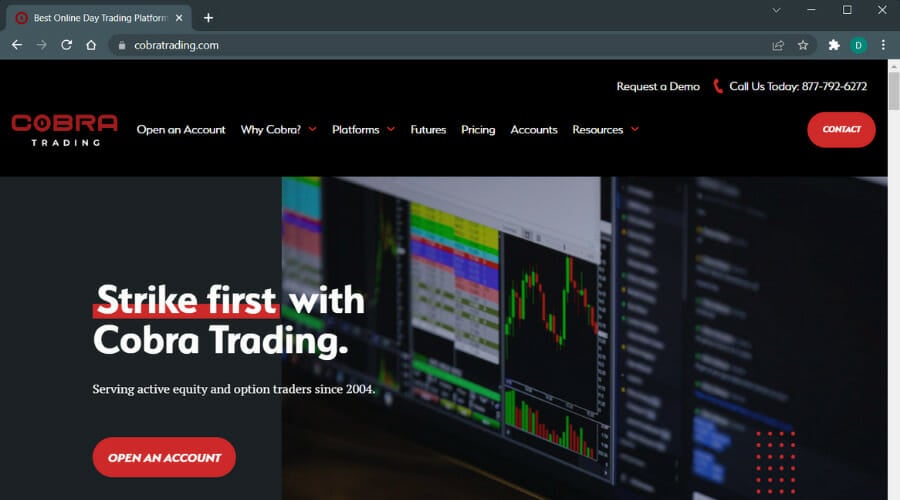
This trading service is highly suitable for any person who needs trustful investing tools and active equity.
Employing this trading solution is a great method to capitalize on your market investments rapidly and with professional tools.
Cobra Trading offers multiple platforms to serve you different needs and help you make informed decisions about your stocks or equities tradings.
You can use the DAS trader platform, Sterling trading, or CobraPro cost-effective platform. Direct access software gives you direct availability for advanced order types, charting, and multi-account management.
That being said, this trading service has complete support and customizable charts for individual traders in order to deliver satisfying results.
eSignal

eSignal is one of the oldest and most reliable trading platforms in the market. On the retail side, they are among the early innovators of adaptive pattern recognition tools and advanced charting technology.
Their offerings and pricing categories can effectively accommodate casual investors to active traders and also provide 24-hour customer support Monday through Friday.
In addition, online trading capabilities can be integrated via plug-in directly to more than fifty partner brokerage firms.
This trading solution is created for all investors that need to create their own charts and get rid of other markets’ statistics.
Plus, you benefit from backtesting tools in order to predict your financial strategies and learn from previous mistakes to avoid repeating them.
Let’s quickly look at its key features:
- eSignal has a smooth and stable charting with flexible scaling.
- Charts include a rich library of basic to advanced technical indicators.
- Stable and seamless level 2, time and sales windows with the ability to add more depth with subscription agreements for ARCA book and Nasdaq Total View.
- The Market Screener Plus enables users to scan by technical, fundamental, or values.
- The user-defined alert configures the eSignal platform based on pattern, price, metrics, and several other parameters directly through the watch lists, scanner, or on charts.
Sierra Chart

Sierra Chart is one of the best charting/technical analysis software programs for the financial markets.
It has a large set of tools and indicators. Furthermore, its lightweight size makes it appealing to low resources PCs.
With this charting tool, you have detailed charts and reports to see the market changes and predict new strategies for future investments in your stocks.
Plus, using this solution you have complete access to technical analysis, historical and real-time charts about financial markets.
You should therefore utilize this charting software that delivers market data covering Europe, Asia, Europe stock exchanges, US, and more.
Let’s quickly look at its key features:
- It is lightweight and can easily be modified
- Simple, stable and offers helpful Support
- Very good trading software
- It is very appalling
MultiCharts

MultiCharts is known for upholding the best practices in the industry by offering users the freedom of choice.
Currently, in over 39 countries, traders make use of this software to provide their clients with precise information regarding stocks and other assets.
If you’re searching for a qualitative trading platform to predict market changes and invest daily, this award-winning tool is for you.
You can utilize this platform for market charts, automated broker trading, or backtesting and improve your financial results using clear insights.
Let’s quickly look at its key features:
- Users can obtain assistance via live chat, email, phone, remote desktop connection, video tutorials, discussion forum, and wiki.
- Access to optimized reports is very easy.
- It provides data management, simulated trading chart analysis, automated trading, walk-forward testing, global hotkeys, forex board, time and sales.
- Chart analysis.
- Several trading and testing tools, as well as drawing tools.
What is the best trading software?
It depends on what you are looking for. If you want to invest and trade stocks, your best option is the eToro platform, but if you want to buy crypto coins it’s best to go with ZuluTrade.
Some of these apps also have a build-in price alert program that can send you a notification whenever you
Depending on the type of the apps or exchanges, this type of price alert usually notifies you about some price changes (such as support and resistance levels), market volume, or market capitalization.
These indicators are considered the most essential ones for conducting market analysis and efficient trading.
You will receive a notification each time the chosen cryptocurrency appears at the level of the set target value.
However, some other factors also matter — and different alerts may create notifications on different indicators, such as week high, green or red candles, week lows, new coin listings, etc.
If you are looking for trading software that has backtesting, excellent technical analysis, stock screening, trading from charts, and an excellent stock analysis app. Best of all, it has an active community of over 3 million people sharing ideas, plus a free plan available globally.
Specializes in deep fundamental financial screening, research, and portfolio management, this is the ideal platform for dividend investing, value stock investing, and long-term growth investing because, according to our testing, it has the best 10-year historical fundamental database on the market.
Our research indicates two leading stock trading software platforms for traders looking to unleash the power of AI to get an edge in the market. This one enables automatic pattern recognition for Trendlines, Candlesticks, and Fibonacci levels. Trade-Ideas uses AI to backtest millions of conditions daily to generate higher probability day trading signals.
For traders seeking trading software for backtesting, forecasting, and global real-time news, our testing shows this one is the market leader.
This also has many add-on systems for trading momentum, candlesticks, and more. MetaStock does have a steep learning curve but counters this with impressive training and seminars to get you started.
Packed with the software we mentioned in this post, trading can be carried out with ease, in addition to managing clients’ accounts.
Try any of the tools listed above and share your experience with us by commenting below.
Check out this Forex PC software Guide to boost your transactions.
Don’t be shy to explore our Business Hub as well for more lucrative tips and tools to enhance your business.








