Cannot Retrieve Tweets at This Time Error: 2 Ways to Fix it
It is recommended to wait if you don't want to pay for suscription
2 min. read
Updated on
Read our disclosure page to find out how can you help Windows Report sustain the editorial team. Read more

If you’re receiving the Cannot retrieve tweets at this time error message while using Twitter, this is mainly because of internet connection problems or you’ve exceeded the number of daily tweets for your account. Before applying the solutions below, try restarting the app or refreshing the browser. You may also enable or disable the VPN (if you’re using one) and check the current X server status.
What can I do if Twitter cannot retrieve tweets?
1. Subscribe to Twitter Blue
- Launch your Twitter app and log in with your credentials.
- Click on your profile picture and select Verified.
- Select your preferred subscription and click Subscribe.
- Follow the on-screen command to make a payment to subscribe to Twitter Blue.
Subscribing to Twitter Blue monthly or annually gives the account exclusive access to more tweets.
2. Wait for the Twitter rate limit
Twitter sets a new limit to the number of tweets accessible to each account based on account type.
If you have exceeded the daily limit for tweets allocated to your account, you will wait 24 or 48 hours to load new tweets.
Other potential fixes
- Update the Twitter app – Ensuring you have the latest version of the app can fix compatibility issues and errors.
- Clear Cache and Data – This can resolve issues stemming from stored data conflicts on your device or browser.
- Force stop the app (Android) – This can clear temporary glitches causing the error.
- Try accessing Twitter on a different device or browser – This helps determine if the issue is device-specific.
Why can’t I retrieve tweets on Twitter?
- Internet connection or network settings can cause issues with Twitter
- Issues with your account or suspension can cause this problem.
- Server downtime or network maintenance can prevent the app from loading tweets.
- Private tweets or blocking users from viewing a tweet can lead to error messages.
- Outdated Twitter apps can affect the app functionality, hindering it from loading tweets.
- Exceeding the tweets limit for the day can cause an error. Users can access 300, 600, and 6000 tweets daily based on their account status.
Conclusively, you read about fixing Twitter’s nothing to see here error on Windows. Also, check our guide about fixing Twitter.dll is missing on your PC.
Alternatively, check our complete guide on how to fix Twitter won’t open on Windows PCs.
Should you have further questions or suggestions, kindly drop them in the comments section below.



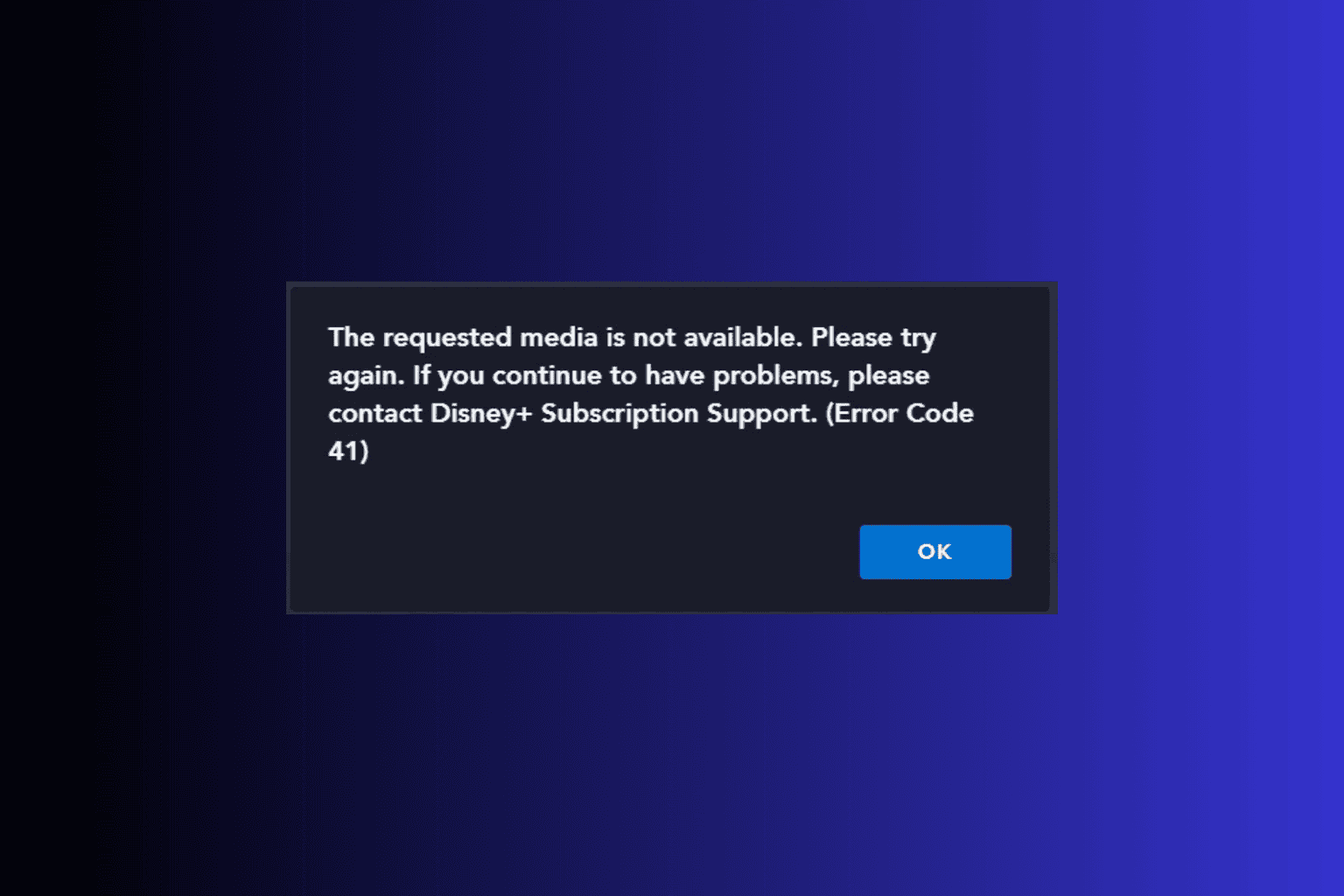

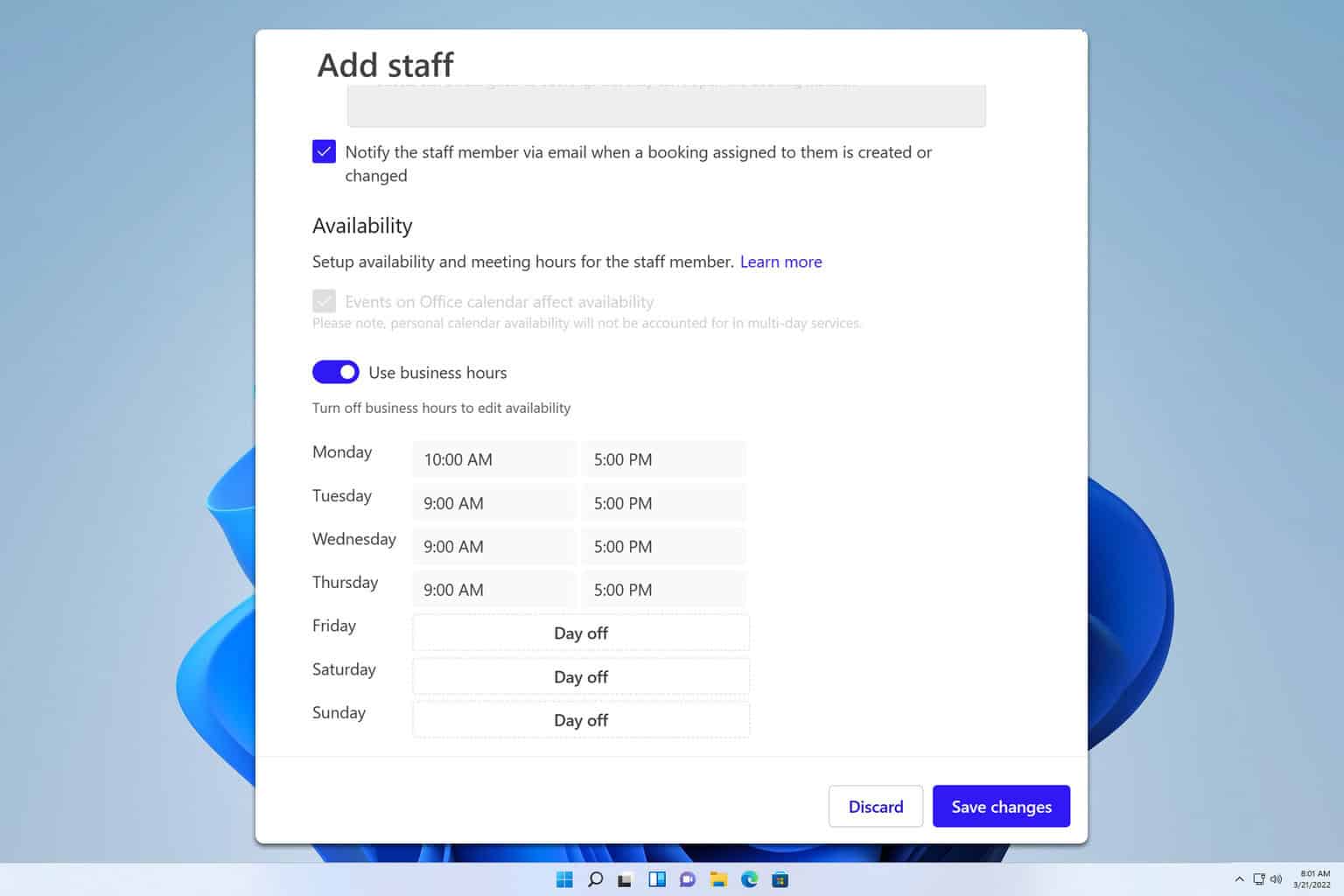
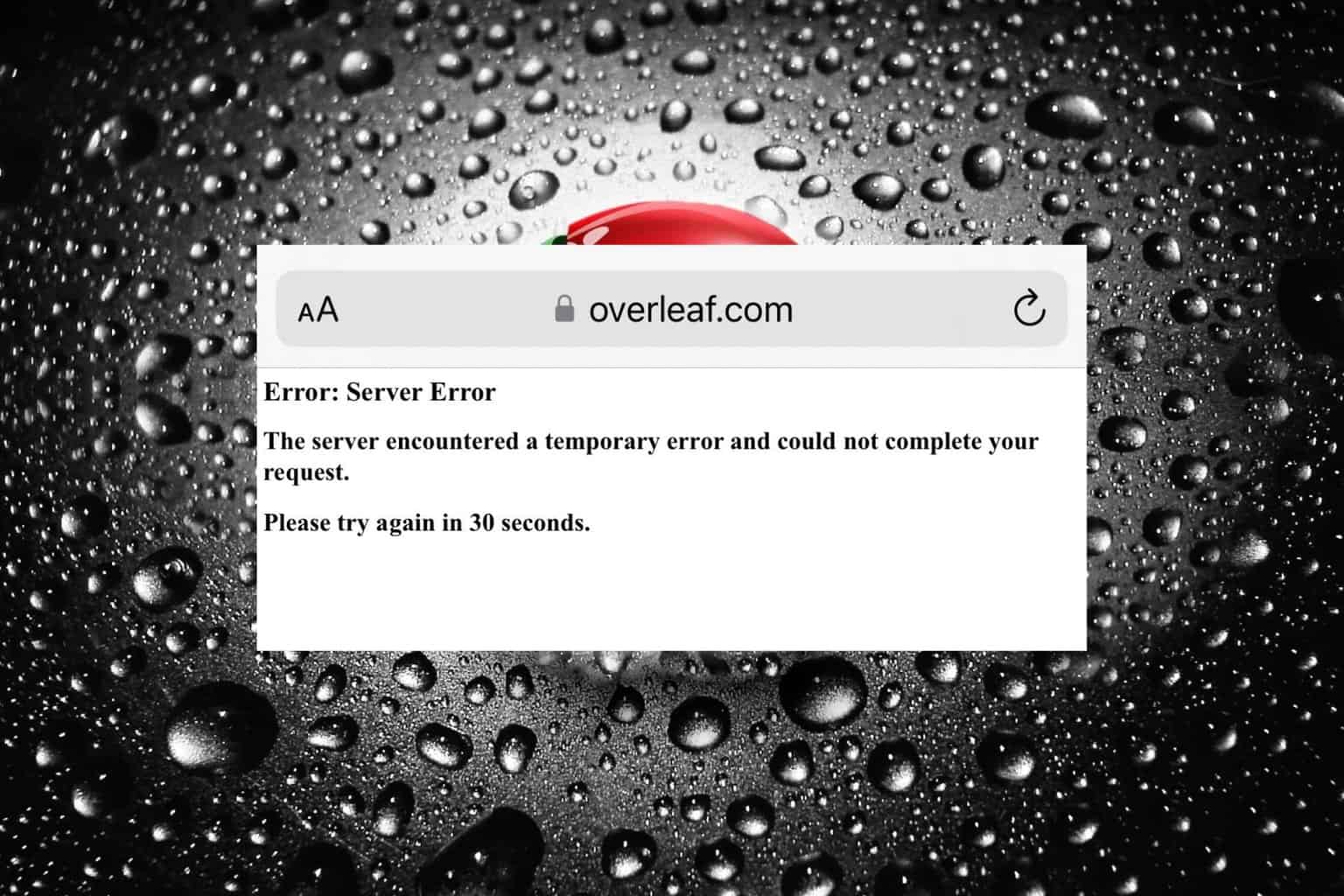
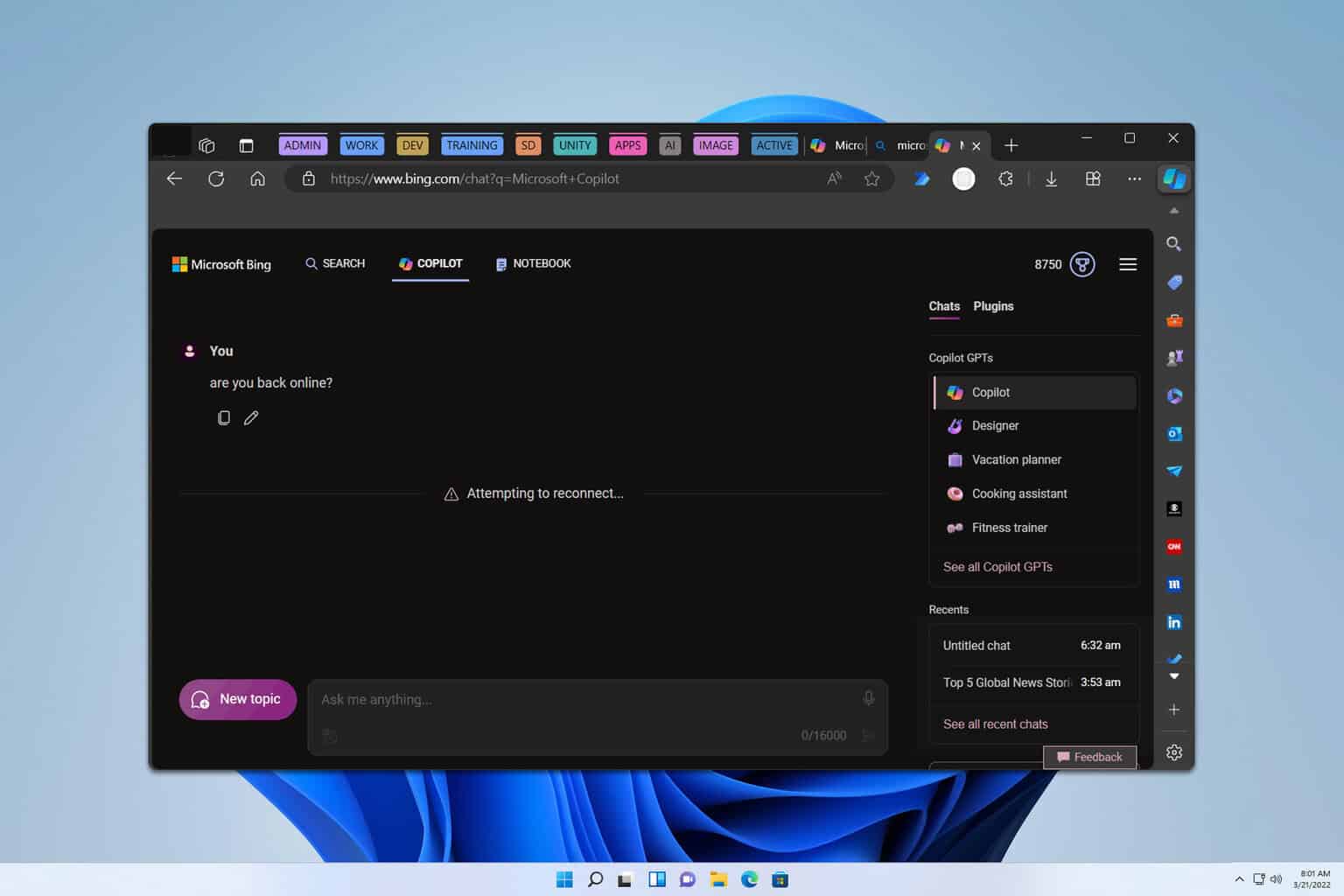
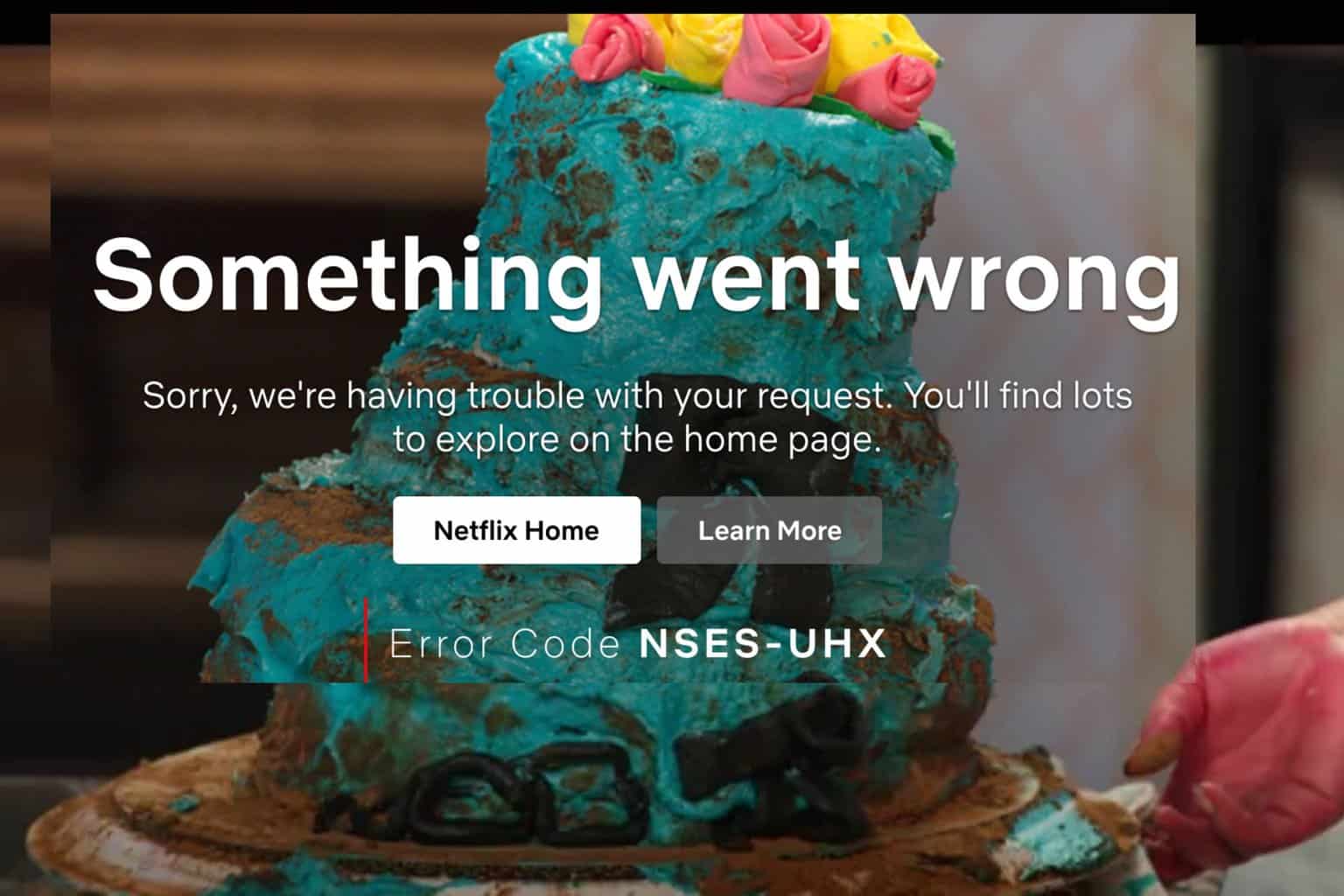
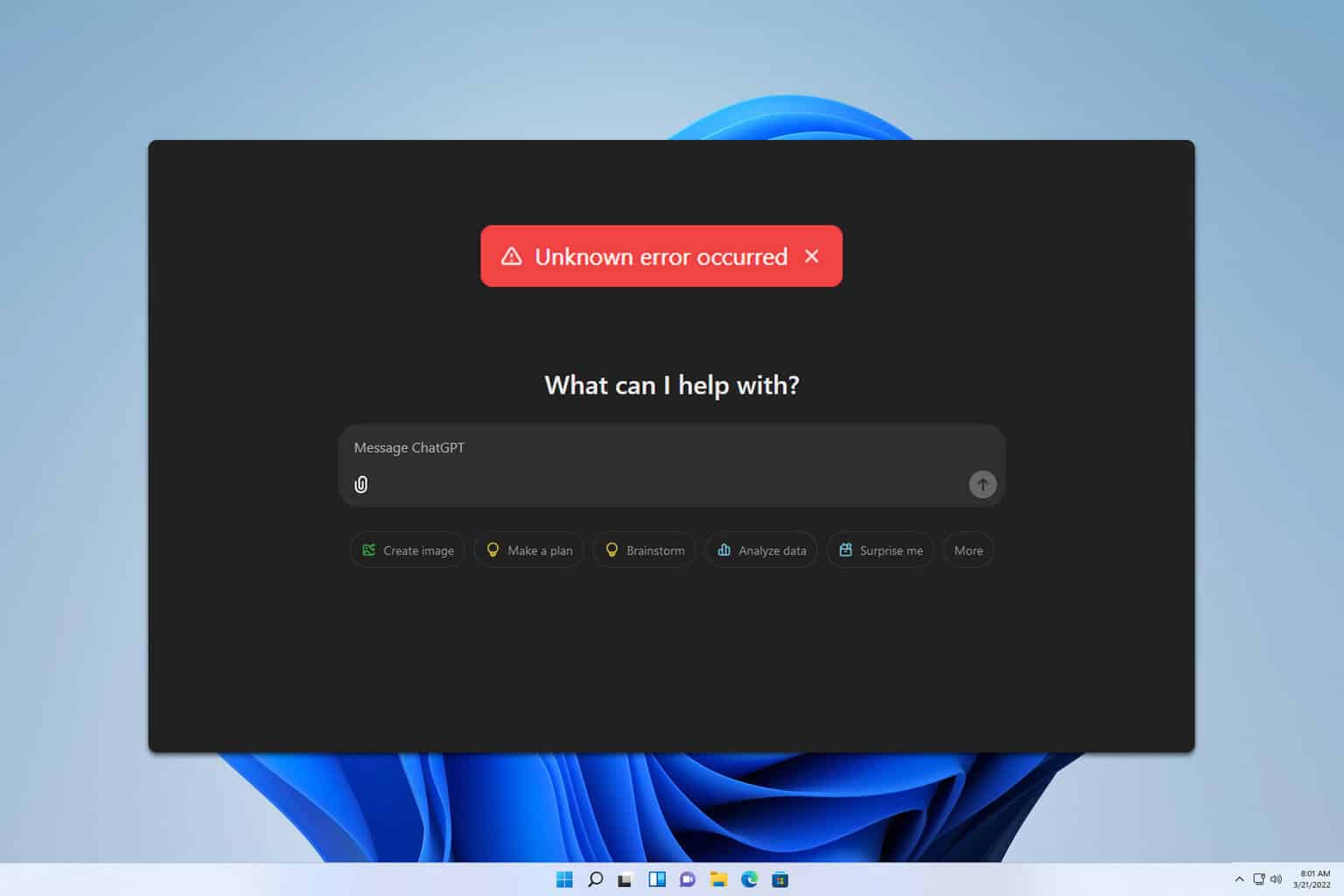
User forum
0 messages