Seeing the Twitter internal server error? Try these methods
2 min. read
Updated on
Read our disclosure page to find out how can you help Windows Report sustain the editorial team. Read more
Key notes
- When you get an Internal Server Error on Twitter, there's little you can do.
- Since there are few indications, even online, on how to fix this issue, you can only be patient and retry your action. And a few other things which we explain below.
- Care to read more about Twitter? See our Twitter section and take your pick at one of the articles.
- Apps can be a hassle nowadays, so if you're ever in trouble, you might find the answer to your question in our Web&App Troubleshooting Hub.

One of the most frustrating aspects of any app is vague errors that don’t point toward a cause or a solution. When it comes to Twitter, users reported getting an annoying Internal Server Error message on various instances.
It seems that the app crashes mostly when it’s used in a faulty browser, with the least number of incidences happening in the Android Twitter app.
Check out our best web browsers list for an exceptional Twitter experience.
On the other hand, users complained of getting this error when trying to perform basic actions such as tweeting anything, opening DMs, uploading images, or uploading videos.
The problem is nonetheless relatively widespread and inconsistent in terms of reproduction patterns. As a result, the error can occur whether you are using Firefox, Chrome, or Internet Explorer and whether you are based in the US or Japan.
What can I do if Twitter returns an Internal Server Error?
The short answer is you can’t do much, unfortunately.
Twitter‘s general explanation for the Internal Server Error is that something is broken and that it is usually a temporary error. So you can only be patient and retry several times until you are successful.
General troubleshooting recommendations also include clearing browser cookies&cache, resetting the app or log out and fully close the app, then log back in. However, any of these proved of little help.
Additionally, Twitter is usually responsive and notifies users if their servers are down or something similar on the official Twitter page. So be sure to check for notifications – as mentioned, the error doesn’t usually affect the login process, but other processes.
When it comes to photo or video uploading (sometimes this also applied to change your profile photo), it seems that Twiter can sometimes be picky about the size of the respective media. So try to repeatedly resize or adjust until you manage to upload.
Contact Twitter support
In the end, if nothing proves helpful, we recommend reporting the issues directly to Twitter, via their support page, with all the necessary details.
If the error occurs in a developer environment, there’s a separate forum dedicated to developer errors as well.
Have you found other solutions to the Internal server error message on Twitter? If so, please let us know in the comments section below.
[wl_navigator]
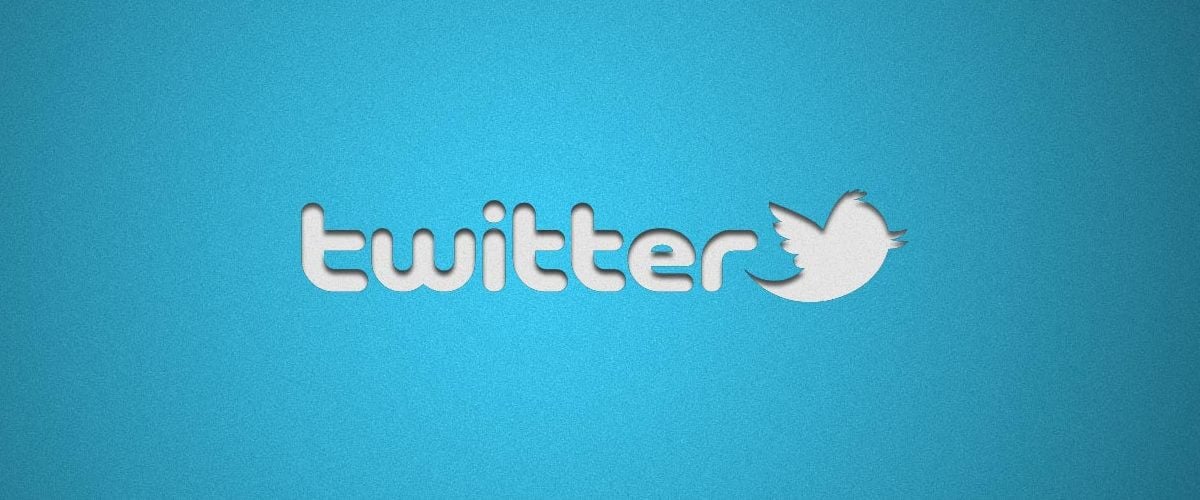



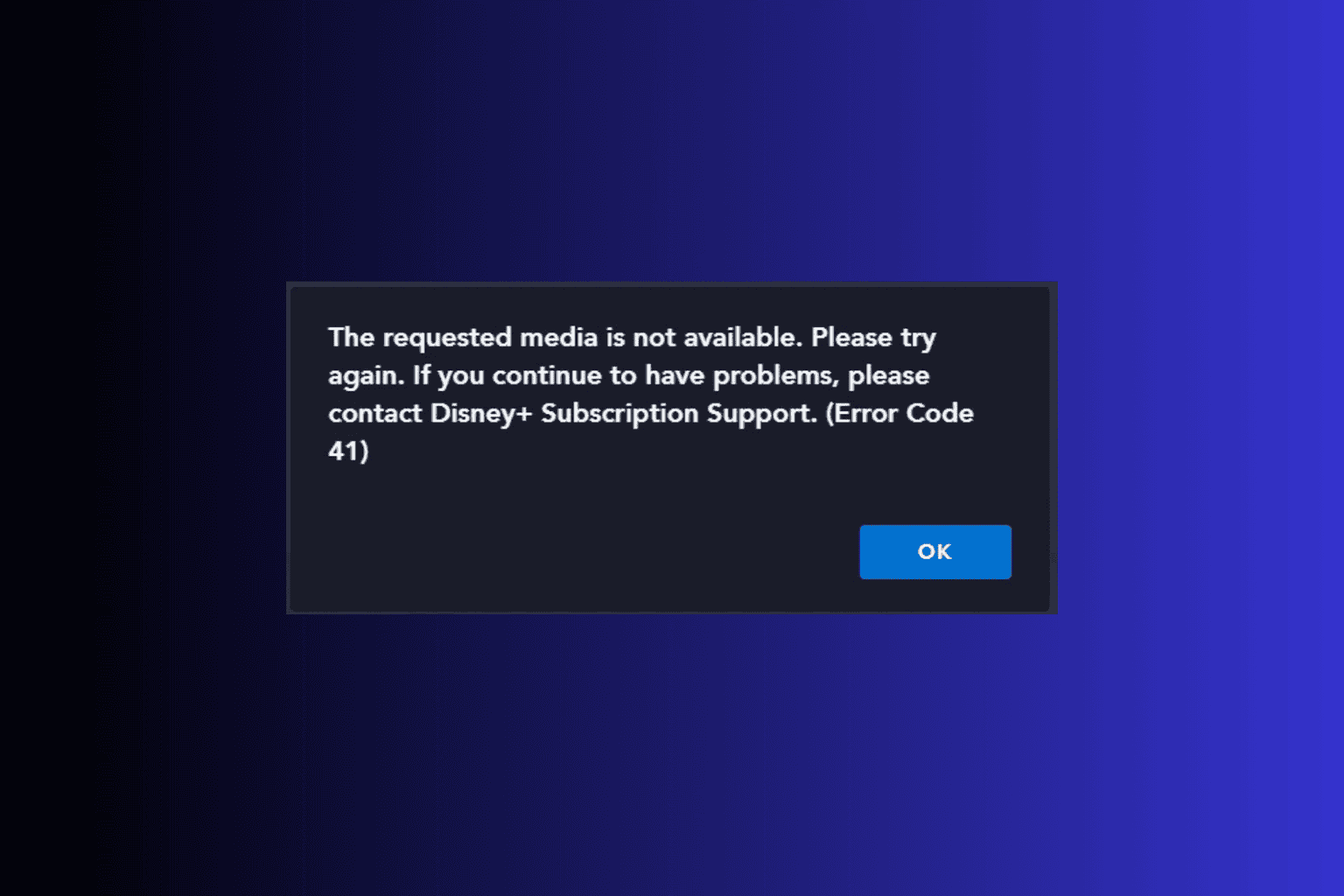

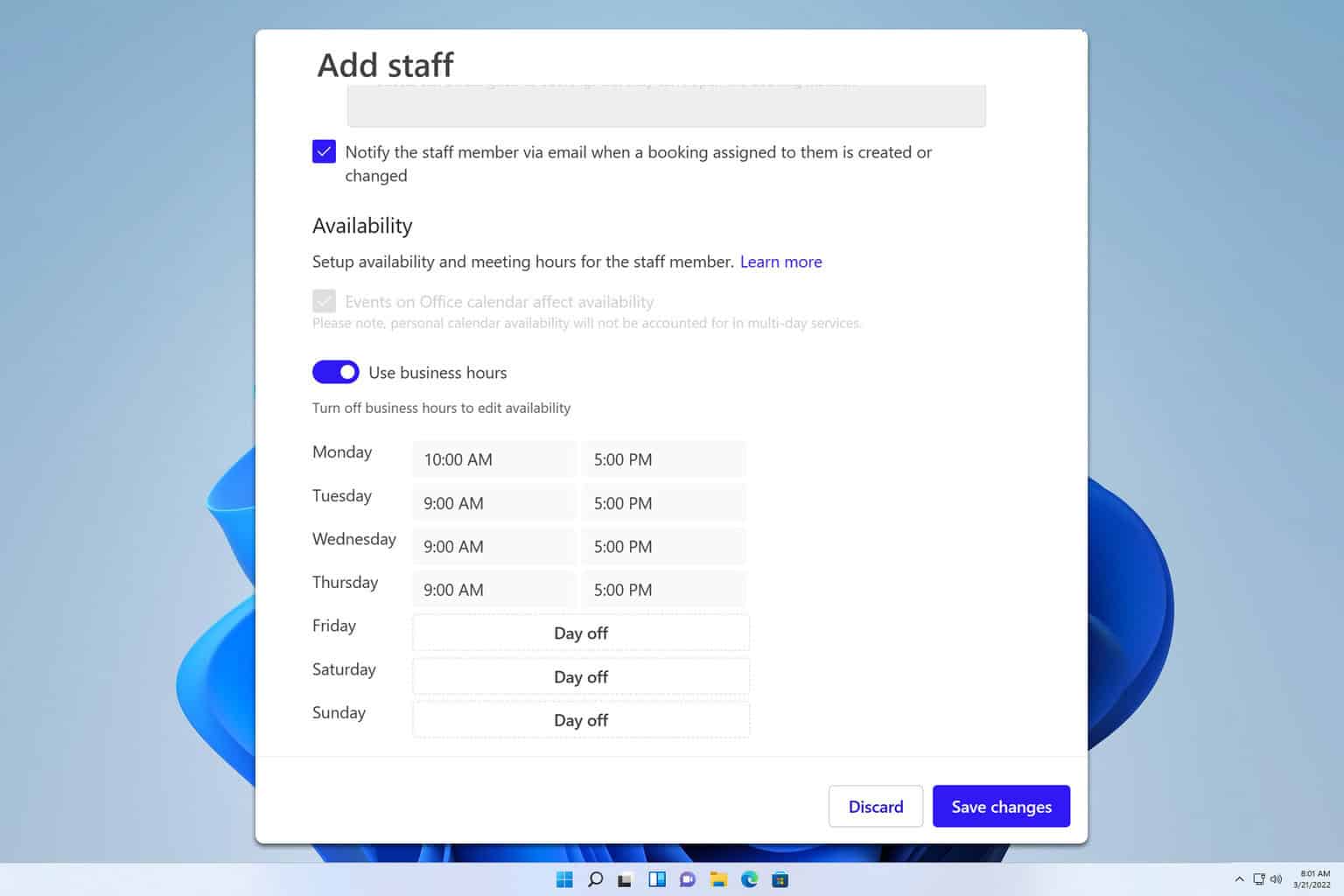
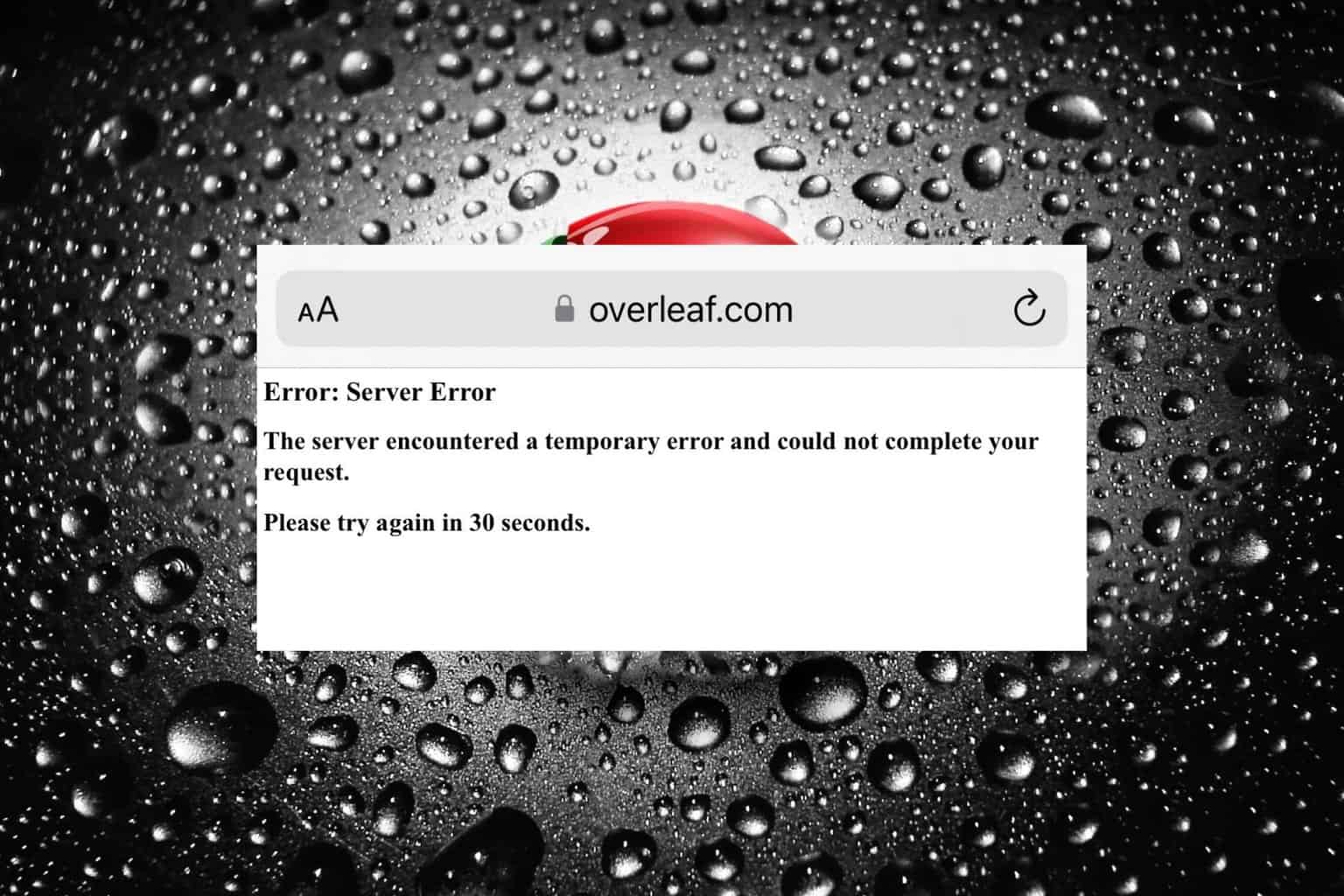
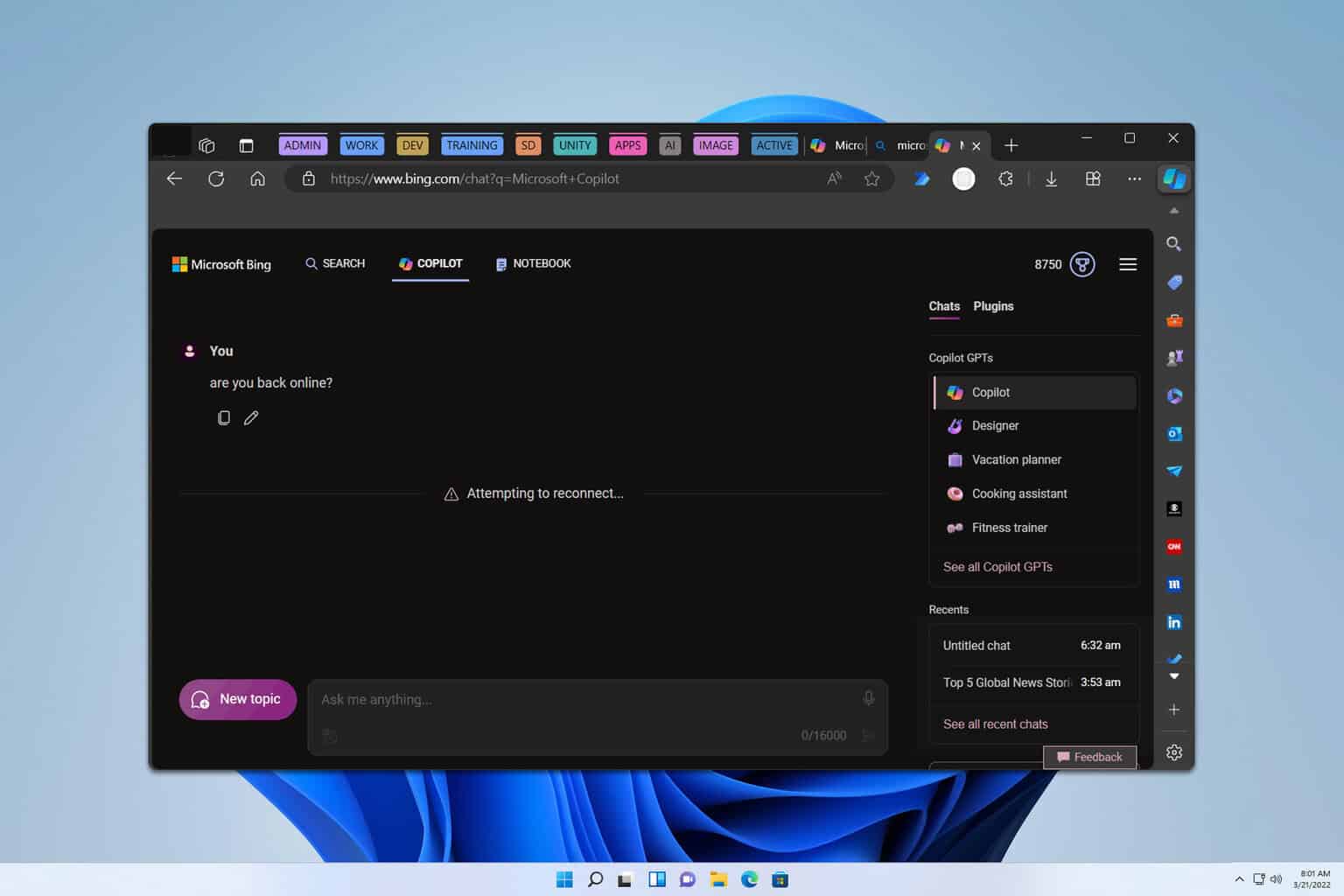
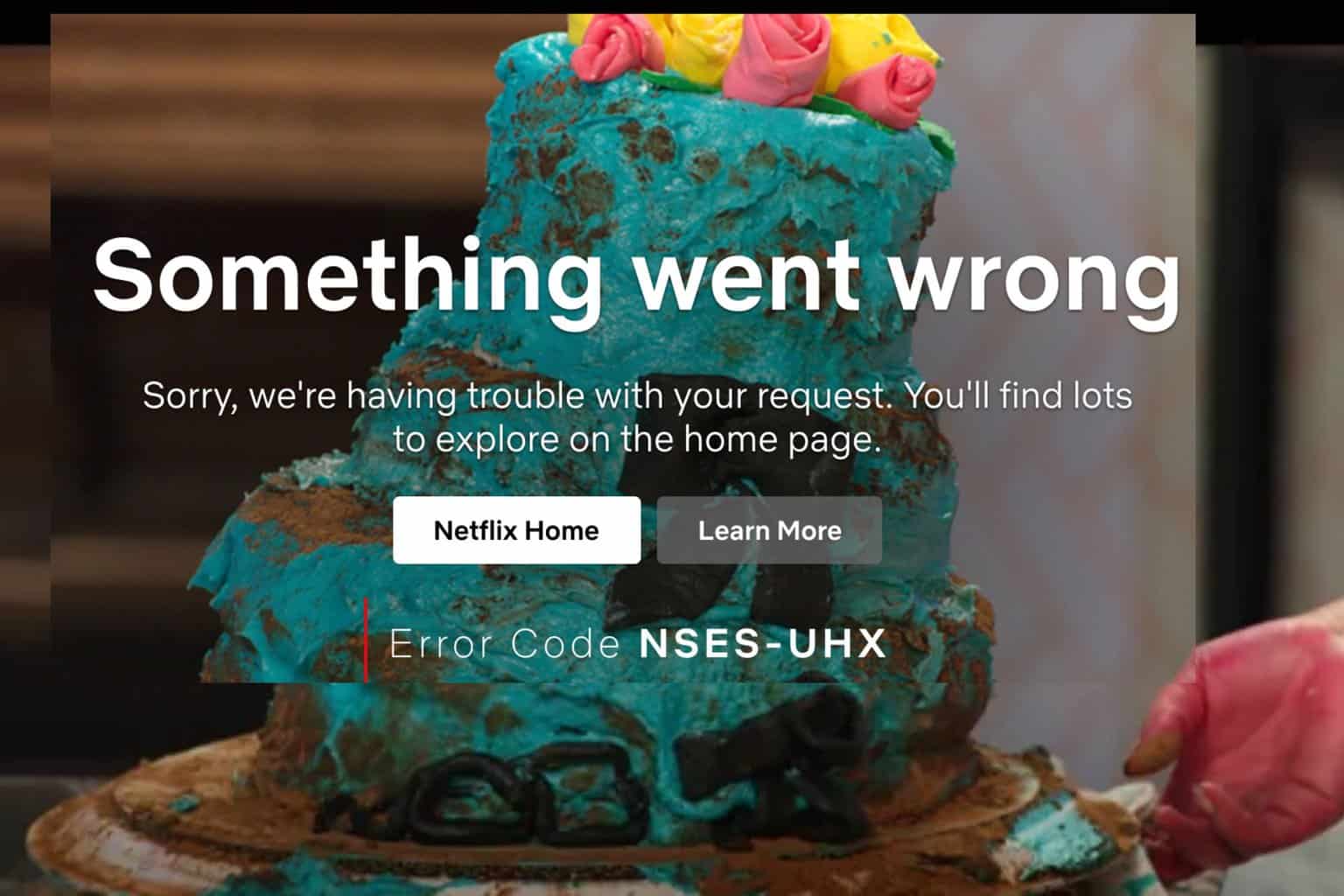
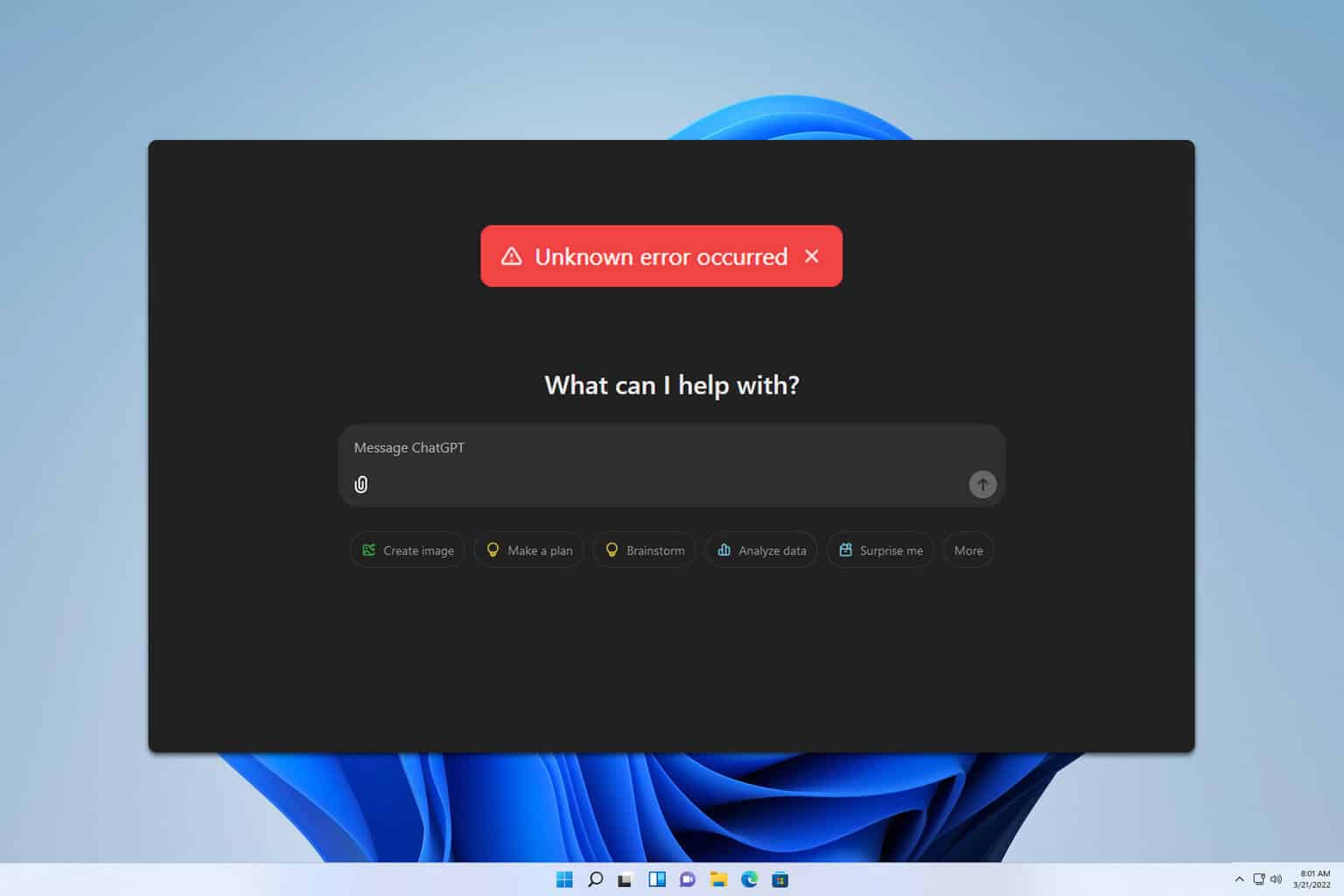
User forum
0 messages