How to unblock the Facebook website anywhere using 4 tools
4 min. read
Updated on
Read our disclosure page to find out how can you help Windows Report sustain the editorial team. Read more
Key notes
- Many countries have harsh Internet censorship laws and block access to certain websites and online services, including Facebook.
- If you're living or traveling to such a region, find out how to unblock the Facebook website and app using 4 tools, including VPN.
- Discover how Facebook works and how to take advantage of its features.
- Join our Unblocking Hub to access more restricted websites and services.

Since it’s a social media site where people can connect and share ideas and events, Facebook is seen as controversial in many countries. It’s usually due to political or religious reasons.
As a result, you might not be able to access the online service at all if you’re living or traveling to these regions due to geoblocks. Examples include Bangladesh, Iran, China, and Egypt.
It’s not the end of the line, though. You can still unblock the Facebook website, online service and app using the tools below.
Please note that we don’t encourage you to use these software programs for bypassing government censorship if it means breaking the law. Use them at your own risk.
How can I unblock the Facebook website and get around bans?
Use a VPN

A VPN is the best way to bypass government censorship and access blocked websites.
It redirects you to another country where Facebook isn’t banned, making your ISP believe that you’re actually connecting from somewhere else.
Furthermore, a VPN encrypts your entire data traffic to make sure that your computer won’t leak your true IP address and location.
It’s challenging to find a VPN service with geoblocking features that can unblock the Facebook website, but we think that NordVPN nails it.
You just have to connect to a VPN server in a country where Facebook isn’t blocked (like the US), and then fire up you web browser or launch the Facebook app.
More about NordVPN:
- Works with Windows, Android, Mac, iOS, Linux
- OpenVPN and NordLynx (built around WireGuard)
- Double VPN, Onion-over-VPN, and obfuscated VPN servers for anti-censorship
- 24/7 live chat support
- 30-day money-back guarantee (no free trial)

NordVPN
Use NordVPN’s powerful advanced features to bypass government censorship and unblock Facebook anywhere.Use Tor
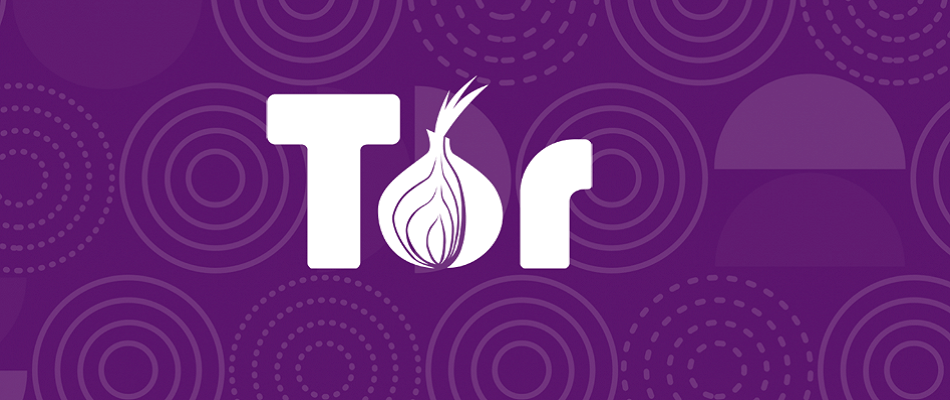
Specially built as an anti-censorship tool, Tor is an anonymous network that anyone can use for free to get around country bans and access restricted content, including Facebook.
All you have to do is download the Tor Browser, set up obfuscation mode at startup, and then unblock the Facebook website.
On the other hand, Tor isn’t as versatile as a premium VPN service like NordVPN (buy here). You can’t use it to unblock streaming content like Netflix, for instance.
Use Psiphon
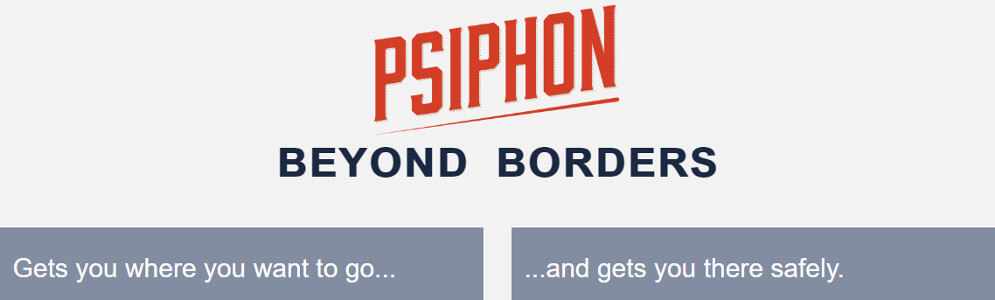
Psiphon is an Internet circumvention tool that uses a combination of several technologies to fight online censorship: VPN, SSH, and HTTP proxy.
It’s completely free to use. You can download Psiphon for Windows, Android, and iOS. Similar to a VPN, you just have to connect to a server location where Facebook isn’t blocked.
However, compared to NordVPN, Psiphon supports fewer servers in fewer countries. It doesn’t support Mac, Linux, routers, or 24/7 live chat support.
And you can’t use the cool anti-censorship featured provided by NordVPN (buy here), like staying connected to two VPN servers at once or disguising your VPN traffic to fly under the radar.
Use a proxy
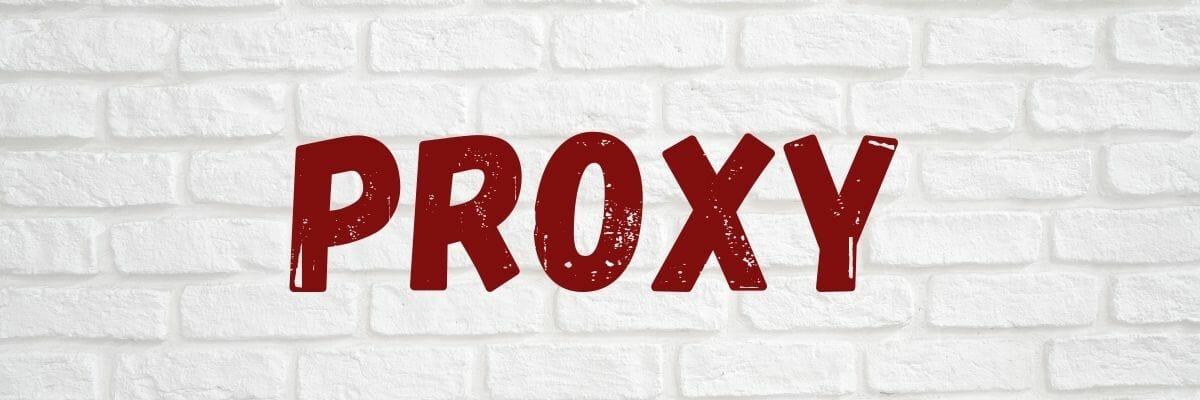
We saved this option for last because it’s the least reliable for unblocking the Facebook website.
While a proxy server hides your IP address and offers some level of protection, it’s simply not as effective as a VPN, Tor, or even Psiphon. The encryption isn’t powerful enough.
Although there are numerous free proxy lists that you can find on the web, most ISPs have already identified and blocked them due to government requests.
If you still want to use a proxy server, we suggest checking out Shadowsocks.
Conclusion
To sum up, you can use a VPN, Tor, Psiphon or a proxy server to circumvent government censorship and unblock the Facebook website.
However, there’s no foolproof solution. And you could get in trouble for using any anti-censorship method if it means breaking the law.
What method are you using to defeat online censorship and unblock Facebook in your country? Let us know in the comment section below.
[wl_navigator]




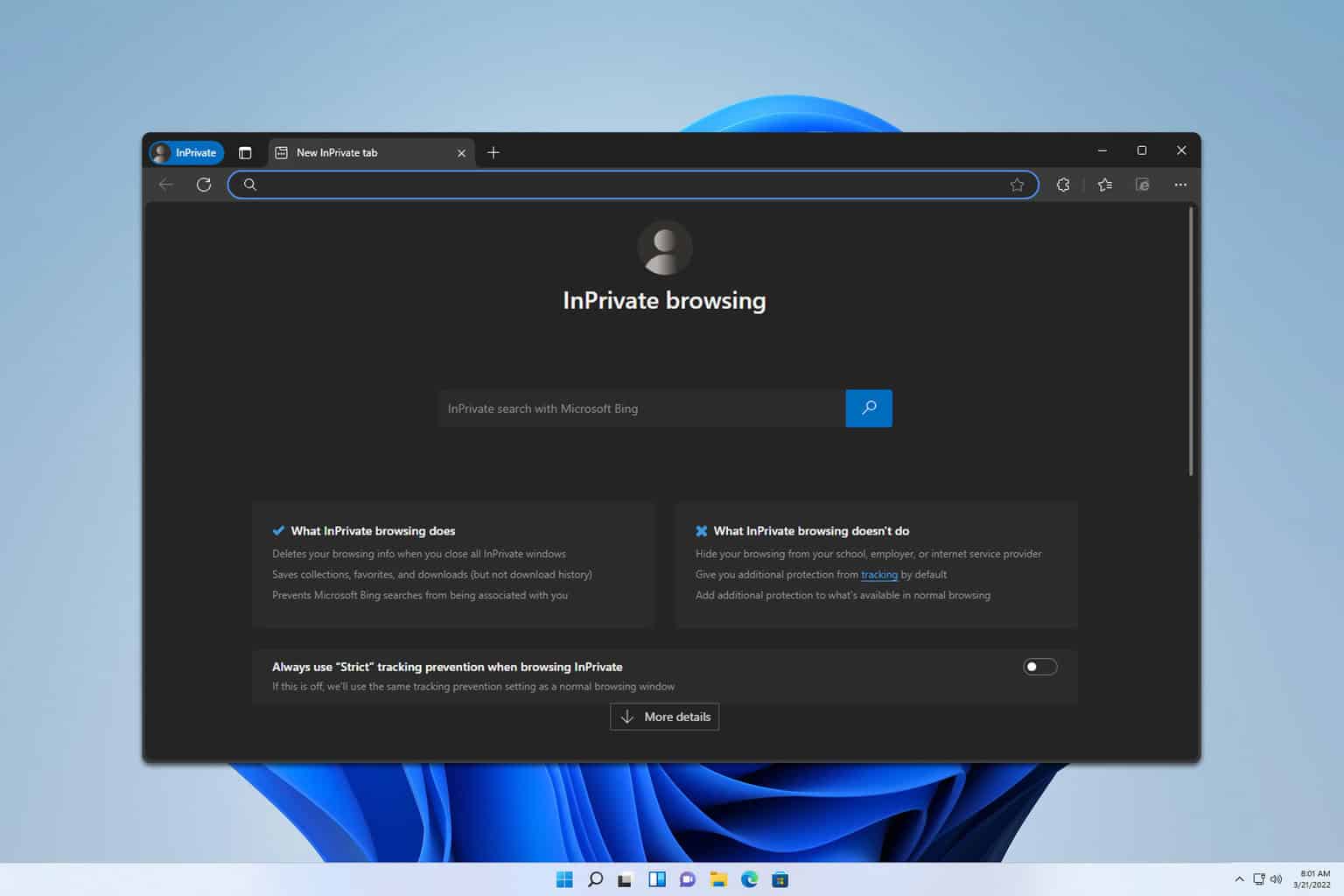
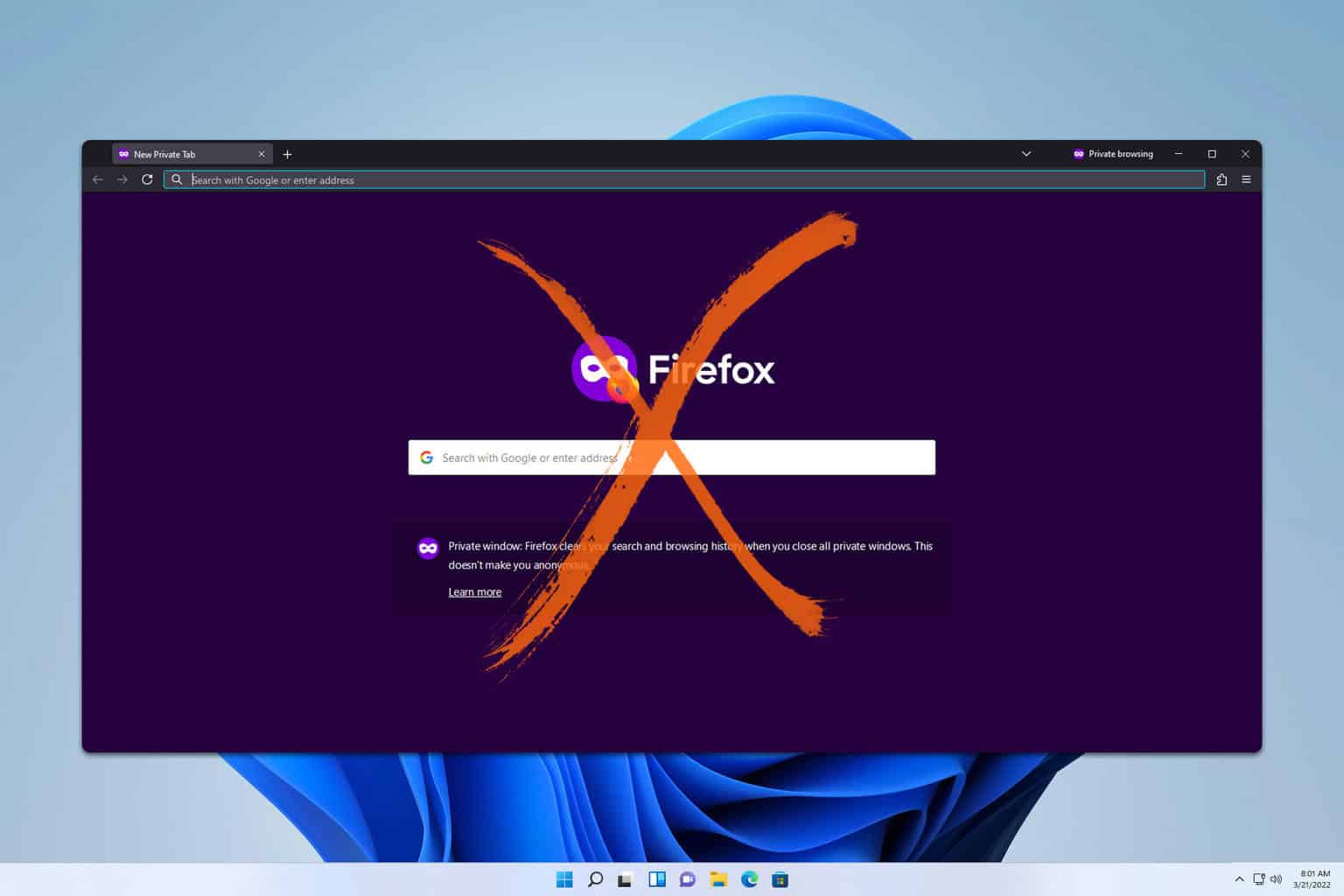
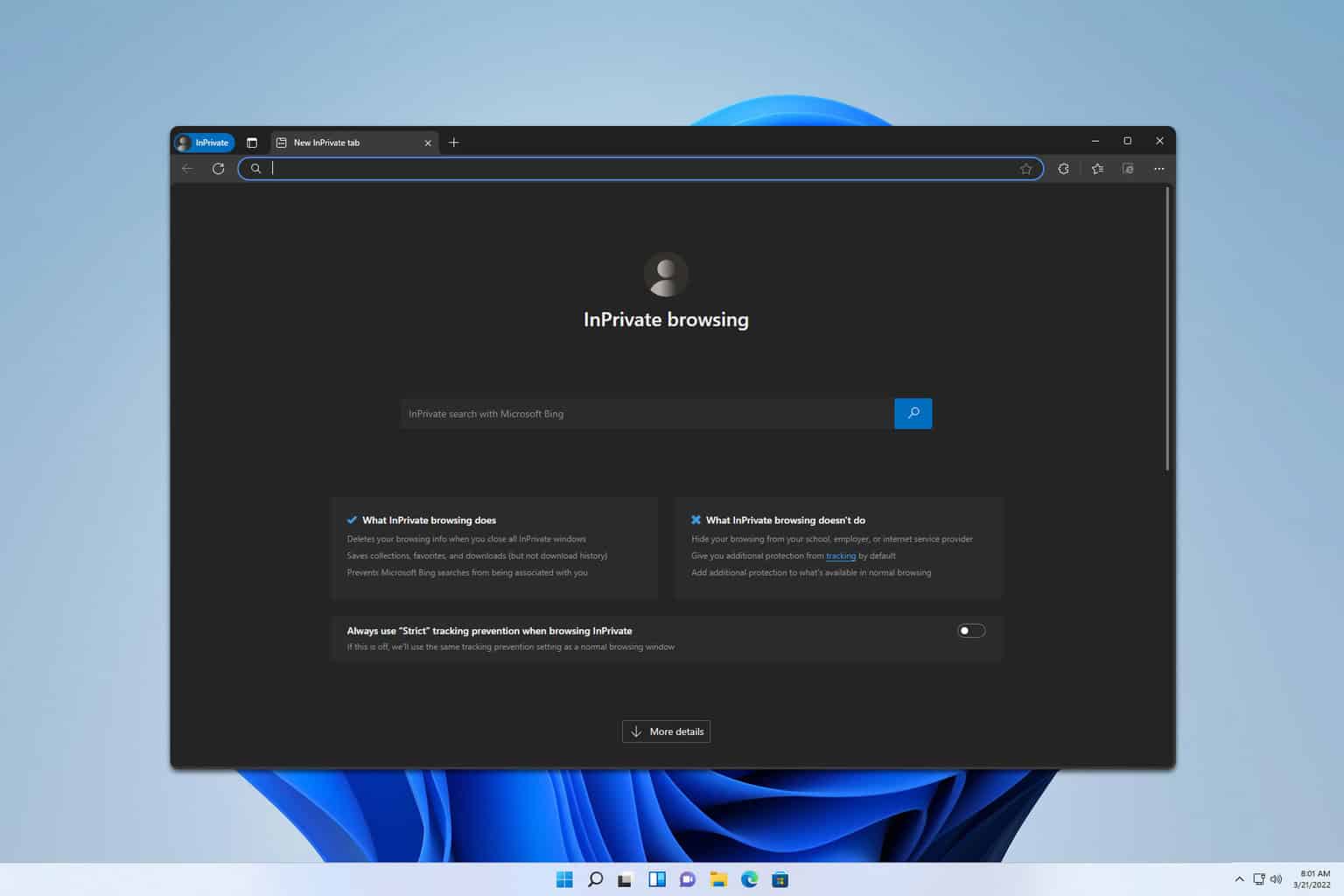
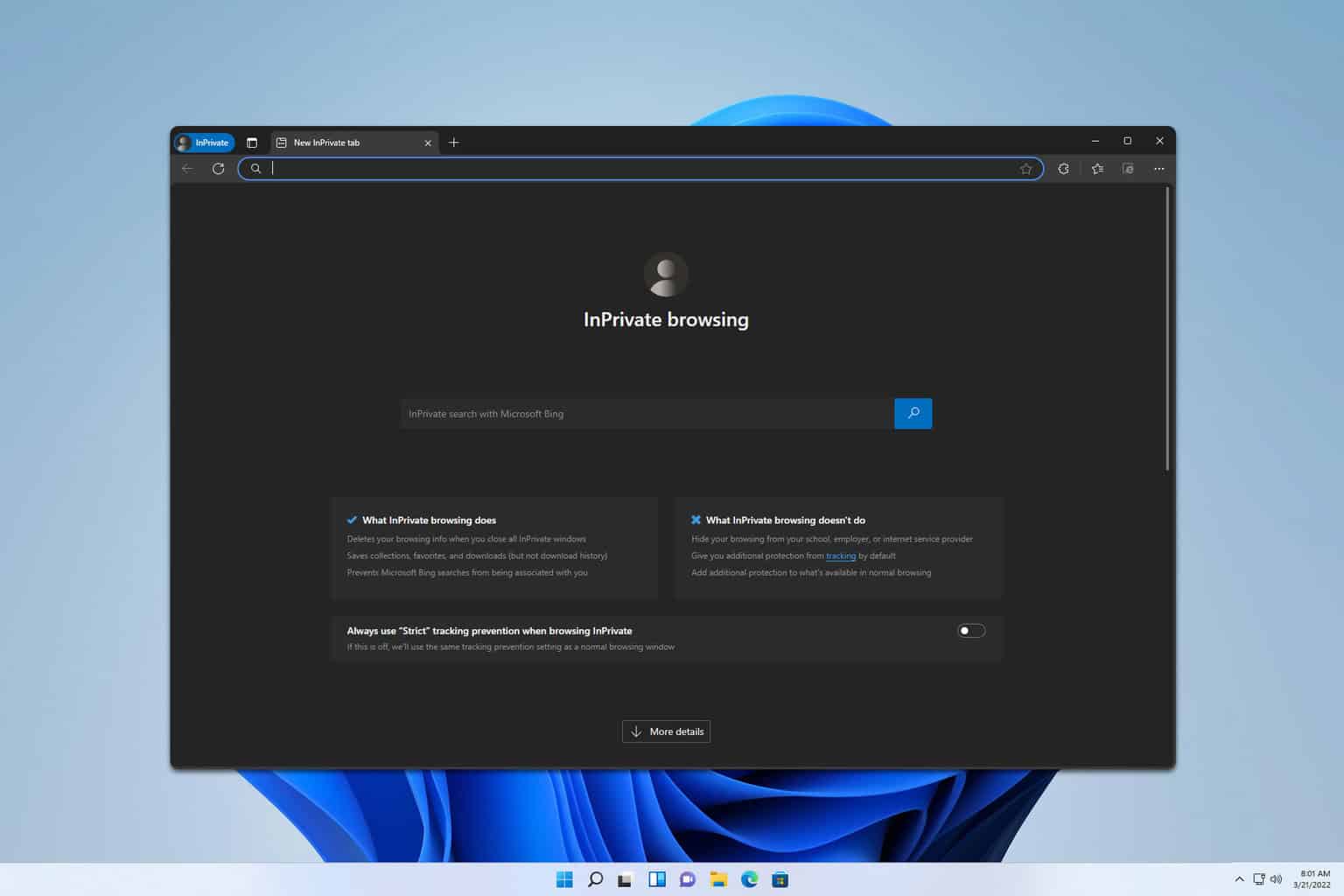

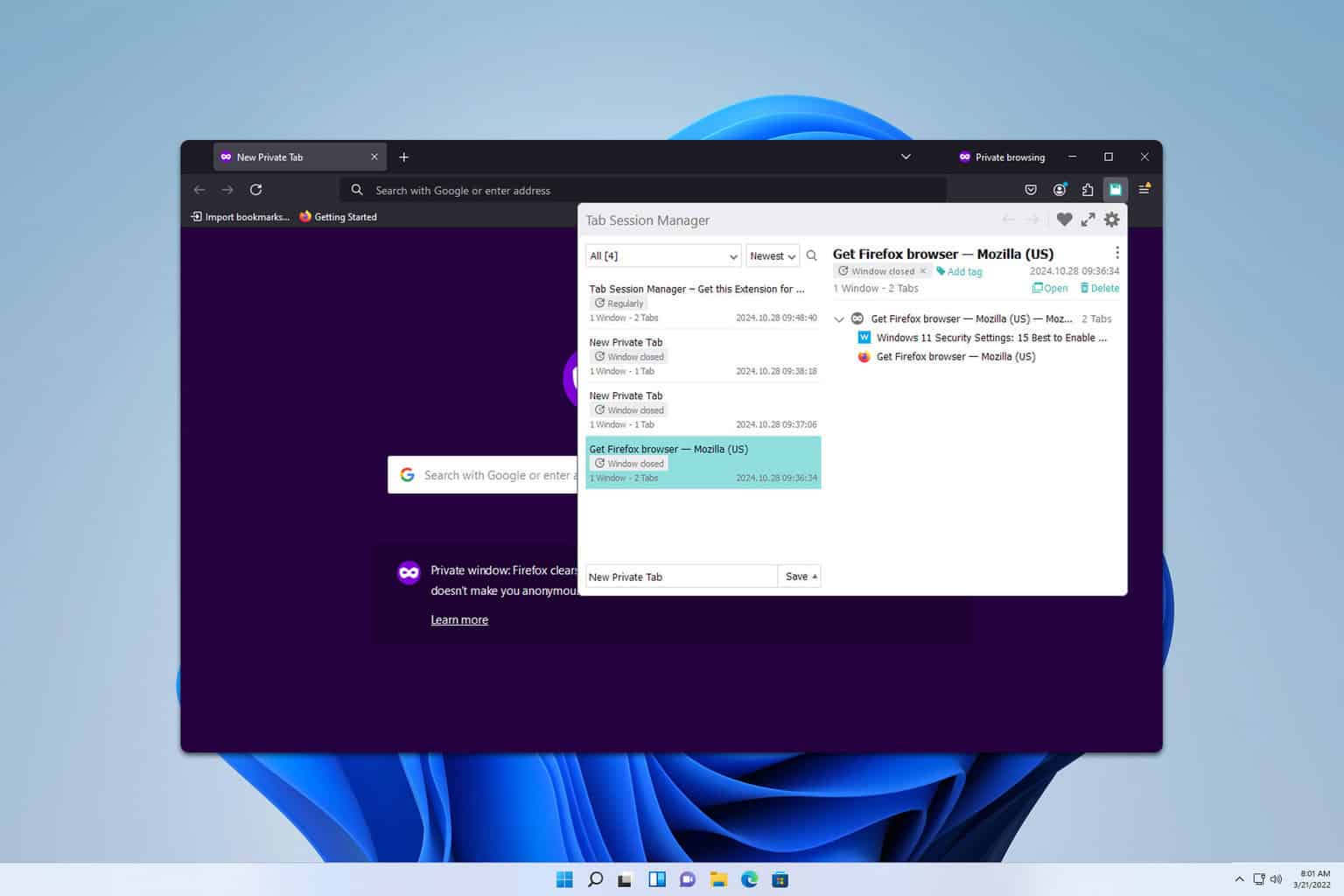
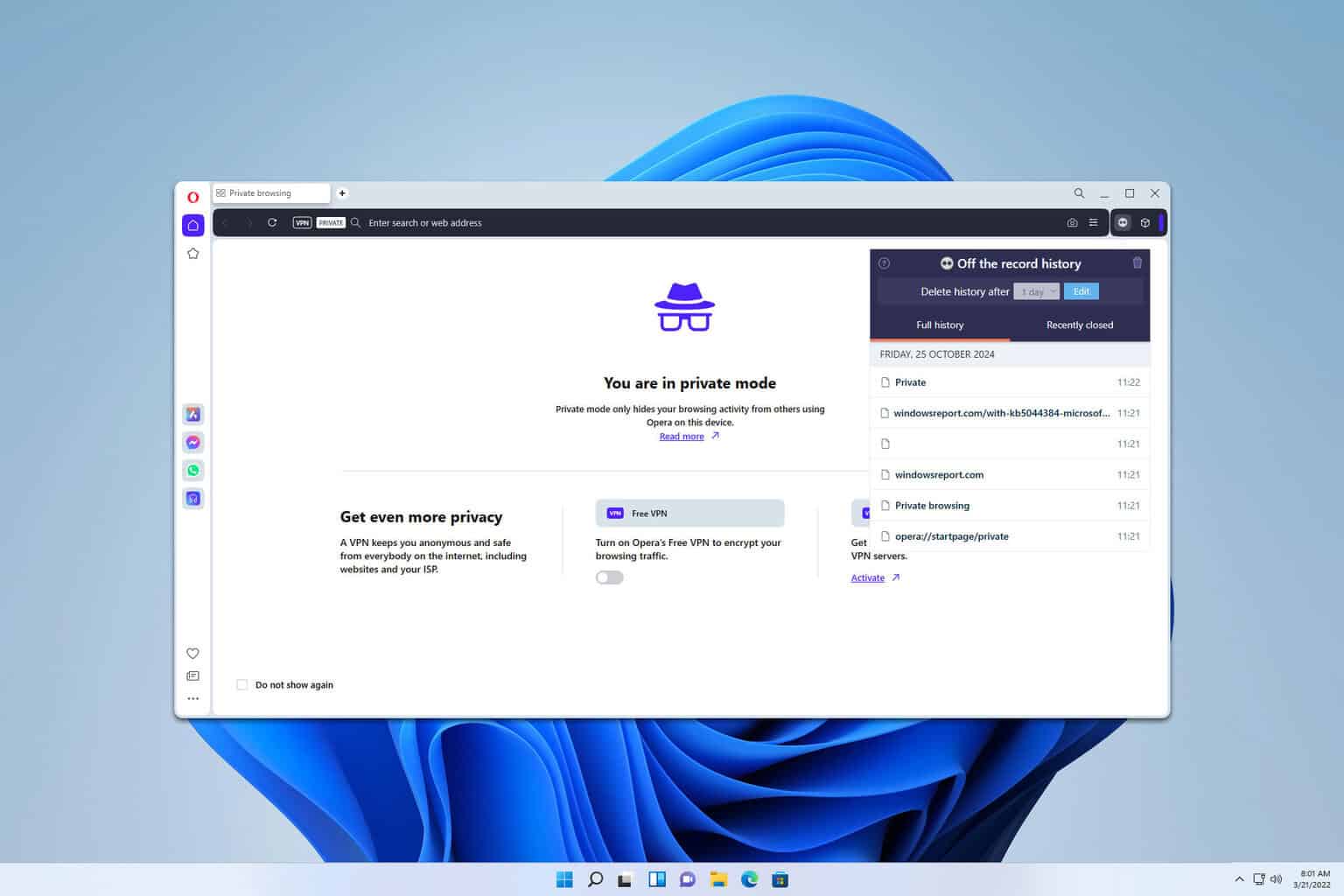
User forum
1 messages