Fix: Uploader Has Not Made This Video Available [YouTube]
This issue is caused by the person who uploaded the video
3 min. read
Updated on
Read our disclosure page to find out how can you help Windows Report sustain the editorial team. Read more
Key notes
- Some users tend to make their videos available only in specific regions.
- You can bypass this limitation by using VPN software.
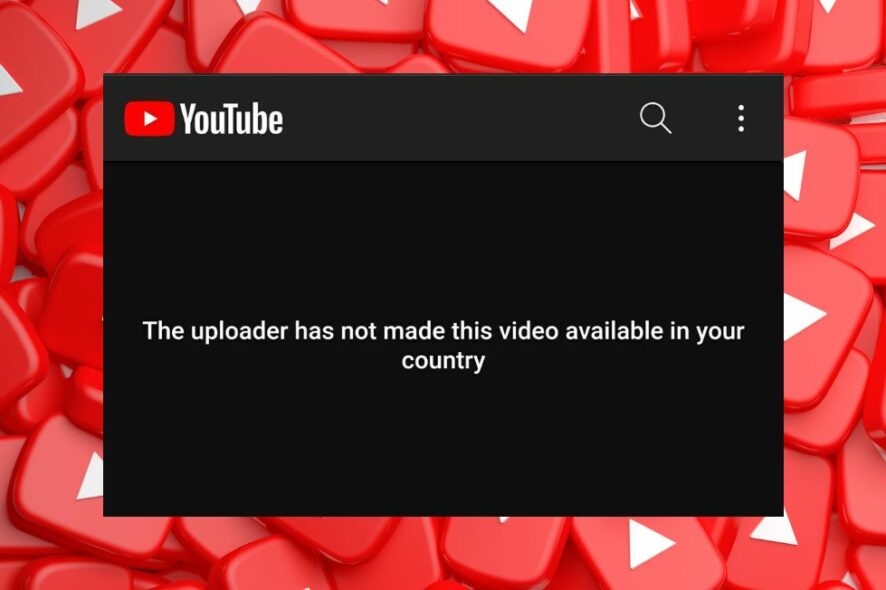
The uploader has not made this video available in your country is a common YouTube error that will prevent you from watching videos. Luckily, there are ways to fix that.
What does it mean The uploader has not made this video available in your country?
This kind of error message appears if the uploader chooses to publish the video only in specific regions. Usually, this happens because of licensing issues or uploader’s preferences.
What VPN works with YouTube (fix the uploader issue)?
Use ExpressVPN
- Get an ExpressVPN subscription plan.
- Download and install it on your PC.
- Launch ExpressVPN.
- Connect to a VPN server outside of your country.
- Enjoy your YouTube video.
We used ExpressVPN in our example above because it’s the best VPN for unblocking YouTube. It’s operated by Kape Technologies and used to access blocked sites all over the world.
Express’s high-speed VPN servers and excellent security features make it the best VPN for YouTube. It uses OpenVPN to encrypt your data traffic without sacrificing your connection speed.
Plus, you can use a kill switch, exclusive DNS servers, static and dynamic IP addresses, along with split tunneling mode. You can install this VPN on all major platforms, including Windows, Mac, Linux, Android, and iOS.
More about ExpressVPN:
- 3,000 servers across 94 different regions
- No logs or leaks
- 24/7 live expert support
- 5 simultaneous connections
- 30-day money-back guarantee (no free trial)

ExpressVPN
Use this fast and secure VPN to unblock YouTube in your country quickly and easily.Can YouTube detect VPNs?
It is possible, indeed. If you’re watching YouTube daily, our video queries may be restricted.
This annoying issue may appear even when you’re connected to your VPN because the YouTube algorithms can see that. Also, it’s likely that your VPN proxy is detected on YouTube TV.
How do I bypass the video not available on YouTube?
Firstly, it’s possible to get access to unavailable content on YouTube or other streaming platforms with tunneling methods that redirect your traffic.
That means, more exactly, using a VPN connection or proxy servers that can tunnel your network and hide your IP address.
Then, you can appear in whatever country it’s required to watch videos unavailable in your country on YouTube.
In conclusion, you can use a powerful VPN like Private Internet Access to avoid geoblocks and bypass The uploader has not made this video available in your country error message on YouTube and watch any videos.
More so, visit our YouTube Troubleshooting Hub if you encounter more error messages on YouTube. Or join our Unblocking section to find out what other websites and services you can access with a VPN.
You should also connect to a remote VPN server and This content is unavailable in your country error should instantly disappear.
You can even watch geoblocked live streaming on YouTube with a VPN.



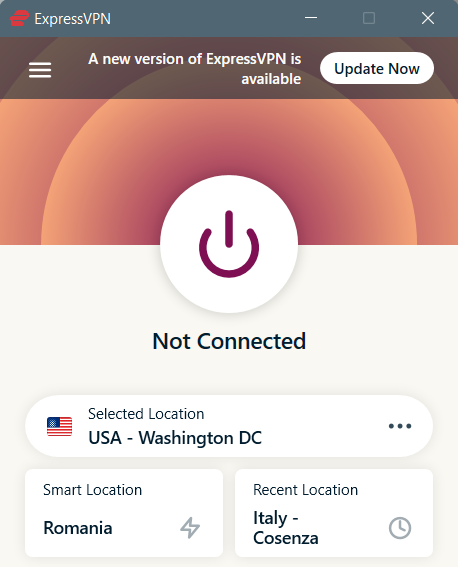
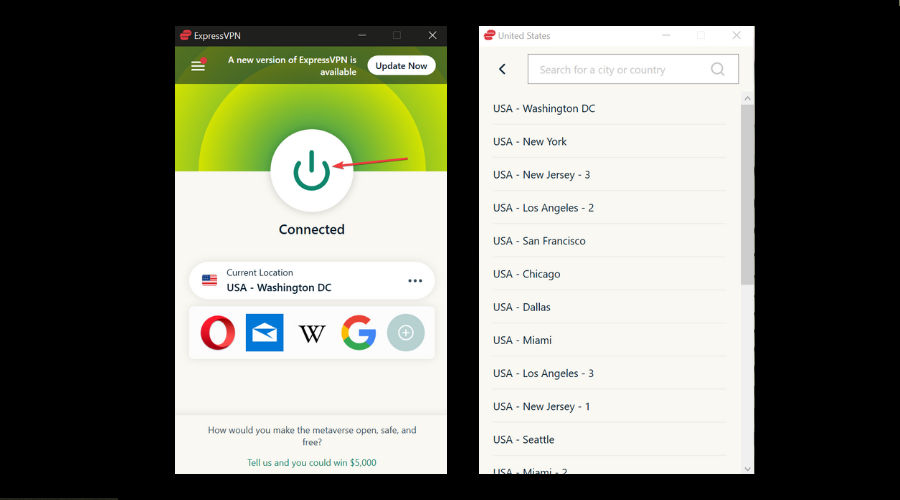

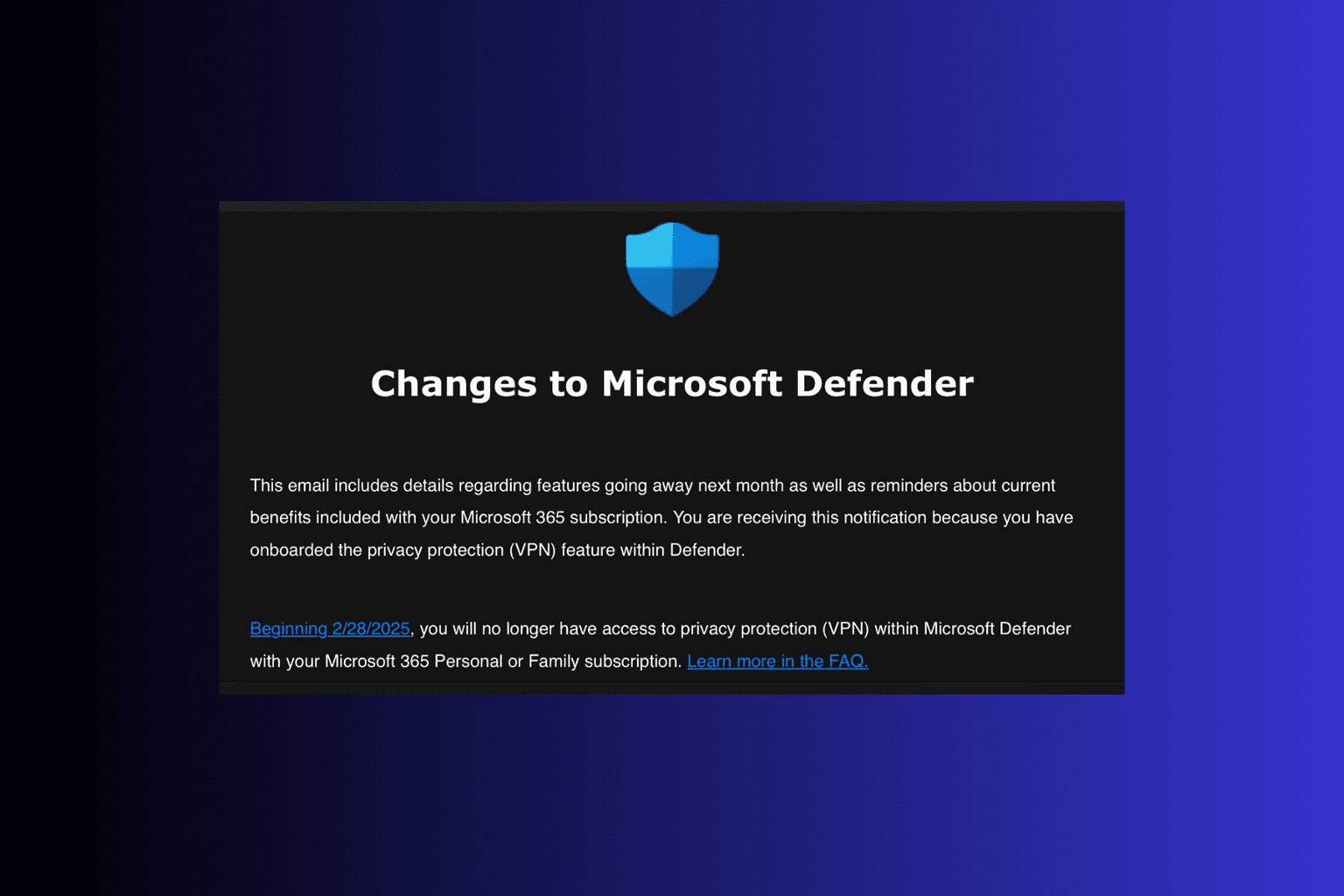






User forum
0 messages