What is Usbdriver.exe & Should You Remove it?
You can end task for this exe file in the Task Manager
4 min. read
Updated on
Read our disclosure page to find out how can you help Windows Report sustain the editorial team. Read more
Key notes
- The usbdriver.exe process is responsible for the USB Remote NDIS (Network Device Interface Specification) network driver model.
- If you suspect usb driver.exe is a virus, scan it with your antivirus software and check its legitimacy.
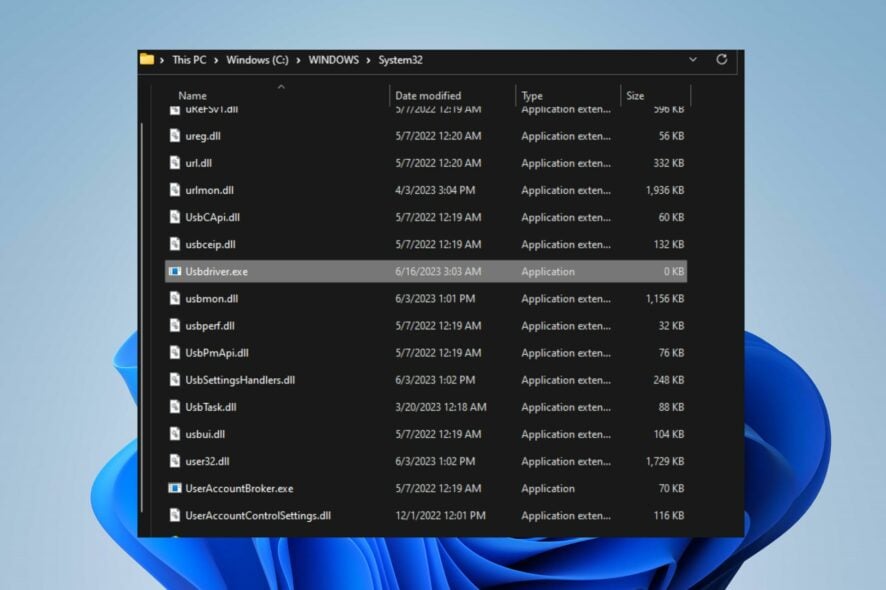
Running into usbdriver.exe in the Task Manager is one of the recent complaints Windows users reported. It is because executable processes like these are liable to be malicious, and they must be sure it’s safe. Hence, we’ll discuss whether you should remove it.
Likewise, you may be interested in our detailed guide on why exe files are not opening on your PC and some fixes to resolve the problem.
What is usbdriver.exe?
Usbdriver.exe, also known as USB Remote NDIS (Network Device Interface Specification), is a network driver model developed by Microsoft.
Below are some of the notable things that the usbdriver.exe does:
- Allows USB devices to appear as network adapters to host computers.
- It facilitates data transfer between USB devices and computers.
- Simplifies network connection setup without requiring additional drivers.
- Commonly used for tethering smartphones to computers for internet access sharing.
- Provides a standardized method for USB device communication with host computers.
- Eliminates the need for specific drivers for each USB device.
- Enables the USB device to share network resources with the host computer.
Should I remove usbdriver.exe?
Disabling or removing usbdriver.exe can lead to the following:
- Stability and functionality issues for programs using it.
- It can hinder USB devices from functioning as network adapters for host computers and impact the network connection.
However, malware and viruses can compromise or corrupt system files, using them as a disguise to stay undetected. Hence, it is possible that usbdriver.exe is unsafe and should be removed. Proceed to the next section to check.
Is a USB drive exe a virus?
Go through the checks below to see if the usbdriver.exe process on your computer belongs to a safe program:
- Check the file location and make sure its in
C:\Windows\System32 - Verify the digital signature and ensure the file is signed by Microsoft.
- Check the file size and make sure that it matches.
- Scan the file using reliable antivirus software.
After following the steps mentioned above and observing any anomalies in the file properties, you can determine its safety.
How can I remove usbdriver.exe?
1. Use CCleaner
- Download CCleaner from a trusted source and install it on your computer.
- Launch the newly installed Cleaner and go to Tools.
- Then, select the Startup tab, then click the Disable and Delete suspicious Startups option.
- Further, close the Cleaner and relaunch it.
- Click the Scan PC button to run an anti-malware and antivirus scan.
- After the scanner is complete, restart the computer.
The Disable and delete suspicious startups option in CCleaner helps to detect and remove any malicious files, including usbdriver.exe, automatically.
2. End task and delete usbdriver.exe
- Right-click the Windows button and click on Task Manager from the list menu.
- Navigate to the Processes or Details tab. Click the usbdriver.exe from the list, right-click on it, then select End Task from the context menu.
- Then, right-click on usbdriver.exe and click on Open File Location from the drop-down menu.
- In the folder, right-click on the usbdriver.exe file and delete it.
- Restart your PC and check if the executable still exists in the Task Manager.
The above steps allow you to stop the usbdriver.exe process on your PC and delete the executable file from File Explorer.
You can check our article on what to do if the Task Manager not responding or opening on your computer.
Alternatively, we have a detailed guide on what SecurityHealthSystray.exe does and how to fix its errors on Windows 11.
Also, you can read about exe files deleting themselves on Windows 11 and some steps for resolving it.
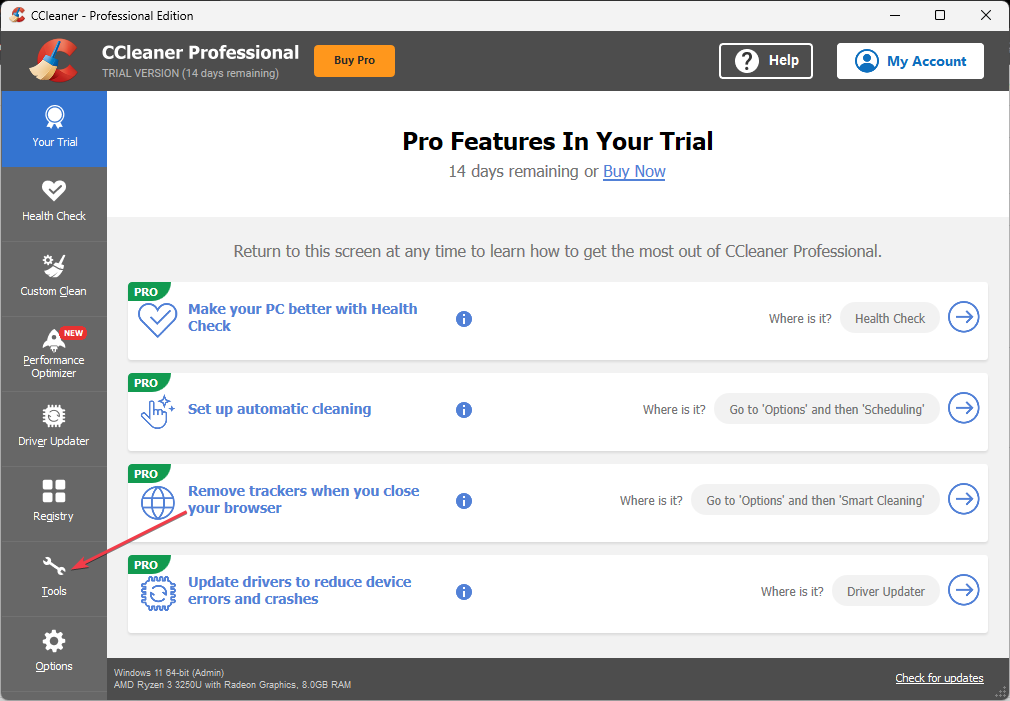
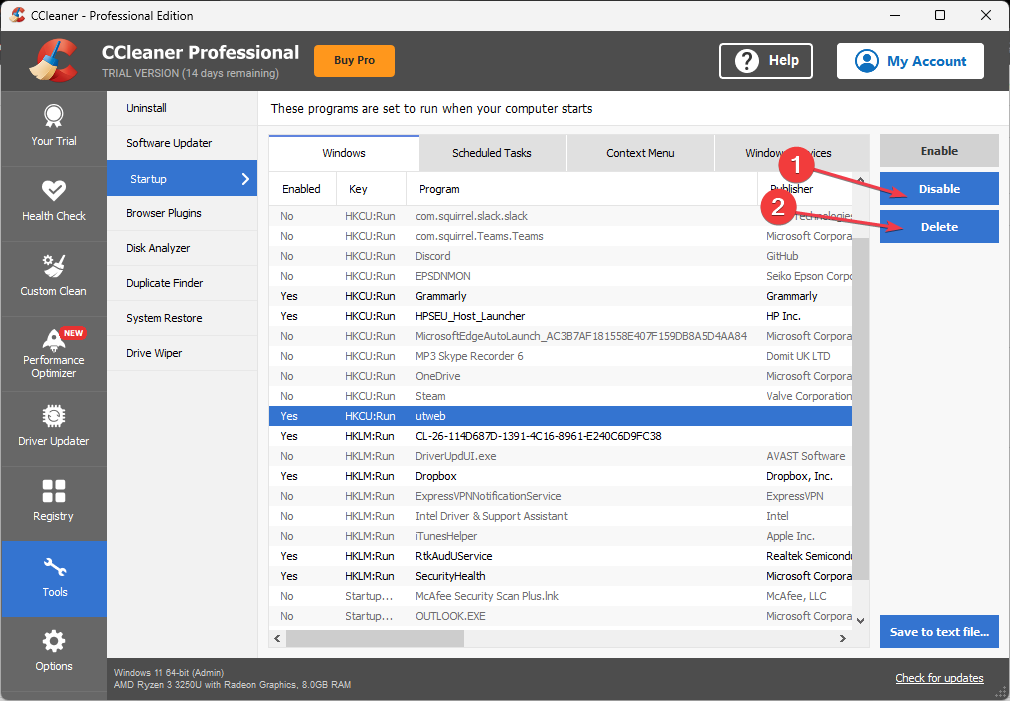
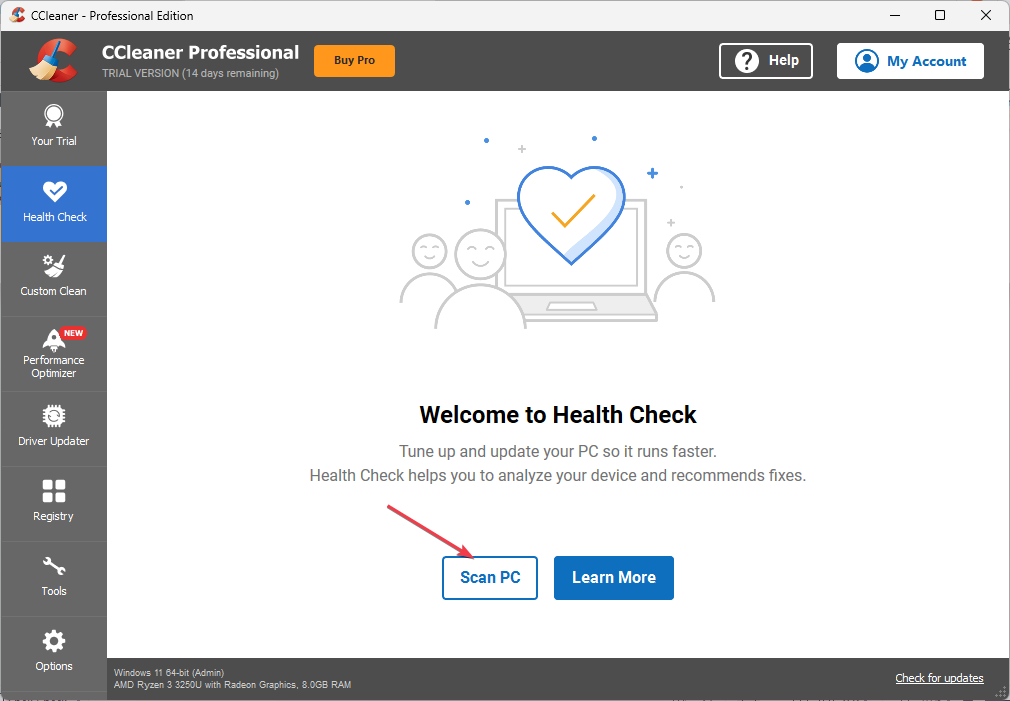
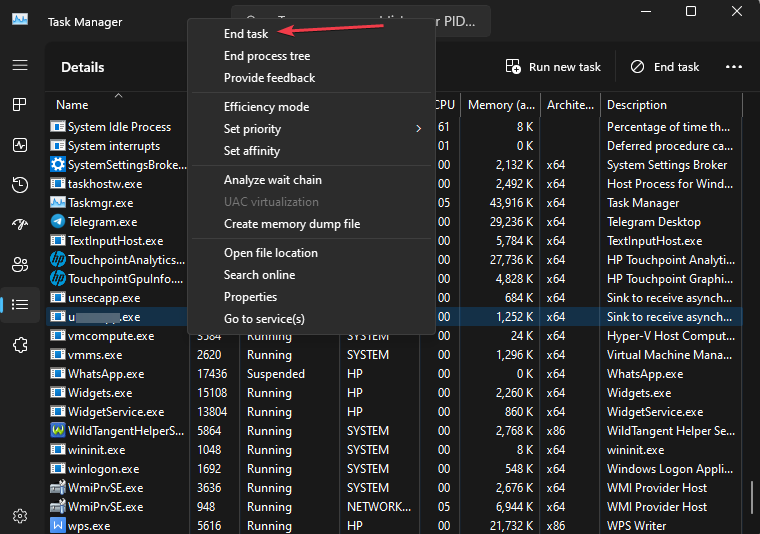
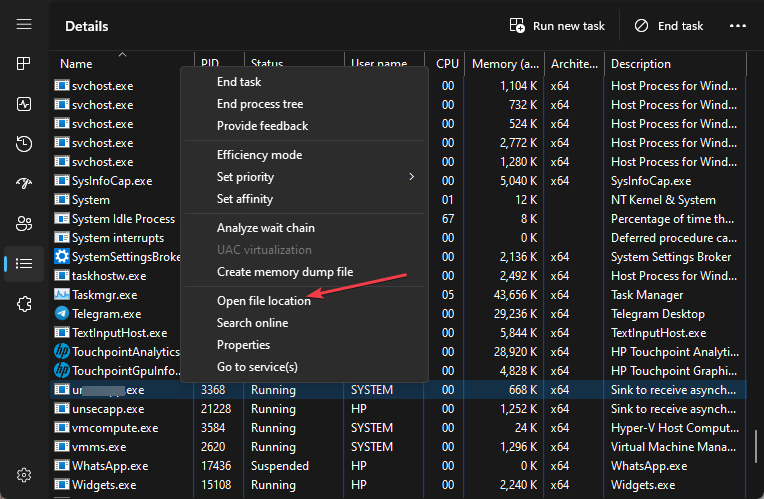
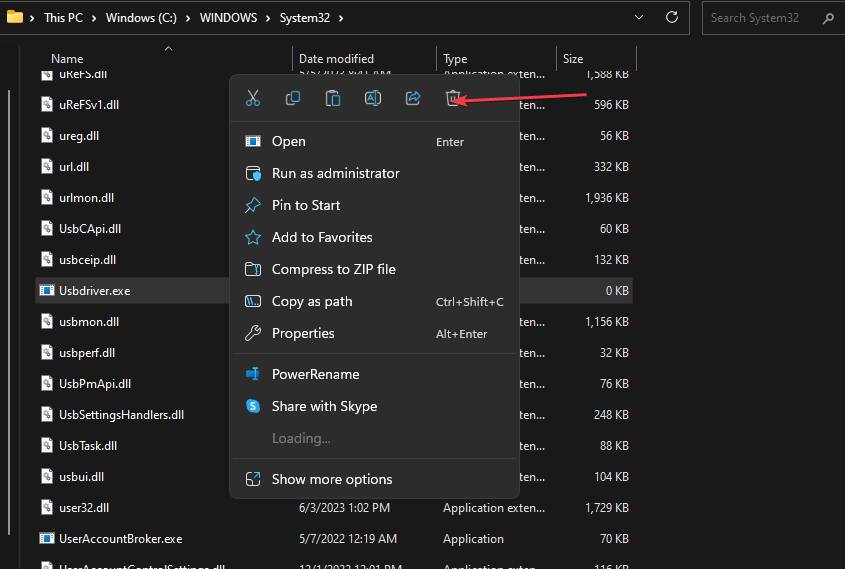









User forum
0 messages