VFX Software for PC: 6 Best to Use in 2024
8 min. read
Updated on
Read our disclosure page to find out how can you help Windows Report sustain the editorial team Read more
Key notes
- Using VFX software is a common thing in movies nowadays as they add magic to an otherwise boring shot.
- There are plenty of visual effects software that you could use to create VFX in movies without the need to code, and with a simple user interface.
- The best VFX software features 3D rendering abilities, such as Autodesk's apps.
- Adobe's tool is another VFX software for pc that helps you create lifelike videos.
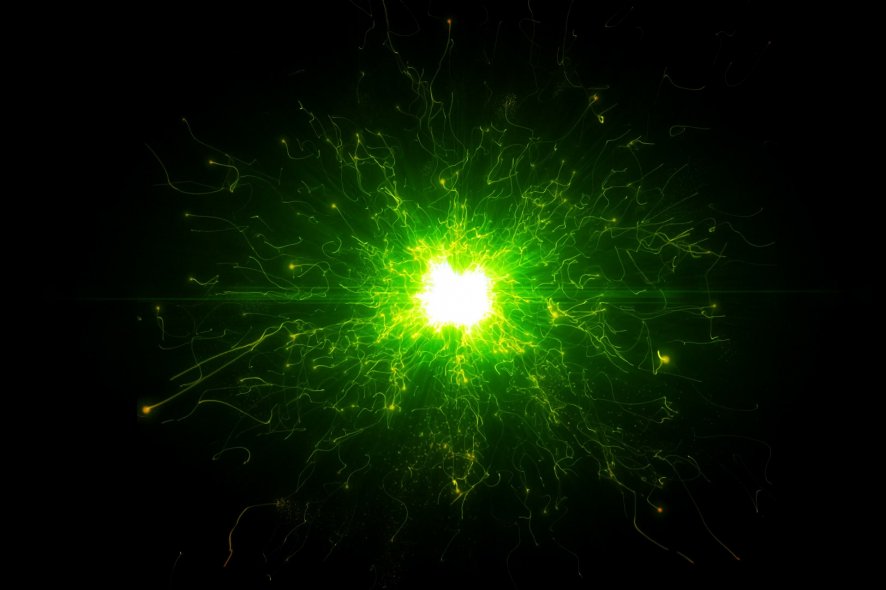
Thanks to the latest advancements in the area of computer graphics and the evolution of computer processing power, any user can start creating 3D artwork today.
This type of creation process, for 3D presentations, or modeling creation, has become a very important niche of our society. We can see 3D animations and render almost anywhere online.
It is mostly used in marketing and design, but the popularity of this domain is fueled by the need of users to experience immersive 3D worlds in games, movies, etc.
In this article, we will explore some of the best software on the market that gives you the power to create realistic-looking animations with just a bit of training.
Your creative desires will surely be satisfied with the wide range of features supported by these 5 software options.
What is the best visual effects software for PC?
Adobe After Effects
Topping out our list is a software tool that is well-deserving of 1st place: Adobe After Effects.
Of all of the apps included in the Adobe Creative Suite, After Effects acts as the de facto tool that you go to when your videos are in the post-production phase and could use a bit of cinema magic, of VFX.
The UI is simplistic enough to allow veteran video editor users to get accustomed to easily, but the toolset is in no way lacking, allowing for a professional-level of creativeness and control.
More so, this program works best with Adobe Premiere Pro which can be used to produce the video from the ground up, while After Effects just adds the finishing touches.
Normally a program of this caliber would be hidden behind a paywall, but you can now test Adobe After Effects for a full 7 days for free.
Here are some of the main features of Adobe After Effects:
- Data-Based Animation
- Lifelike Virtual Reality Videos
- Virtual Reality Video Composition Editor
- Full compatibility with other products from the Adobe family
- Can be tested freely for 7 days

Adobe After Effects
Add amazing visual effects to your videos and animations with the industry-leading software for VFX.Autodesk Maya
Maya from Autodesk is a great and complete tool that allows you to create 3D animations, simulations, and rendering software, create characters from scratch or edit your projects like a professional.
One of the most useful features of Maya is the fact that it has an integrated programming language called MEL.
By using this feature you can create custom scripts or search and find already created scripts to use in your own projects.
The 2018 edition of Maya has an integrated renderer called Arnold that can be used to observe the scenes you created, and be influenced by the effects you apply in real time.
If you want to see the full list of features in Autodesk Maya, check the official product page.
Some other notable features of Autodesk Maya include:
- Quickly create complex effects and animations
- A new user interface that enables better control over your workspace
- Brush-based grooming tools – XGen
- Create realistic hair by using the clump modifier tool
- MASH nodes — curve, world, placer, etc.
- Geodesic voxel binding – a tool that allows you to create characters of high quality fast
- 3D symmetry modeling

Autodesk Maya
Quickly create complex effects and animations with one of the best software you can find.Autodesk 3DS Max
3DS Max from Autodesk is another great tool that can be used to apply various visual effects to your project.
Compared to Maya, 3DS Max is better at creating complex 3D models. One of the greatest advantages is the fact that its user interface is easier to understand, even for beginners.
Both Maya and 3DS MAX have great rendering capabilities, but the most notable difference is the fact that 3DS Max has a wider range of modeling tools.
This feature allows you to create, apply and modify your project at any level, no matter the complexity of the model.
3DS Max can also be used for architectural visualization because of its integration with CAD software. This feature can be a greatly useful tool for those of you who create projects in this domain.
Best features include:
- Create realistic liquid behavior
- You can control animations by direct feedback and real-time adjustments
- Create procedural animation and character rigging using CAT
- Keyframe and procedural animation tools
- Particle flow effects — create 3d water, fire, spray, and snow
- Animate simulation data in CFD, CSV or OpenVDB
- 3D rendering — the ability to create VR visualizations
- MAXtoA plug-in — integrated Arnold renderer
- Raytracer renderer (ART) – used for architectural scenes
- Create custom workspaces

Autodesk 3DS Max
Apply great visual effects to your project or create realistic animation with one of the best tools.Blender 2.79b
Blender is a great tool to use for applying visual effects to your projects and it is completely free to use. With Blender, you can create 3D pipeline-models, animations, simulations, rendering, etc.
This program supports NURBS surfaces and polygon meshes making it a strong contender for 3DS Max.
Even though this powerful software can help you create professional looking 3D projects with animations, it requires you to have some experience in using it.
Fortunately, Blender has a very big community that offers a wide range of tutorials and courses.
Key features include:
- Cycle Render Engine – ultra-realistic rendering, real-time viewport preview, etc.
- 3D painting with textured brushes and masking
- Python scripting
- VFX – it allows you to import raw footage, track it and mask areas
- Envelope, skeleton and automated skinning
- Customize its interface by using Python language
- Can seamesly combine 2D with 3D
- Modeling, sculpting and UV features — used for creating and transforming your models
- Denoiser, PBR Shader, Shadow Catcher, Filmic Color Management, AMD OpenCL, etc.
Houdini 17 – SideFX
Houdini is another powerful tool that allows you to create and apply visual effects with ease. This software is a node-based software.
This feature is useful because of the fact that with every action, a node is created. More nodes can form a network and this feature allows you easily apply changes either to specific nodes or networks.
Houdini was created to be an easy to use software that offers artists a wide range of features under a user-friendly user interface.
Its node-powered infrastructure gives you the opportunity to branch off from your initial design with customized effects and actions.
One of the best features of Houdini is the ability to create sophisticated particle and dynamic simulations, such as realistic fire and smoke with Pyro FX, and different water effects.
Houdini comes in 4 different versions that cater to your specific needs:
- Houdini Apprentice version is free and designed for hobbyists and students
- Houdini Indie has all the animations and VFX tools and is available under an indie license for animator and game developers
- Houdini Core is designed for modelers, character riggers and animators
- Houdini FX offers a full 3D experience with tools for simulating fluids, pyro fx, etc.
If you want to get more information regarding how to use Houdini, go to the tool’s support page.
RealFlow 10.1
RealFlow is designed to be a professional fluid simulation software. This software is a direct competitor to Houdini and also has an impressive range of features.
One of the most important features of RealFlow is the ability to edit relationships between nodes and the ability to simulate graphs with the data provided.
You can easily create emitters, containers, ocean surfaces, and also solid bodies for your project with just a few clicks. Using Next Limit’s Maxwell Renderer is also a very useful feature.
You can render any preview before applying it to your project, giving you a clearer image without needing to worry about the calibration details.
Regarding liquids rendering, RealFlow can create both particle-based liquids and also hybrid-based liquids that are suitable for bigger scenes.
The Dyverso technology that powers RealFlow is GPU accelerated and can process secondary elements like splashes, foam, mist, bubbles, etc. in real-time.
If you want to see a complete list of features, you can download this PDF file.
In this article, we explored some of the best options on the market that allow you to add visual effects to your projects.
The software options presented here cover the needs of both users with little to no experience and professional users alike.
Depending on how experienced you are, you can jump right into creating your project or you can check out the tutorials. Let us know what you chose from this list in the comment section below.
- What is the best video editing software?
There are multiple options, paid or free, depending on your needs. Check our guide including the best video-editing software for Windows 10 and choose the one you like.

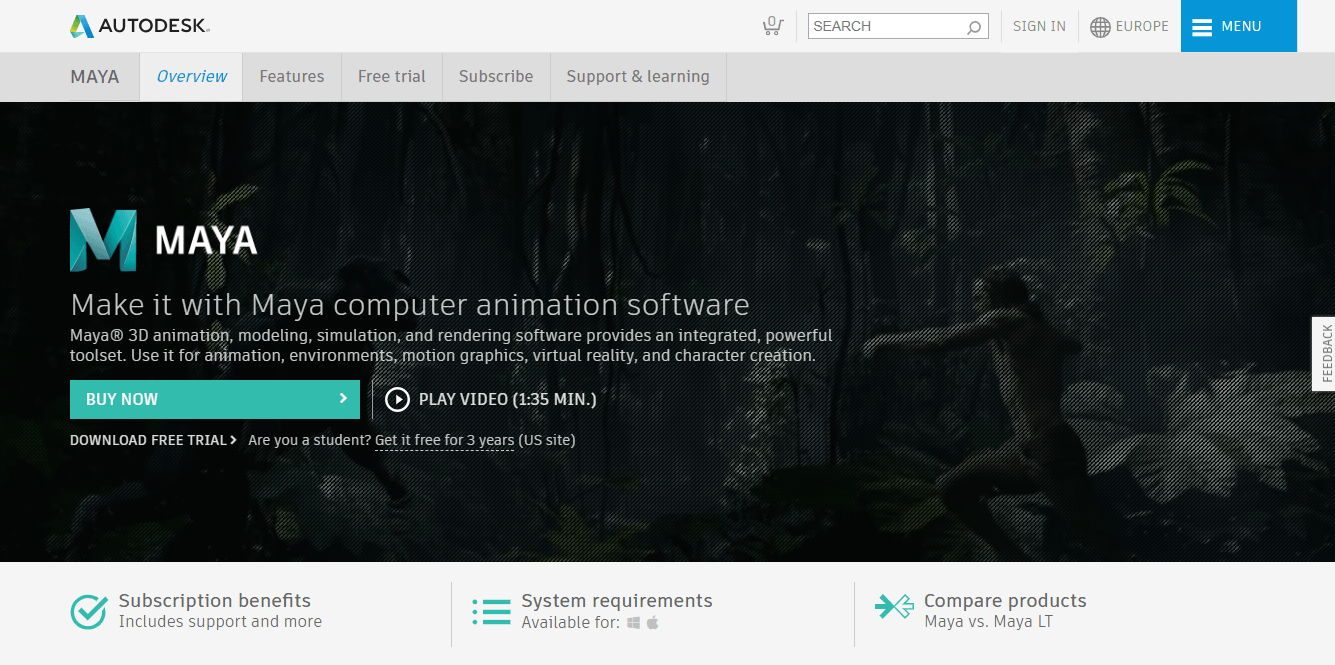
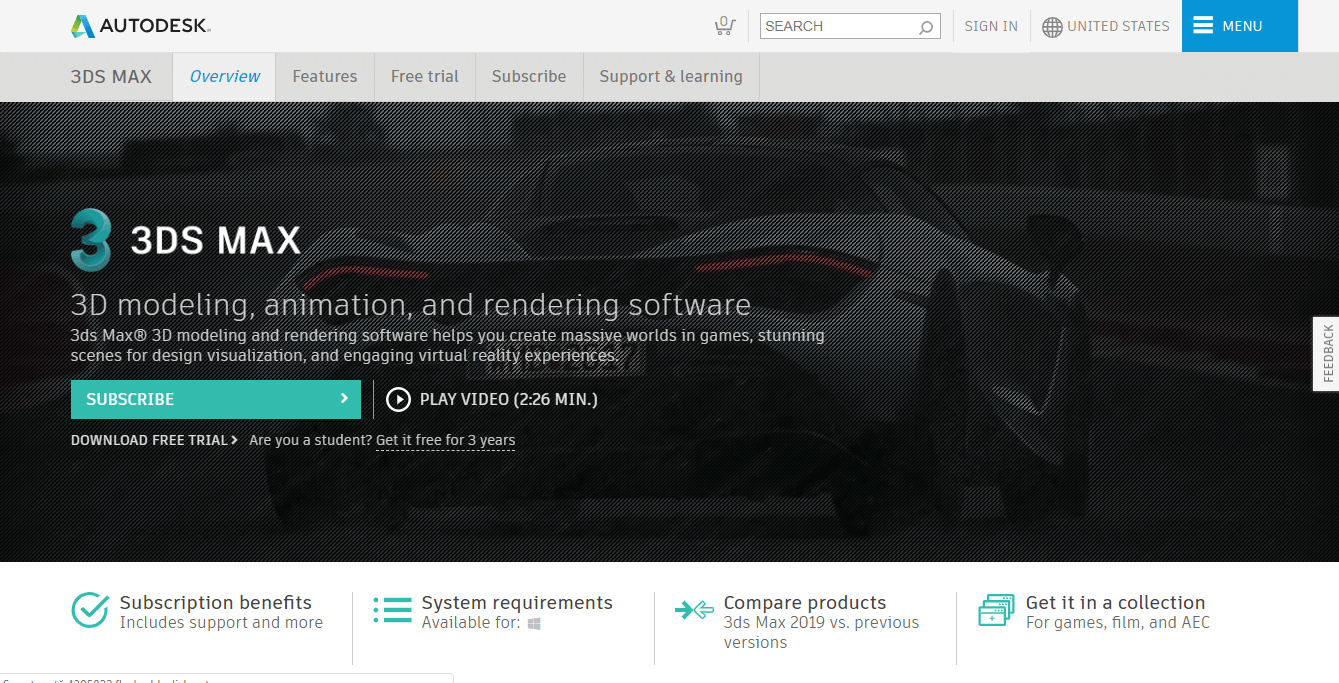
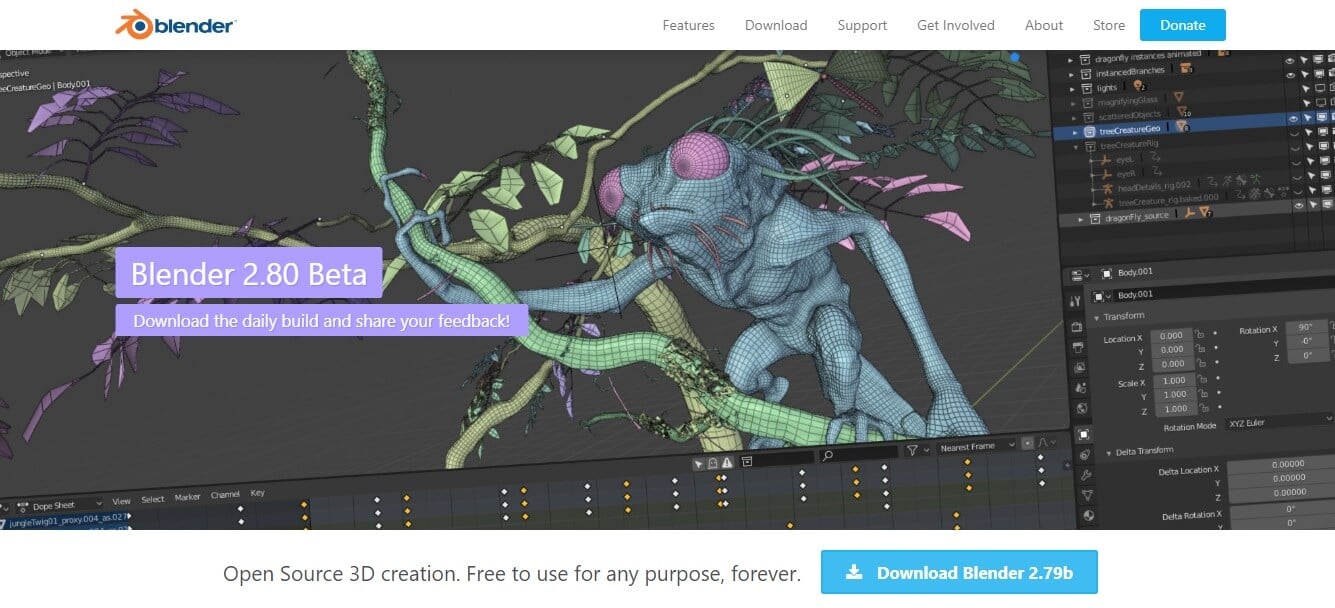
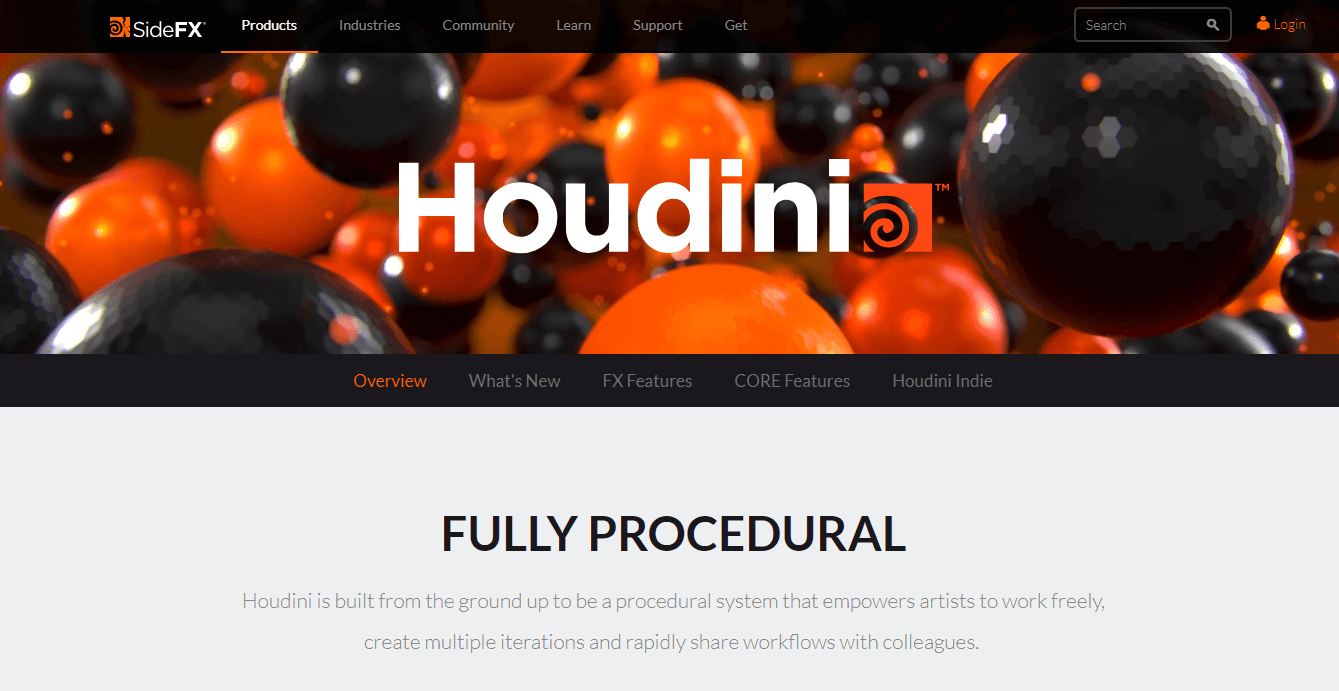
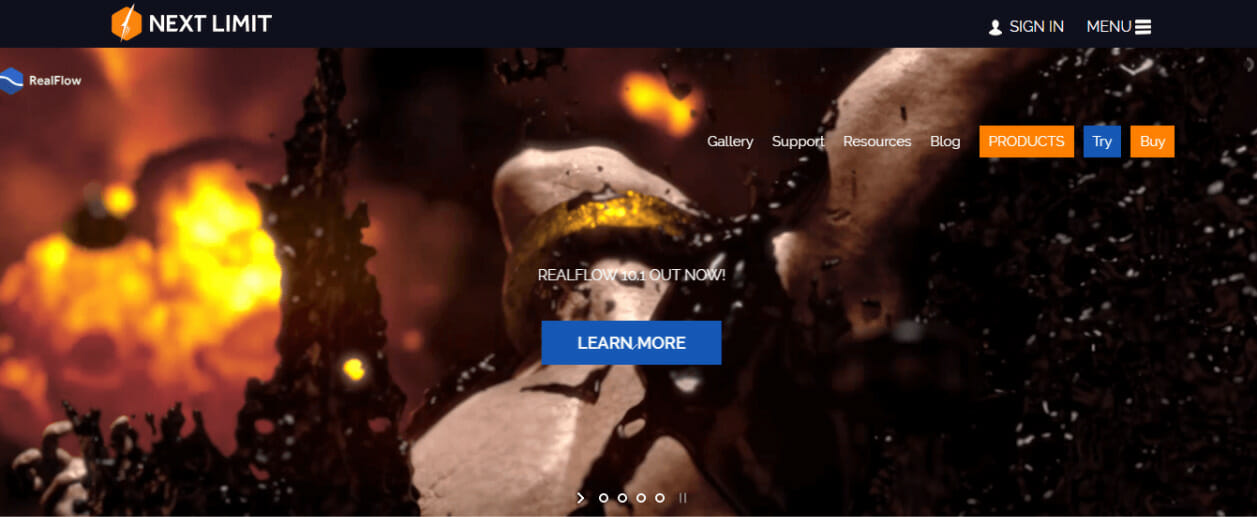







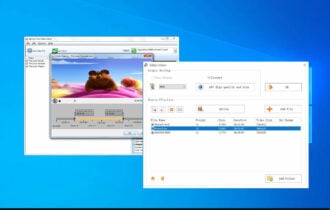
User forum
0 messages