Best Video Stabilization Software to Download in 2025
18 min. read
Updated on
Read our disclosure page to find out how can you help Windows Report sustain the editorial team. Read more
Key notes
- Using video stabilization software will stabilize shaky cameras that would otherwise ruin the recordings.
- The selection of image stabilization software below contains premium choices from top-notch companies.
- We also included Windows video editor stabilization programs for both professionals and novices.
- If you aren't sure yet, know that some of this video stabilizer software has free trials for you to try out.
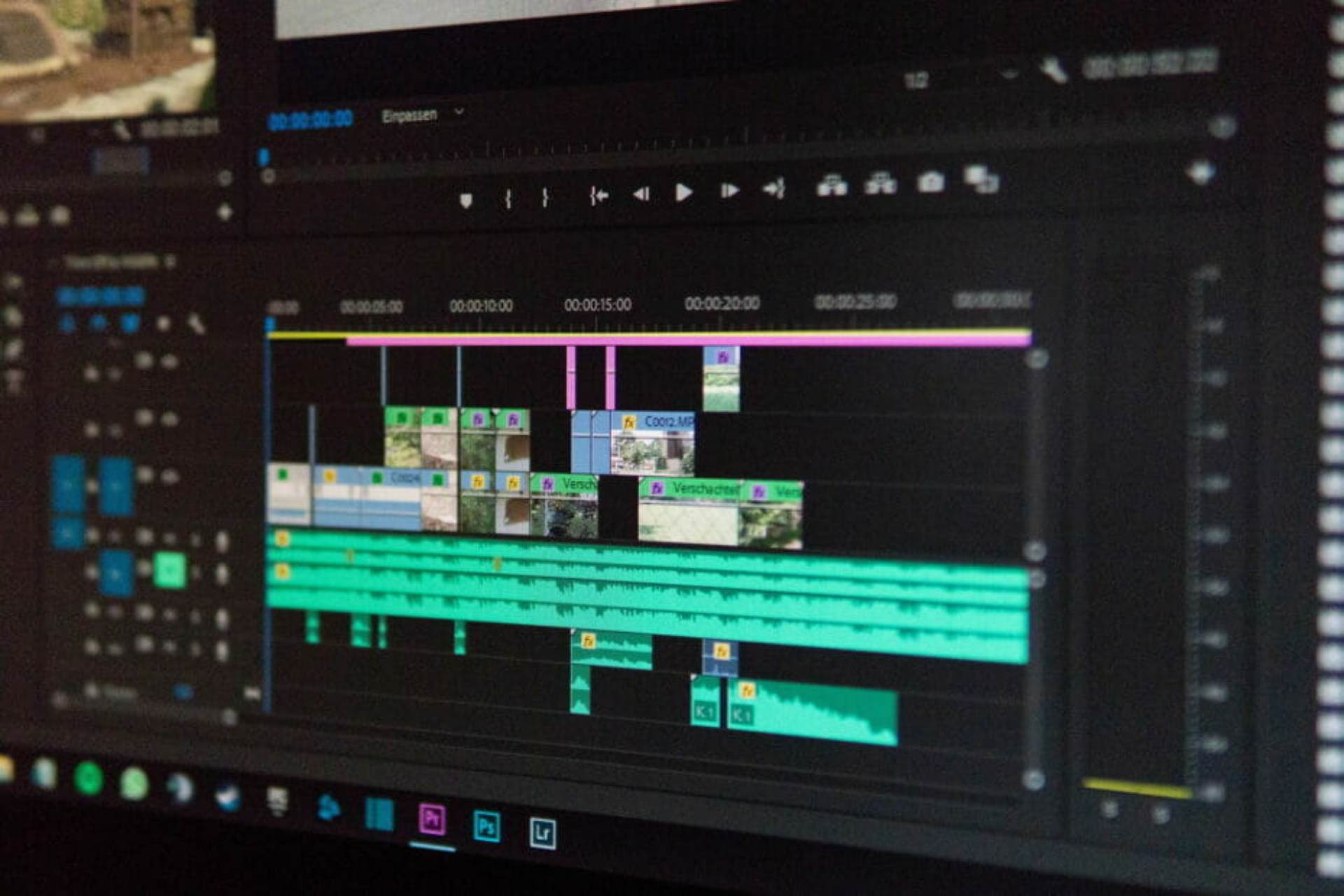
Nowadays everybody can easily record a video using their smartphone camera. However, sometimes a video can be shaky especially if you don’t hold your phone steadily while recording.
If your recorded video is shaky, you can stabilize it by using special software for video editing. Now we’re going to show you the best video stabilization software for Windows 10.
What is the best video stabilization software for Windows 10?
Adobe Premiere Elements (recommended)
Adobe Premiere Elements is one of the most popular video editing and video stabilization tools on the market. This is a powerful tool and it allows you to create dynamic collages with your pictures and videos. The tool also supports audio, and you can easily add any song to your videos.
We have to mention that the tool allows you to remix your songs so they can match the length of your video perfectly. Adobe Premiere Elements also supports the Guided Edit feature that allows you to apply effects across multiple clips in your video simultaneously.
This tool supports face detection features and it allows you to center your videos around specific people thus speeding up the creation process. The tool uses a tagging system that allows you to sort videos by places, events, and albums in order to access them quickly.
We have to mention that this application is optimized for touchscreen computers, so you can easily perform simple editing and organize your videos without using a mouse.
This tool supports a motion to text, so you can easily create attractive titles for your videos. Regarding the text, you can even add videos inside your text thus getting some attractive results.
Adobe Premiere Elements supports color adjustment and playback control so you can easily speed up your videos or create slow-motion effects.
Of course, just like any advanced video editing tool, Adobe Premiere Elements supports Shake Reduction so you can easily fix shaky videos. We have to mention that you can also add various artwork to your videos.
The application has 50 different music tracks and 250 sound effects that you can add to your videos. Regarding effects, there’s also a photo-blending feature that allows you to use the color and textures of another clip on your current clip.
After you’re done editing your videos, you can easily burn them to a DVD or upload them directly to YouTube, Facebook, Vimeo, or your own website. Adobe Premiere Elements is a great video editing tool that also supports a video stabilization feature.
This tool is available as a free trial, but if you want to continue using it, you’ll need to purchase a license.

Adobe Premiere Elements
Create the best dynamic collages with sound by using the most popular software for photo and video editing.VideoStudio Ultimate
Another professional video editing tool with video stabilization is VideoStudio Ultimate. This tool has a Mask Creator feature that allows you to apply effects only to the selected area of the video.
The tool also supports video transparency and it allows you to combine two or more videos in order to create some interesting results.
The application supports multi-camera videos so you can create videos using 6 different angles. There’s also stop motion animation as well as motion tracking support.
VideoStudio Ultimate also supports various effects, animated titles, transitions as well as picture-in-picture effects. Of course, there’s an ability to enhance the color of your video as well as support for Green Screen.
Regarding the additional features, this tool supports video stabilization and fisheye removal. We have to mention that this tool is fully compatible with a wide range of cameras, so you can easily import your videos.
VideoStudio Ultimate supports the Time Remapping feature so you can easily slow down or speed up the video playback in order to create some impressive results.
The program also supports audio normalization and audio ducking. Of course, the application comes with royalty-free music that you can add quickly to your projects.
VideoStudio Ultimate offers easy video editing and support for 360-degree videos. The tool also allows you to record your screen or to burn your videos directly to discs.
If you want, you can also upload videos directly to social media and video-sharing sites right from the application.
VideoStudio Ultimate is a professional video editing tool and it comes in several different versions, but keep in mind that only the Ultimate version supports video stabilization.
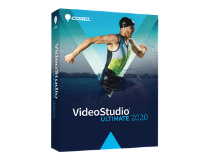
Corel Video Studio Ultimate
Create the videos of your dreams using stabilization and other of Corel’s awesome features!Vegas Movie Studio

Vegas Movie Studio is a professional video editing software that supports a wide range of features, including video stabilization. It supports simple and advanced editing modes, perfect for both basic and advanced users.
There’s support for 3D editing and 4K resolution, which should be more than enough for most users.
There are various video and audio effects along with text animations. We have to mention that this tool supports color matching so you can easily match the colors from two clips in order to achieve the best results quickly.
Of course, just like any other professional video editing tool, this one also supports the video stabilization feature.
In addition to video editing, you can also create slideshows using VEGAS Movie Studio. The tool also supports advanced audio editing, so you can have full control over audio effects.
It’s worth mentioning that this tool supports élastique Pro technology so you can perform time stretches and pitch-shifts of your audio without reducing its quality.
Of course, there’s support for surround sound as well as support for live audio recording. Regarding the file output, the tool supports a wide range of file formats.
In addition, you can also burn your videos right to DVD or Blu-ray discs. If you want, you can even preview your DVD movie and see how its menus work in action.
Of course, you can directly upload your videos to Facebook or YouTube with just a few clicks.
Vegas Movie Studio is a professional video editing software and it’s available as a free trial.
Keep in mind that there are three different versions available, and not all versions support video stabilization or other advanced features.

Vegas Movie Studio
Go professional by using Vegas Movie Studio, top software for video editing and stabilization.Movavi Video Editor

This video editor supports a wide range of audio and video formats. The application allows you to add files from your computer, but it also supports video and audio capture.
Of course, you can easily transfer files from your digital camera or phone. In addition, you can also digitize old VHS tapes or record videos from TV tuners.
After importing the desired clips, you can trim them, rotate them and remove unwanted segments. Of course, you can edit your clips by adding one of 20 available transitions.
Movavi Video Editor supports various video improvements and you can adjust the sharpness, brightness, contrast, and other color settings. In addition, you can stabilize your videos or improve quality automatically by using the Magic Enhance feature.
We have to mention that this tool supports a wide range of effects, and you can choose between 160+ different video effects.
We also have to mention that this application supports background removal and audio normalization. There’s also an audio equalizer and various audio effects that you can add to your videos.
Regarding the additional features, Movavi Video Editor also supports slideshows, so you can easily create slideshows using the dedicated wizard. The tool allows you to save your videos in different formats and optimize them for different devices.
Of course, you can also optimize your videos for social networks and video websites.
Movavi Video Editor is a great video editing tool that supports various audio and video formats as well as video stabilization. The tool is available as a free trial.
Pinnacle Studio

Another professional video editing software with video stabilization is Pinnacle Studio. This tool supports unlimited tracks as well as 4K and 3D video.
We have to mention that this tool supports live screen capture, so you can easily create video guides with it.
There’s also support for the Audio Ducking feature that will ensure that your foreground and the background sound is balanced.
Pinnacle Studio supports over 2000 2D and 3D effects, and it also supports the Stop Motion Animation feature.
Another useful feature that content creators will like is the Green Screen effect. The application supports 360 video editing and it allows you to combine up to 6 cameras in Multi-Camera Editor.
There’s also a Motion Tracking feature that allows you to track, label, or blur objects with ease. Regarding the effects, the application also supports 75 different plugins from NewBlue.
The plugins include new transitions, video stabilization, new effects, etc. We also have to mention that this tool supports track transparency so you can easily control the opacity of each track.
Pinnacle Studio allows you to create DVD discs and add menus, sub-menus, and chapters to your videos. The tool supports drag and drops HD video editing.
We also have to mention that you can export your videos in formats such as FLV, MPEG-G, and DivX. Of course, you can also add videos directly to social networks right from this tool.
Pinnacle Studio is a professional video editing tool, and it offers advanced features as well as video stabilization. It is available in three different versions, so keep in mind that not all features are available in all versions.
The tool isn’t available for a free trial, so if you want to use it, you’ll have to purchase it first.
Turbo Video Stabilizer
Unlike most video stabilizers, this one supports 6 degrees of motion on 3 axes thus offering 3D stabilization. The tool also allows you to rotate your video at any time, which can be rather useful.
Turbo Video Stabilizer also supports Rolling Shutter Correction so you can easily fix slants and tilts that are caused by CMOS sensors.
We also have to mention that this tool supports video up to 4K resolution, which is more than enough for basic users. The tool supports a wide range of formats so it can read almost any video file.
In order to achieve maximum performance, this tool offers multi-core and multi-threaded support. The application is simple to use, and it offers an attractive user interface.
We also have to mention that there’s support for YouTube and Facebook so you can easily upload your videos right from the application.
Turbo Video Stabilizer isn’t a video editing software, so you won’t make any impressive videos with it, but it will allow you to stabilize your videos and edit them in different third-party tools.
The tool is available as a free trial, but you need to purchase a license if you want to continue using it.
Since this tool doesn’t support video editing, it’s a lot cheaper than some other entries on our list.
If you’re looking for affordable and user-friendly video stabilization software, we highly recommend that you try out Turbo Video Stabilizer.
Filmora Wondershare

If you’re looking for advanced video editing software that also supports video stabilization, Filmora Wondershare might be perfect for you.
The first thing you’ll notice about this application is its modern and sleek user interface. In addition to a great user interface, this tool offers a wide range of video editing features.
Using this tool you can add filters and overlays, text and titles, and graphics. In addition, there’s wide range of transitions available, and you can also add your own music to the videos.
Regarding the music, the application allows you to download and add royalty-free songs right from it.
The tool can work with high-resolution videos up to 4K, so it will be perfect for content creators.
In addition, the tool fully supports GIF files and you can easily import, edit and export GIF files right from Filmora Wondershare.
The tool also has a Noise Removal feature, so you can easily remove background noise and make your videos crystal clear.
Additional features include speed control, frame-by-frame preview, color tuning, and pan and zooming. Of course, this tool supports some advanced features as well.
A list of advanced features includes the picture in picture, audio mixer, advanced text editing, screen recording, and green screen support. There’s also a split-screen feature, 3D lut, video stabilization, and tilt-shift.
The tool also allows you to separate the audio from your video clips and edit it separately. If you want to fine-tune your audio, there’s an audio equalizer available.
We also have to mention that this tool has a scene detection feature that will analyze your video for different scenes thus saving your time.
Filmora Wondershare is a great video editing tool, and just like every advanced tool, it supports a video stabilization feature.
The tool offers a beautiful user interface and amazing features, so it will be perfect for basic and advanced users alike.
We have to mention that this tool isn’t free, and if you want to continue using it, you’ll need to purchase a license.
Arcsoft Video Stabilizer
Arcsoft Video Stabilizer is a simple video stabilization software that will be perfect for basic users. This tool offers a humble user interface and it works with AVI, MPG and MPEG formats.
Arcsoft Video Stabilizer is simple to use, and you just need to add the video that you want to edit and select the part of the video that you want to fix. In addition, you can also select and fix the entire video if you want.
After selecting the parts of the video that you want to stabilize, click the Stabilize Video button and the program will start the stabilization process.
This is an extremely simple video stabilization software, so it is perfect for basic users that want to quickly fix their videos.
We have to mention that this tool doesn’t support any advanced options, and it only works with few file formats which is its biggest flaw.
If you’re a basic user and you’re looking for a simple tool for video stabilization, feel free to try Arcsoft Video Stabilizer.
Windows Movie Maker
Probably one of the best-known free video editing software is Windows Movie Maker. This tool was a core component on previous versions of Windows, but Microsoft decided to remove it.
The tool is still available for download as a part of Windows Essentials suite, and you can download it and use it for free.
Regarding the tool, it supports a wide range of formats and it allows you to easily capture video. The tool offers basic video editing and you can cut your video, add music, titles or captions to it.
Just like many other video editing tools, Windows Movie Maker supports different transitions and visual effects. Regarding the number of effects, there are about 50 different transition effects and 20 different visual effects.
The tool also allows you to create a fade-in and fade-out effects and control the speed of playback. Of course, Windows Movie Maker also supports a video stabilization feature.
Regarding stabilization, you can choose between Anti Shake, Anti Shake and Wobble Correction (low), and Anti Shake and Wobble Correction (High).
If you’re not sure which setting you need to use, you can always preview it and see the results.
Windows Movie Maker is a decent video editing tool and it offers basic video stabilization features. Older users are probably familiar with this tool, and if you want to use it, you can download it and install it for free.
Deshaker
Deshaker is a video stabilizer plugin for Virtual Dub. Virtual Dub is a free capturing and encoding tool for Windows. This tool can be enhanced by many different plugins and one of those plugins is Deshaker.
This tool stabilizes horizontal and vertical panning, rotation, and zooming. In order to provide optimal simulated camera motion, the tool works in two passes.
We have to mention that this tool can also fill black areas during the stabilization process with future and previous frames.
Deshaker also supports motion vector video output on its first pass and a wide range of options for advanced users. If you want, you can even edit the video on a frame per-frame basis in order to achieve the best results.
Deshaker is a great plugin for Virtual Dub and it’s available in 32-bit and 64-bit versions. We also have to mention that this tool is available for free, so you can use it without any limitations.
Deshaker offers a wide range of features when it comes to video stabilization, so it’s perfect for advanced users. Keep in mind that you need to download Virtual Dub before you can use Deshaker.
AVS Video Editor
This video editing tool offers support for some of the most popular video formats. The tool supports AVI, VOB, MP4, DVD, WMV, 3GP, MOV, MKV formats as well as H.264, MPEG-4, H.263, and many other codecs.
We also have to mention that this tool supports various resolutions up to 4K Ultra HD which should be more than enough for most users.
Just like most video editing tools, AVS Video Editor allows you to trim, cut, split, and merge your videos. There’s support for various video effects and you can choose between 300 different video effects and transitions.
In addition to effects, you can also add menus, audio, text, and subtitles to your videos. We also have to mention that there’s a video stabilization feature that you can use to fix shaky videos.
The tool has integrated video cache technology, thus making editing of high-definition videos faster than before. AVS Video Editor also allows you to record video from DV cameras, web cameras, and VHS cameras.
The application supports screen recording, so you can use this tool to create video guides and tutorials.
In addition to video editing, this tool allows you to create slideshows from images. Regarding slideshows, you can add audio and voice narration to it. We also have to mention that this tool allows you to create Blu-ray videos.
There’s also support for social networks, so you can publish the video right from this application.
AVS Video Editor supports a wide range of features as well as video stabilization, so it will be perfect for both basic and advanced users.
This tool isn’t free, but you can download and use the trial version without limitations.
Keep in mind that the trial version will add its watermark to all your videos, so if you want to remove the watermark you’ll need to purchase a full version.
ProDRENALIN
If you’re an outdoors person and you tend to record videos, you might want to use this application. This application allows you to improve your videos that are recorded by action cameras such as GoPro.
This tool can remove fisheye, rolling-shutter, and perspective distortion, but it can also stabilize your video. In addition, the tool allows you to rotate your video or to reduce noise, which is a useful feature to have.
ProDRENALIN allows you to compare the original video and your edited video so you can easily see the improvements. Regarding stabilization, it uses award-winning stabilization technology, so it offers amazing results.
Of course, you can also adjust color correction, brightness, and contrast right from this tool.
As for supported resolution, this tool can easily work with 4K and 2.7K videos. We also have to mention that this tool supports a wide range of formats, and it will work with almost any video format.
If you’re looking for a simple tool that allows you to stabilize your videos, ProDRENALIN might be perfect for you. This tool doesn’t support any advanced options or video editing, and it only provides video stabilization.
If you’re a basic user and you want to stabilize your videos, we strongly recommend that you check this application out.
NewBlue Stabilizer
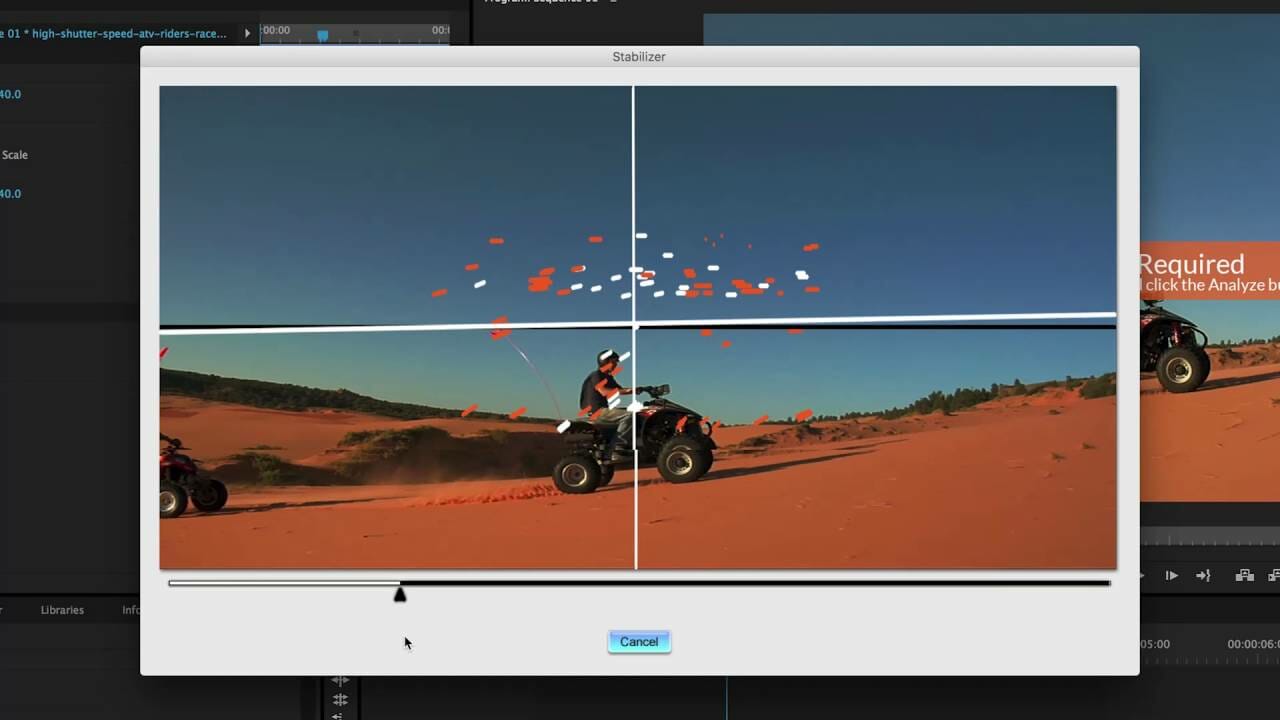
Recording a video using a hand camera or an action camera will usually produce a shaky video, but you can fix that by using this tool.
This video stabilization software doesn’t require a stationary point in order to work, and you can choose to focus on different regions or objects in your video.
The tool also has a built-in stabilization engine, so you can easily emulate Steadicam. Of course, you can fine-tune the amount of stabilization as well as strength and motion control.
This is a professional video stabilization software, and it offers a wide range of features. Unfortunately, it doesn’t support video editing, but it offers amazing results when it comes to video stabilization.
The tool is available for a free trial, but you need to purchase it if you want to continue using it.
Video stabilization feature is usually included in video editing software, but there are also a few dedicated tools that only offer video stabilization.
If you use an action camera or create videos using your smartphone, be sure to try some of the video stabilization tools from our list. If you have any suggestions, don’t hesitate to point them out in a comment below.
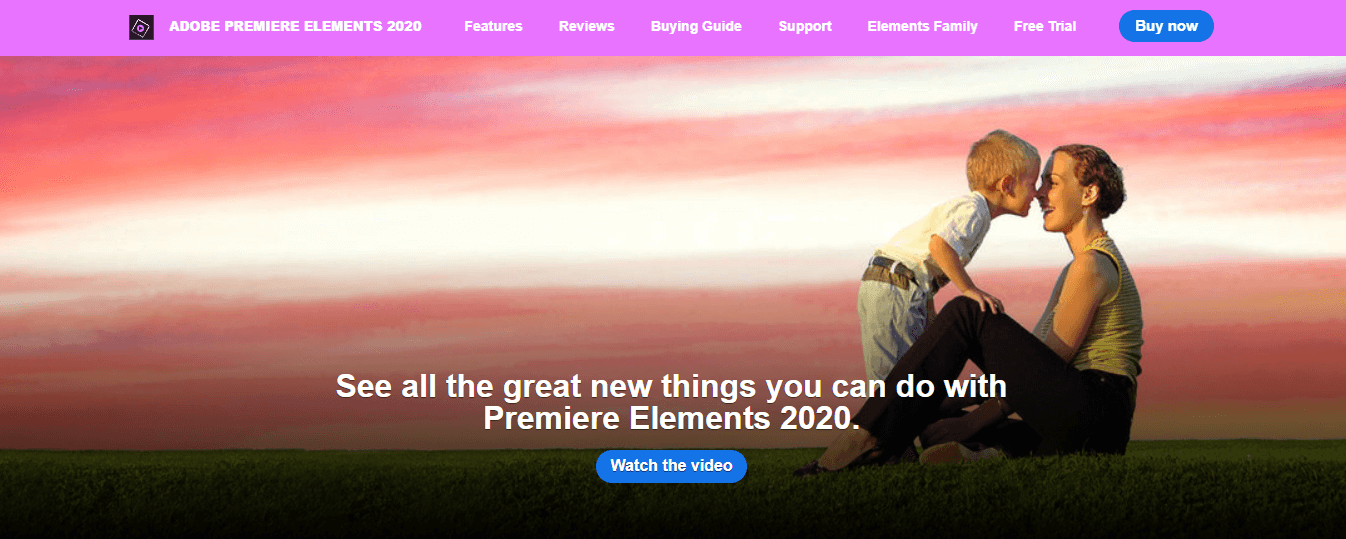

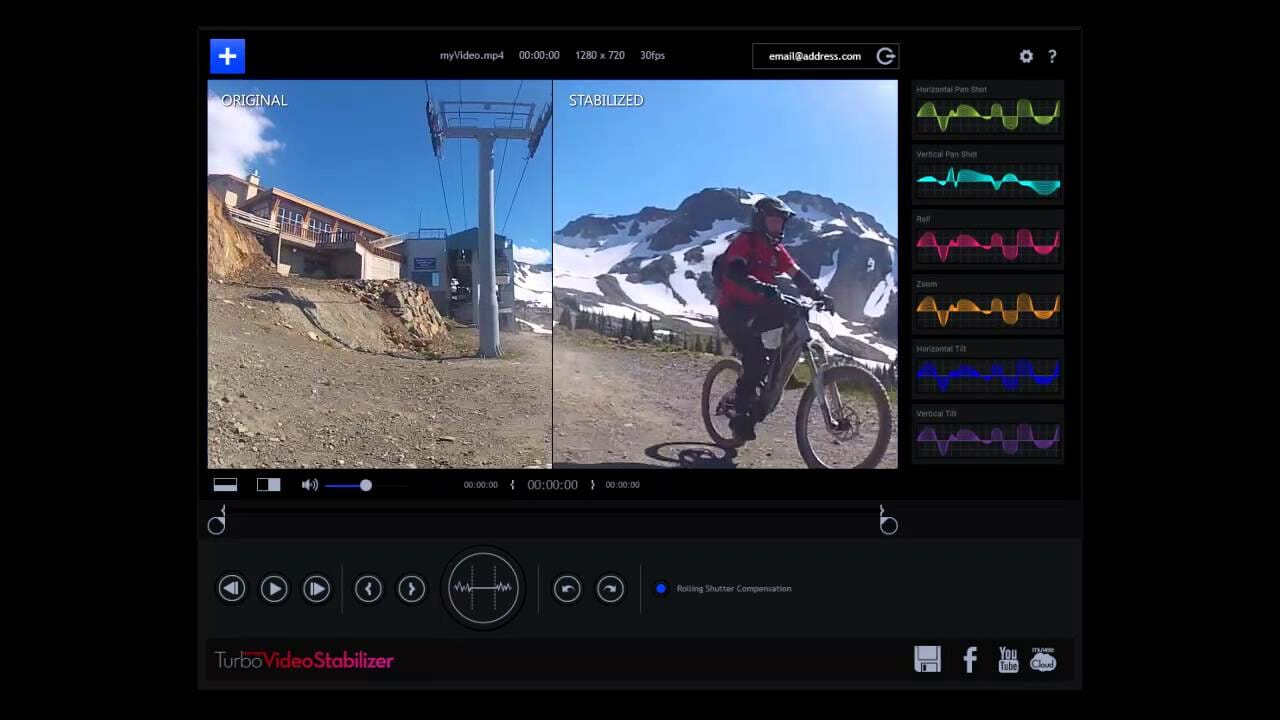

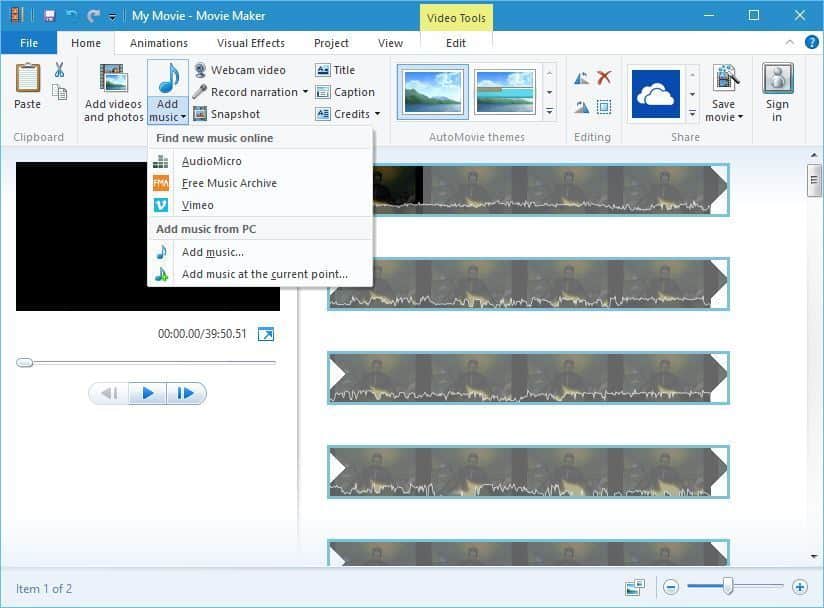
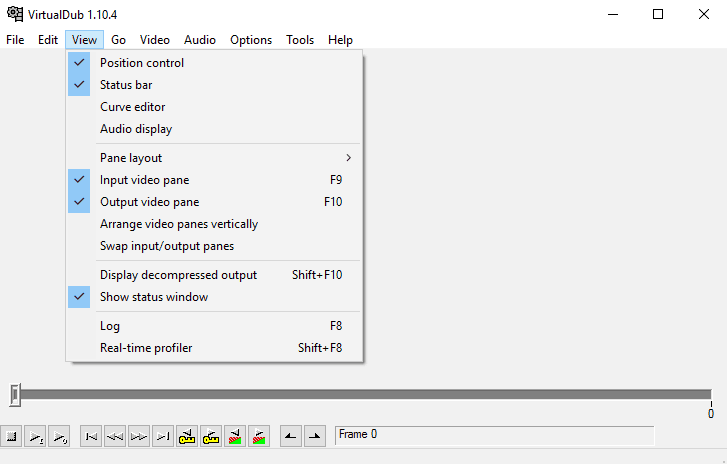
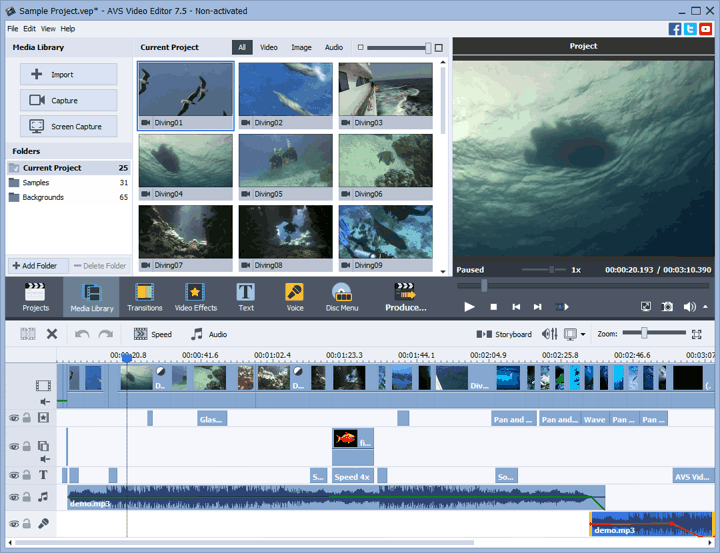
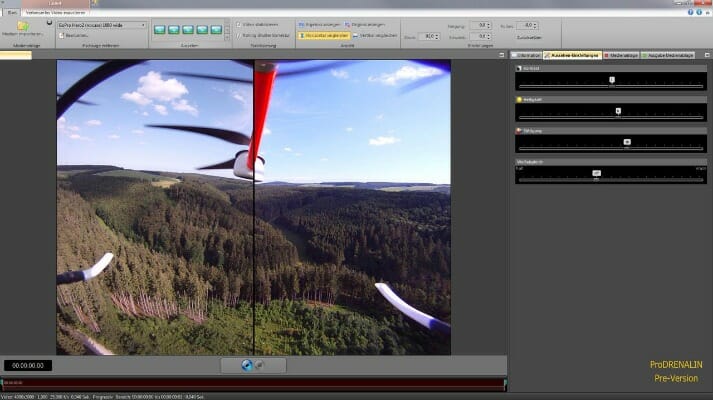
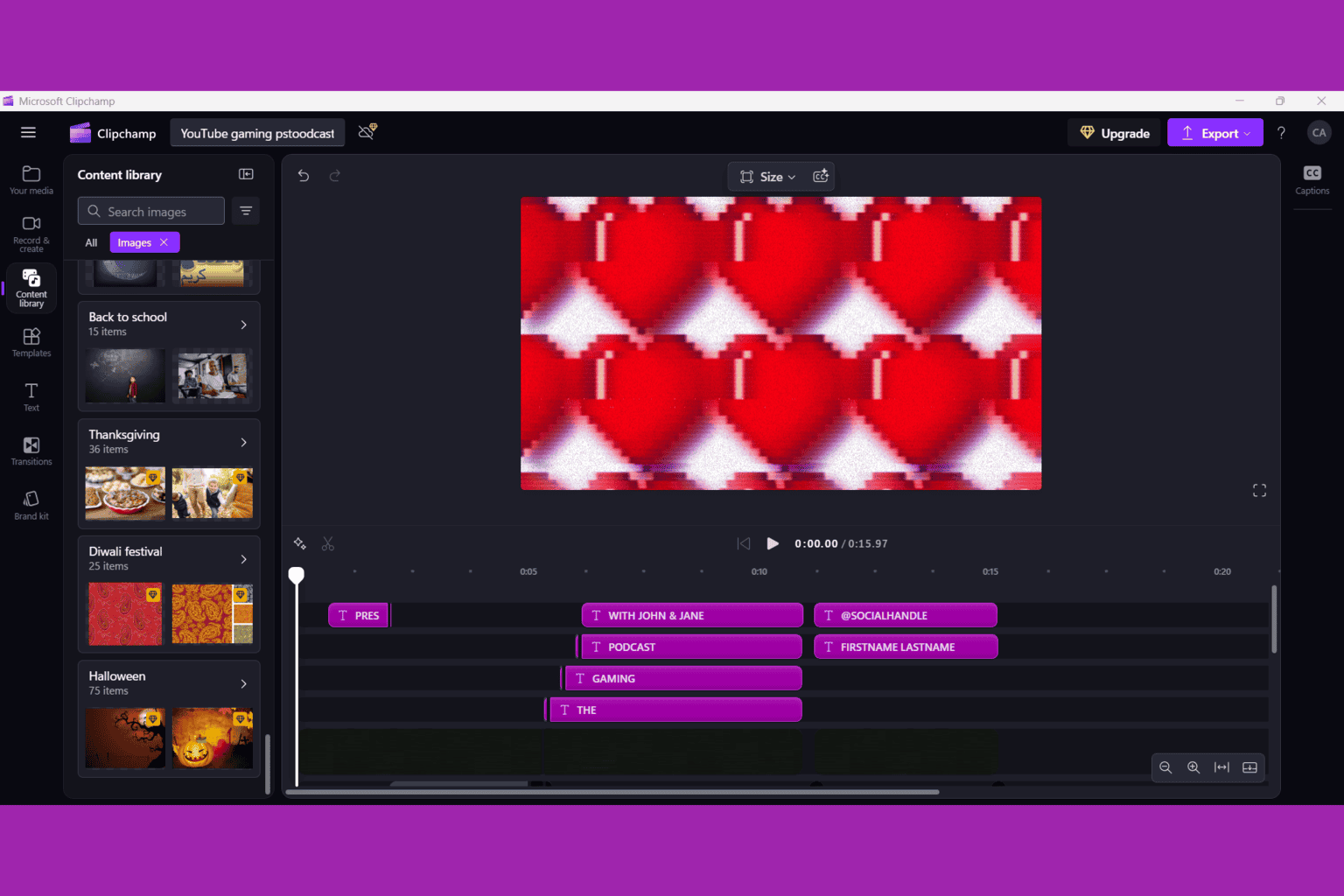

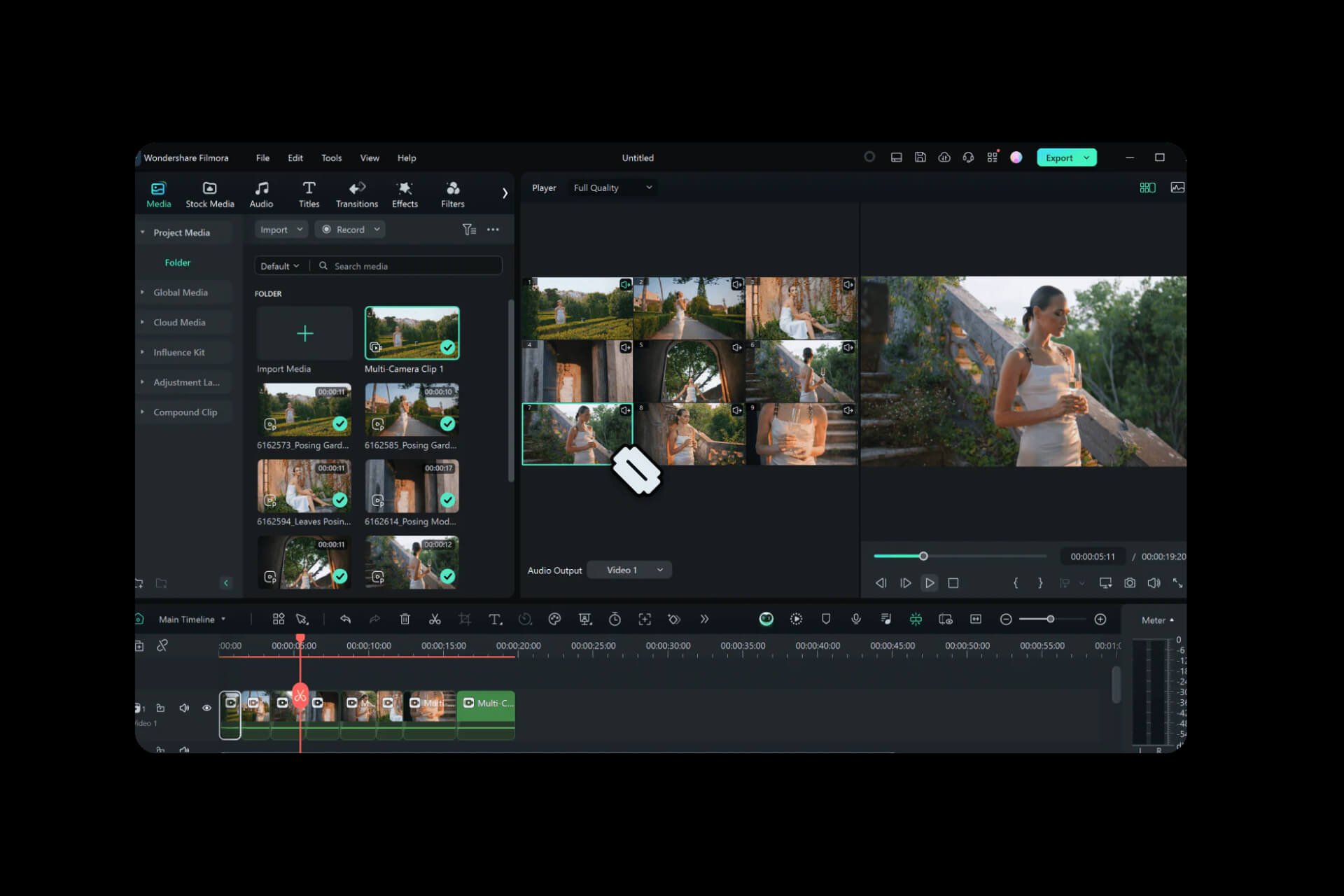
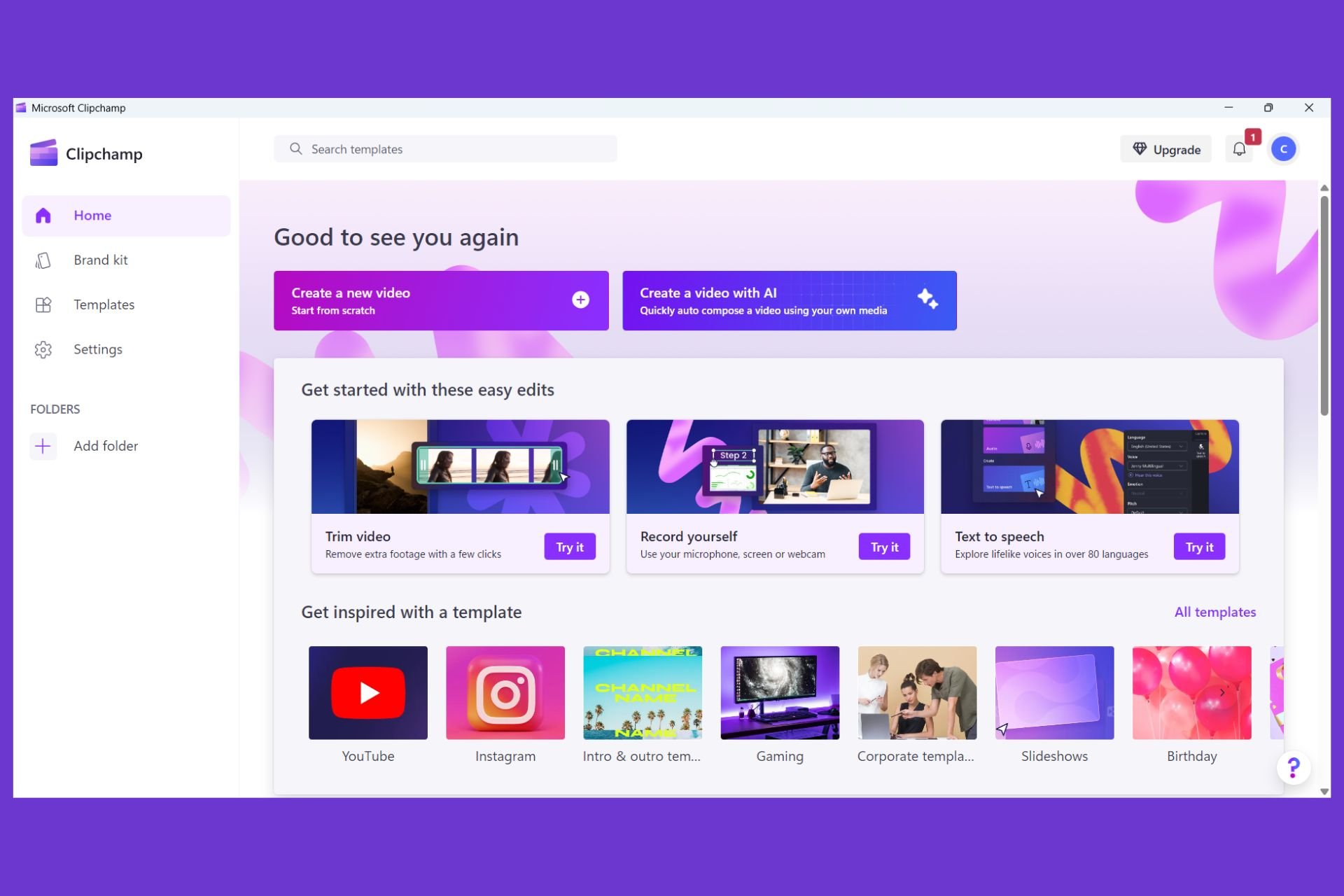
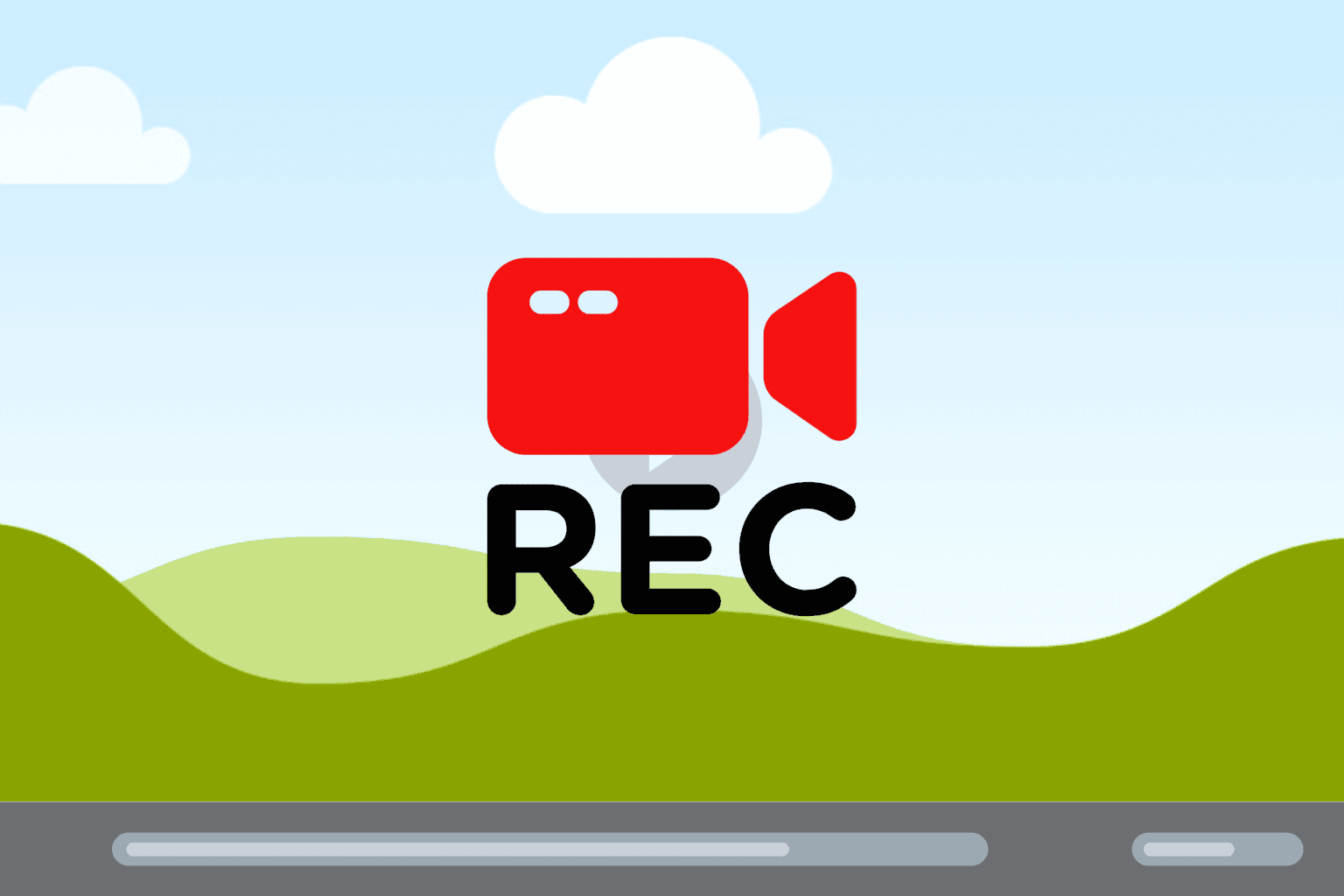
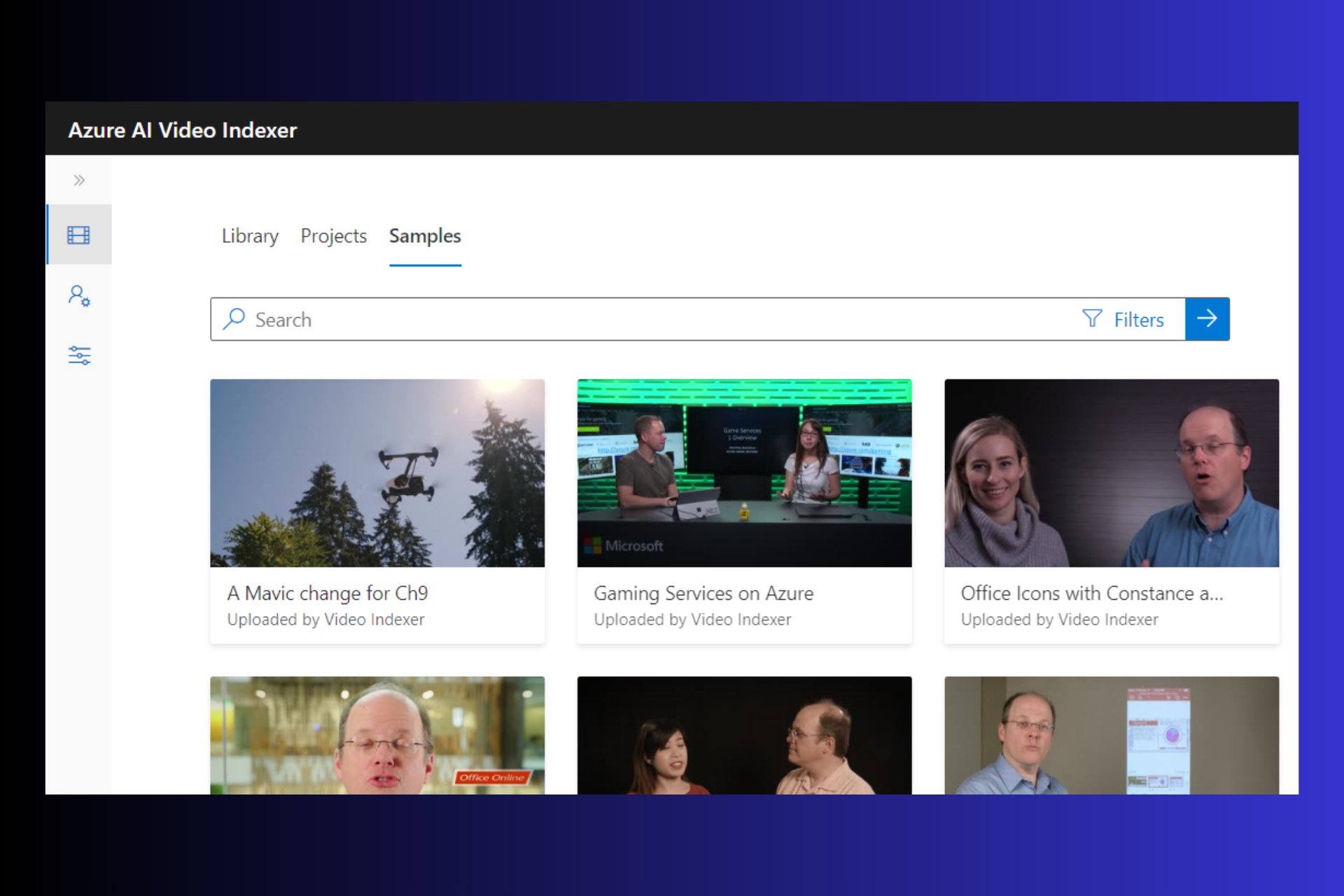
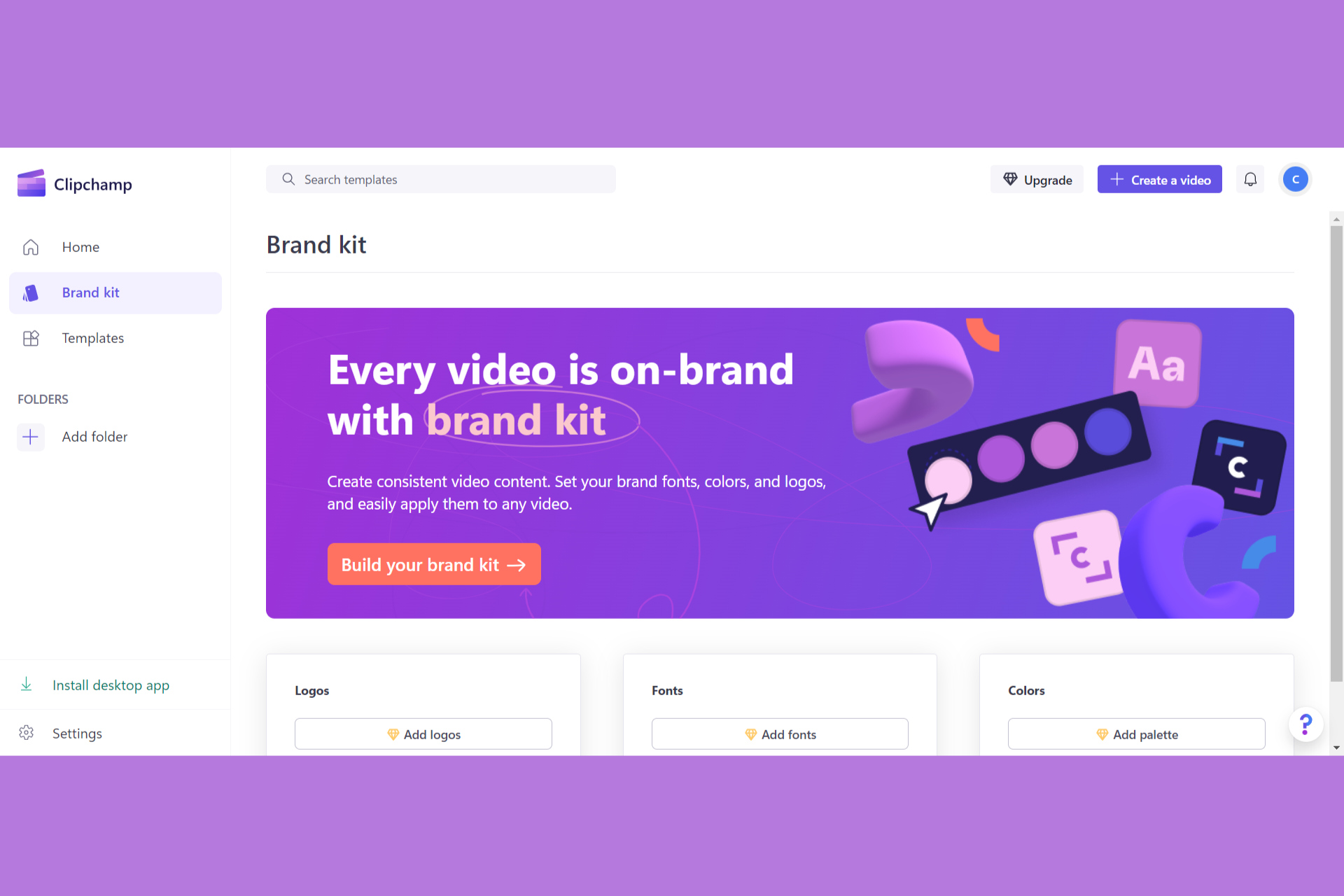
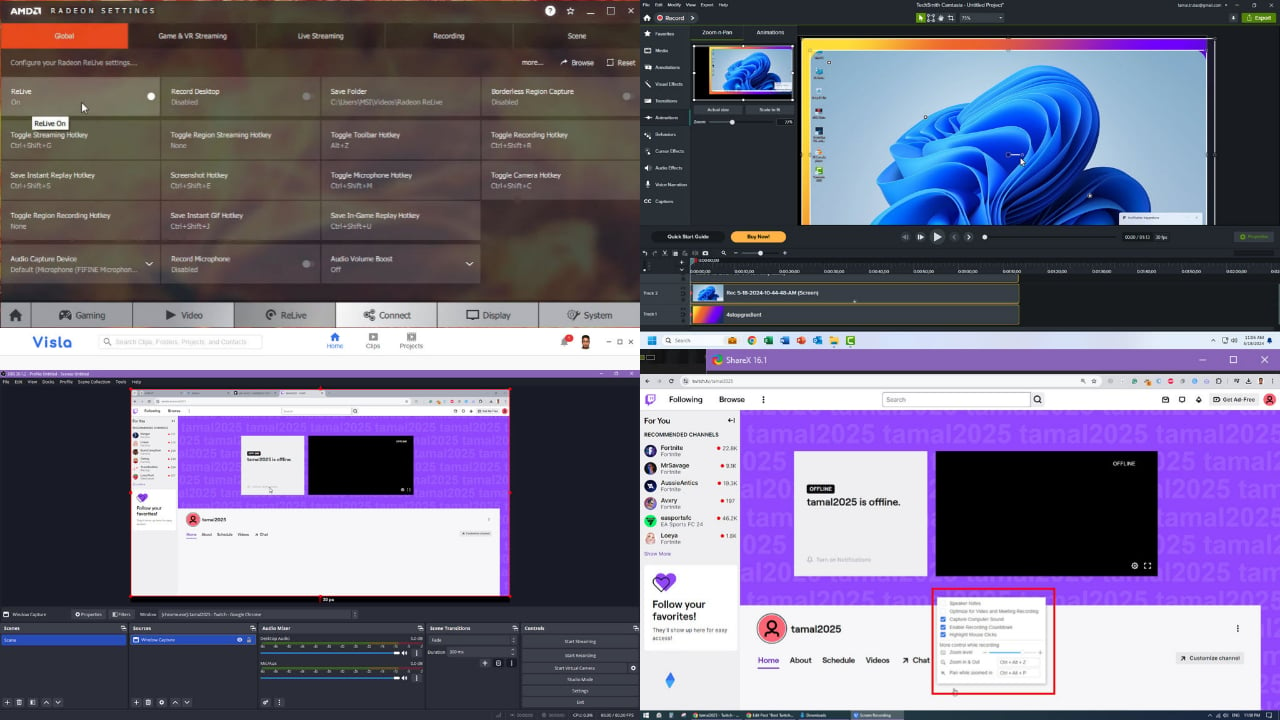
User forum
0 messages