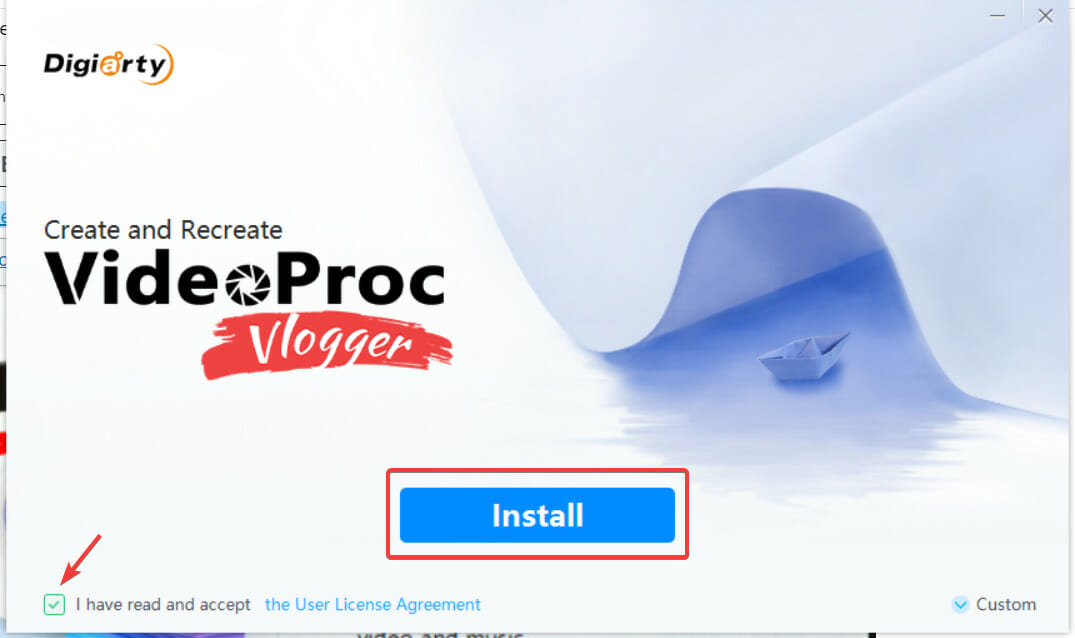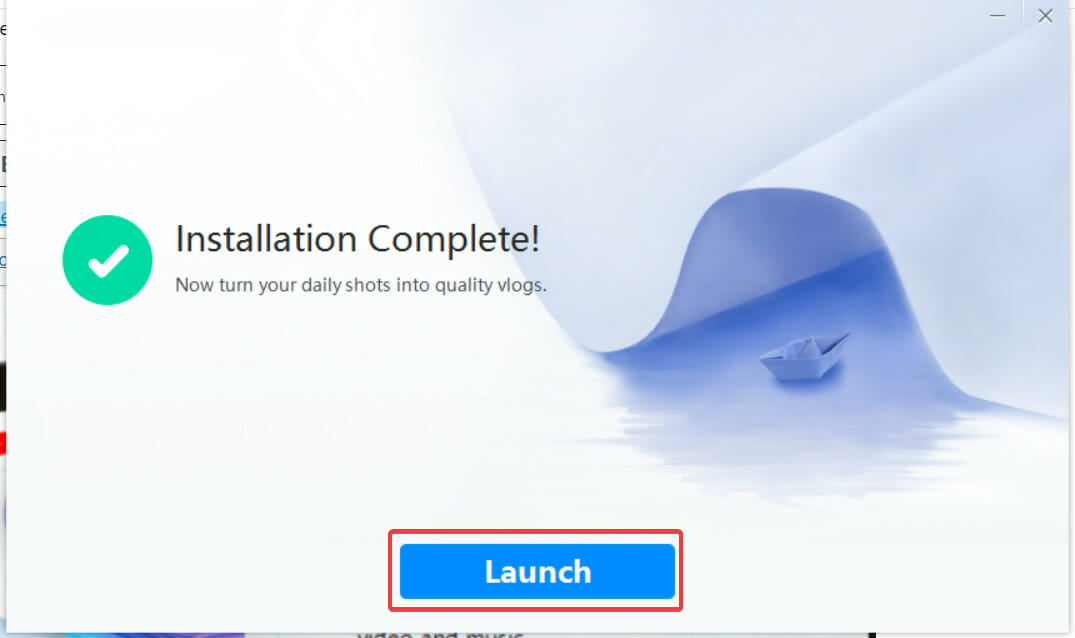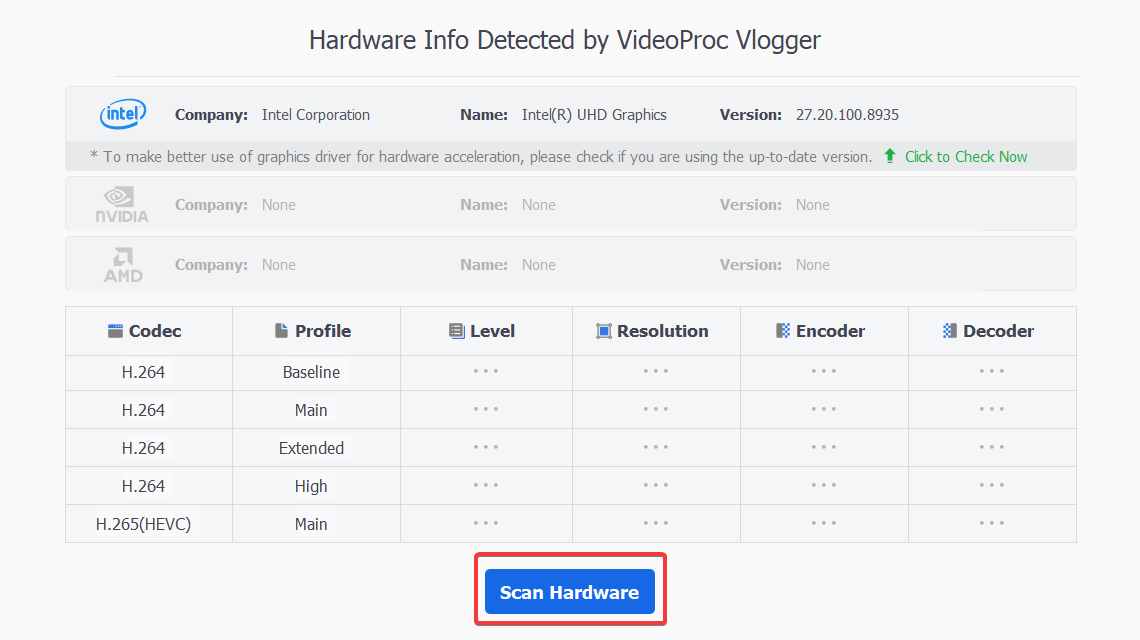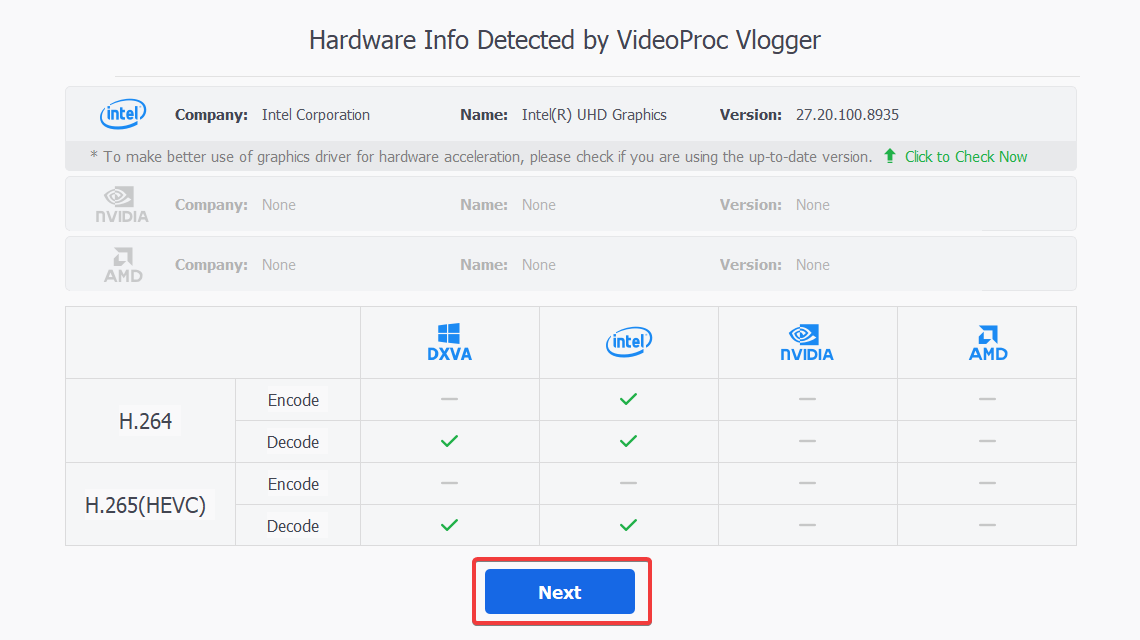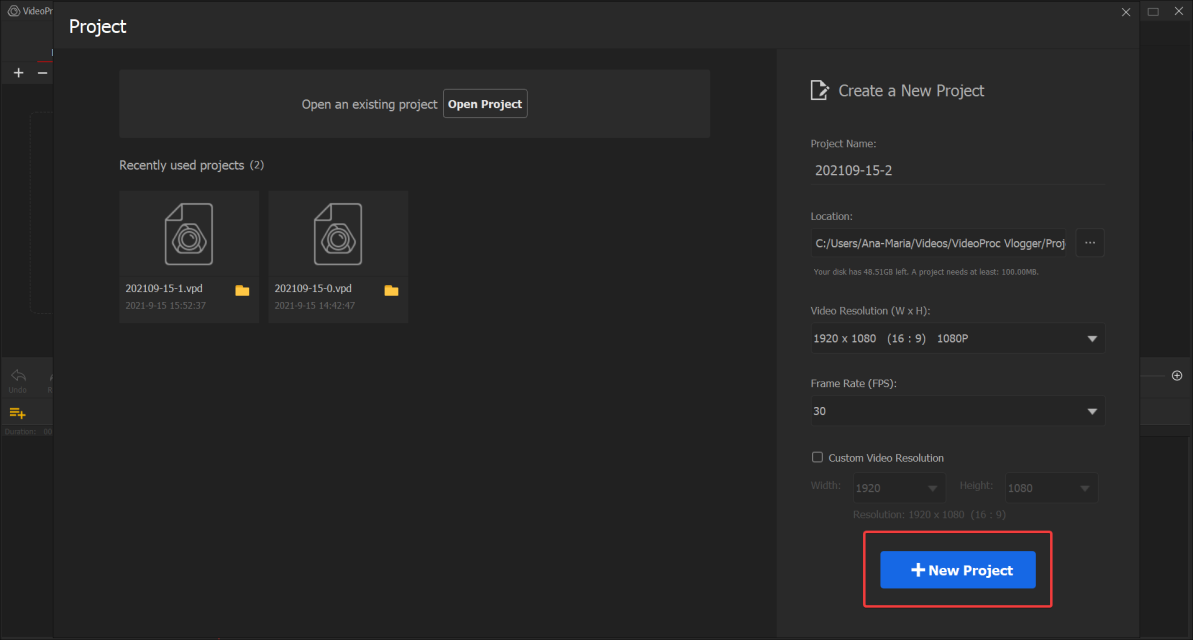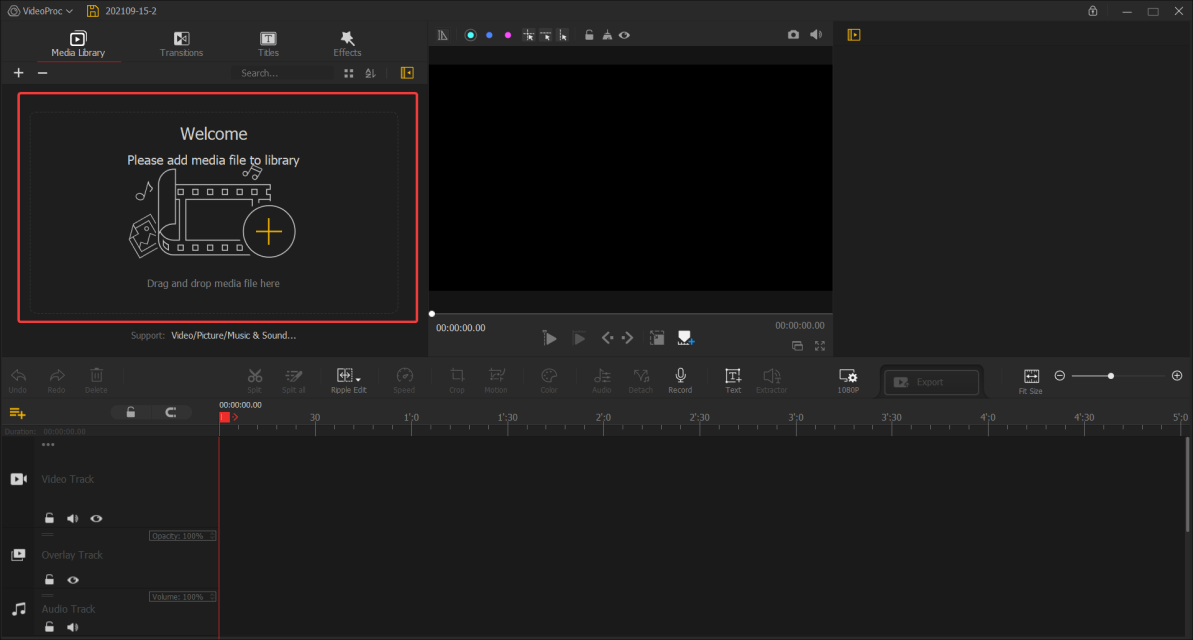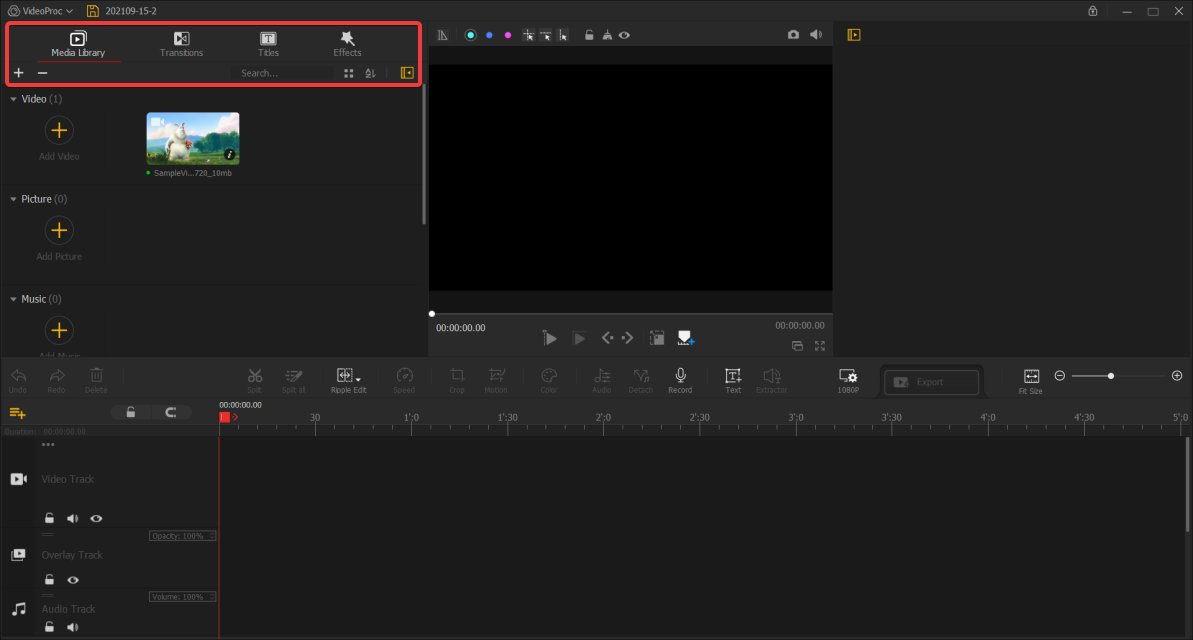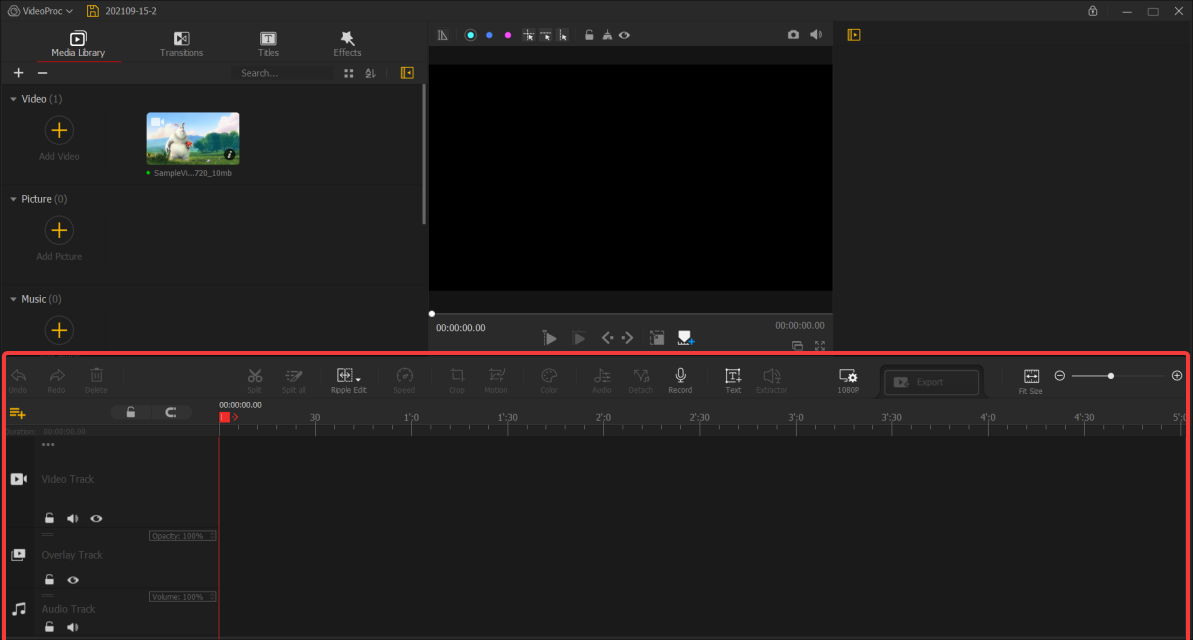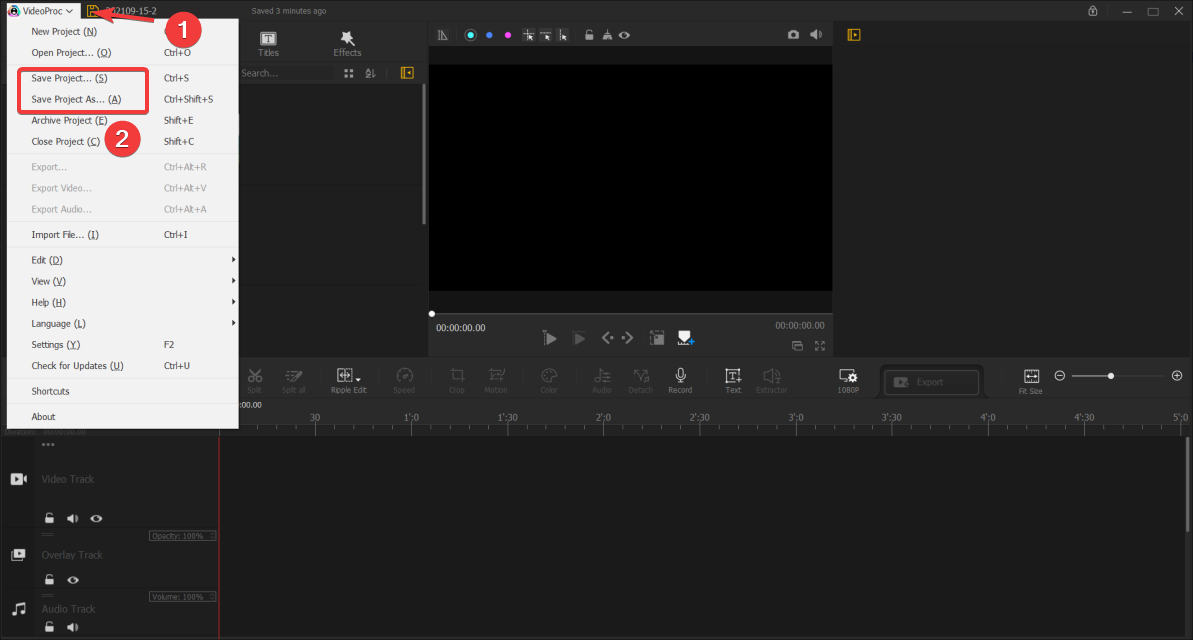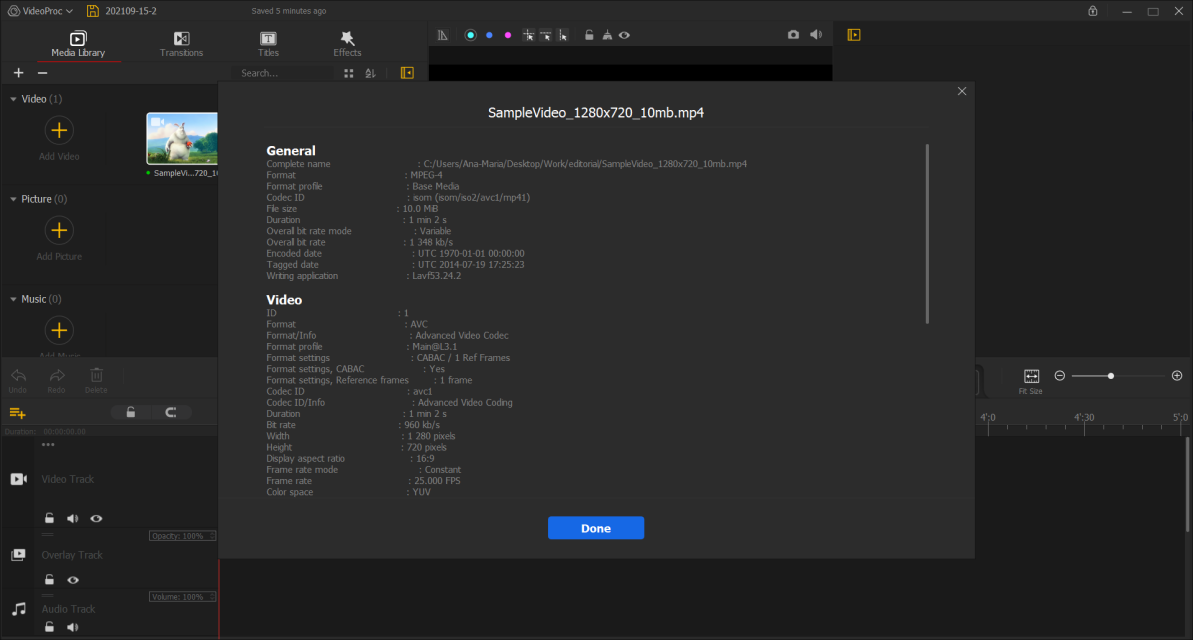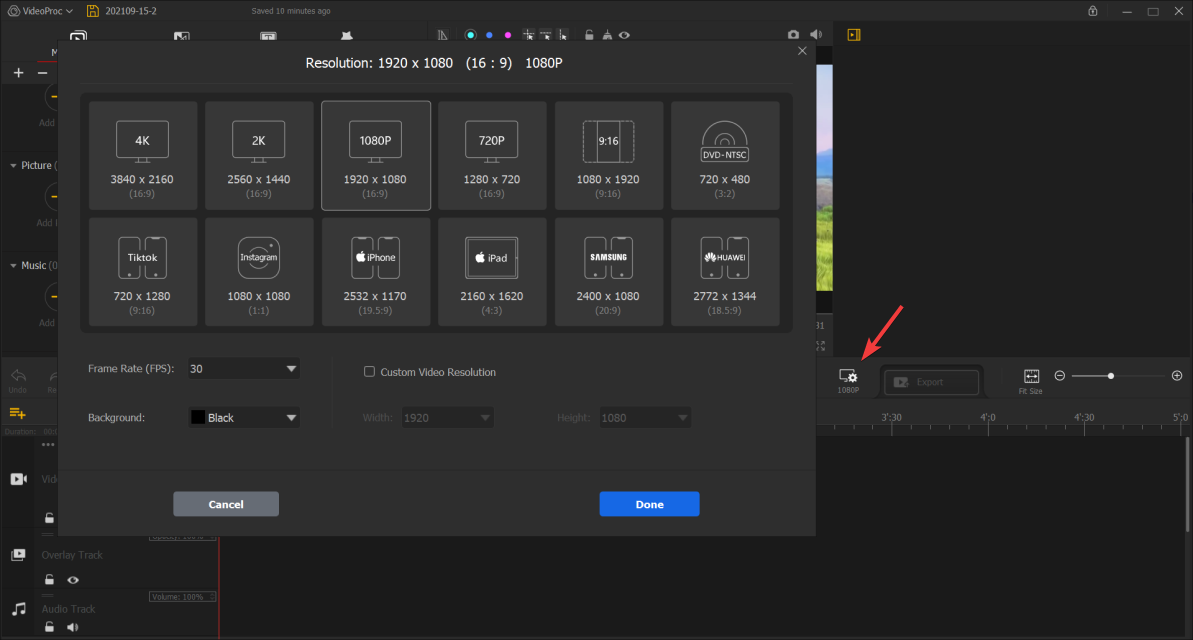How to Edit Vlogs using VideoProc Vlogger [Beginner's Guide]
Give a try to this great video editing app for beginners
6 min. read
Updated on
Read our disclosure page to find out how can you help Windows Report sustain the editorial team Read more
Key notes
- In order to succeed as a content creator, you need to use the best vlog video editor on the market.
- These programs have premium tools and features to customize the image, audio, and much more.
- You can also change the codecs of the content and save it in different file formats or sizes.

Nowadays, there are plenty of ways to capture and immortalize special moments. Technology allows us to record every second of our lives and keep it as a memory.
However, some took this practice to the next level and turned it into some type of business. Influencers around the world started creating vlogs in which they film themselves during mundane tasks of their day-by-day life.
There are many things you should take into consideration when trying to vlog, and one of them is the software you use to process all the screenshots and recordings you have.
Putting effort into the videos will pay off and provide a significant boost in followers, helping you on your journey of becoming popular.
Doesn’t matter if you’re just starting out, or you’re a renowned content creator. There is video vlogging software that provides everything you need to produce quality videos.
One of them is called VideoProc Vlogger, an intuitive app for all kinds of creators that is free and provides all the necessary features to create impressive edits of all special, fun, and creative moments.
What can VideoProc Vlogger do?
VideoProc Vlogger is a great video editing app for beginners who want to streamline their journey from a newbie to a professional content creator.
The software provides all the necessary tools to create high-quality content, no matter what previous experience you have with other similar programs.
You can modify the speed and the motion of your recordings, as well as audio and the video itself. And that’s not all. The app was recently released, and more awesome additions will come in future updates.
With VideoProc Vlogger, you can master the language of the camera in a matter of minutes. Choose from over 28 types of motion presets, apply basic camera effects, or add keyframes that customize motion paths and directions.
Zoom in/out, Pan, Dolly, Truck, Tilt, Pedestal, are just a few of the many tools offered by the software. Boost your creativity with engaging options and embrace the software’s vision.
What are VideoProc Vlogger’s features?
➡ Creative features
Dynamically crop and reframe clips while keeping the objects/individuals in the frame. You can resize them to be compatible with the different social media platforms. Drag frames free-handedly to modify their dimensions without dealing with numbers and values.
There are also built-in audio filters and effects that let you fully customize the audio, by either editing the entire segment or a part of it. The 10-band audio equalizer has plenty of presets that can be used by beginners.
Choose from 93 built-in Luts and filters to change the color of the image, or import third-party ones. Adjust the temperature, tint, and individual color range in videos.
➡ Highlight features
VideoProc Vlogger works well with low-spec computers, being capable of editing, exporting, and previewing 4K content with no problems.
The hardware acceleration utilizes your PC’s components at their fullest to provide the fastest possible rendering speed.
Wide native format supports including video files from Apple Devices, GoPro, DSLR, Drones, Mobile phones, iFrame cameras, DVDs, recorders, and many more.
Plenty of transition effects and filters, image overlay, green screen/chroma key, advanced speed ramping, and motion effects.
➡ Editing features
The software has basic editing tools for both audio and video, built-in text effects and allows you to add images to the overlay or to the video track.
All the files can be exported to 4K, 2K, and 1080p in a preferred aspect ratio, FPS, Bitrate, and custom resolution presets which can be used on Instagram, TikTok, iPhone, iPad, etc.
How do I set up VideoProc Vlogger?
- Download VideoProc Vlogger from their official website.
- Run the file, press Install, and agree with the terms.
- After the installation is complete, click on Launch.
- Press Scan hardware to let the software find your PC’s components.
- After it finished scanning, click Next.
- Press New project.
- Drag and drop the video you wish to format in the highlighted section.
- Select the Transitions, Tiles, and Effects from their respective tabs.
- Modify the audio, video, and overlay tracks.
- After you’re done editing, click VideoProc on the top left corner and choose either Save Project, or Save Project As.
What makes VideoProc Vlogger so special?
The software has all the premium features you would find in other expensive products but at an affordable price. After uploading the content that is going to be edited, you will notice a series of crucial information about the resolution, format, duration, and much more.
If you want, you can also modify the resolution, framerate, and aspect ratio by pressing the small cogwheel on the right side. There, you’ll find plenty of options.
You can either opt-in for 4K, 2K, 1080p, 720p, and even lower resolutions that are meant for mobile phones, tablets, and other different devices.
The window also contains a framerate slider that lets you adjust it to either 30, 60, or 120, the latter being the most fluid experience, but also the most demanding on the system’s hardware.
Keep in mind that there are resolutions that work with iPhone, iPads, and Samsung or Huawei phones as well. Social media formats are also included, respectively, there is a format made for Instagram.
If that wasn’t enough, know that you can also customize the video resolution to your own liking, without having to use one of the presets.
Lastly, there is a background color changer that features either grey to black options, or a custom setting where you can choose your own color from the rich palette.
Besides having plenty of premium features, VideoProc Vlogger’s design is perfect for those who are just starting out in the industry.
Newbie content creators can pick up the software and use it right away since it has a comprehensive and straightforward interface.
Since the program has tools for beginners and professionals alike, the learning curve is pretty mild, and you’ll become a successful vlogger/video editor in no time.
No matter the experience, the end result will always be high-quality and polished content, because VideoProc Vlogger doesn’t play around.
Thanks to the hardware acceleration, the software will process any change instantly, saving you lots of time you’d otherwise spend waiting for the video to finish loading.
We showed you a quick setup guide and gave plenty of information about VideoProc Vlogger. There’s no doubt about it, the app is worth a shot, especially if you’re just starting out.
Don’t hesitate to try it. There’s a free trial that lets you explore everything and make your own impression. If you have anything to add about the subject, do so in the comments section below.