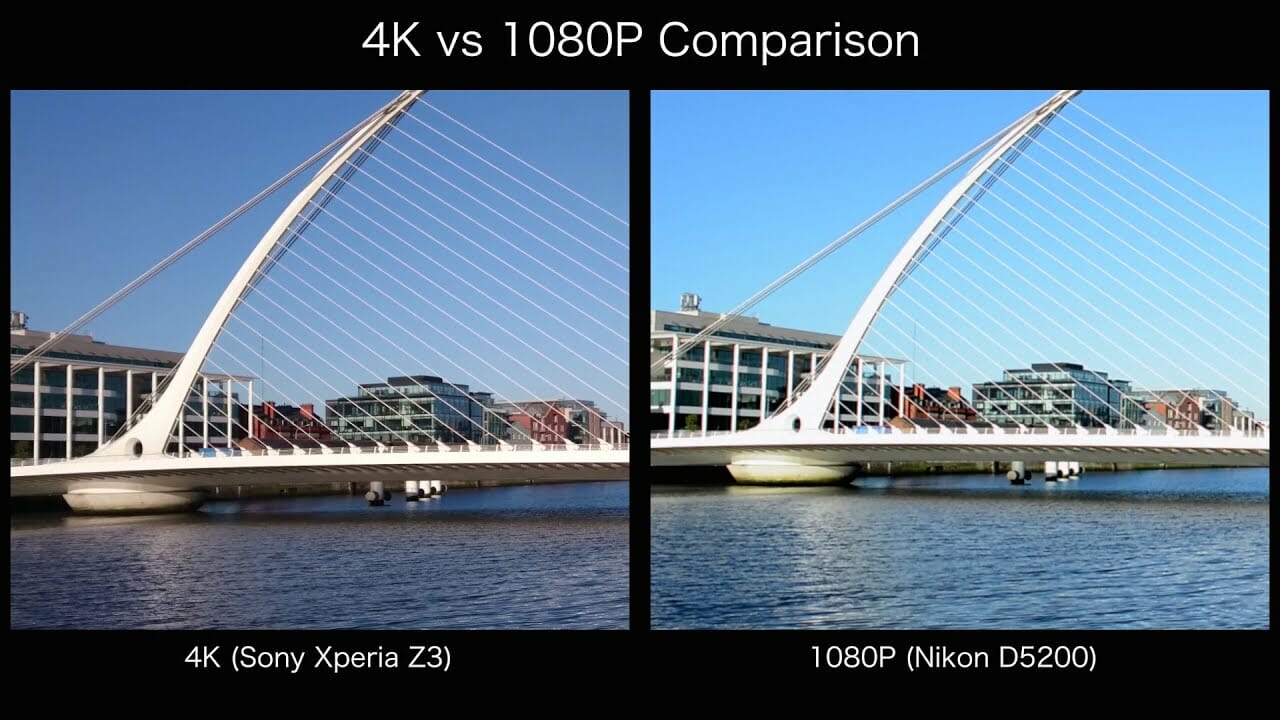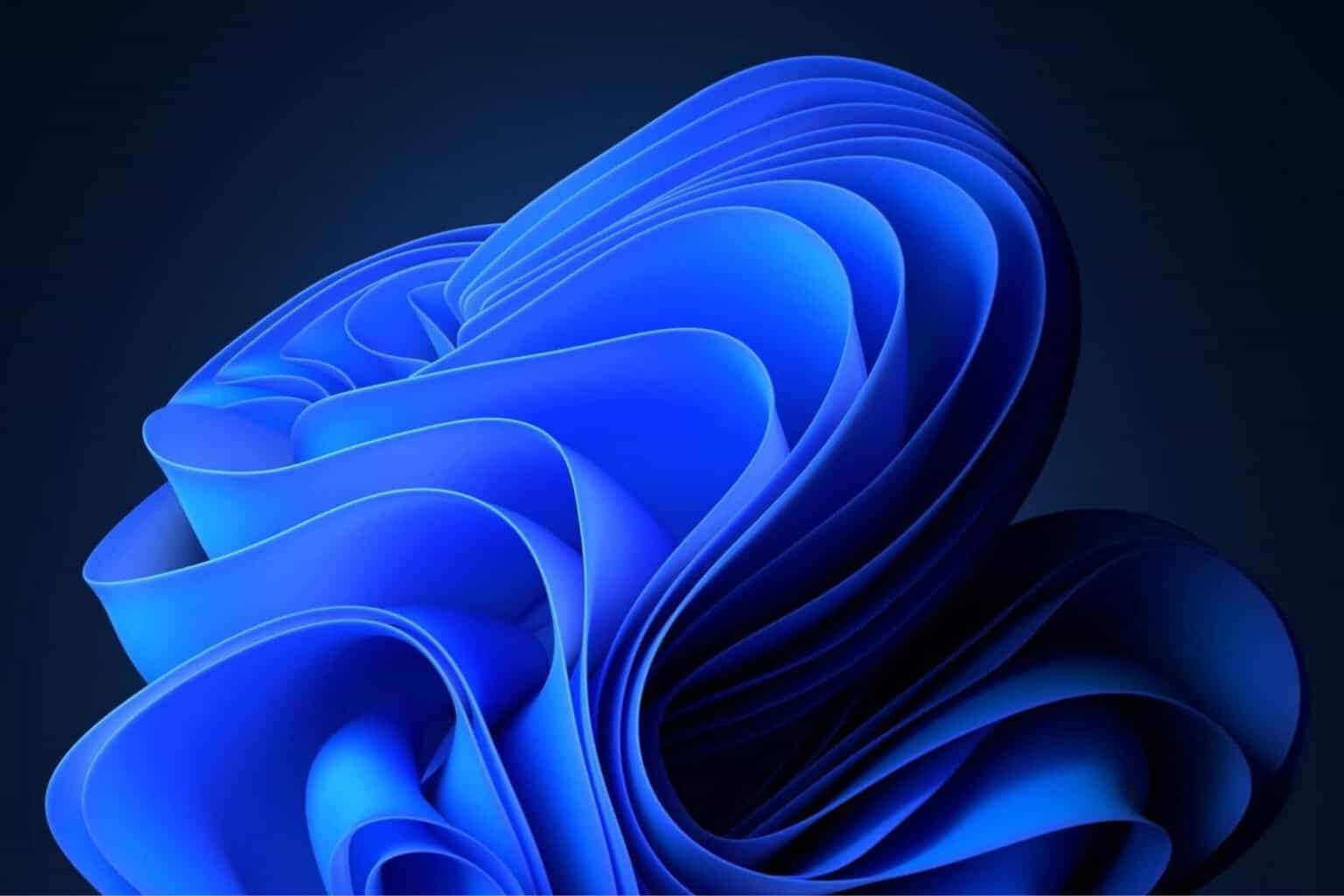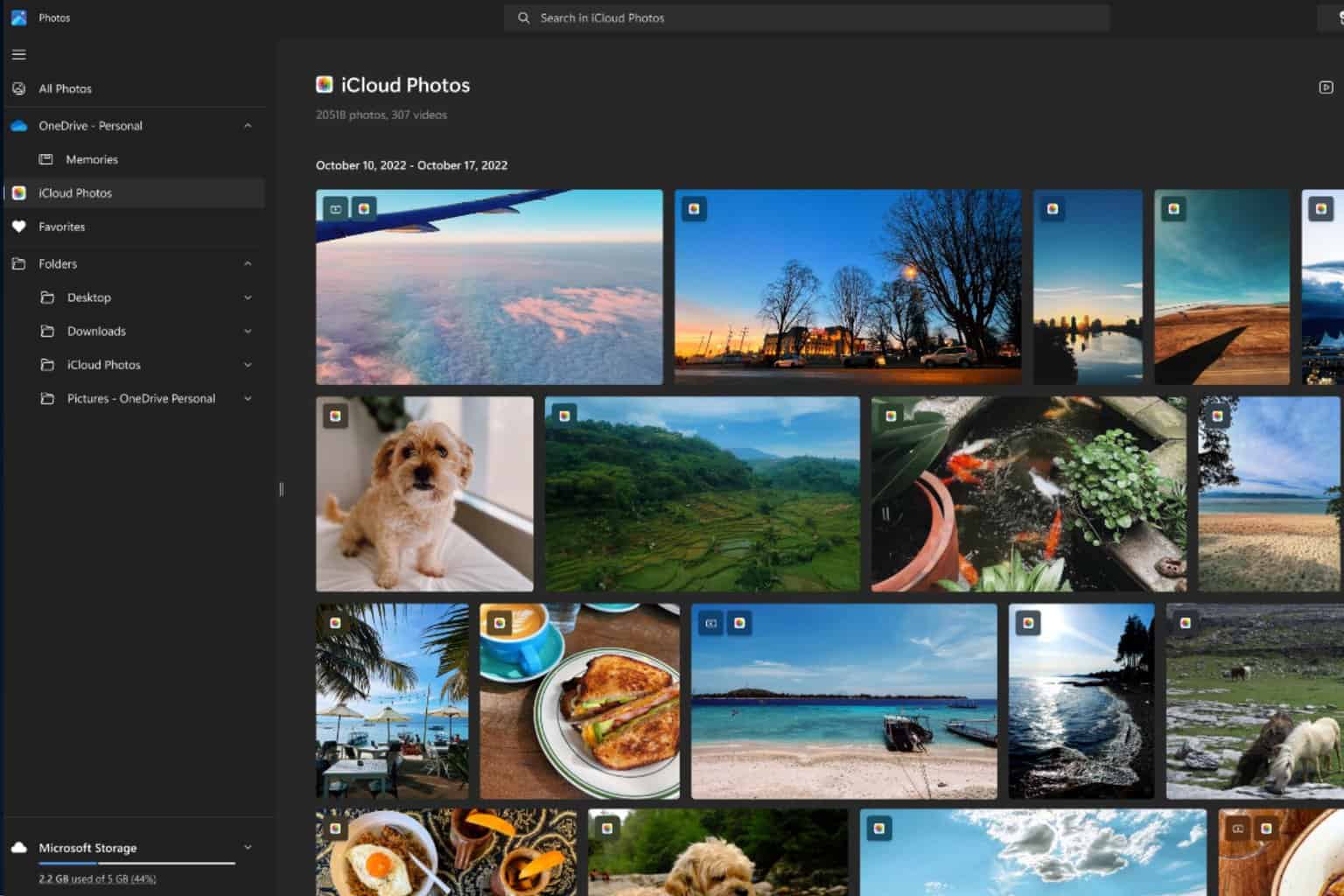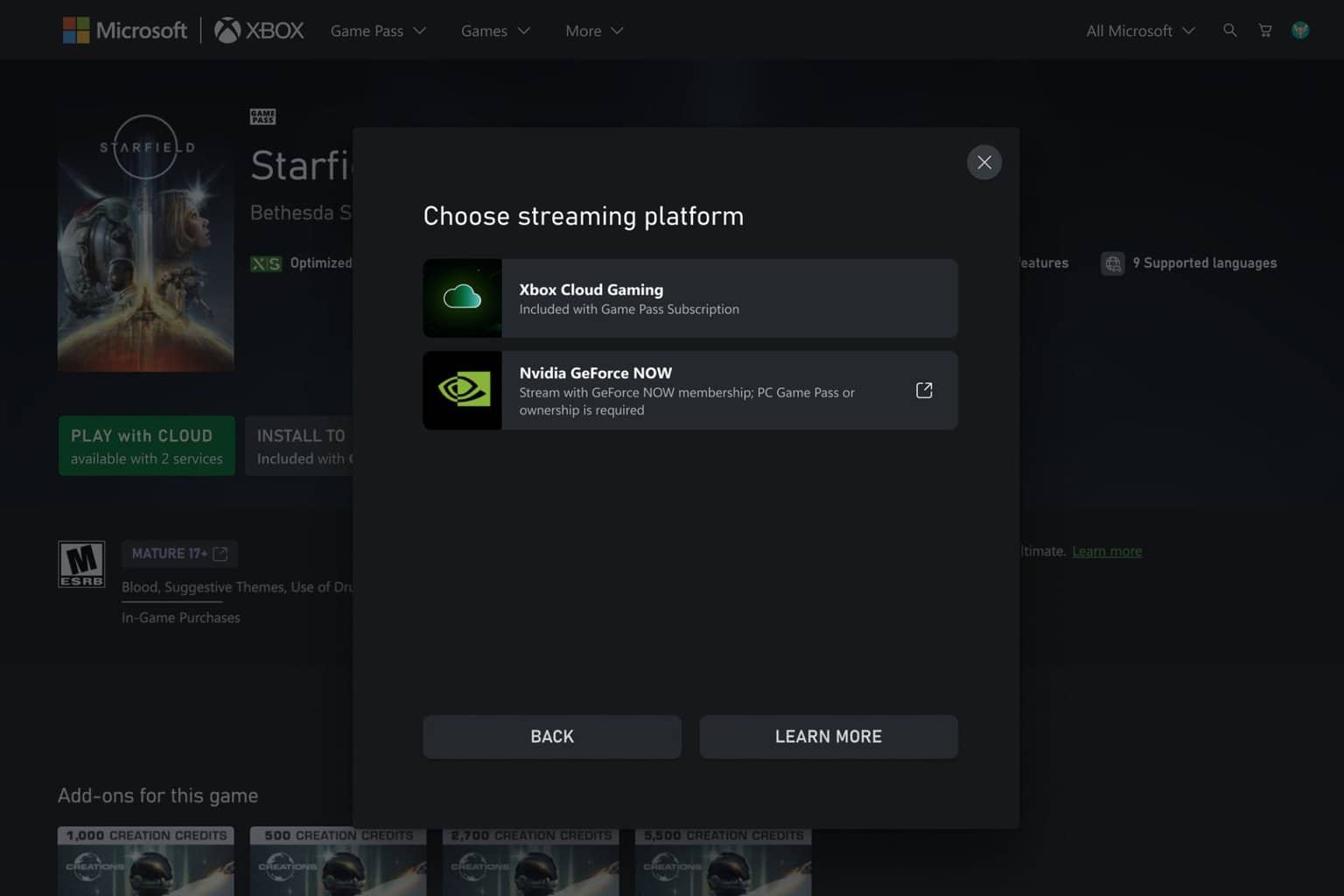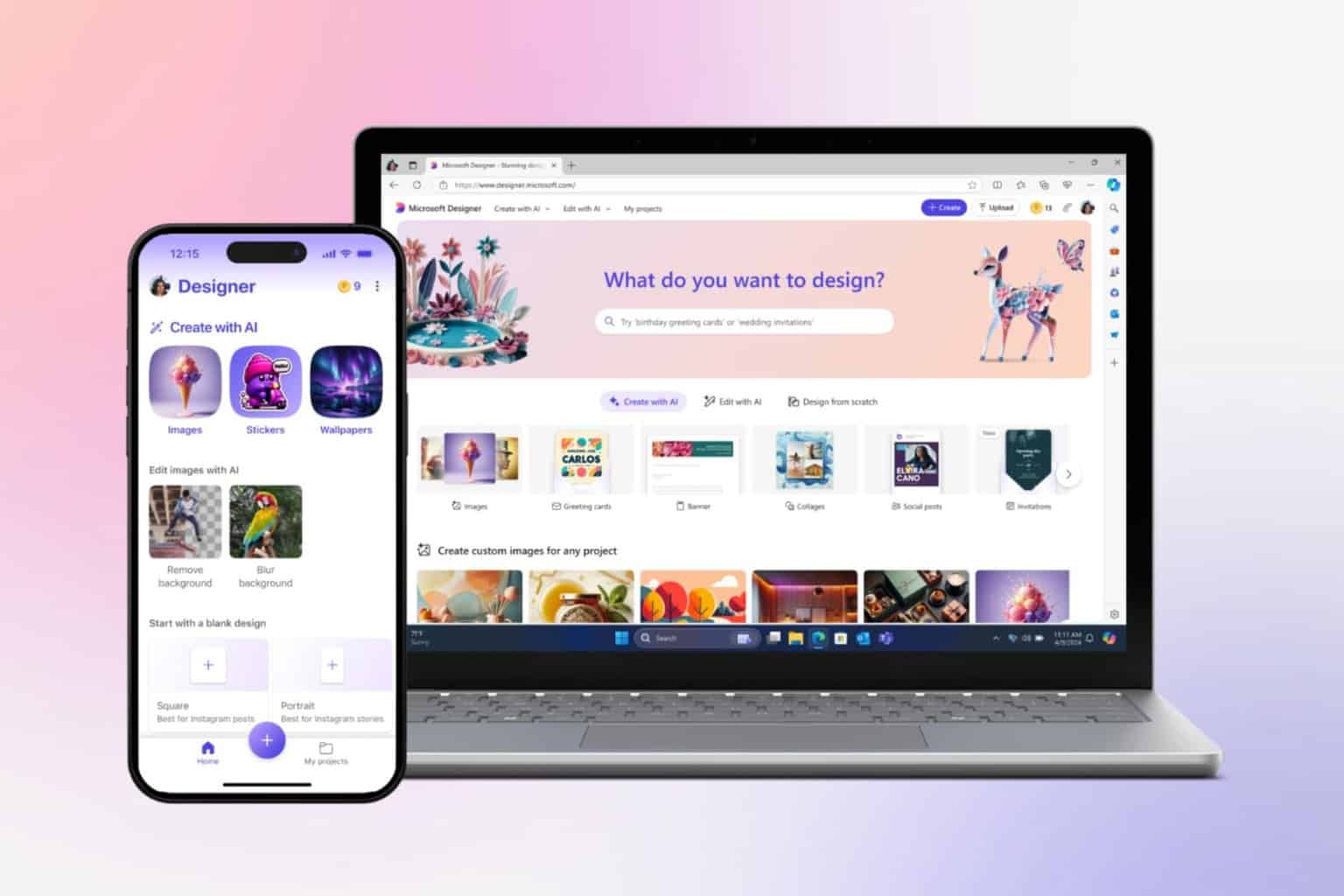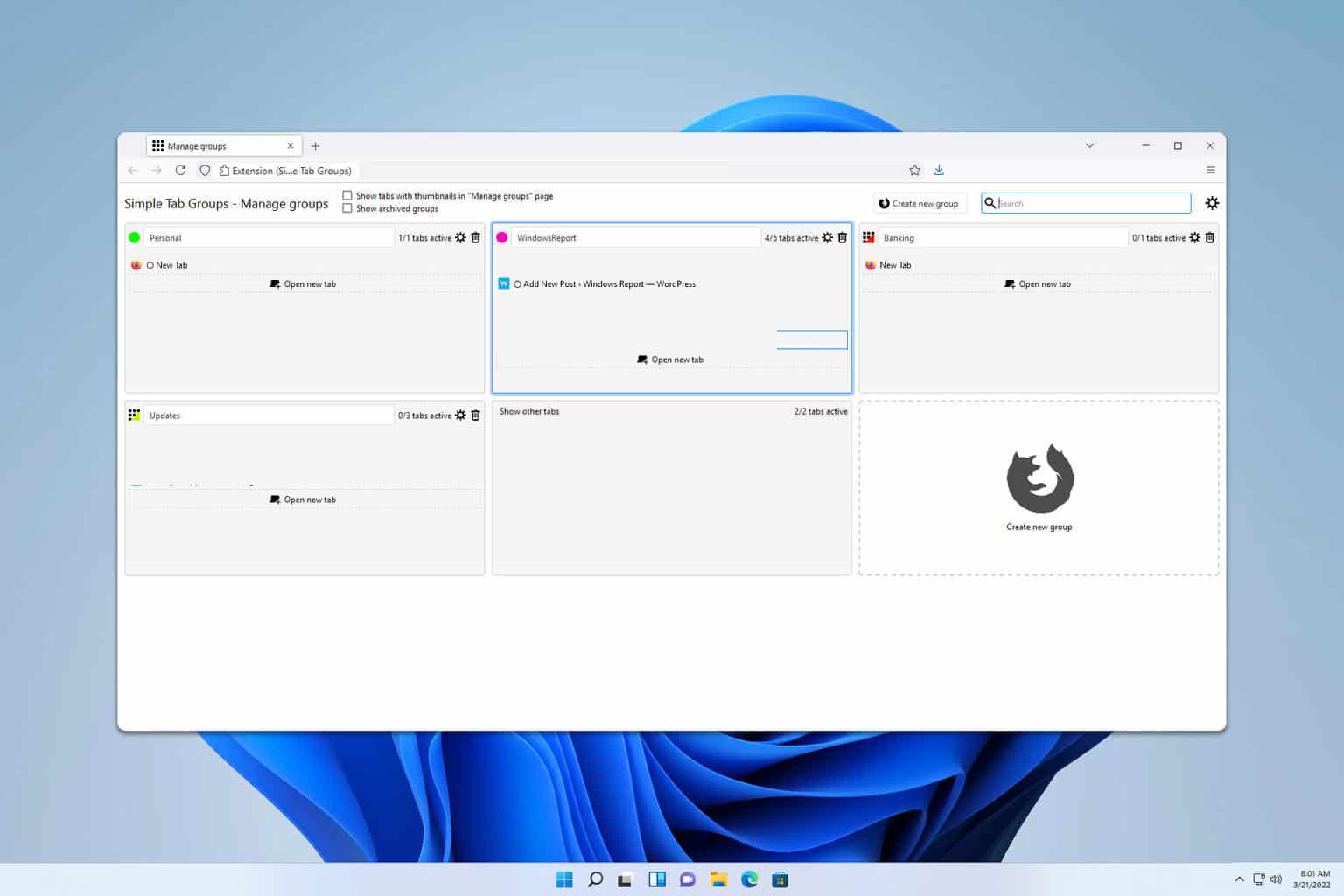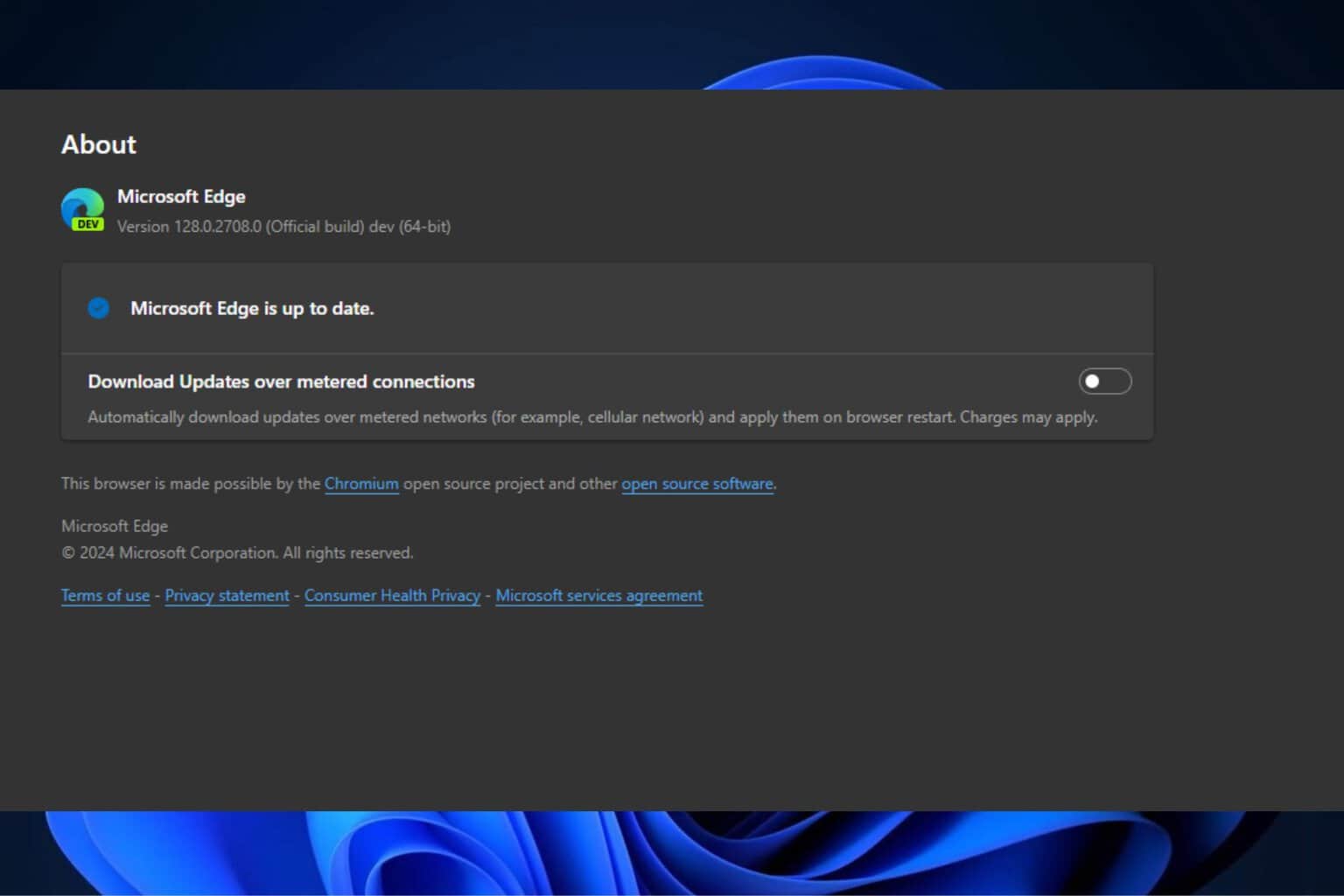The 4 best 4K webcams for your Windows 10/11 laptop or PC
5 min. read
Updated on
Read our disclosure page to find out how can you help Windows Report sustain the editorial team Read more
- Large 1/1.8 inches CMOS sensor
- 3840 x 2160 @30fps output
- 3 meters long USB cable
- Support for Windows, OS X, Linux
- Can be used in combination with other webcams on the same system
- Design might not fit everybody's concept of a webcam
- IR facial recognition
- Background noise filter
- RightLight 3 technology
- 5x HD Zoom
- No software support

- Sony 8.5MP sensor
- 3840 x 2160 resolution
- 5X digital zoom with adjustable field of view
- Built-in stereo mics
- Privacy cover included
- The microphone is not very high quality

- 1/3 inches Sony optical sensor
- 3840 x 2160 resolution with 30 fps
- Dual built-in mic with noise-cancelling
- Compatible with both macOS and Windows devices
- Tripod included
- Narrow width coverage but perfect for one person
Webcams are miniature (sometimes hidden) cameras attached to computer systems. These cameras are designed to provide optimized audio-visual during remote conversations or gaming.
Although recently developed computer systems are equipped with built-in HD webcams, you can get a better resolution in 4K webcams. Hence, we’ve compiled a list of the best 4K webcams currently available.
While no computer system can boast of a built-in 4K webcam, any standard PC (Windows, Linux, Mac, and so on) can enjoy the 4K experience simply by connecting an external 4K webcam to their computer.
With this, you get the best live streaming experience, as well as well-detailed pictures/videos during live chats/streaming.
One obvious stumbling block, however, is identifying which of the available 4K webcams is suitable for you, and after this topic is covered, you can move on to how you can edit your 4k videos optimally.
To address this issue, we bring you reviews on five of the best 4K webcams. Take a closer look and make a choice as soon as possible.
How we chose the best 4K USB camera
To create this useful list, our panel of expert testers with combined experience for 15 years in this domain have worked around the clock and compare products on a variety of levels.
The devices were tested to ensure that the requirements are being met, especially considering the quality of the image and overall clarity.
The devices were tested from a large batch of possible choices and were then compared with each other to provide you with this simplified and efficient list.
 Tip
Tip
To further clarify the elements that were considered by our panel of expert testers, and also allow you to make an informed decision, here is a small list of elements that need to be analyzed:
➡ Output/input resolution
➡ Frames-per-second rate
➡ Operating system compatibility
➡ Type of cable connection
➡ Microphone quality
If you take into consideration all the elements presented above, then you will surely make the right decision when choosing a good 4K webcam.
What to consider when choosing the best 4K webcam?
Output/input resolution
The values of this element will dictate the quality of the streaming experience, or how crisp the image will look while communicating with your co-workers, family, or friends through applications like Skype, Zoom, Google Meet, etc.
To qualify in the 4K range, the resolution of your camera will need to be above the value of 3840 x 2160 px. Anything lower than that, and it would classify as being Full HD only.
Frames-per-second rate
No matter what the resolution of your output/input is, if the rate of the number of frames that it can process in one second is not high enough, then the images will either be blurred, or the smoothness of the video stream will be lagging.
This of course influences your online interaction considerably, and it is an important factor when choosing a good 4K-quality camera.
OS compatibility
As there is no use for you to invest in a 4K camera that doesn’t work with your system, it is also extremely important to consider this element.
While most cameras should work with the most common devices that run Windows or macOS, there might be some exceptions, so keep an eye out for this detail.
Type of cable connection
The way you will be able to connect your newly-bought camera to your PC is also another important factor, and missing out on this idea can cause you a lot of problems.
Because we don’t want for you to be required to send your device back to the seller and replace it with a compatible one, this guide includes information about the type of connection available.
Microphone quality
Even though having a built-in microphone is not necessarily important, it does simplify the entire process considerably, as you won’t need to set different input and output settings when preparing for an online meeting.
Even though some cameras come with a built-in microphone or even multiple microphones, the quality of these elements is of great importance when it comes to how you’re going to be able to use your device.
 Tip
Tip
➡ If you want to be sure that you have the best 4K webcam from this list, without compromising at any level, then the WyreStorm Focus 210 is the top recommendation.
➡ To ensure that you get the best video quality, and at the same time do it in style, both the MOKOSE 4K and the Logitech Brio Ultra HD webcams are some good choices.
These two options offer a full 4K experience, while also ensuring that the setup is quick and efficient, and you won’t have any problems with compatibility either.
➡ As the resolution is the most important factor when choosing a good webcam, and considering all the examples in this guide cover that area, no matter which one you choose, you will be happy with the result.
➡ If you are very interested in how good the microphone is on your newly-acquired camera, the first two options from this list will surely keep you satisfied.
➡ If you want to also have noise-canceling features built into your 4K camera, then going for the DEPSTECH 4K Webcam option is recommended.
➡ In the case that you want to ensure that nobody will be able to snoop around and activate your camera remotely, the NexiGo N950 Pro is the product to choose.
This device includes a privacy feature that will block the view of the webcam when not in use.
Now that we understand which options fit with which needs, let’s dive into the actual list and explore each of the products further.
MOKOSE 4K
- Large 1/1.8 inches CMOS sensor
- 3840 x 2160 @30fps output
- 3 meters long USB cable
- Support for Windows, OS X, Linux
- Can be used in combination with other webcams on the same system
- Design might not fit everybody's concept of a webcam
The MOKOSE 4K USB camera is a powerful and versatile little device that has a 6-12mm manual lens with various focal settings.
This device uses a 1/1.8 inches CMOS image sensor to capture truly clear and crisp images that covers the entire spectrum of color without any issues.
The large sensor also ensures that no matter where you use it, whether it is outside or inside, the sensor will be able to capture enough light to optimize the image and offer you crystal-clear quality.
To add to the versatility of this camera, the new firmware update also offers you custom settings like brightness, contrast, hue, exposure, etc. This takes the powerful and beautifully designed MOKOSE 4K webcam closer to having a professional camera with a variety of calibration settings for your image.
Depending on the requirements you have you can choose from a variety of resolutions: 3840 x 2160@30fps , 2560 x 1440@30fps, 2048 x 1536@30fps, 1920 x 1080@30fps, 1280 x 720@30fps, 640 x 480@30fps.
The USB cable that powers and connects your PC or laptop to the webcam is 3 meters long and supports USB 3.0 and 2.0 interfaces.
This device has a wide range of compatibility, working without issues on a variety of OSs, like Linux, OS X, Windows, etc.
The camera can also work in tandem with other webcams to improve the versatility, thus offering almost unlimited recording capability from the same device.
Logitech Brio Ultra HD webcam
- IR facial recognition
- Background noise filter
- RightLight 3 technology
- 5x HD Zoom
- No software support
Logitech is arguably the most prominent webcam manufacturer in the world. And it comfortably sits at the top of our list, with its superb Brio 4K webcam, which is widely regarded as one of the most advanced webcams on the market.
Logitech Brio Ultra HD Webcam incorporates some of the best obtainable specs/features of any webcam.
It has a 5x HD Zoom capacity, multiple resolutions (2160 pixel, 1080p, and 720p), Windows Hello (for Windows computers), and more.
The multiple resolution support allows you to change the webcam’s resolution as you see fit. For instance, the 2160p (4K) resolution provides a detailed image of your face during a live chat. It is up to you to decide if you want to use this resolution or simply change it to a smaller one (1080p or 720p). You have the option to choose from 30/60fps, which makes this an incredibly useful device.
Another noteworthy feature of Logitech Brio 4K is the RightLight 3 technology, which uses an advanced AI system to automatically modify videos/pictures to suit every lighting condition (gloomy or flashy).
Therefore, even in a low-light condition, you can still get a near-perfect video recording or streaming experience.
To add to the previously mentioned features, the Brio allows you to view videos/pictures in three viewing angles – 90 0, 78 0, and 65 0. This provides you with a wide diagonal, horizontal, and vertical view.
NexiGo N950 Pro
- Sony 8.5MP sensor
- 3840 x 2160 resolution
- 5X digital zoom with adjustable field of view
- Built-in stereo mics
- Privacy cover included
- The microphone is not very high quality
The NexiGo N950 Pro is another very powerful and versatile webcam that offers 4K quality video streaming, making it another important contender in this list.
This slick-looking device can easily be clipped on the edge of your monitor or laptop screen, and the slim design ensures that it won’t bother you while working. while also offering you crisp image quality in any Zoom, Skype, or Google Meet session.
To make your video conference experience even better, the N950 Pro also offers adaptive lighting technology, which automatically optimizes the image in your call to make it bright and clear.
At the same time, the handy webcam cover ensures that no third party would be able to remotely activate the webcam while you’re not using it. This enables you peace of mind, and in return, gives you the capability to focus on other elements of your day other than ensuring your privacy is protected.
The Sony 8.5MP sensor used in the building of this handy webcam offers a 3840 x 2160 resolution at 30 Fps, thus you will never need to worry about image quality either.
Another handy feature is the 5X digital zoom option, which not only zooms in while maintaining the same resolution but also enables you to modify the field of view, to choose if you want a narrow or a wide focus.
Being compatible with both USB-A and USB-C input ports, enables you to use the webcam with a variety of compatible devices, and the built-in stereo microphones ensure that, besides your conference call members seeing you in crystal clear quality, they will also hear you accordingly.
DEPSTECH 4K Webcam
- 1/3 inches Sony optical sensor
- 3840 x 2160 resolution with 30 fps
- Dual built-in mic with noise-cancelling
- Compatible with both macOS and Windows devices
- Tripod included
- Narrow width coverage but perfect for one person
The 4K webcam from DEPSTECH is another viable option to consider when trying to choose a reliable and good device of this type.
Even though this is not as flashy as the models previously discussed in this list, this doesn’t mean that it is not capable of some great feats.
The 4K webcam has an 8MP 1/3 inches Sony optical sensor with CMOS that renders images at 3840 x 2160 resolution with 30 frames per second.
To ensure that you can use it in a variety of ways, the device comes packed with a tripod, and also the capability to be attached to your monitor or laptop screen with a clip.
This device from DEPSTECH has a built-in dual microphone with noise-canceling technology, ensuring that every sound captured will be crystal clear, and at the same time will considerably reduce ambient noise.
All you need to do to start using this device is to connect the cable to your PC and start your conferencing or recording software. There are no drivers to be installed, and the easy clip-on system ensures you won’t waste any time to set it up either.
Works out of the box with a variety of OSs, including Windows and macOS, and perfectly compatible with applications like Skype, Zoom, OBS, FaceTime, YouTube, etc.
Bottom runners
Besides the 4K webcam options presented above, there are a few other products that caught our eye but haven’t proven to be real contenders to the options that made the list.
Nonetheless, these options are worth noting as well, so here is a small list containing them:
Offering a 3840×2160 resolution with automatic low light correction features, this device makes a good choice in case you don’t want the best of the best options.
Another bonus is the Play and Pause function which allows you to stop the camera while working with just a click of a button.
A great UHD webcam with a CMOS image sensor, great noise reduction features, and comes with a good presentation tool, the IPEVO V4K camera can do the trick for some users.
Added to this, it comes with a multi-jointed stand which allows you to set it in a variety of ways.
➡ XPCAM 4K
The XPCAM 4K comes bundled with a tripod, and also allows you to use the handy privacy cover to block any unwanted attempts for people to remotely connect to your device.
Also including a Pause and Play button, this device offers a compact folding design for you to easily carry it anywhere you go.
In this article, we have outlined four of the best 4K webcams for you that offer a variety of useful features. Choosing the one that fits your needs will be a lot easier while considering all the elements described in this guide.
Let us know which one is your final pick in the comments area below.