Best VPNs for Windows Vista That Still Work in 2022 [Free]
Performant third-party VPN highly protects Windows Vista devices
4 min. read
Updated on
Read our disclosure page to find out how can you help Windows Report sustain the editorial team. Read more
Key notes
- Most VPN companies dropped support for Windows Vista, making it challenging to find a VPN that works well on this OS.
- Fortunately, we identified the VPNs that you can still use on Vista and even XP computers that come with free usage.
- Discover the best VPN for Windows Vista and see our descriptive steps to learn how to set it up on Microsoft's old OS.
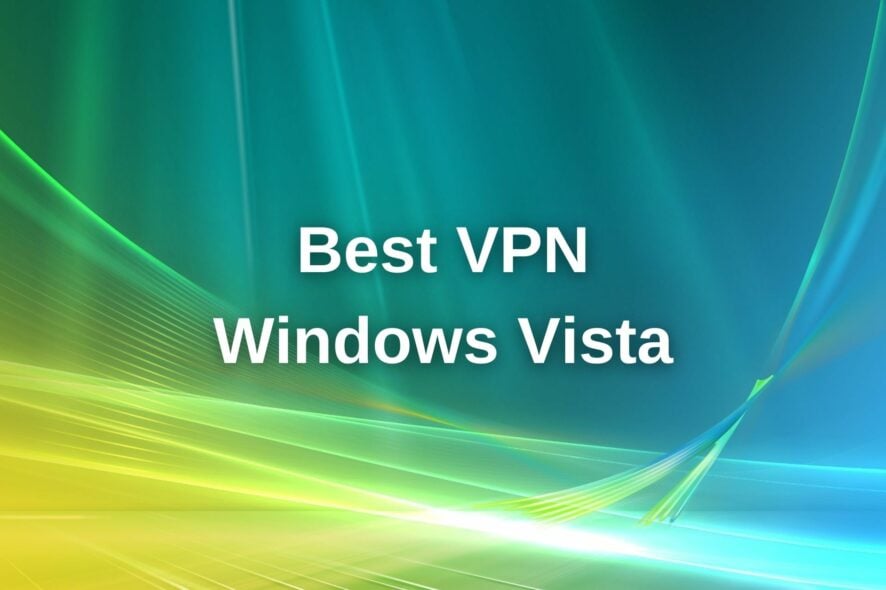
Microsoft ended support for Windows Vista on April 11, 2017, and most VPN services followed the course.
It meant that PC users could no longer use their favorite VPN apps unless they upgraded to a newer Windows edition.
But finding a VPN that works with Windows Vista can be challenging but not impossible.
However, a limited number of VPN companies continue to support Windows Vista today, despite that most businesses focus on VPN solutions for Windows 10 and Windows 11.
If you’re a Vista user, you know that you’re exposed to security risks. But you can get equipped with a reliable VPN to secure your connections and protect your online privacy.
Why use a third-party VPN for Windows Vista?
It is possible for any Windows Vista user to connect to a VPN software that is compatible with this Windows version. Hence, this is why you would need a 3rd party VPN on your device:
- It protects your network connection with other IP addresses
- Hides the personal data used on different websites
- Unblocks restricted content from other regions
With that said, we handpicked and tested the best VPN app for Windows Vista which still works today. We’re also guiding you through every step of the installation process.
What’s the best VPN for Vista that actually works?
1. CyberGhost VPN – Winner VPN for Windows Vista
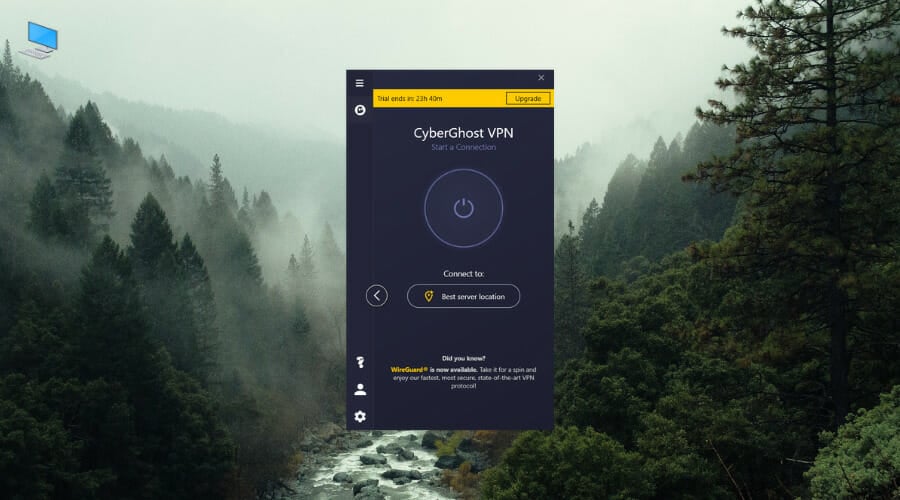
CyberGhost should be your first pick for Windows Vista operating system as it offers comprehensive VPN safety online.
This VPN software can be installed on multiple devices and delivers the fastest connection speed, having thousands of servers in many countries worldwide.
You will benefit as well from robust encryption for personal data stored online, protocols like OpenVPN for Windows Vista connection, or dedicated IP addresses for responsible digital navigation.
It’s worth noting that CyberGhost offers a free trial period for you to test drive the software and protect your PC. So, you have 45 days trial period with a money-back guarantee.
Key features of CyberGhost:
- VPN protocols for high-speed connection
- Fast server locations in 94 regions
- Unlock streaming content restrictions
- Public Wi-Fi high security

CyberGhost VPN
Utilize this most-valued VPN on Windows Vista to entirely shield your device.2. Windscribe
Made by Windscribe Limited, Windscribe is an ideal free VPN for Windows Vista. It’s one of the few services that are actually good and offer a free version (no credit card, only email address).
The only downside is that only the Windscribe old version works with Vista, so you can’t benefit from the latest features and improvements. Windscribe also offers a VPN for Windows XP.
Windscribe comes with its own firewall, secure hotspot, and split tunneling. It can unblock the Netflix US and UK libraries using Windflix. Furthermore, the Vista VPN app supports torrenting.
What else you need to know:
- OpenVPN, IKEv2, SOCKS, AES-256, port forwarding
- Servers in 110 cities across 63 countries
- No identifying logs
Does Windows Vista have a VPN?
Yes, Windows Vista OS has an included VPN. You can thus perform a manual configuration to connect a VPN on your computer.
In any case, this process concerns some know-how regarding network settings and it’s more secure to use professional VPN software.
How to install CyberGhost VPN on Windows Vista
- Get a VPN account for CyberGhost.
- Download CyberGhost VPN software.
- Save and open the installation file.
- If UAC asks for permission to run the tool, allow it
- Follow the setup process to complete the installation.
- Launch the VPN interface once the setup is finished.
Conclusion
It’s not easy to find a VPN for Windows Vista that works since most businesses currently offer VPN apps for Windows 7 and newer.
But you can’t go wrong with CyberGhost VPN, especially if you’re a casual user. Besides, it offers a free trial version to use a VPN on Vista.
It’s definitely more convenient than going through OpenVPN manual configuration mode, which requires advanced skills.
And, if you’re not ready to upgrade to Windows 10, you can check out the best VPN apps for Windows 8 and 8.1.



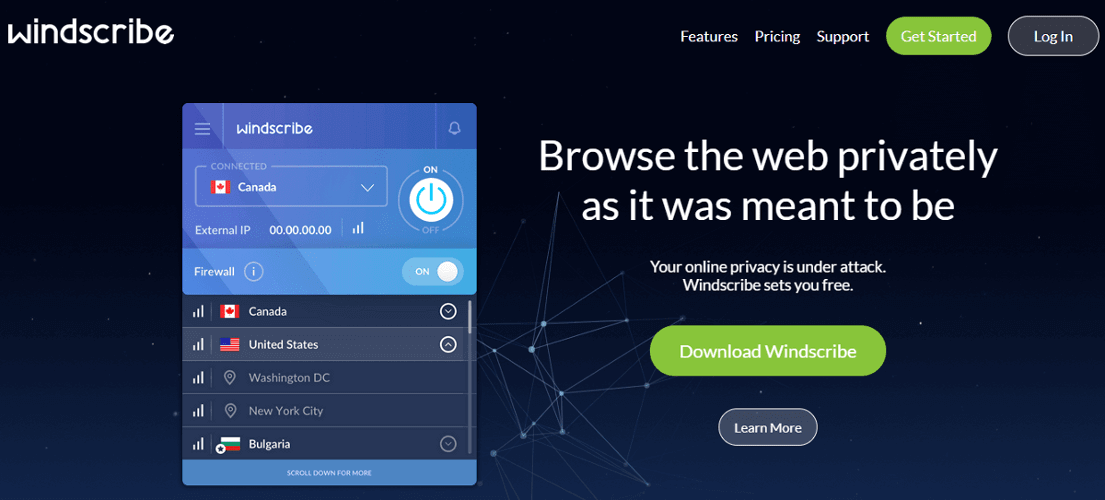
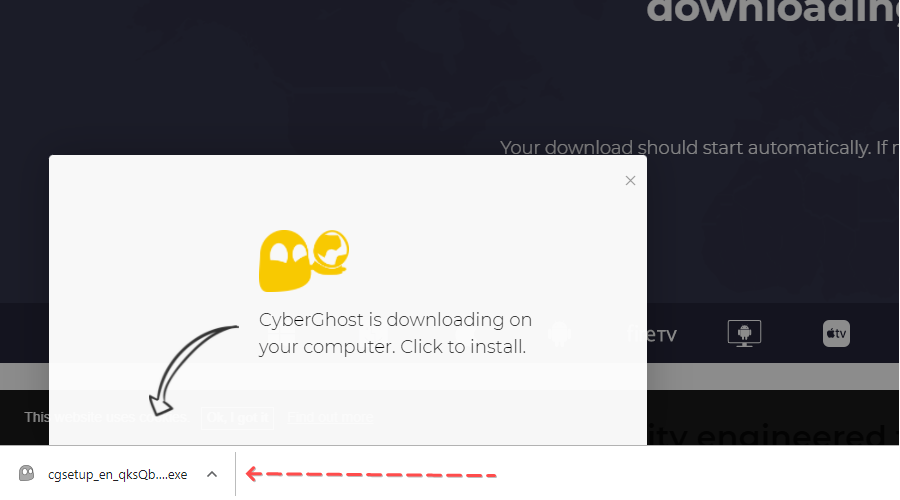

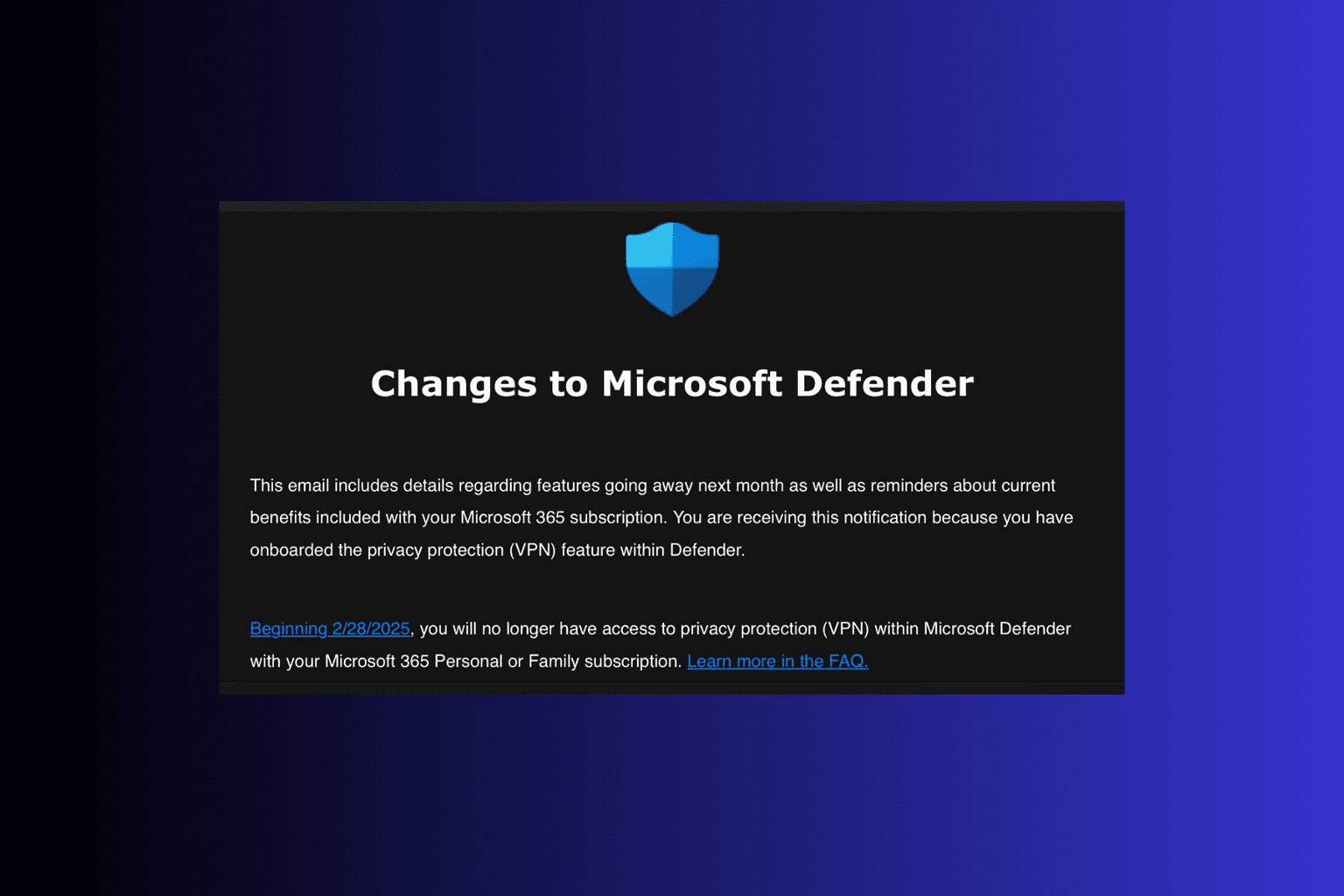






User forum
0 messages