WAN Blocking: What Is It & How to Enable/Disable It
Filter network permissions by using WAN blocking
3 min. read
Updated on
Read our disclosure page to find out how can you help Windows Report sustain the editorial team. Read more
Key notes
- WAN blocking restricts specific traffic from reaching or going out of a device or network through the WAN interface.
- Note that WAN blocking doesn’t have a significant effect on gaming.
- There is no specified WAN blocking method, which varies between router products and manufacturers.
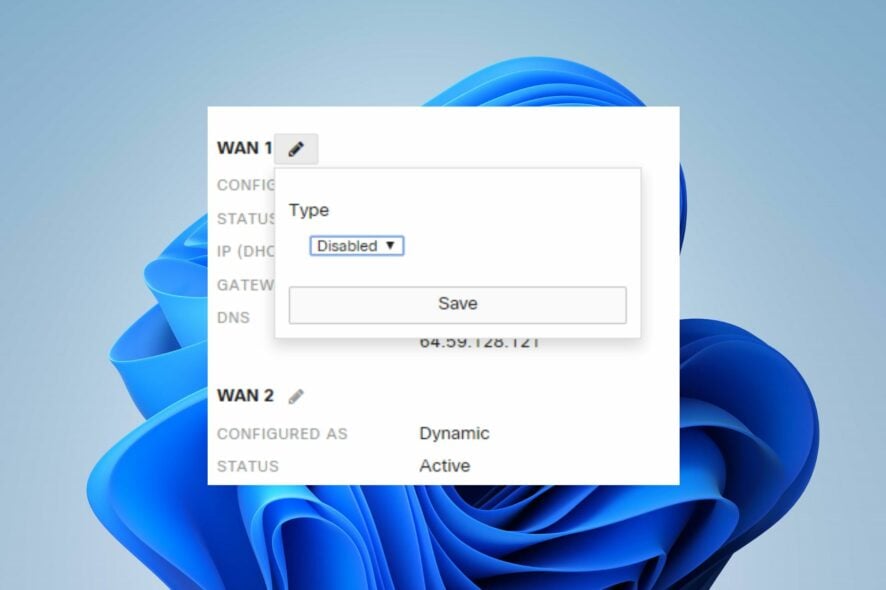
Have you seen WAN blocking on your router? Do you need an idea of WAN blocking and how to enable or disable it? Well, you have come across a helpful guide cause this guide will tell you all you need to know about WAN blocking.
What does WAN blocking mean?
WAN blocking prevents specific traffic or network connections from entering or out of a device or network. Through the WAN interface, this can be performed using a router or firewall that can block or filter traffic based on specific criteria such as IP address, port number, or protocol.
Furthermore, the primary purpose of WAN blocking is to improve security by preventing unauthorized access or the spread of malicious traffic. Also, it controls internet usage on the web, for example, blocking social media for protection.
Should I disable the WAN port ping for gaming?
Disabling WAN port ping, also known as ICMP (Internet Control Message Protocol) blocking, can provide additional security for your network, but it may not be necessary specifically for gaming.
Disabling WAN port ping can make it more difficult for others to troubleshoot network connectivity issues, such as deciding if a problem is with your system or the network.
Also, some online games or services depend on the ICMP to check the network connection status. Therefore, disabling the ICMP may cause connectivity issues with these games or services.
It’s your decision whether to disable or enable the WAN port ping, but if you have any doubts, consider consulting an IT professional.
WAN block vs LAN block
Blocking within LAN refers to restricting access to services within the local area network. So, it’s the same as the WAN block but for local networks.
ISPs usually employ LAN blocking to restrict access to certain services for the users.
Also, you can read on Xbox error ICMP fix to enjoy your games.
How can I enable or disable WAN blocking?
WAN blocking enabling and disabling on a router
- Connect to your router’s web-based management interface by typing its IP address into a web browser.
- Enter your login credentials.
- Navigate to the Firewall or Security settings.
- Look for an option related to WAN blocking or WAN access control.
- If it is disabled, you can enable it or vice versa.
- Save the changes you’ve made and reboot your router.
You should note that the above steps are a general guide, and the process may vary depending on your router. Hence, we recommend you check your router manual or contact the manufacturer for assistance.
Also, our detailed guide on ways to fix problems with wireless routers in Windows will help get your router up and running.
In addition, you may check out the guide on checking if the firewall is blocking a port or a program on their computers.
Conclusively, you can leave your comments to tell us if this guide has been helping in enabling or disabling WAN blocking.
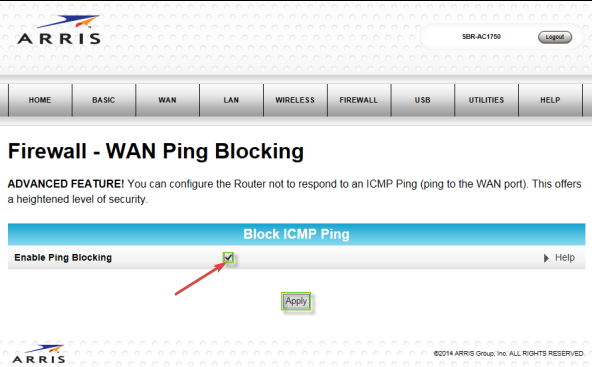








User forum
0 messages