Warzone Pacific Gets Stuck on the Loading Screen? Fix It Now
4 min. read
Updated on
Read our disclosure page to find out how can you help Windows Report sustain the editorial team. Read more
Key notes
- The Warzone Pacific game can get stuck on the loading screen on any compatible device.
- Because some security programs might interfere with this process, you might need to temporarily disable them.
- Screen games related issues can usually occur due to outdated drivers, so we recommend updating the graphic components.
- To make sure that Warzone Pacific won’t ever stuck on the loading screen, you should try a specialized VPN tool.
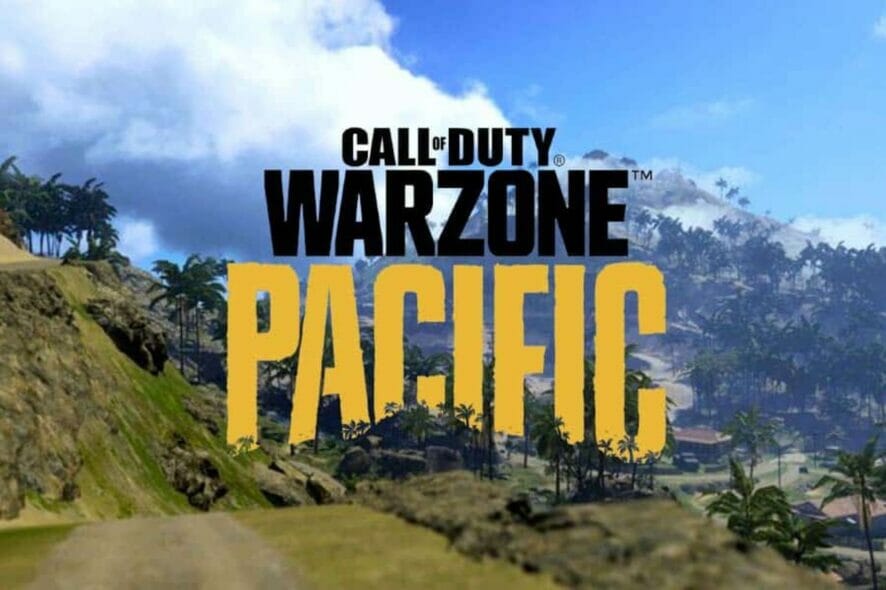
Call of Duty: Warzone Pacific is undoubtedly one of the greatest masterpieces delivered on the gameplay market. However, some users seem to run into specific troubles while running it.
One of the most annoying related problems is that Warzone Pacific might get stuck on the loading screen.
This issue can occur on the PC and consoles (like a PS4, PS5, or Xbox series), and according to users, when launching the Warzone game, it just doesn’t start, or its lobby is shown.
Many gamers claimed that they needed to forcefully close the loading screen of Warzone by using the Alt + F4 keyboard shortcut.
To discover how you can easily fix this issue without being necessary to force the closing process, make sure you carefully follow the steps listed below.
What can I do if Warzone Pacific gets stuck on the loading screen?
1. Temporarily disable/uninstall security software
1.1 Windows Defender
- Type Control Panel in the Windows search bar (located in the bottom-left corner of your Windows Taskbar), then navigate to the first result.
- In the opened window, navigate to System and Security.
- Go to Windows Defender Firewall.
- From the left window pane, choose to Turn Windows Defender Firewall on or off.
- Make sure you check marke the Turn off Windows Defender Firewall (not recommended) sections, as we show directly below.
1.2 Other security programs
If you’re using an antivirus program that might be overprotective, Warzone Pacific might get stuck on the loading screen, so we recommend temporarily disabling it, too.
Of course, the process depends on what app you’re running, but generally, the steps should be pretty similar in most cases.
If you’re unsure how to do it, you can access the manufacturer’s official page and check there.
However, it would be safer if you switch your antivirus program with a more valuable option, that won’t ever interfere with any of your activities.
If we were in your shoes, we would go for ESET HOME Security Essential, as it offers tons of powerful features and complete experiences.
2. Update/Reinstall the graphics drivers
2.1 Update
- Hit the Windows key, type Device Manager, then open it.
- To perform an update process, just expand the Display adapters section, then click on the related component and choose to Update driver.
- Now, click on Search automatically for drivers.
- Your system will notify you in case any available options are found.
2.2 Reinstall
- Hit the Windows key, type Device Manager, then open it.
- To perform an update process, just expand the Display adapters section, then click on the related component and choose to Uninstall driver.
- Confirm the process.
- Now, navigate to the manufacturers’ official page, and search for the newest version of the driver you’ve just already uninstalled.
- Download it and follow the on-screen instructions to complete the process.
So, these are the most reliable solutions you can try if Warzone Pacific is stuck on the loading screen.
Also, do not forget that some users also reported that Warzone Pacific sometimes gets stuck on fetching online profiles. To prevent this annoying problem, you should check our dedicated guide.
This isn’t the only issue, and many reported Goldflake error on Warzone, but we have a guide that addresses that issue in detail.
As this game also might get into trouble due to a poorly optimized network or restriction to the essential online resources, you can also consider using a specialized VPN tool while running Warzone.
If you’re not sure what option is worth your attention, we feel compelled to offer you an honest opinion.
Private Internet Access is a VPN that will always take care of your online traffic with military-grade encryption. Plus, it will be your main ally against game enemies that can target you in massive DDoS attacks.
In case of facing any additional questions, feel free to leave a comment in the section below.
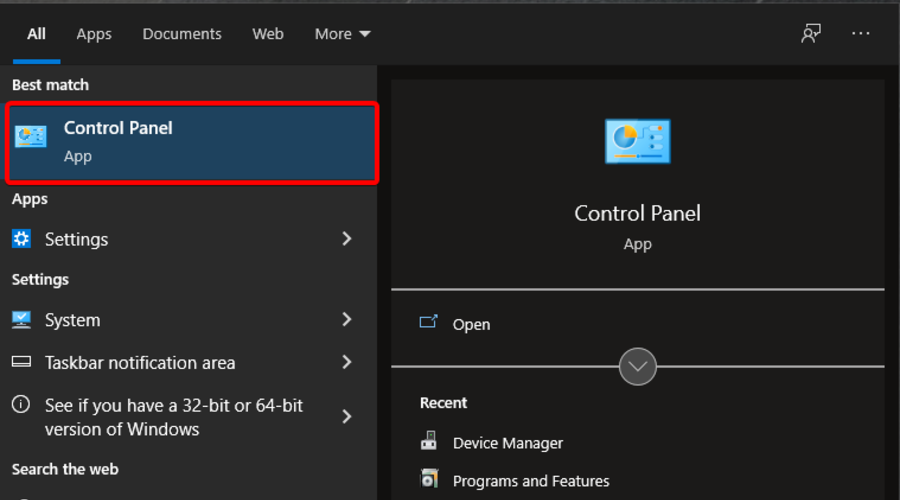
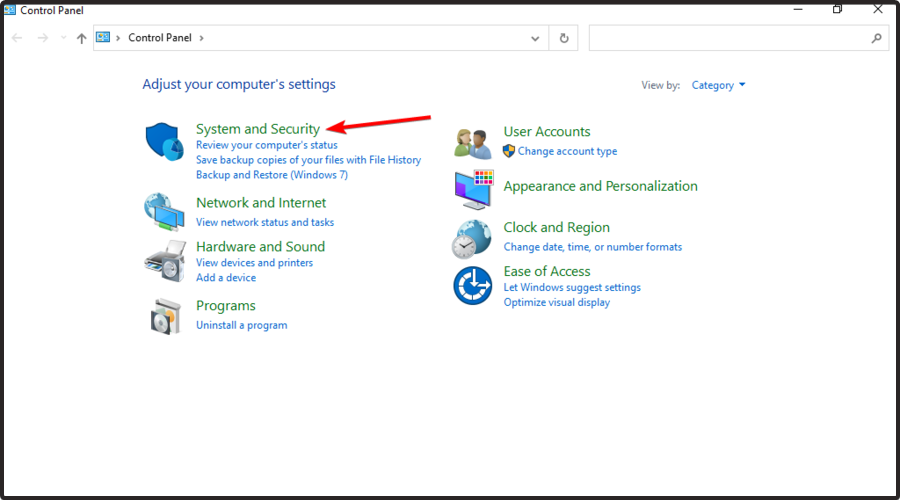
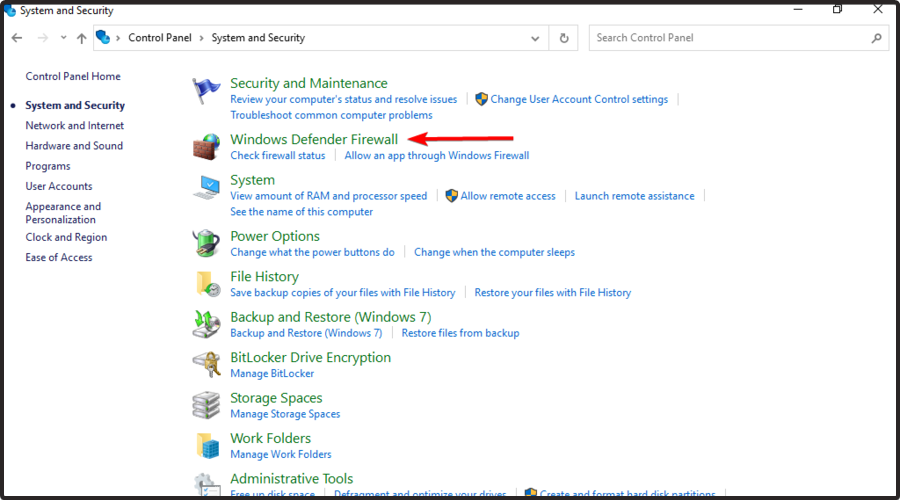
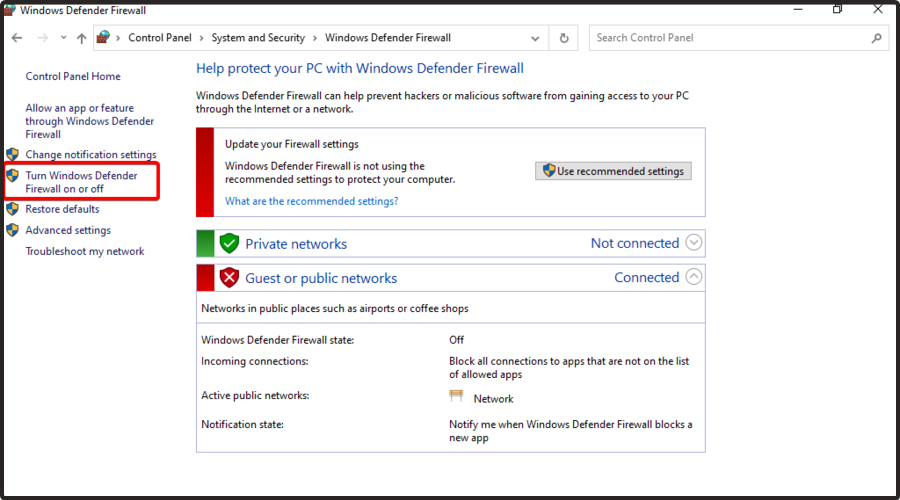
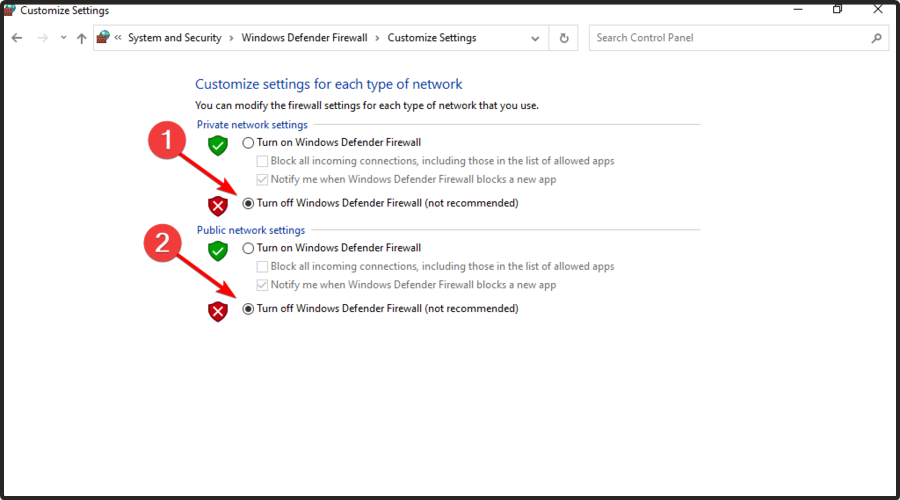
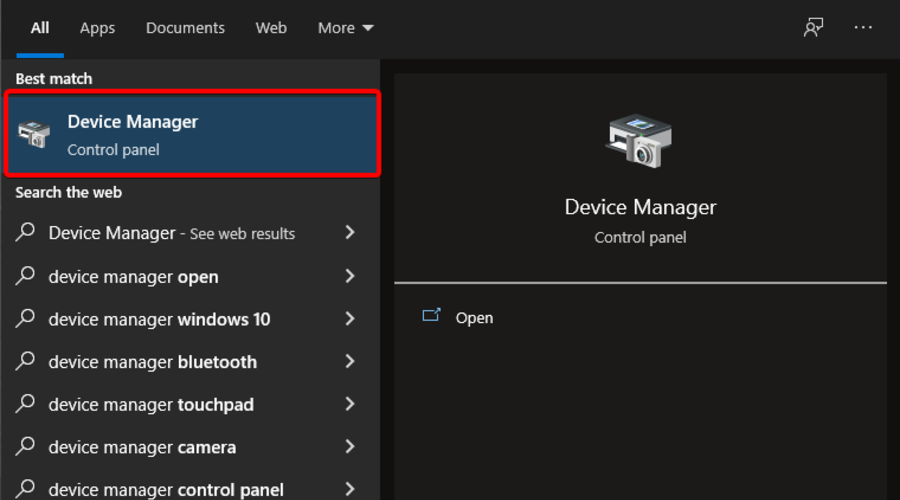
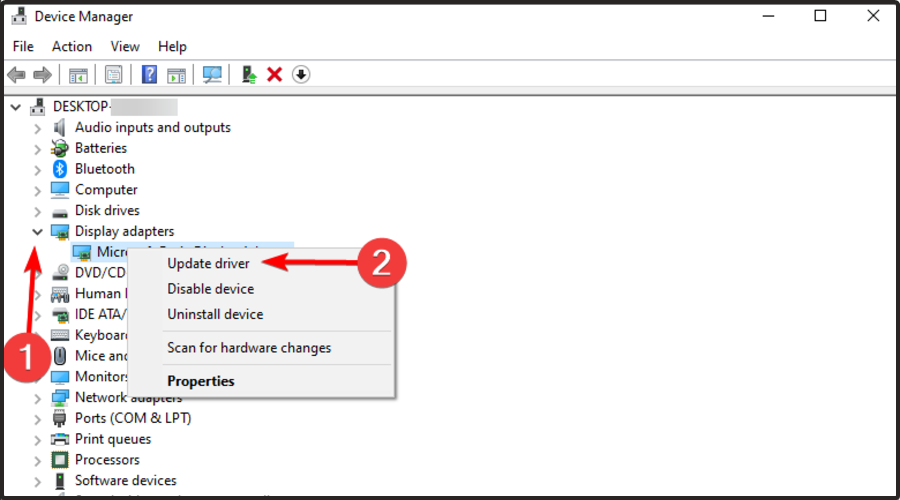
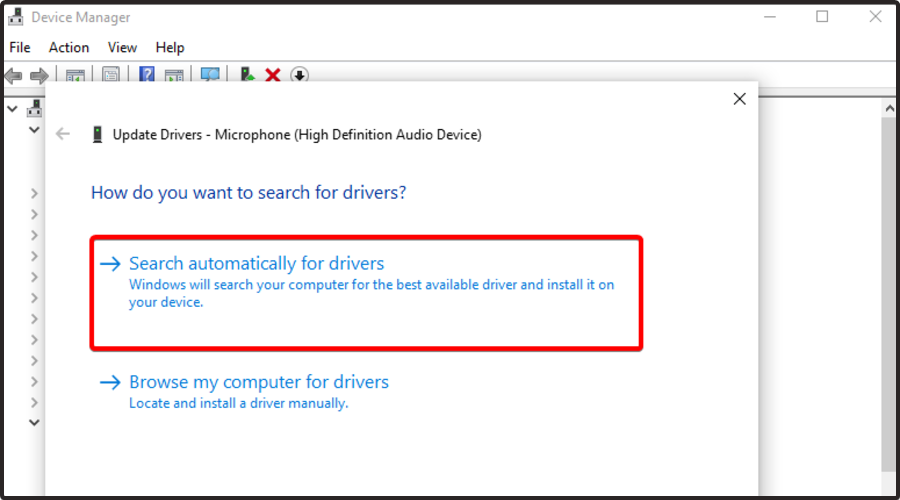








User forum
0 messages