We Limit How Often Instagram Error: 5 Ways to Quickly Fix It
Creating a backup profile is a solution confirmed by our experts
4 min. read
Updated on
Read our disclosure page to find out how can you help Windows Report sustain the editorial team. Read more

Some Instagram users have received an error while commenting, liking, or following the page or profile. The error message read Try again later: We limit how often you can do certain things on Instagram…. and forbids the user from doing a few things.
This usually happens to the newly created user profile, who tries to follow most of their favorite people daily. Instagram detects this behavior as similar to the bot behavior and restricts the profile.
Instagram sets a few limits to all the user’s profiles and pages on how many posts they can like, how many comments they can post, or how many people or pages they can follow in a day. You may also get the we limit certain activity to protect our community if you’re in violation of some policies.
Technically, when Instagram puts a restriction, it will last for around 24- 48 hours. After which, you can use the Instagram profile as usual and till it does not cross the limit. Otherwise, you may have to face this error again.
How do you remove limits on Instagram?
1. Change the Instagram password
- Firstly, open the Instagram app on your system or simply visit the Instagram website on a web browser app like Chrome, etc.
- After you have opened the app or reached the homepage, log in using your credentials.
- Once you are successfully logged in, click the Profile Icon on the top-right corner of the Instagram homepage.
- Now select the Settings option from the list.
- Click Change password on the left menu.
- Enter the values in the Old Password, New Password, and Confirm New Password text boxes.
- Finally, click the Change Password button at the bottom.
- This will change your Instagram password.
2. Reinstall the Instragram app
- Press the Windows and I keys simultaneously which opens the Settings app.
- Select Apps on the left side panel.
- Click the Installed apps option on the Apps page.
- Type Instagram on the search bar at the top of the Installed apps page.
- Now click the horizontal ellipsis icon of Instagram from the results populated.
- Select Uninstall from the list.
- Click Uninstall again on the confirm small pop-up window below it.
- This will start uninstalling the Instagram app from the system.
- Now open the Microsoft Store app.
- Search for the Instagram app by typing Instagram in the search bar.
- Click the Install button on the Instagram page.
- This starts downloading and then installing the Instagram app on the system.
3. Create a backup profile
Such things happen usually with many profiles which are newly created because users tend to start following many of their friends and favorite celebrity profiles.
This causes to occur the error on their Instagram and restricts them from doing certain things. The small workaround is to create a backup profile by visiting the Instagram website and clicking the Sign up button at the bottom, and providing all the necessary details to create a new profile.
Another small tip is the most active account does not get many errors like restrictions on doing certain things, whereas a new or hardly used account will face such problems. So try to engage in Instagram using your primary account most of the time.
4. Report a problem
If this error is caused due to any technical glitch in the Instagram app, you can always report this to Instagram. Go to the Profile icon on the top right corner and select the Settings option. Then, click Help and tap on Report a problem.
Now, describe the technical issue briefly, and you can also attach any screenshots of the issue taken from the Instagram app and send the report to the Instagram support team. They will analyze and rectify it as soon as possible.
5. Use Instagram automation tools
There have been a number of Instagram automation tools like SocialPilot, Later, Kicksta, etc. which can be used for the user’s benefit. These are used to keep control over how many likes, comments are being done by the user. It also keeps track of how many pages and profiles are being followed.
They also help the user for scheduling the best possible time for their posts, stories, and reels on their Instagram profile. They help in managing hashtags and other Instagram features, too.
We hope you found this article informative. Please leave us a comment below.
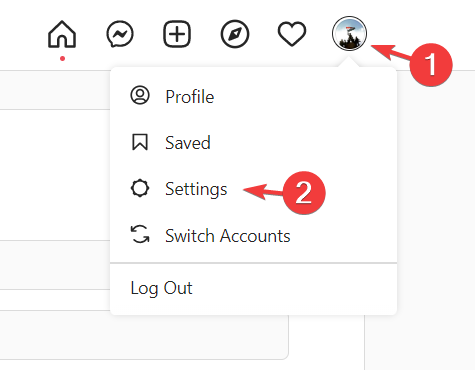
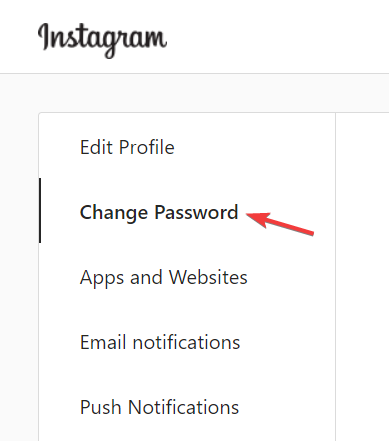

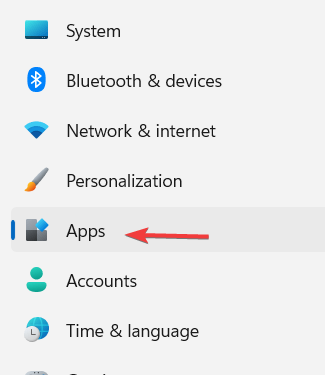
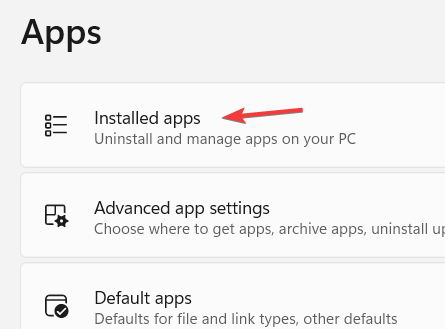
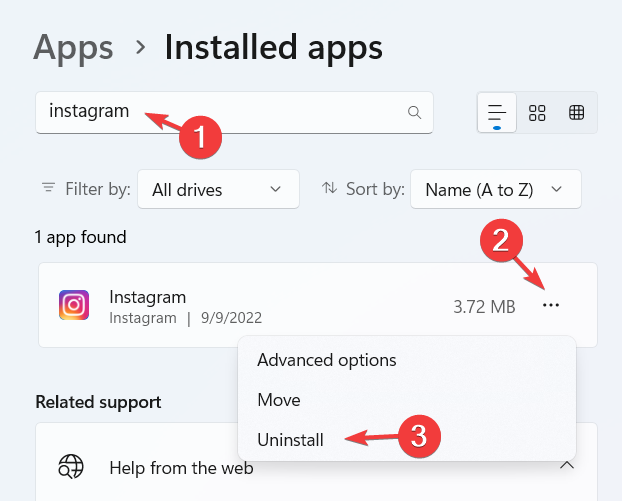
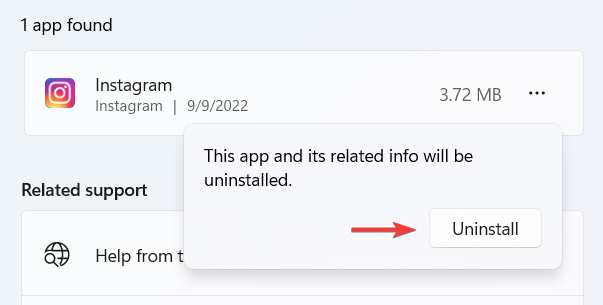
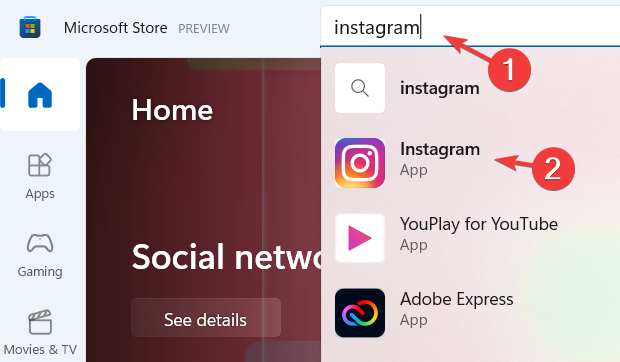
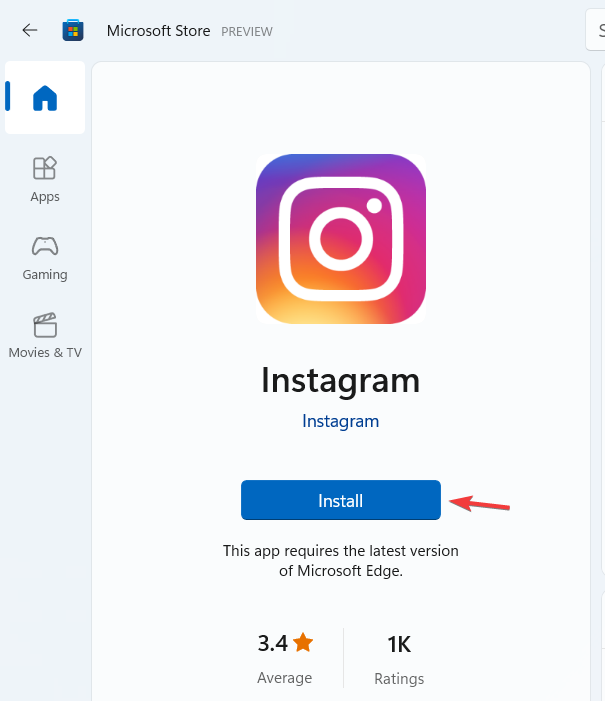








User forum
0 messages