WebEx vs Zoom: How to Choose the Right One For You
Decide which is better for you right away
6 min. read
Updated on
Read our disclosure page to find out how can you help Windows Report sustain the editorial team Read more
Key notes
- If you need to choose between WebEx and Zoom, our article will help you decide which one is best for you.
- While WebEx is more business-focused, Zoom is more popular among regular users.
- Both have free versions so you may text them before committing to a paid plan.
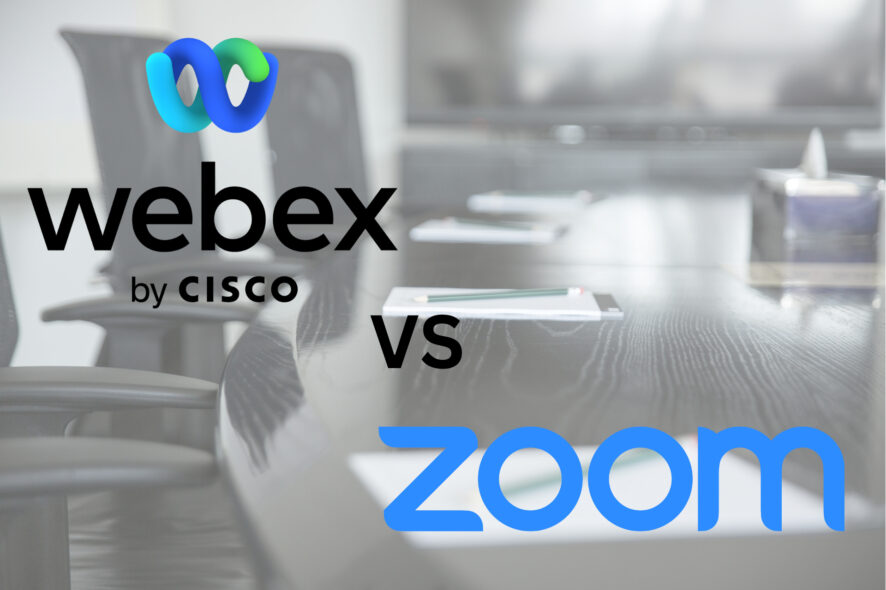
WebEx and Zoom are some of the best PC conferencing software on the market, but which one is better for you? To help you decide, we’ve confronted their features in a WebEx vs Zoom comparison battle.
How do I choose the right conferencing software?
Video conferencing software is a key component to performing meetings within your organization, especially if the workforce is scattered worldwide. They can be used for business or personal purposes, but here are some of the key elements when choosing such an app:
- Quality audio and video – This part mostly depends on your connection but the app itself may also influence the audio and video quality and testing them individually may be the best way to determine which one is better for your needs.
- Document and file sharing – The best video conferencing tools allow you to share documents and files in real-time with your participants.
- Implementation & integration – If you’re using the conferencing tool for business purposes, make sure you can integrate it with your other tools for scheduling meetings and task management.
- Security – Especially if you’re using it for business, the app should encrypt all your communication, including file transfers.
- Easy of use – Last but not least, the app should be simple to install and use by anyone at any time.
Now, that we know some important aspects of web conferencing tools, let’s see how WebEx and Zoom deal with them.
WebEx vs Zoom: which one is the best for you?
WebEx

Developed by Cisco, WebEx Meetings will get you very good services for corporate needs. The app allows you to add up to 100 participants in video calls.
Moreover, you can create webinars of 100 to 10.000 participants if you need to do that.
This solution goes way beyond audio-video meetings. It comes with document management tools, great screen sharing, messaging, remote control, and a lot more.
For instance, WebEx Meetigs has instant translation in over 100 languages and after the meeting, you get detailed recorded transcripts that you may use to create meeting reports with only a few clicks.
Zoom
Zoom is probably the most popular web conferencing software out there mostly because it is free and easy to use by anyone.
However, it also has paid plans for businesses and a lot of integrations so you can use it within your organization with up to 100 people on video.
You can access live transcripts of what everyone is saying, recording features, presentation modes, and even file transfer.
It offers integration for desk and conference phones, headsets, cameras, and appliances so that you can communicate with anybody in the world.
⇒ Get Zoom
1. Video and audio quality
WebEx – Impeccable audio and video quality

Cisco is a leader in voice and video communication so it goes without saying that WebEx Meetings applies the best possible standards in that department.
However, you can’t make something out of nothing. If you already have Cisco devices implemented in your organization, everything will work flawlessly.
But if you have a low-end webcam and mic or an unsteady internet connection, the results will shift accordingly.
The app does have an excellent denoising feature so at least the voice communication will be excellent.
Zoom – Can be laggy sometimes
You should know that Zoom also has VoIP calling services and they obviously can be integrated with the Zoom web conferencing app.
If you will go for the business plan for Zoom, with their solutions, or just use top equipment and cam, as well as a good internet connection, everything will go perfectly.
However, a lot of our readers complained about the microphone not working on Zoom laggy or freezing video, and a lot of mishaps.
But most of those problems were mainly due to an inconsistent connection so we can’t really blame the app itself.
2. Document and file sharing
WebEx – Seamless sharing
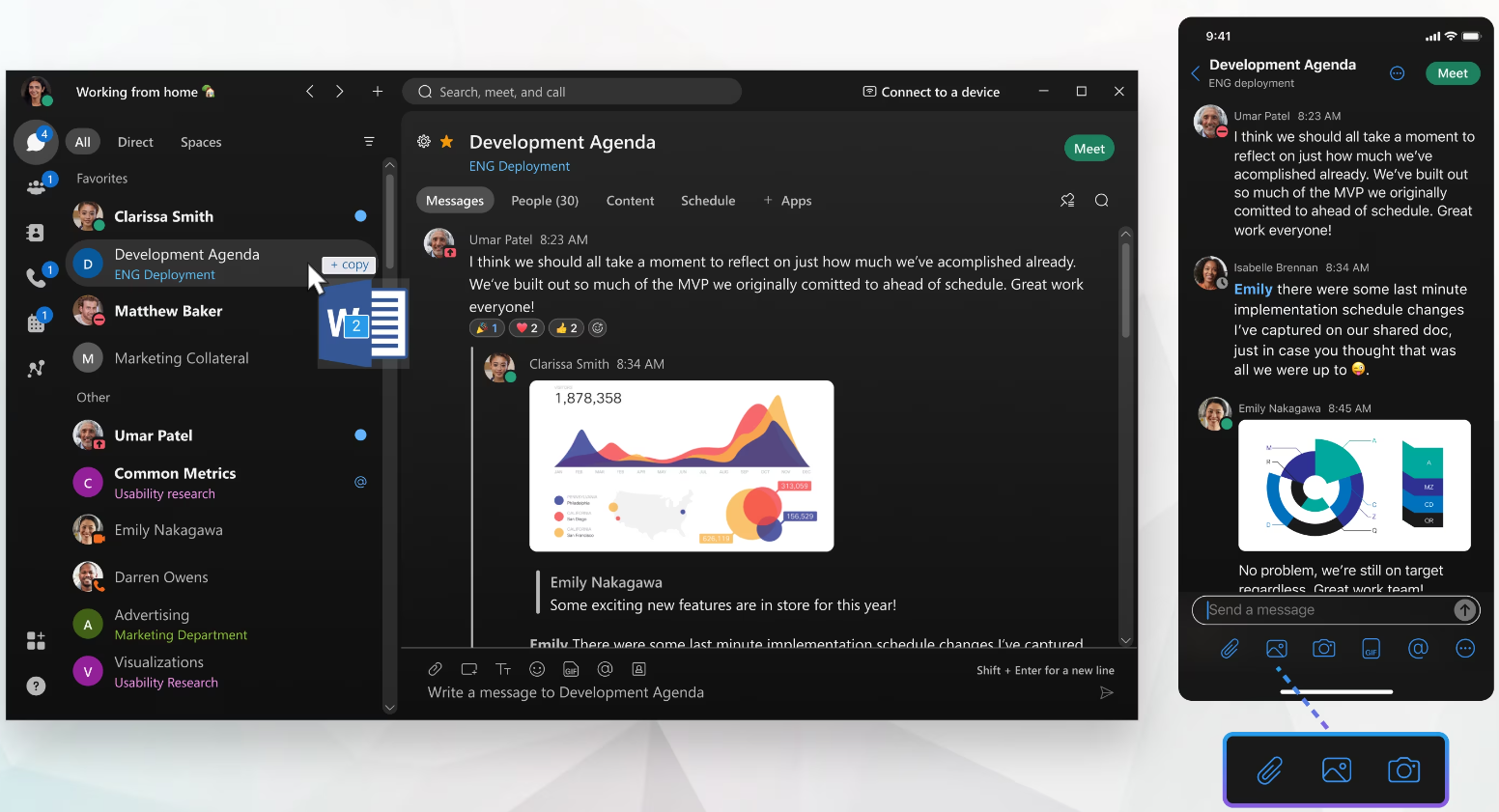
With WebEx, you can drag-and-drop any document useful for the presentation or meeting. You can send it to everyone at the meeting or for everyone.
It sends the document instantly and it’s as easy to do so from a PC, a mobile, or a tablet, wherever you access the meeting from.
All communication is end-to-end encrypted so you don’t need to worry about any security issues.
Zoom – All sharing needs are met
With Zoom, you can’t just drag-and-drop files, but you’ve got all the file transfer option features in the Chat window.
There, you can send documents and file from your device or from any of your cloud storage accounts.
You may even make screen captions on the spot and share them as well. The feature is not as sophisticated as in WebEx, but it’s still very easy and efficient.
3. Implementation & integration
WebEx – Seamless integration within the WebEx Suite
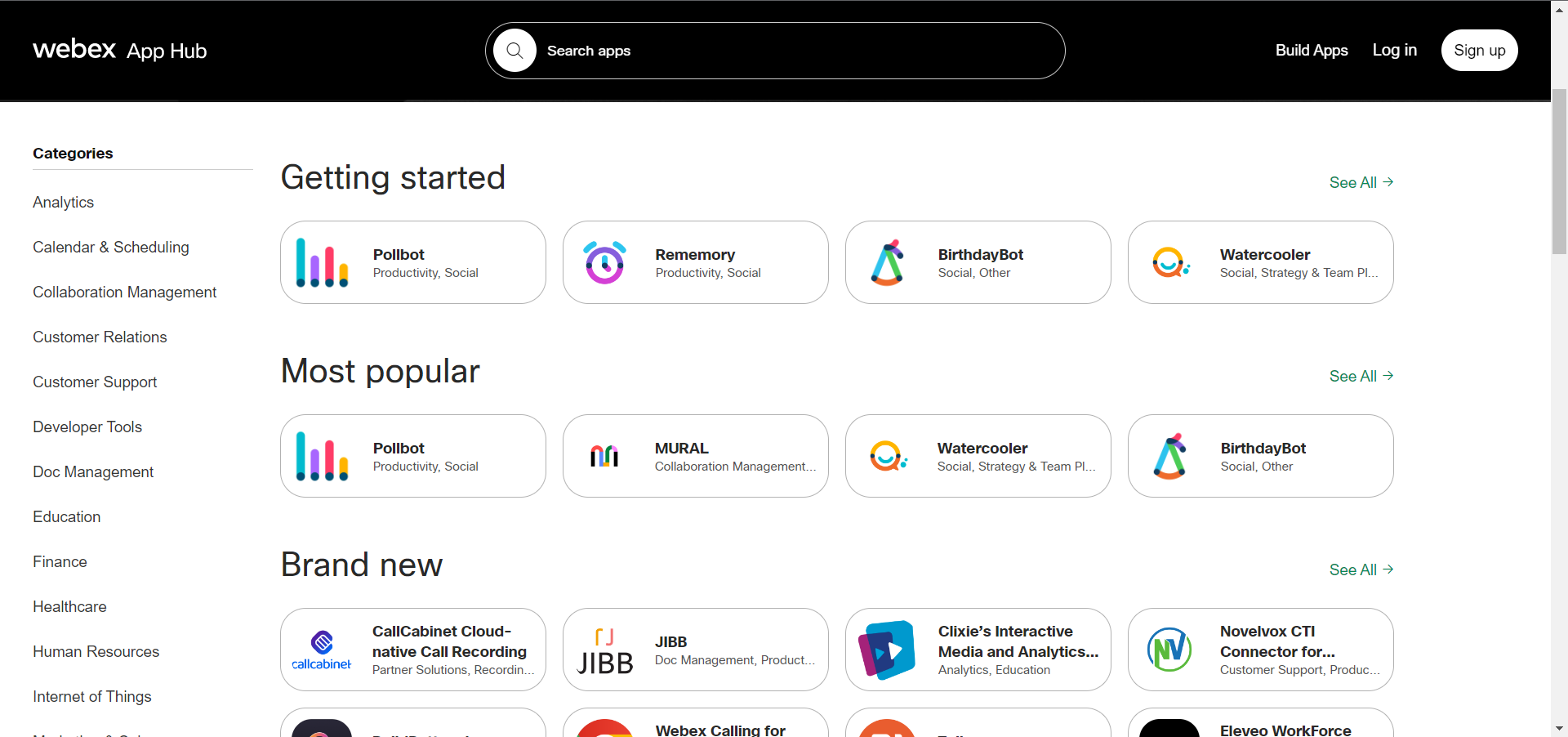
We need to mention that WebEx Meetings is only the web conferencing tool within the WebEx Suite. You may also get the Calling, Polling, Webinars, Events, Whiteboarding, and Vidcast tools.
However, WebEx integrates with over 100 third-party apps as well. Productivity, document management, scheduling, calendars, analytics, you name it, this app can integrate it.
Zoom – The king of integrations
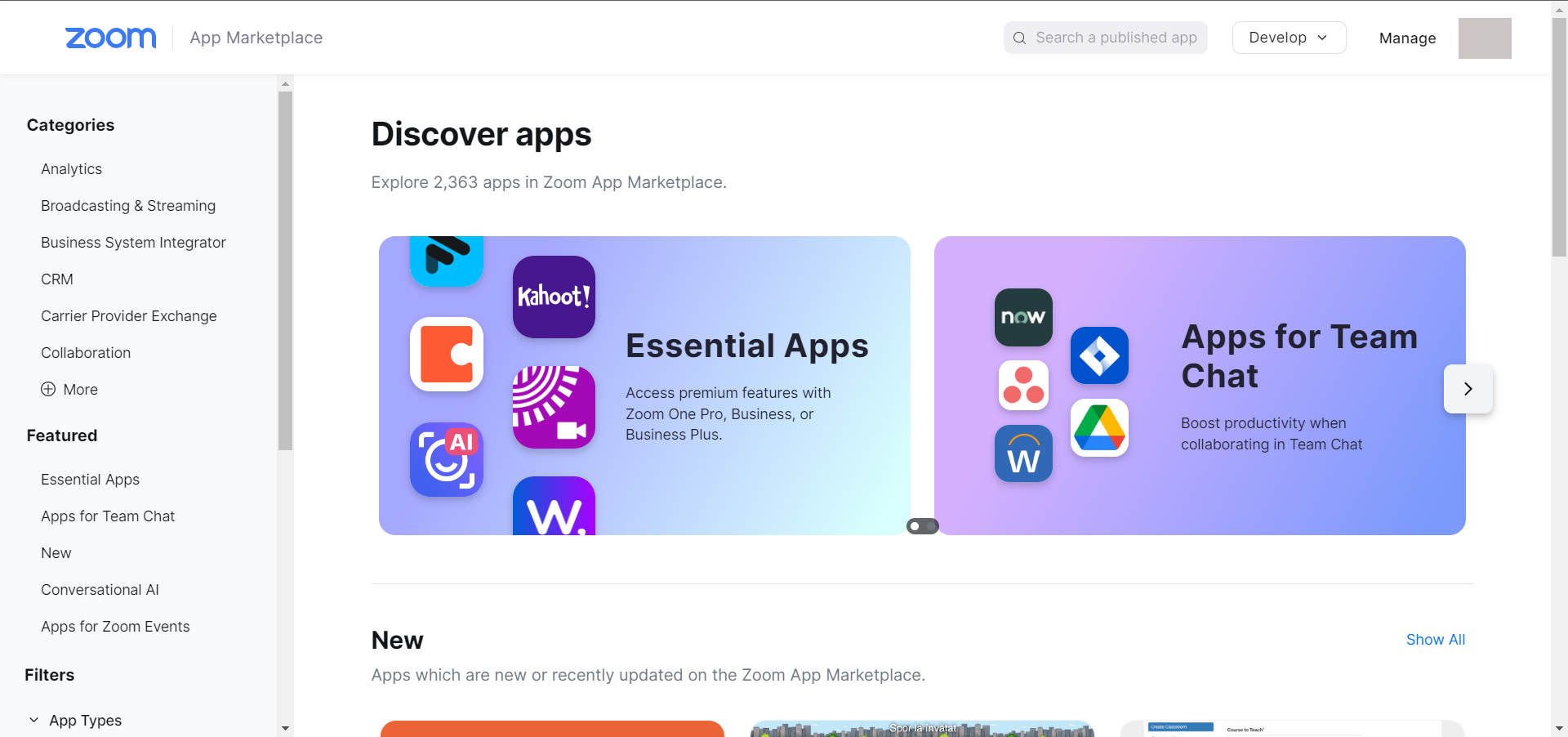
At the moment we wrote this article, there were 2,363 apps in the Zoom app marketplace and 2,142 of them were for Zoom Meetings.
There is no way you won’t find the integration you need in that selection. From Google Workplace to Slack, Salesforce to Zylo, and Xyte, you will find any area you might be interested in.
4. Pricing
Both WebEx and Zoom have free versions that allow up to 100 attendees and have text, audio, and video communication for 40-minute meeting sessions.
However, here are the paid plans for each:
WebEx

With $14.50/license/month, with WebEx you get up to 200 attendees, and a 24-hour meeting time. You also get 10GB of cloud storage for meeting recordings, closed captions & meeting highlights, live polling, and Q&A by Slido.
You may also join overlapping meetings at the same time. It makes sense because you can record one of them. If you need more features, you can negotiate an Enterprise license and customize your required options.
Zoom

Zoom has a $14.99 Pro account that offers 5 GB of cloud storage, 30-hour meetings with up to 100 attendees, and some premium apps for free for 1 year.
You will also get 3 whiteboards and Mail & Calendar. There are also the Business and Enterprise plans where you will find lots of other benefits.
WebEx vs Zoom conclusion
Both WebEx and Zoom are great web conferencing apps and while WebEx is clearly focused on enterprise needs, Zoom is more user-friendly oriented.
The excellent part is that both have free versions you can try them extensively to understand which is better for your needs.
For a slightly smaller price, WebEx offers professional support but Zoom obviously has a lot more integrations to its side.
We hope that our article helped you put WebEx vs Zoom in balance and decide which one is best for you.
You may also browse our list of the best web conferencing software and get more ideas from there as well.
Which one do you like better, WebEx or Zoom? Let us know in the comments below.

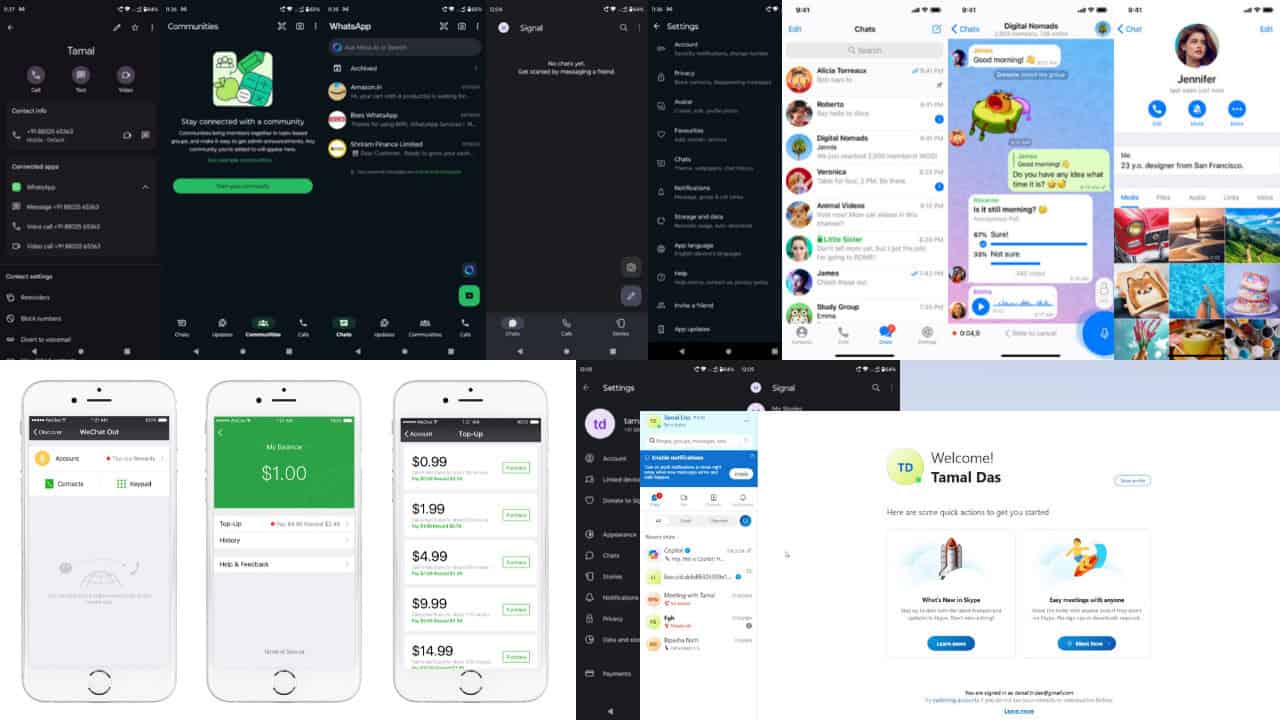



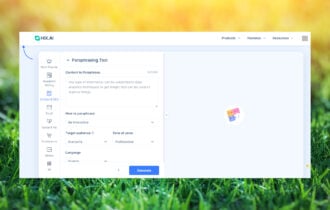



User forum
0 messages