You can now set up to 18 hours of Active hours in Windows 10
2 min. read
Published on
Read our disclosure page to find out how can you help Windows Report sustain the editorial team. Read more
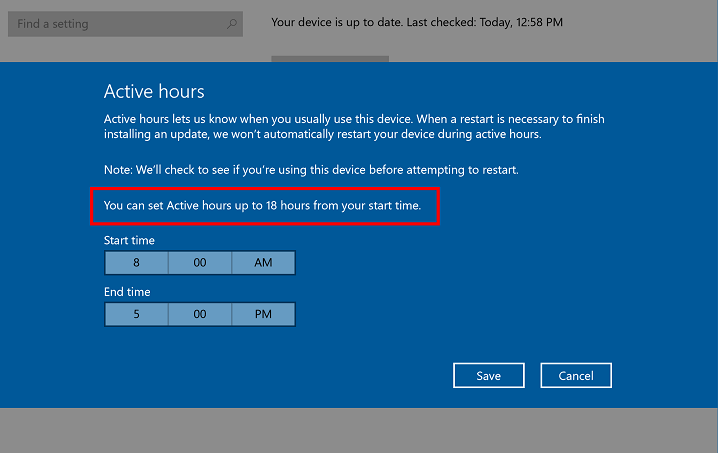
The latest Windows 10 Preview build 14942 introduced a few improvements for the system and its features. One of these improvements is the ability to change Active hours in Windows 10, which is now available to all Insiders on the Fast ring.
Starting with Windows 10 Preview build 14942, Insiders are able to set active hours up to 18 hours from the selected time. In case you didn’t know, until now, the limit was (and still is for the regular users) 12 hours from the selected time. The same 18-hours limit is also applied to Windows 10 Mobile Insider Preview users running at least build 14942.
The active hours dialog window is also changed, as it now shows text saying “You can set Active hours up to 18 hours from your start time”.
“We’ve heard the feedback that you like the control Active Hours provides over when your PC restarts for updates, however feel that that the default 12 hour range on PC is too limited. We want to accommodate various enterprise environments and schedules including those where employees have double shifts, so starting with Build 14942, we’ve changed this range for PCs on Pro, Enterprise, or Education editions to 18 hours.”
Users generally find the whole Windows Update process quite annoying, because it often interrupts their work when installing new updates. Microsoft made things slightly better by introducing the Active hours feature, but original 12 hours didn’t seem to be enough for some users. So, we hope users will be more satisfied with the new limit.
As we said, the 18-hours limit is, for now, only available to Insiders on the Fast ring of Windows 10 Preview. Microsoft haven’t said when it will be available to general public, but we assume the next major update for Windows 10 will contain this feature.
What do you think about the new limit? Is 18 hours enough? Tell us in the comments.
RELATED STORIES YOU NEED TO CHECK OUT:
- Windows 10 Build 14942 causes Edge crashes, installation problems, and more
- Windows 10 build 14942 increases number of processes in Task Manager
- Windows 10 build 14942 lets you hide app list in Start Menu
- Download Windows 10 update KB3197356 manually to fix installation issues

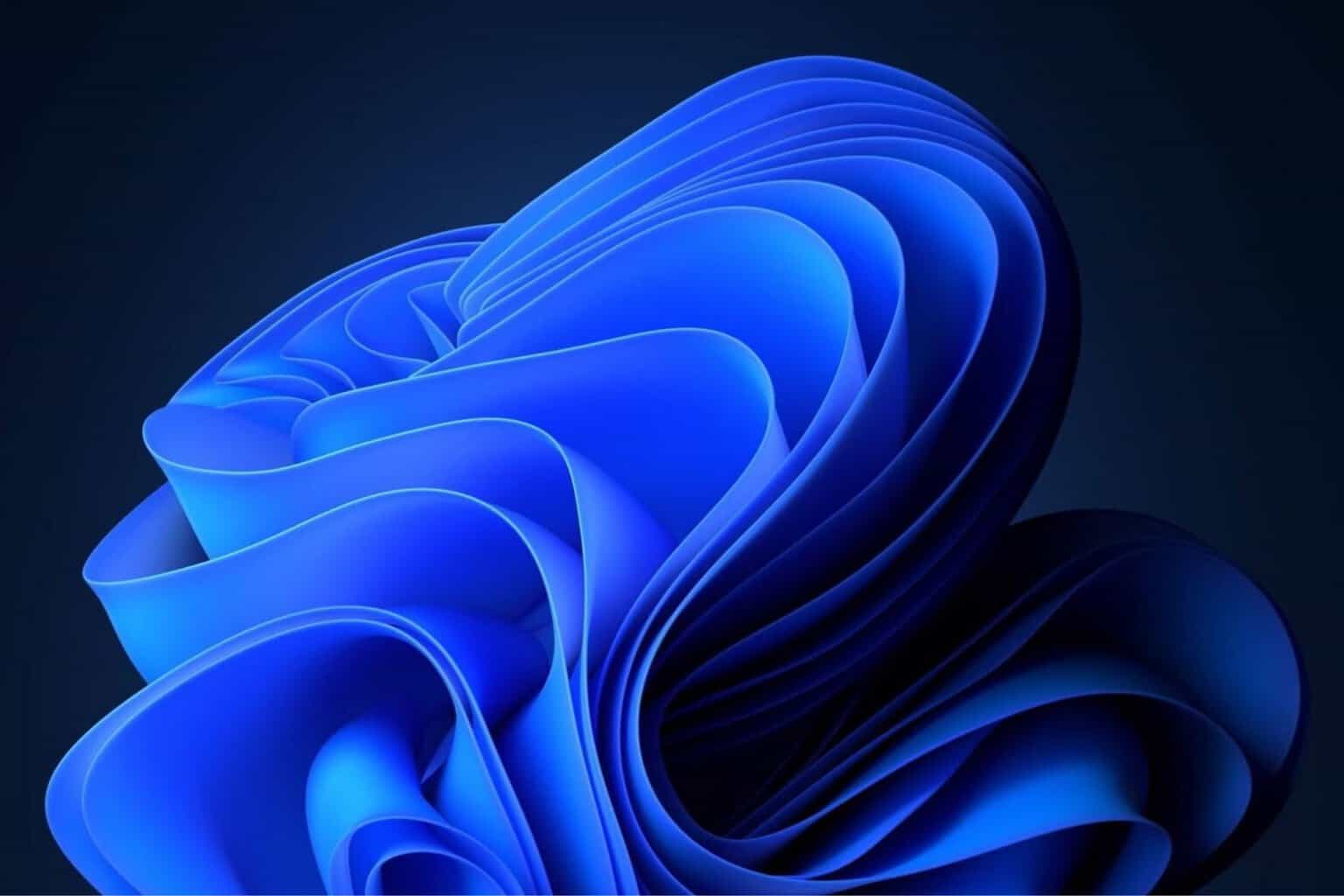
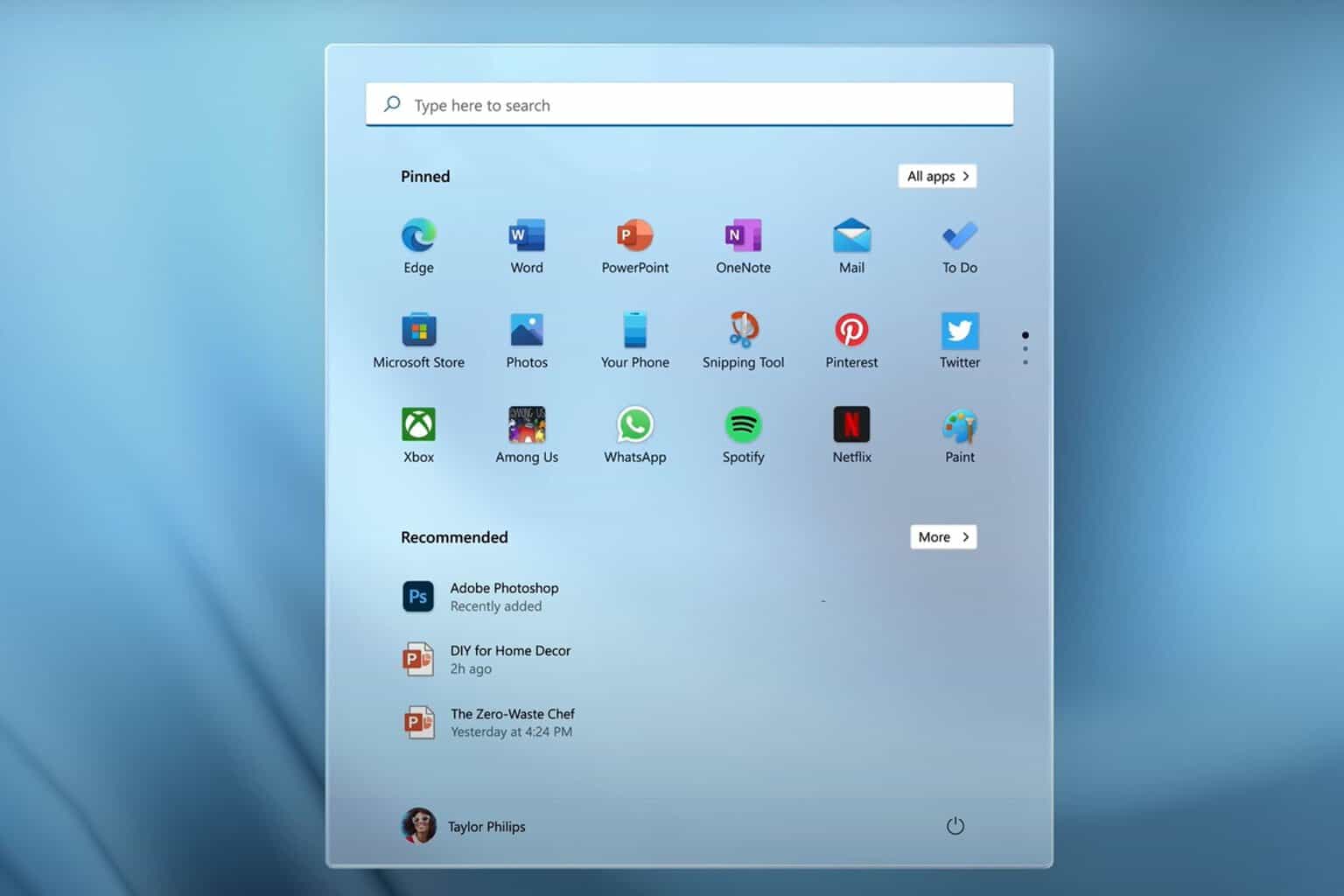





User forum
6 messages