Microsoft confirms Windows 10/11 forced reboot and BSOD bugs
3 min. read
Published on
Read our disclosure page to find out how can you help Windows Report sustain the editorial team. Read more
Key notes
- Microsoft acknowledged the existence of two issues affecting users who upgrade to later versions of Windows 10, due to compatibility issues.
- Reportedly, owners of affected systems may experience BSODs and even forced system reboots.
- Check out our Windows 10 section for the latest news, updates, and how-to guides on the popular OS.
- Visit our Microsoft Hub to discover more Microsoft-related news, events, and features.

Although Microsoft throttled the delivery of the Windows 10 20H2 update, many users still managed to get their hands on it before others could. However, some of the lucky ones who received the update experienced some critical issues.
Users have reported getting forced reboot warnings shortly after signing in, which obviously ended in their systems being rebooted. On the same note, others have been greeted by Windows’ Blue Screen of Death (BSOD), which obviously translates into system crashes.
Microsoft issued warnings, recommends rollback
In light of these recent developments, Microsoft issued a couple of warnings regarding updating to the latest version, as it may not be perfectly stable for certain users.
Additionally, the company recommends users to roll back to a previous, working version of the operating system until the situation is under control.
The rollback recommendation is mainly addressed to users who have experienced these problems. Therefore, if you’ve managed to update and everything is a-ok, you don’t need to worry about it. Not yet, at least.
Device incompatibility causing the issue

Microsoft and Intel have identified some compatibility issues with Thunderbolt NVMe SSDs. Plugging such a device in after upgrading to Windows 10 2004 or 20H2 can lead to a BSOD.
Microsoft has made efforts to ensure that incompatible devices don’t receive the update by adding compatibility blocks. And for good reason, too.
It would appear that forcefully updating to Windows 10 2004 or 20H2 can trigger the BSOD if your system isn’t eligible for an upgrade.
To avoid this situation entirely, make sure your device is compatible before upgrading by checking for updates only from Windows’ built-in Update Checker.
If you see any compatibility blocks, don’t try to force the upgrade by using physical media or other means of deployment.
You might experience BSODs and need to revert to a previous, working version of the operating system, which is not exactly a breeze to do.
Windows 10 force-reboots some systems
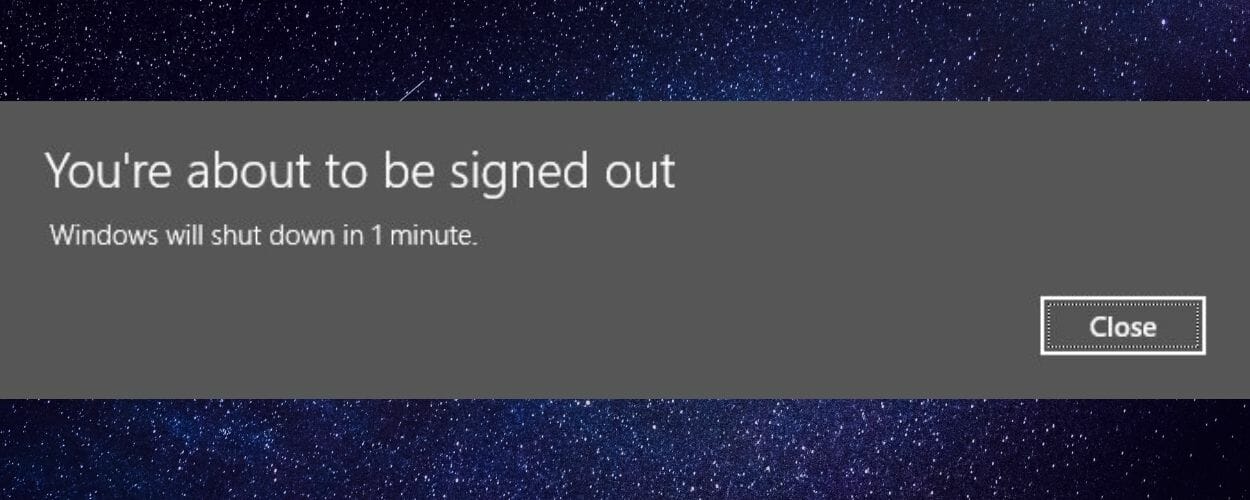
Yet another bug rendering your PC almost unusable is the forced reboot one that Microsoft recently confirmed. This one might seem a bit more forgiving than the BSOD one we described above, but it’s just as merciless regarding system usability.
After upgrading to Windows 10 20H2, if you’re among the unlucky affected ones, Windows will prompt you with a message, informing you that your PC will restart automatically in one minute. The message is followed by a forced reboot of your system.
To make matters worse, rebooting your system or logging out of your user account still spawns this error. Therefore, you’ll need to roll back to a previous, stable version of Windows 10 to fix it.
As with the BSOD, Microsoft already applied a compatibility hold on affected devices. So, if your system is not deemed to accommodate the update without any incidents, it’s best if you don’t force it.
Did you have any of these issues after upgrading to a newer version of Windows 10? Tell us all about your experience in the comments section below:
[wl_navigator]








User forum
6 messages