The Windows 10 Mail app now features image previews
2 min. read
Published on
Read our disclosure page to find out how can you help Windows Report sustain the editorial team. Read more

The Mail application in the Windows 10 Insider Fast Ring is receiving image previews. The information was offered by a Windows 10 Insider who was able to view a few picture attachments as a preview of the contents, OnMSFT reports.
The early availability of the message list image previews seems to only to be working for a few Fast Ring devices and doesn’t work on others for some reason. In the same way, some users can view the option as a grayed out feature that is ‘not available for any of their accounts.’ Either way, it is interesting to see this new feature pop up without any notice.
The app was last updated in February
The new version of Outlook Mail was rolled out to Fast Ring Insiders back in February and featured some interesting new UI tweaks at the time. Back then, Fast Ring Insiders noticed colorful contact icons next to each one of the emails along with the first letter of every contact’s name. The vivid image popped up next to any contact that wasn’t already on the users’ phone. If the contact was stored in the device along a picture, users could see the image instead. While it was a minor change, but overall it did manage to make the app look better.
The Mail and Calendar apps can be downloaded from the Windows Store and can help you stay updated on your email, manage your schedule and also stay in touch with people you care about the most. These apps are designed for both work and home and will help you communicate quicker and focus on everything that is important across all of your accounts.
RELATED STORIES TO CHECK OUT:
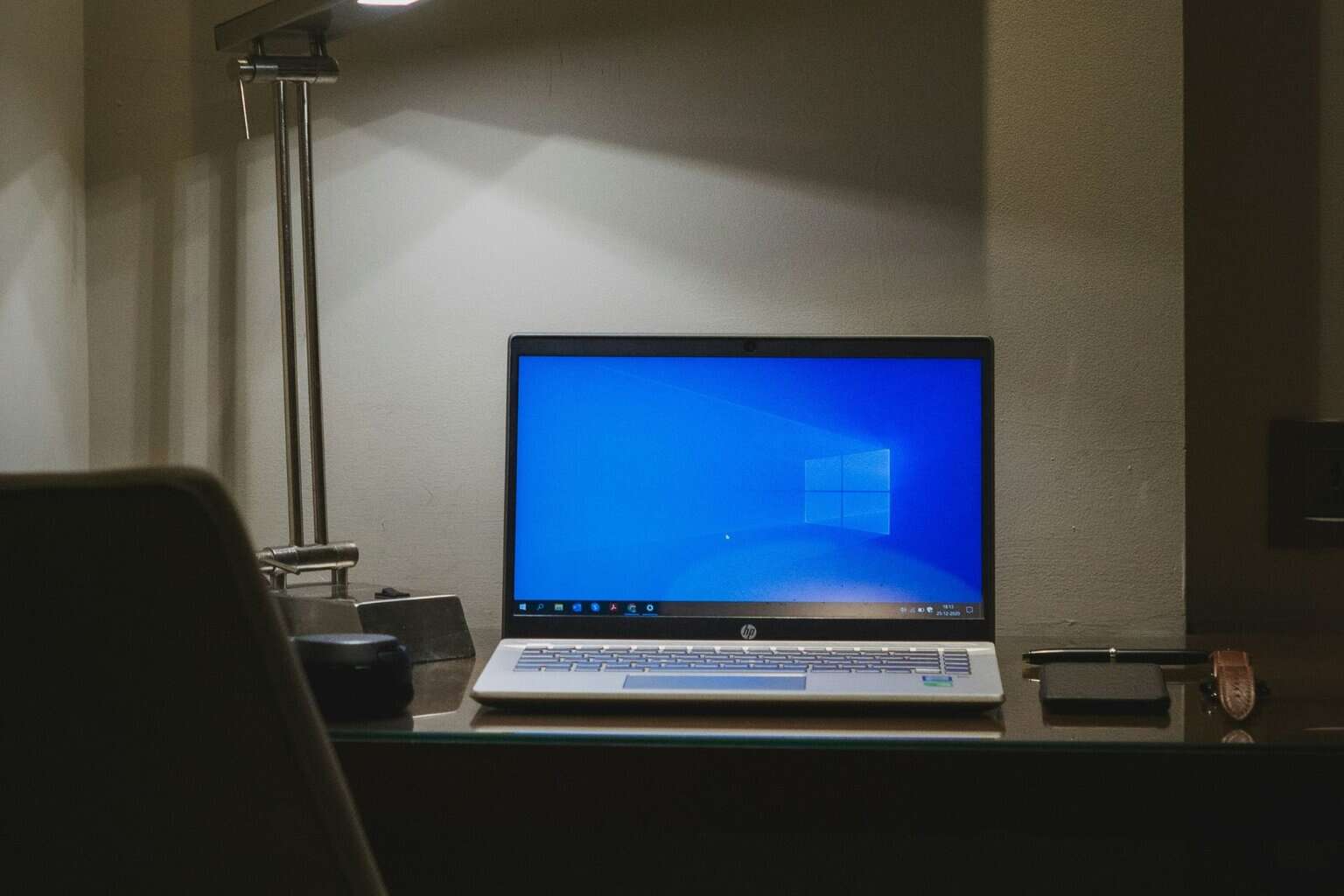



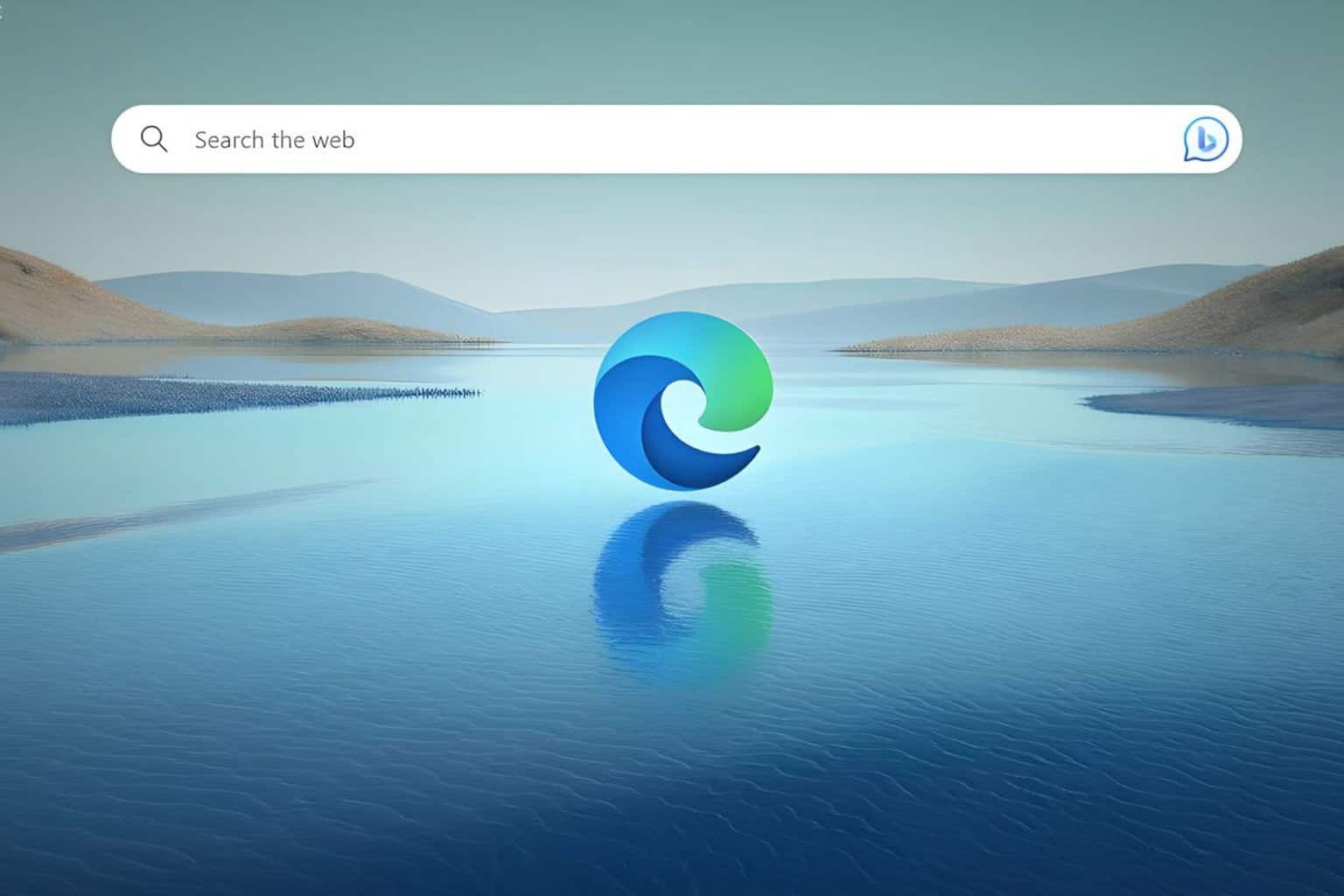



User forum
0 messages