Windows 10 Mobile Anniversary Update breaks phone scaling
2 min. read
Updated on
Read our disclosure page to find out how can you help Windows Report sustain the editorial team. Read more

The Windows 10 Mobile Anniversary Update packs 140 new features and improvements such as Action Center and Cortana optimization, a new Windows Store version, Notification Syncing, and more. In addition, this major update also improves battery life and system performance.
Unfortunately, the Anniversary Update also comes with some annoying problems for Windows 10 Mobile devices. According to user reports, devices such as the Lumia 635, 636, 638 and Acer’s Liquid M330 are plagued by scaling issues — and there is a high chance other devices are affected by this issue as well.
It seems that this scaling issue is cutting off the bottom of applications on these devices, blocking access to any buttons that may be located there. The problem is that most of the applications usually have their buttons located at the bottom of the screen, which means Microsoft should fix this as soon as possible or else many users will be very disappointed.
Windows 10 Mobile Anniversary Update breaks scaling on many phones
I have a Lumia 635 with Windows 10, which recently updated (24th August 2016), although it provided a few new features it has also caused problems with the Messaging and Outlook Mail apps in that the ‘new message / people / settings’ icons are hidden by the navigation bar along with the text box where I type messages and the send button, there is a similar problem with the Outlook app where the ‘move / delete’ icons are hidden.
To make things even worse, this problem also affects some of Microsoft’s apps. For example, while using the Phone App, you can’t see the voicemail or the search button. The same issue is found in the People App where you can’t access the “New Contact” button on the app bar. However, this issue can be easily fixed and we think Microsoft is already working on a patch to fix this problem.
If you are experiencing this issue on your device, we suggest you roll back to Windows 10 Mobile Version 1511 until Microsoft fixes this bug.
RELATED STORIES TO CHECK OUT:
- The Anniversary Update reinstalls bundled apps you removed
- Microsoft officially declares war on robocalls
- Microsoft release cumulative update KB3163018 for Windows 10 version 1511





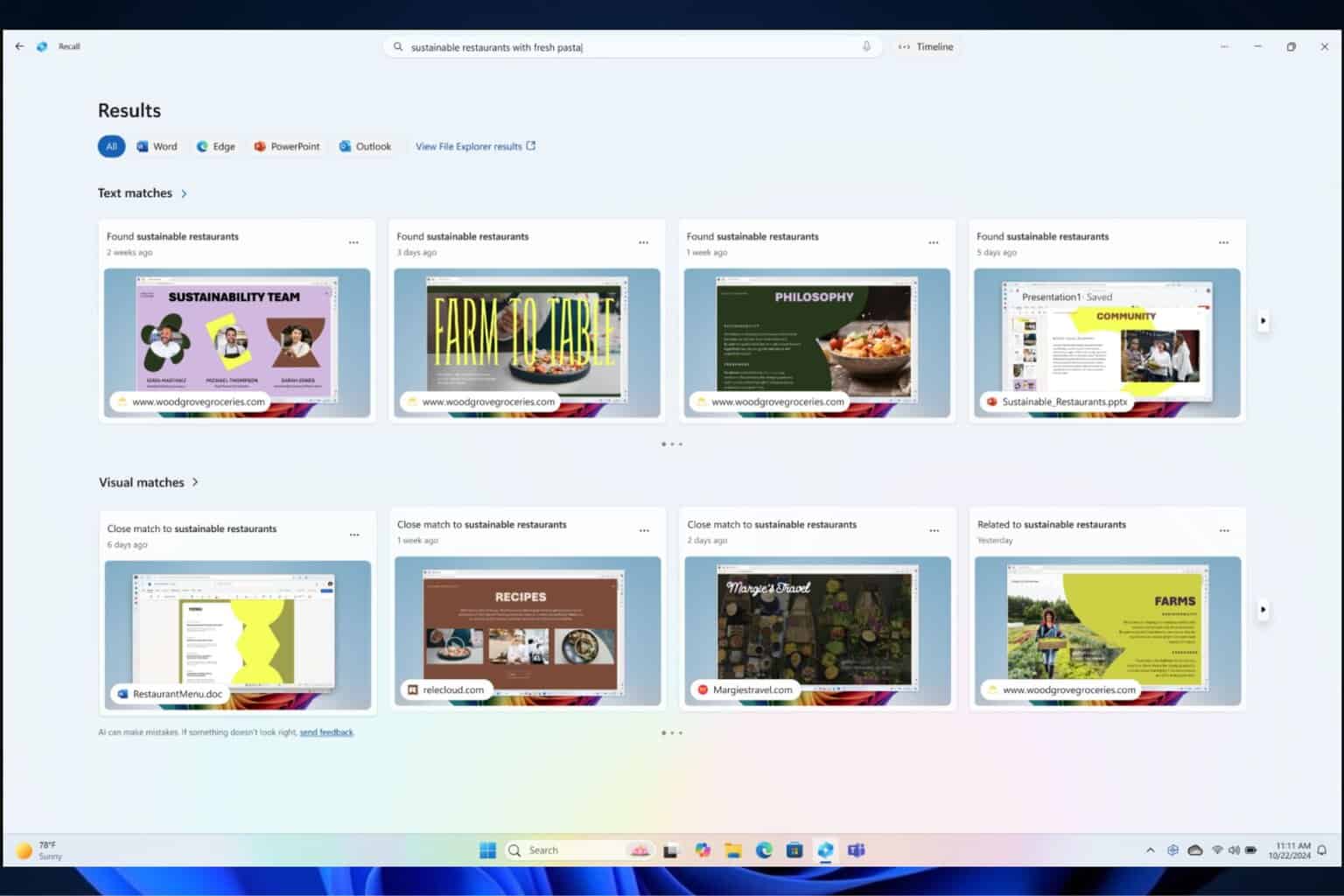



User forum
0 messages