How to Install the Windows 10 November Update if it's not Showing up
3 min. read
Updated on
Read our disclosure page to find out how can you help Windows Report sustain the editorial team. Read more
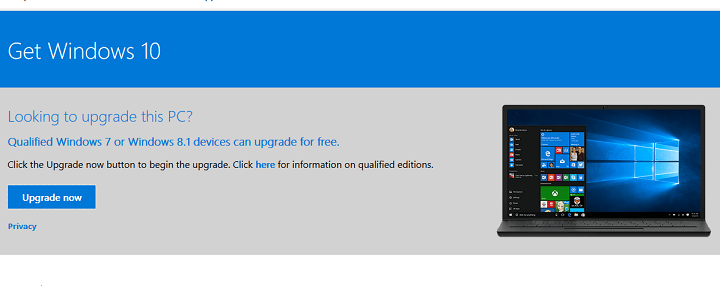
As you probably know, Microsoft started to roll out Windows 10 November Update, which is the biggest update for Windows 10 since its release in July. But things are not as smooth as we’ve expected, because while some users had problems with installing the update, some users didn’t even get it, and they won’t receive it yet.
Why you aren’t seeing the Windows 10 November update
As Microsoft says, if you upgraded your computer to Windows 10 less than 31 days ago, you still won’t receive the November Update. The company explains that it wants to give you the time to decide whether you want to stick with Windows 10, or you want to get back to your older version of Windows, so it won’t rush you with delivering the new update. Rod Trent gives some more details:
Additionally, there’s another potential reason. It could be that you tried to install it and it failed for one reason or another. I had this issue (yeah, I screwed it up) and you can read about how to solve that HERE. In my case, I canceled the upgrade by shutting the PC off.
Also, there’s some clarification needed. The 1511 upgrade through Windows Update is considered a consumer option. Those running Windows 10 Pro and Enterprise editions, connected to a company domain, will need to wait until the upgrade is available to deploy. The ISOs from the Volume Licensing Center aren’t supposed to be available until sometime next week.
Furthermore, if you’ve chosen to Defer Upgrades (Settings > Update & security > Windows Update > Advanced options) then tbe update will not be available so you need to jump back into this settings area and clear the checkbox. Also, you need to know that if you installed it, the November update it won’t be offered again.
How to get Windows 10 1511 anyway
But if you’ve already made a decision that you want to stick with Windows 10, waiting a little more than you should could be annoying. But luckily, there’s a way to install Windows 10 November Update, even if it’s not offered to you through Windows Update. Namely, Microsoft already released an ISO file of Windows 10 November update, so you can download it and install it on your own.
Windows 10 November update is technically build 10586 for Windows 10, so by downloading the ISO file, you’ll download this build and you’ll be able to update your system ‘manually’. You can find the download link of Windows 10 build 10586 ISO file in this article, as well as some additional information about the release and installing guide. And since the process runs very much like the fresh installation of Windows, it wouldn’t hurt if you make a backup of your files, just in case.
Installing Windows 10 November update this way won’t change anything in particular, the update will bring exactly the same changes and improvements as it would bring via Windows Update when Microsoft decides to release it to all users. So, you’re basically just using a different method to get the update.








User forum
3 messages