Windows 10's KB5041582 update patches up the OS, but fails to fix one essential capability
The patch is optional, but you should still get it.
2 min. read
Published on
Read our disclosure page to find out how can you help Windows Report sustain the editorial team. Read more
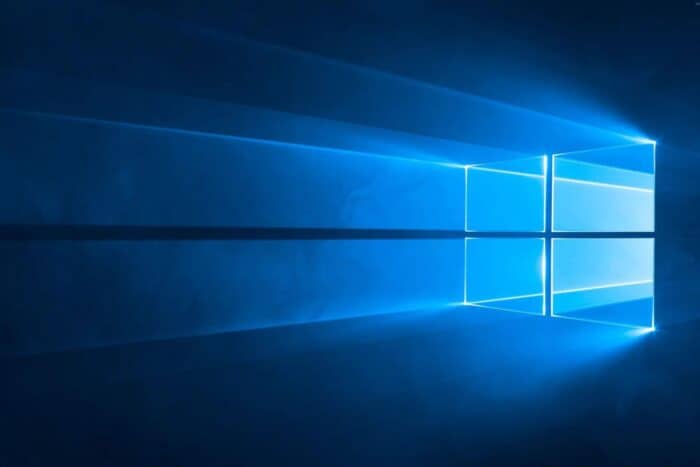
Windows 10 received another update, the non-security update KB5041582 for version 22H2, under the build number 19045.4842. It’s full of enhancements and improvements that will make you download it, even if it’s optional.
As we mentioned earlier, this update is all about non-security issues. If you’ve been facing any quirky behaviour with your system, KB5041582 might be the fix you need. For instance, there was this annoying memory leak issue when a combo box had input focus, and you closed that window. Well, consider it gone.
And for those using certain mobile operators, your COSA profiles are now current. Bluetooth issues? They’ve looked into that, too. Plus, a few more technical tweaks here and there to keep things running smoothly.
However, it’s worth mentioning that there are still a couple of known issues in KB5041582. Have you ever tried changing your user account profile picture and got slapped with an error message? Yeah, that’s one of them. They’re on it, though, promising a fix in an upcoming release. Windows 11 also had the problem.
And for the dual-booters, here’s a heads-up: this update might mess with booting Linux. There’s a bit of a hiccup with the Secure Boot Advanced Targeting (SBAT) setting, but only if you’ve got a specific setup. They’ve got a workaround on the Windows release health site, so check that out if you’re in a bind.
If you want to get KB5041582, head over to Settings > Update & Security > Windows Update. You’ll find it waiting in the Optional Updates available area. If you’re more of a manual update kind of person, the Microsoft Update Catalog is your go-to.
This update is worth a look if you want to keep your Windows 10 experience as smooth as silk. Remember those known issues, especially if you’re juggling more than one operating system.
You can read KB5041582’s full changelog here.
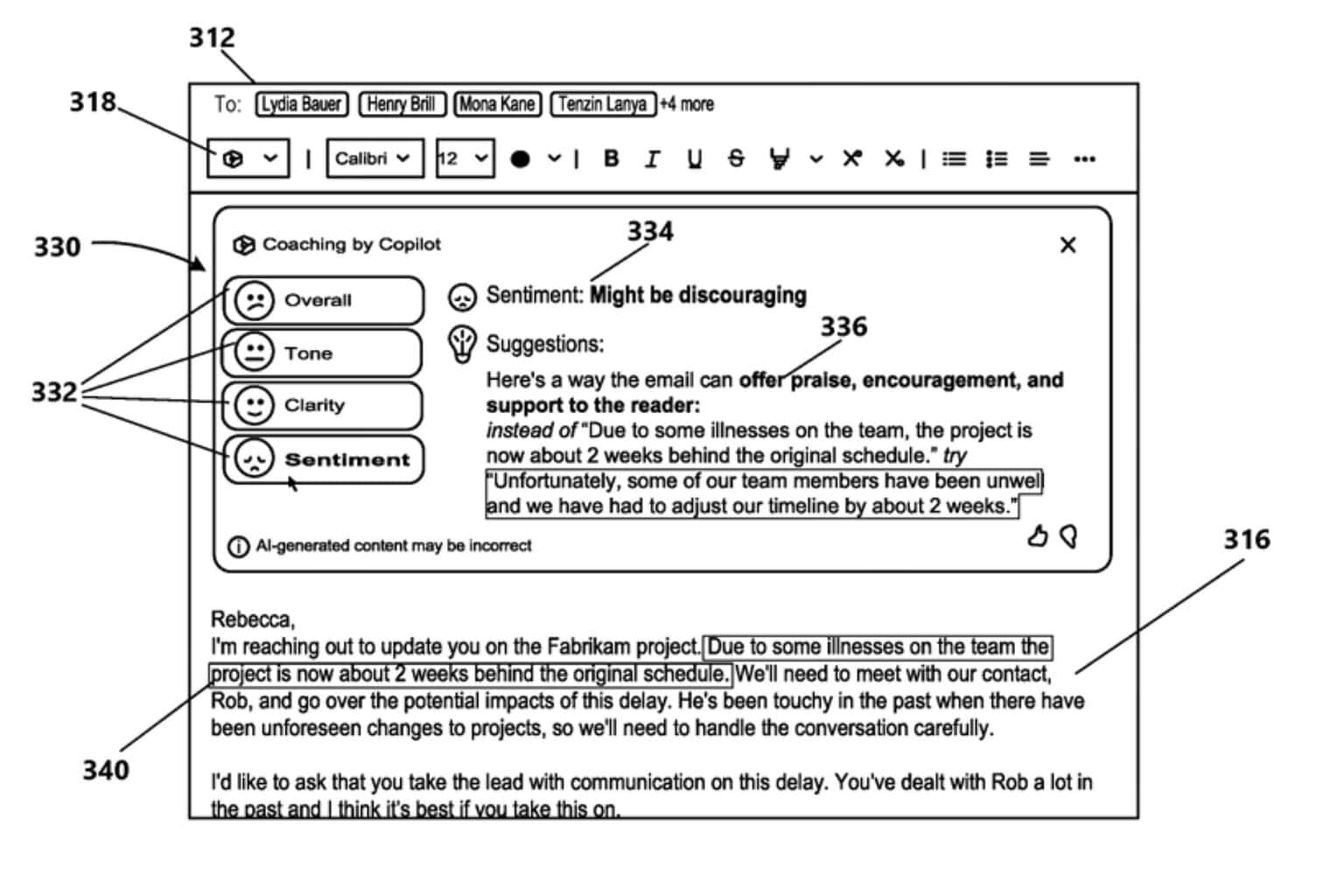
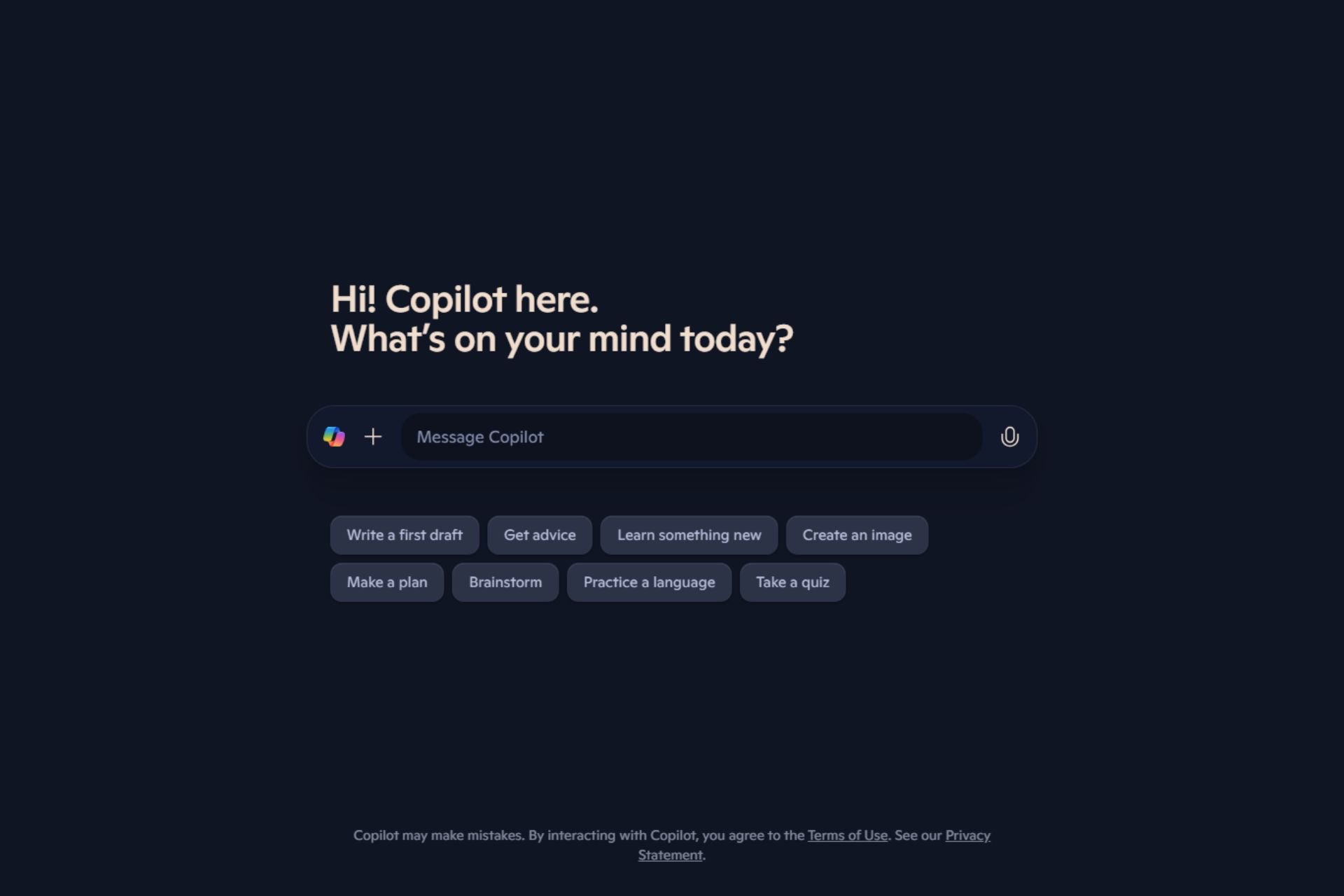
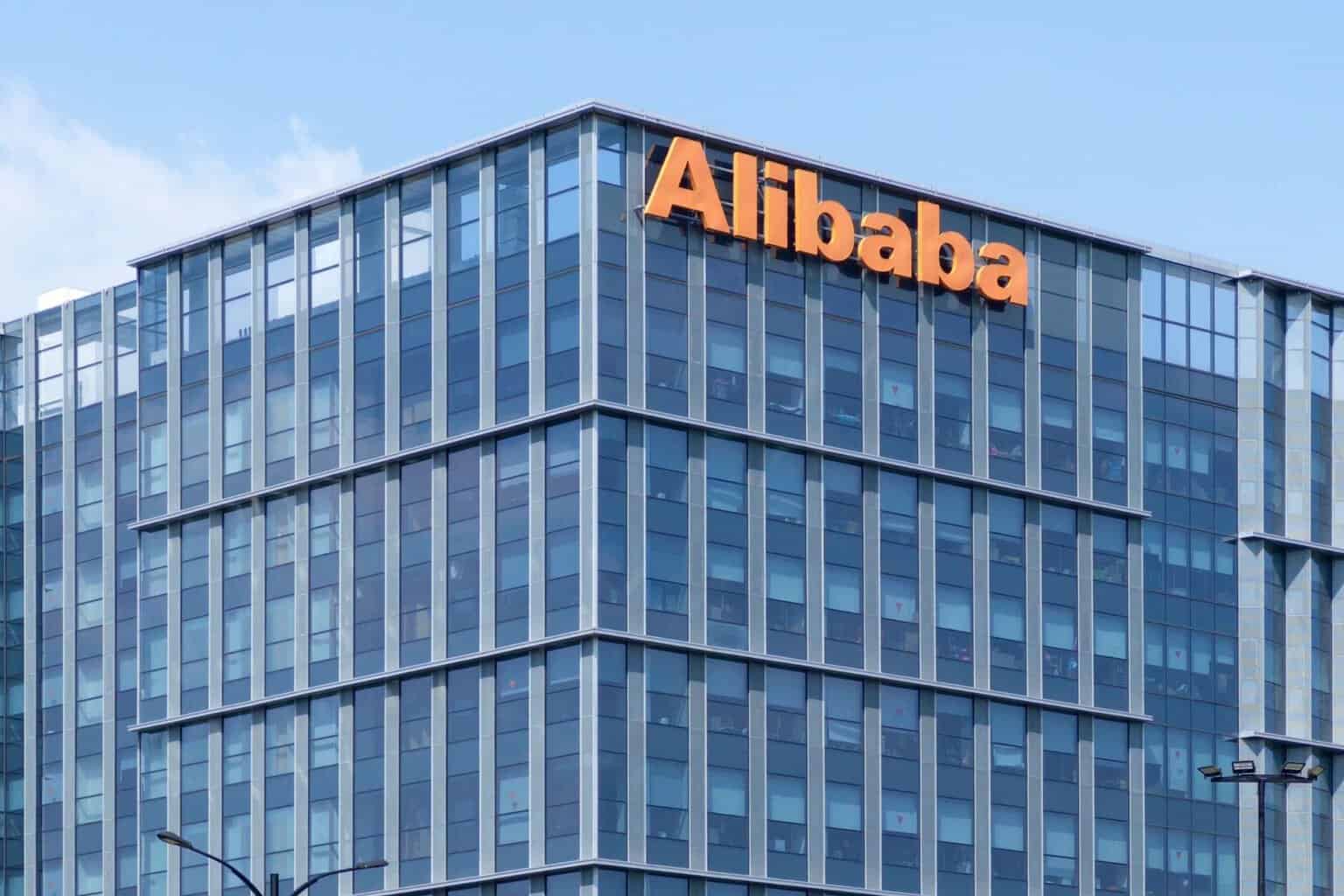
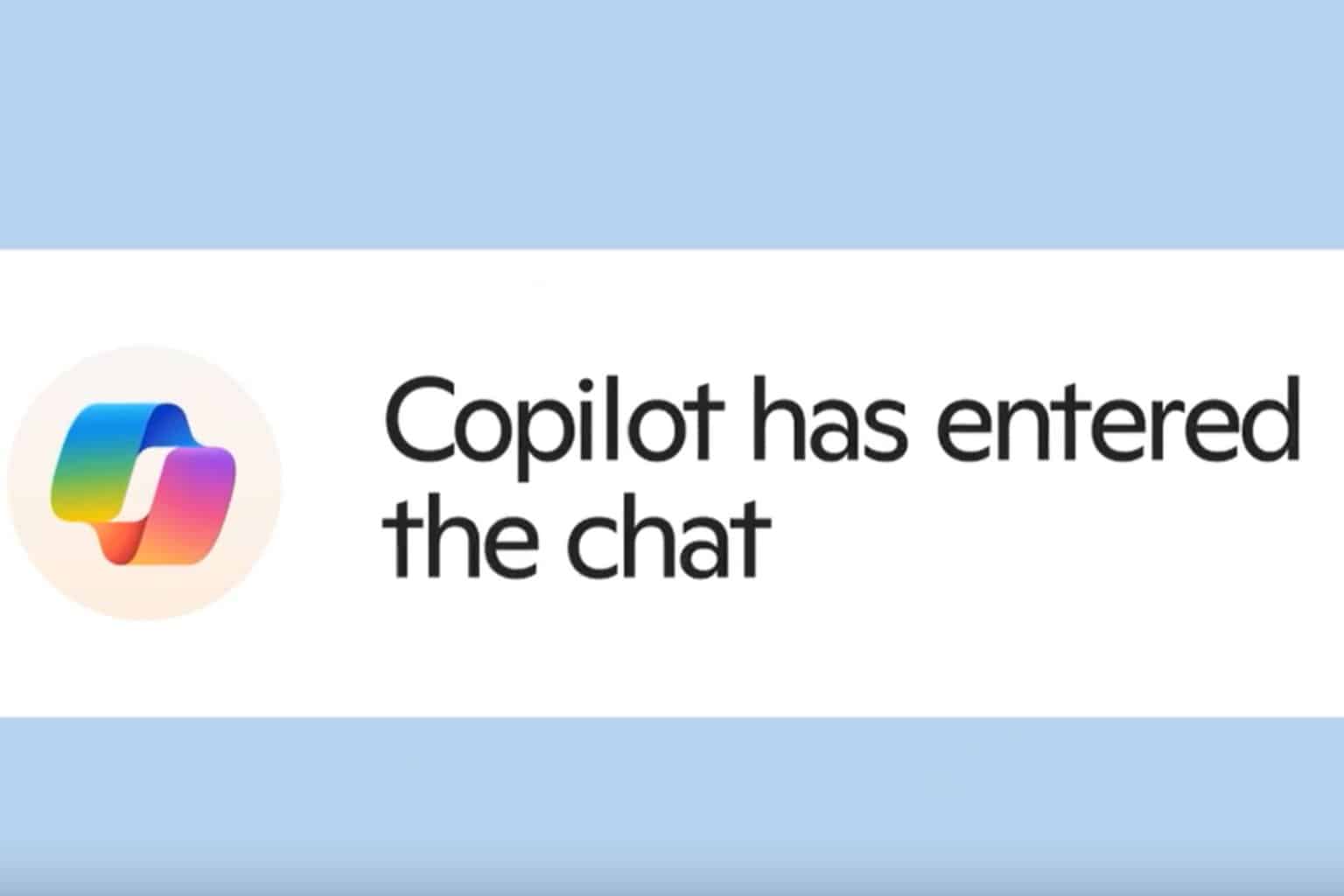
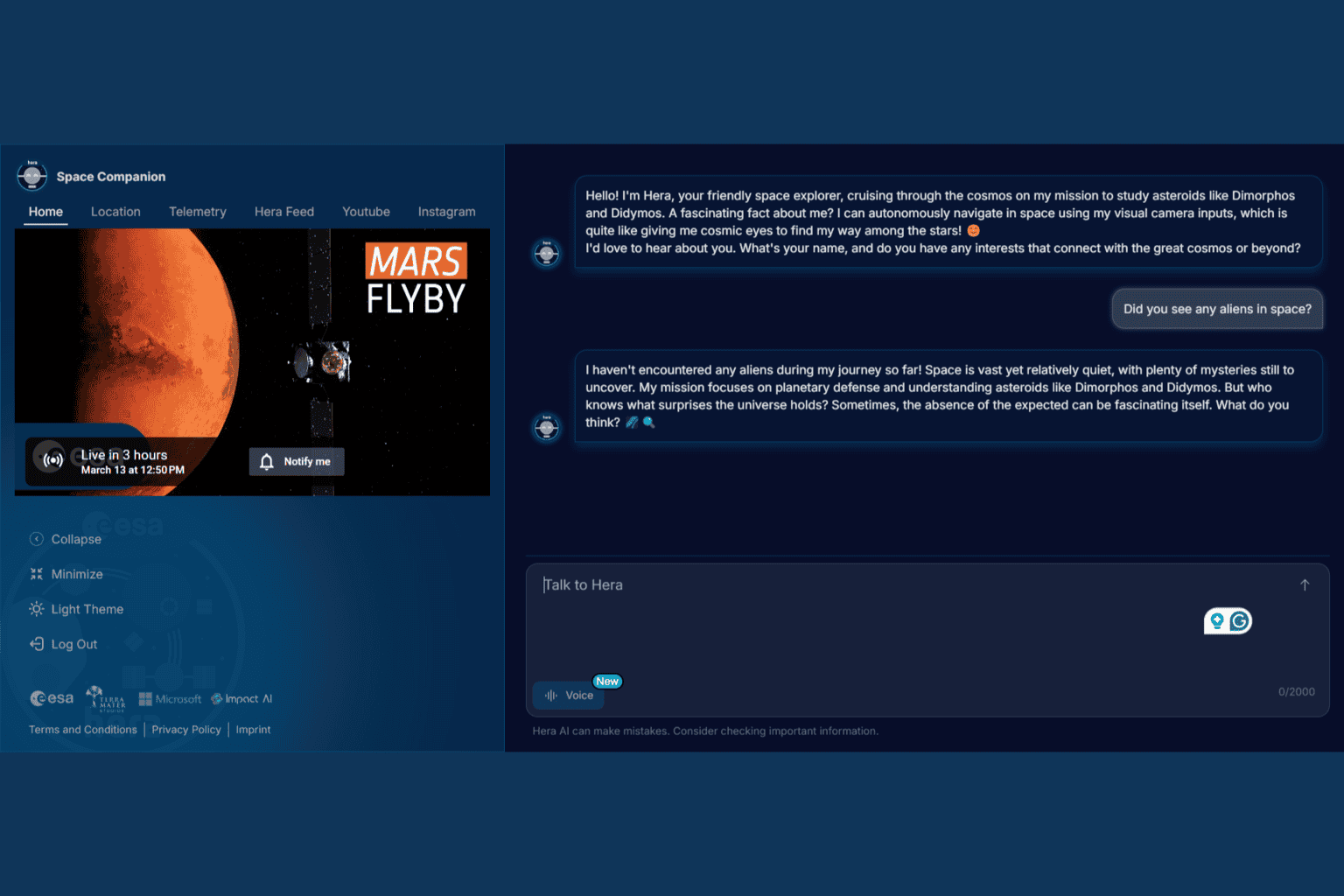
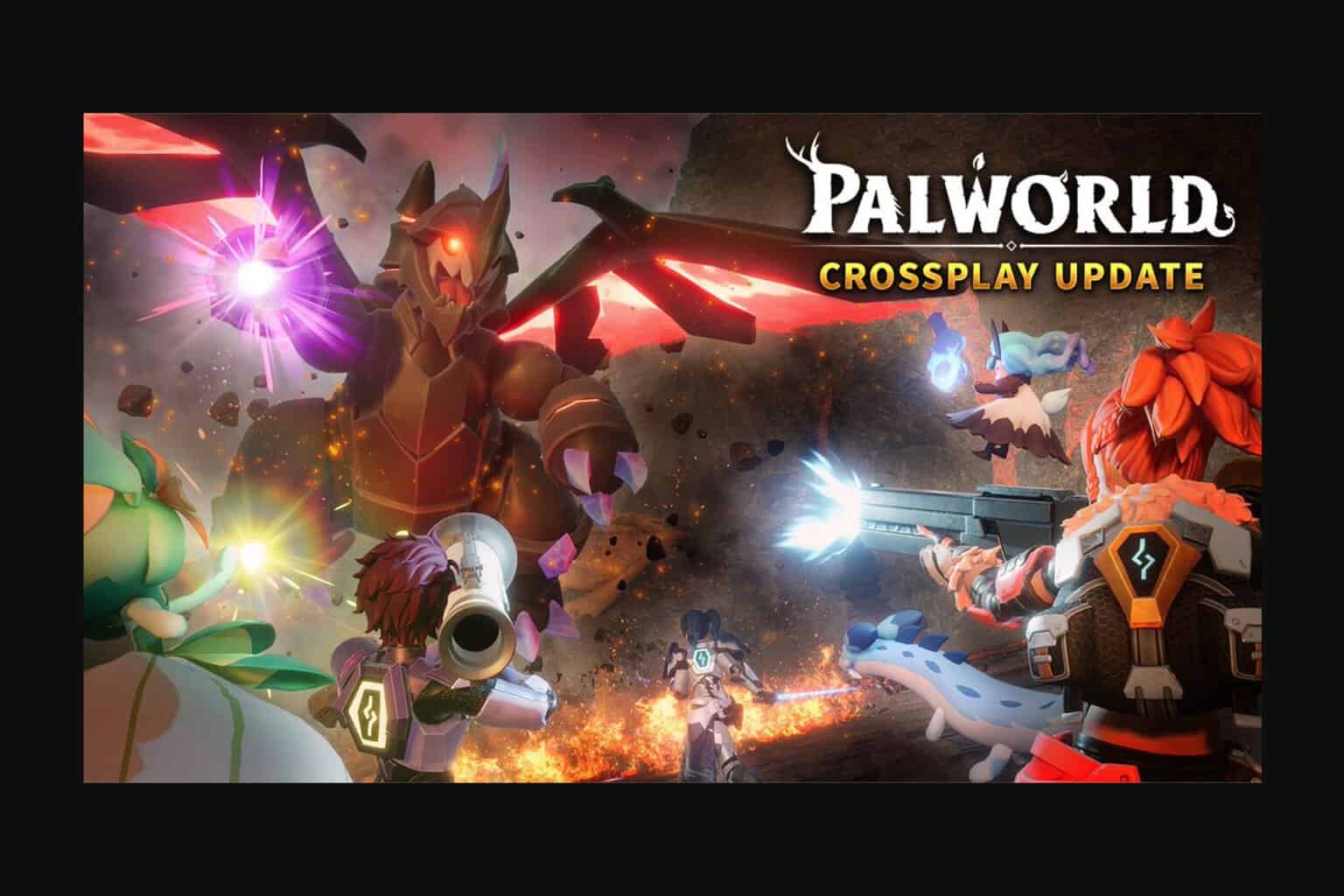
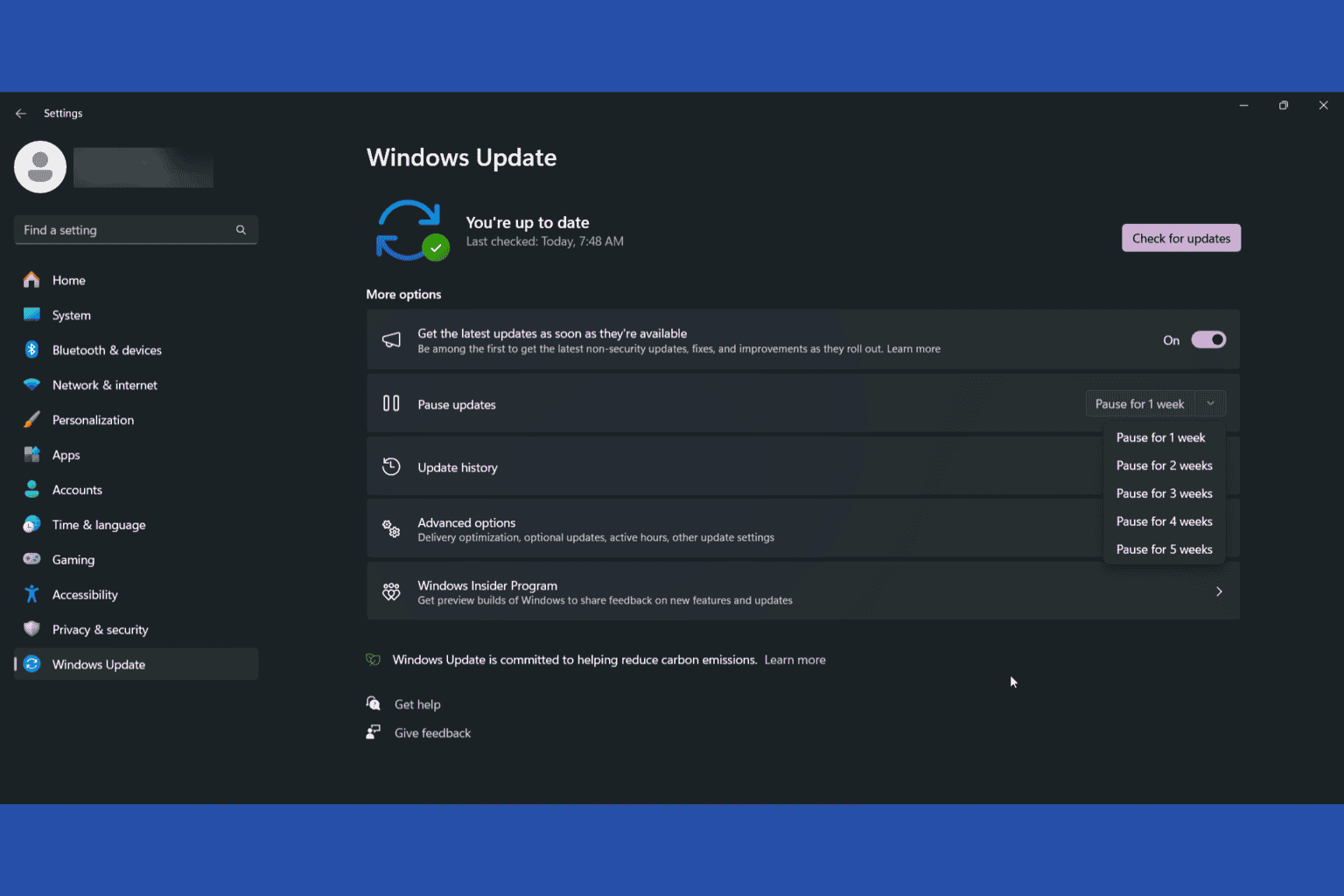
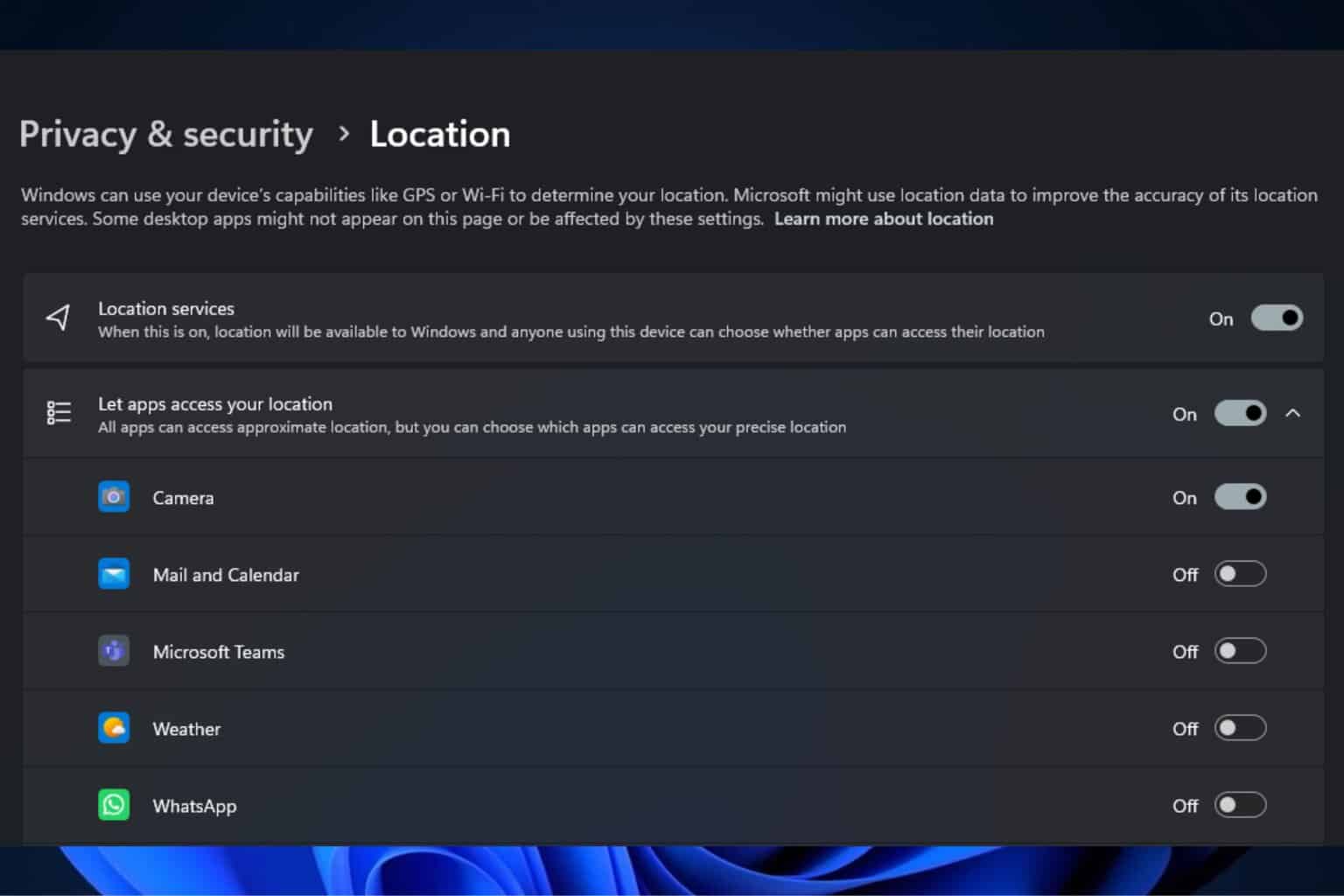
User forum
0 messages