Windows 11 24H2 keeps resetting NVIDIA's Digital Vibrance, but there is a fix for it
Don't worry, it's fixable.
2 min. read
Published on
Read our disclosure page to find out how can you help Windows Report sustain the editorial team. Read more
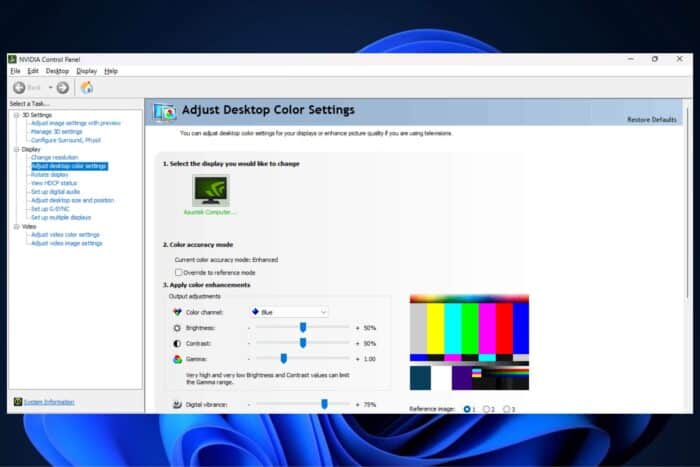
Windows 11 24H2, released a week ago, is causing a huge problem with NVIDIA’s Digital Vibrance. Many users reported that the operating system keeps resetting the capability in the NVIDIA Control Panel to default every restart.
Others have reported that the issue doesn’t only happen when restarting but also when turning the monitor off.
If you’re experiencing the issue, know that updating your device to Windows 11 24H2 is not the problem.
The Digital Vibrance issue started in Windows 11 after users updated their NVIDIA drivers to Version 565.90.
There is no solution in sight for now. Until NVIDIA releases a fix—which will most likely be released this week with a patch—the only thing you can do is roll back to the previous version of the NVIDIA drive, Version 561.09, and wait for the upcoming patch to fix the issue.
To roll back, you’ll need to:
- Open Device Manager.
- Go to Display Adapters.
- Right-click your NVIDIA Drivers. and select Properties.
- Go to the Driver section and select Roll Back Driver.
- Wait for the process to finish, and restart your Windows 11 PC.
Installing the Windows 11 24H2 update must have triggered the driver update process, which included your NVIDIA drivers.
However, it’s best to roll back and wait for a fix.
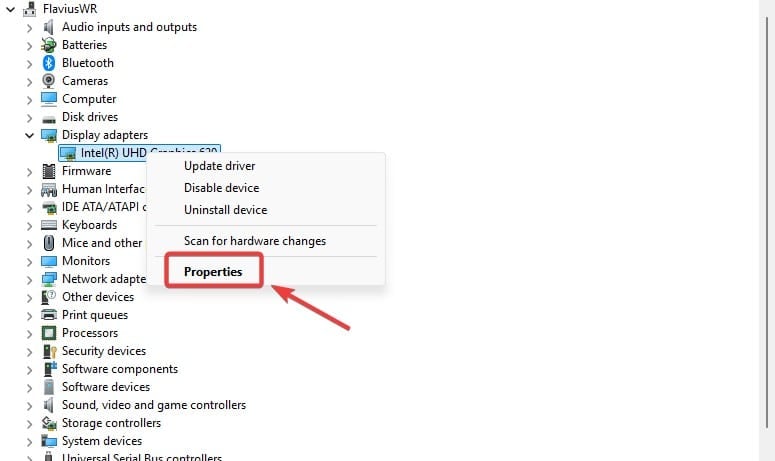
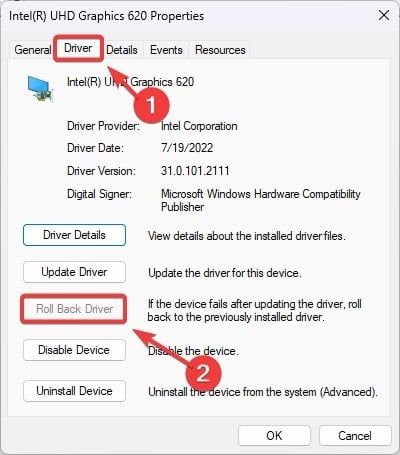








User forum
1 messages