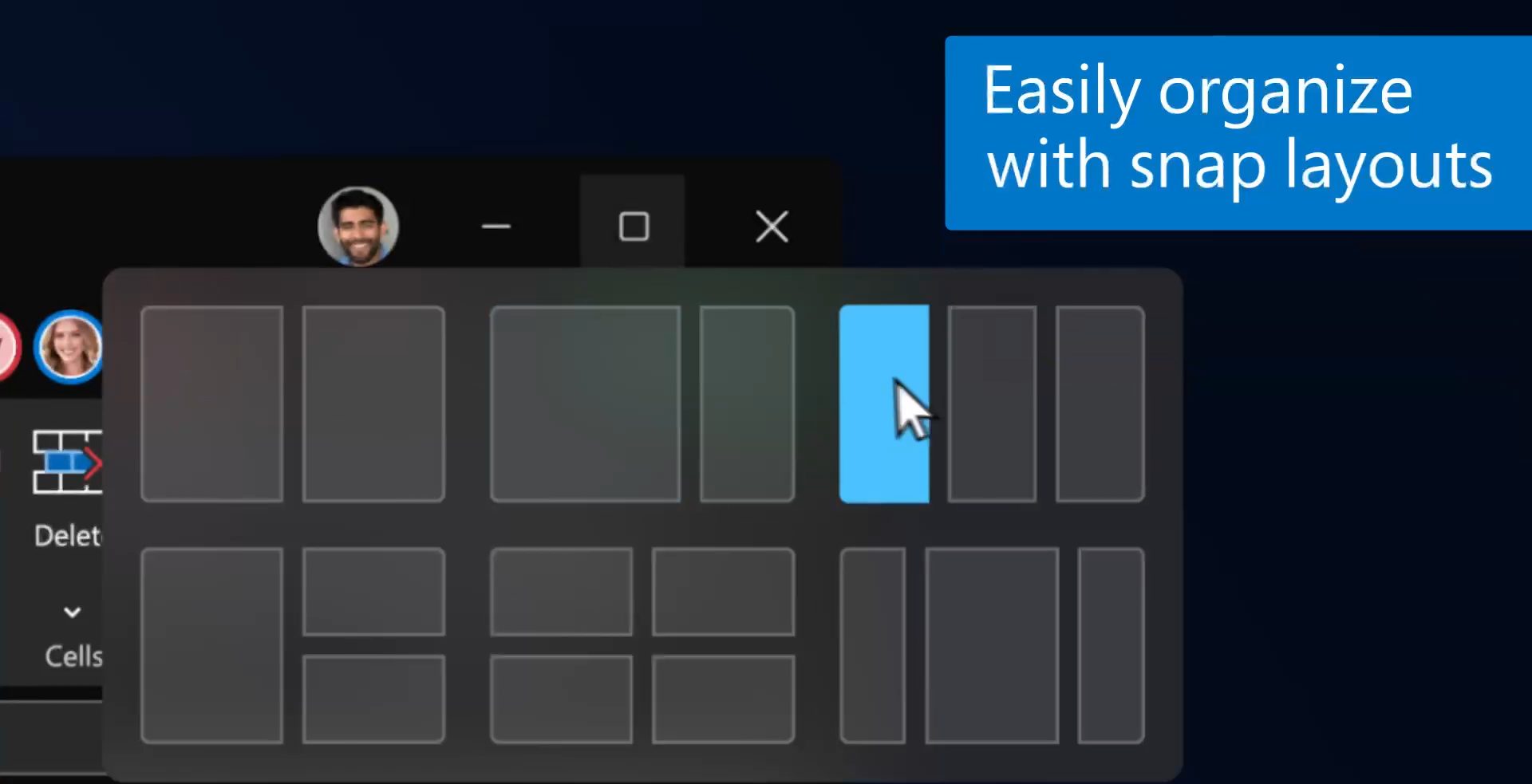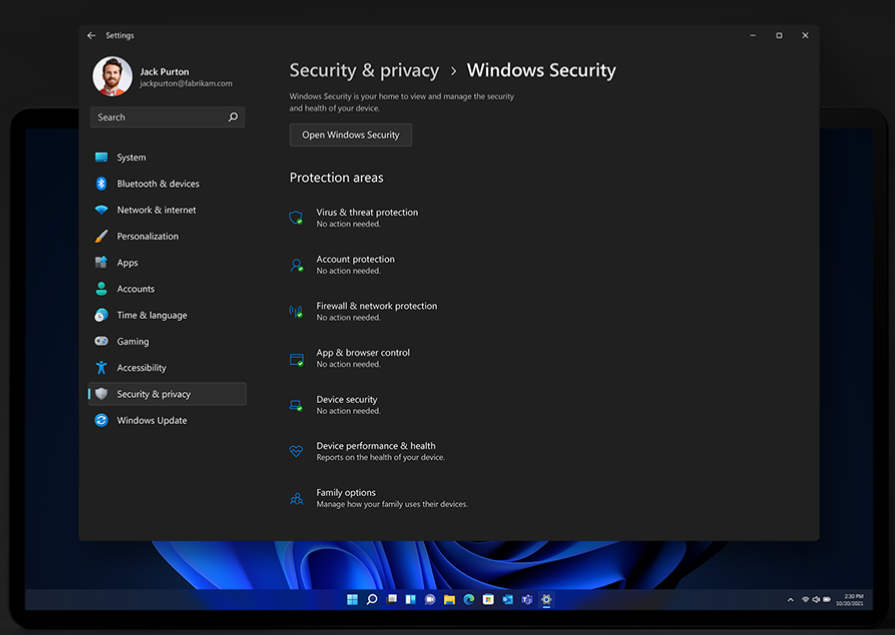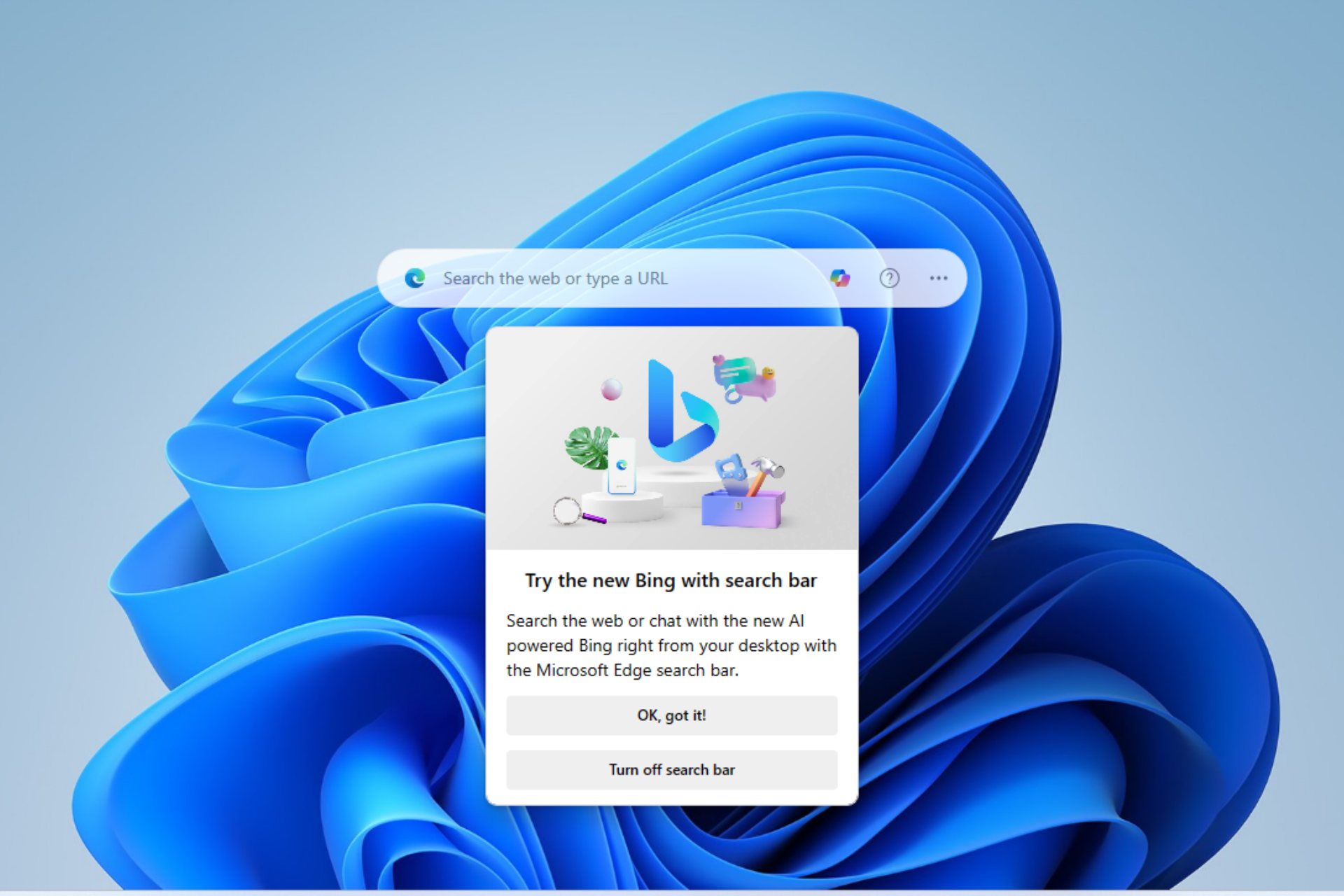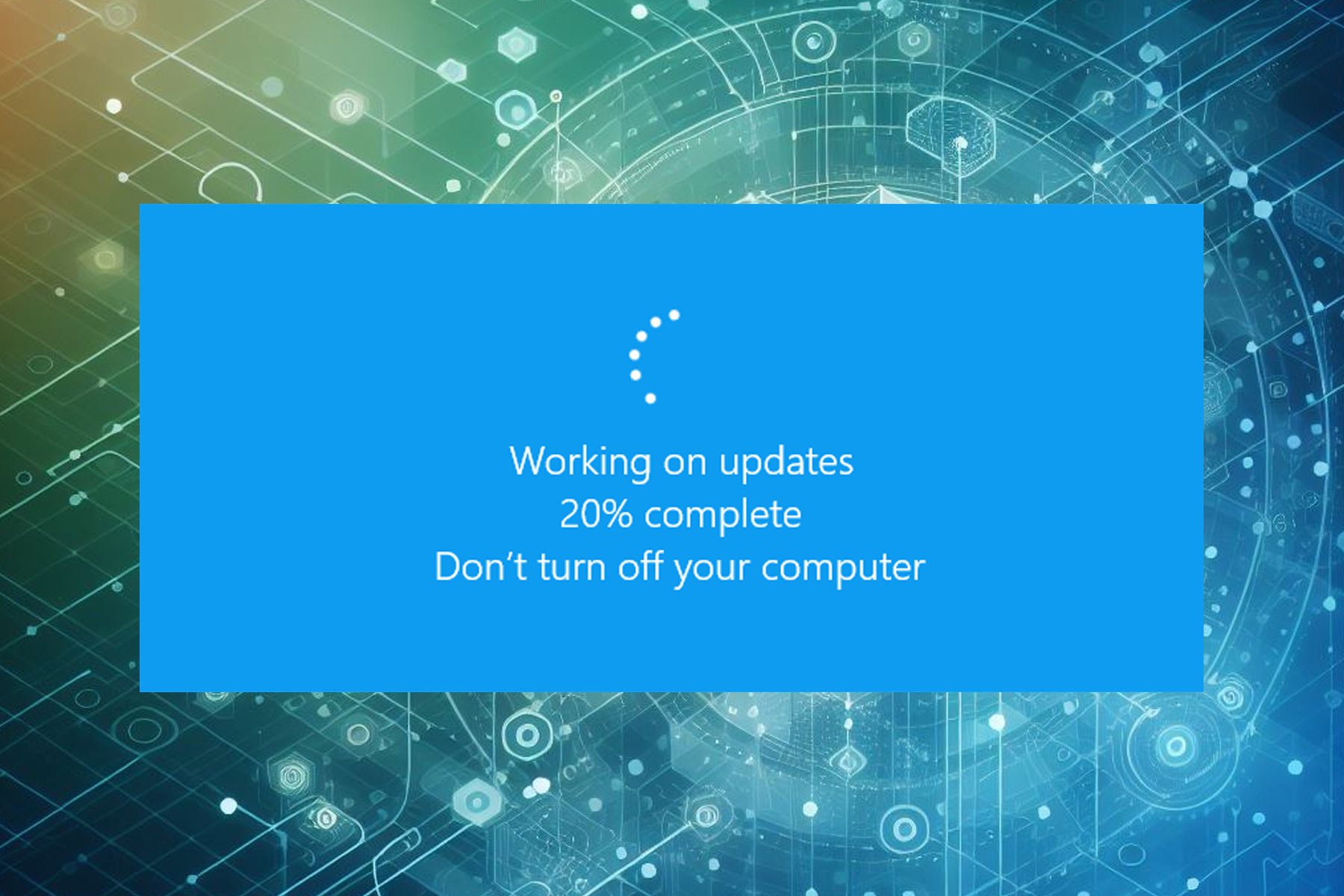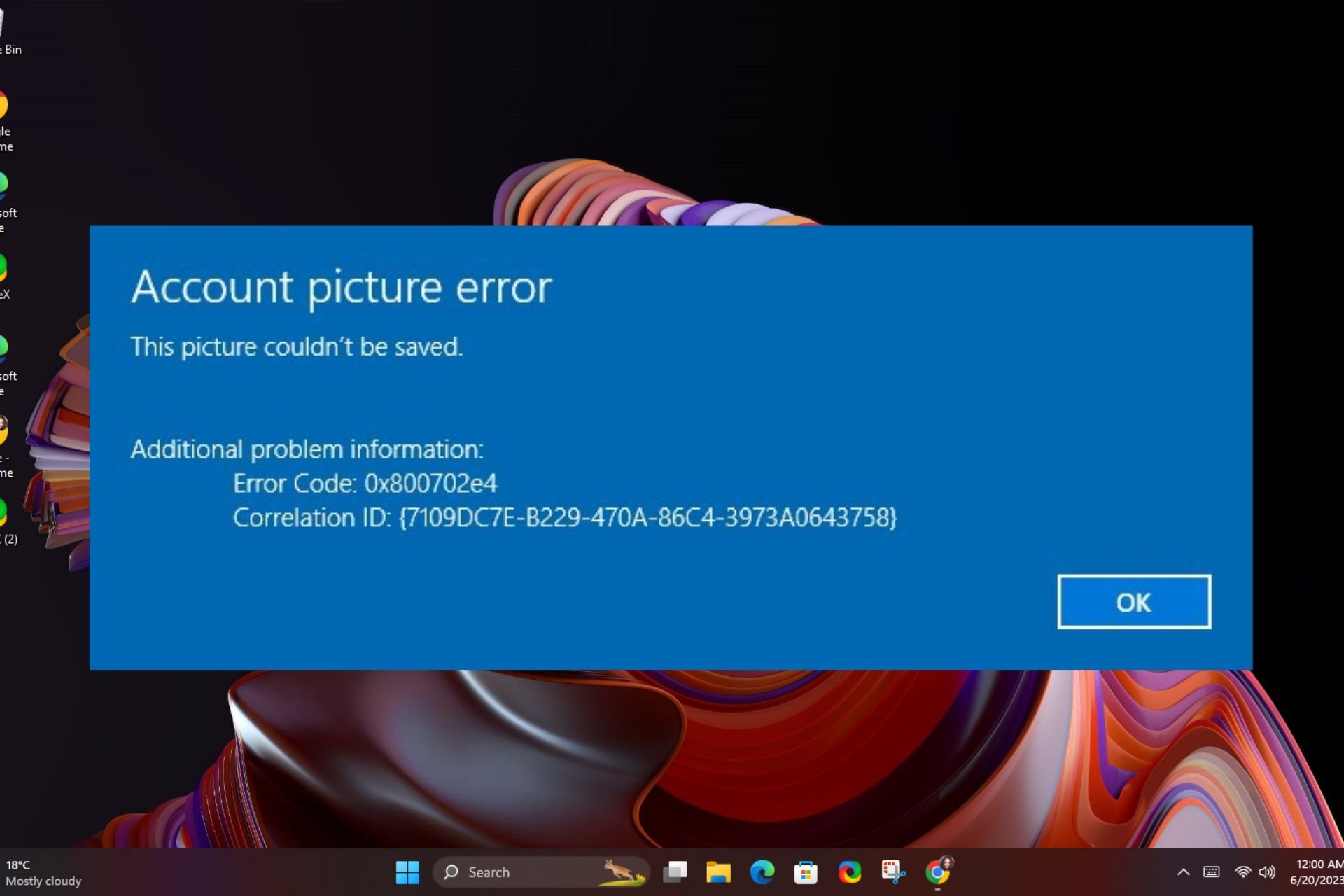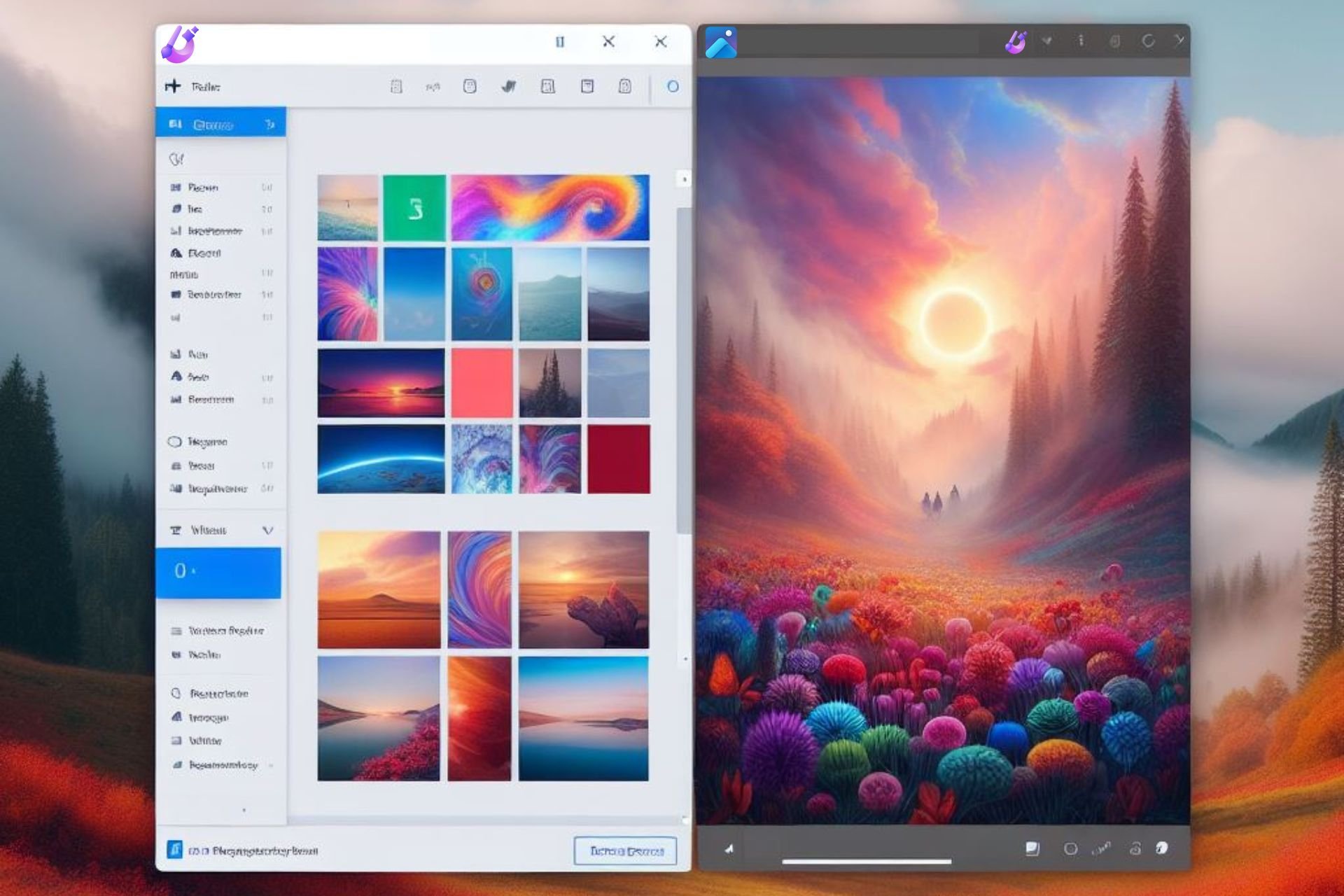Windows 11 for business is safer and encourages hybrid work
5 min. read
Updated on
Read our disclosure page to find out how can you help Windows Report sustain the editorial team Read more
Key notes
- Microsoft provided many new Windows 11 features for business, mostly dedicated to hybrid work.
- The new OS remembers all your layouts, snap windows, and icons, whether you connect at work or from home.
- IT managers will also be happy as long as they can manage and implement it much faster.
- Another business aspect is that Microsoft Store is changing to accommodate new content.

The new Windows 11 is said to be more about the average user and his improved experience, but the business-related new features are no less impressive.
There is not a dedicated version of Windows 11 for business, but the OS will change the hybrid work paradigm with a lot of boost in the productivity department.
There will be also new commerce opportunities created by a new Microsoft Store and easier deployment for IT managers to handle.
Microsoft also touts security improvements for devices and in the cloud and promises new tools for developers who will also have less hustle with the application process for their apps.
What is Windows 11 for business bringing new to the table?
1. Hybrid work with multiple desktops
It’s not the first time when Microsoft is mentioning hybrid work. It’s a concept in development since the pandemic forced us to adapt to multiple working environments.
Many of us don’t have physical offices anymore or combine them with other environments for a totally different experience.
And from Microsoft’s perspective, it’s also about facilitating the link between Microsoft Azure, Microsoft 365, and Microsoft Teams.
However, there are also a few neat tricks that will also boost the productivity while facilitating the environment change.
Multiple desktops for multiple environments
Windows 11 is remembering your desktop layouts – yes, that’s right, multiple desktop layouts – when you disconnect your device from the work display and go home.
That seems like a minor change but it’s really huge for those who perform this maneuver every day and find their icons all over the place.
There is also a new feature to create snap layouts to arrange windows on the screen. And they are also remembered if you unplug your device from an external monitor and plug it back in.
Customizable widgets for extra information
There is also the widgets feature that can help you either get more information for your work or, on the contrary, disconnect you from it while you get home and try to find some information for yourself.
Microsoft especially touts the News widget that can pe personalized perfectly to get the best out of your preferred sources.
Universal Mute button
Whether you’re using more communication platform or just one, sometimes it’s pretty hard to find the mute button in an application.
And if your microphone doesn’t have a mute button, you can have issues if you must do that fast. Now, in Windows 11, you have a universal button that will mute your microphone in all apps.
2. New Microsoft Store, new opportunities
App stores are mainly dominated by games and Microsoft promises to change that to attract the general audience.
They promise to create a better search experience and get more content from the business area, all optimized for Windows 11.
That is good news for the developers who will now be more motivated also because Microsoft promised to change the revenue-sharing policy.
Now, developers will get to keep all the revenue instead of the 85% – 15% policy like it is right now and will also be able to use their own commerce engines.
3. Improved security
Microsoft is basically boosting up security in all instances, including at the hardware level. And that where the already infamous TPM 2.0 steps in.
It’s not all random that this TPM 2.0 is a requirement and not an optional request although right now it can be bypassed pretty easily.
Microsoft touts Windows 11 as a zero-trust platform based on hardware isolation, encryption, and malware prevention that are all in effect from the first instance.
Another great news for IT managers is the fact that the new Microsoft Defender for Endpoint (the ex Defender ATP) will allow them to see also any foreign devices connected to their network.
4. Less work for IT managers
First of all, Microsoft ensured IT managers that Windows 10 will continue to work just fine under Windows 11.
Even so, they have set up an App Assure service to help developers fix any compatibility issues.
That means that even if they don’t work readily, they will be fixed in no time so the IT managers won’t have any compatibility issues on their hands.
Moreover, Microsoft has prepared a Microsoft 365 Test Base that will show the IT staff how certain apps perform in Windows 11 or in the cloud before deploying it.
Even more, all the deployment and management tools used right now for Windows 10 will continue to work perfectly fine on Windows 11.
Overall, judging by the number of business-oriented features in the new Windows 11, we would say that it’s a pretty balanced update. It has something new for everyone to enjoy and motivates us to upgrade as soon as possible.
This brings us to the issue at hand. If you get an error saying This PC can’t run Windows 10, check out our guide to help you fix the problem.
What do you think about the business-related improvements in Windows 11? Let us know your thoughts in the comments section below.